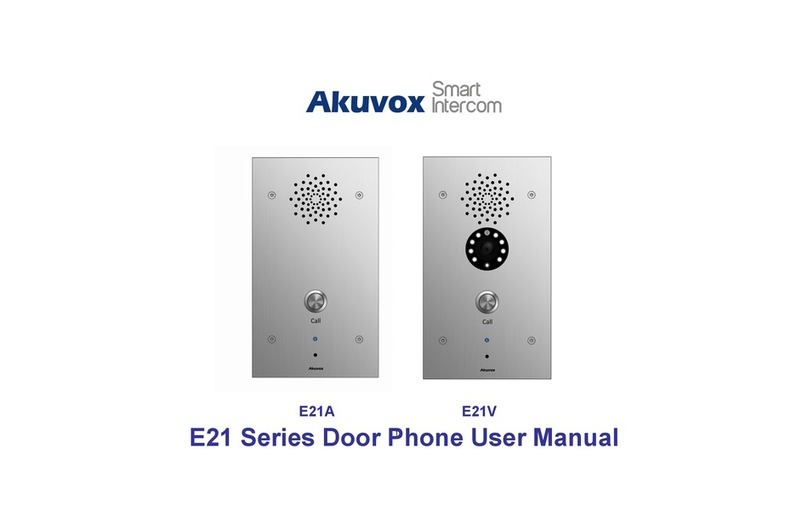Content
Overview......................................................................................3
1ProductDescription.............................................................................................3
2Features................................................................................................................5
3PanelDescription.................................................................................................7
4Unpacking.............................................................................................................9
5Installation..........................................................................................................10
Configuration.............................................................................13
1Weblogin...........................................................................................................13
1.1ObtainingIPaddress................................................................................13
1.2Logintheweb...........................................................................................13
2Status‐Basic........................................................................................................15
3Intercom‐Basic...................................................................................................16
4Intercom‐LEDSetting.........................................................................................17
5Intercom‐Relay&Input......................................................................................18
6Intercom‐LiveStream.........................................................................................20
7Intercom‐AECSetting.........................................................................................21
8Intercom‐RTSP....................................................................................................22
9Intercom‐Onvif...................................................................................................23
10Intercom‐Multicast..........................................................................................24
11Intercom‐CardSetting(Optional).....................................................................25
12Account‐Basic...................................................................................................26
13Account‐Advanced...........................................................................................28
14Network‐Basic..................................................................................................31
15Network‐Advanced..........................................................................................32
16Phone‐Time/Language.....................................................................................34
17Phone‐CallFeature...........................................................................................35
18Phone‐Voice.....................................................................................................36
19Multicast..........................................................................................................37
20CallLog.............................................................................................................38
21DoorLog...........................................................................................................39
22Upgrade‐Basic..................................................................................................40
23Upgrade‐Advanced..........................................................................................41
24Security‐Basic...................................................................................................43