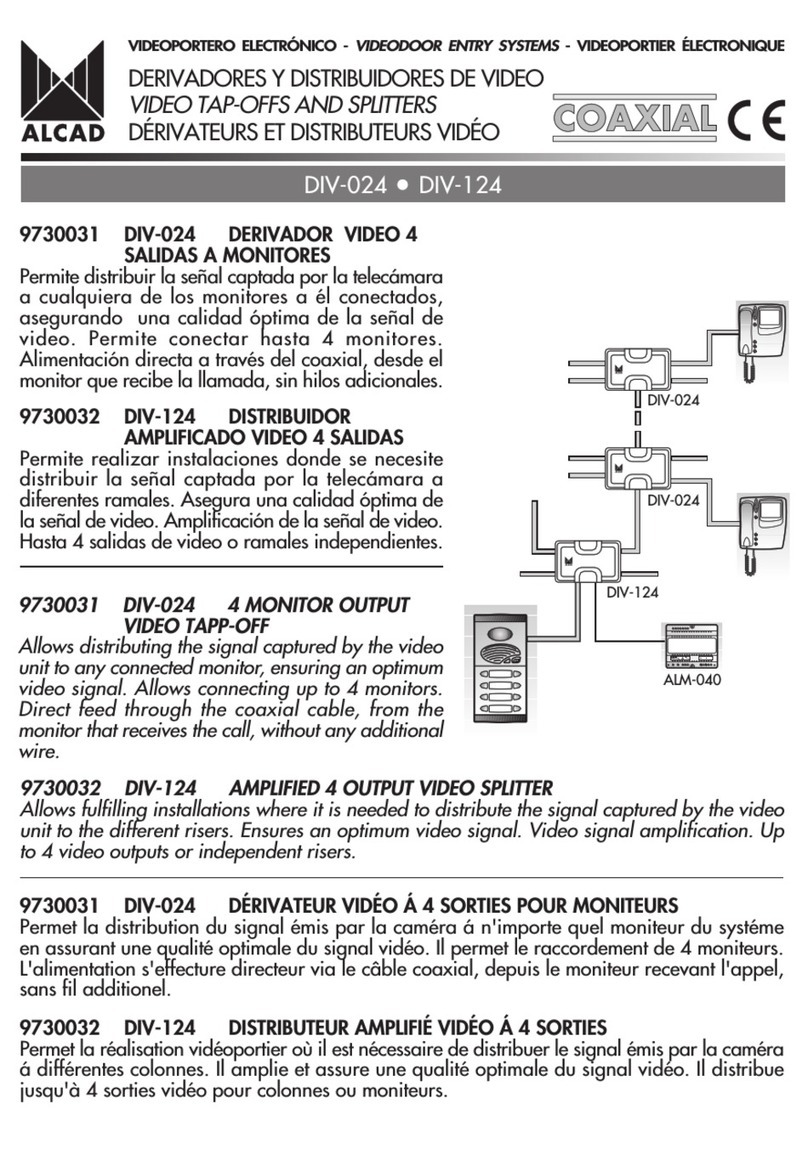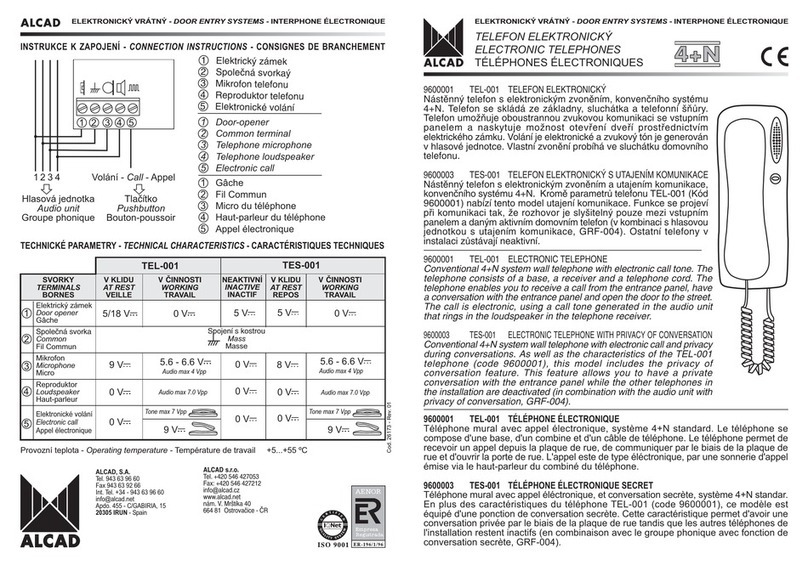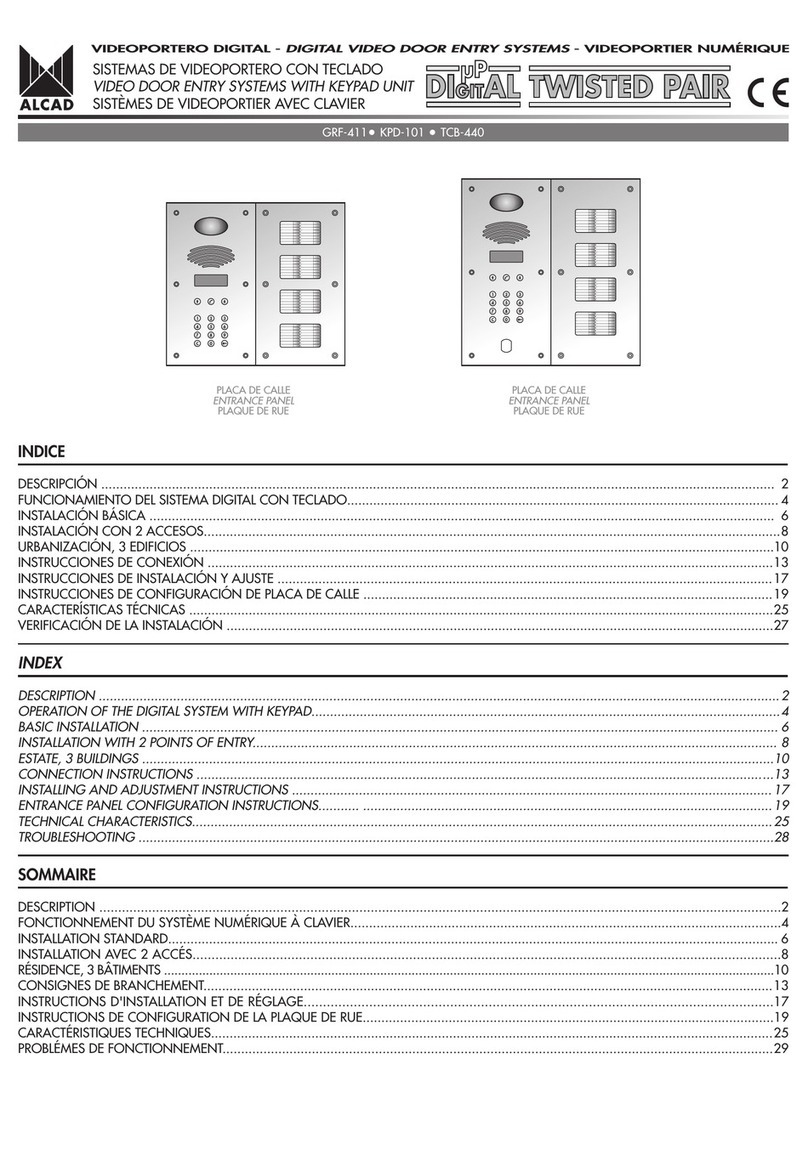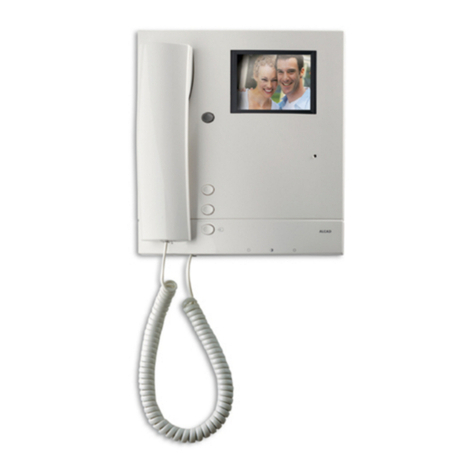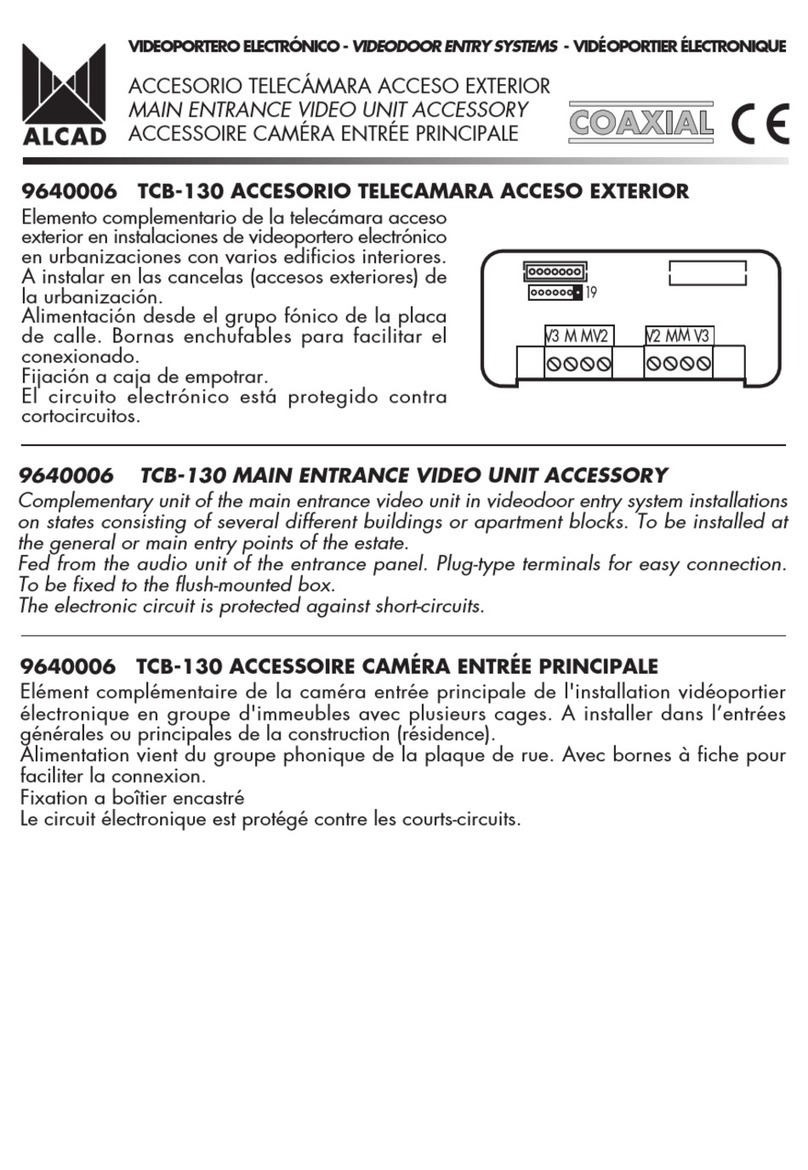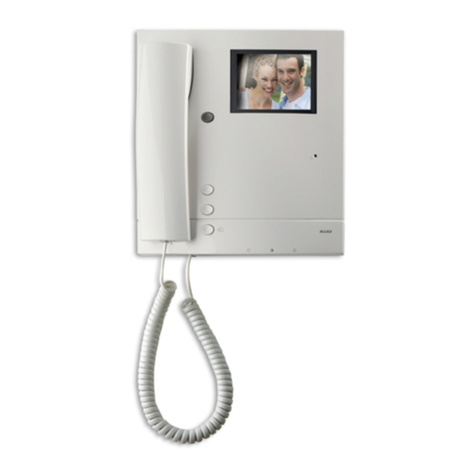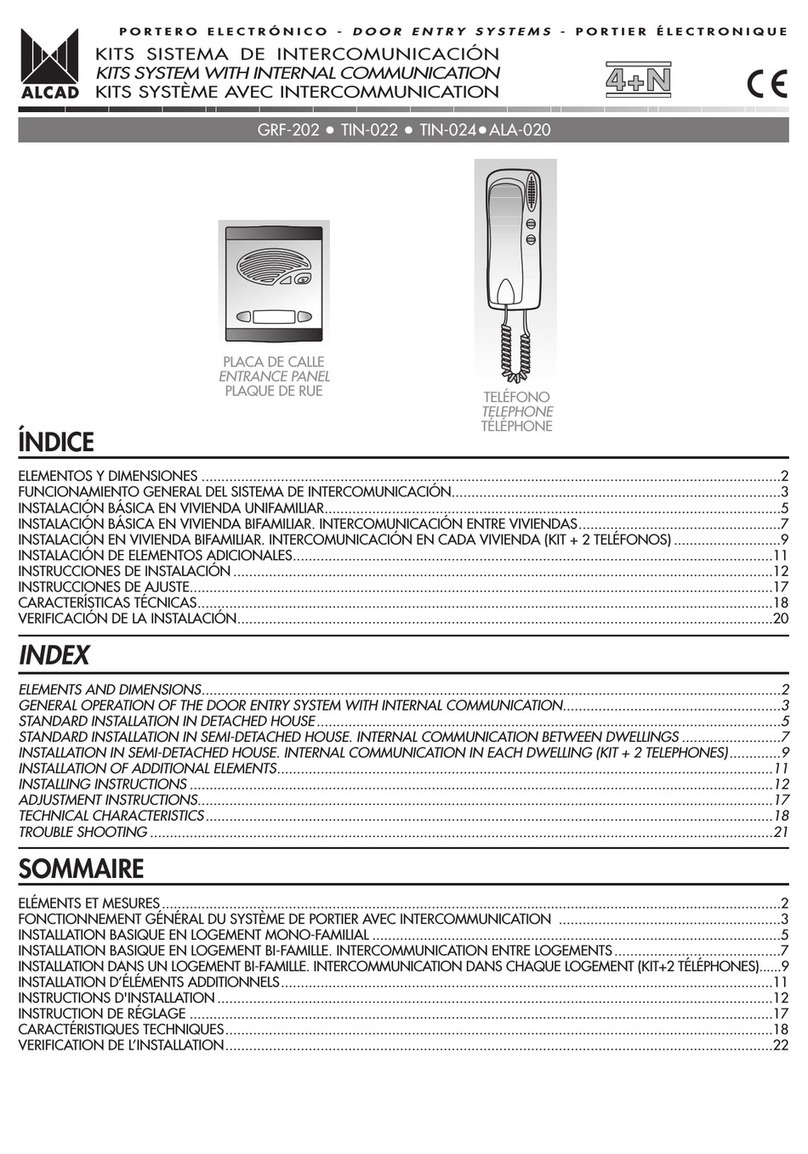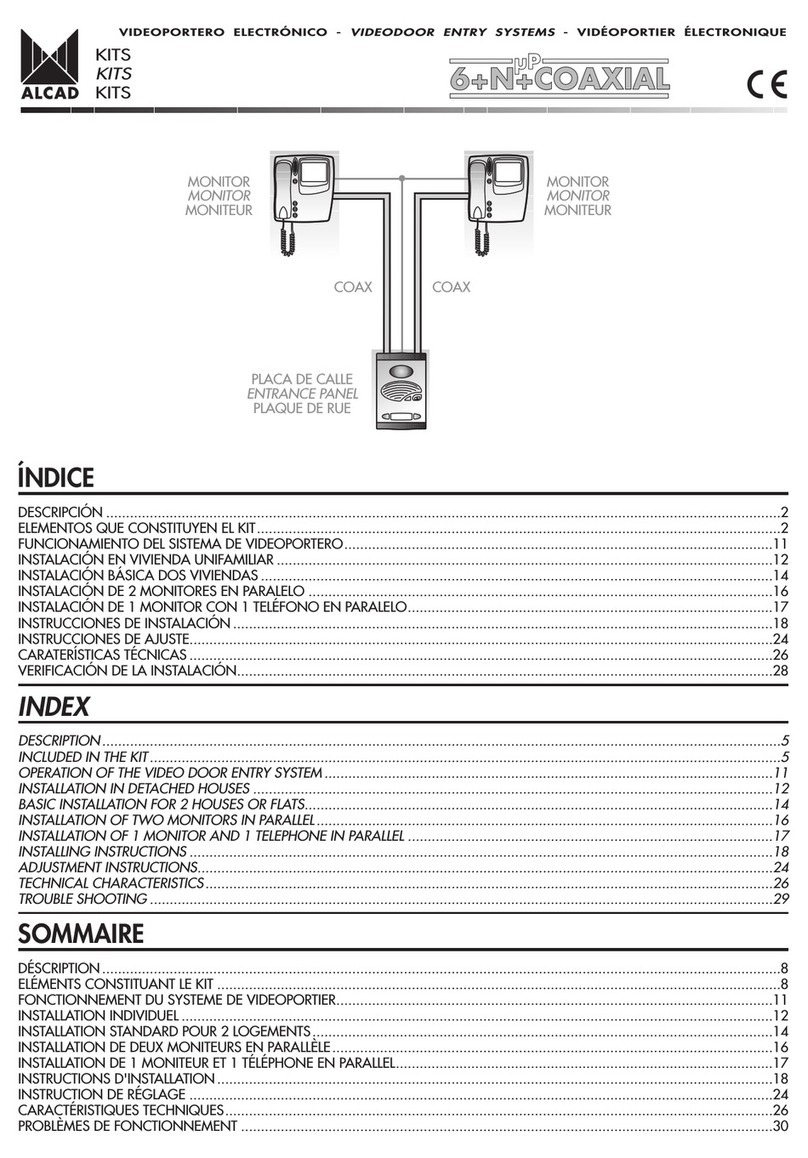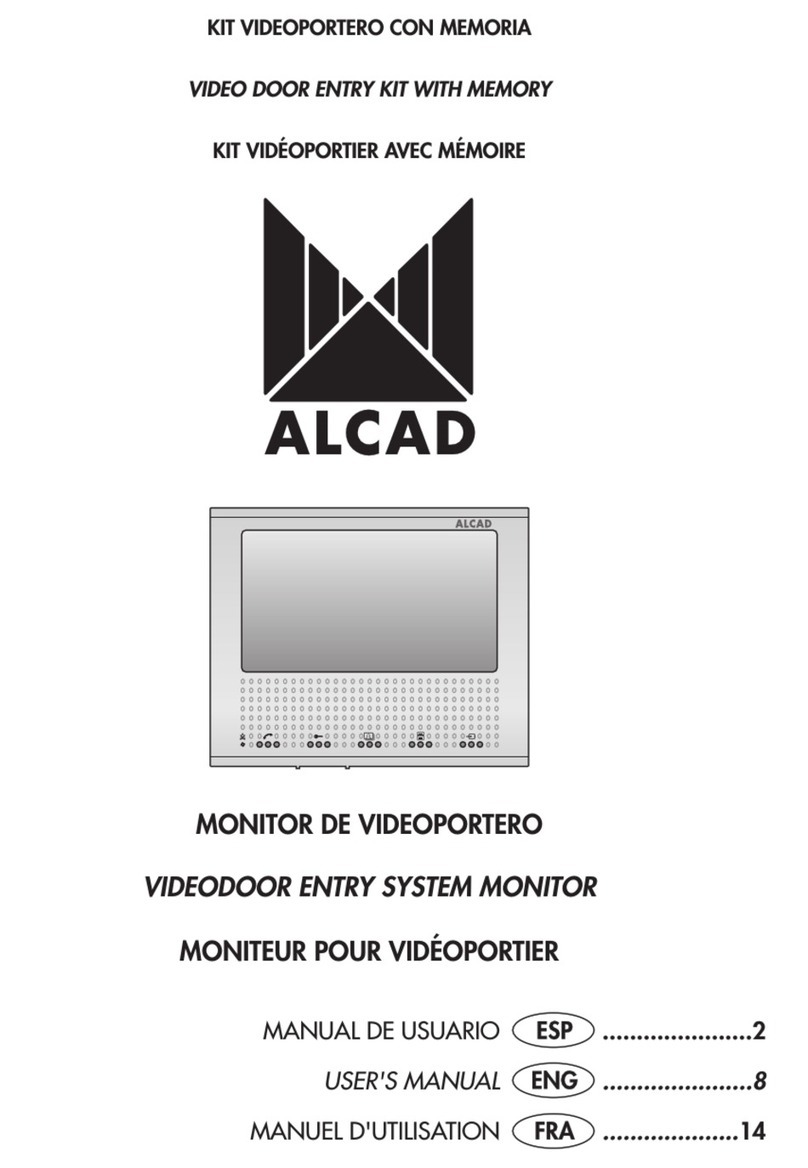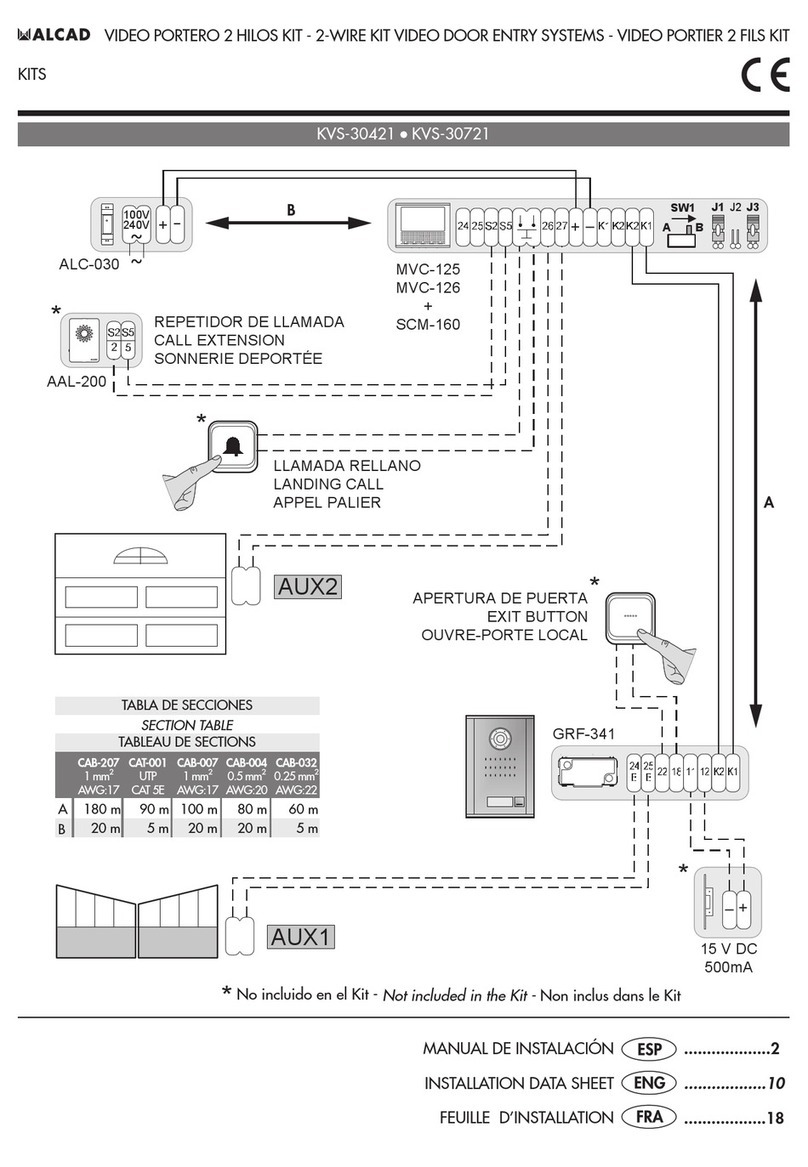9600002 TUN-001 TÉLÉPHONE UNIVERSEL
Téléphone mural système 4+N standard, avec possibilité de choisir
un appel de type électronique ou de type vibreur. Compatible avec
des systèmes d'interphone électronique de nombreux abricants (voir
tableau de compatibilité ).Le téléphone se compose d'une base, d'un
combiné et d'un câble de téléphone. Le téléphone permet de recevoir
un appel depuis la plaque de rue, de communiquer par le biais de la
plaque de rue et d'ouvrir la porte de rue.
9600002 TUN-001 UNIVERSAL TELEPHONE
Conventional 4+N system wall telephone, with the possibility of chosing
between electronic calls or buzzer type calls. Compatible with door
entry systems made by a wide variety of manufacturers (see compatibility
table). The telephone consists of a base, a handset and a telephone
cord. he telephone allows you to receive calls from the entrance panel,
hold a conversation through the entrance panel and to open the street
door.
9600002 TUN-001 TELÉFONO UNIVERSAL
Telé ono mural sistema 4+N convencional, con posibilidad de llamada
electrónica o de tipo zumbador. Compatible con sistemas de portero
electrónico de gran variedad de abricantes (ver tabla de
compatibilidades). El telé ono se compone de una base, un auricular
y un cordón tele ónico. El telé ono permite recibir una llamada desde
la placa de calle, mantener una conversación con la placa de calle y
abrir la puerta de la calle.
2Desplace la tapa de la
base del telé ono hacia
la derecha.
Move the cover on the
base of the telephone to
the right.
Déplacez le couvercle de
la base du téléphone vers
la droite.
Remove the cord between
the base of the telephone
and the receiver.
Déconnectez le il entre
la base du téléphone et
le combiné.
1Desconecte el cordón
entre la base del
telé ono y el auricular.
INSTRUCCIONES DE MONTAJE - ASSEMBLY INSTRUCTIONS - INSTRUCTIONS DE MONTAGE
TELÉFONO UNIVERSAL
UNIVERSAL ELEPHONE
TÉLÉPHONE UNIVERSEL
PORTERO ELECTRÓNICO - DOOR ENTRY SYSTEMS - INTERPHONE ÉLECTRONIQUE