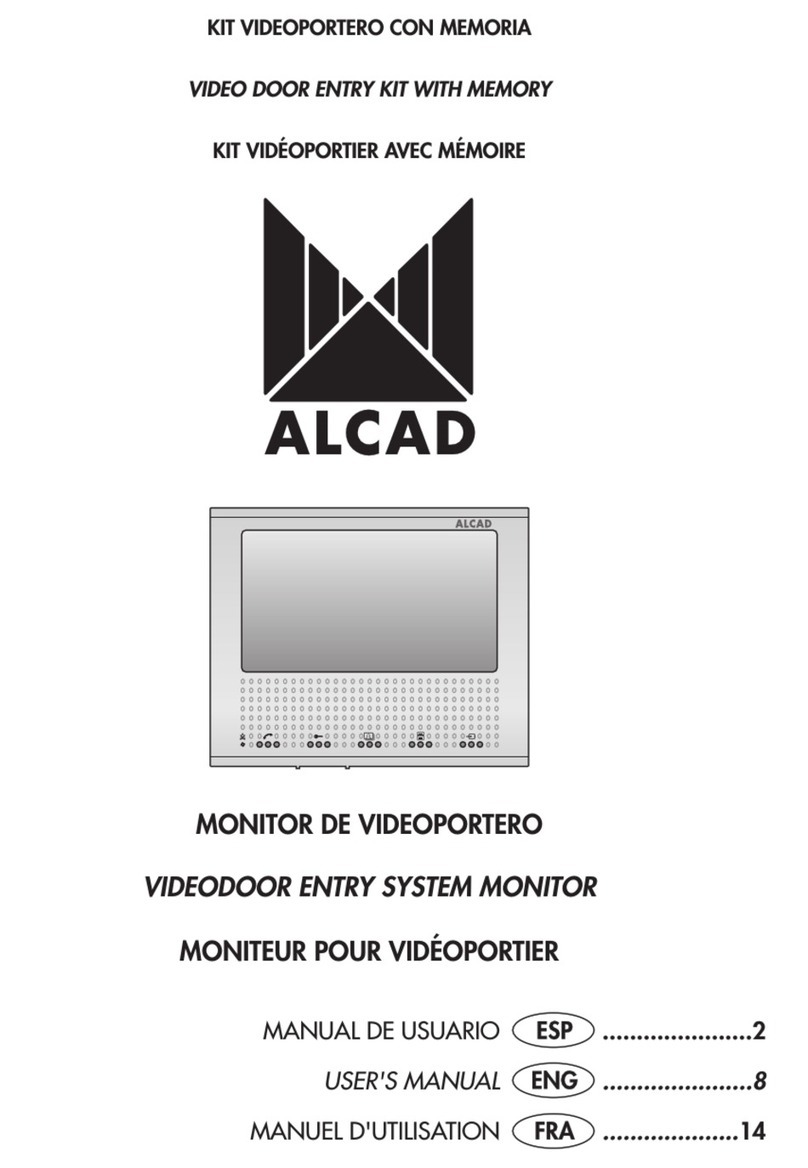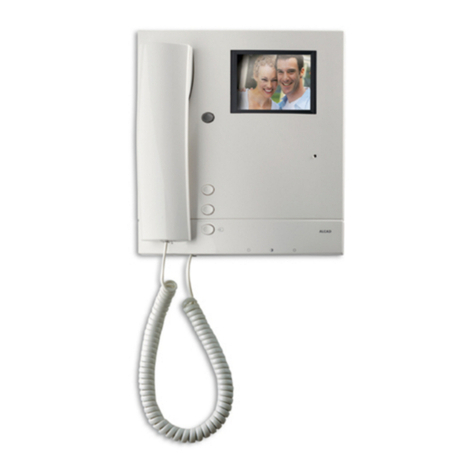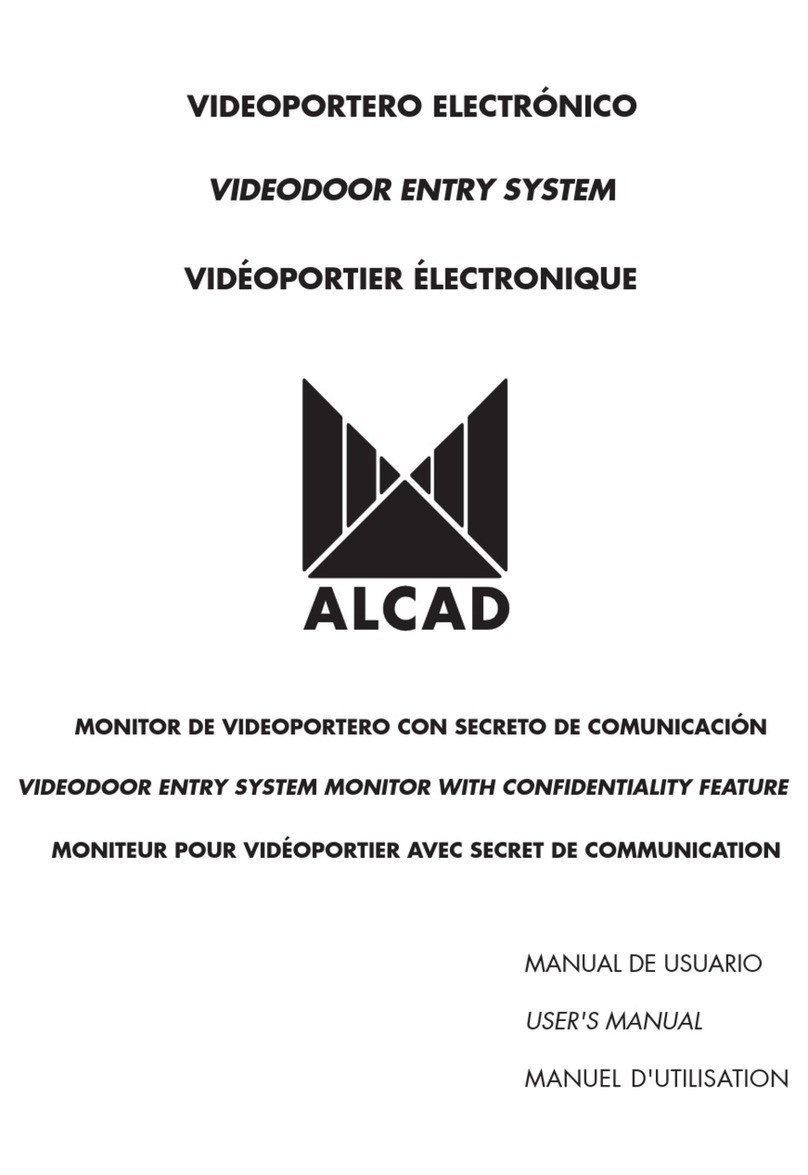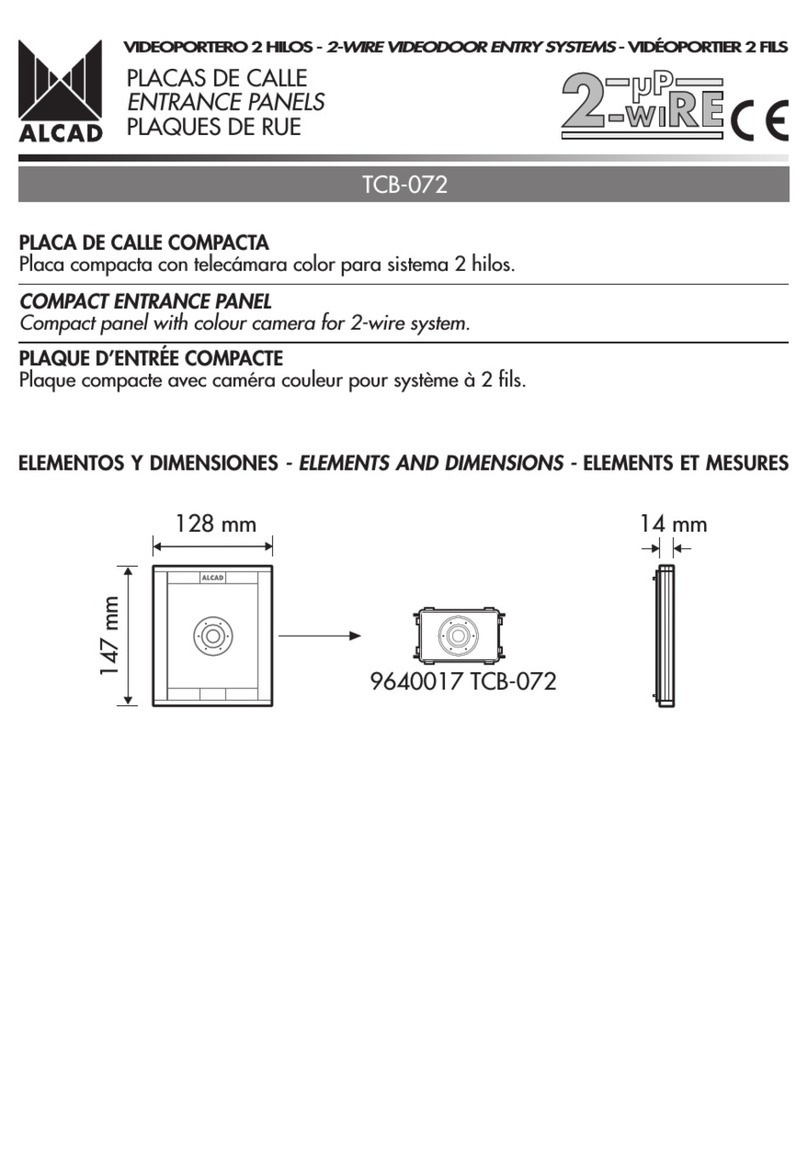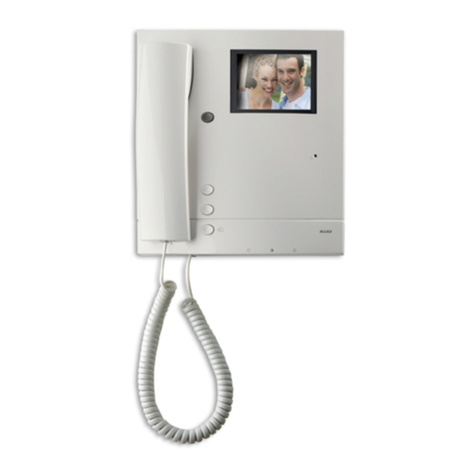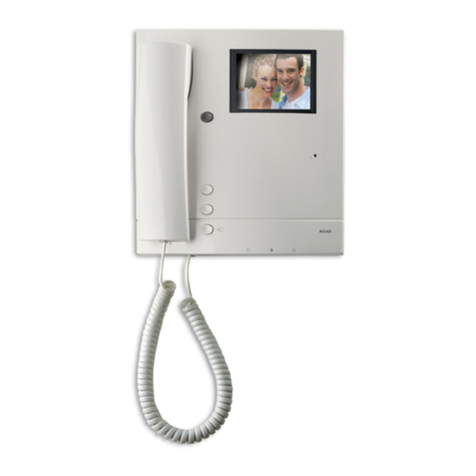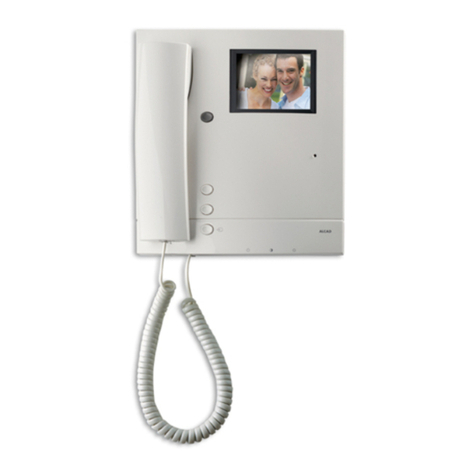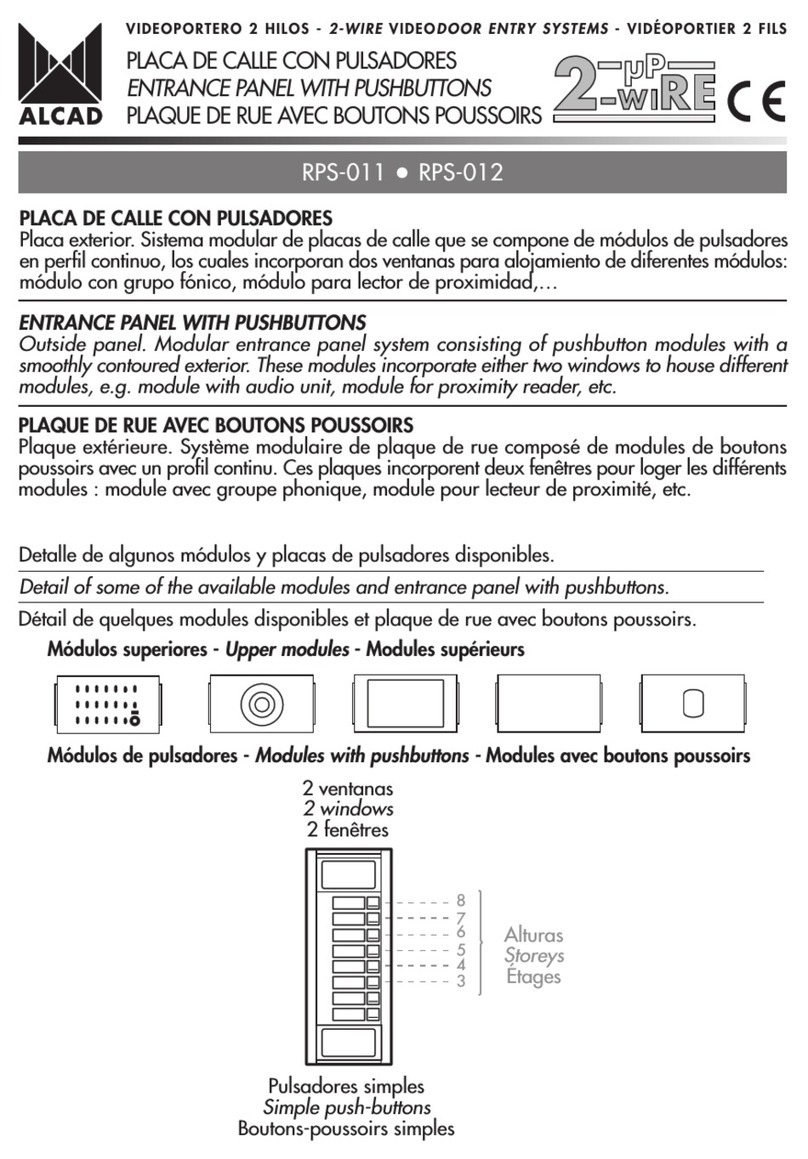FUNCIONAMIENTO
Sistema que permite realizar instalaciones en edificios de uno o varios accesos y urbanizaciones con varios edificios interiores.
Tamaño pequeño-medio.
El sistema permite gestionar instalaciones en:
- Edificios de hasta 96 viviendas (monitores/teléfonos). Hasta 6 puntos de entrada o accesos.
- Urbanizaciones de hasta 31 edificios con placa de calle con pulsadores. Hasta 6 puntos de entrada o accesos exteriores
(cancelas) a la urbanización.
- Número máximo de viviendas totales de la urbanización, 96.
- Hasta 6 puntos de entrada o accesos por edificio.
Hasta 6 dispositivos (monitores/teléfonos) por vivienda
Conexión 2 hilos, sin polaridad de conexión, tanto entre placas como hacia los dispositivos (monitores/teléfonos) de las viviendas.
La programación de cada soporte de conexiones/teléfono de cada edificio se realiza desde la placa principal de dicho edificio.
Secreto de comunicación
Función de autoencendido con placa principal (desde teléfono) o en anillo (desde monitor).
Llamada electrónica. Tono de llamada en vivienda diferente en función de procedencia de la llamada (placa de edificio: principal,
secundaria; placa de acceso exterior a la urbanización).
DESCRIPCIÓN - DESCRIPTION - DESCRIPTION
System which makes it possible to perform installations in buildings with one or several points of entry and in compounds containing
several inner buildings. small-medium size.
The system can manage installations in:
- Buildings of up to 96 dwellings (monitors/telephones). up to 6 access or entry points.
- Compounds of up to 32 buildings with entrance panel with pushbuttons. up to 6 entry points or external access points
(gatehouses) to the compound
- Maximum number of houses in the compound: 96.
- Up to 6 access or entry points per building.
Up to 6 devices (monitors/telephones) per dwelling
2-wire connection, without connection polarity, both between panels and to the devices (monitors/telephones) in the dwellings.
All the telephones/connection brackets of each building are programmed from the main entrance panel of the building.
Confidentiality feature
Automatic switch-on feature with main panel (from telephone) or looped (from monitor).
Electronic call. call tone in dwelling varies depending on where the call is coming from (entrance panel of the building: main panel,
secondary; external entry point to the compound).
système qui permet de réaliser des installations dans les bâtiments avec un ou plusieurs points daccès et dans les îlots de maisons
qui contiennent plusieurs bâtiments de petite à moyenne taille.
le système permet de gérer des installations dans:
- Des bâtiments contenant jusquà 96 logements (moniteurs/téléphones). jusquà 6 points dentrée ou daccès.
- Îlots de maisons contenant jusquà 32 bâtiments avec plaque dentrée avec boutons-poussoirs. jusquà 6 points dentrée ou
daccès externes à lîlot.
- Nombre maximum de logements dans lîlot : 96.
-Jusquà 6 points dentrée ou daccès par bâtiment.
Jusquà 6 appareils (moniteurs/téléphones) par logement
Connexion à 2 fils, sans polarité de connexion, aussi bien entre les plaques quaux appareils (moniteurs/téléphones) qui sont dans
les logements.
Tous les téléphones/supports de connexion de chaque bâtiment sont programmés depuis la plaque dentrée principale du bâtiment.
Secret de conversation
Fonction dauto-allumage avec la plaque principale (depuis le téléphone) ou en boucle (depuis le moniteur).
appel électronique. la tonalité dappel dans le logement varie selon la provenance de lappel (plaque dentrée du bâtiment : plaque
principale, plaque secondaire; point daccès externe à lîlot).
SISTEMA 2 HILOS CON PULSADORES
2-WIRE SYSTEM WITH PUSHBUTTONS
SYSTÈME À 2 FILS AVEC BOUTONS POUSSOIRS
VIDEOPORTERO 2 HILOS - 2-WIRE VIDEODOOR ENTRY SYSTEMS - VIDÉOPORTIER 2 FILS
Dos estados de funcionamiento: sistema en reposo y sistema activo.
SISTEMA EN REPOSO
Los teléfonos/monitores se encuentran por defecto inactivos, de manera que las funciones de comunicación con la placa de calle y
apertura de puerta están inhabilitadas. Las placas de calle se encuentran en reposo, con el sistema de audio deshabilitado y a la
espera de que se realice alguna llamada o de que algún teléfono active el sistema de autoencendido.
SISTEMA ACTIVO
El sistema pasa de estado de reposo a activo cuando el teléfono/monitor de una vivienda recibe llamada desde una placa de calle o
cuando se activa la función de autoencendido desde uno de los teléfonos/monitores.
Funci n de autoencendido
Descolgando el auricular y pulsando el botón de autoencendido del teléfono/monitor, podrá establecer comunicación con la placa
de calle principal del edificio, permitiéndole asimismo la apertura de la puerta. Tiempo de autoencendido: 60 segundos, hasta colgar
el auricular o se realice una llamada desde placa de calle.
En caso de monitor, visualizará asimismo la imagen captada por la telecámara. La pulsación repetida del botón de autoencendido
activará dicha función en cada una de las placas de calle de la instalación. Consulte Función de autoencendido en anillo.
3