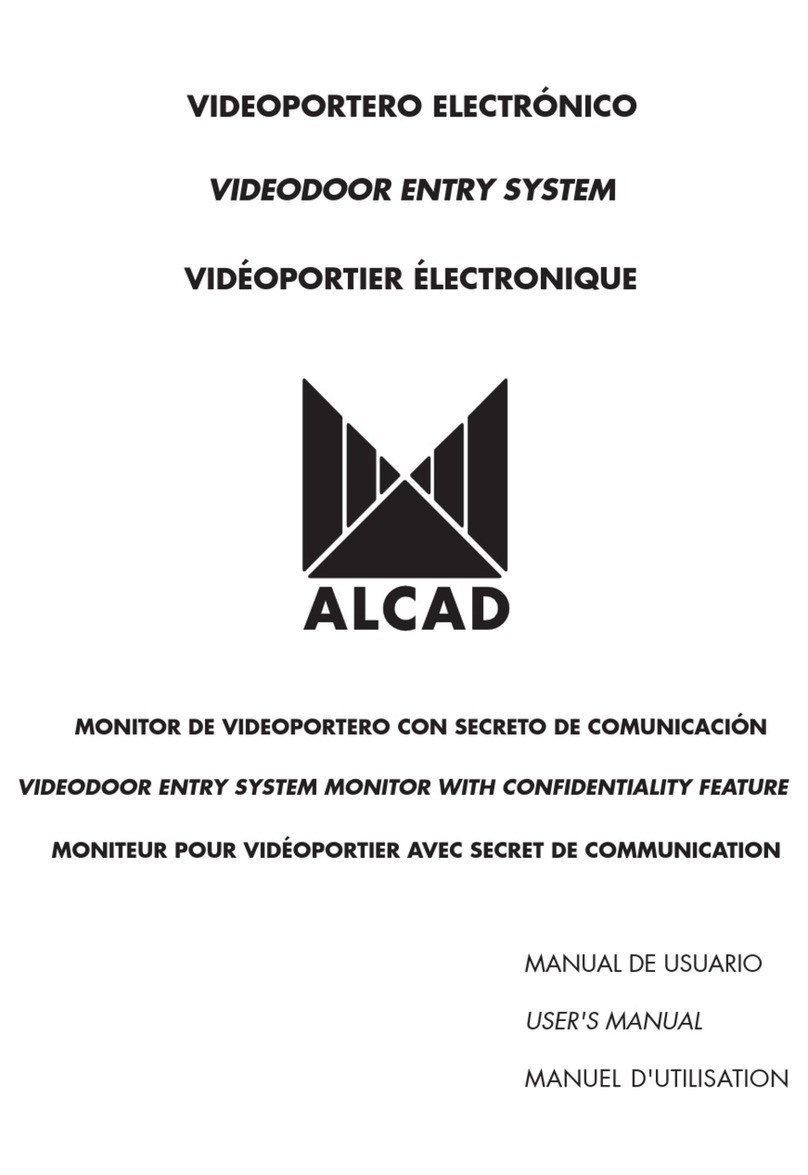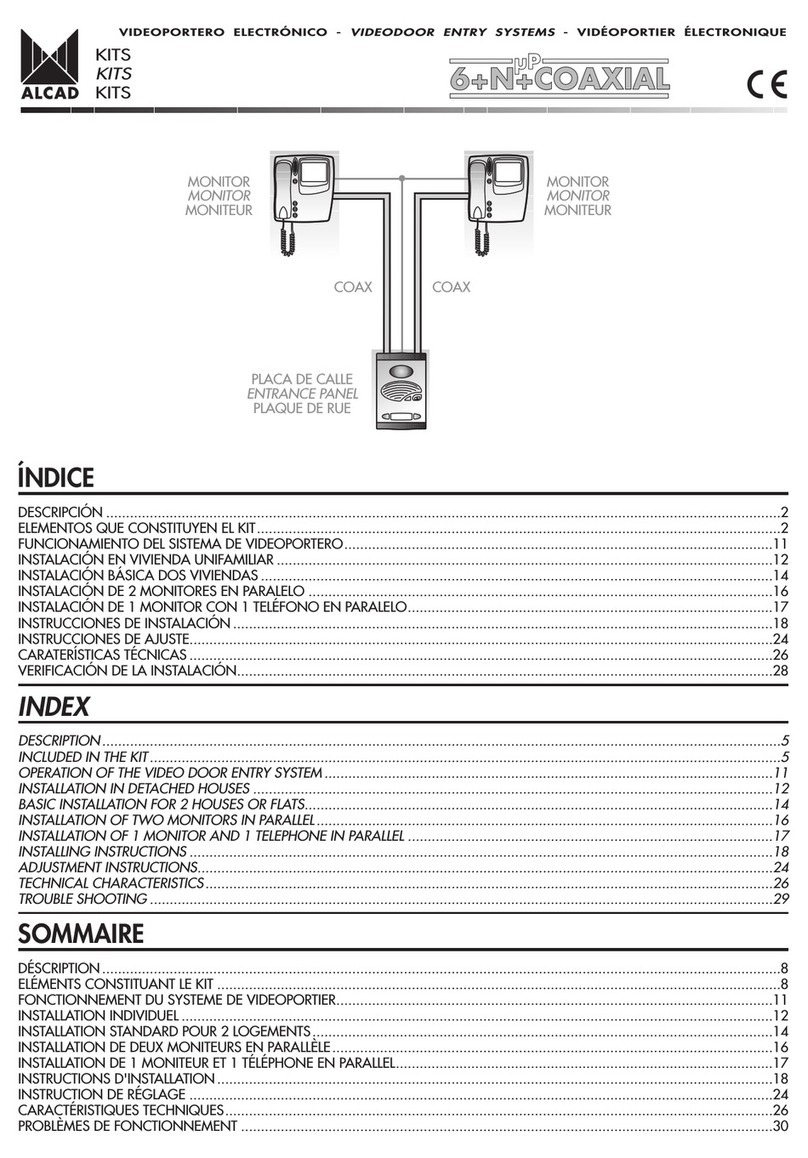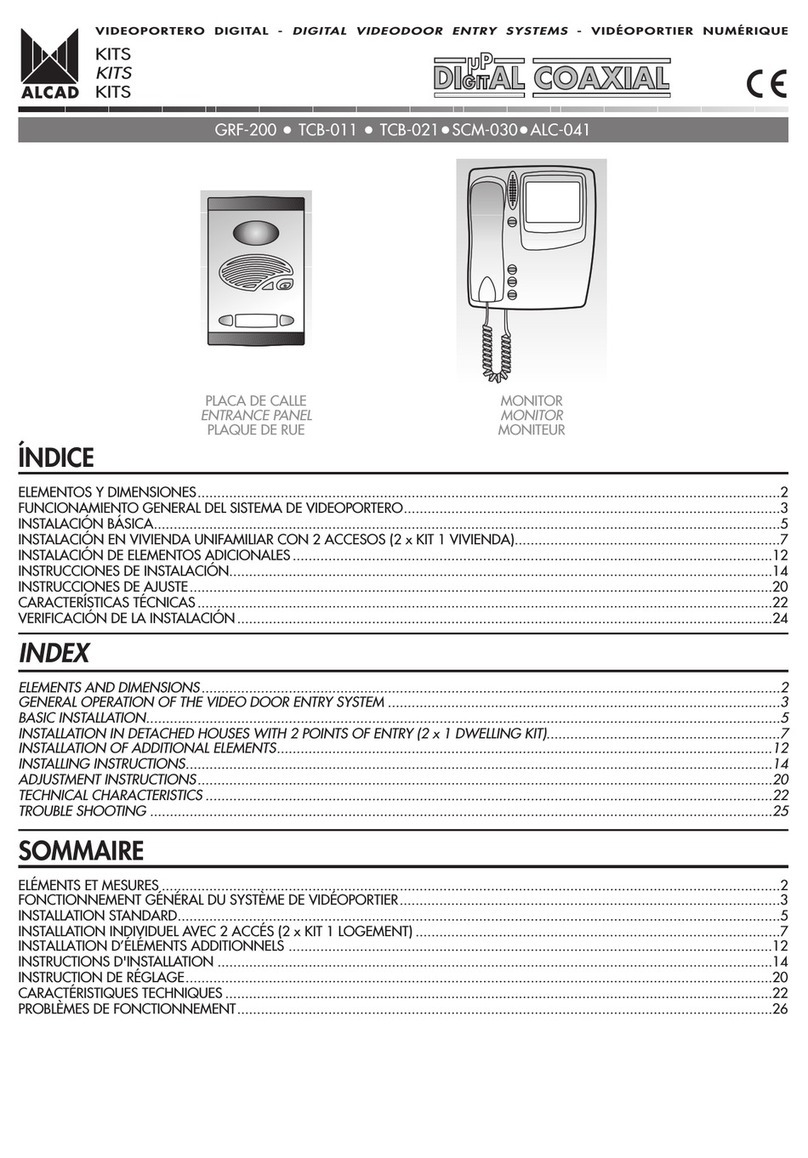ELEKTRONICKÝ VRÁTNÝ - DOOR ENTRY SYSTEMS - INTERPHONE ÉLECTRONIQUE
TELEFON ELEKTRONICKÝ
ELECTRONIC TELEPHONES
TÉLÉPHONES ÉLECTRONIQUES
Provozní teplota - Operating temperature - Température de trava l +5...+55 ºC
ELEKTRONICKÝ VRÁTNÝ - DOOR ENTRY SYSTEMS - INTERPHONE ÉLECTRONIQUE
9600001 TEL-001 ELECTRONIC TELEPHONE
Conventional 4+N system wall telephone with electronic call tone. The
telephone consists of a base, a receiver and a telephone cord. The
telephone enables you to receive a call from the entrance panel, have
a conversation with the entrance panel and open the door to the street.
The call is electronic, using a call tone generated in the audio unit
that rings in the loudspeaker in the telephone receiver.
9600003 TES-001 ELECTRONIC TELEPHONE WITH PRIVACY OF CONVERSATION
Conventional 4+N system wall telephone with electronic call and privacy
during conversations. As well as the characteristics of the T L-001
telephone (code 9600001), this model includes the privacy of
conversation feature. This feature allows you to have a private
conversation with the entrance panel while the other telephones in
the installation are deactivated (in combination with the audio unit with
privacy of conversation, GRF-004).
9600001 TEL-001 TELEFON ELEKTRONICKÝ
Nástìnný t l fon s l ktronickým zvonìním, konv nèního systému
4+N. T l fon s skládá z základny, sluchátka a t l fonní òùry.
T l fon umoòuj oboustrannou zvukovou komunikaci s vstupním
pan l m a naskytuj monost ot vø ní dv øí prostø dnictvím
l ktrického zámku. Volání j l ktronické a zvukový tón j g n rován
v hlasové j dnotc . Vlastní zvonìní probíhá v sluchátku domovního
t l fonu.
9600003 TES-001 TELEFON ELEKTRONICKÝ S UTAJENÍM KOMUNIKACE
Nástìnný t l fon s l ktronickým zvonìním a utaj ním komunikac ,
konv nèního systému 4+N. Kromì param trù t l fonu TEL-001 (Kód
9600001) nabízí t nto mod l utaj ní komunikac . Funkc s proj ví
pøi komunikaci tak, rozhovor j slyit lný pouz m zi vstupním
pan l m a daným aktivním domovním t l fon (v kombinaci s hlasovou
j dnotkou s utaj ním komunikac , GRF-004). Ostatní t l fony v
instalaci zùstávají n aktivní.
9600001 TEL-001 TÉLÉPHONE ÉLECTRONIQUE
Téléphone mural avec appel électron que, système 4+N standard. Le téléphone se
compose d'une base, d'un comb ne et d'un câble de téléphone. Le téléphone permet de
recevo r un appel depu s la plaque de rue, de commun quer par le b a s de la plaque de
rue et d'ouvr r la porte de rue. L'appel este de type éléctron que, par une sonner e d'appel
ém se v a le haut-parleur du comb né du téléphone.
9600003 TES-001 TÉLÉPHONE ÉLECTRONIQUE SECRET
Téléphone mural avec appel éléctron que, et conversat on secrète, système 4+N standar.
En plus des caractér st ques du téléphone TEL-001 (code 9600001), ce modèle est
équ pé d'une ponct on de conversat on secrète. Cette caractér st que permet d'avo r une
conversat on pr vée par le b a s de la plaque de rue tand s que les autres téléphones de
l' nstallat on restent nact fs (en comb na son avec le groupe phon que avec fonct on de
conversat on secrète, GRF-004).
TECHNICKÉ PARAMETRY - TECHNICAL CHARACTERISTICS - CARACTÉRISTIQUES TECHNIQUES
INSTRUKCE K ZAPOJENÍ - CONNECTION INSTRUCTIONS - CONSI NES DE BRANCHEMENT
1 2 3 4 Volání - Call - Appel
Tlaèítko
Pushbutton
Bouton-pousso r
Hlasová jednotka
udio unit
Groupe phon que
Elektr cký zámek
Door opener
Gâche
Spol èná svorka
Common
F l Commun
M krofon
Microphone
M cro
Reproduktor
Loudspeaker
Haut-parleur
Elektron cké volání
Electronic call
Appel électron que
SVORKY
TERMINALS
BORNES
V KLIDU
AT REST
VEILLE
5/18 V
9 V
0 V
0 V
0 V
5.6 - 6.6 V
9 V
udio max 4 Vpp
udio max 7.0 Vpp
Tone max 7 Vpp
Spoj ní s kostrou
Mass
Masse
V KLIDU
AT REST
REPOS
V ÈINNOSTI
WORKING
TRAVAIL
5 V
8 V
0 V
0 V
0 V
5.6 - 6.6 V
udio max 4 Vpp
udio max 7.0 Vpp
NEAKTIVNÍ
INACTIVE
INACTIF
5 V
0 V
0 V
0 V
TEL-001 TES-001
9 V
Tone max 7 Vpp
1 El ktrický zám k
2 Spol èná svorkaý
3 Mikrofon t l fonu
4 R produktor t l fonu
5 El ktronické volání
1 2 3 4 5
1
2
3
4
5
1 Door-opener
2 Common terminal
3 Telephone microphone
4 Telephone loudspeaker
5 Electronic call
1 Gâche
2 F l Commun
3 M cro du téléphone
4 Haut-parleur du téléphone
5 Appel électron que
V ÈINNOSTI
WORKING
TRAVAIL
Cod. 26173 - Rev. 01
ALCAD s.r.o.
T l. +420 546 427053
Fax: +420 546 427212
info@alcad.cz
www.alcad.n t
nám. V. Mrtíka 40
664 81 Ostrovaèic - ÈR
ALCAD, S.A.
Tel. 943 63 96 60
Fax 943 63 92 66
Int. Tel. +34 - 943 63 96 60
Apdo. 455 - C/GABIRIA, 15
20305 IRUN - Spa n