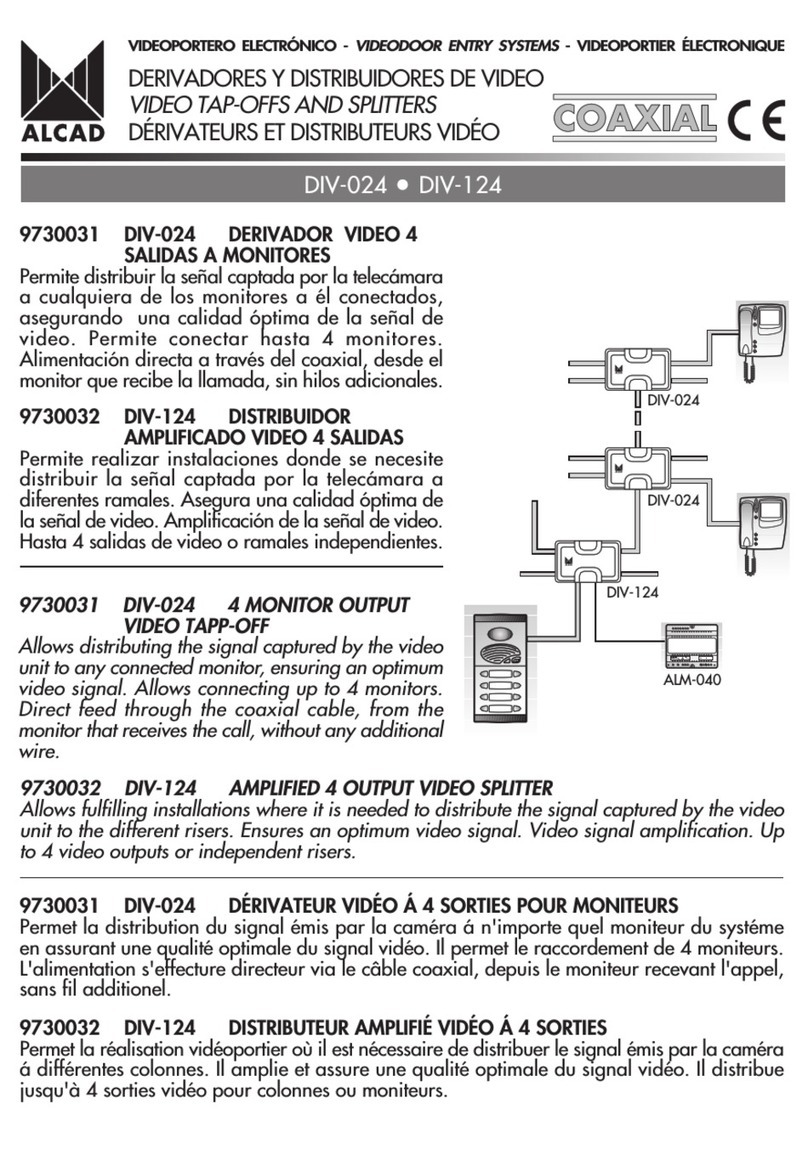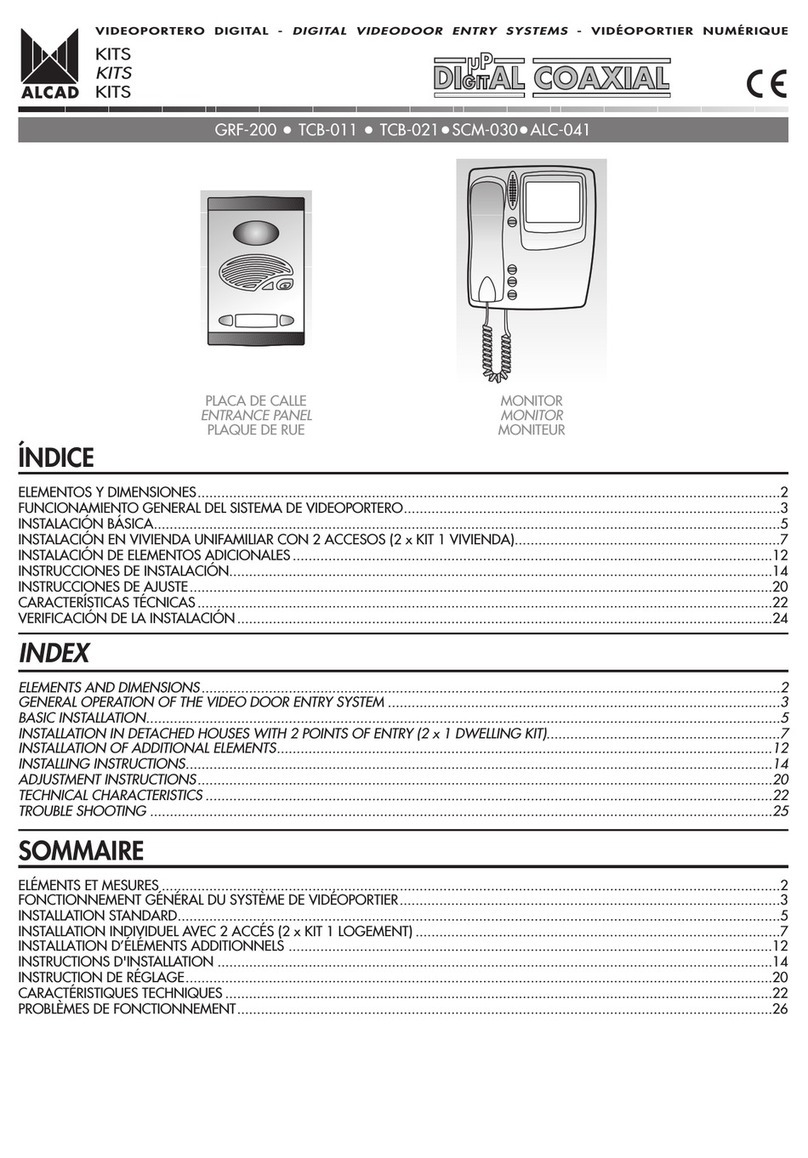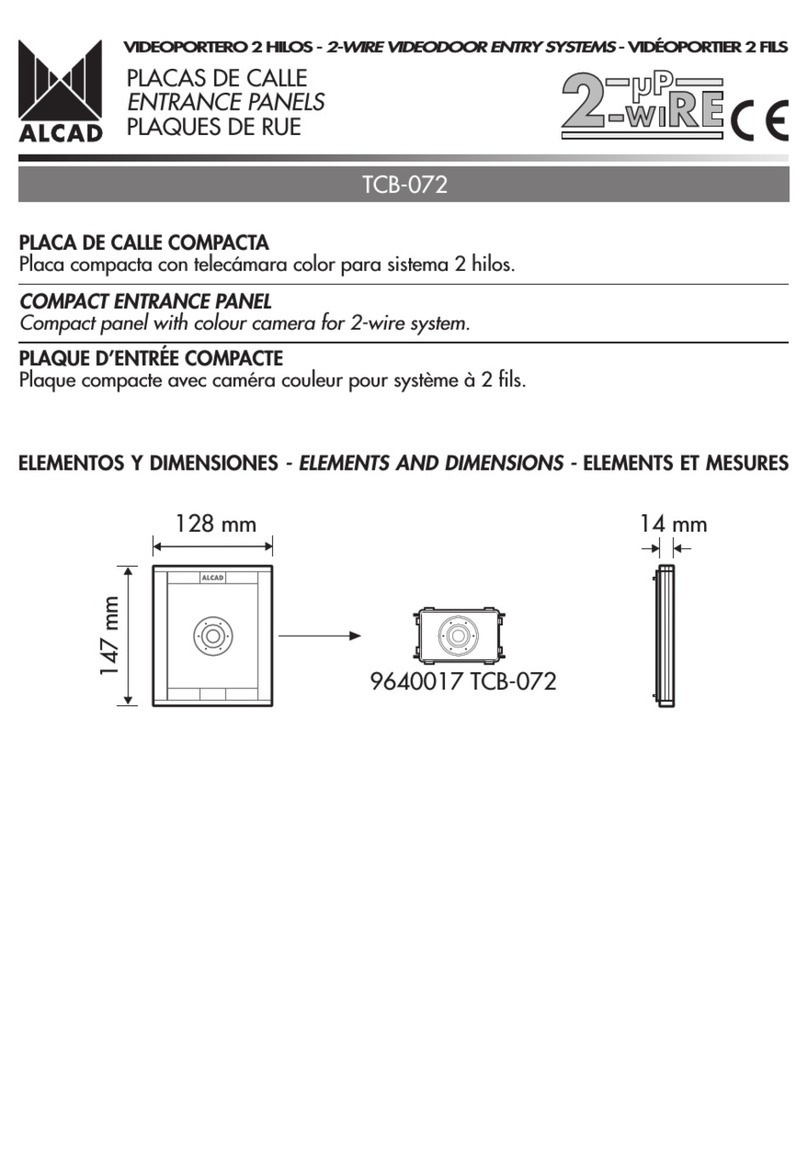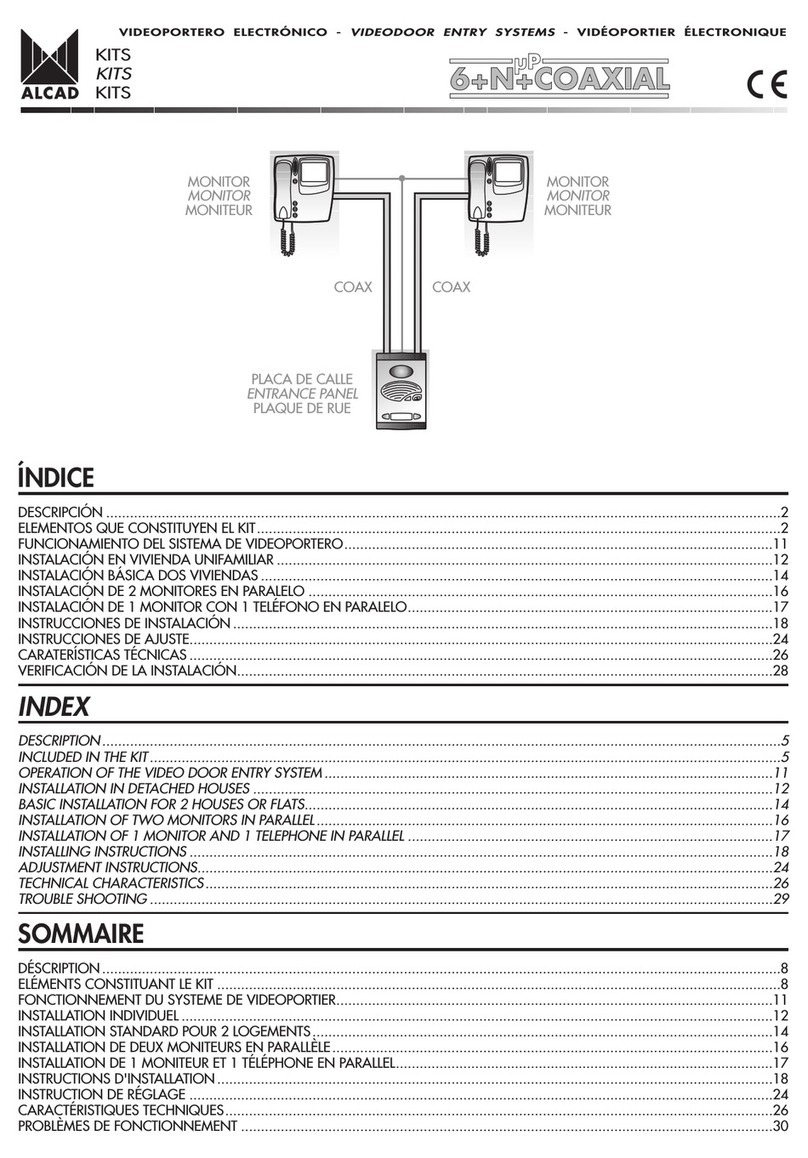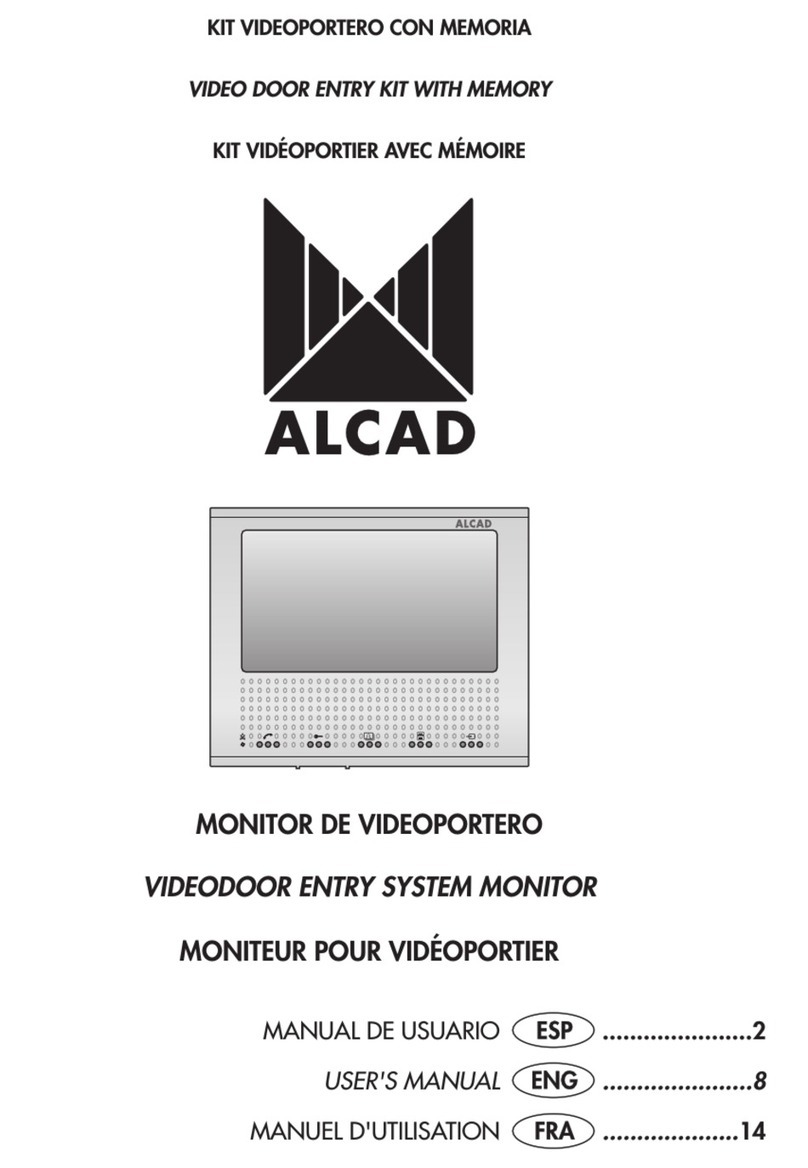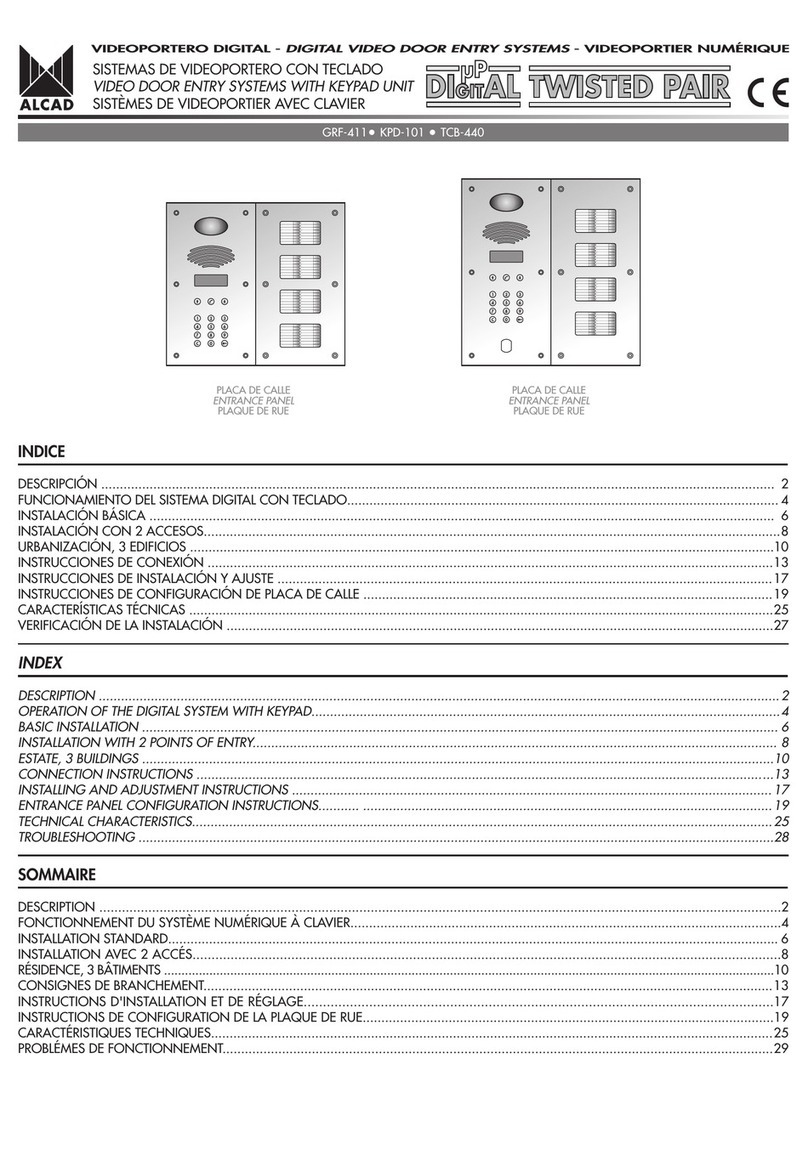Irún(SPAIN), 15 Mar 2018
Especificaciones sujetas a modificación sin previo aviso
Specifications subject to modifications without prior notice
Les spécifications sont soumises à de possible modifications sans avis préalable
Xabier Isasa
General Manager
Instrucciones de seguridad
No exponga el equipo a goteo o proyecciones de agua. No sitúe objetos llenos de líquido, como vasos, sobre el equipo. No sitúe
fuentes de llama desnuda, tales como velas encendidas, sobre el equipo. No cubra las aberturas de ventilación del equipo con
objetos, tales como periódicos, cortinas, etc. Instale el equipo dejando un espacio libre alrededor para disponer de una ventilación
suficiente. Instale el equipo de modo que la clavija de red de alimentación o el conector del equipo sean fácilmente accesibles.
Safety Instructions
Do not place the equipment where water can drip or splash onto it. Do not place objects containing liquid, such as glasses, on the
equipment. Do not place sources of naked flame, such as burning candles, on the equipment. Do not block the ventilation slots of
the equipment with objects such as newspapers, curtains, etc. When installing the equipment, leave some free space around it to
provide adequate ventilation. Install the equipment in such a way that the mains supply plug or the connector of the equipment
can be easily reached.
Consignes de sécurité
N’exposez pas l’équipement à des projections ou gouttes d’eau. Ne posez pas d’objets contenant du liquide, tels que des verres,
sur l’équipement. Ne mettez pas de source de flamme, comme des bougies, sur l’équipement. Ne bouchez pas les ouvertures de
ventilation de l’équipement avec des objets comme des journaux, des rideaux, etc. Installez l’équipement en laissant un espace libre
tout autour de lui afin de permettre une ventilation suffisante. Installez l’équipement de telle sorte que la prise d’alimentation d’électricité
ou le connecteur de l’équipement soit facilement accessible.
INFORMATION OF CONFORMITY
9410301
CIC-231
Cod. 2640100 Rev. 01
ALCAD Electronics, S.L.
Tel. 943 63 96 60
Fax 943 63 92 66
Int. Tel. +34 - 943 63 96 60
Apdo. 455 - Pol. Ind. Arreche-Ugalde,1
20305 IRUN - Spain
www.alcad.net TURKEY - Istambul
Tel. +90 212 295 97 00
CZECH REPUBLIC - Ostrovacice
Tel. +420 546 427 059
v
UNITED ARAB EMIRATES - Dubai
Tel. +971 4 214 61 40
FRANCE - Hendaye
Tel. +34 - 943 63 96 60
9400303
Por la presente, ALCAD Electronics, S.L. declara que los productos con marcado CE incluidos en
este documento disponen de una declaración UE de conformidad. La declaración UE de
conformidad está disponible en www.alcad.net, buscando los productos con la casilla Buscador.
Hereby, ALCAD Electronics, S.L. declares that the products with CE marking included in this
document have an EU declaration of conformity. The EU declaration of conformity is available on
www.alcad.net, searching the products with the Search box.
Le soussigné, ALCAD Electronics, S.L. déclare que les produits avec marquage CE compris dans ce
document ont une déclaration UE de conformité. La déclaration UE de conformité est disponible sur
www.alcad.net, en recherchant les produits avec le champ de Recherche.