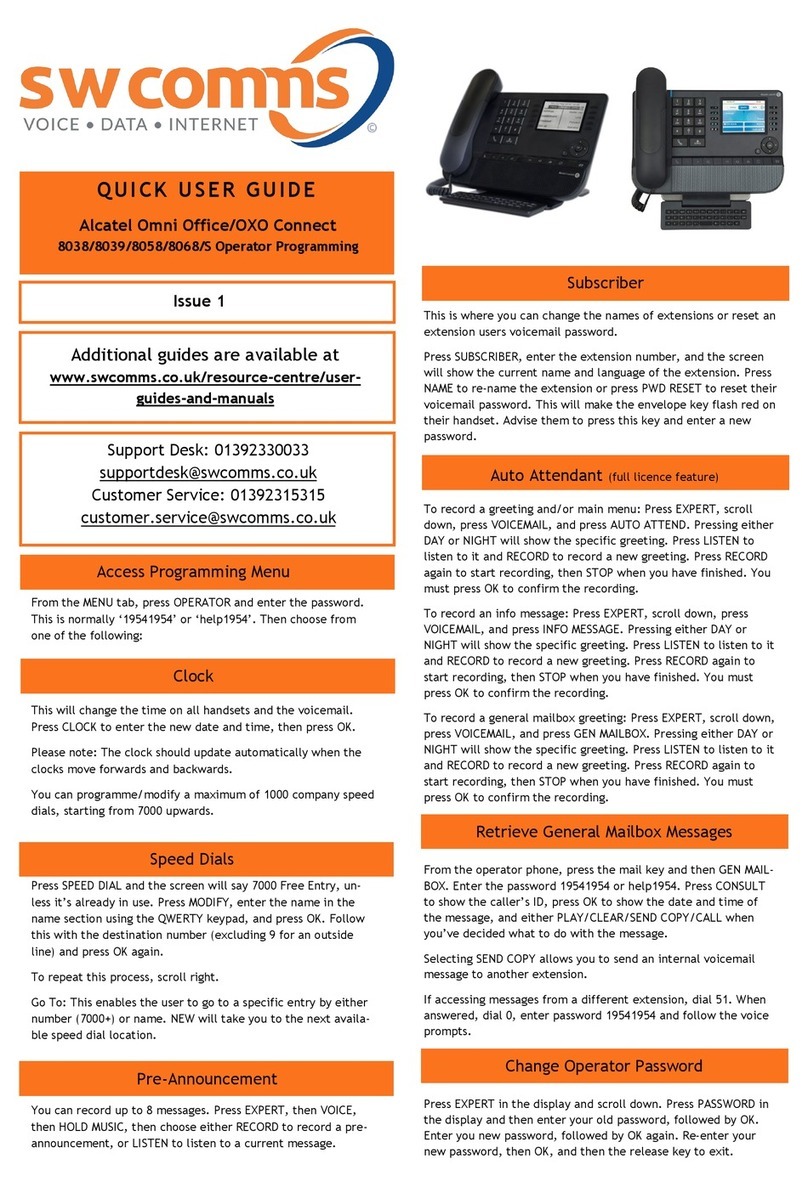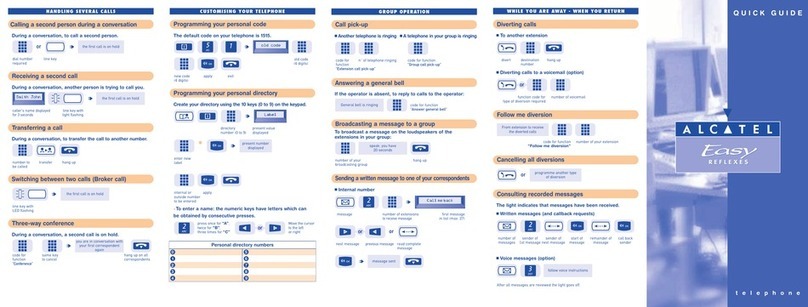Alcatel 4039 UserGuideOmniPCX Office
Training Services (Telecoms)
Mobile:07764378007e’mail:suebarrand@hotmail.co.uk
To interceptacall on themain telephonenumberwhen thesystemisin nightservice (Restricted Mode)
Dial 15 on hearingthenight servicetelephonesringing.
To setup aconferencecall–yourextensionand 2otherparties
When youareon acall andwishathirdperson tojointheconversation,dial theextensionnumberorexternalnumberprefixedwitha9.This
will putyourfirst call onhold,whenyouareconnectedtothesecond person,press Conference in thedisplayordial 50.
To setautomaticanswering (pleaseturn offwhen you leave yourdesk)
When yourphoneisidlepress the Mute key.Anyinternal callswillnowcomethrough toyouautomaticallyonhandsfree.
Tocancel,press the Mute keyagain. If autoanswerisactivethekeywill beilluminated.
To muteacallduring aconversation
While speaking press the Mute key. Thisstopsthecallerhearing whatyouaresayingbutwillallowyoutocontinuelisteningtothecaller.The
keywillflashwhen active
Tocancel,press thekeyagain.
To parkacall (Thisenablesyou toleave acall on oneextensionand retrieve fromanalternative extension)
When youhaveacall activepress the Park keyinthedisplayordial 12.Thenhang up.
To retrieve aparkedcall
Fromanyphoneonthesystempress the Park keyordial 12 plustheextensionnumberofwherethecallwasoriginallyparked.
To divertall callstovoicemail
Press the ForwardIcon (toprightdisplaykey),select Immediate VM.TheForwardIcon will nowrotateinthedisplaytoshowthe divertis
active.
To divertyourcallstoanotherdestination
Press the ForwardIcon (toprightdisplaykey), select Immediate thenentertheextensionnumberyouwishtodivertto.
To canceladivert
Press the ForwardIcon (toprightdisplaykey)thenselect Cancel Fwd.
To dialbyname forinternalentriesand thecompanydirectory
Youmust searchbyfirstname.Simplyenteraminimumof 2lettersintoyourkeypadand thenusethe Left/RightNavigatorPad toscrolltothe
relevant entry. Todial,press OKinthedisplay.
To remove yourphonefromahuntgroup
Dial 66 andthegroup numberyouwouldliketowithdrawfrom.
To putyourphonebackinahuntgroup
Dial 67 andthegroup numberthatyouareassigned to.
To changeyourringingtoneand volume
Select Menu tabinthedisplayusingthe Left/RightNavigatorPad.Select Settings, Phone, Ringing, Melody.Scroll usingthe Up/Down
Navigator andpress OK toselect.
To programmepersonalspeeddialnumbers
Select Menu tabinthedisplayusingthe Left/RightNavigatorPad.Select Settings, Keys thenselectakey(scroll tofind aspareone). Press
Number,enterthetelephonenumberyouwishtostore(include9ifthenumberisexternal), press OK. Select Name thenenteraname,press
OK.
To dial yourpersonalspeed dials
Press therelevantprogrammedkey.
Programmingthecontrastofyourhandsetscreen
Select Menu tab inthedisplayusing the Left/RightNavigatorPad.Select Settings, Phone, Contrast, Screen thenusethe+and –inthe
displaytoadjust thebrightness thenpress OK.
To identifytheextension numberofthehandsetyouareon
Select Info tabin thedisplayusingthe Left/RightNavigatorPad.Yourextensiondetailswill bedisplayedinthisscreen.
To lock yourphone(thiswill notallowexternalcallsto bemadefromyourextension)
Select Menu tabinthedisplayusingthe Left/RightNavigatorPad.Press Lock inthedisplayandenterpassword(default1515).Ifyouarea
voicemailuserthenyoupasswordwill changetoyourvoicemail password.Apictureofapadlock willappearatthetopofthedisplay.
To unlockyourphone(thiswillallowexternal callstobemadefromyourextension)
Select Menu tabinthedisplayusingthe Left/RightNavigatorPad.Press Lock inthedisplayand enterpassword(default1515). Ifyouarea
voicemailuserthenyoupasswordwill changetoyourvoicemail password.
Tocleartextmessagesformissed calls.
Press yourMailkey. Select Text. Youwillsee thetelephonenumberof yourmissed call inyourdisplay.SelectCalltoreturnthecall orselect
Cleartodisregard/erase.
Toput yourphoneintoheadset/handsetmode
???????????