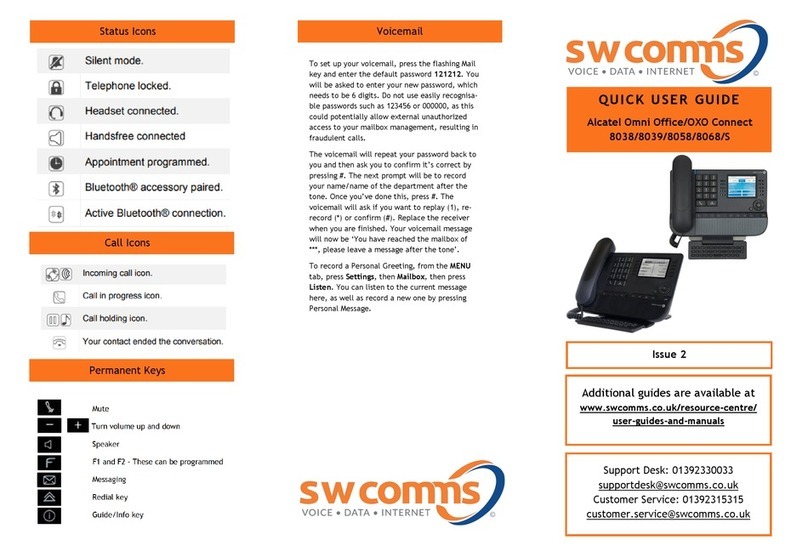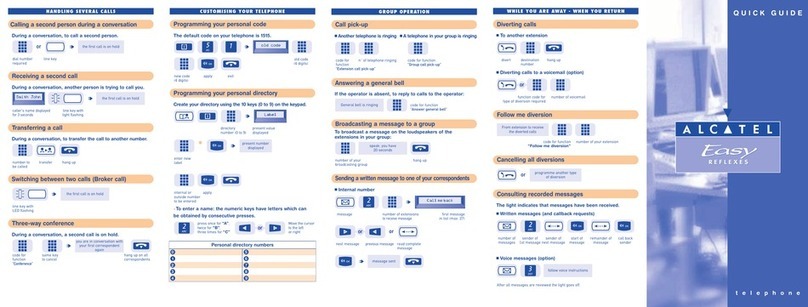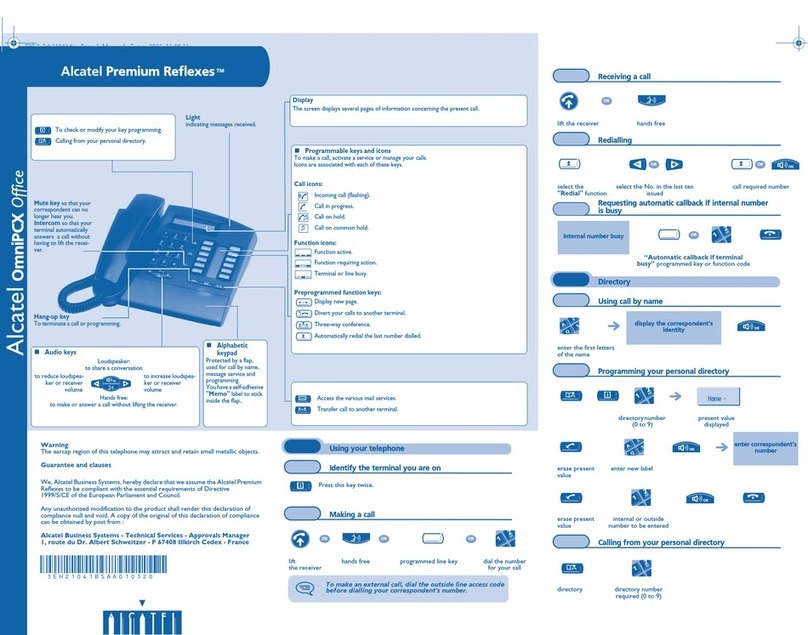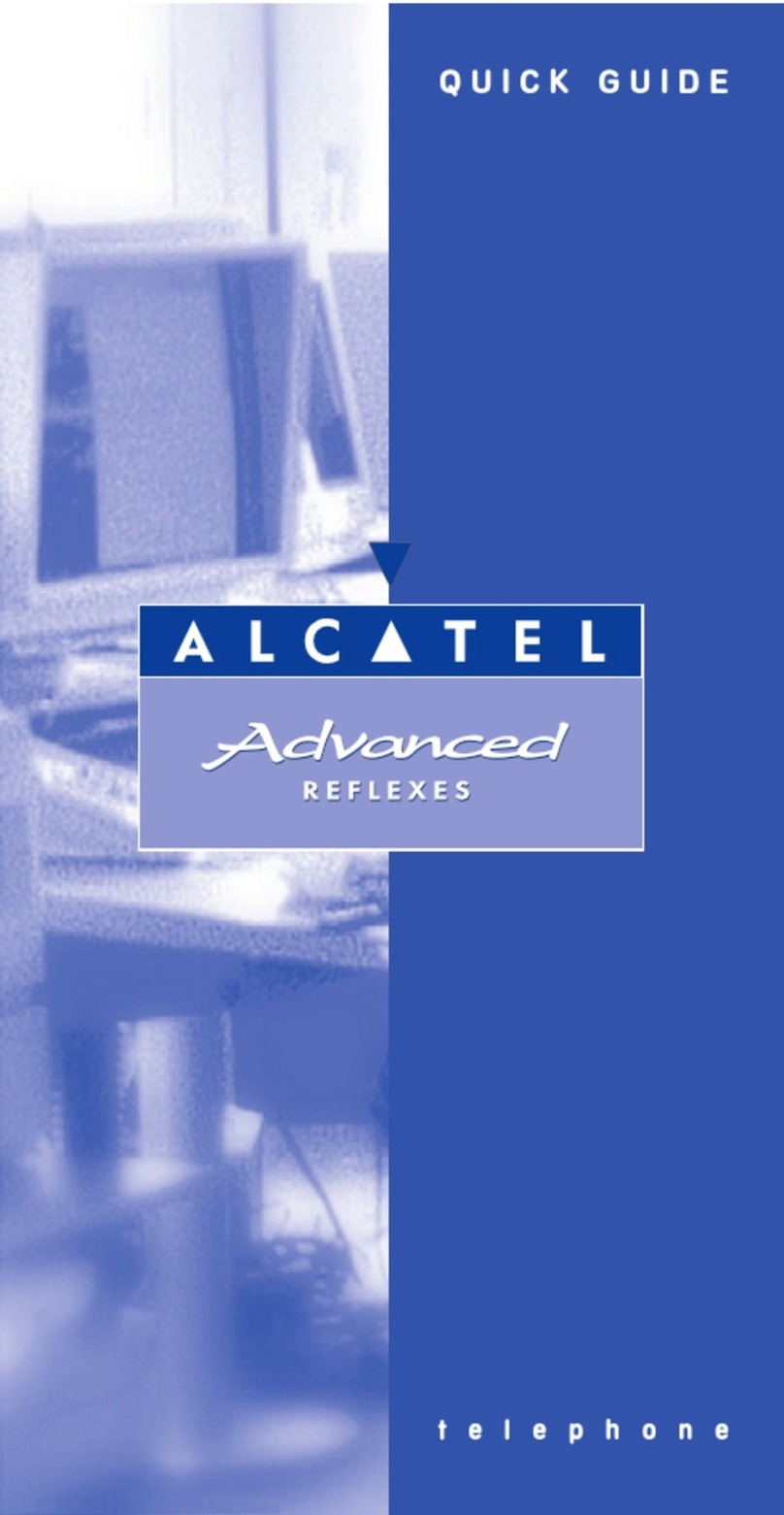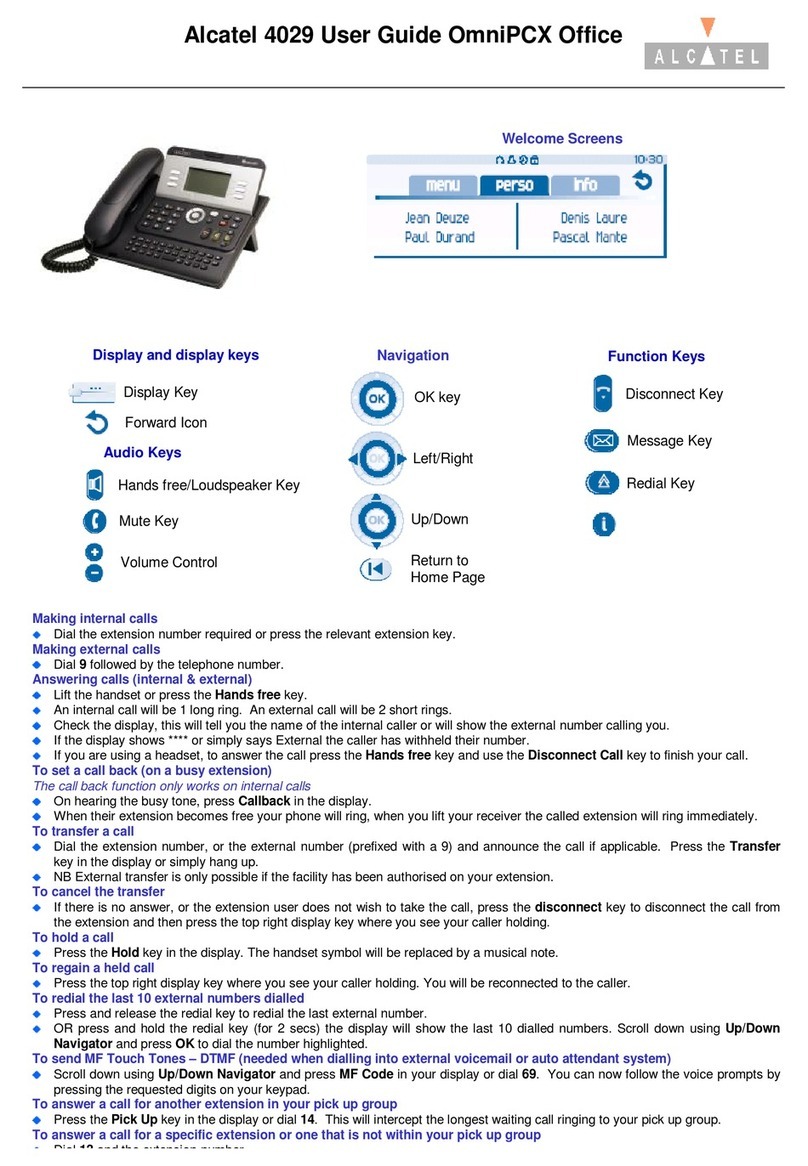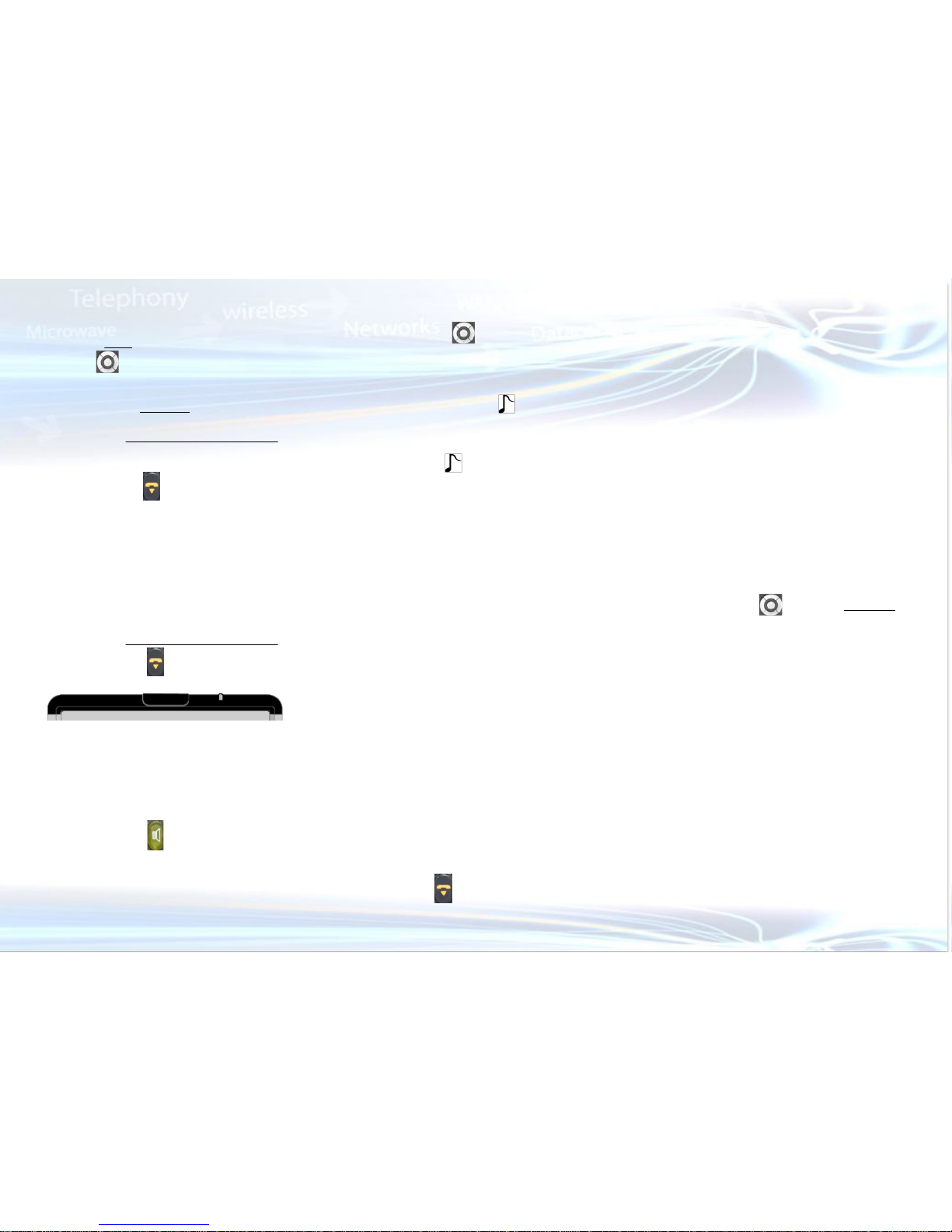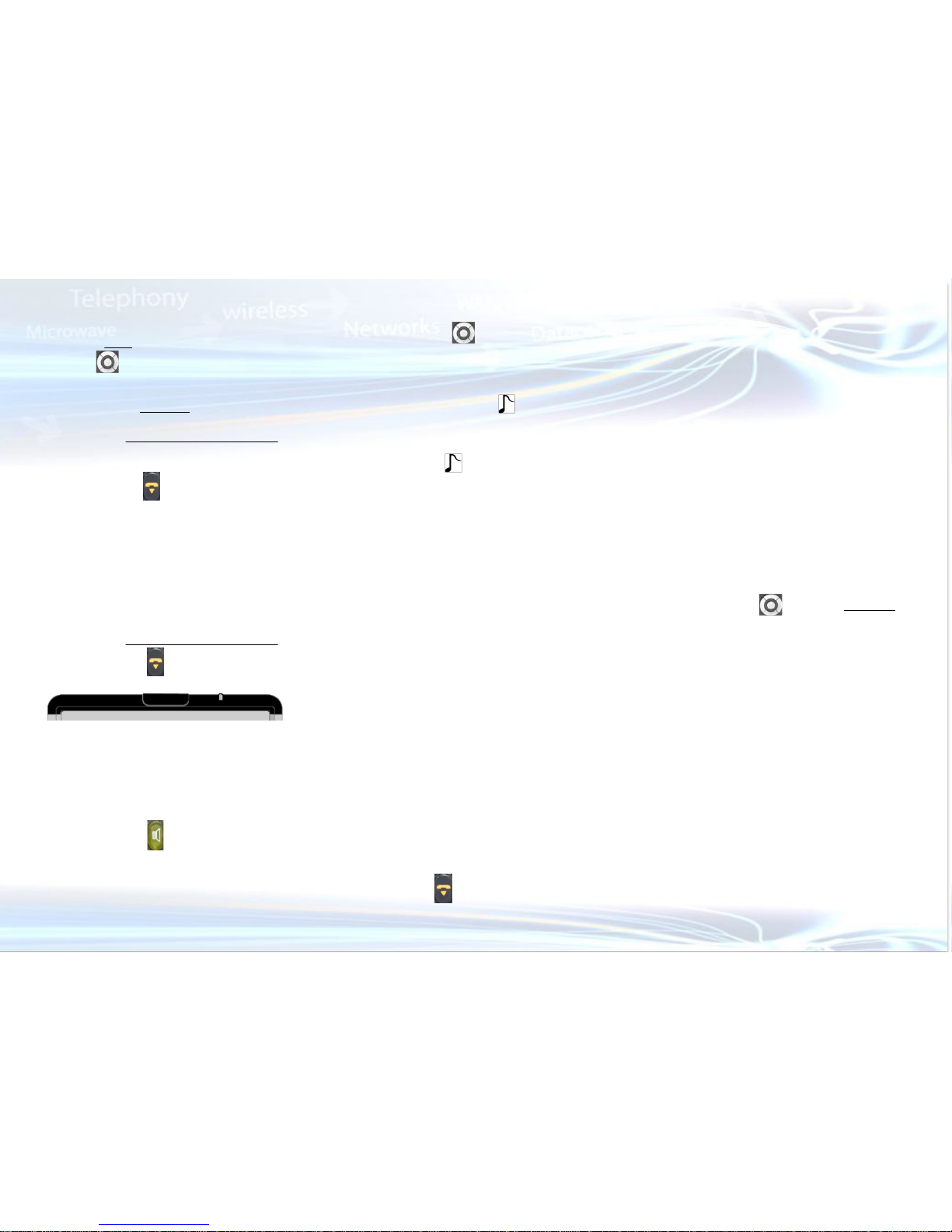
Log On: (Start receiving calls)
Leave the receiver down
Scroll to the “
” tab, by pressing the right-
hand arrow
Press the soft key next to
in the display
Enter Agent number
If prompted for a password, enter 4 digit
password 0000 – password not always asked for!
Headset mode - Press Apply / Cancel to choose
or cancel headset mode
Press the release key
Once logged on your screen will show [Agent
number/Available agent and the date and time]
It will also offer… Unavailable / Wrap up / Queue
Info / Supervision / Logoff / Private Info
Log off: (At the end of your shift)
Press the soft key next to
in the display
If prompted for a password, enter 4 digit
password 0000 – password not always asked for!
Press the release key
Steady Red: At least 1 call queuing
Red flashing: At least 1 call queue is saturated
(Full)
Green Flashing: At least 1 voice / text message
Off: No calls queuing and no messages
Press the Speaker key if using a headset or
Lift receiver
The screen will show in conversation and offer
the following options:-
New call/ Help/ Queue Info/ Supervisor/ Record /
Put on hold / Forbid Camp On
Whilst on a call
Press the down arrow to scroll to the next
screen, and then press the key next to
in the display - the screen will show
Manual Hold. Or press soft key next to line key
and a musical note will appear
key in the display or key
next to musical note
Enquiry call to another agent / supervisor/
extension:
Dial the required extension number or press the
programmed extn key (The caller will be placed
on hold as soon as you start dialing)
Retrieve an enquiry call:
Press the soft key next to
in the
display (This will cut you off from the agent and
bring you back to the caller)
Dial the required extension or press programmed
extn key (The caller will be placed on hold as
soon as you start dialing) announce the caller
and press the
key in the display or
hang up
Retrieve a transfer call:
If there is no reply from the extension that you
are trying to transfer to, press the key next to
and you will return to the caller
Replace the receiver or press the release key
if using a headset
During a conversation you may request help by
pressing your
key in the display. This will
enable the supervisor to listen or participate in a
call the you are having problems with
This will enable you to record the conversation into
a mailbox for training purposes. Press the
key in the display. The display will then offer you
Restart / Pause / Stop (This facility is only available
with record software licence)
This will display information on calls queuing for
example average and maximum waiting time and
number of calls queued
Supervisor: Whilst on a call;
Press the Down arrow and select “
”
By pressing this key, the caller is placed on hold
whilst the agent is calling the supervisor to ask a
question.
the agent can go back and
forth between 2 calls by pressing the line they want
to speak to. The 2nd line will automatically go on
hold.
the agent can press their
key in the display to join all 3 parties
together
Transaction code: The system can be set to prompt
the agent to enter a code between 1 – 15 digits.
This can be related to the type of conversation the
agent has had. Statistics can then be accessed
relating to the transaction codes.