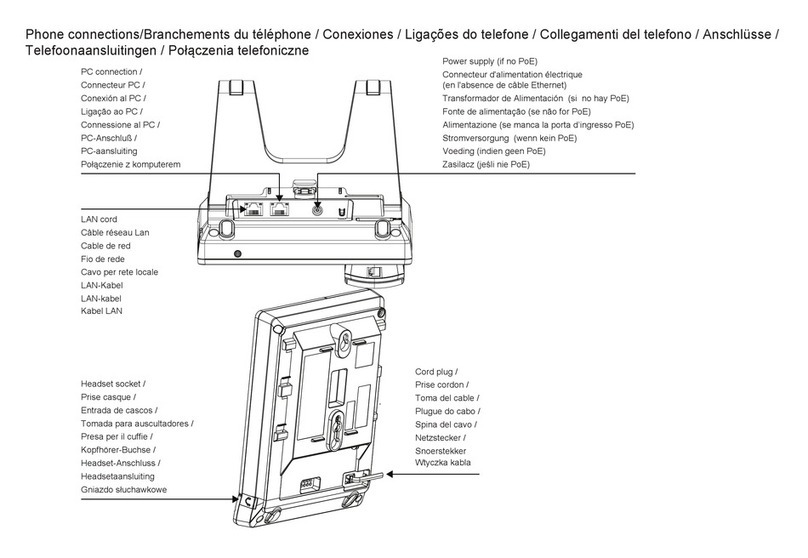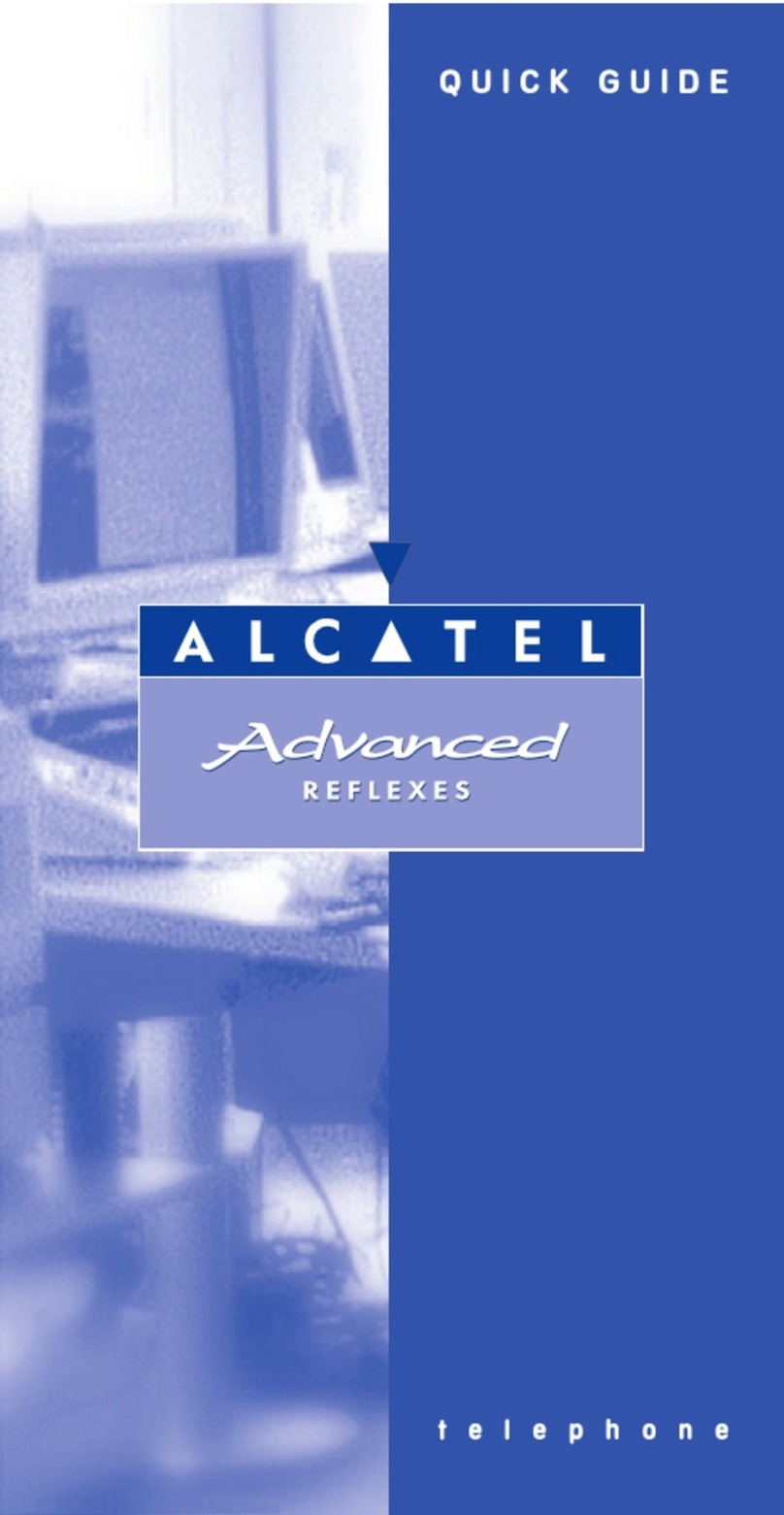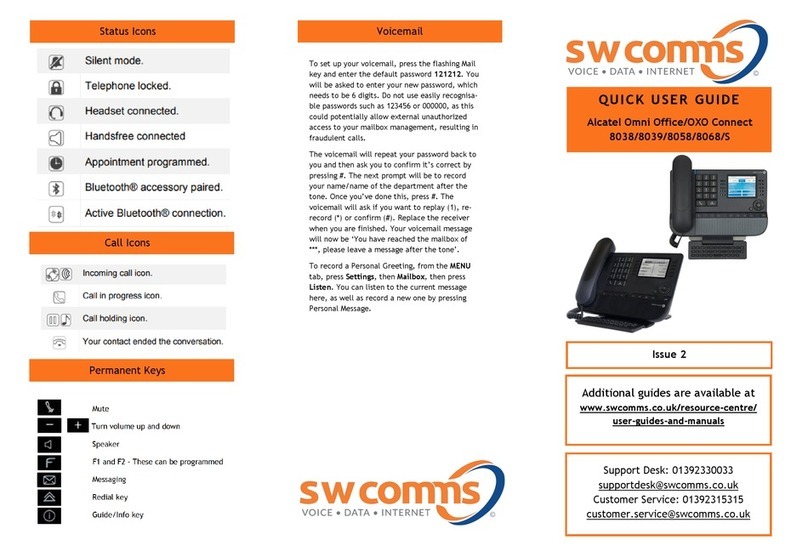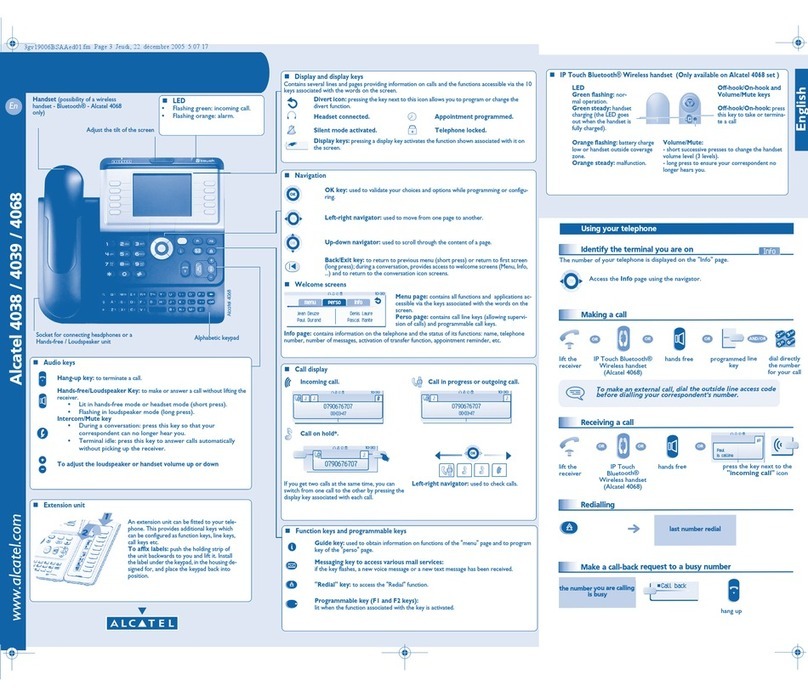4
Divertyour callsto another number
Divert your calls to another number
Diverting your calls to your voice message service
When you return, cancel all diversions
During a conversation
Sending DTMF signals
During a conversation you sometimes have to send DTMF signals, such as with a voice
server, an automated attendant or a remotely consulted answering machine. The function
is automatically cancelled when you hang up.
Calling a second person during a conversation
During a conversation, to call a second person.
Receiving a second call
During a conversation, another person is trying to call you.
Switching between two calls (Broker call)
During a conversation, a second call is on hold. To accept the second call:
divert number called
programme another
type of diversion
during a conversation
“DTMF End to End” programmed
key or function code same key to
cancel
the first call is on
hold
dial enter the first letters
of the name line key
the first call is on hold
caller's name or number
flashing for 3 seconds press line key with icon
flashing
the first call is on hold
press line key with icon flashing
OR
OR
OR
OR
Smith John
Transferring a call
During a conversation, to transfer the call to another number.
Three-way conference
During a conversation, a second call is on hold.
Store a number
To store the displayed number in the personal directory while a communication is in
progress:
Voice message service
Initializing your voice mailbox
Modifying your personal code
Your personal code is used to access your voice mailbox and to lock your telephone.
Consulting your voice mailbox
The light indicates that messages have been received.
number called transfer
three-way
conference cancel conference and return to first
correspondent hang up on all
correspondents
select a record in the
directory enter the name of
your correspondent apply
(twice)
light flashes
enter your personal code then
record your name according to voice
guide instructions
As long as your voice mailbox has not been initialized,
personal code is 1515.
options personal code old code
(4 digits)
new code
(4 digits) apply
display number of new and old
messages
personal code
Customize your terminal
Adjusting the audio functions
Adjusting screen brightness
Installing the programmable key label
A printed label is supplied with the terminal This should be installed beneath the
programmable keys.
message
broadcasting
replay message erase message
call back sender
of message select message
copy message
ringer
press repeatedly on
choose
ringer choose
volume apply
brightness
press repeatedly on
choose brightness apply
1. Insert a flat “ blade ” into the slot (1 slot per key block).
2. Raise the cover.
3. Slide the printed label into position.
4. Replace the cover.
OR
OR
OR
OR
OR
OR
EN-2-3eh21041.fm Page 4 Mercredi, 7. mai 2003 11:58 11