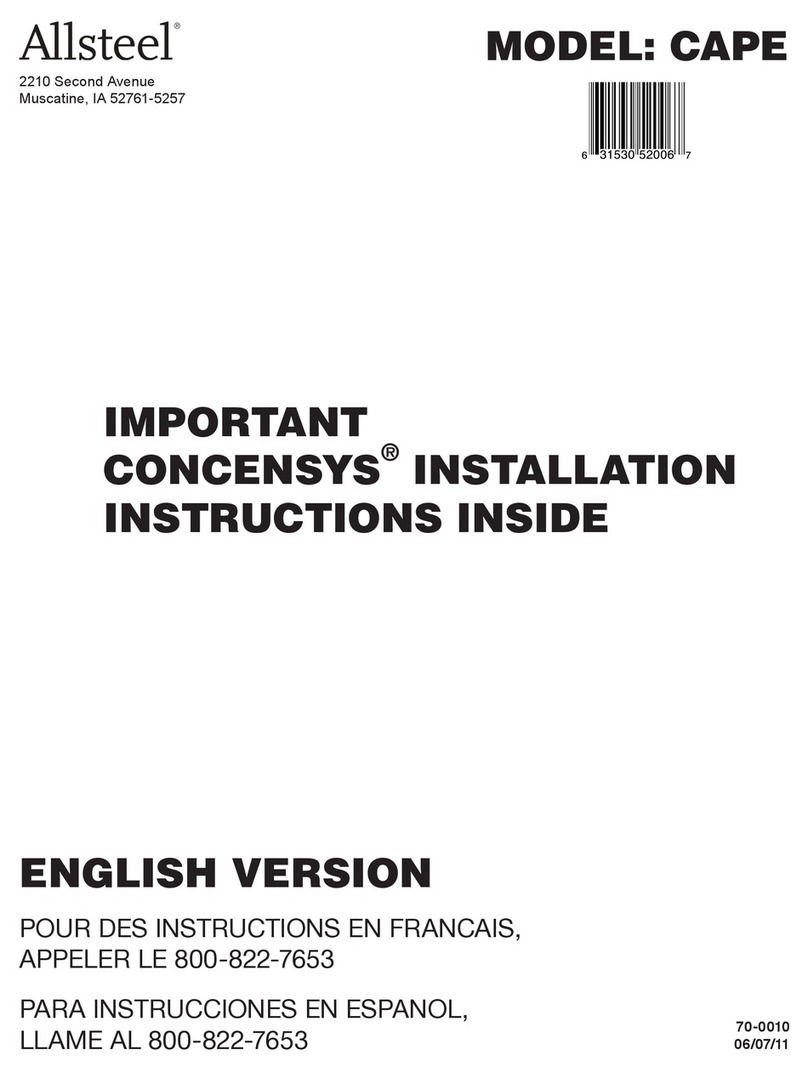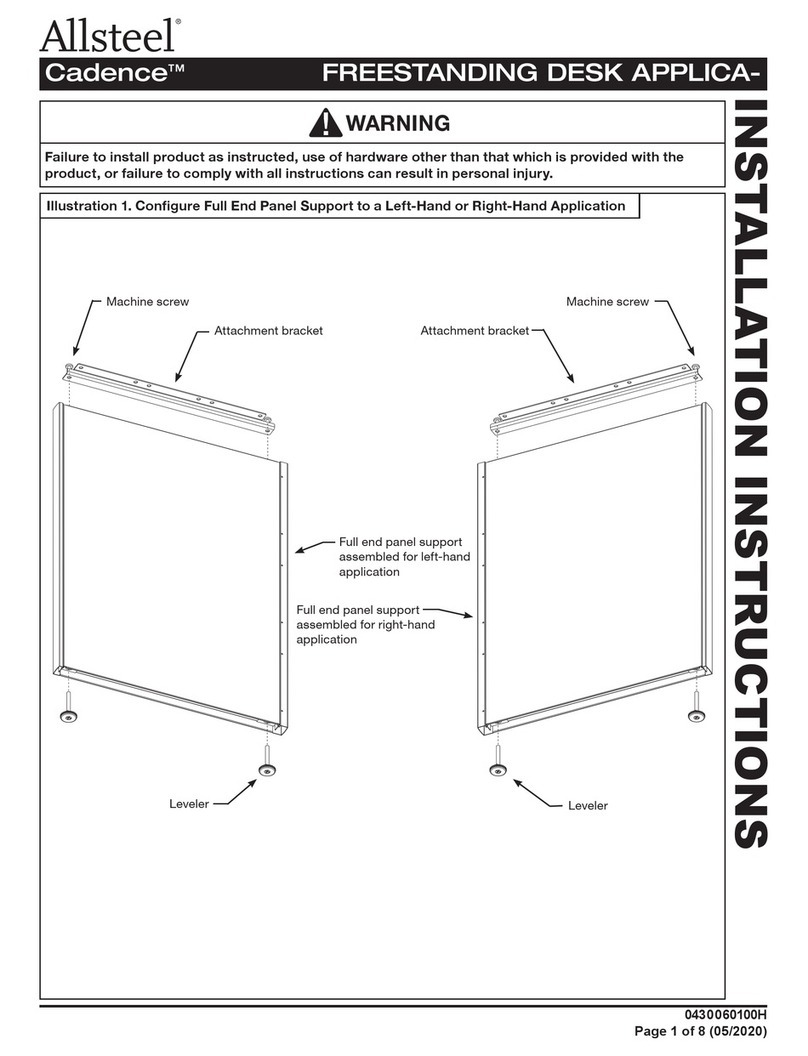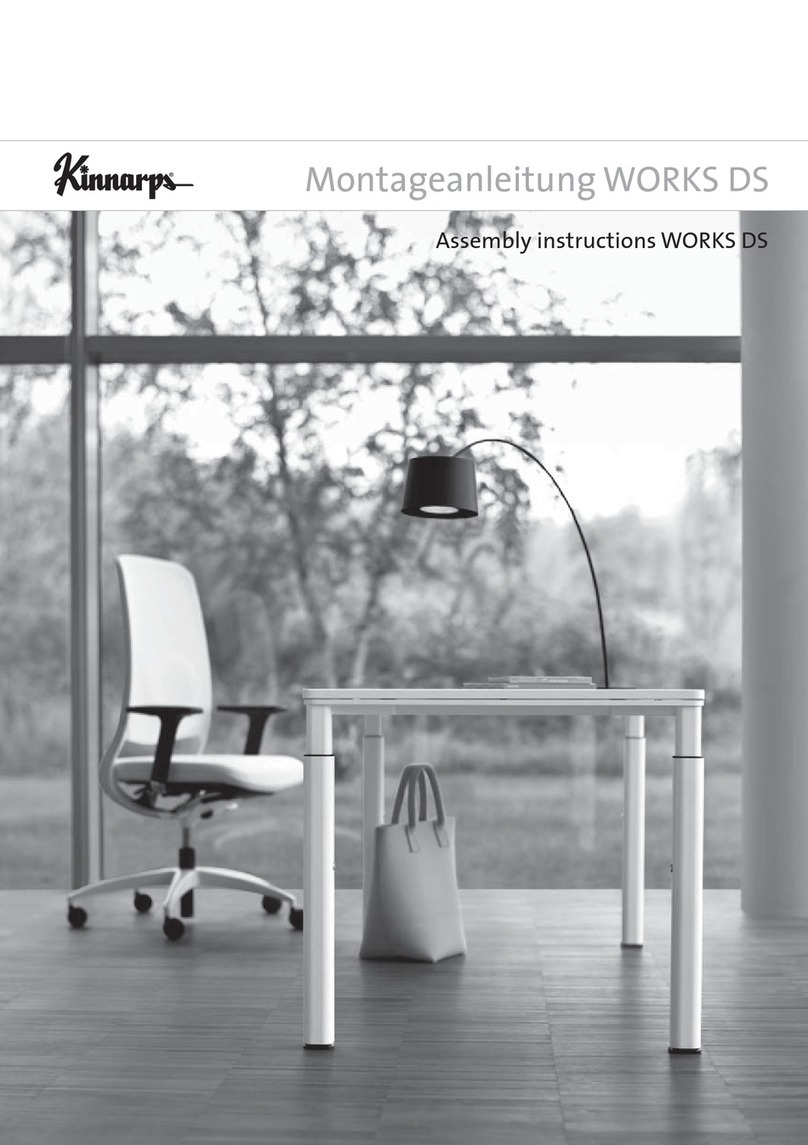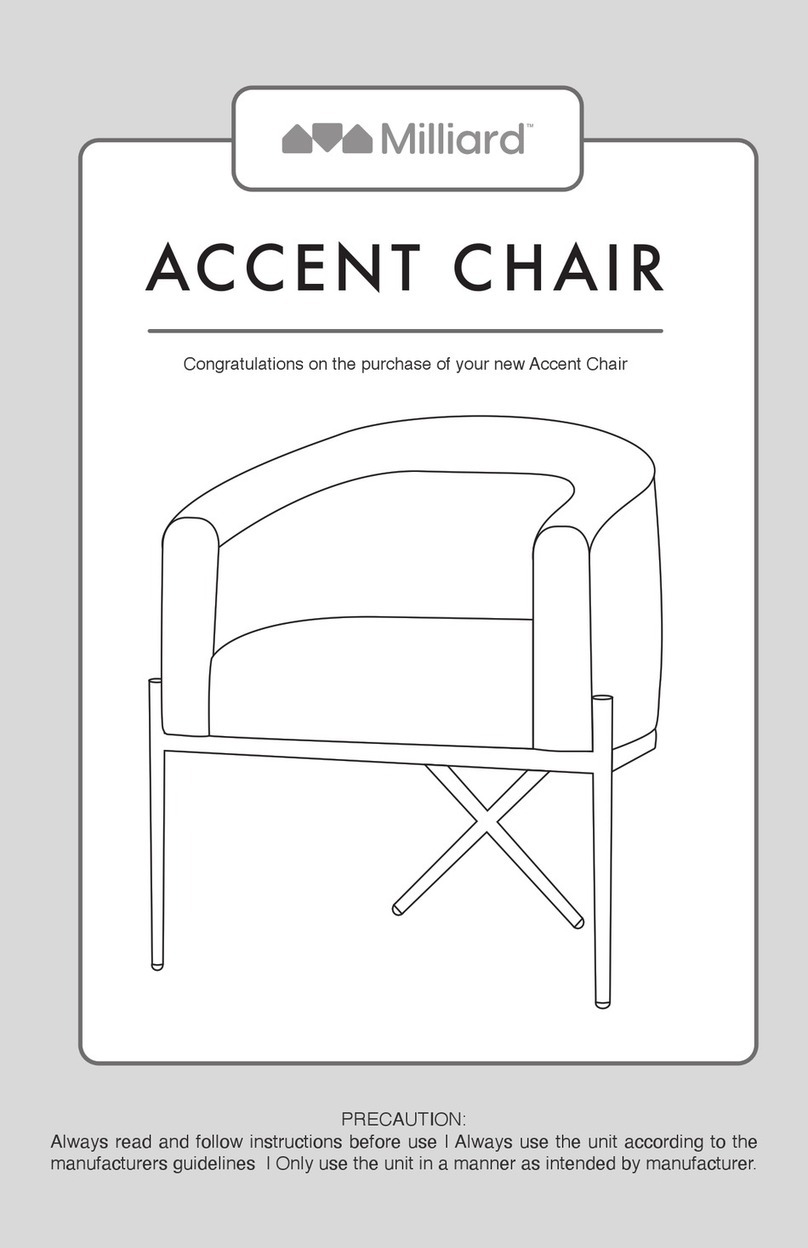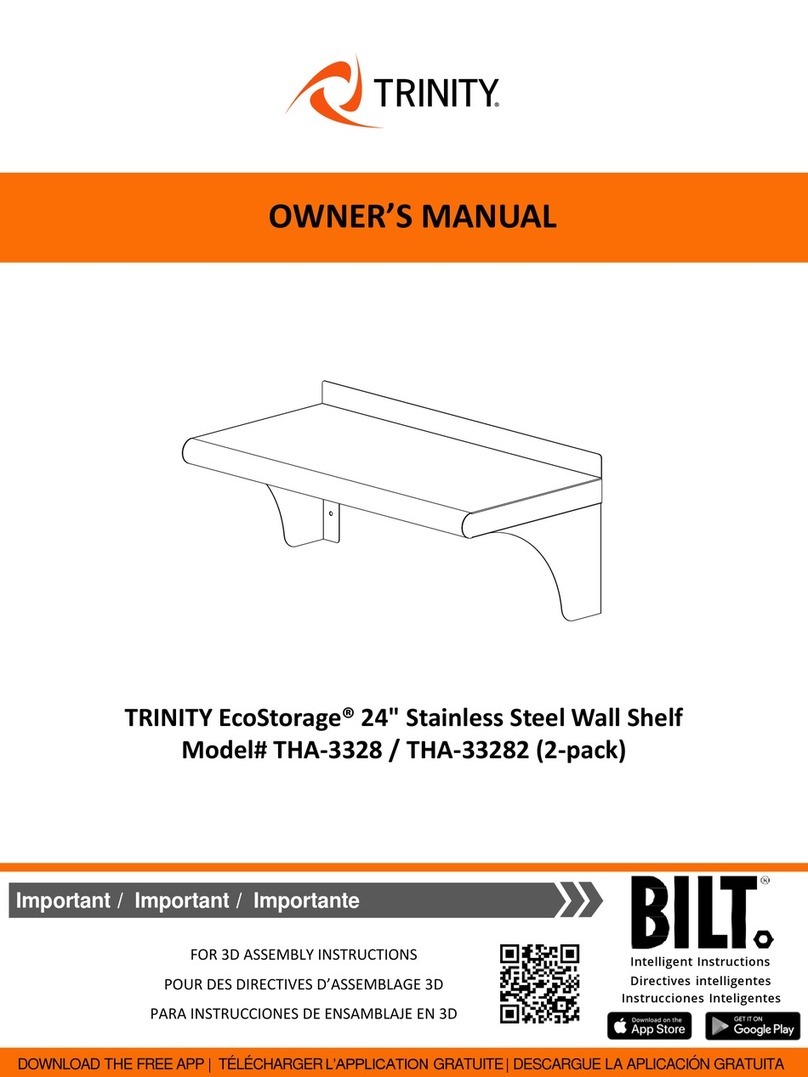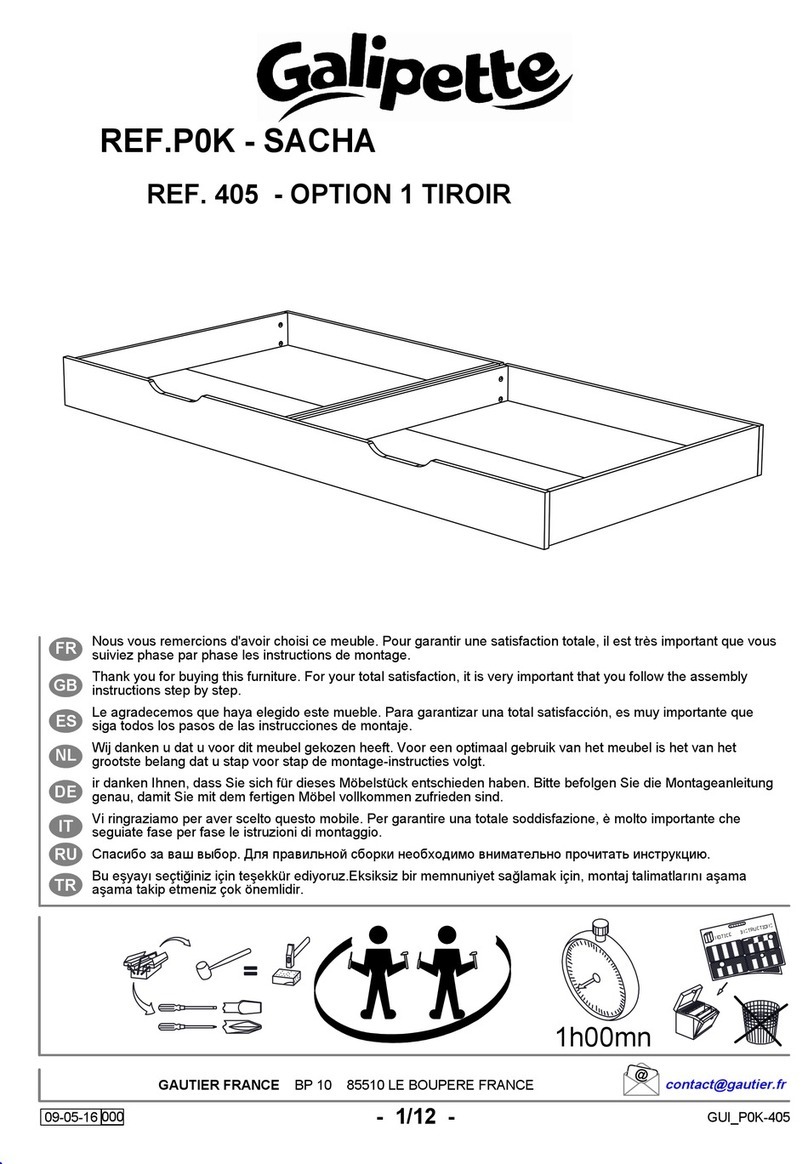Allsteel MERGE Service manual















Other Allsteel Indoor Furnishing manuals

Allsteel
Allsteel Park Series User manual
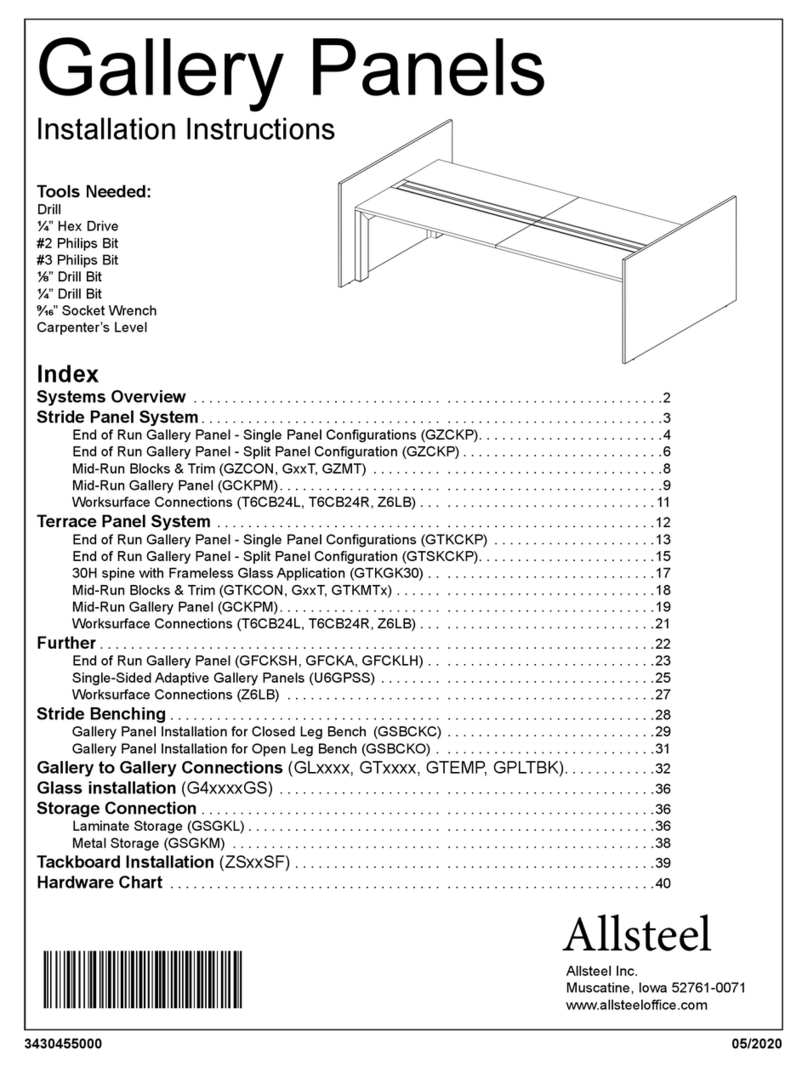
Allsteel
Allsteel GZCKP User manual
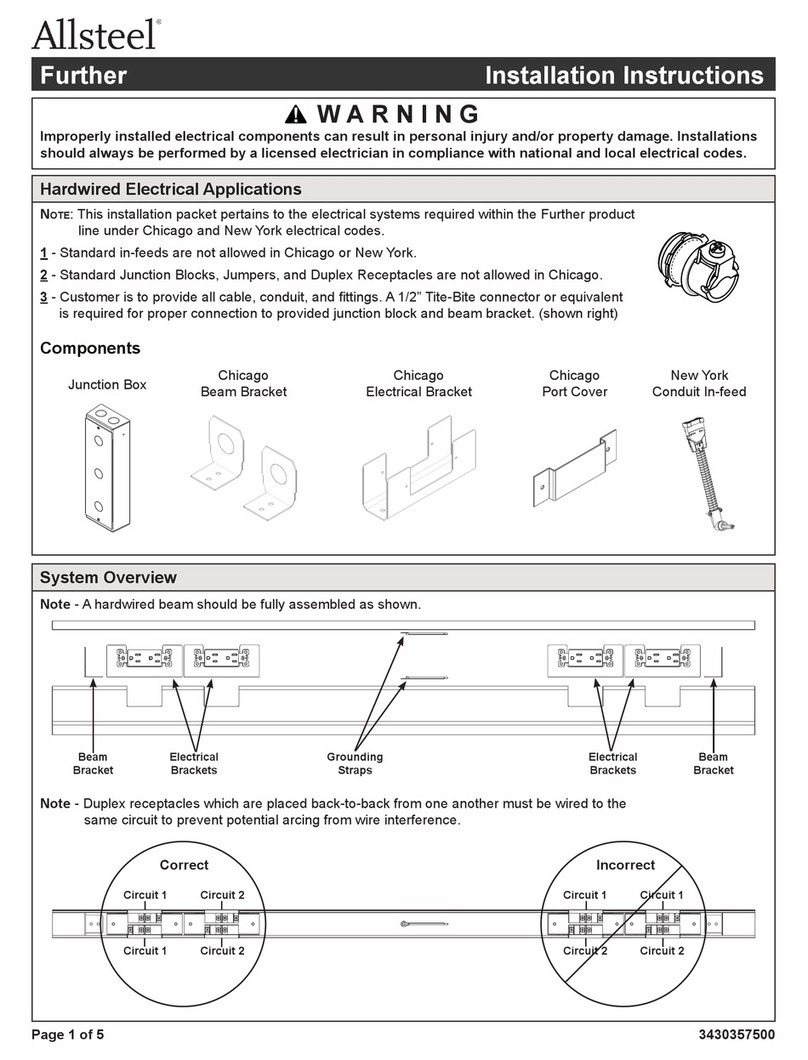
Allsteel
Allsteel Further Series User manual

Allsteel
Allsteel Access User manual

Allsteel
Allsteel Park NA96RCF User manual

Allsteel
Allsteel Laminate Casegoods User manual

Allsteel
Allsteel Approach User manual

Allsteel
Allsteel Further User manual
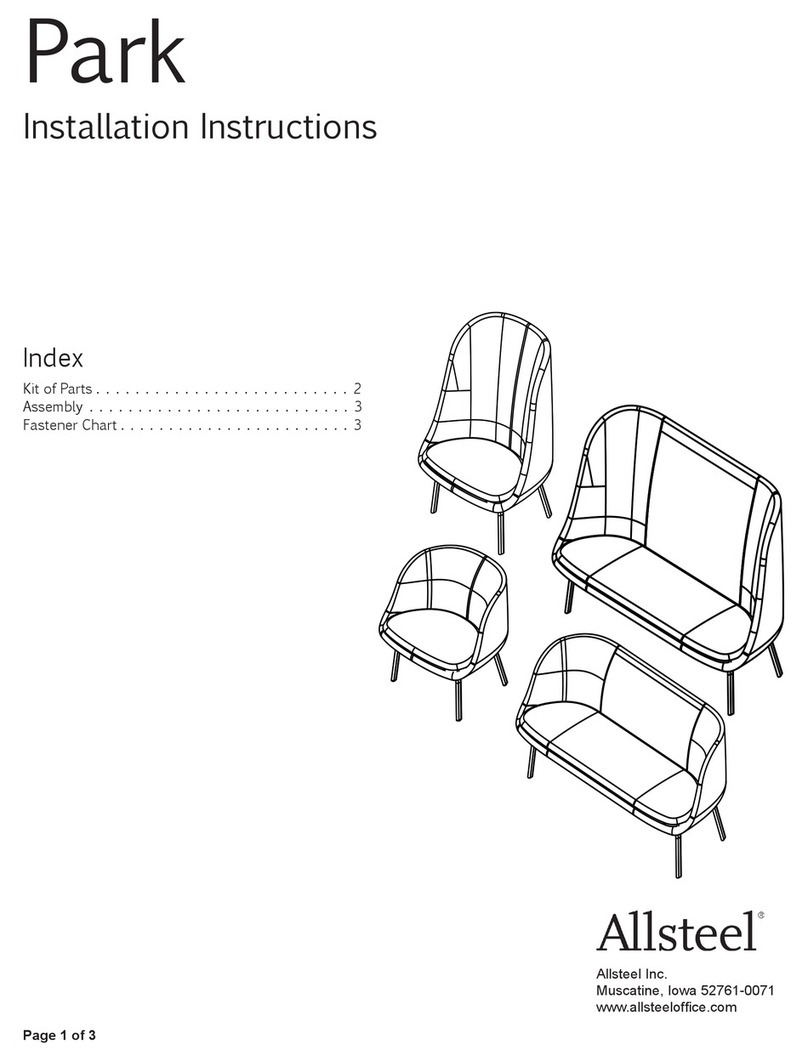
Allsteel
Allsteel Park User manual
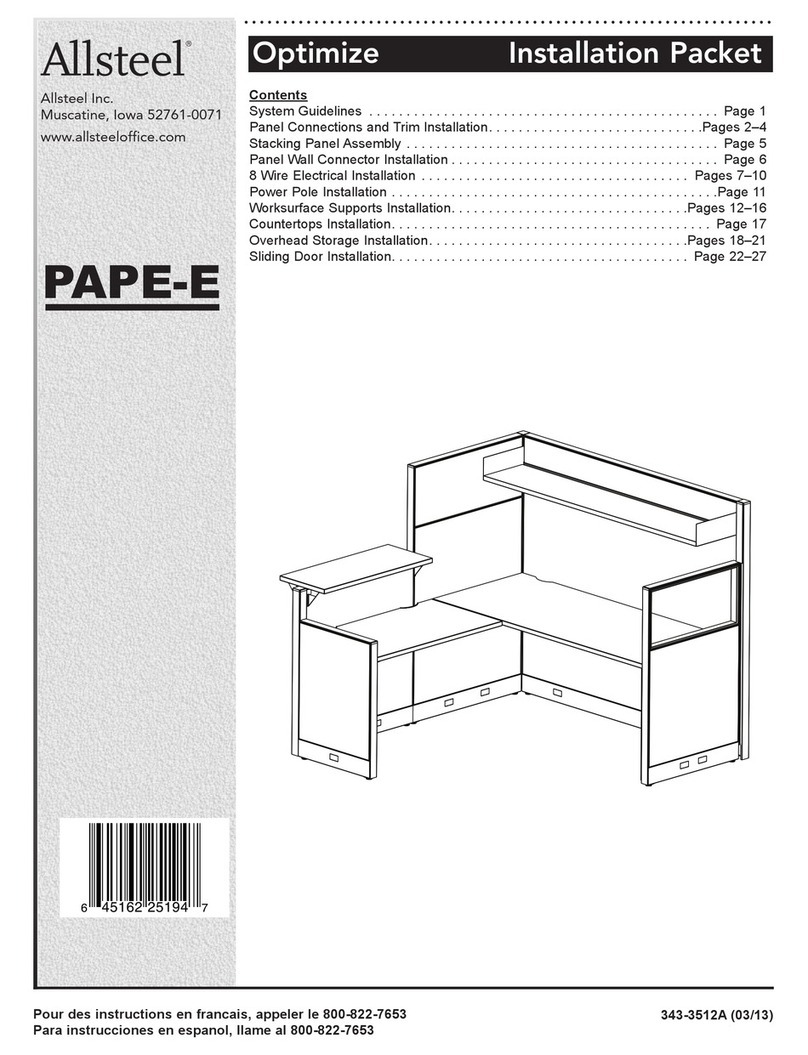
Allsteel
Allsteel Optimize Service manual

Allsteel
Allsteel Universal Screens User manual

Allsteel
Allsteel All-Around Table User manual

Allsteel
Allsteel Quip User manual

Allsteel
Allsteel Townhall Series User manual

Allsteel
Allsteel A8 User manual

Allsteel
Allsteel Trooper User manual

Allsteel
Allsteel Harvest Rustic Standing Height Table User manual

Allsteel
Allsteel Terrace DNA User manual
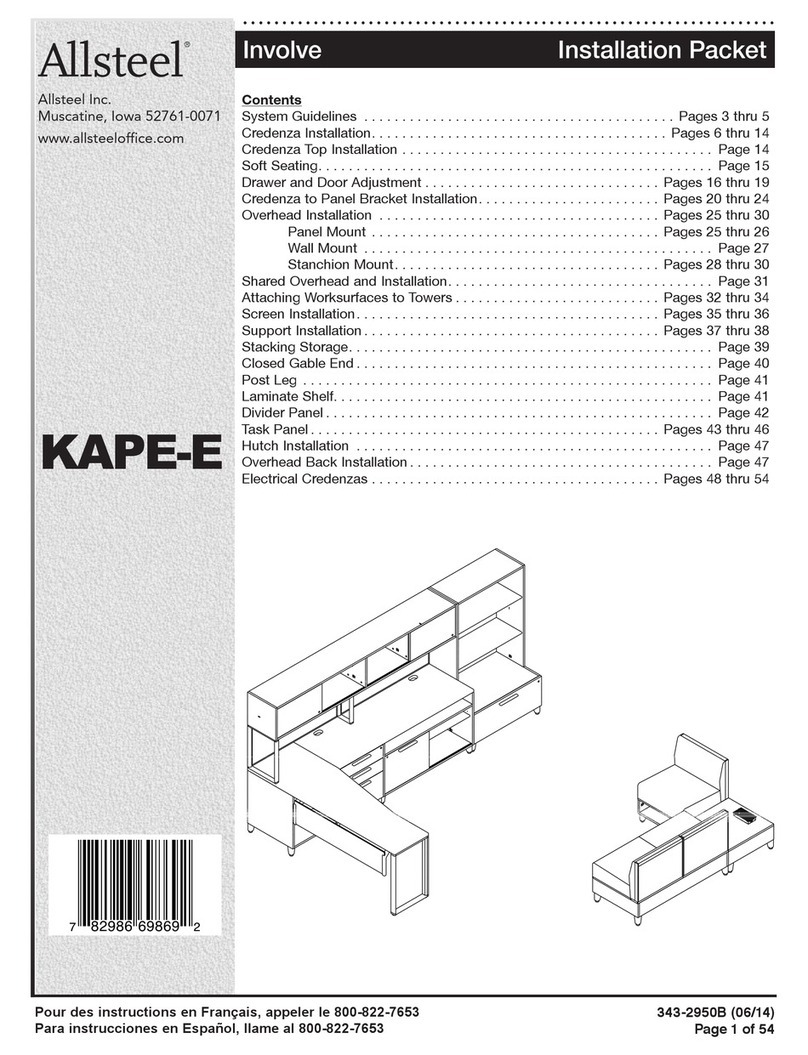
Allsteel
Allsteel Involve KAPE-E Service manual

Allsteel
Allsteel Mind-Share Service manual
Popular Indoor Furnishing manuals by other brands

DIY BBQ
DIY BBQ TV-Chimney Module instruction manual
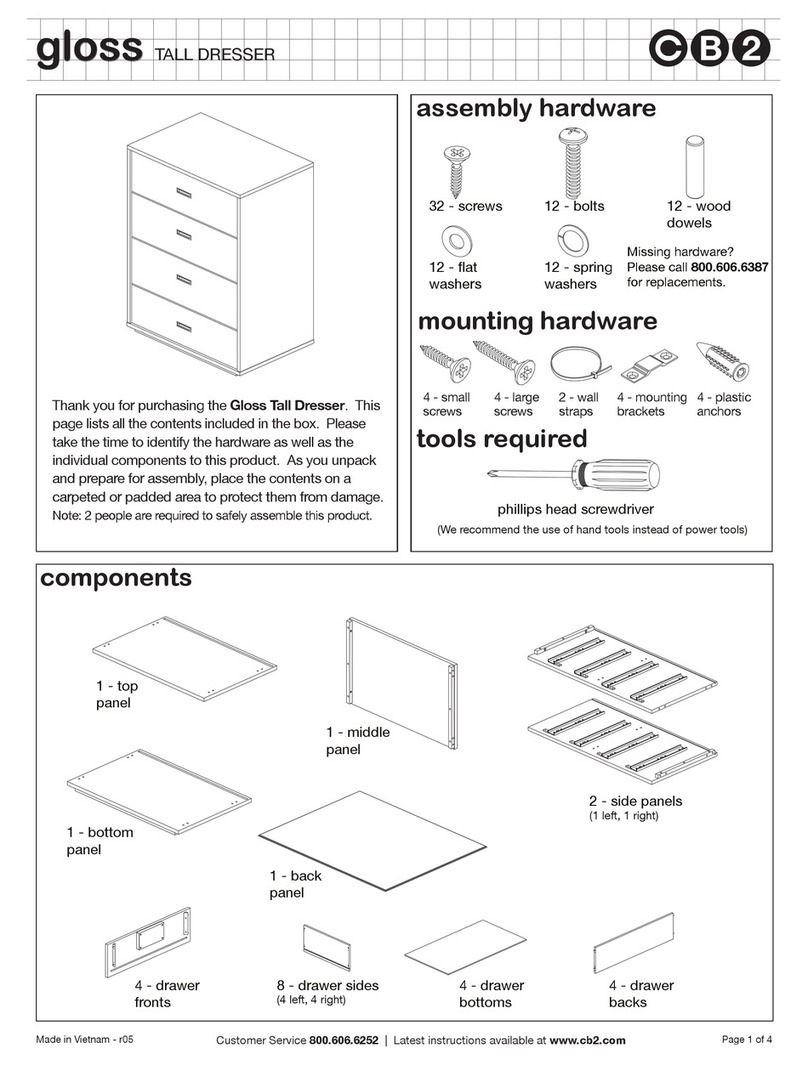
CB2
CB2 GLOSS Assembly instructions
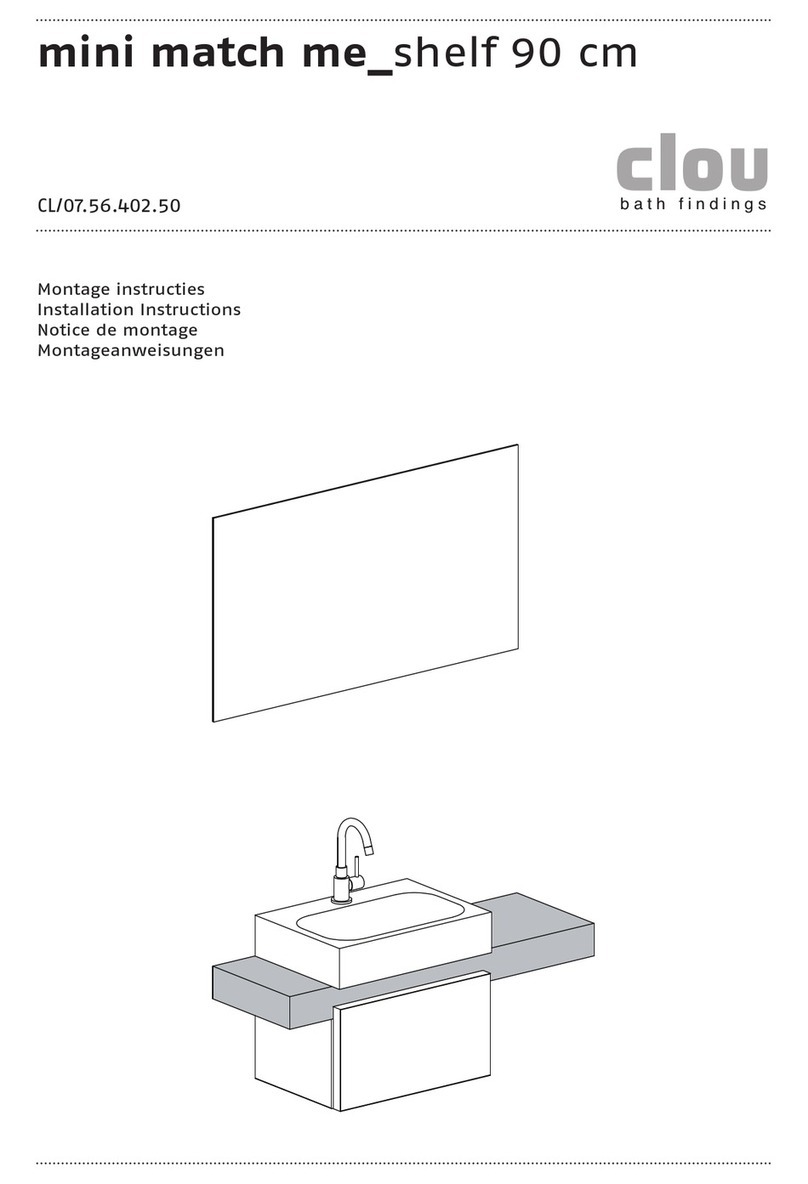
Clou
Clou mini match me CL/07.56.402.50 installation instructions
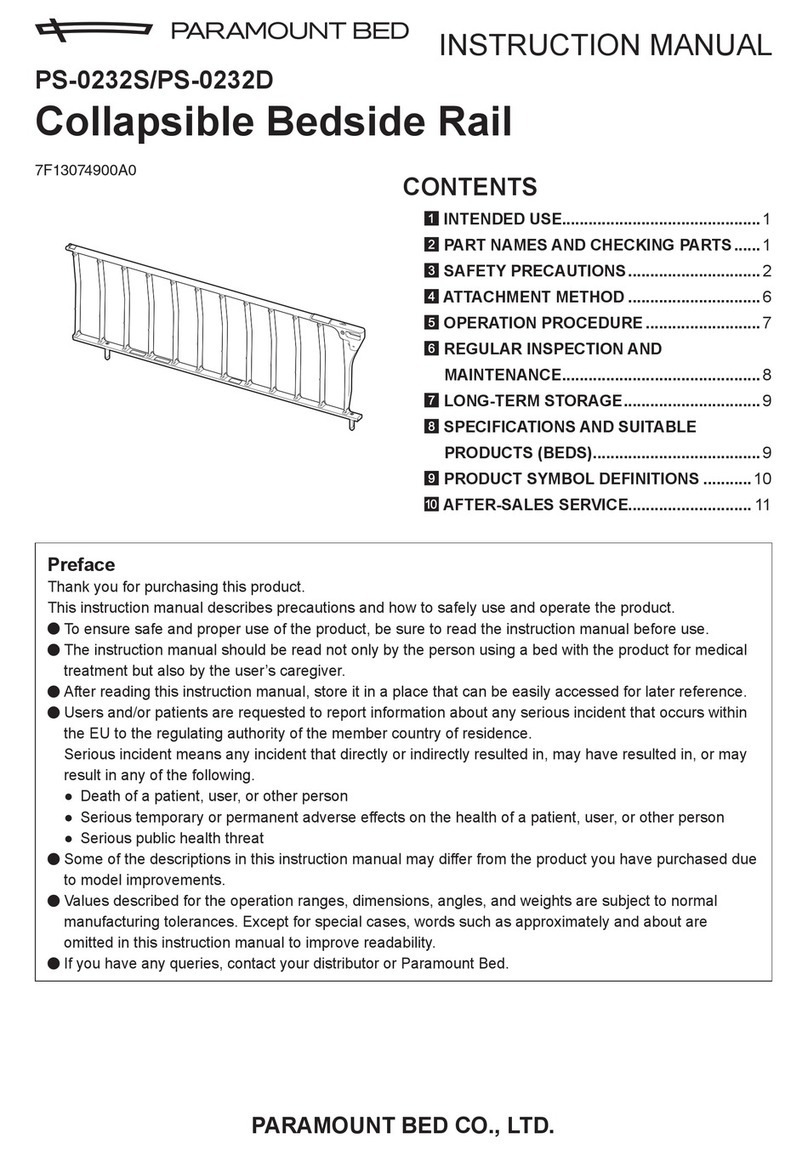
PARAMOUNT BED
PARAMOUNT BED PS-0232S instruction manual

J.Burrows
J.Burrows JBTOCR12GY Assembly instructions

Allen + Roth
Allen + Roth SERENA PARK LOVESEAT FRS90466 quick start guide