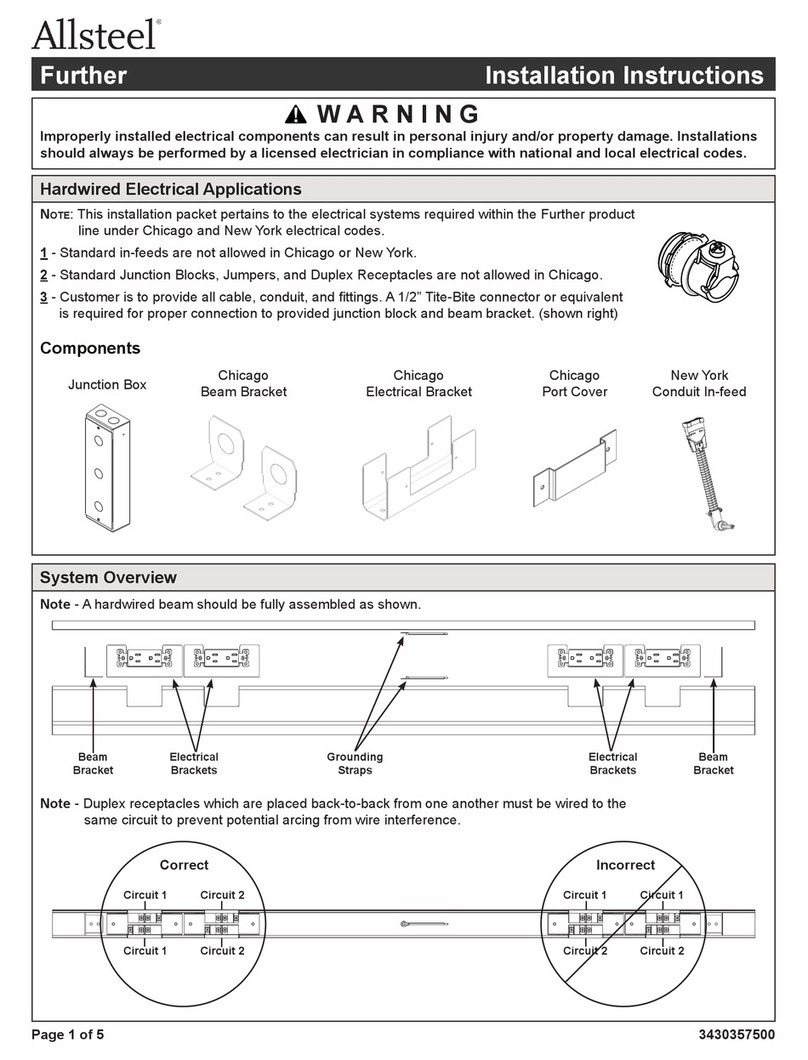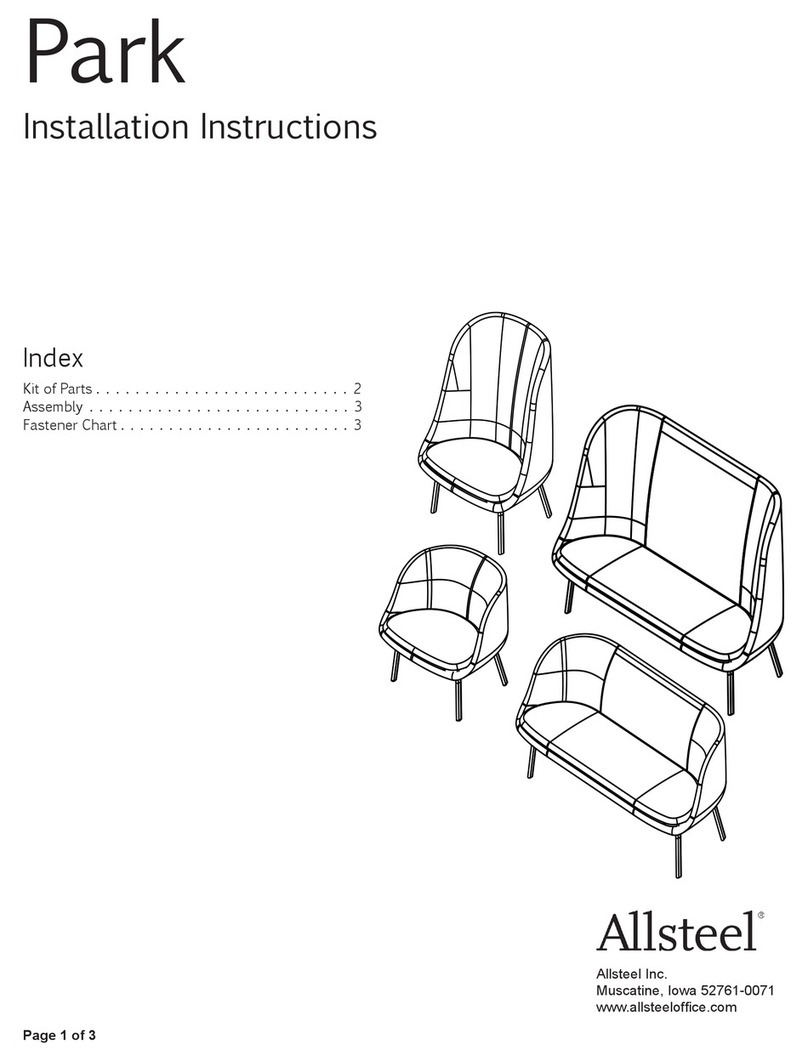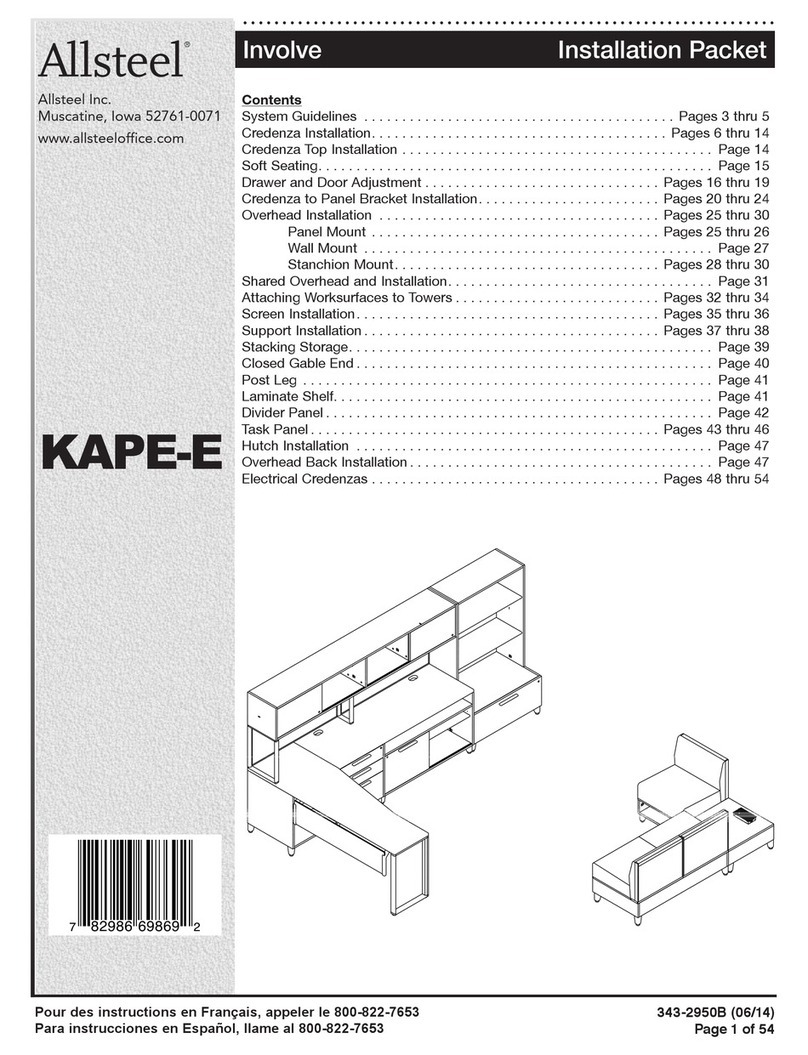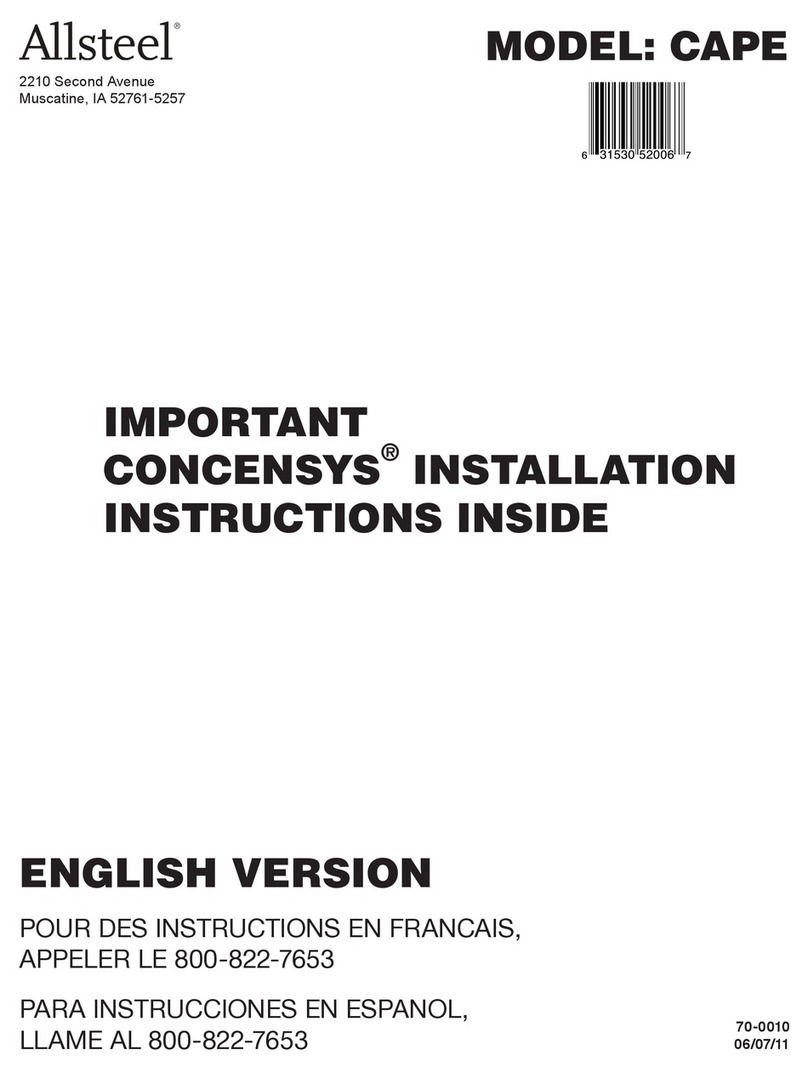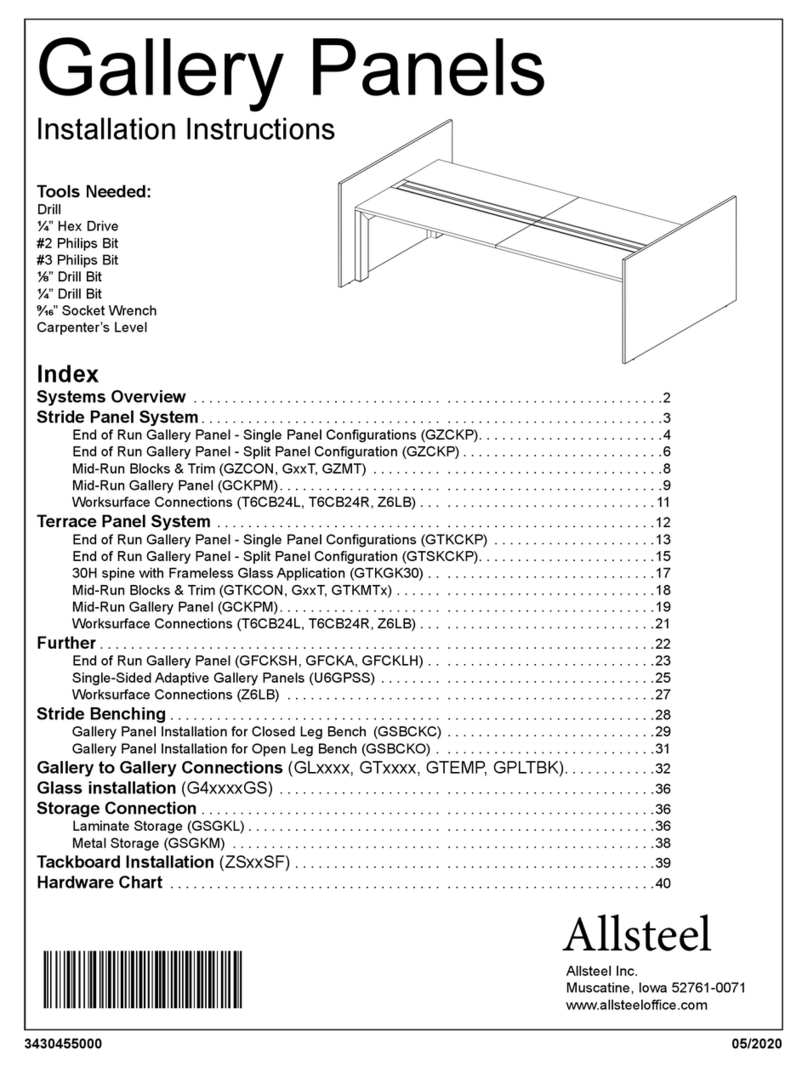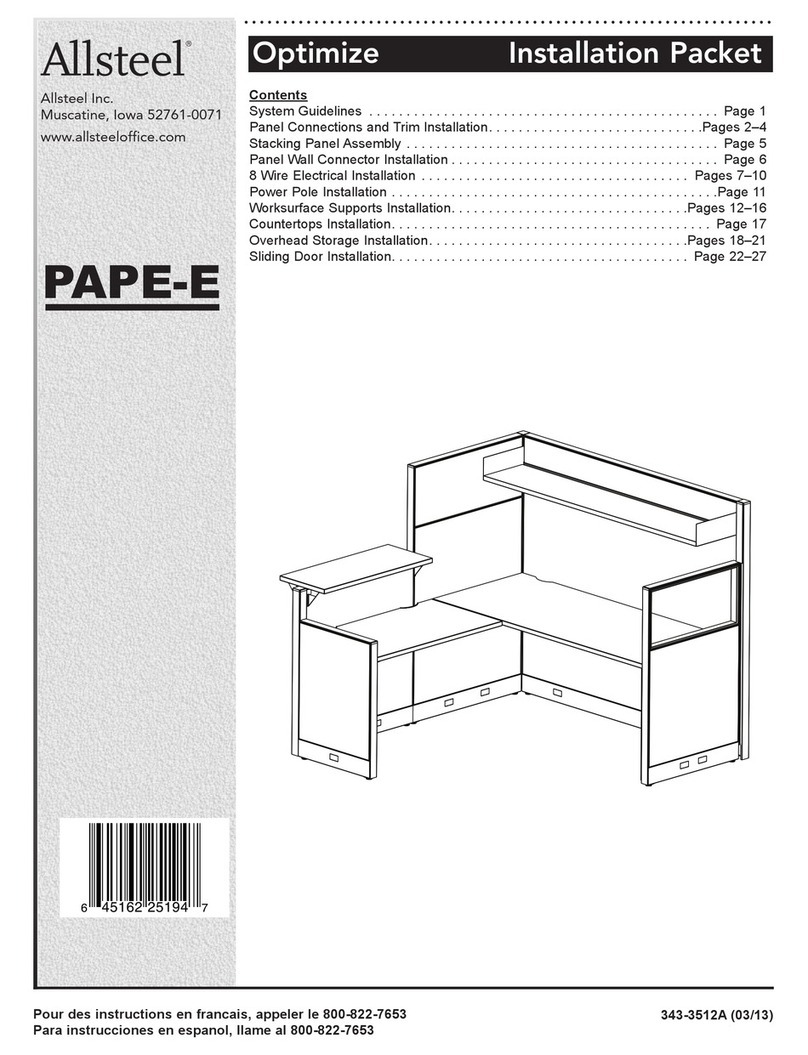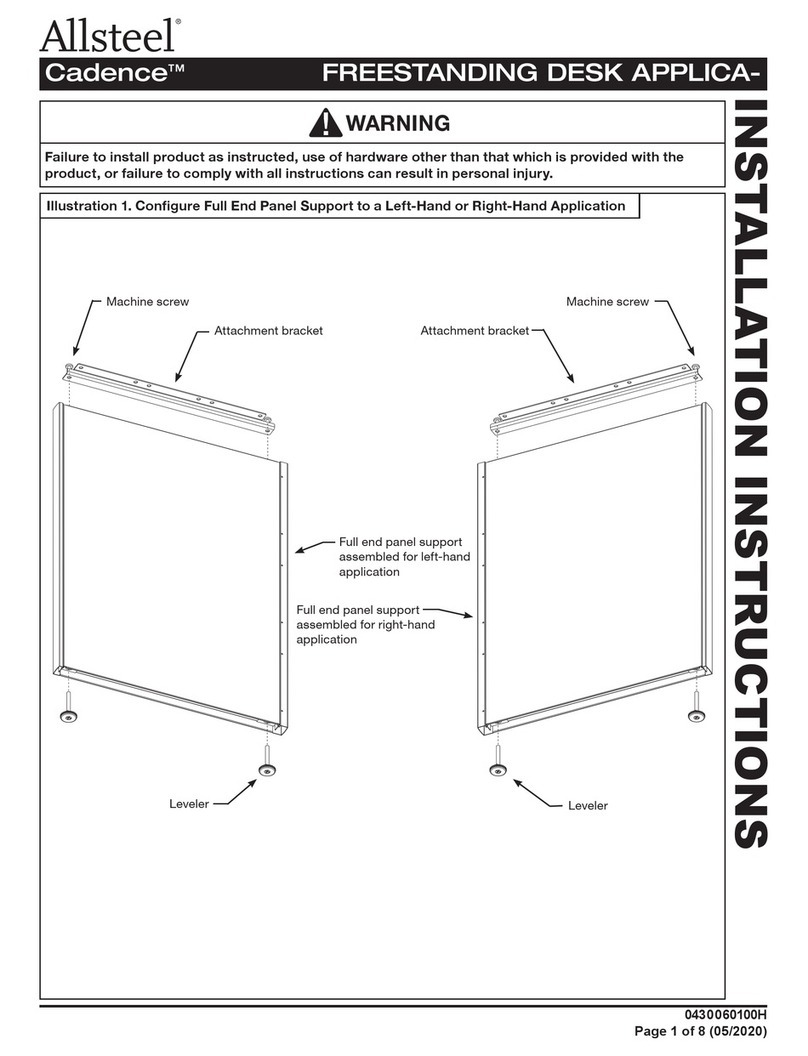SEATING INSTRUCTIONS
Trooper Work Stool
1. Se t Height Adjustment — Enables the seat to adjust to
the preferred he ght.
To ra se the seat, l ft your we ght off the seat and pull up on
the lever; release lever when seat reaches des red he ght.
To lower the seat, l ft up on the lever wh le you are seated;
release lever when seat reaches des red he ght.
2. B ck Height Adjustment — Prov des custom lumbar support.
From a seated or stand ng pos t on, l ft up on the back to adjust
the back he ght to one of f ve preset pos t ons.
L ft the back to ts max mum he ght n order to release the
nternal back he ght mechan sm and return the back to the
lowest pos t on.
3. Arm Height Adjustment — Enables arms to adjust to your
body s ze and personal preference.
L ft up on lever, and adjust arm he ght to des red pos t on.
Release lever to lock arm nto place.
4. Arm Width Adjustment — Enables arms to adjust to
your body s ze and personal preference.
Turn knob counterclockw se to loosen.
Adjust arm n or out to des red w dth.
Turn knob clockw se to t ghten.
5. Footring Height Adjustment — Ensures comfortable pos t on
for feet and legs, regardless of cha r pos t on or user he ght.
Turn knob counterclockw se to loosen.
Move footr ng to des red he ght, mak ng sure that the thread on
the adjustment knob s seated nto one of e ght reta n ng slots.
Turn knob clockw se to t ghten.
Back He ght
Adjustment
2
Footr ng He ght
Adjustment
5
Arm He ght
Adjustment
3
Arm W dth
Adjustment
4
Seat He ght
Adjustment
1
SEATING INSTRUCTIONS
Trooper L rge nd T ll
1. Se t Height Adjustment — Enables the seat to adjust to
the preferred he ght.
To ra se the seat, l ft your we ght off the seat and pull up on
the lever; release lever when seat reaches des red he ght.
To lower the seat, l ft up on the lever wh le you are seated;
release lever when seat reaches des red he ght.
2. Tilt Lock — Locks the cha r n an upr ght pos t on for
full task support.
Sl de the lever back wh le the seat and back are upr ght to
lock nto upr ght work pos t on.
Sl de the lever forward to unlock and free float.
3. Tilt Tension Adjustment — Increases or decreases the
amount of effort needed to recl ne n the cha r.
Turn the knob counterclockw se to decrease the amount of
tens on requ red to t lt the cha r back.
Turn the knob clockw se to ncrease the amount of tens on
requ red to t lt the cha r back.
4. B ck Height Adjustment — Prov des custom lumbar support.
From a seated or stand ng pos t on, l ft up on the back to
adjust the back he ght to one of f ve preset pos t ons.
L ft the back to ts max mum he ght n order to release the
nternal back he ght mechan sm and return the back to the
lowest pos t on.
5. Arm Height Adjustment — Enables arms to adjust to your
body s ze and personal preference.
L ft up on lever, and adjust arm he ght to des red pos t on.
Release lever to lock arm nto place.
6. M nu l Se t Depth Adjustment — Loosen (do not remove)
three hex head screws located on bottom s de of cha r back
assembly, and adjust back to des red s tt ng depth.
T ghten three hex bolts to 200 n. lbs.
Refer to nstruct ons located on the bottom of the seat.
Back He ght
Adjustment
4
T lt Tens on
Adjustment 3
T lt Lock
2
Seat He ght
Adjustment
1
Manual Seat Depth
Adjustment
6
Arm He ght
Adjustment
5