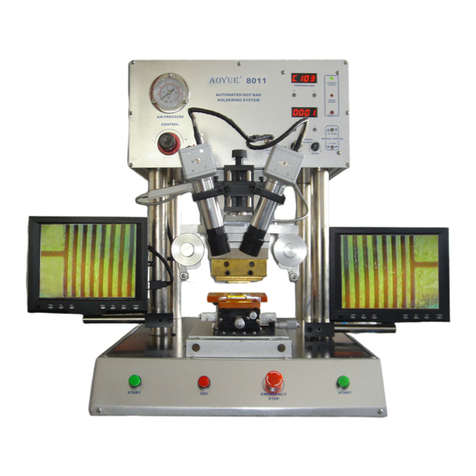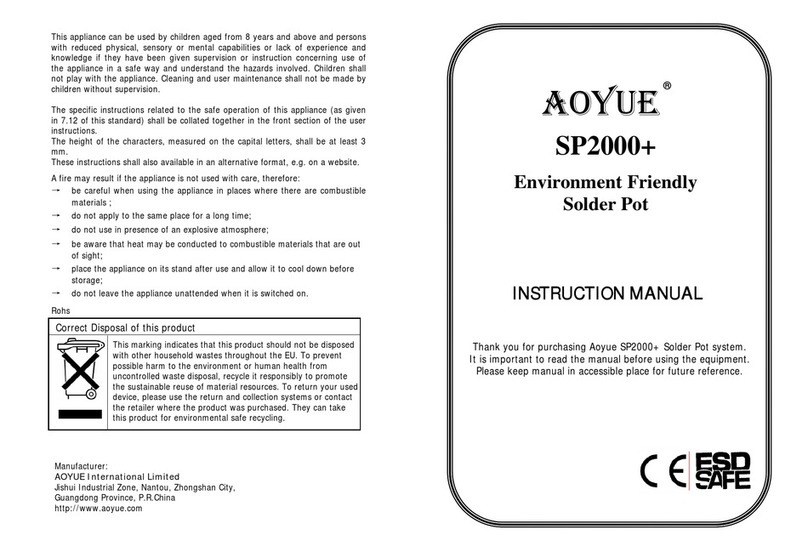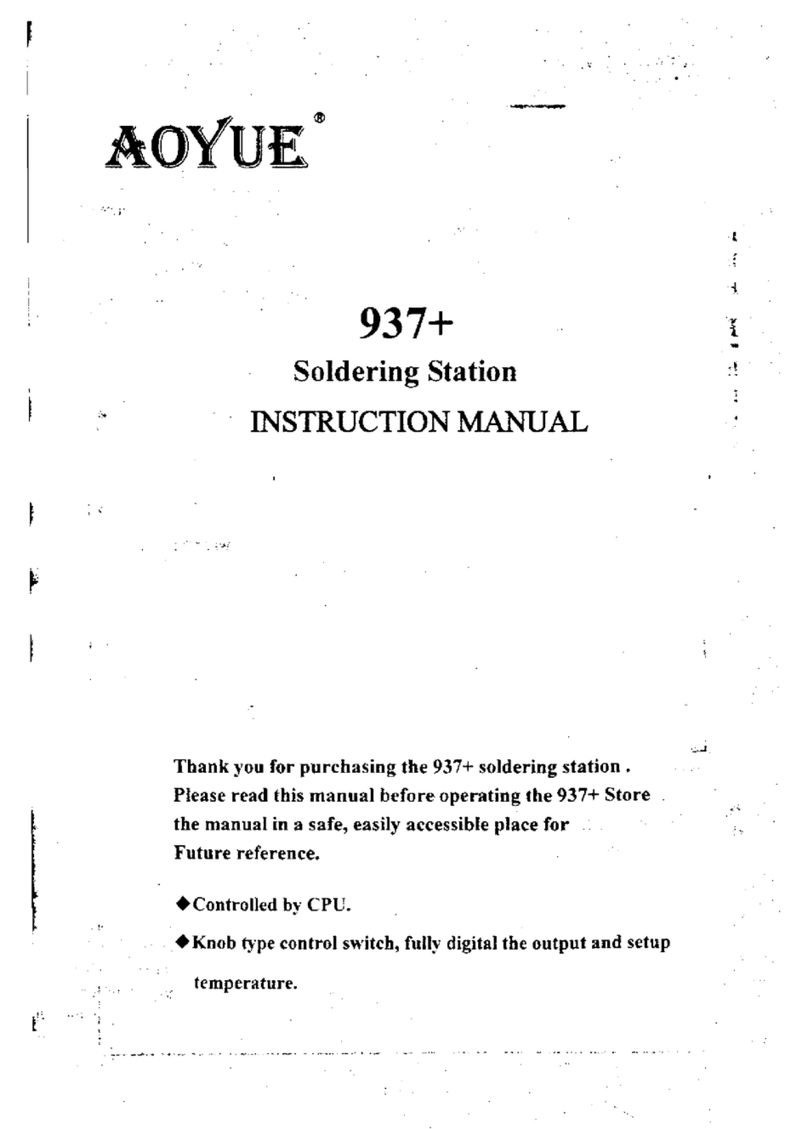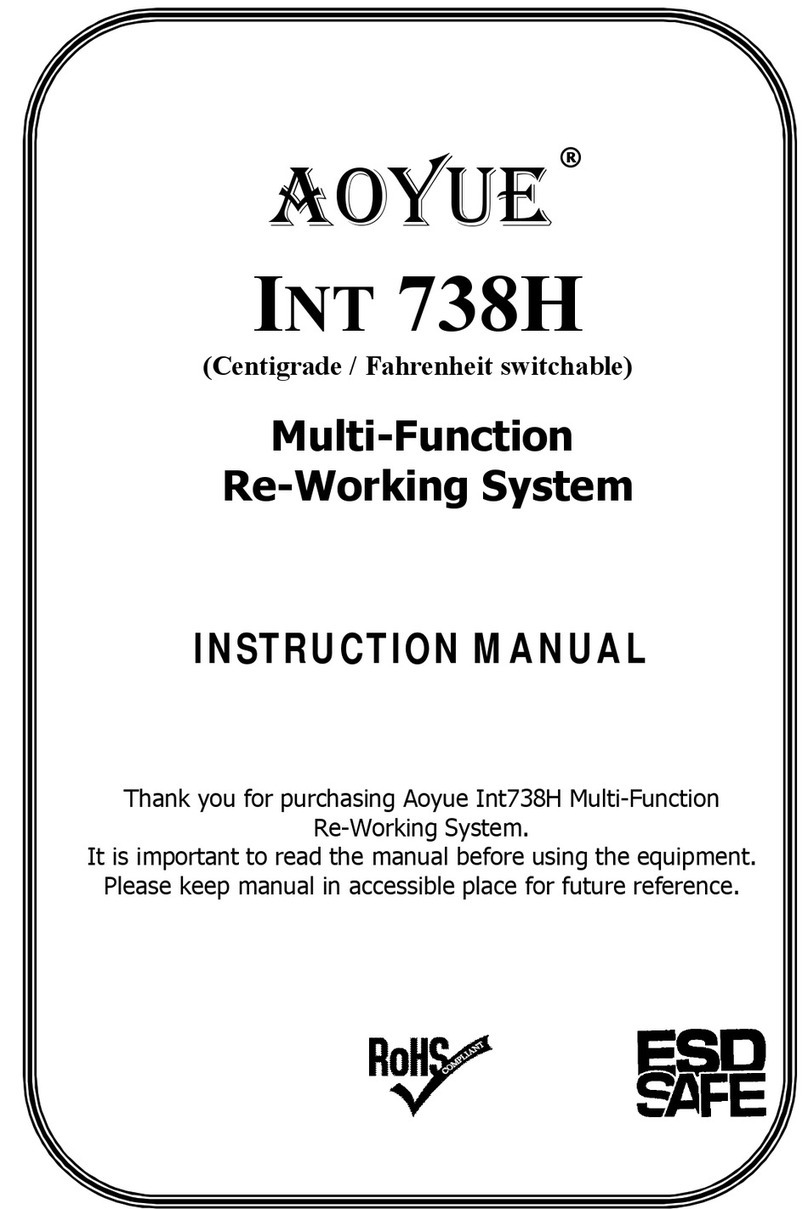8
CAUTION:Improperusagecancauseseriousinjurytopersonneland/or
damagetoequipmentandworkarea.Foryourownsafety,pleaseobserve
thefollowingprecautions.
SAFETY PRECAUTIONS
●Checkeachcomponentafteropeningthe package tomakesure
everythingisingoodcondition.Ifthereareanysuspecteddam
age,donotusetheitemandreporttheissuetoyourvendor.
●Turn OFF the power switch and unplug the device from the
powersourcewhenmovingthedevicefromoneplacetoanother.
●Donotstrikeorsubjectthemainunit(andallitscomponents)to
physicalshock.
●Handlewithcare.
Neverdroporsharplyjolttheunit.
Containsdelicatepartsthatmaybreakiftheunitisdropped.
●Make sure the equipment is always grounded. Always connect
powertoagroundedreceptacle.
●Temperaturemayreachashighas480°CwhenswitchedON.
Donotusethedevicenearflammablegases,paperandotherflamma
blematerials.
Donottouchheatedparts,whichcancausesevereburns.
Donottouchmetallicpartsnearthetip.
●Disconnecttheplugfromthepowersourceiftheunitwillnotbe
usedforalongperiod.Turnoffpowerduringbreaks,ifpossible.
●Useonlygenuinereplacementparts.
Turnoffandlettheunitcooldownbeforereplacinganypart.
●Solderingprocessproducessmoke,useonwellventilatedplaces.
●Donotaltertheunitinanymanner.
●Do not operate near inflammable, flammable and combustible
materialandchemicals.
●Use proper safety procedures when handling equipments of ex
tremelyhottemperatures.
17
CARE AND MAINTENANCE
6. Loosenthescrewsonthesidesofthecrucibledock.Thiswouldre
leasethegripofthecrucibledockonthecrucible.
7. Loosenthescrewsonthecrucible
clamp.
Separatedcrucibleand
crucibledock
WARNING: Ifheatingelementisfoundtobefaultydonotattachto
theunit.Replacecruciblewithanewandworkingheatingelement.
Loosenthesescrewstoseparatethecrucible
withheatingelementfromthecrucibledock
Loosenthesescrewtoreleasethe
crucibleclampfromthecrucible
The Crucible dock can be expanded
a little to allow enough room to
extract the crucible/crucible clamp.
After which the crucible clamp can
be detached from the crucible. Crucible with integrated
Temperature sensor and
Heating element
Crucible dock