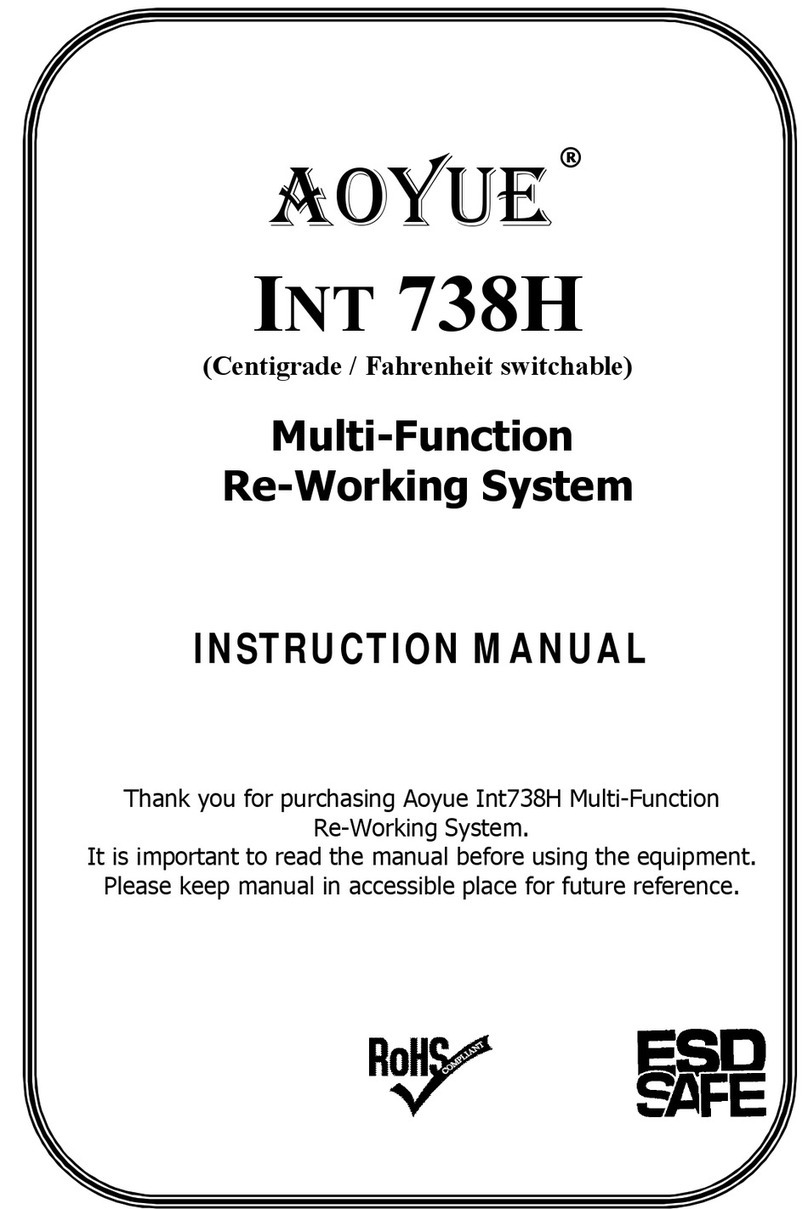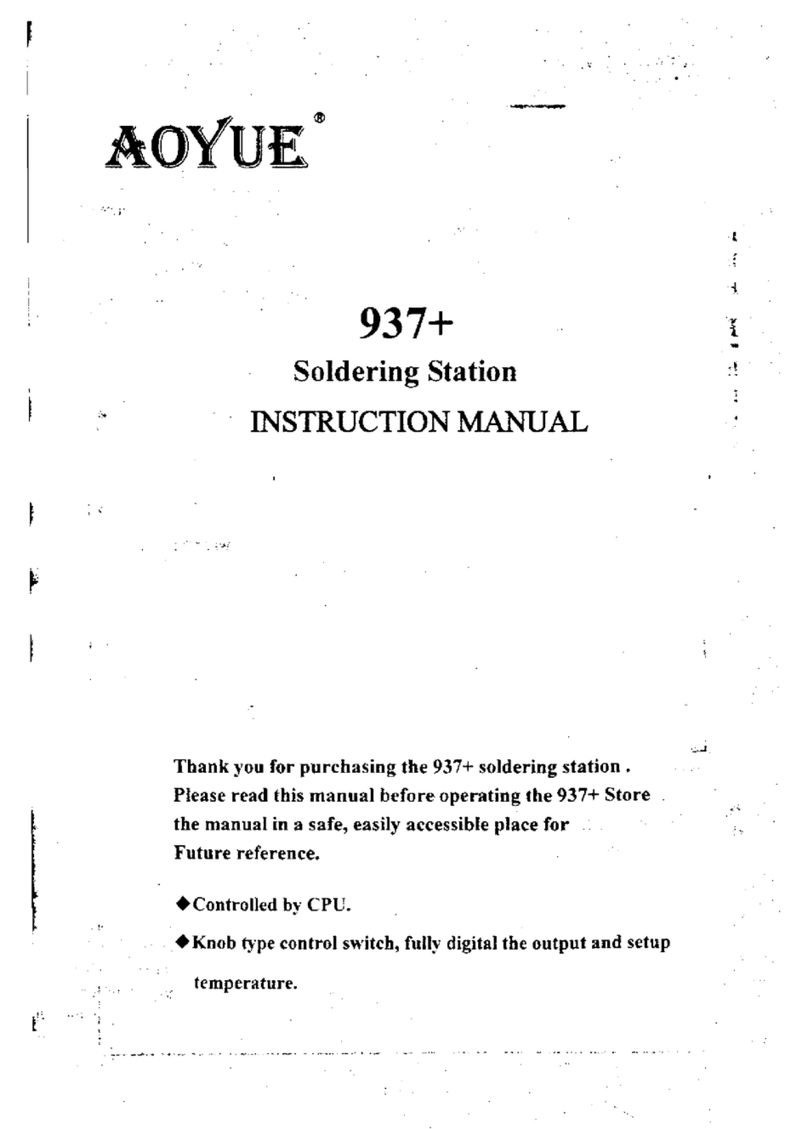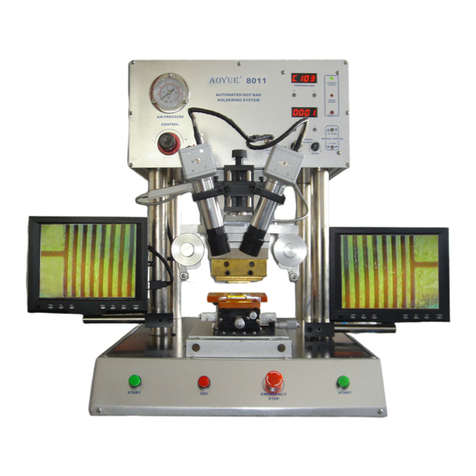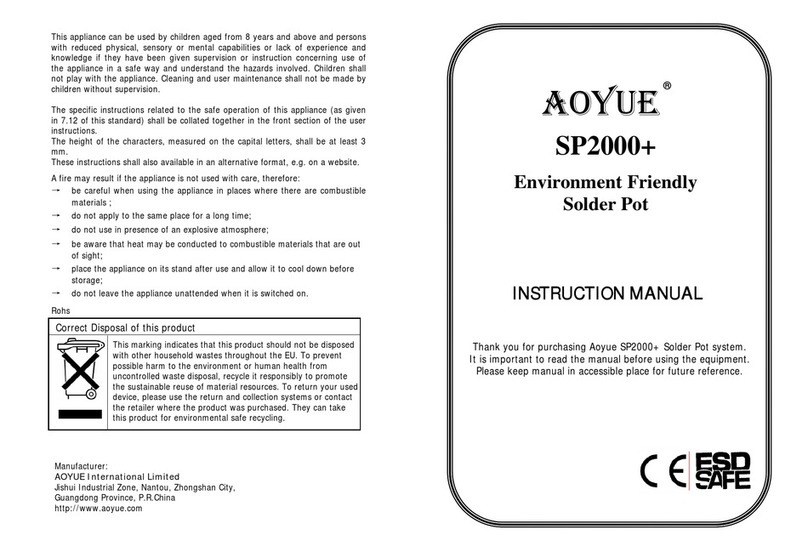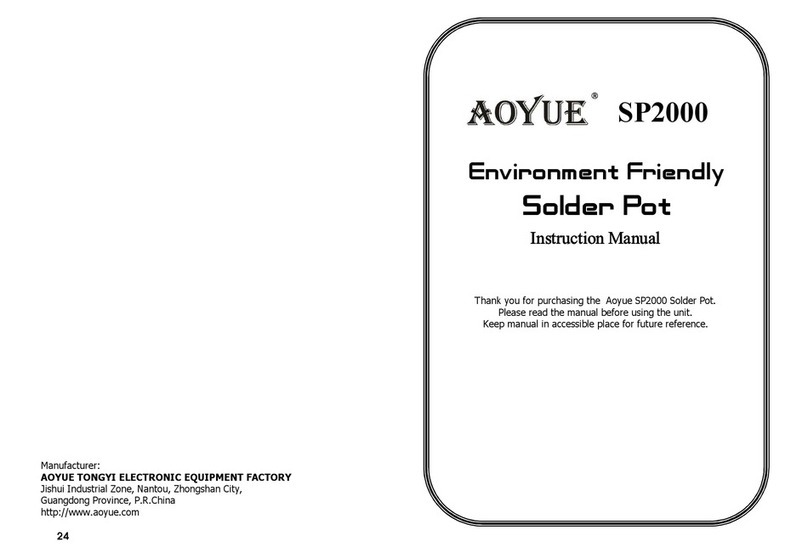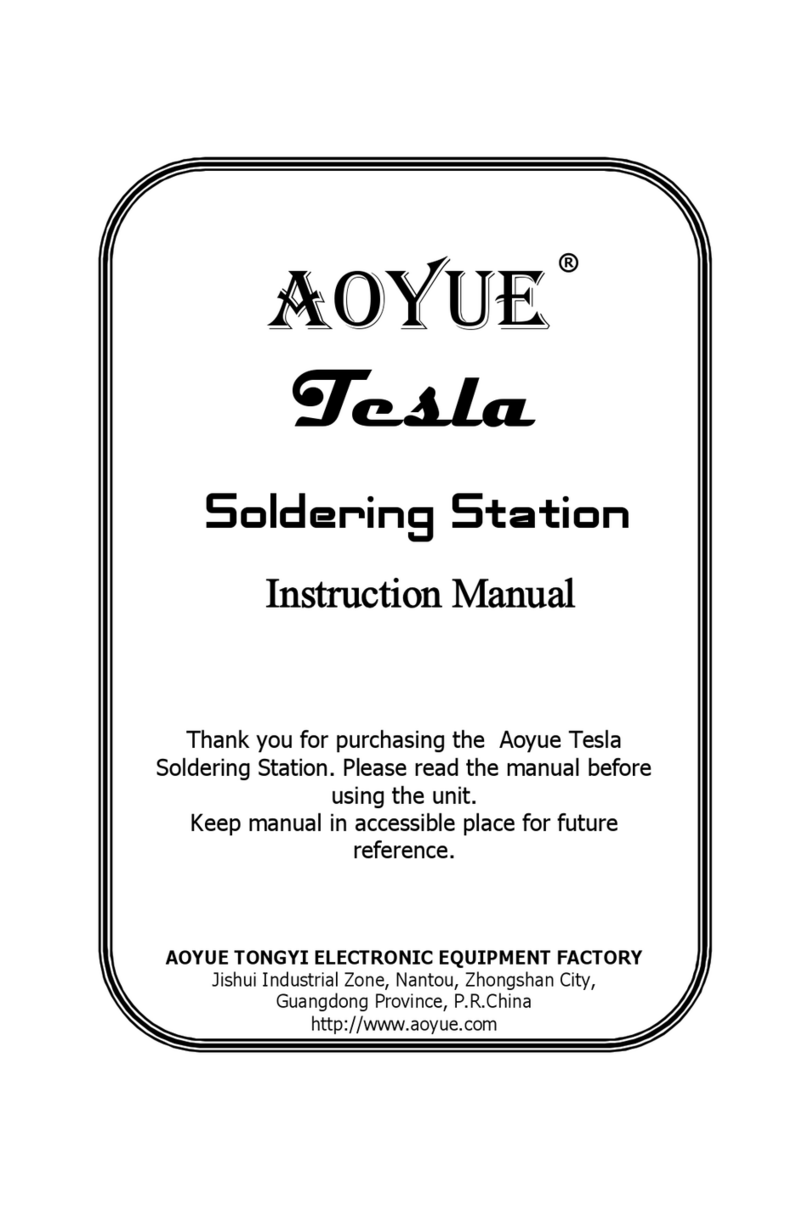4
SP1800
Power Input : available in 110V / 220V
Station Dimensions: 100(w) x 100(d) x 140 (h) mm
Weight: 0.88 Kg
Power Consumption: 120W
Solder Capacity: 5 cm3
Heating Element: Ceramic Heater
SPECIFICATION
Specifications are subject to change without prior notice.
SP4000
Power Input : available in 110V / 220V
Station Dimensions: 100(w) x 100(d) x 140 (h) mm
Weight: 1.1 Kg
Power Consumption: 160W
Solder Capacity: 10 cm3
Heating Element: Ceramic Heater
5
SAFETY PRECAUTIONS
CAUTION: Improper usage can cause serious injury to personnel
and/or damage to equipment. For your own safety, please observe
the ff. precautions.
● Check each component after opening the package to make sure
everything is in good condition. If there are any suspected damage,
do not use the item and report the issue to your vendor.
● Turn OFF the main power switch and unplug the device when
moving the device from one location to another.
● Do not strike or subject the main unit to physical shock. Use
carefully to avoid injury and damage to any part.
● Handle with care.
- Never drop or sharply jolt the unit.
- Contains delicate parts that may break if the unit is dropped.
● Make sure the equipment is always grounded. Always connect
power to a grounded receptacle.
● Temperature may reach as high as 480°C when switched ON.
- Do not use the device near flammable gases, paper and other
flammable materials.
- Do not touch heated parts, which can cause severe burns.
- Do not touch metallic parts near the tip.
● Disconnect the plug from the power source if the unit will not be
used for a long period.
- Turn off power during breaks, if possible.
● Use only genuine replacement parts.
- Turn off power and let the unit cool before replacing parts.
● The unit may produce a small amount of smoke and unusual odor
during initial usage. This is normal and should not yield any
negative result when reworking.
● Soldering process produces smoke — use on well ventilated place.
● Do not alter the unit, specifically the internal circuitry, in any
manner.