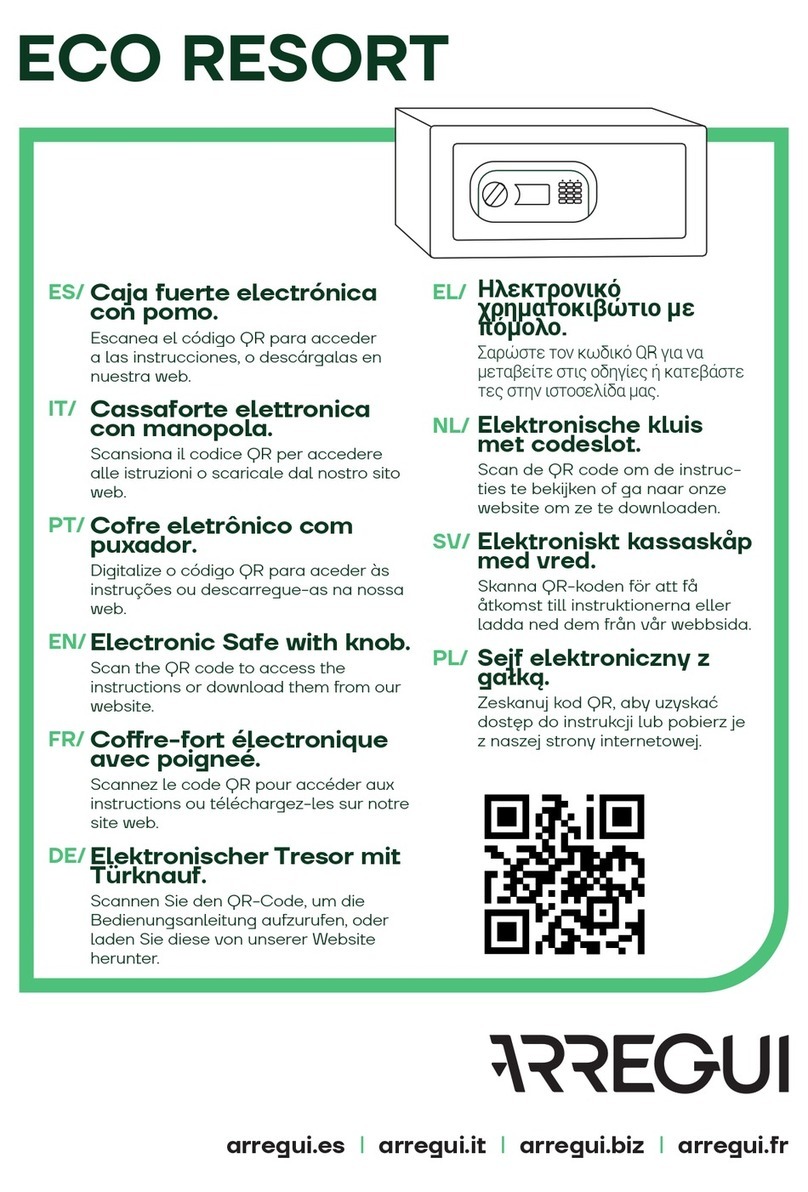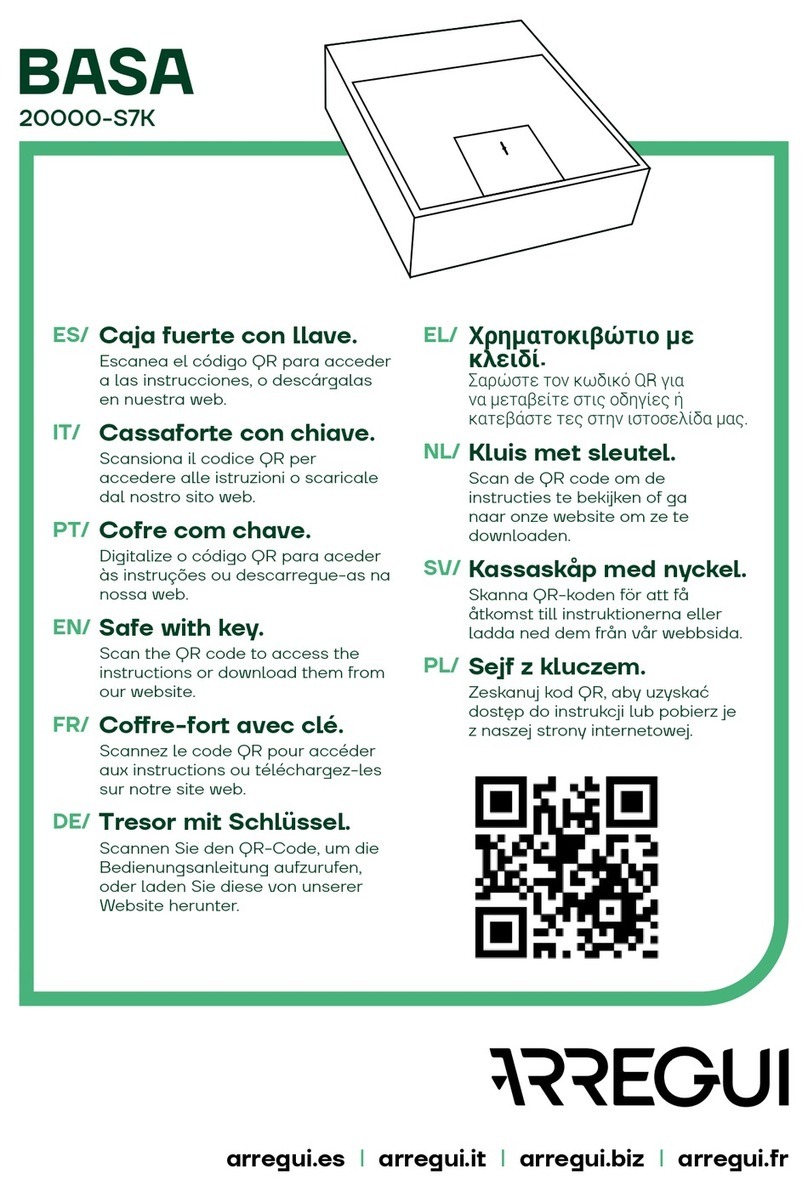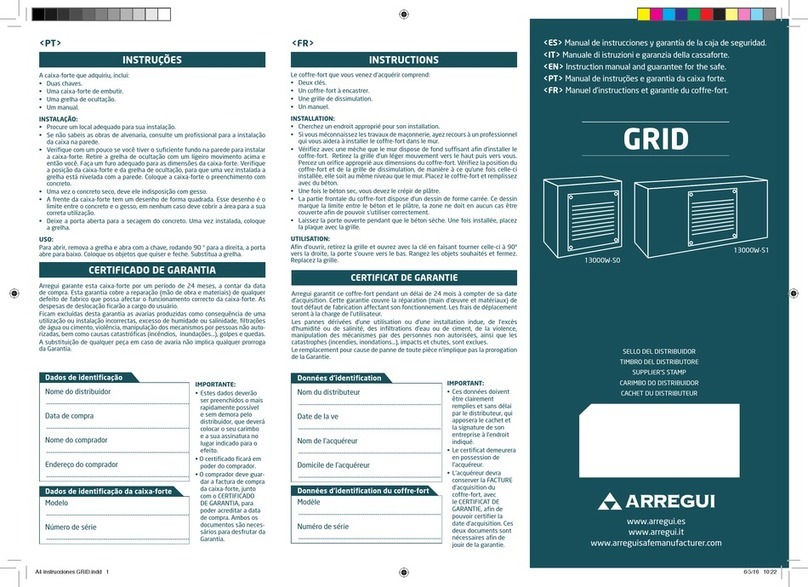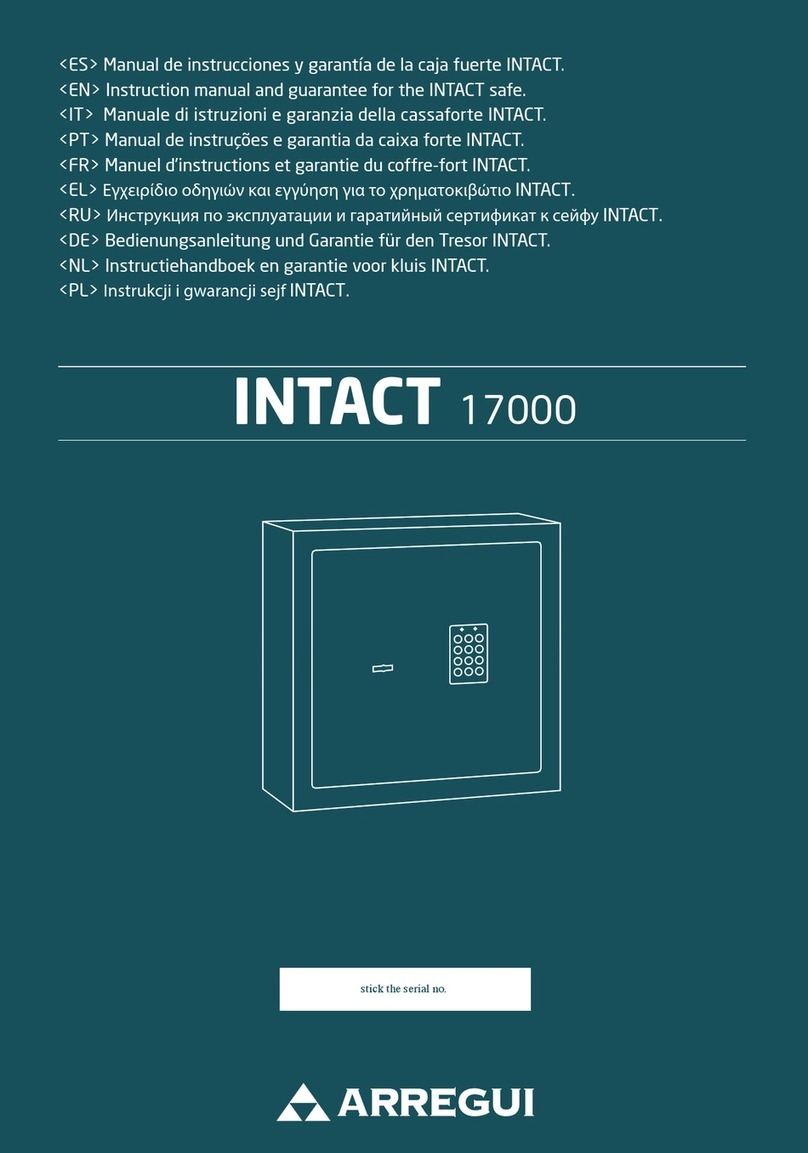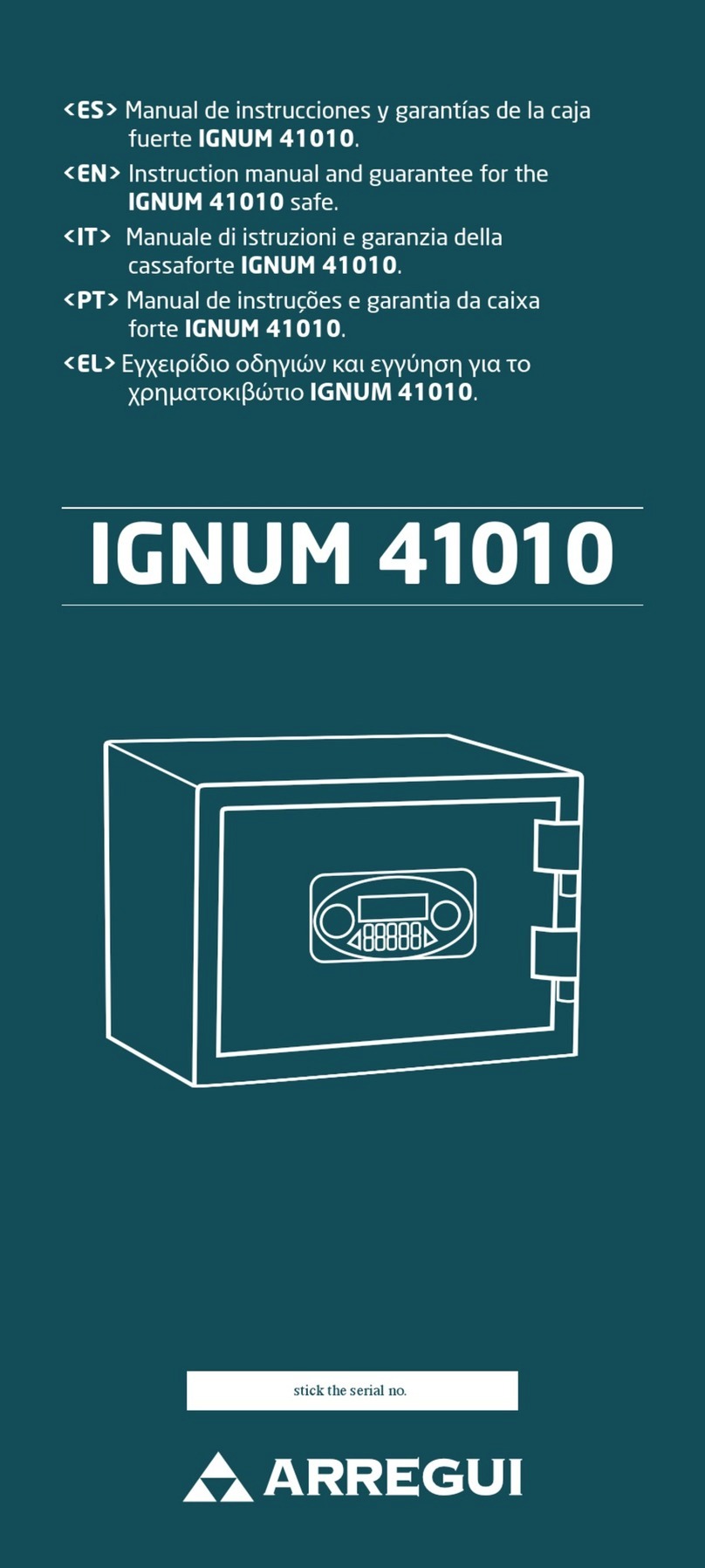It
Gracias por adquirir esta caja de
caudales modelo KEEPER de ARREGUI.
Siga estas instrucciones para
establecer su combinación de apertura
de la caja.
La combinación de apertura por
defecto es 0-0-0-0
1. Gire las ruedas hasta establecer la
combinación 0-0-0-0 y abra la caja.
2. Retire el protector de goma que
oculta el botón RESET (situado
en el interior de la caja en la parte
trasera del mecanismo de apertura)
3. Desplace el botón RESET hacia la
derecha y hacia arriba tal y como
indica la echa.
4. Mueva las ruedas hasta jar la
combinación que desee. No olvide
esta nueva combinación de la caja.
5. Mueva el botón RESET a la posición
inicial. De esta manera la nueva
combinación quedará memorizada
y la apertura se realizará mediante
la nueva combinación introducida.
6. Vuelva a colocar el protector de
goma.
Siempre que quiera cambiar de
combinación, repita los pasos 1-6.
La ringraziamo per aver acquistato
questa cassetta portavalori modello
KEEPER della ditta ARREGUI. Dovrà
seguire le istruzioni riportate per
impostare la combinazione di apertura
della cassetta.
La combinazione di apertura in
impostazione prede nita è 0-0-0-0
1. Girare i dischi no all’inserimento
della combinazione 0-0-0-0 e poi
aprire la cassetta.
2. Levare la protezione di gomma
che nasconde il pulsante RESET
(all’interno della cassetta nella
parte posteriore del congegno di
apertura)
3. Spostare il pulsante RESET verso
destra e verso l’alto come indicato
dalla freccia.
4. Muovere i dischi nche abbia
inserito la combinazione che
desidera. Non deve dimenticare la
nuova combinazione della cassetta.
5. Muovere il pulsante RESET alla
posizione iniziale. In questo modo
la nuova combinazione rimarrà
memorizzata e si aprirà tramite la
nuova combinazione inserita.
6. Riposizionare la protezione di
gomma.
Qualora desiderasse cambiare
combinazione dovrà ripetere i passi
1-6.
Obrigado por adquirir este cofre
porta-valores modelo KEEPER da
ARREGUI. Siga estas instruções para
de nir segredo do cofre porta-valores.
O segredo por defeito é 0-0-0-0
1. Gire a rodas até ter a combinação
0-0-0-0 e abra o cofre.
2. Retire a protecção de borracha que
cobre botão RESET (situado no
interior do cofre na parte traseira
do mecanismo de abertura).
3. Mova o botão RESET para a direita
e para cima, conforme indicado
pela seta.
4. Desloque as rodas até obter a
combinação que pretende. Não se
esqueça deste novo segredo do
cofre.
5. Desloque o botão RESET para a
posição inicial. Desta forma, o
novo segredo será memorizado e a
abertura passará a fazer-se usando
o novo segredo introduzido.
6. Volte a colocar a protecção de
borracha.
Sempre que quiser alterar o segredo,
repita os passos 1 a 6.
INSTRUCCIONES
PARA ESTABLECER
LA COMBINACIÓN DE
APERTURA DE SU CAJA
KEEPER
ISTRUZIONI PER IMPOSTARE
LA COMBINAZIONE DI
APERTURA DELLA SUA
CASSETTA KEEPER
INSTRUÇÕES PARA DEFINIR
O SEGREDO DA SUA COFRE
KEEPER
Es Pt
Posición habitual del
botón RESET.
Posizione abituale del
pulsante RESET
Posição habitual do
botão RESET
A A A
B B B
Posición del botón RESET
preparado para establecer
la nueva combinación
Posizione del pulsante
RESET per impostare la
nuova combinazione.
Posição do botão RESET
preparado para introduzir
um novo segredo.
A5 instrucciones KEEPER SEG011.indd 2 22/4/20 11:39