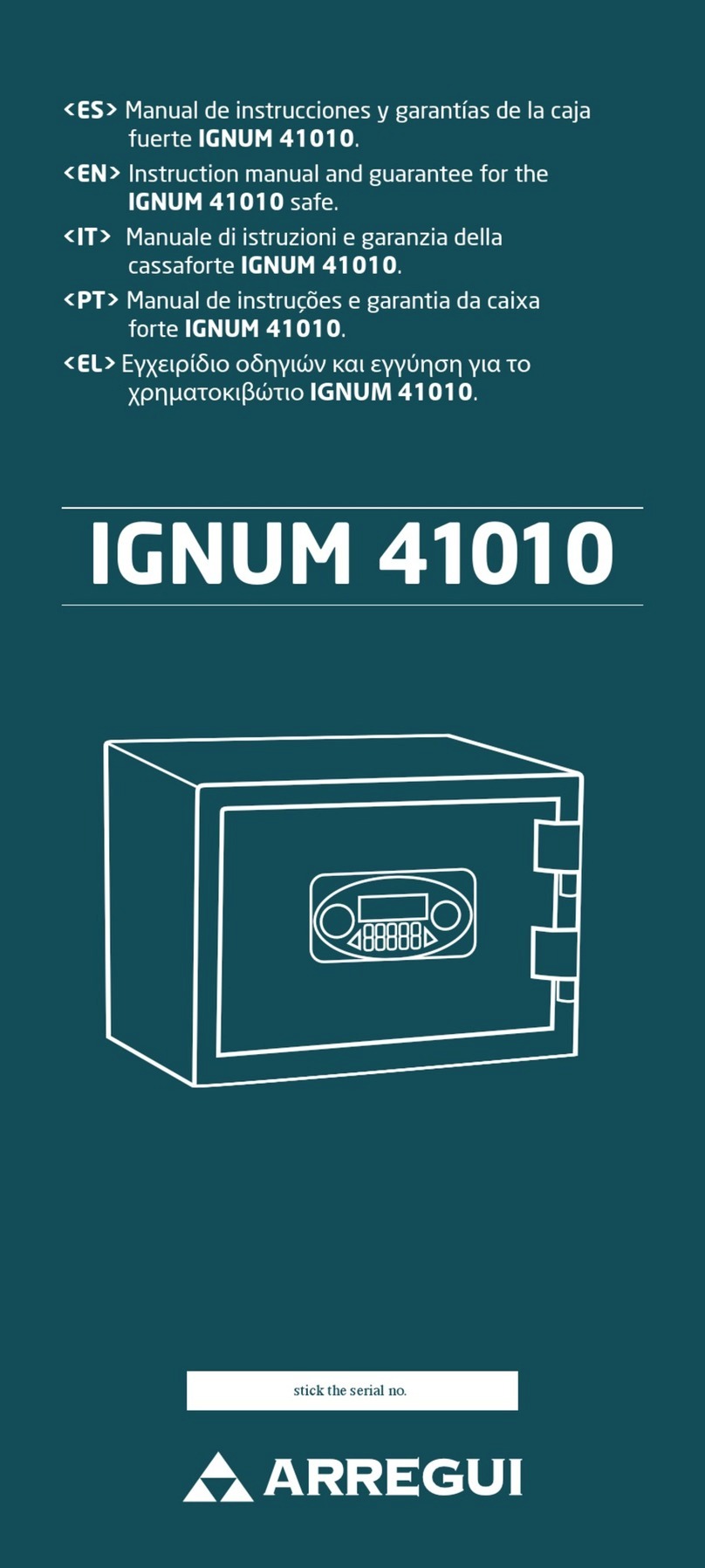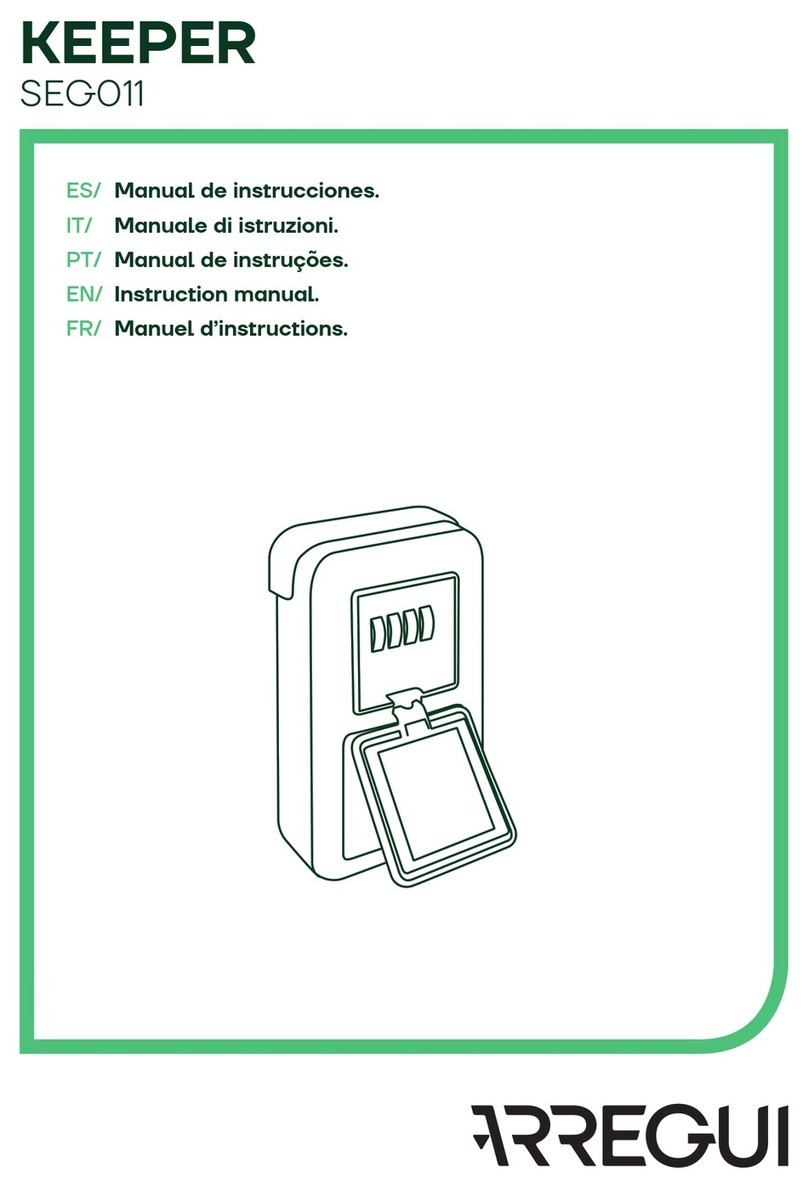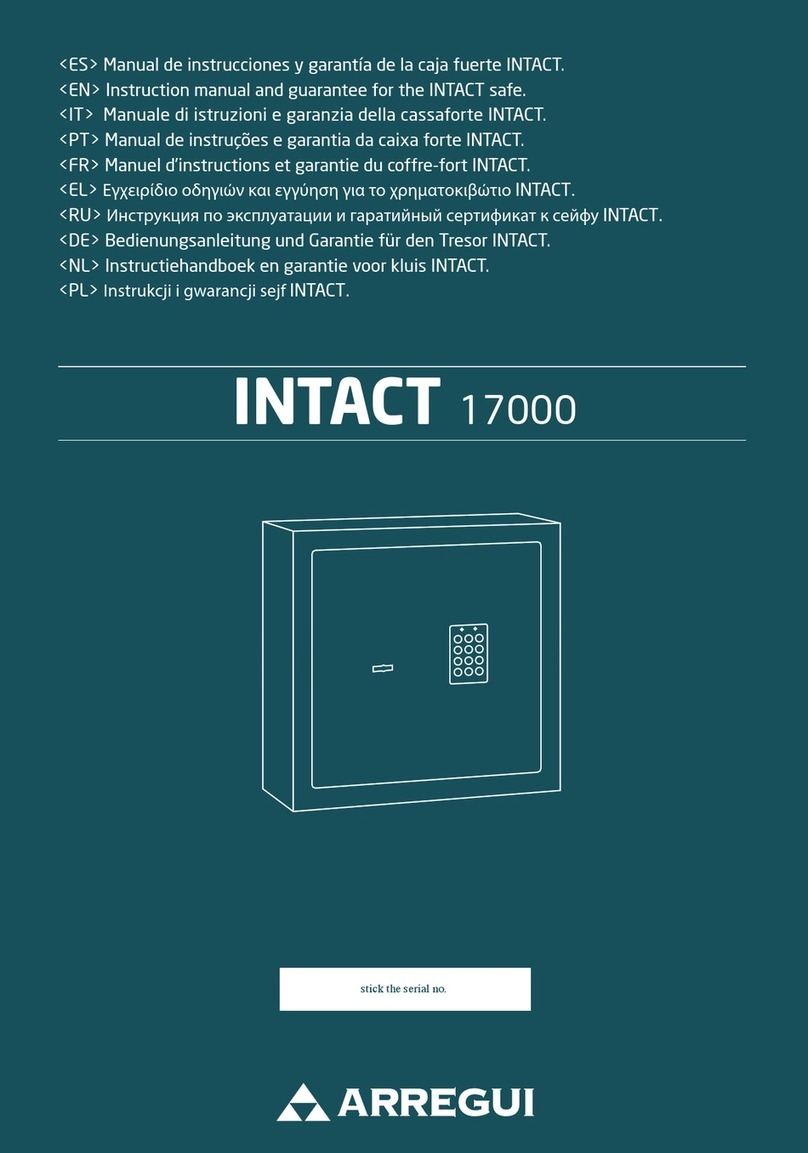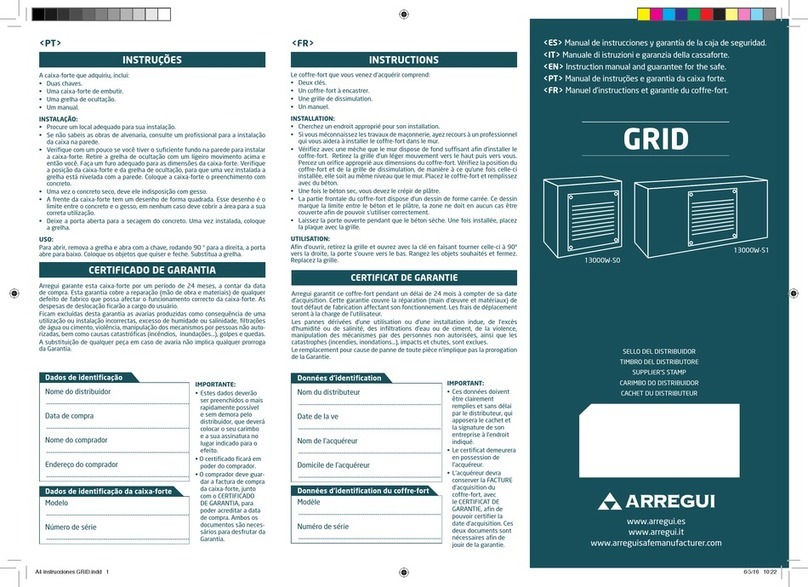<EN>
Datos de identificación
Nombre del distribuidor .........................................................
Fecha de la venta ....................................................................
Nombre del comprador ...........................................................
Domicilio del comprador ........................................................
Datos de identificación de la caja fuerte
Modelo ..........................................................................................
Número de serie .......................................................................
• To open the safe for the first time, see Point 1:
“Initial opening”.
• For subsequent safe opening, type in one of the
opening codes which the safe has available, and
then turn the knob. The initial factory-set user code
is 1234, and the super-user code is 123456.To learn
how to open and close the safe, see Point 2: 2.
“Safe opening and closing”.
• For security reasons, it is necessary to change
the initial codes from the Factory setting user
and super-user codes and key in the numbers you
choose. The new codes may have between 3 and 8
digits. To learn how to change the codes, see Point
3. “Changing opening codes”.
• Top activate the delay function, see Point: 4.
“Screen and sound setting configuration
adjustments”.
• For other setting adjustments, see Point: 5.
“Emergency opening”
• In the event of any anomaly, such as batteries
discharging, for example, the safe has an external
power outlet available by means of a micro USB
connector; see Point: 6.” Use of the external feed”.
In any case, to avoid drainage of the batteries, please
see Point: 7. “Battery level indicator”. In the event
that the batteries become drained and you wish to
replace them, see Point 8. “Replacement of the
batteries”.
• Identification of the safe is done through the serial
number to be found on the front of the door and on
the cover of these instructions, which you will need
in order to request emergency openings, or spare
parts, etc…
Proceed with the safe opening in the following manner:
• Insert the emergency key (gold colored), which you’ll
find in the envelope, in the lock.
• Give a half-turn towards the right (in a clockwise
direction)
• Now give a half-turn towards the left (in an anti-
clockwise direction), returning to the initial position,
and take out the key.
• Insert the user key (silver-colored) and give it two
half-turns to the right. Open the safe.
For proper functioning the safe requires 4 x alkaline
batteries 1,5V (AA), which are placed in the battery
holder situated at the rear part of the door. To put
them in place, open the lid on the battery carrier and
insert batteries as per the diagram which you’ll find
inside. Once completed, the electronic system will be
activated.
To close the safe, simply make a half-turn towards the
left (in an anti- clockwise direction).
WORKING INSTRUCTIONS FOR
FORMA EVOLUTION
1. INITIAL OPENING
• Introduce the user key (silver-plated) into the lock
• Press the key, the keyboard will show “--------“
• Type in your opening user- or super- user code. The
screen will continue showing the digits as you type
them. If you make a mistake and type in a mistaken
code, you can type in the code again just by typing
the key again.
• Press the enter key. If the code typed is correct
a long beep will sound and the screen will display
“OPEN” for 5 seconds. Give the knob two half-turns
to the right (clockwise) to open the safe. If the code
typed is incorrect, 4 short beeps will sound and
the screen will display “ERROR 1”. In this event, start
the process again. “ERROR 2” will show if the screen
starts to wander again. The box allows a maximum
of 5 mis-entered attempts before displaying “ERROR
5”, before blocking new attempts for 5 minutes as a
security measure. During this period, the keypad will
be locked and the screen will display the “LOCKED
5” message, indicating that a 5-minute blockage is
in place. If any key is touched during the 5 minute
blocking period, the Word LOCKED will appear on
screen followed by a number which indicates the
number of minutes of blockage remaining (“LOCKED
4”, “LOCKED 3”…). Once the last minute has been
entered, there will be a 60-second countdown.
• To close the box simply turn the knob to the left (in
an anti-clockwise direction).
2. OPENING AND CLOSING OF THE
SAFE
A5 instrucciones FORMA EVOLUTION.indd 5 16/12/16 12:45