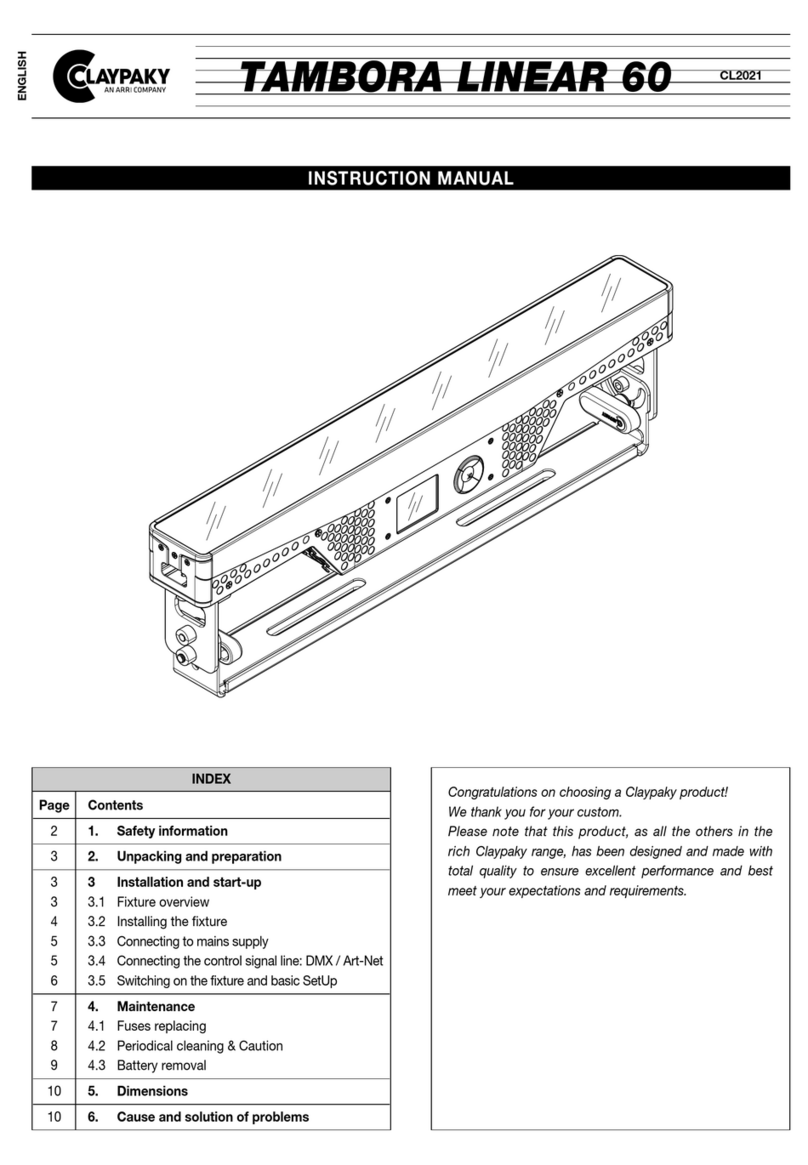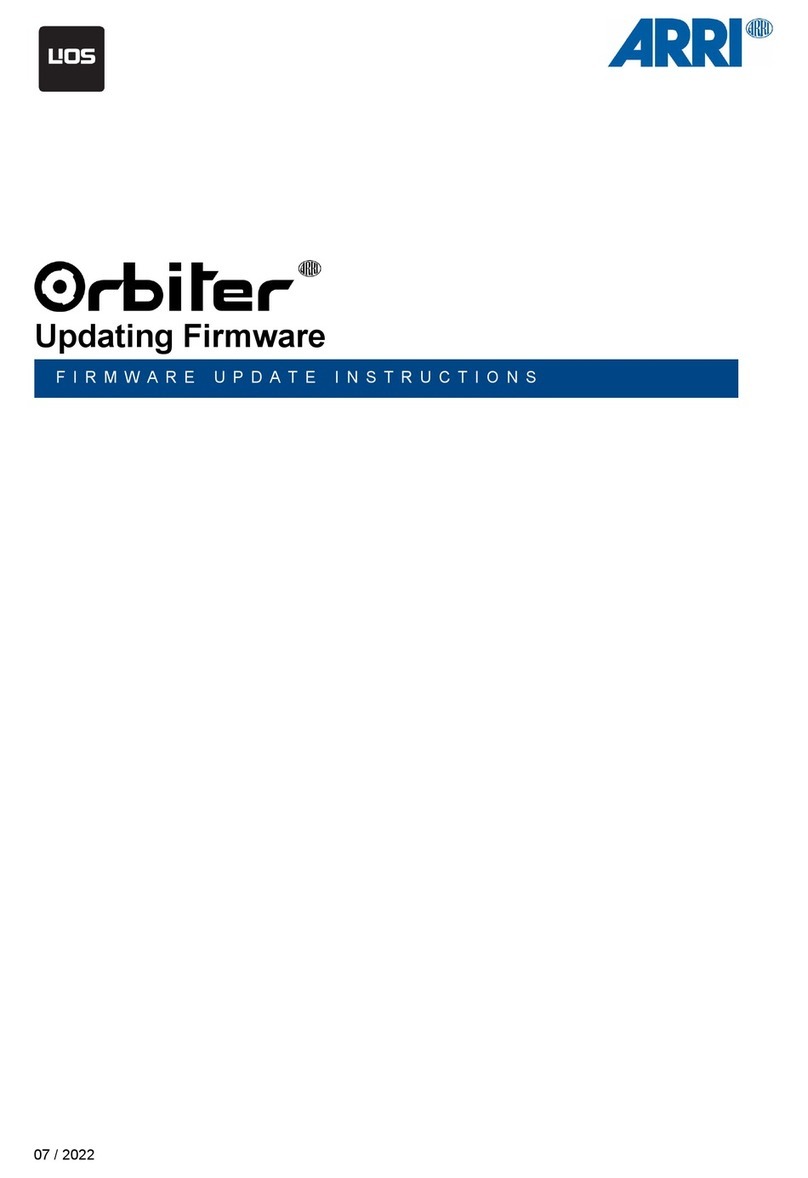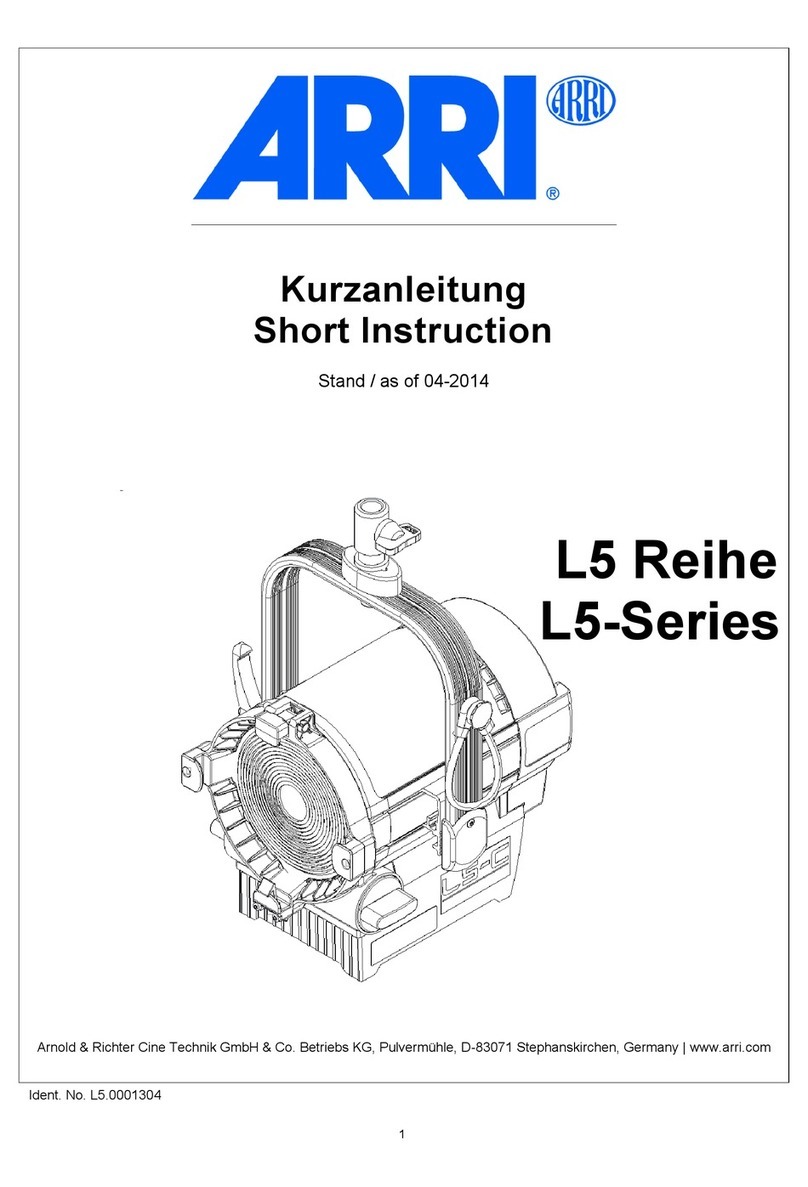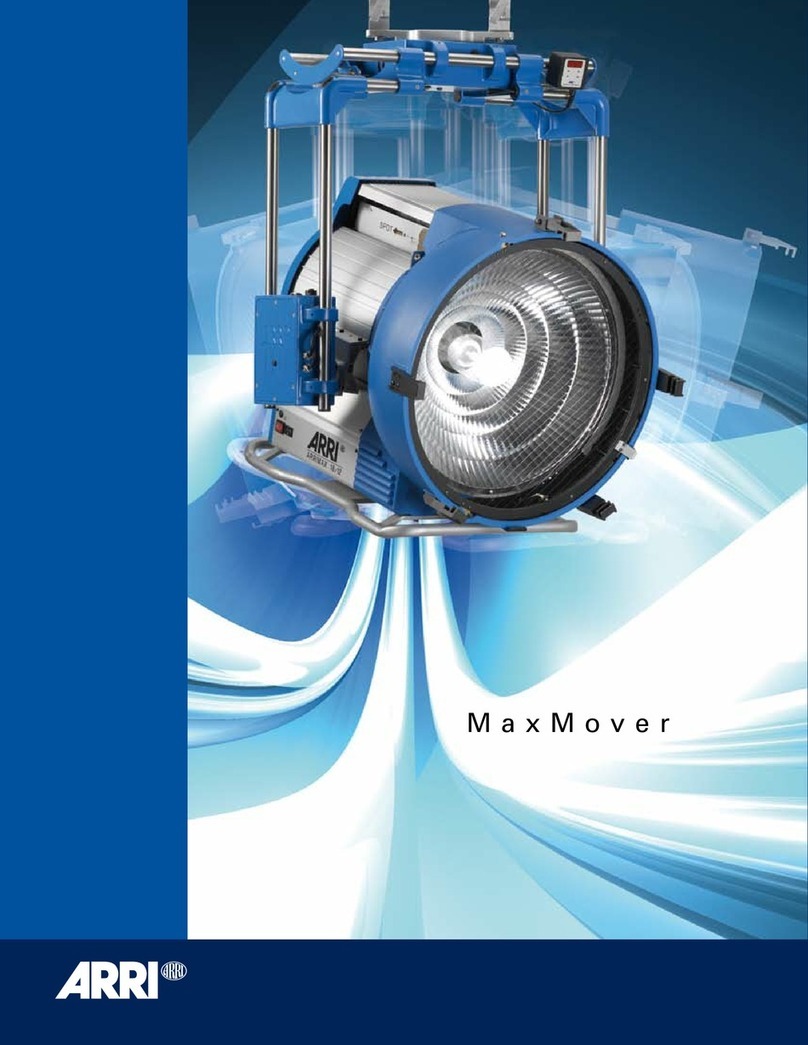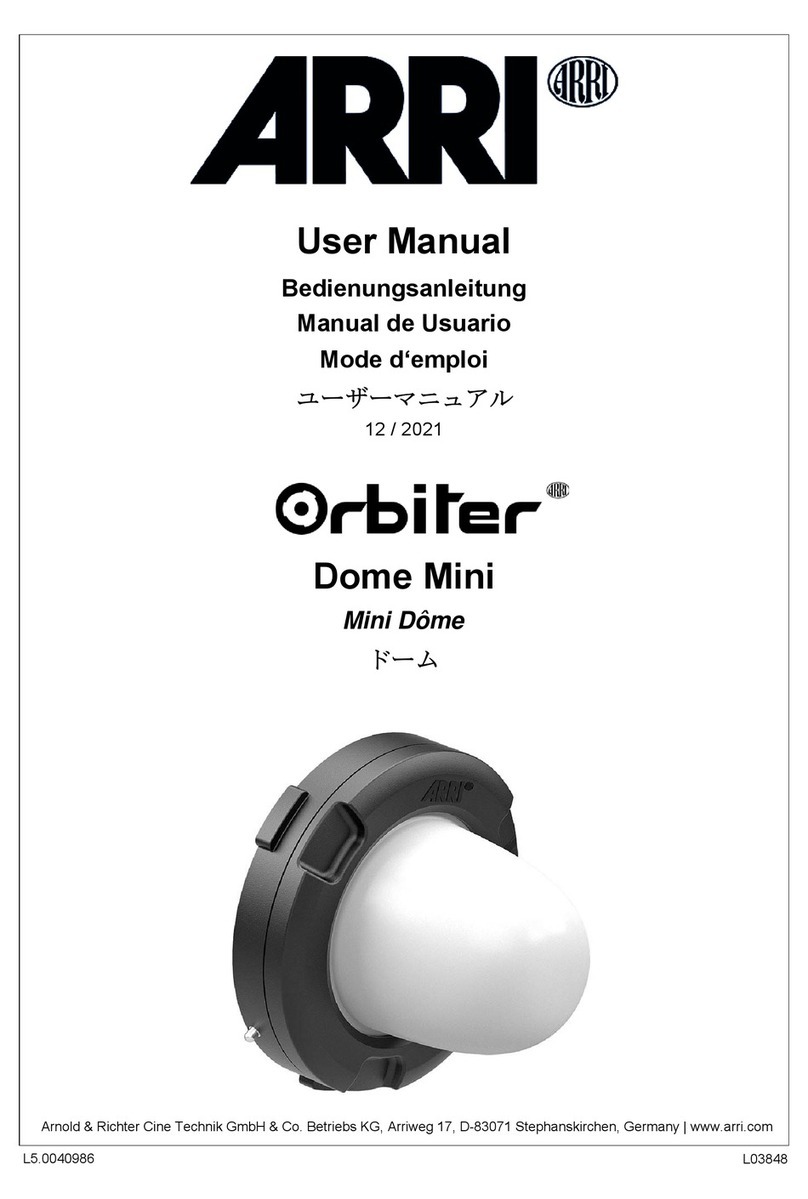Revision History
Date Revision Changes Revisor
20-08-28 First release mfg
© 2020 Arnold & Richter Cine Technik GmbH & Co. Betriebs KG. All rights reserved.
Information subject to change without notice. ARRI and all affiliated companies disclaim liability for any injury, damage,
direct or indirect loss, consequential or economic loss or any other loss occasioned by the use of, inability to use or
reliance on the information contained in this document.
No part of this document may be used for distribution, reproduction, transmission, transcription, storage in a data re-
trieval system, or translated into any language in any form by any means without the prior written permission of ARRI®.
If you are downloading files from our web pages for your personal use, make sure to check for updated versions.
ARRI® cannot take any liability whatsoever for downloaded files, as technical data are subject to change w/o notice.
The products offered by ARRI are approved for use in a number of countries, including Canada, the European Union,
Japan, and the USA. Product-specific information on approval can be found in the respective operating instruction
manuals. Import and use in countries other than those mentioned in the respective operating instructions may be sub-
ject to legal, regulatory, or official requirements and regulations. Before the products are imported into these countries
or used in these countries, compliance with the existing legal, regulatory, and administrative requirements and regu-
lations must be ensured.
It is the importer's or the user's responsibility, prior to importation or use, to inform themselves of the applicable legal,
regulatory, and administrative requirements and regulations and to ensure compliance with these requirements and
regulations, including applying for and obtaining any necessary approvals or registrations.
As far as reasonable and legally possible, ARRI will support requests in relation to such applications by providing tech-
nical documents or declarations.
As an importer or user, you confirm that you are familiar with and comply with the legal, regulatory, and administrative
requirements and regulations that apply in the countries to which you ship or use the products. You further confirm
that you will arrange for any necessary registrations, enrolments, or authorizations that are required in such countries.
You release ARRI from all obligations resulting from any legislative, regulatory, or administrative requirements regard-
ing import or use of the products, except in countries where ARRI has obtained a registration or certification. You agree
to indemnify, defend, and hold ARRI harmless from any and all claims, damages, losses, liabilities, costs, and expens-
es (including reasonable fees of attorneys and other professionals) that may arise out of a demand on ARRI in con-
nection with your obligations mentioned above.
Art-NetTM Designed by and Copyright Artistic Licence Holdings Ltd.
License agreement open source software
This device contains open source software. The associated license texts can be retrieved via the web interface of the
device. To access the web interface of the device, please connect the Orbiter to your network and call the following
address in the web browser: http://<IP address of the Orbiter>/licenses/.
ARRI, the ARRI Logo, ARRIMAX, ARRISUN, EB, LiOS, L-Series, MAX Technology, M-Series, Orbiter, POCKETPAR,
Quick Lighting Mount, True Blue, SkyPanel, SKYPANEL, T 12 and T 24 are registered trademarks of
Arnold & Richter Cine Technik GmbH & Co. Betriebs KG.