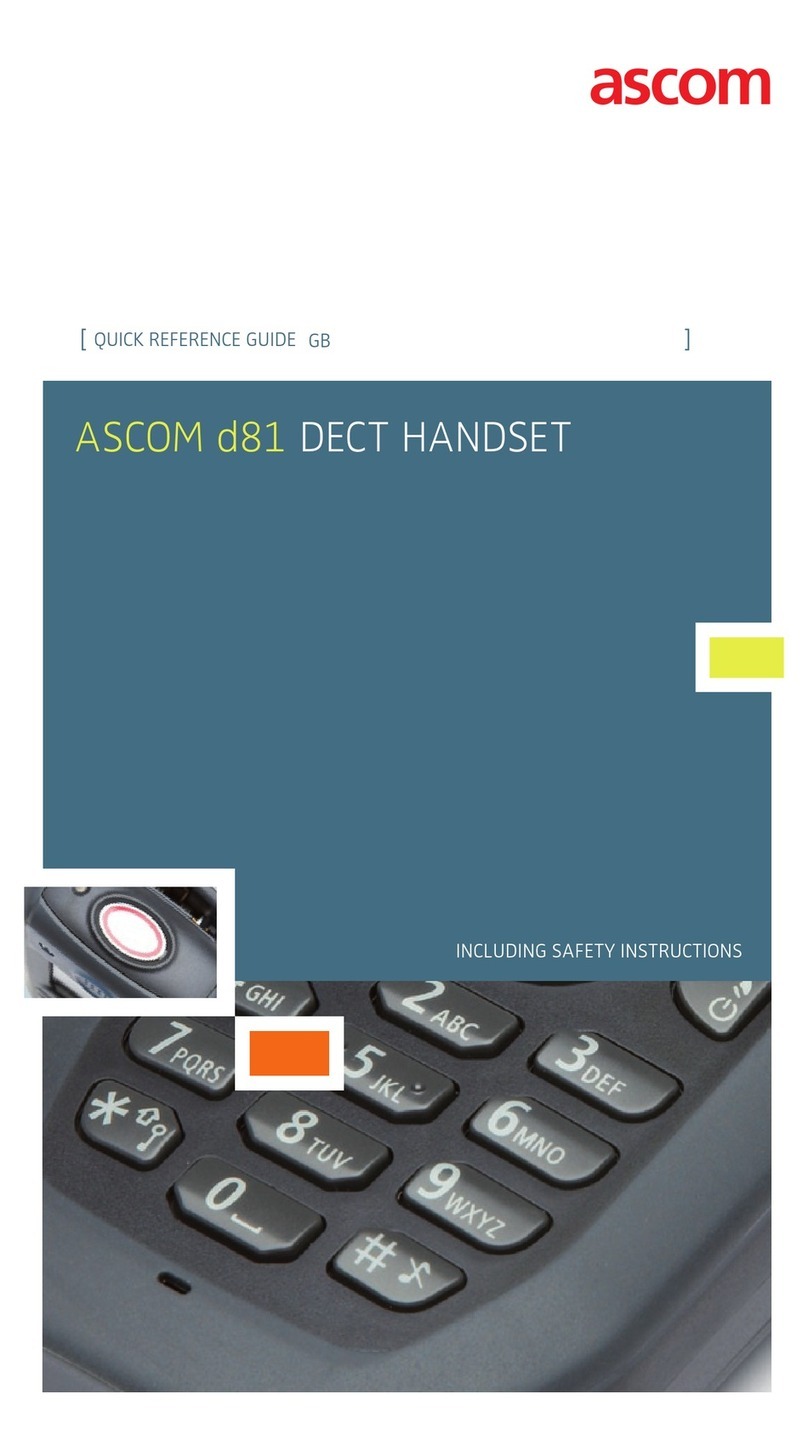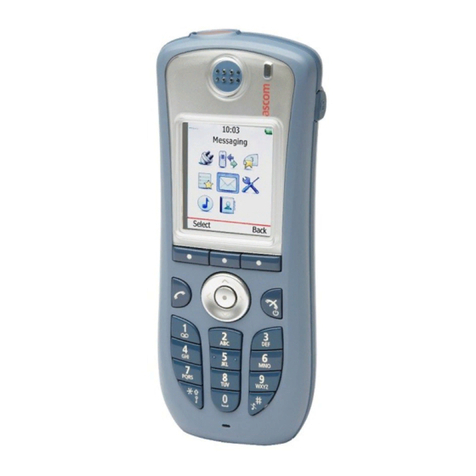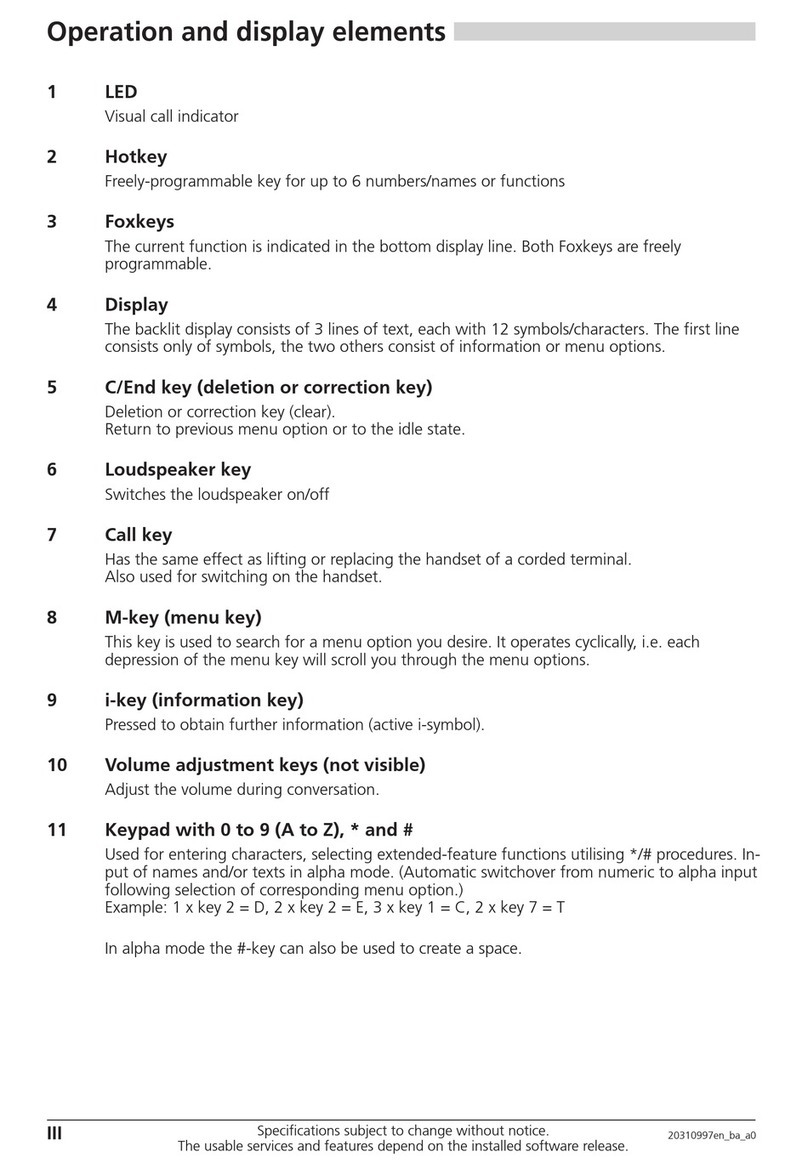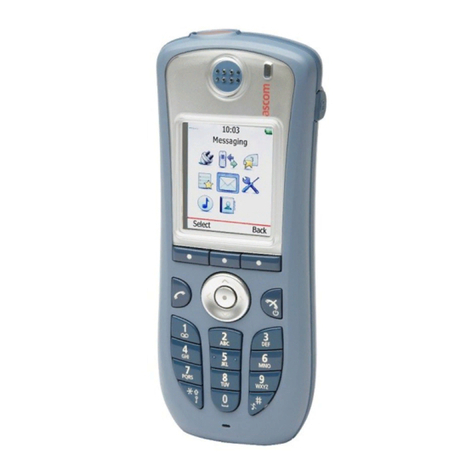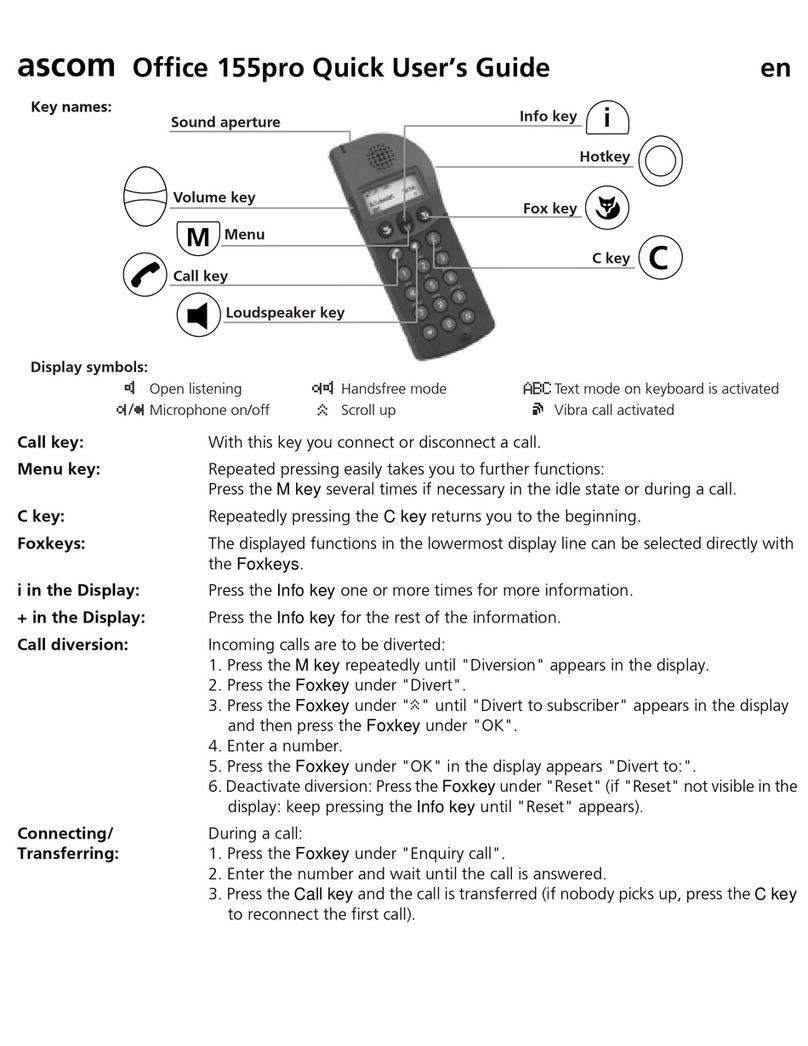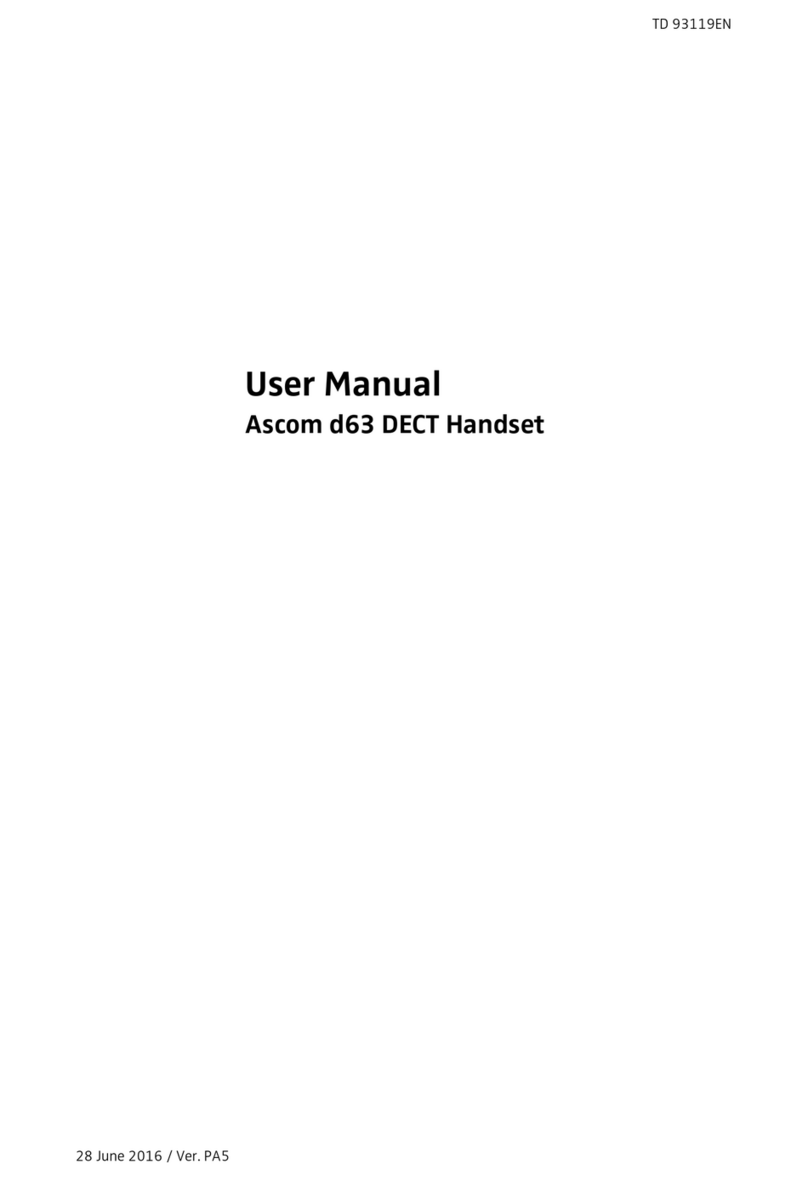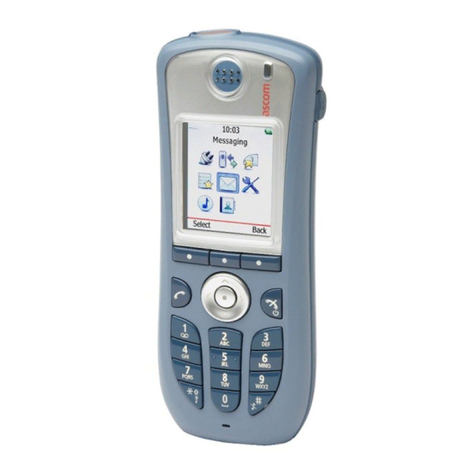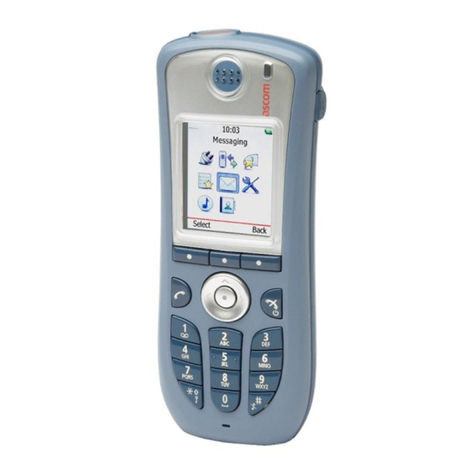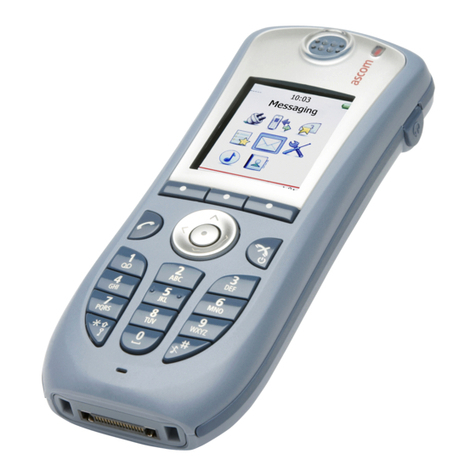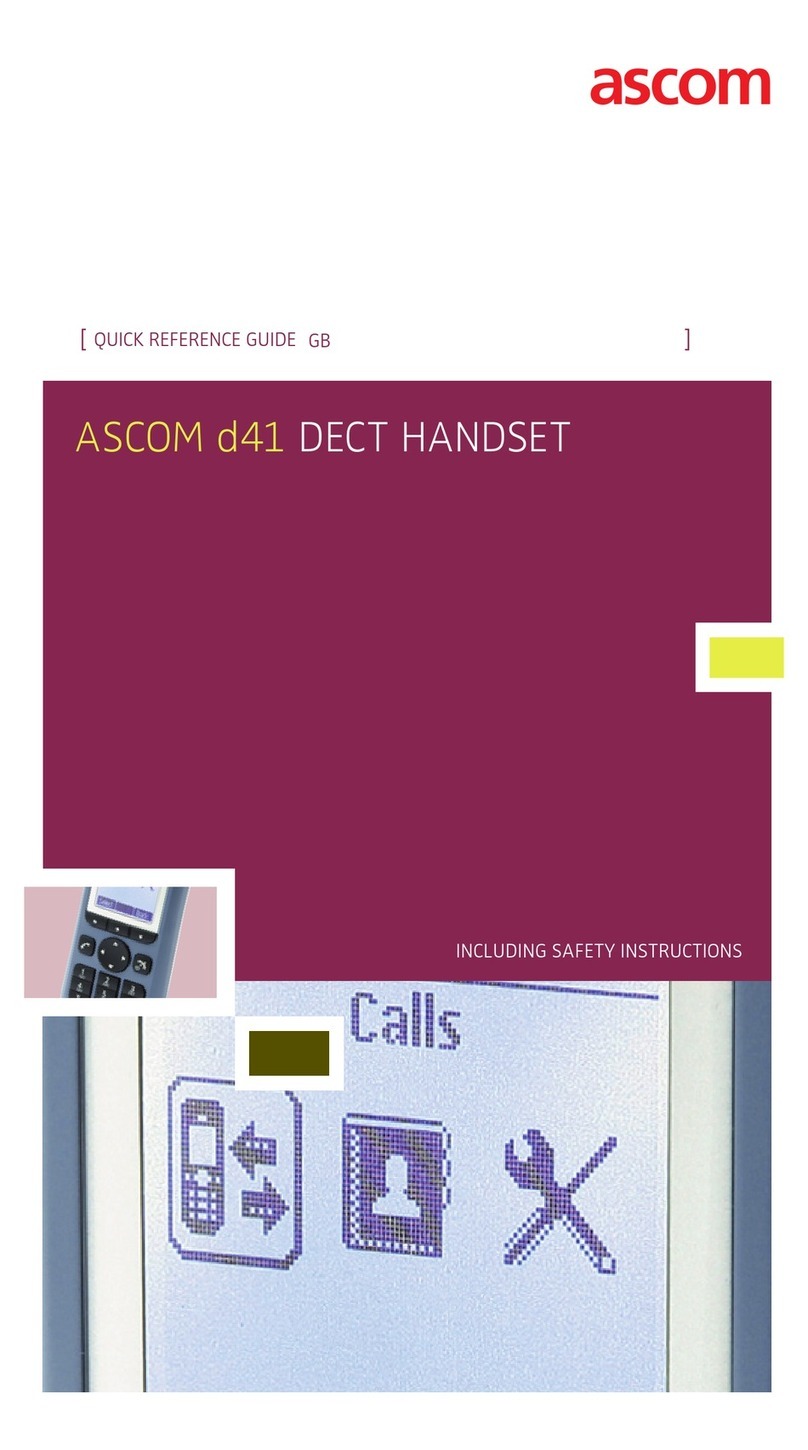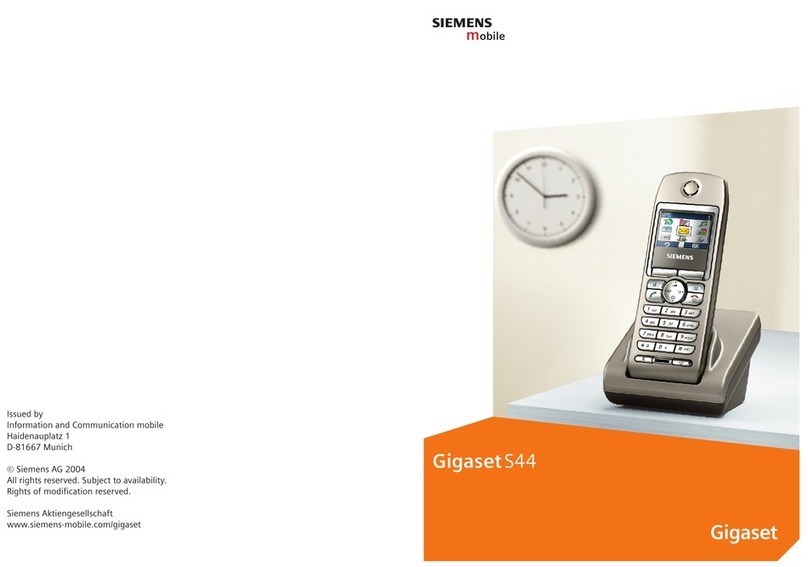FUNCTIONALITY SHEET
Function: Standards-Based Location System
Advanced wireless applications that utilize
802.11 WLAN network, RFID tags and
middleware to provide specific location
information for things or persons
Accurate location capability
Near real-time feedback
ASCOM i62 LOCATION WITH EKAHAU RTLS
The Ascom/Ekahau secure tracking solution offers the ability to locate
things or people over any generation of WiFi networks.
The solution aims to provide location-based services as well as person-
nel security with the option to send alarms. The position of the person
carrying the handset can be estimated with pinpoint accuracy and rapid
assistance can be sent.
Location – a solution for enhanced personal safety
Sending an alarm is only one part of the chain of events. The alarm must
be forwarded to people acting upon it. If the location of the alarming
device is known, the time to find the person in trouble can be reduced
significantly.
The Ascom VoWiFi system handles initiation and transmission of all
alarms, forwarding of alarms to user groups and creation of escalation
chains. The Ascom system is also handling forwarding of alarms to external
systems such as GSM, sirens, flashlights etc.
In case of an alarm from the Ascom i62 the following details in the alarm
message are displayed:
The identity (usually the call number) or username of the device.
The time for the alarm
Location info e.g. building A, room 12
The Ascom i62 location with Ekahau is a new WiFi
positioning solution. Ekahau’s location based
services together with Ascom’s high-end VoWiFi
handset form a reliable location solution.
Businesses like the industry and health care
sectors, that are using the Ascom i62 handset,
will benefit from this new feature as there is no
need to invest in any specific infrastructure com-
ponents like additional readers or antennas.