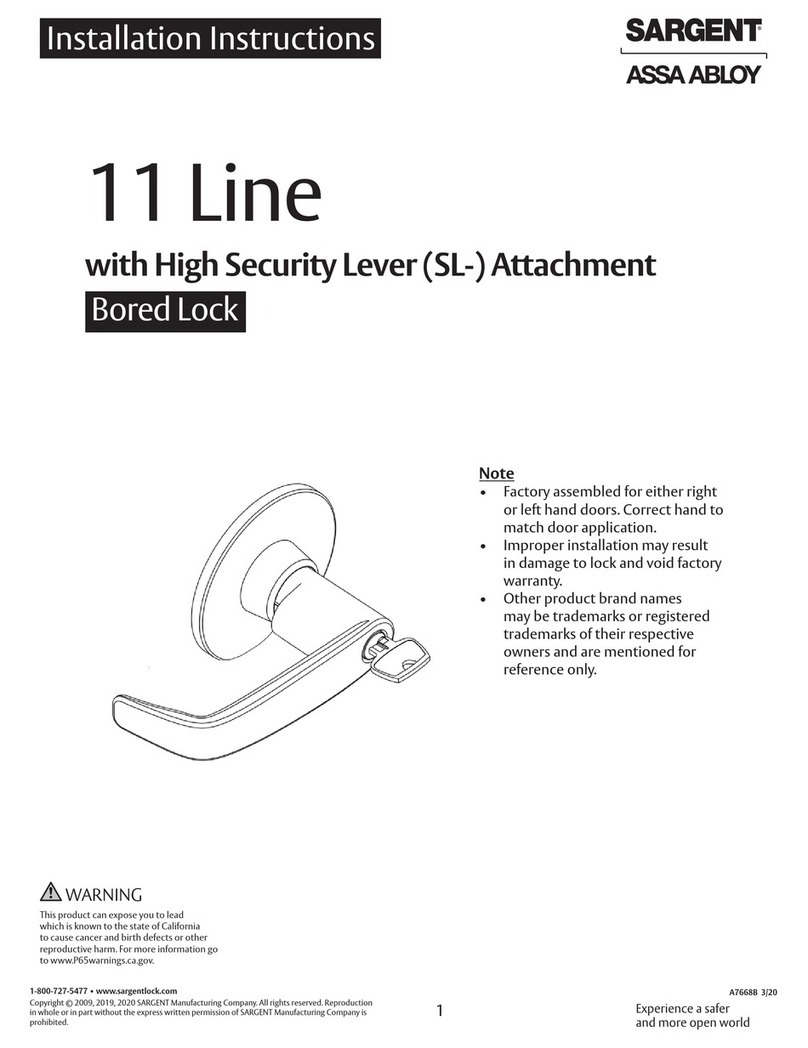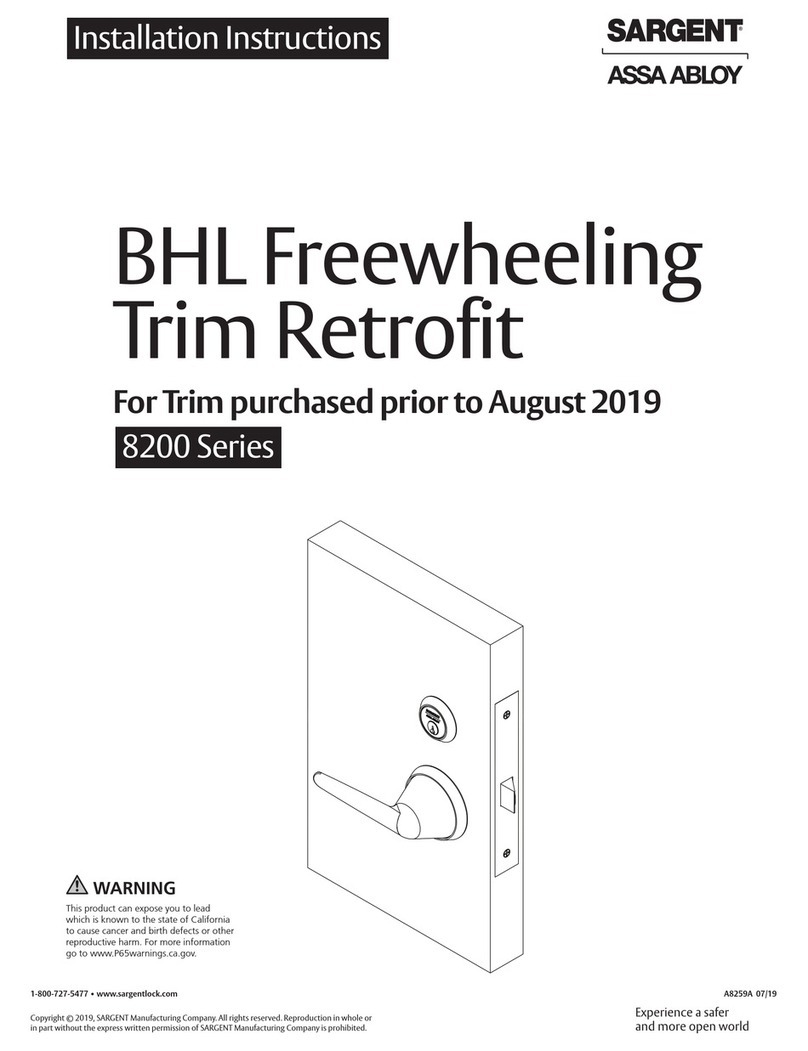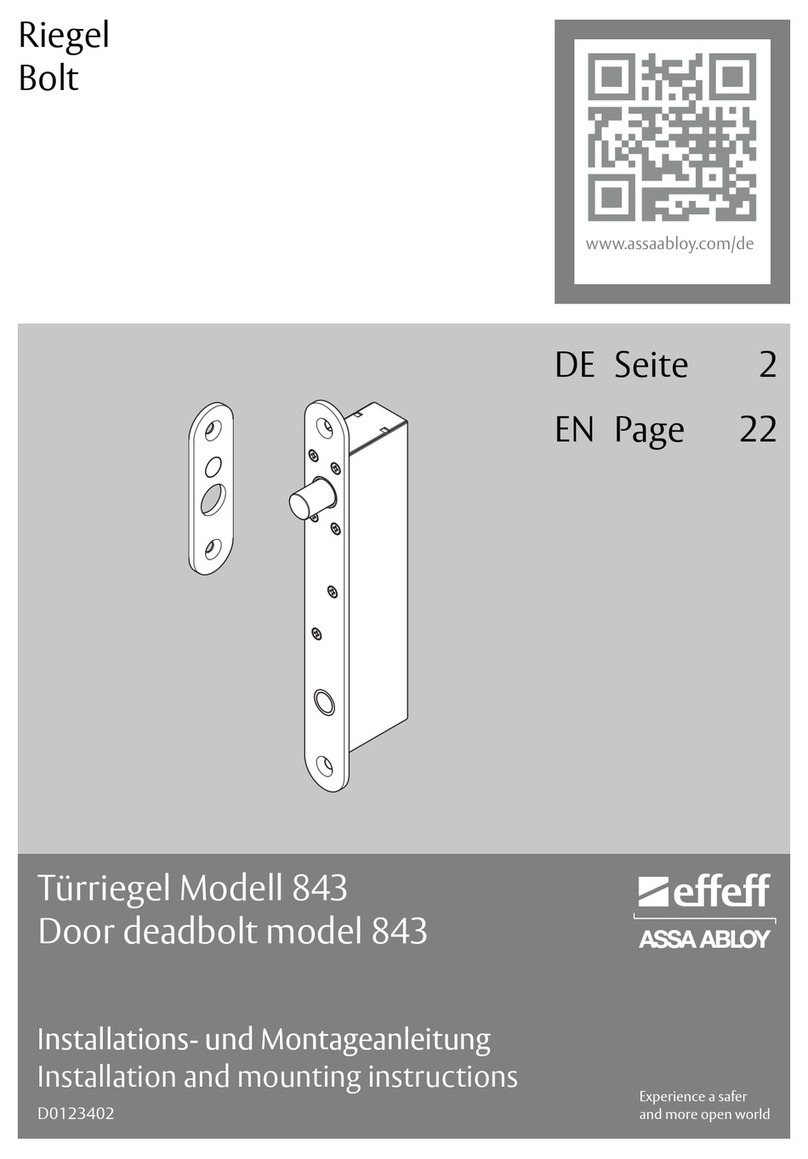Assa Abloy ES100 Series User manual
Other Assa Abloy Door Lock manuals
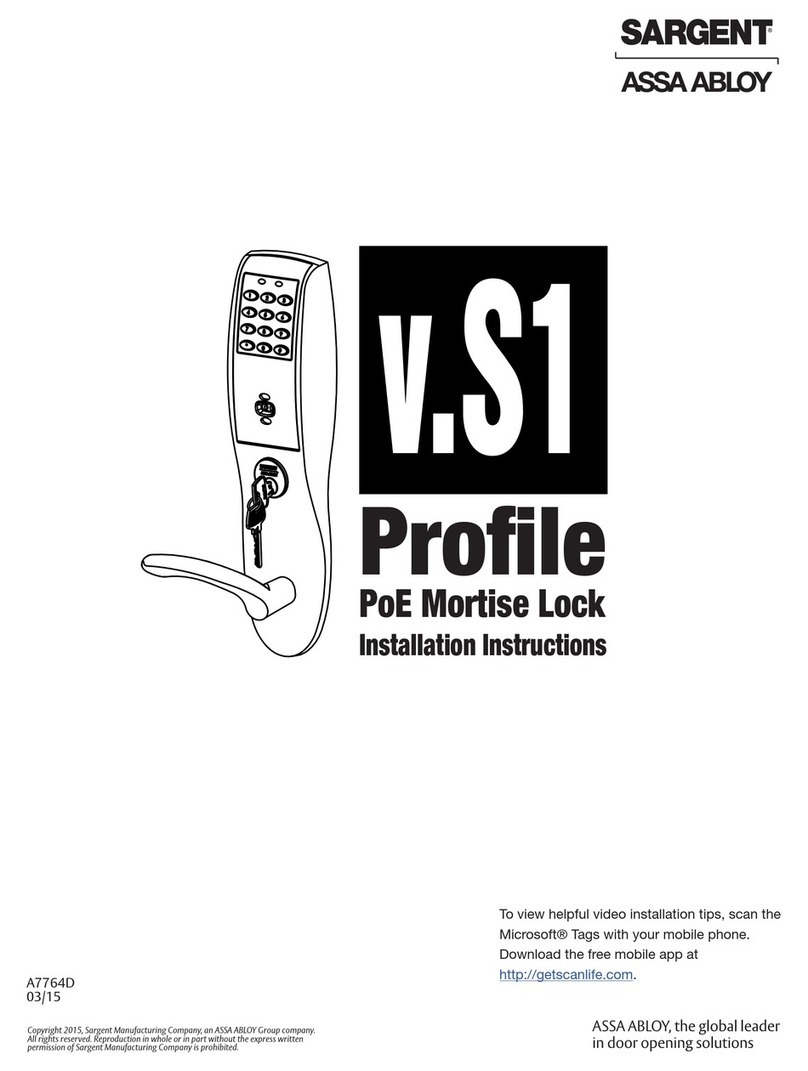
Assa Abloy
Assa Abloy SARGENT Profile Series User manual
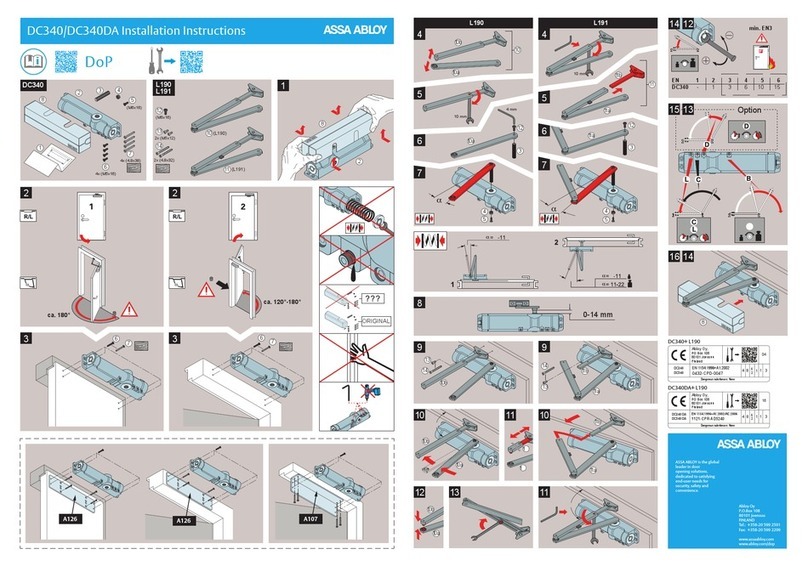
Assa Abloy
Assa Abloy DC340 User manual
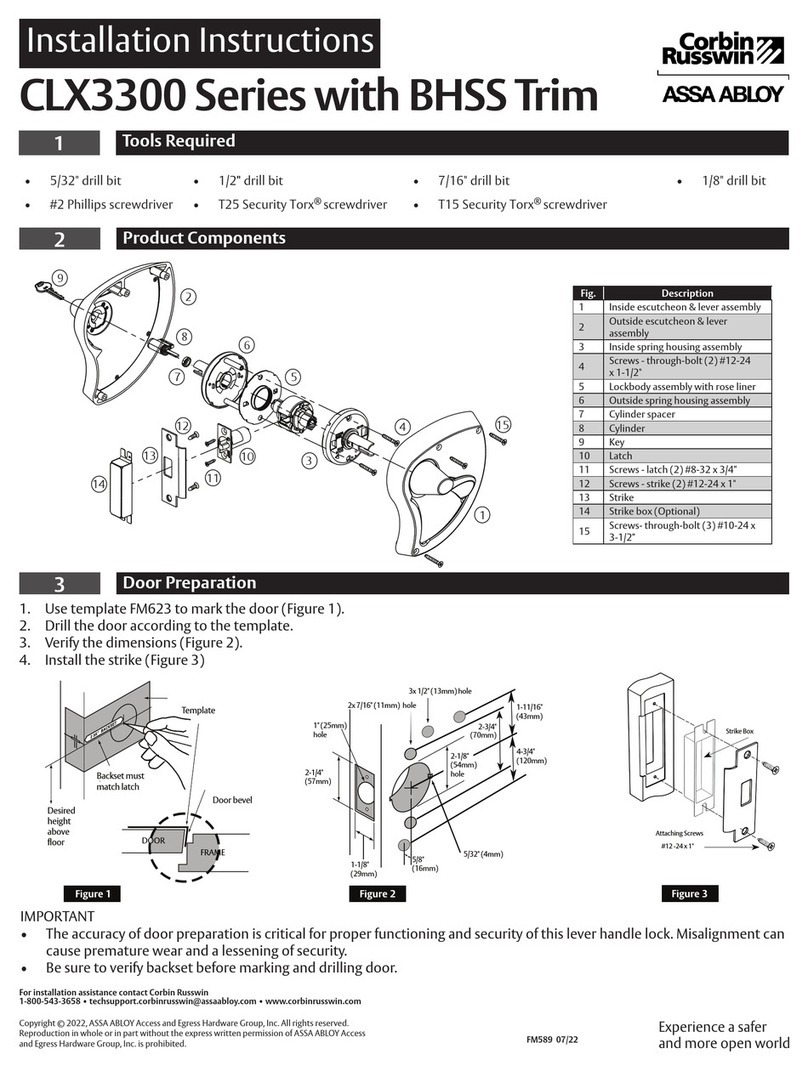
Assa Abloy
Assa Abloy Corbin Russwin CLX3300 Series User manual
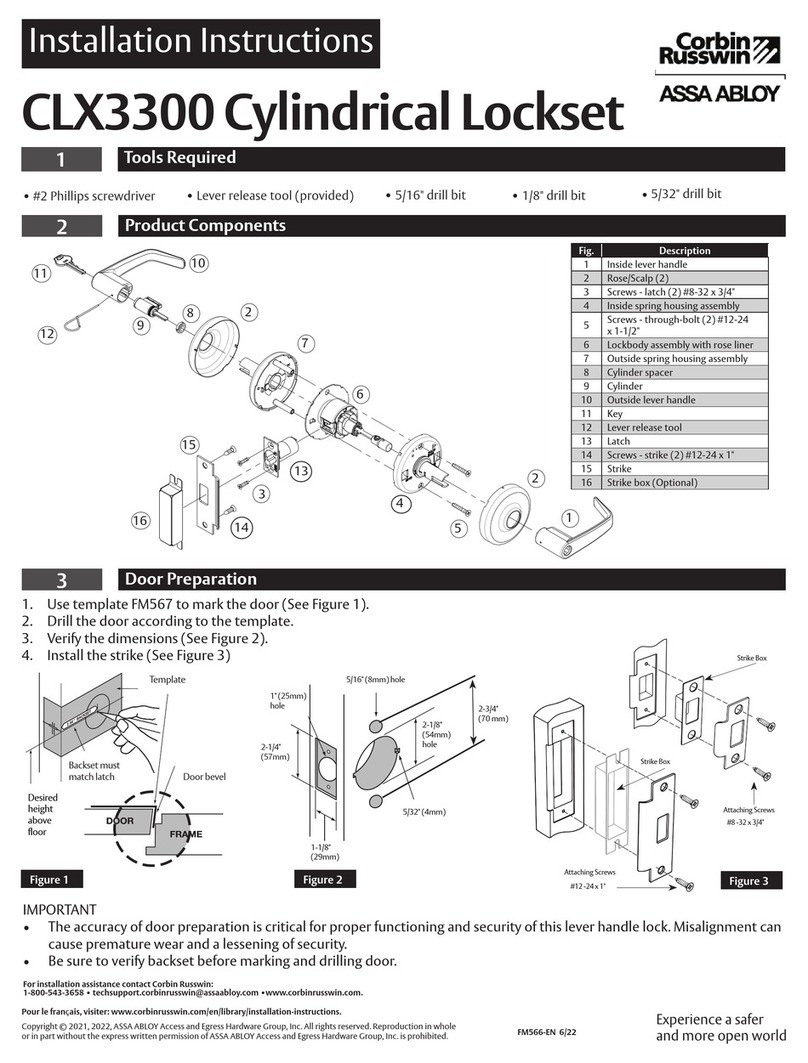
Assa Abloy
Assa Abloy Corbin Russwin CLX3361 User manual
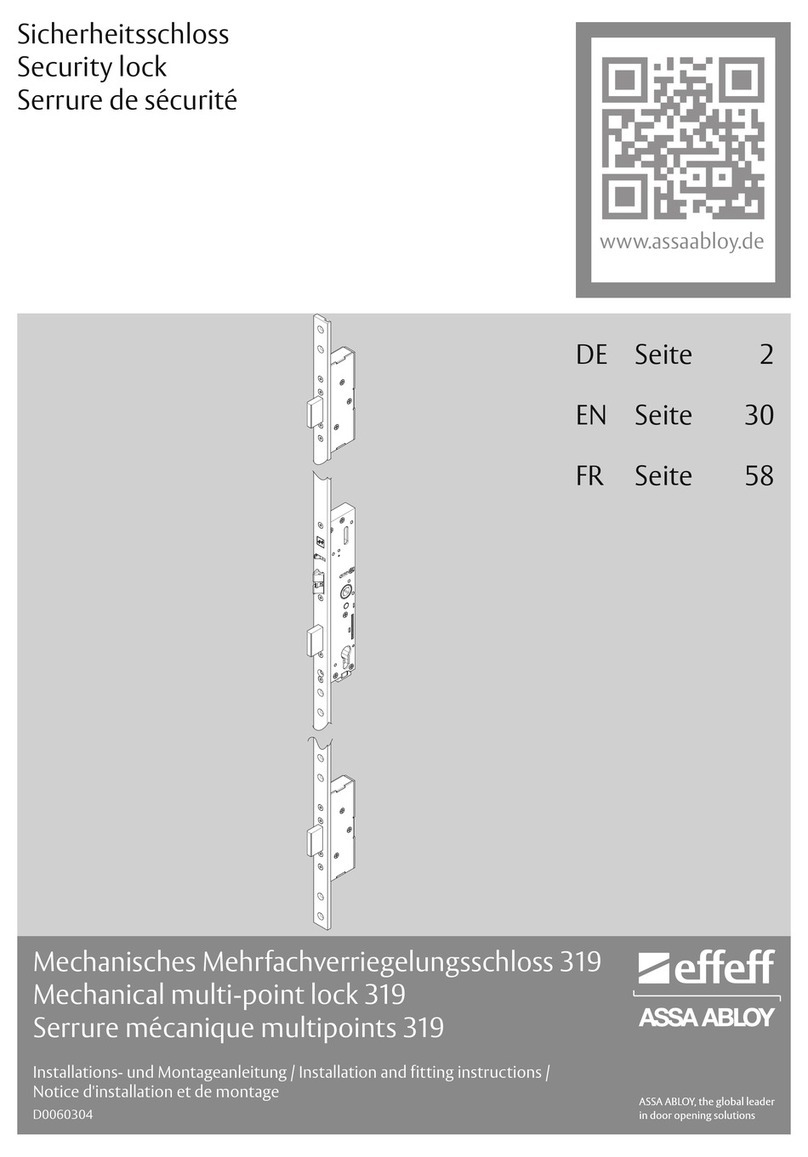
Assa Abloy
Assa Abloy Effeff 319 Series User manual
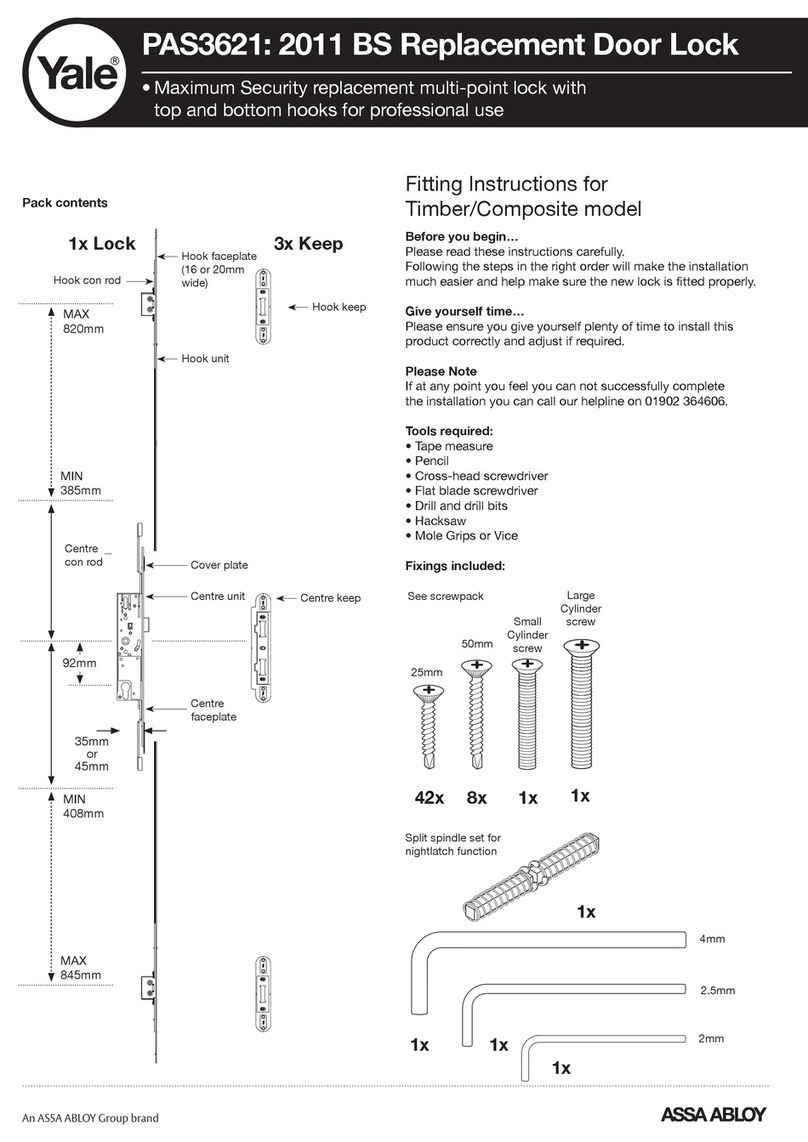
Assa Abloy
Assa Abloy Yale PAS3621 User manual

Assa Abloy
Assa Abloy 8788 User manual
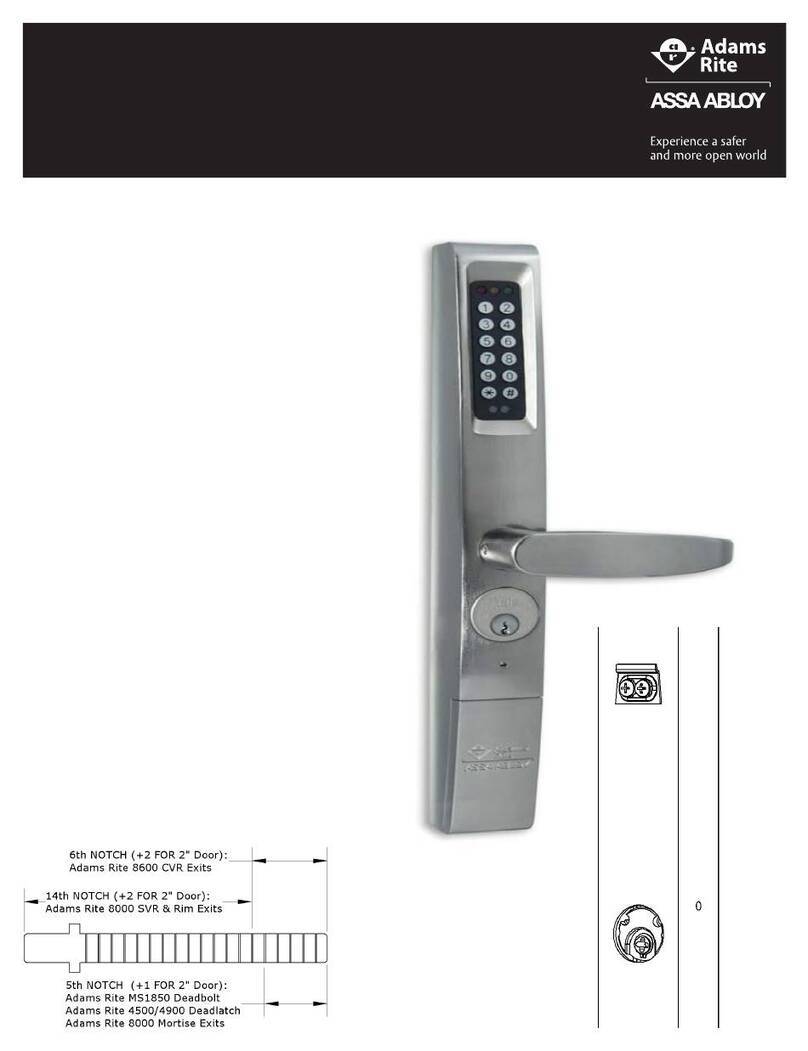
Assa Abloy
Assa Abloy 3090 Mounting instructions
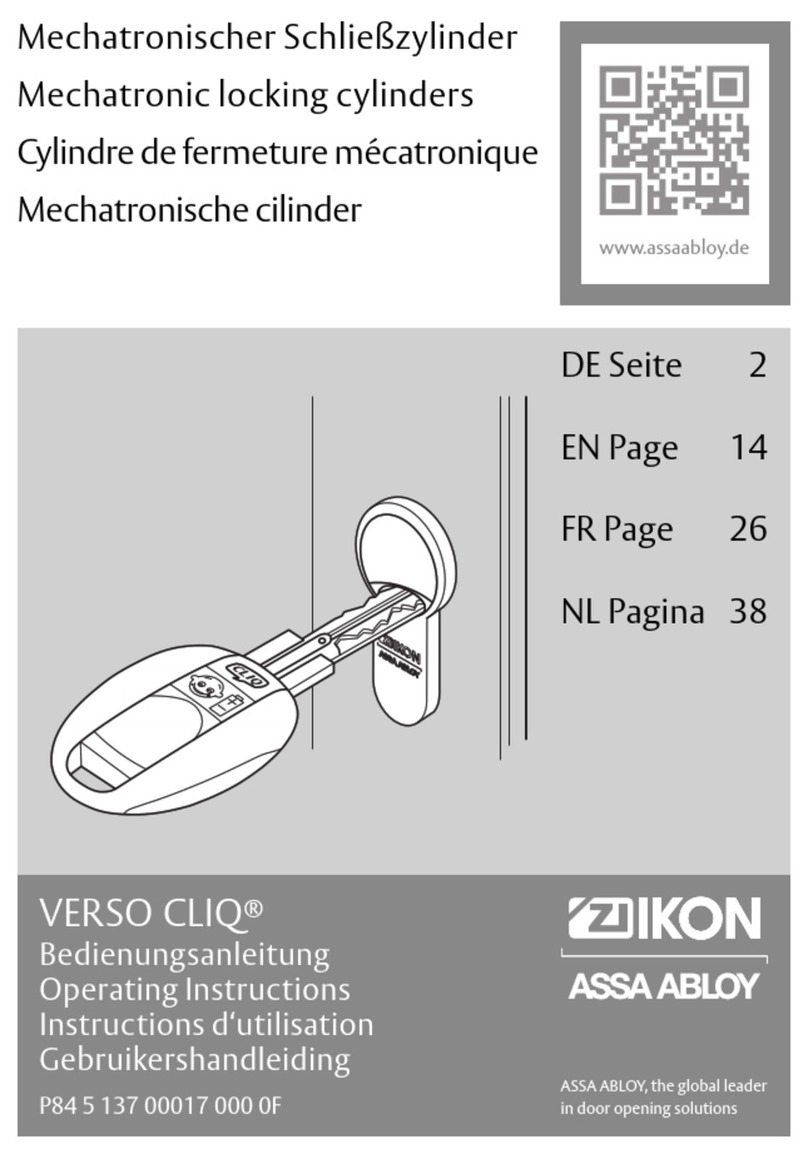
Assa Abloy
Assa Abloy IKON VERSO CLIQ User manual

Assa Abloy
Assa Abloy OneSystem N1940 User manual
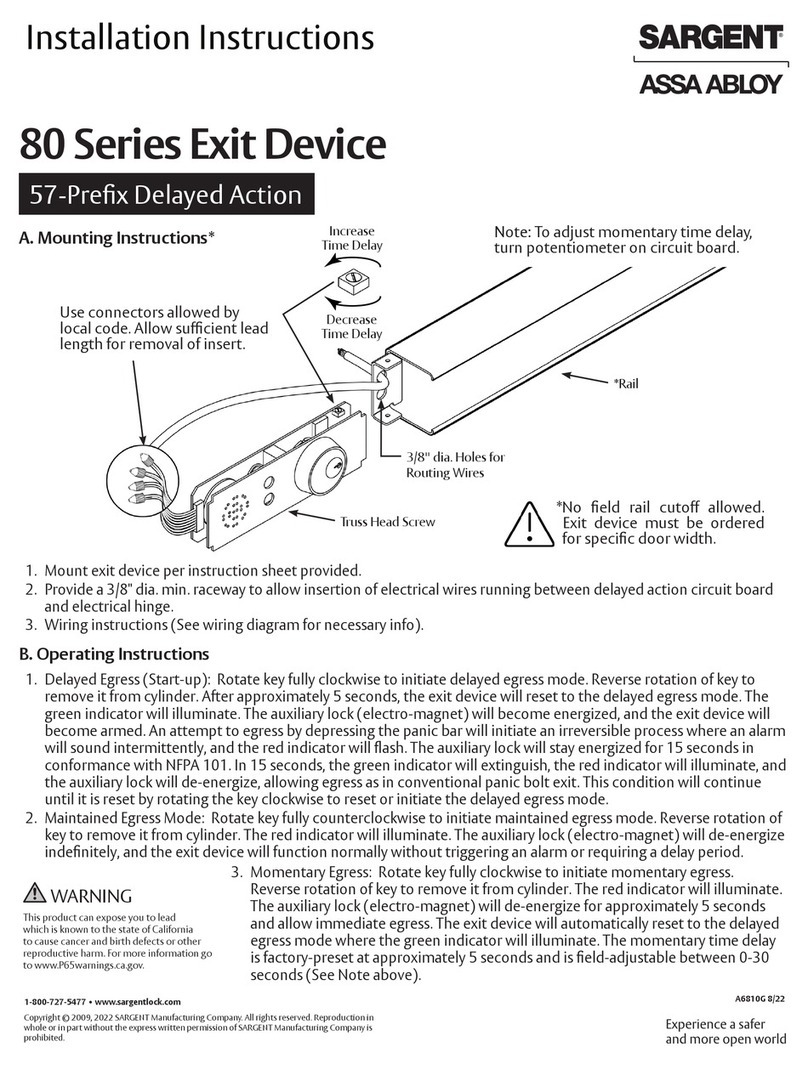
Assa Abloy
Assa Abloy SARGENT 80 Series User manual
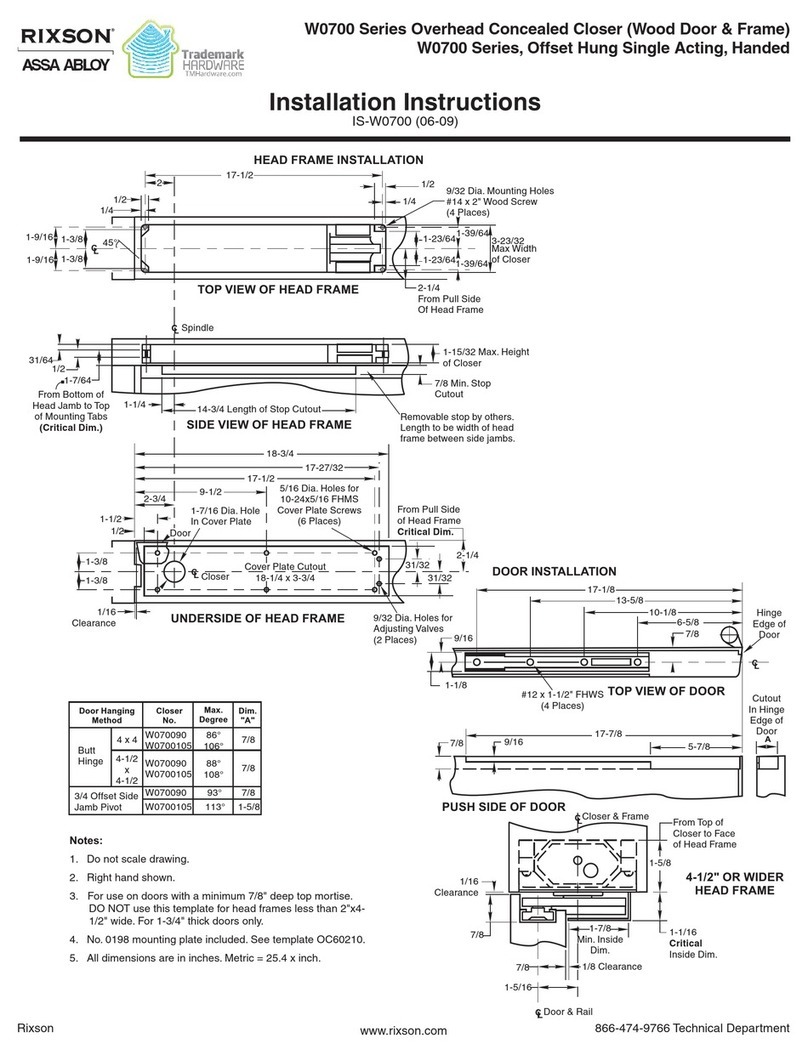
Assa Abloy
Assa Abloy RIXSON W0700 Series User manual

Assa Abloy
Assa Abloy MSL sFlipLock drive User manual

Assa Abloy
Assa Abloy v.G1 Sargent User manual
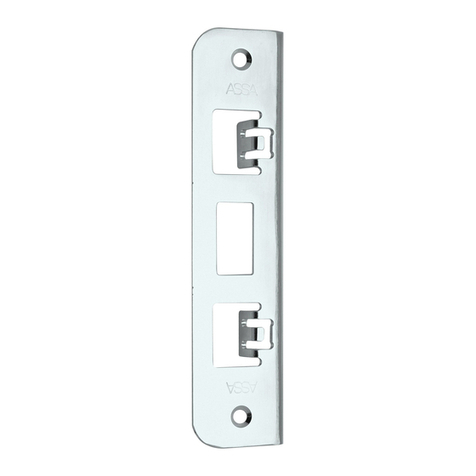
Assa Abloy
Assa Abloy 1264 User manual

Assa Abloy
Assa Abloy HES 9400 Operating instructions
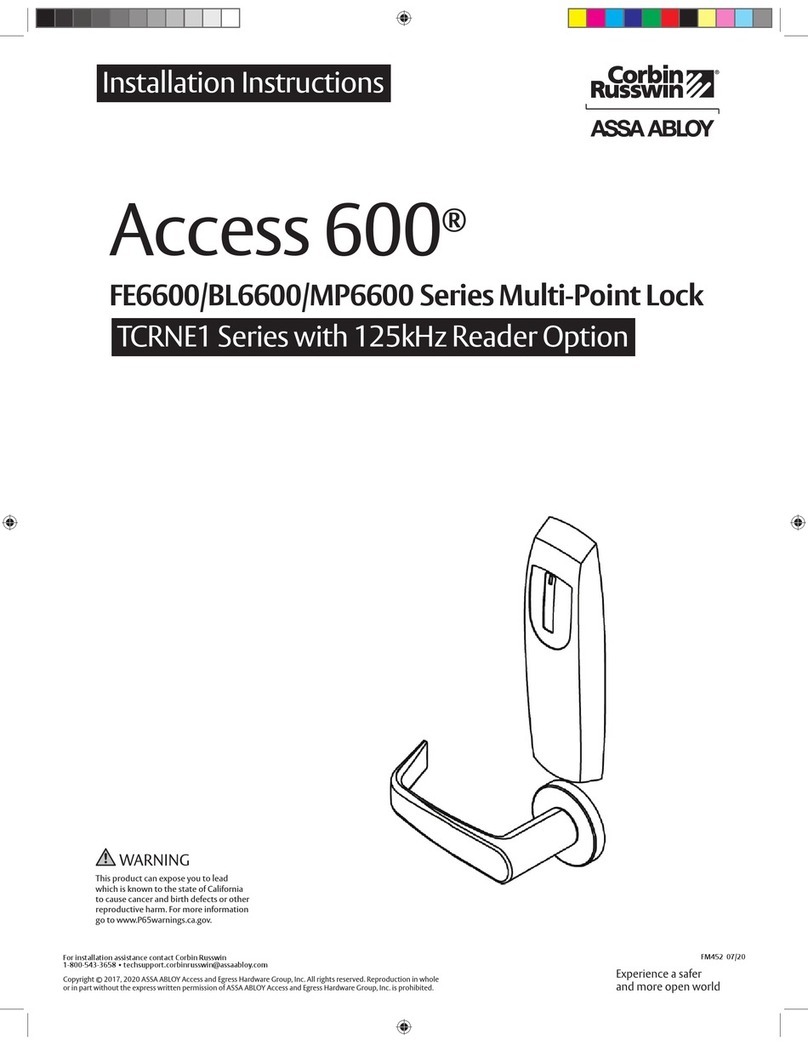
Assa Abloy
Assa Abloy Corbin Russwin Access 600 TCRNE1 Series User manual
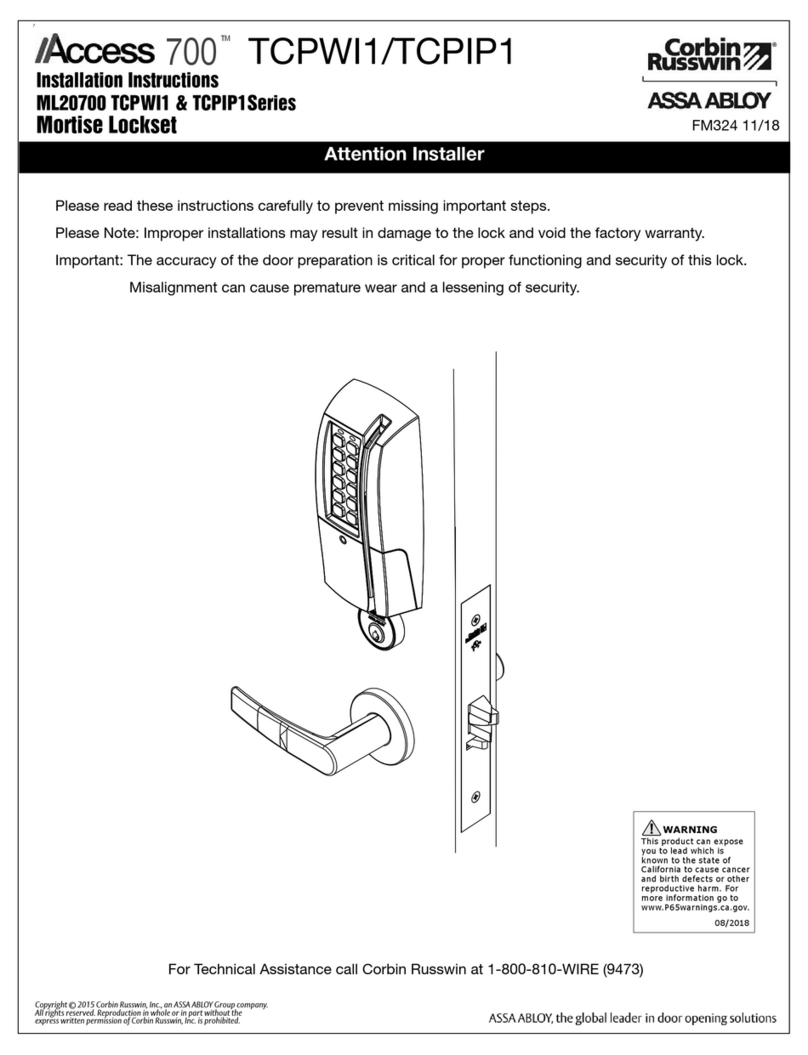
Assa Abloy
Assa Abloy Corbin Russwin Access 700 ML20700 TCPWI1... User manual

Assa Abloy
Assa Abloy SARGENT IN Series User manual
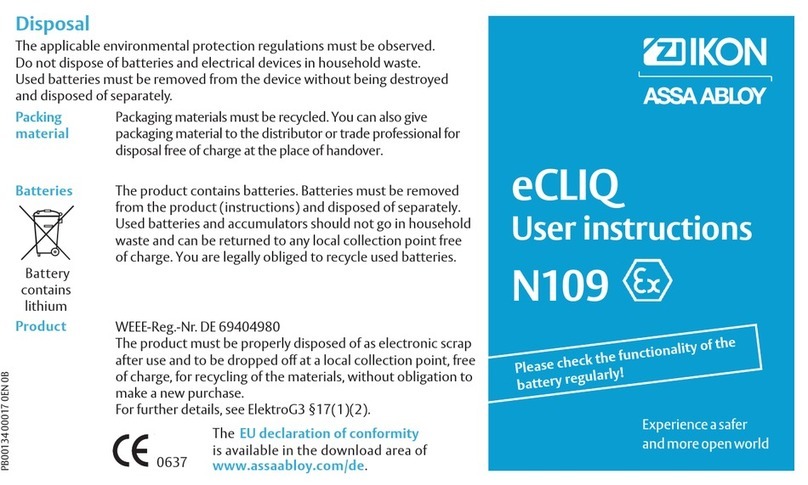
Assa Abloy
Assa Abloy ZI IKON eCLIQ N109 User manual
Popular Door Lock manuals by other brands

SCOOP
SCOOP Pullbloc 4.1 FS Panik Assembly instruction

Yale
Yale MORTISE 8800 SERIES installation instructions

Siegenia
Siegenia KFV AS3500 Assembly instructions

Saflok
Saflok Quantum ädesē RFID installation instructions

ArrowVision
ArrowVision Shepherd 210 installation manual
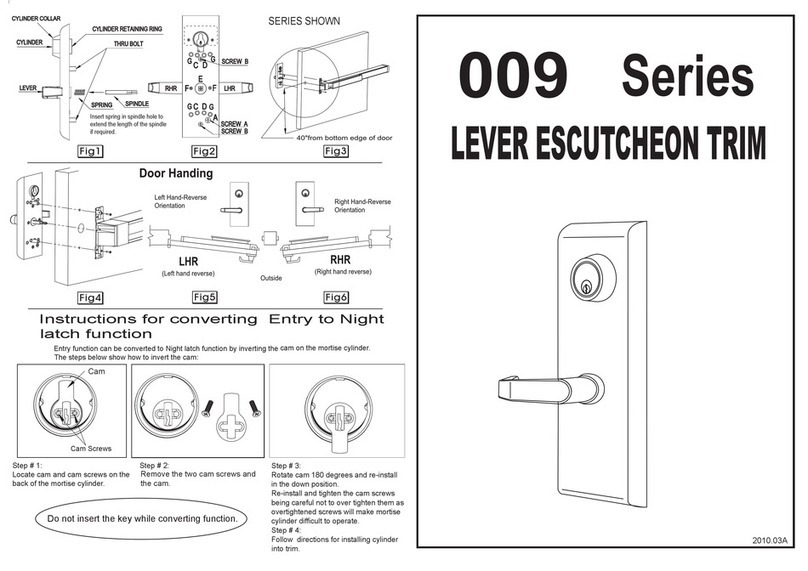
Baldwin
Baldwin 009 Series quick start guide