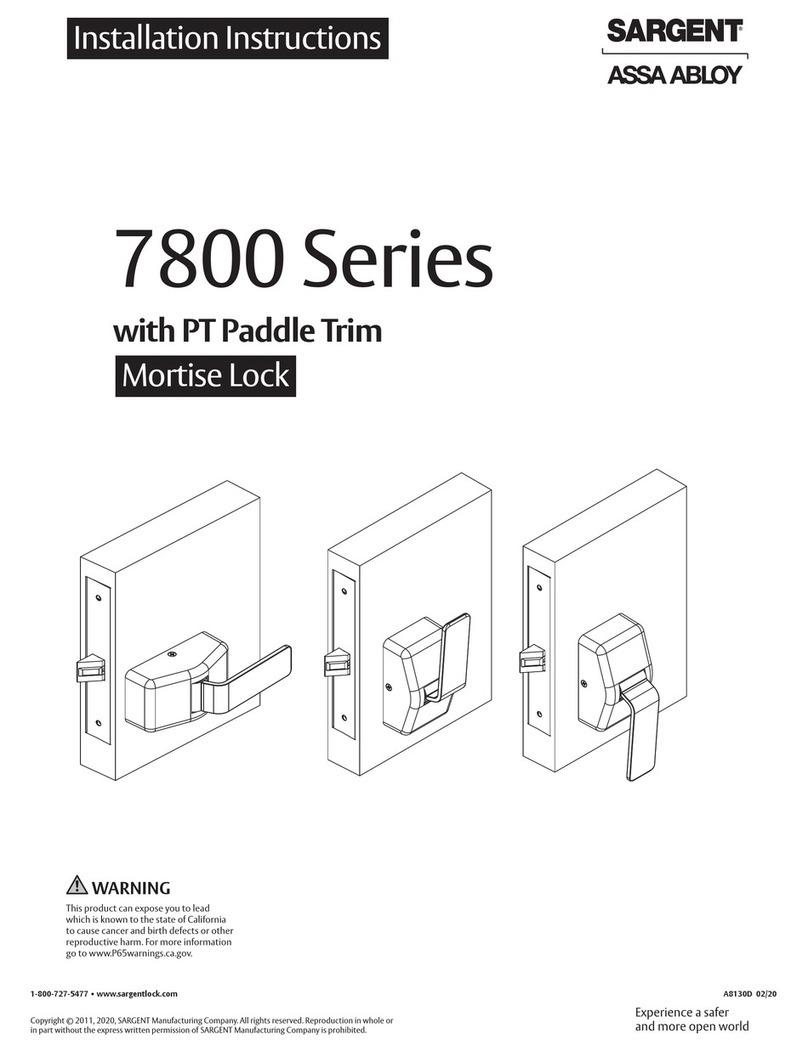Assa Abloy IP2326N Operating instructions
Other Assa Abloy Door Lock manuals
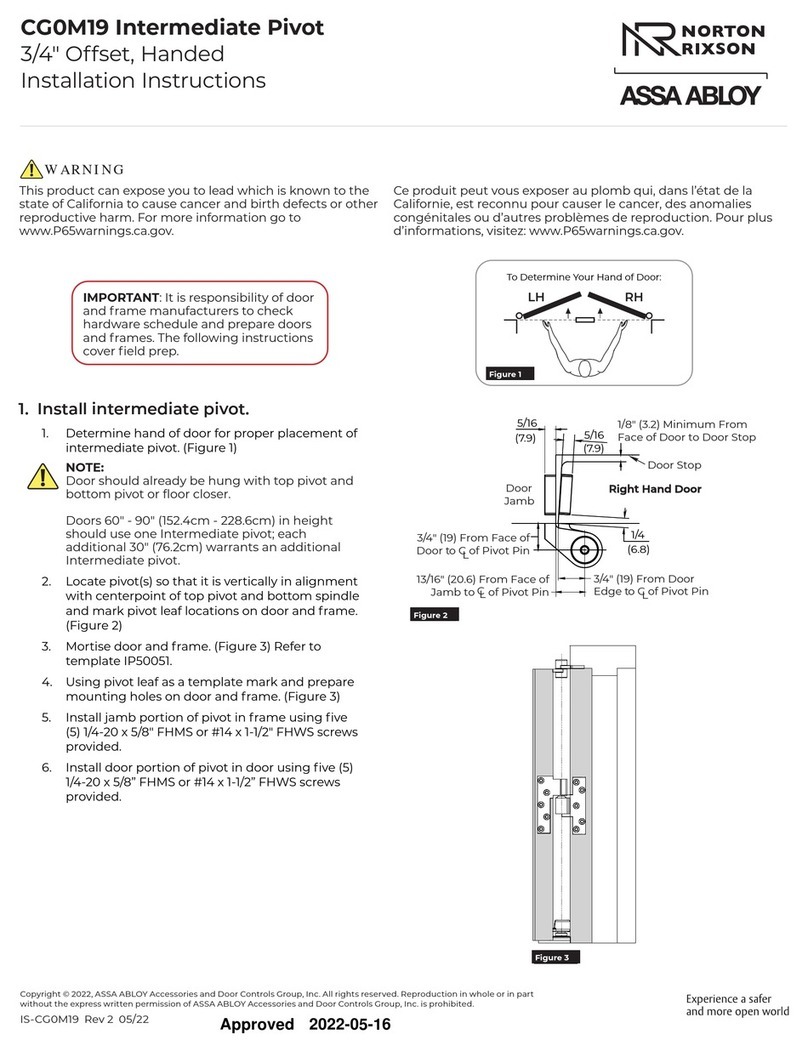
Assa Abloy
Assa Abloy NORTON RIXSON CG0M19 User manual

Assa Abloy
Assa Abloy Valencia AJAX User manual
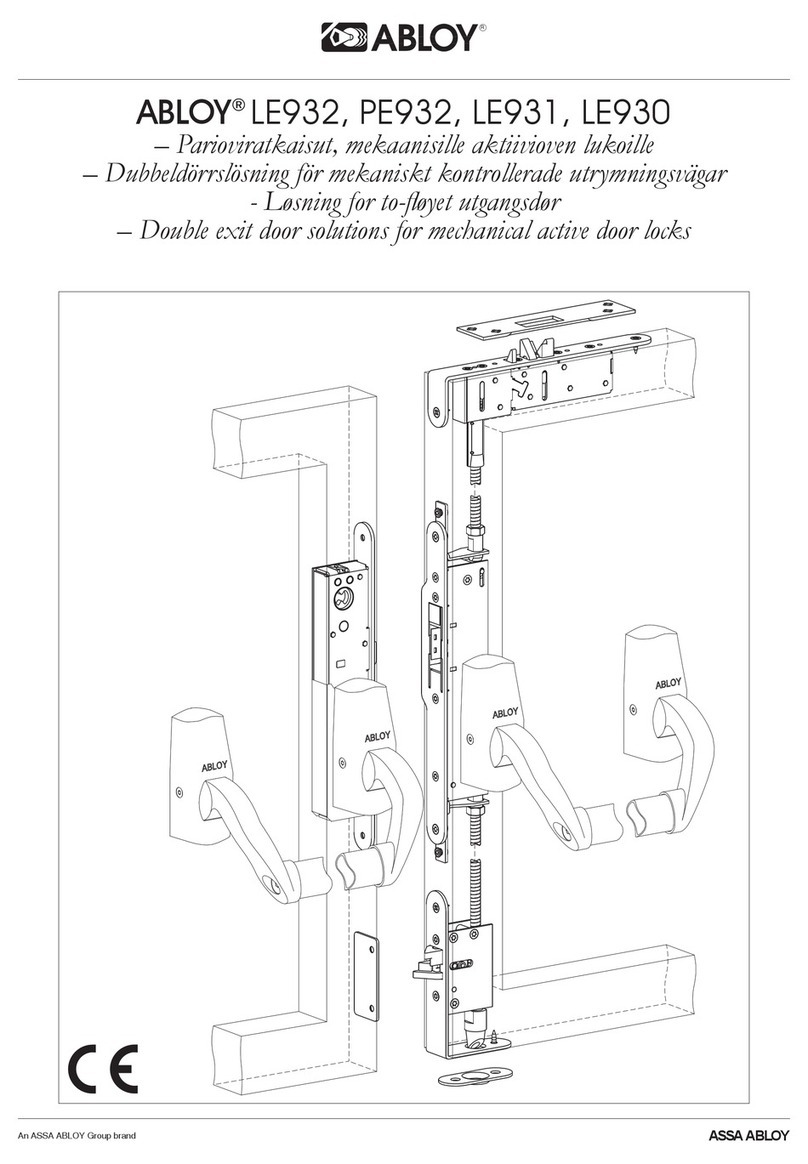
Assa Abloy
Assa Abloy LE932 User manual

Assa Abloy
Assa Abloy Access 3 User manual
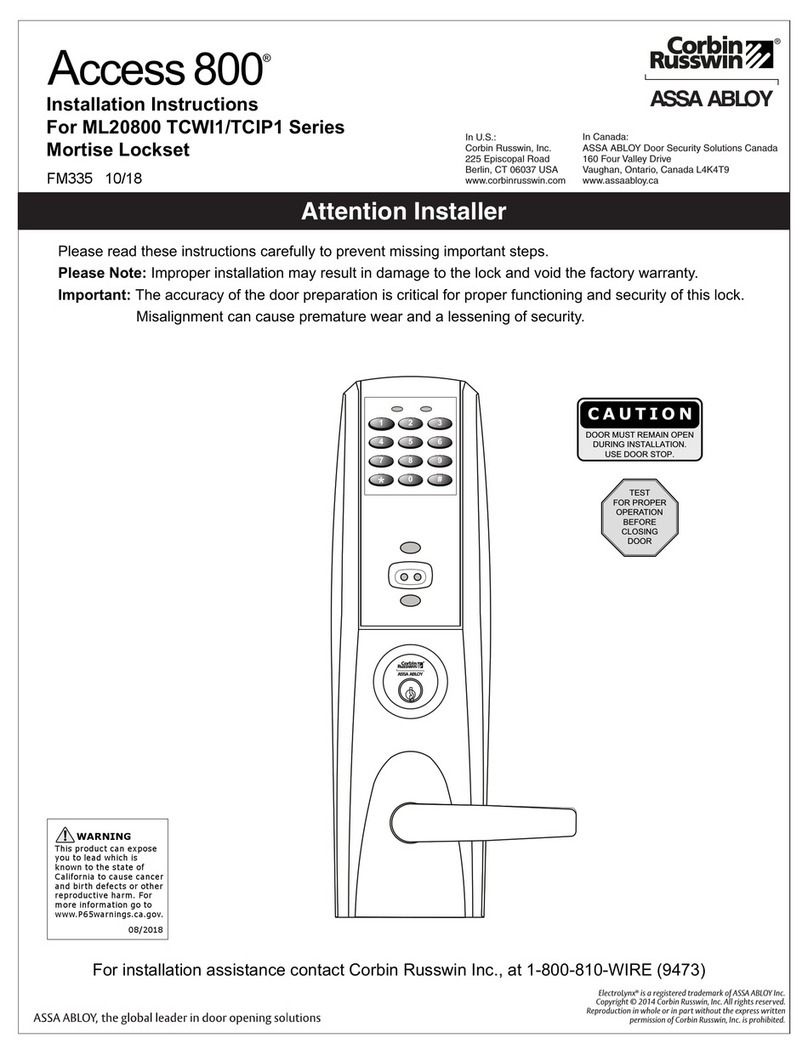
Assa Abloy
Assa Abloy Corbin Russwin Access 800 Series User manual
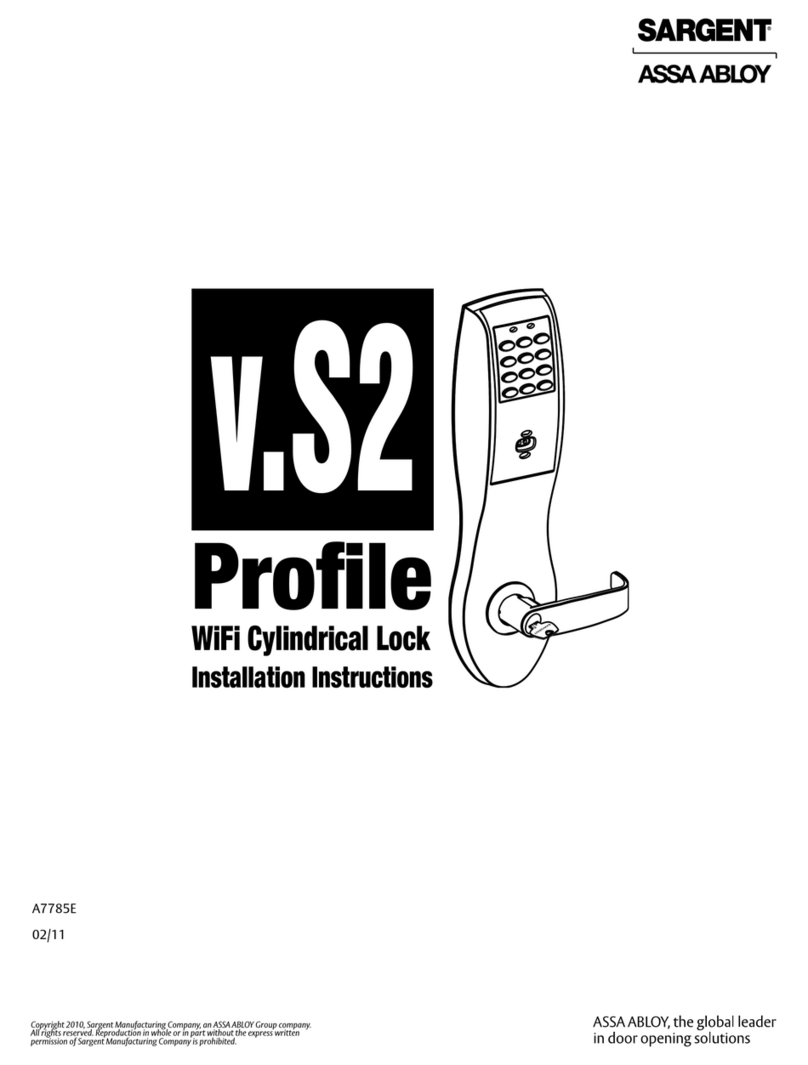
Assa Abloy
Assa Abloy SARGENT Profile Series User manual
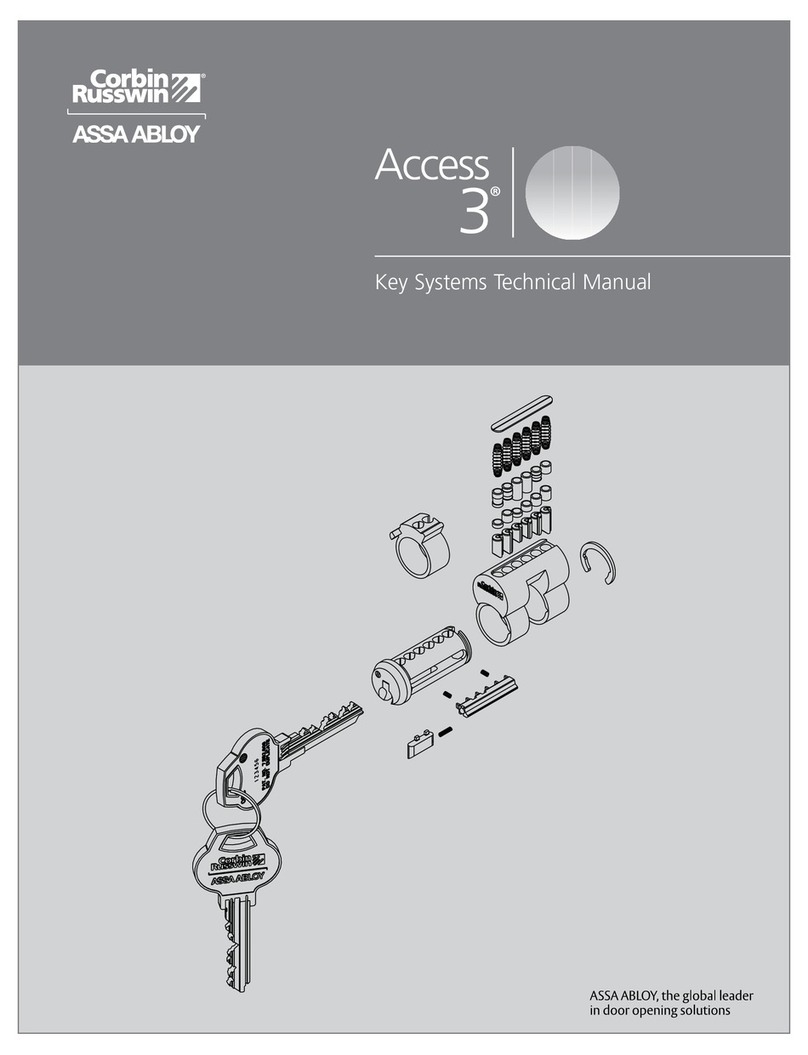
Assa Abloy
Assa Abloy Access 3 User manual

Assa Abloy
Assa Abloy Valencia Bella User manual

Assa Abloy
Assa Abloy Yale Real Living YRL210 Technical specifications
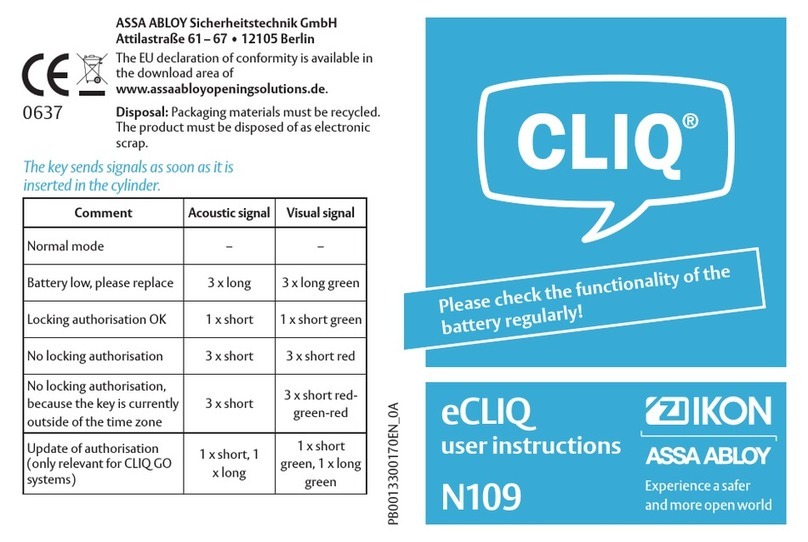
Assa Abloy
Assa Abloy ZI IKON eCLIQ N109 User manual
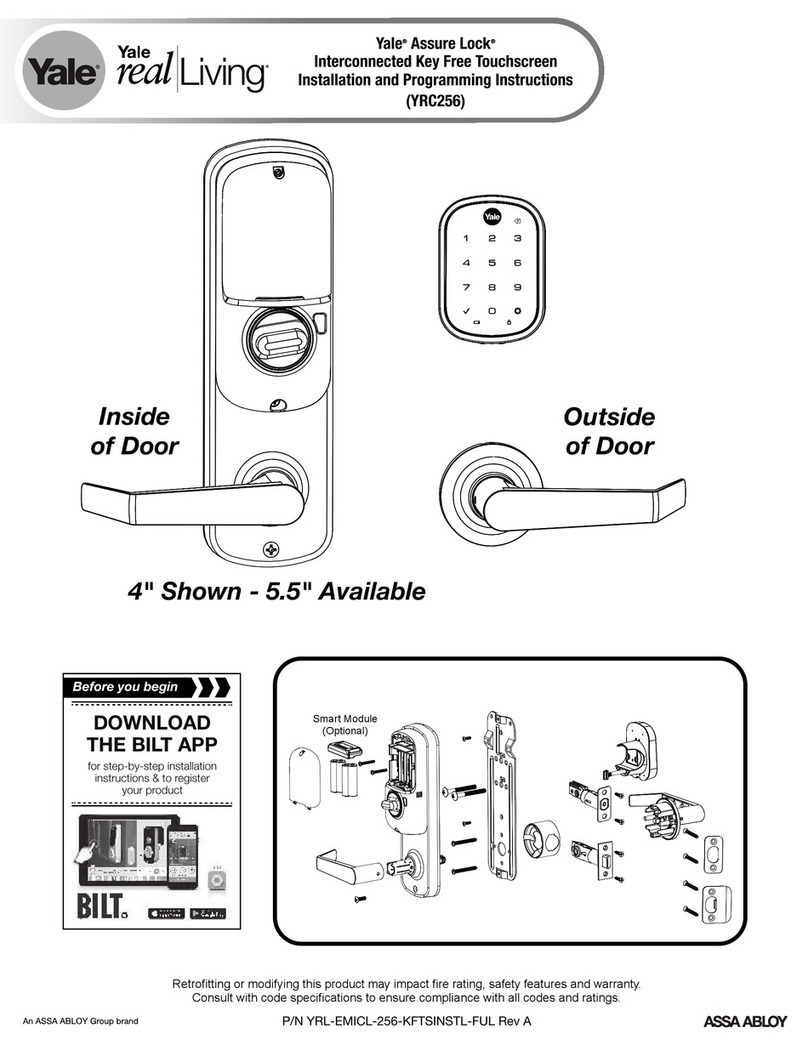
Assa Abloy
Assa Abloy Yale Assure Lock YRC256-ZW3 Technical specifications

Assa Abloy
Assa Abloy effeff ANYKEY User manual

Assa Abloy
Assa Abloy Yale YDME 50 NxT User manual
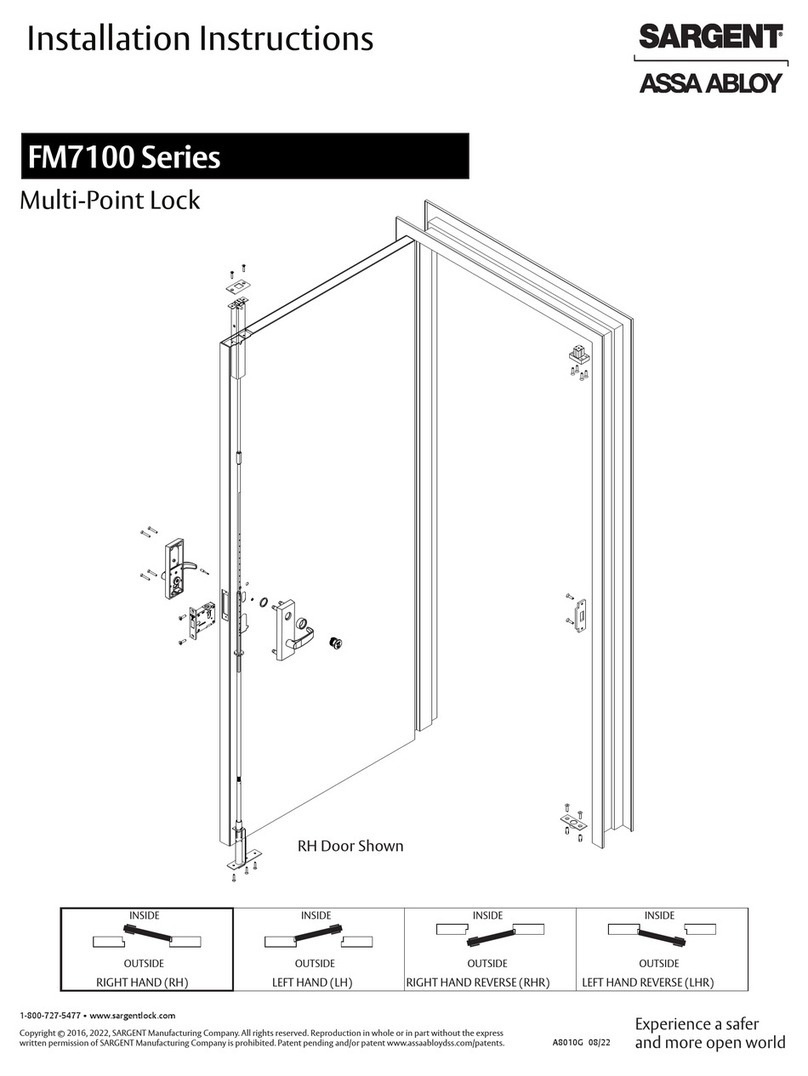
Assa Abloy
Assa Abloy SARGENT FM7100 Series User manual
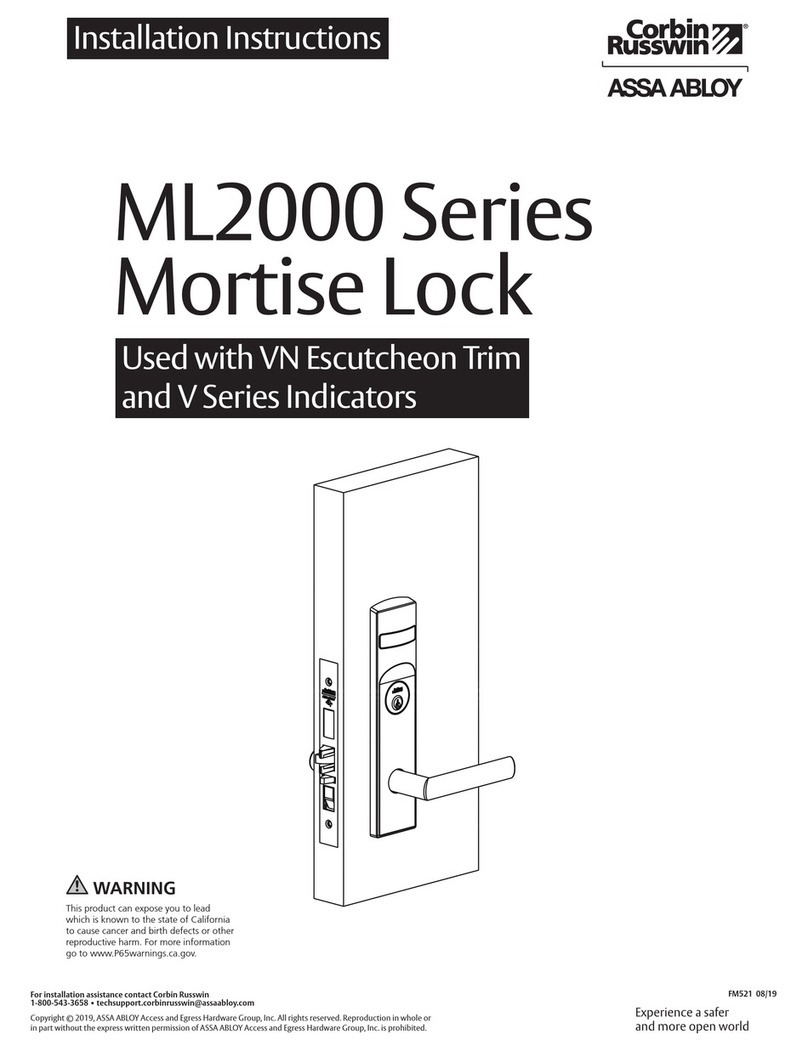
Assa Abloy
Assa Abloy Corbin Russwin BLSS ML2000 Series User manual
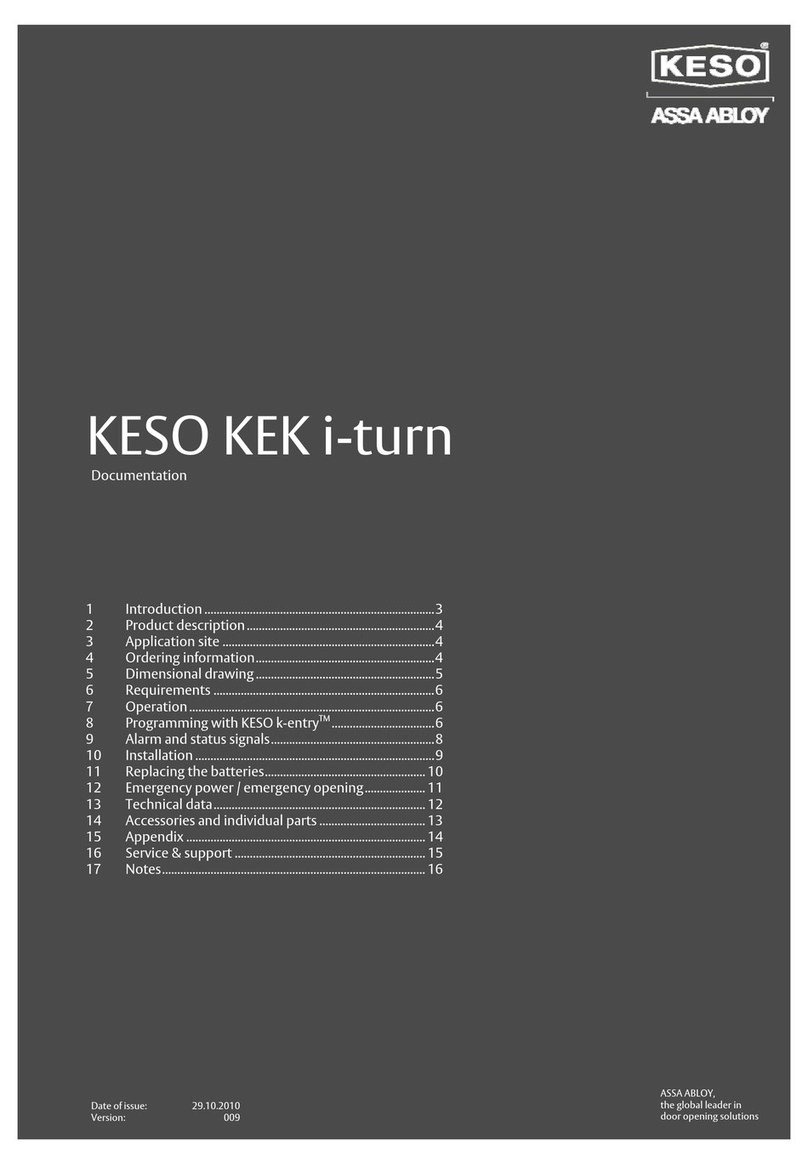
Assa Abloy
Assa Abloy KESO KEK i-turn Operator's manual
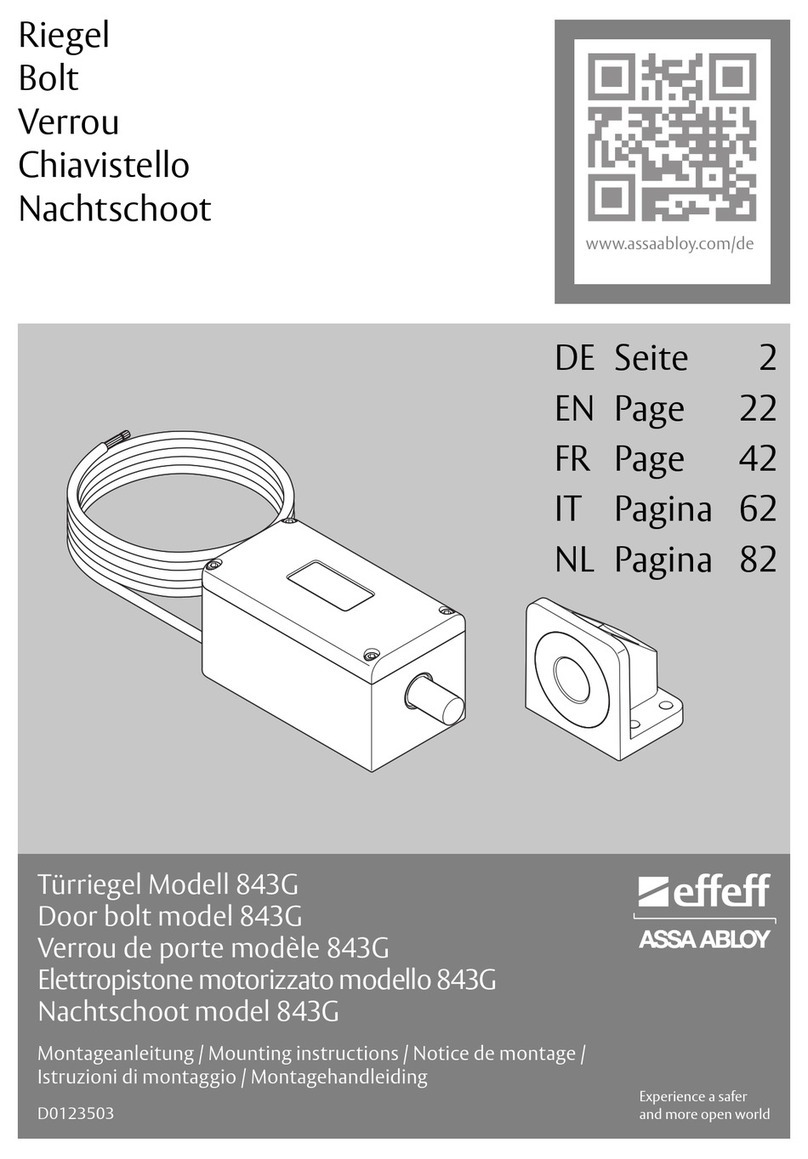
Assa Abloy
Assa Abloy Effeff 843G User manual
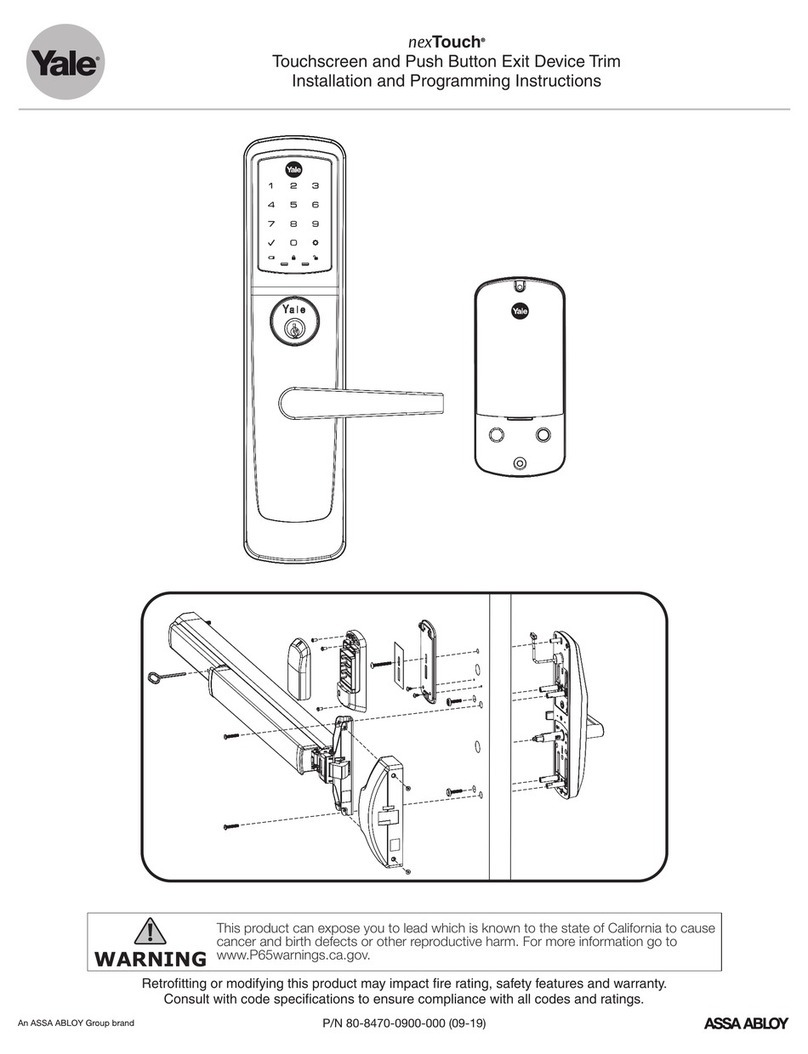
Assa Abloy
Assa Abloy Yale nexTouch Technical specifications
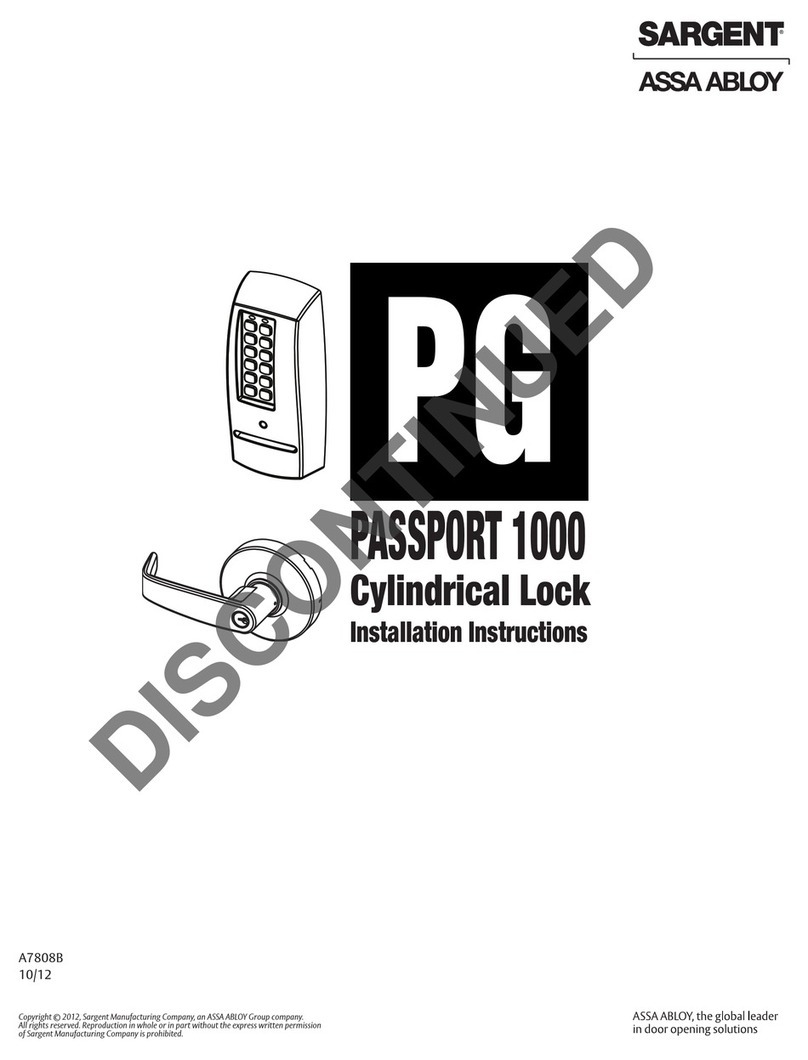
Assa Abloy
Assa Abloy Sargent Passport 1000 PG User manual
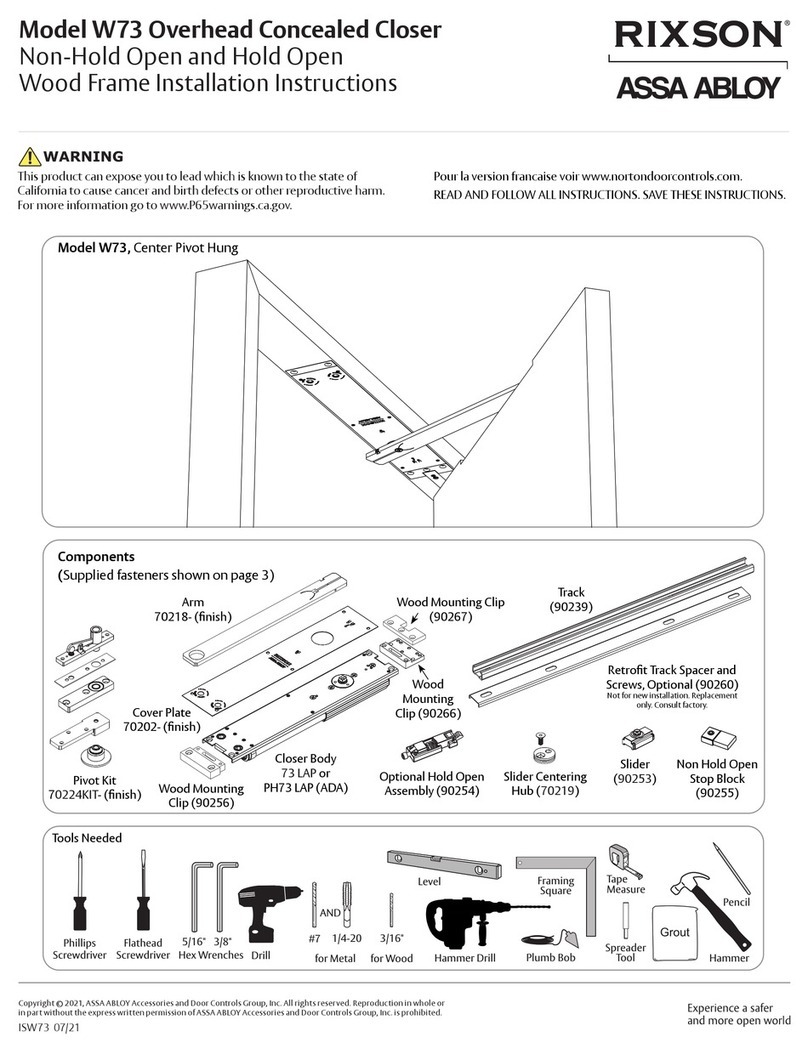
Assa Abloy
Assa Abloy RIXSON W73 User manual
Popular Door Lock manuals by other brands

SCOOP
SCOOP Pullbloc 4.1 FS Panik Assembly instruction

Yale
Yale MORTISE 8800 SERIES installation instructions

Siegenia
Siegenia KFV AS3500 Assembly instructions

Saflok
Saflok Quantum ädesē RFID installation instructions

ArrowVision
ArrowVision Shepherd 210 installation manual
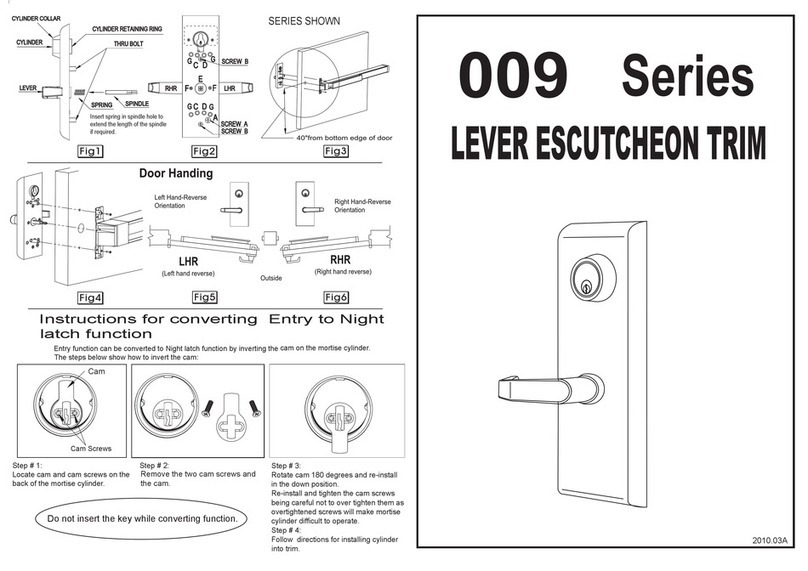
Baldwin
Baldwin 009 Series quick start guide