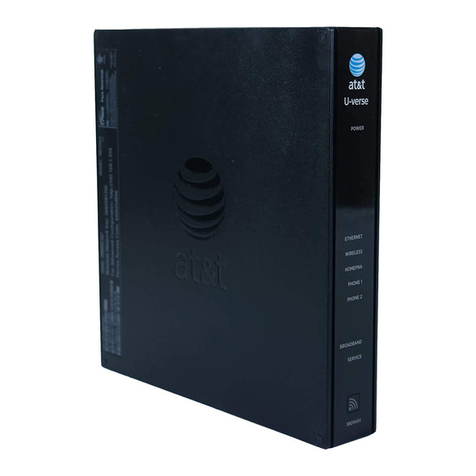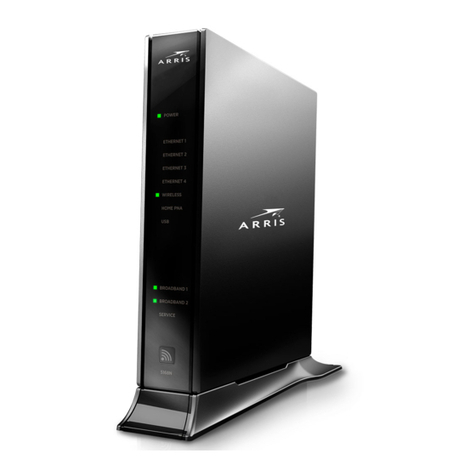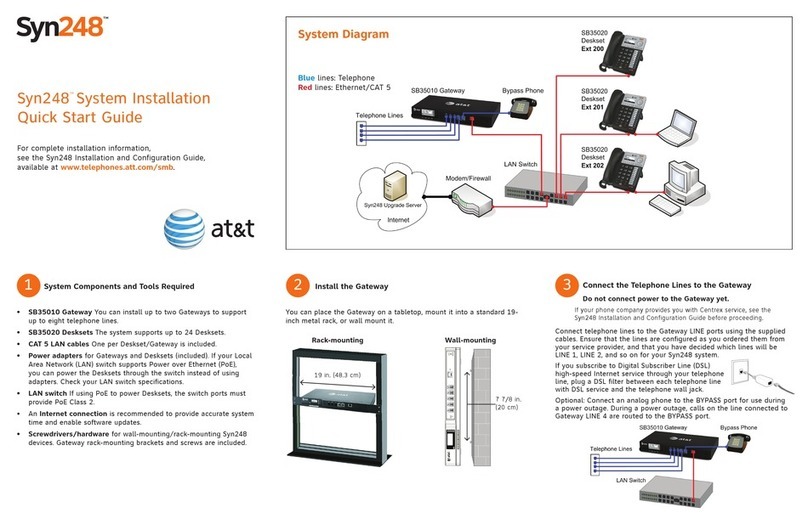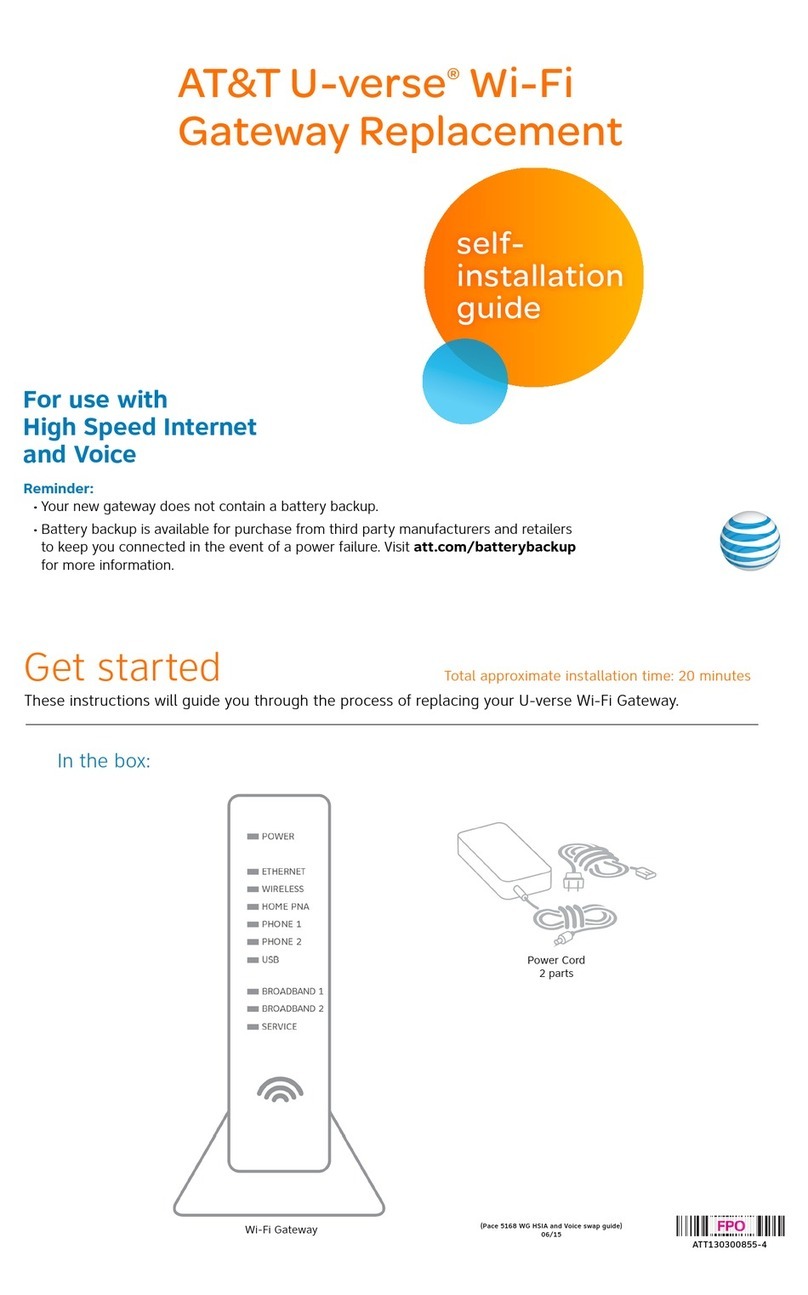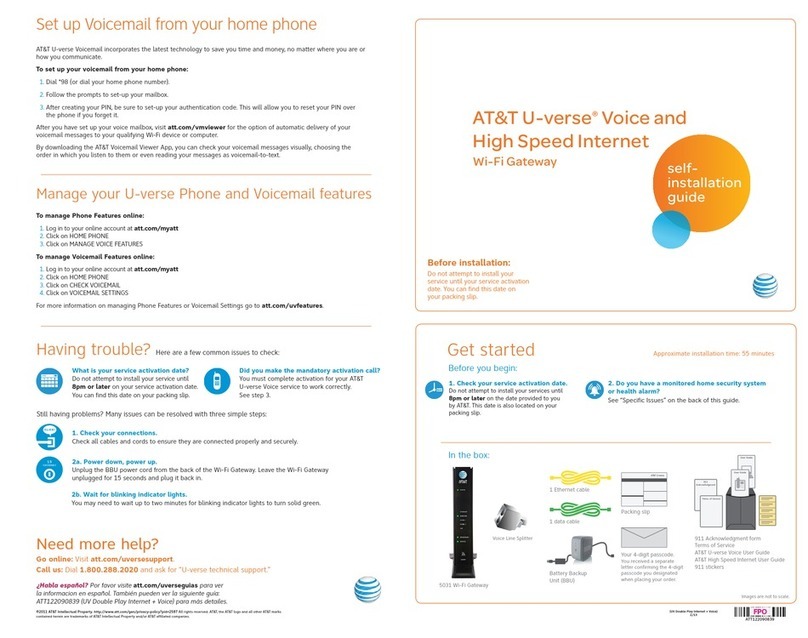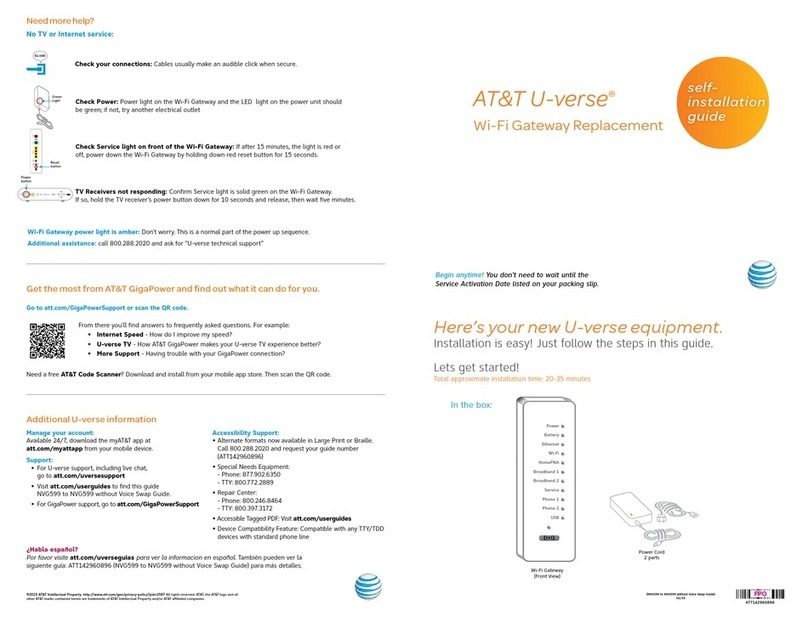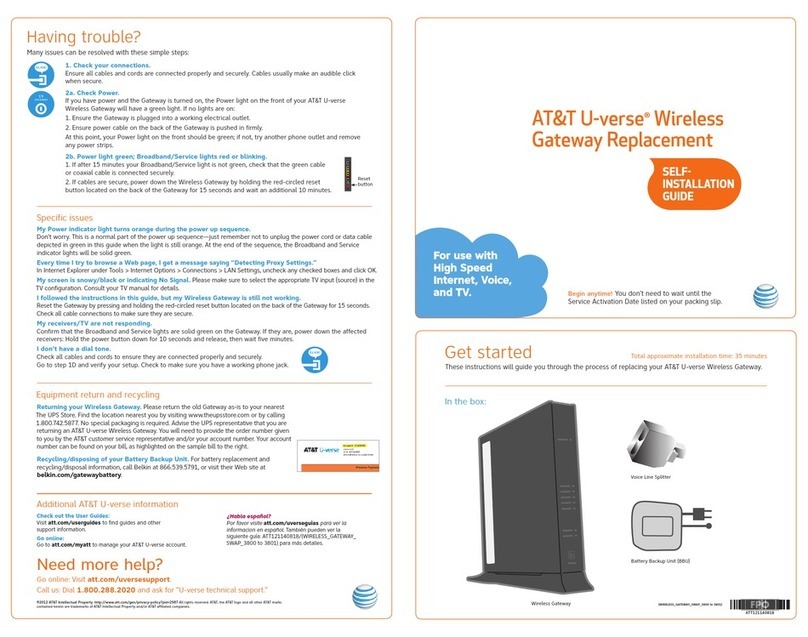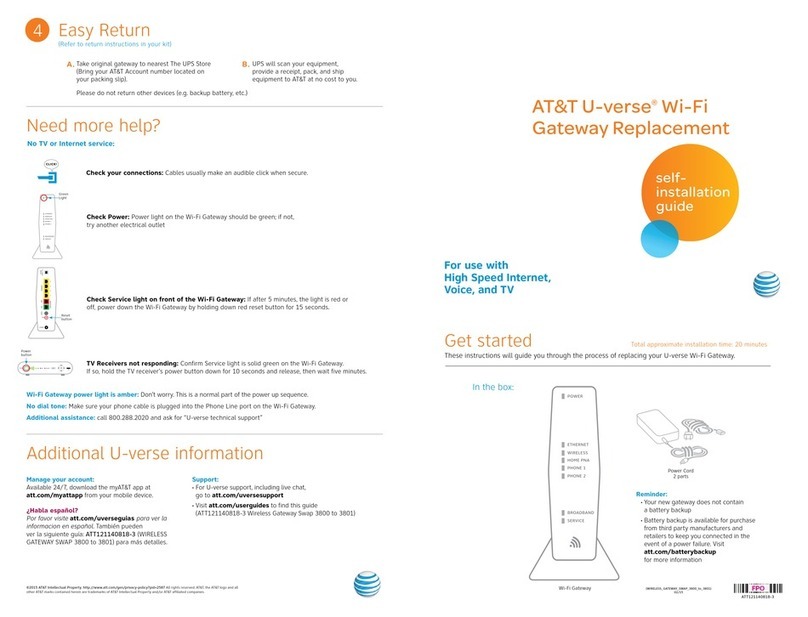Hav ng trouble?
Many ssues can be resolved n two s mple steps:
1. Check you connections.
Ver fy that cables and cords on all dev ces are connected as spec f ed n steps 1A and 1B.
2a. Powe down, powe up.
Shut down your computer, and unplug the black power cord and any other dev ces from
the back of the W reless Gateway. Wa t 15 seconds and then plug dev ces back n, mak ng sure
the W reless Gateway’s Power l ght s on. You should see a sol d green Power l ght nd cat ng a
successful power connect on ( f the l ght s not on, try another electr cal outlet). Then turn your
computer back on.
2b. Wait fo blinking indicato lights.
Wa t for bl nk ng nd cator l ghts to turn sol d green (may take up to two m nutes), and
then attempt to access the Internet.
Spec f c Issues
I have a ho e security syste or health alar .
You w ll need to contact your home secur ty and/or
health alarm prov ders after complet ng all of the
nstallat on steps n th s gu de to ensure that the r
serv ces have not been affected.
My Power indicator light turns orange during the
power up sequence.
Don’t worry. Th s s a normal part of the power up
sequence — just remember not to unplug the power
cord or data cable when the l ght s st ll orange. At
the end of the sequence, the Broadband and
Serv ce nd cator l ghts w ll be sol d green.
Add t onal AT&T U-verse nformat on
Check out the Use Guide:
Now that you have successfully nstalled AT&T
U-verse Internet, check out the Internet User
Gu de for more nformat on about your ema l
and secur ty features. Th s gu de s also ava lable
onl ne at suppo t.att.com/use guides.
ATT110900762
Befo e installation:
Do not attempt to install you
se vices until 8pm o late on you
se vice activation date. You can
find this date on you packing slip.
2. Do you have a home secu ity system
o health ala m?
You w ll need to contact your home secur ty
and/or health alarm prov ders after complet ng
all of the nstallat on steps n th s gu de to ensure
that the r serv ces have not been affected.
Ethernet cable
Data cable
(color may vary)
Internet User Gu de
support mater als
Your 4-d g t passcode.
You rece ved a separate
letter conf rm ng the 4-d g t
passcode you des gnated
when plac ng your order
Pack ng sl p
CLICK!
15
SECONDS
Where can I go for further installation
assistance or to download the online
support tool?
For further nstallat on ass stance or to download
the onl ne support tool for features conf gurat on,
such as w reless network ng serv ce, go to
uve seactivation.att.com.
Every ti e I try to browse a Web page, I get a
essage saying “Detecting Proxy Settings.”
In Internet Explorer, under Tools > Internet Opt ons >
Connect ons > Sett ngs, uncheck any checked
boxes and cl ck OK.
Go online:
To manage your AT&T U-verse account,
go to att.com/uve secent al.
¿Habla español?
Para las guías en español, visitar
suppo t.att.com/use guides.
Need mo e help?
Go online: Visit att.com/uve sesuppo t.
Call us: Dial 1.800.288.2020 and ask for “U-verse technical support.”
2Wire is a registered trade ark of 2Wire, Inc. ©2011 AT&T Intellectual Property. http://www.att.co /gen/privacy-policy?pid=2587 All rights reserved.
AT&T, the AT&T logo and all other AT&T arks contained herein are trade arks of AT&T Intellectual Property and/or AT&T affiliated co panies.
8pm
(HSIA iNID)
In the box:
Mater als needed to complete nstallat on
Cu ent home set up: