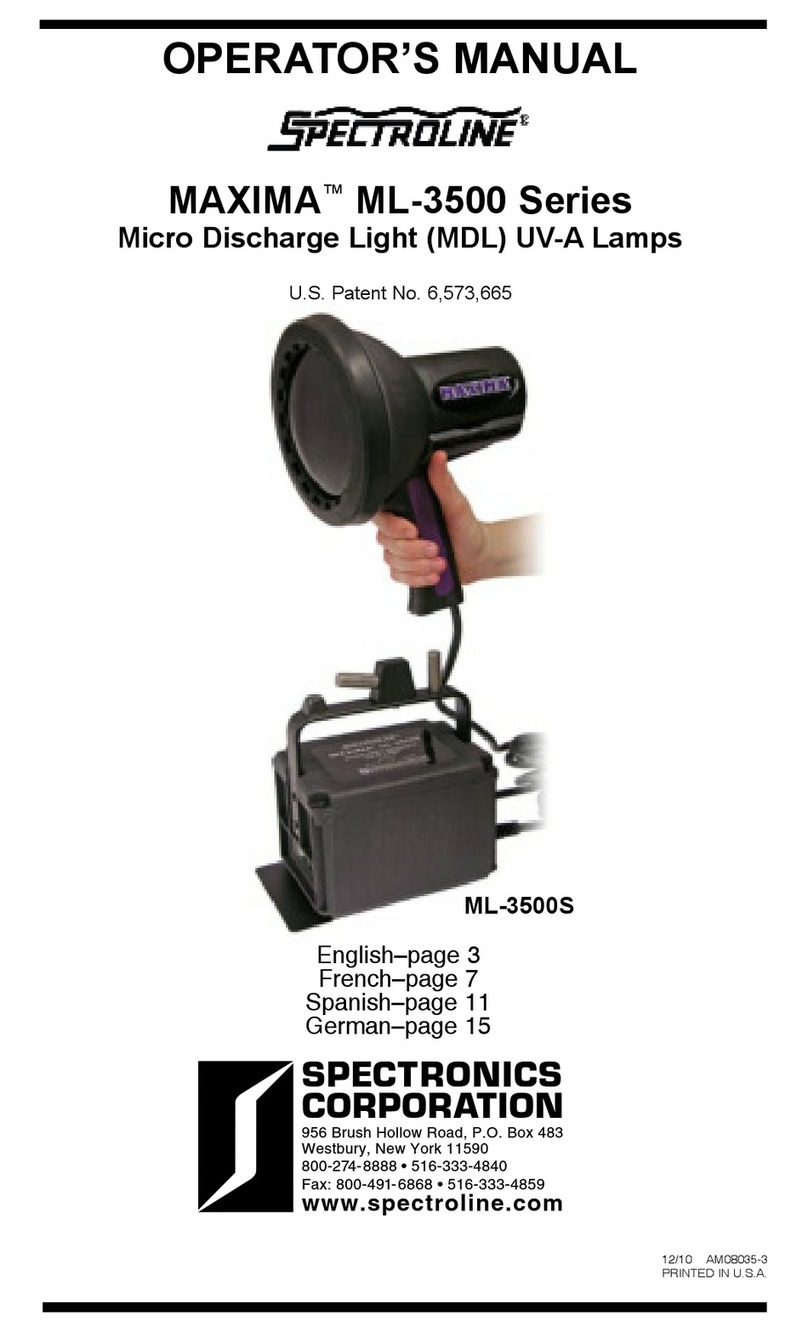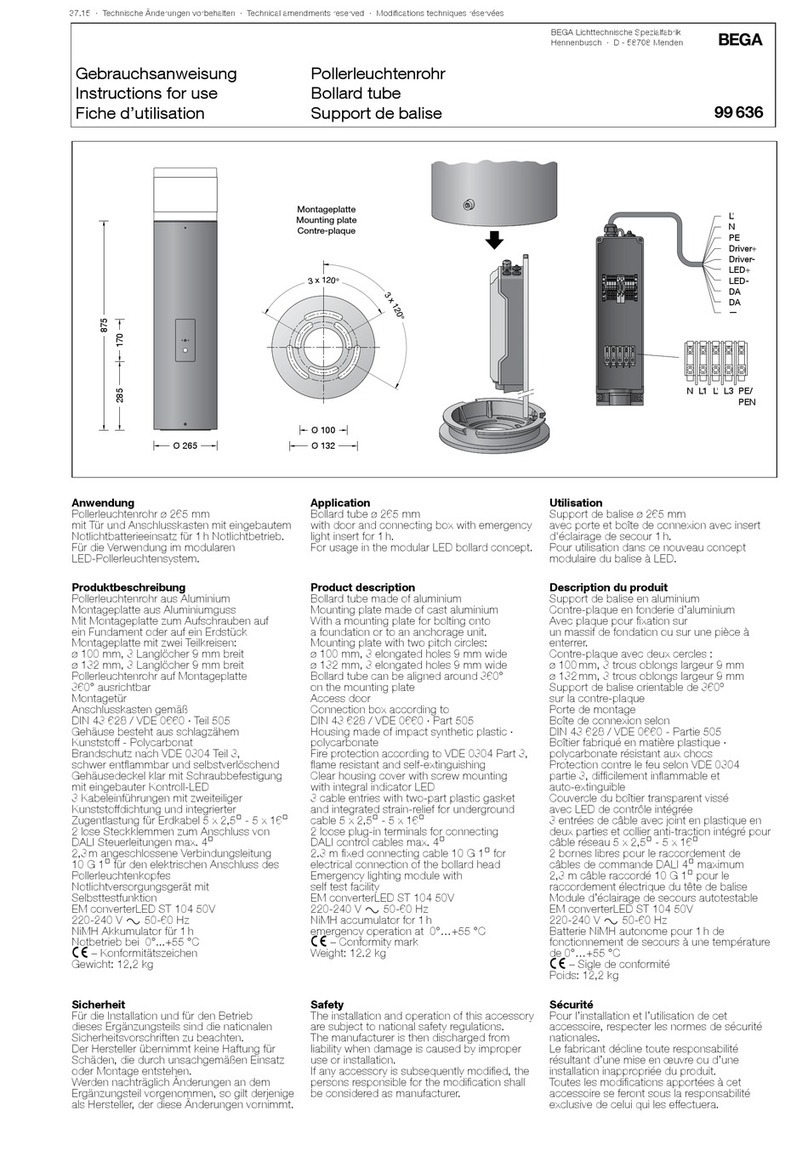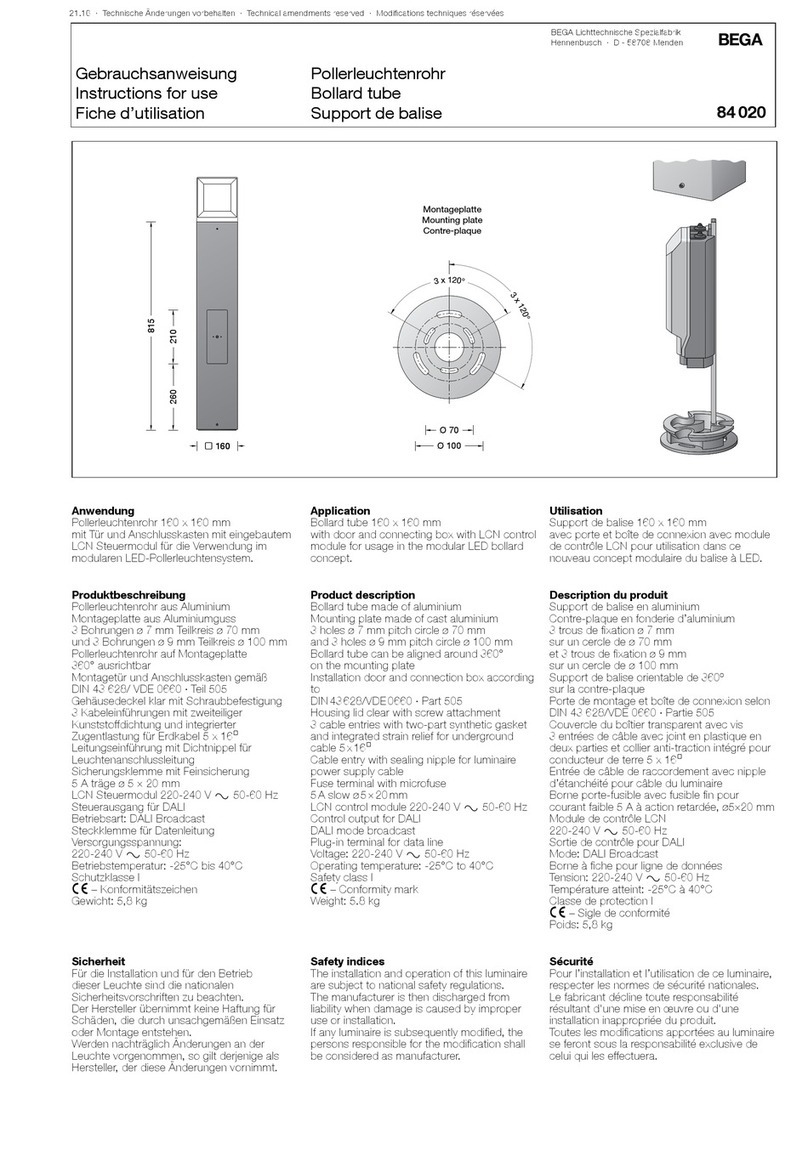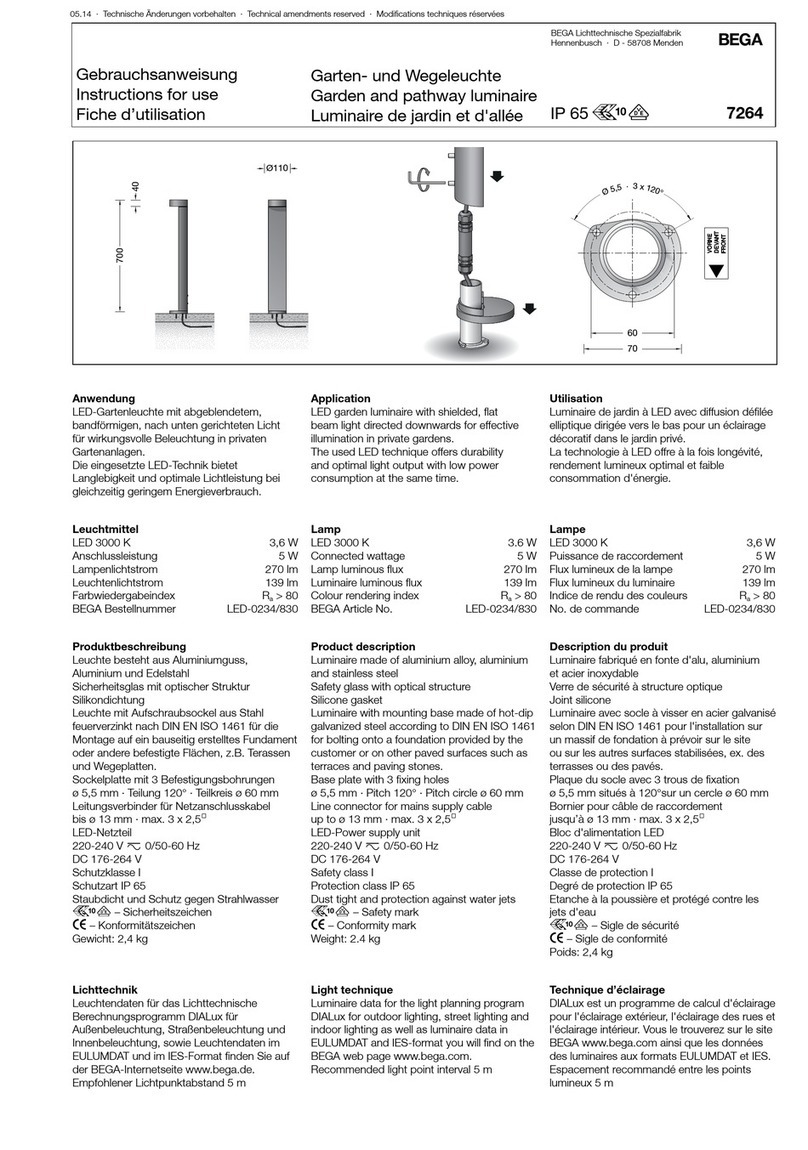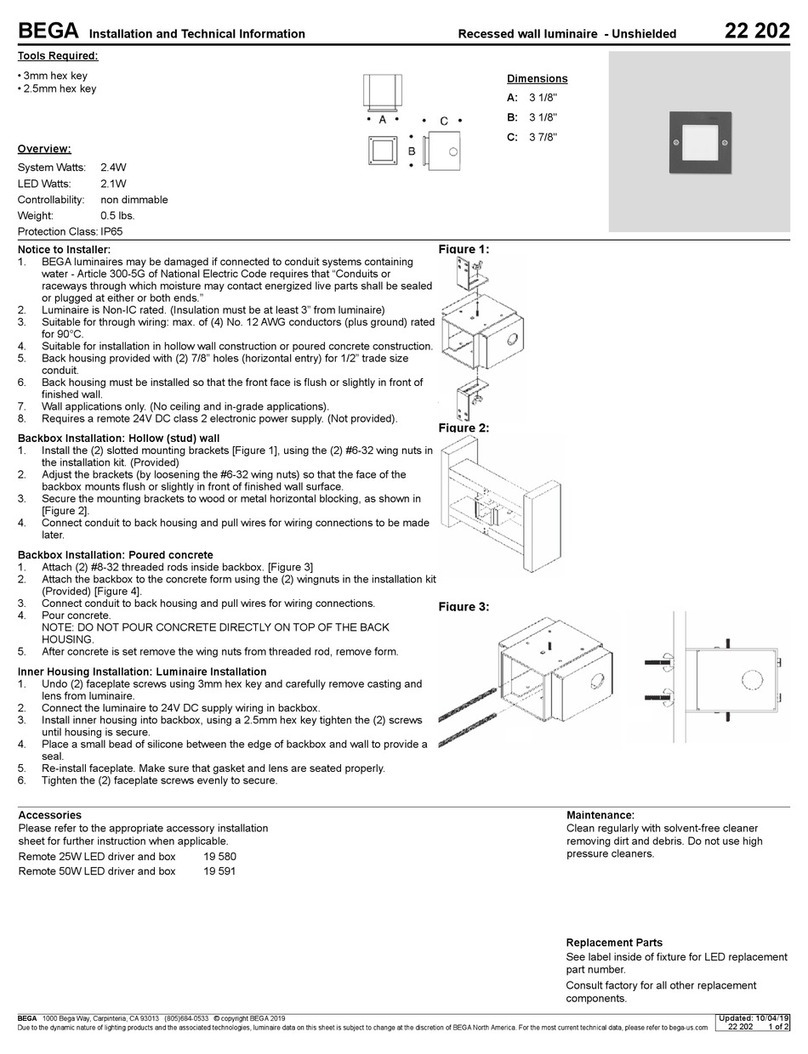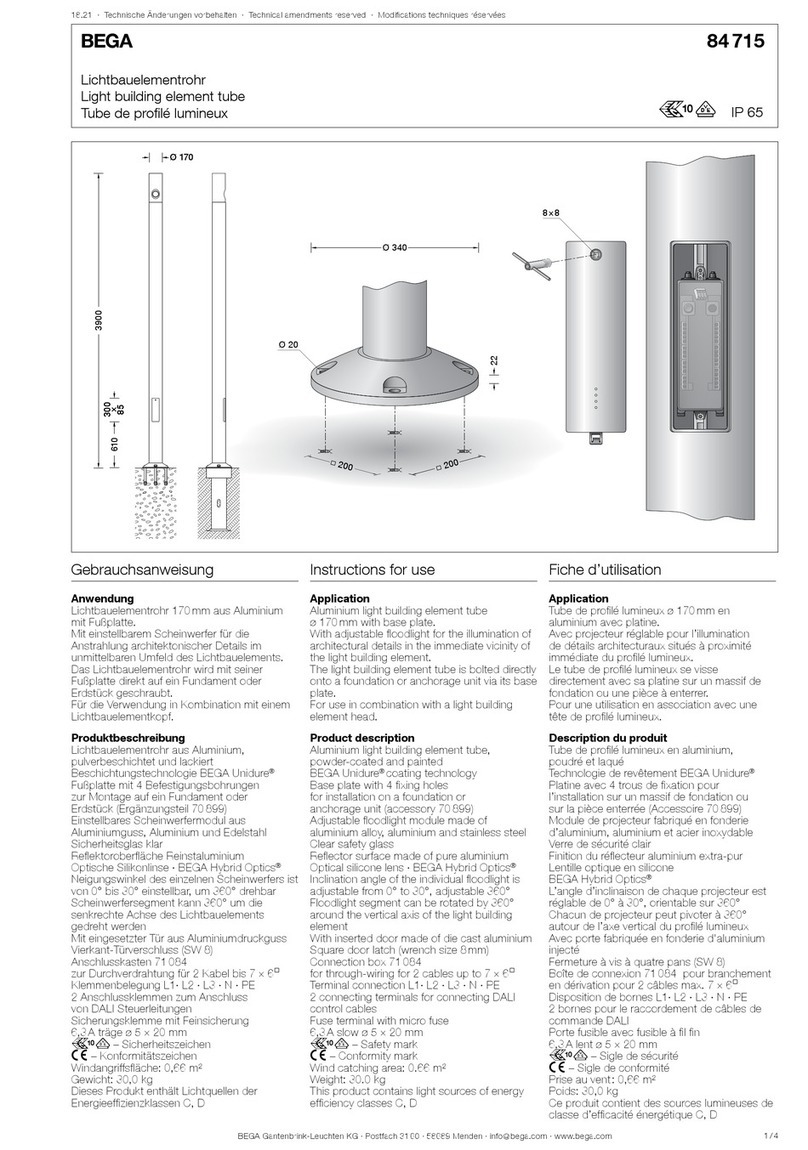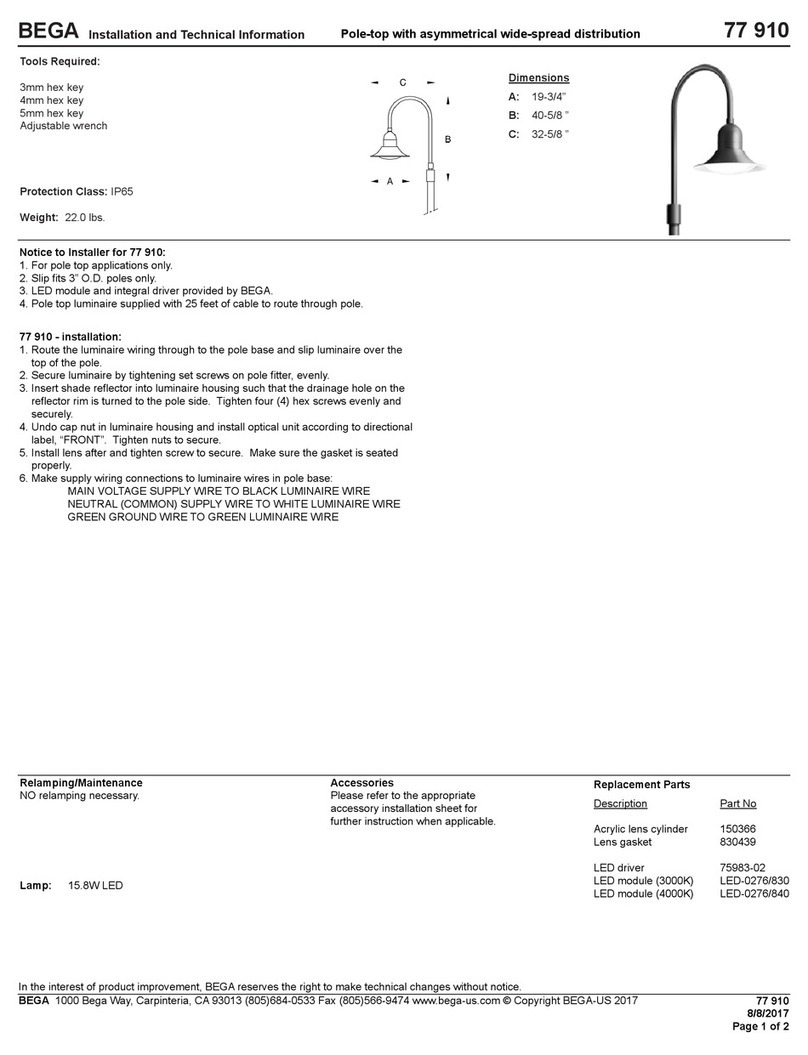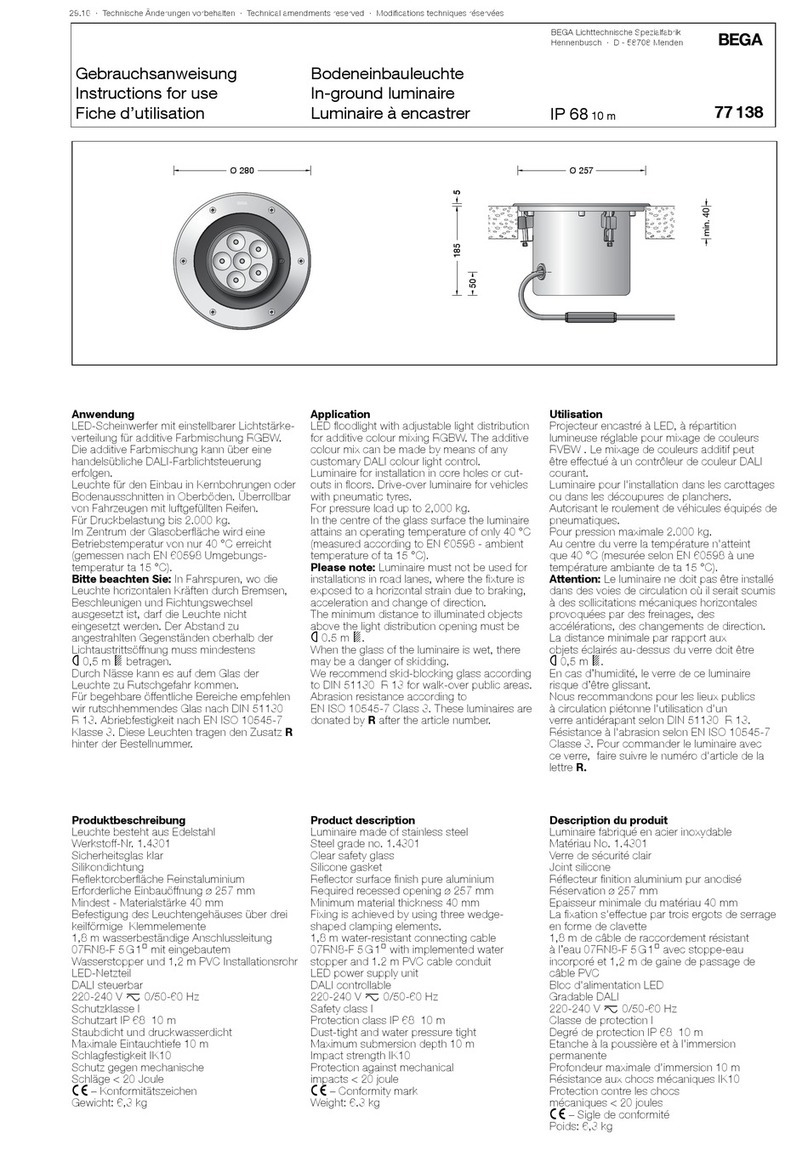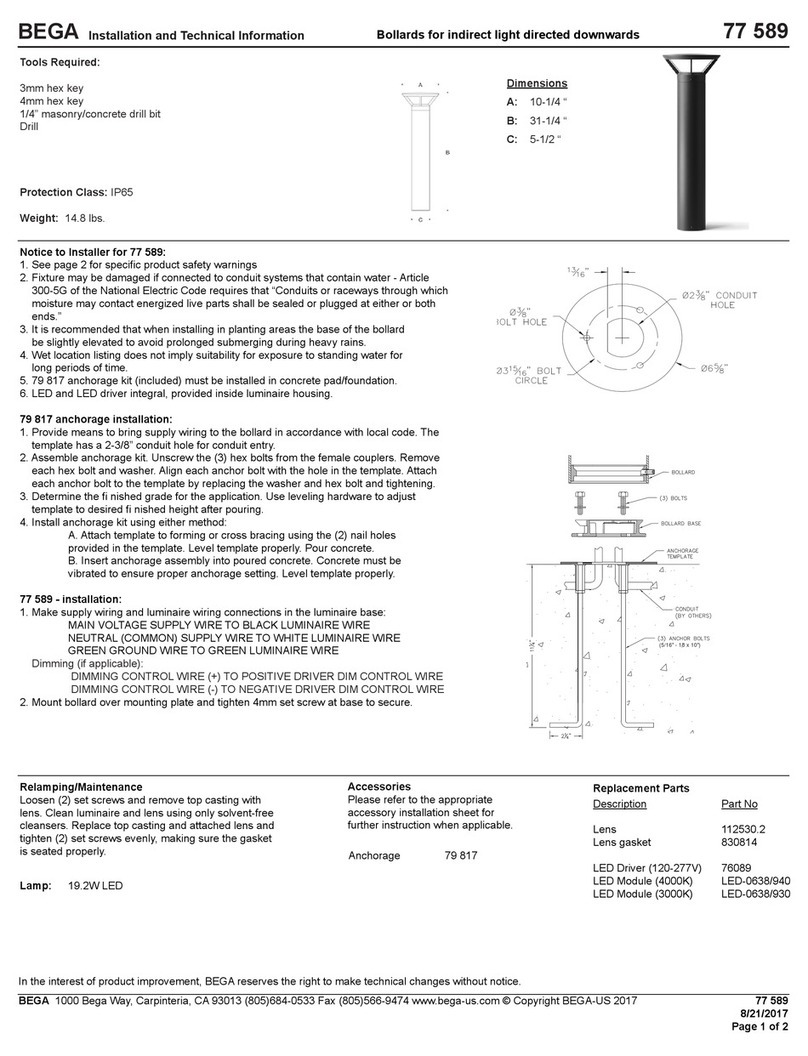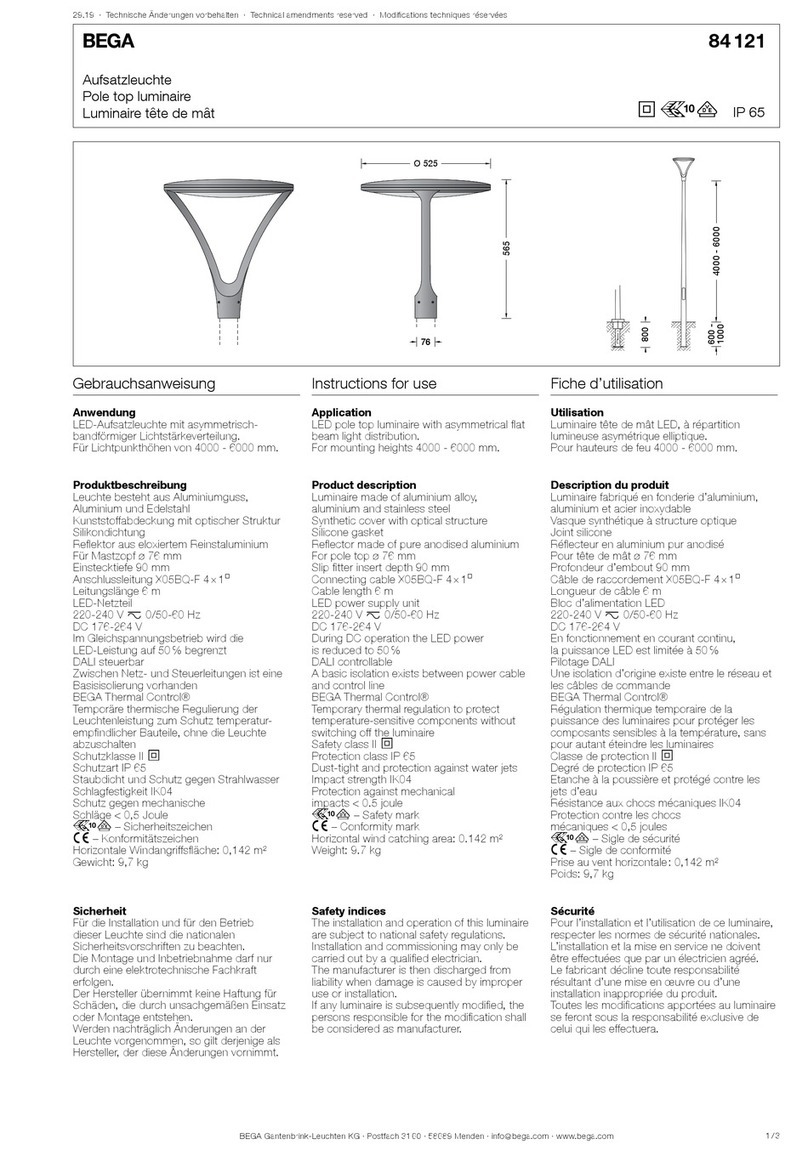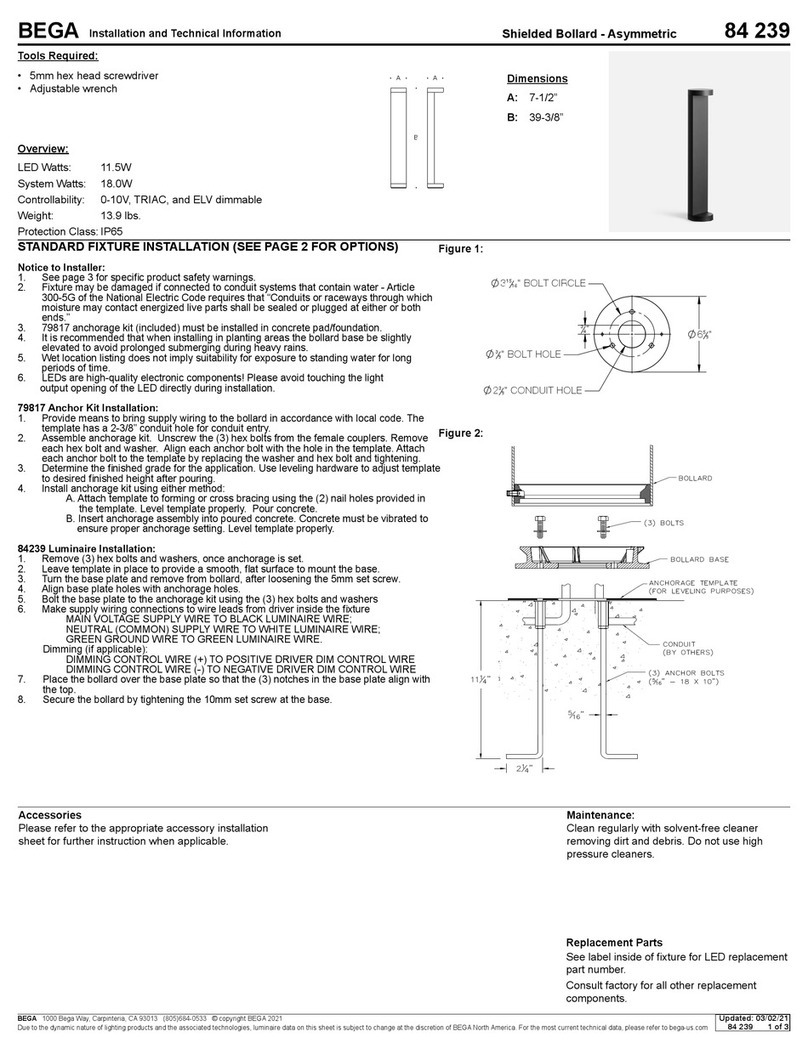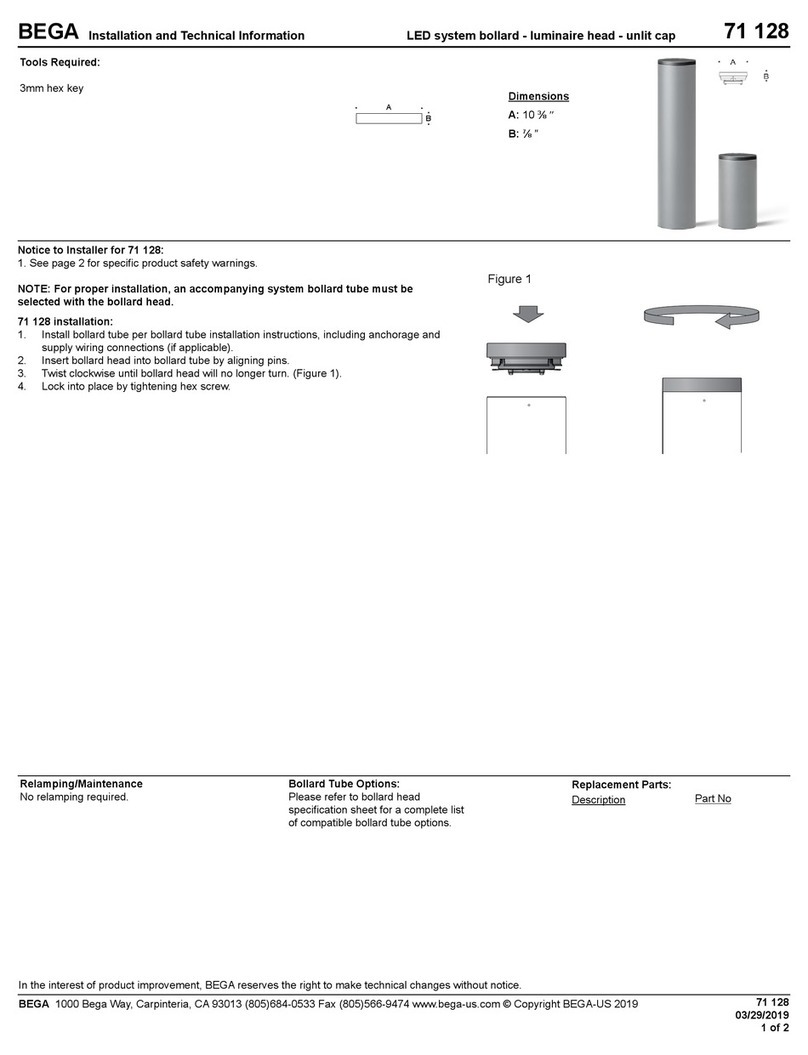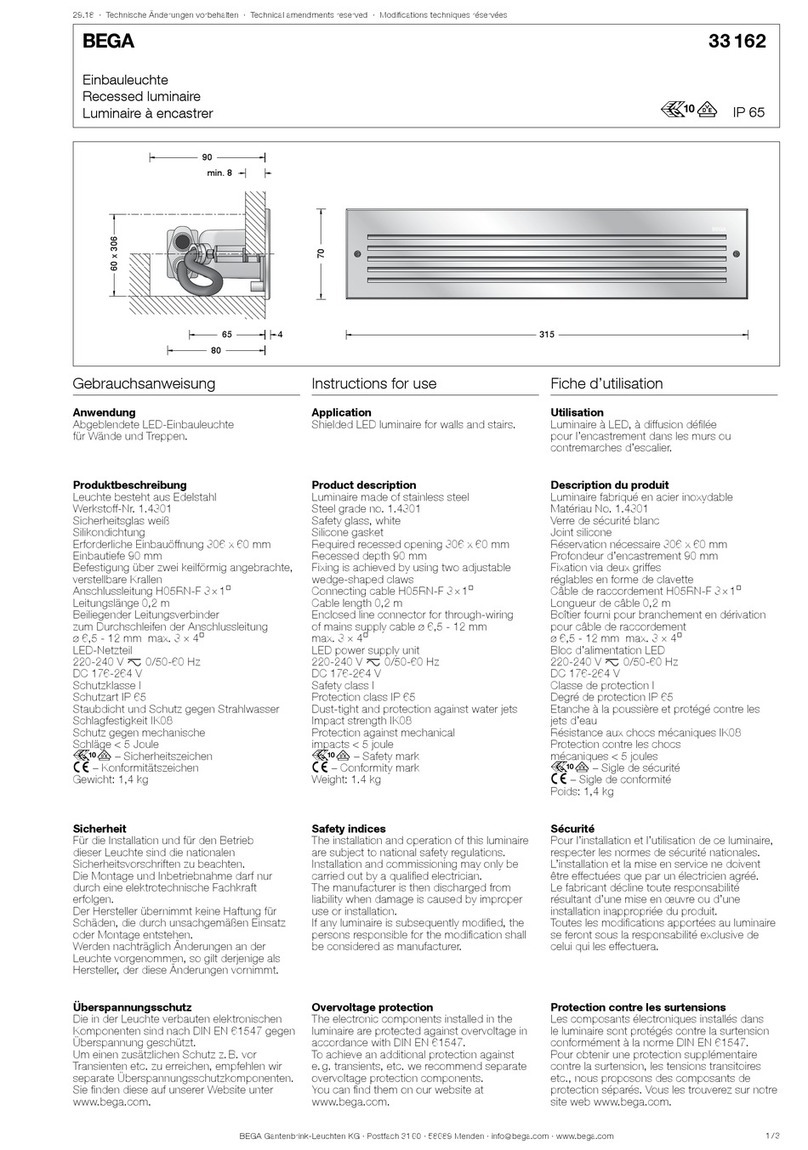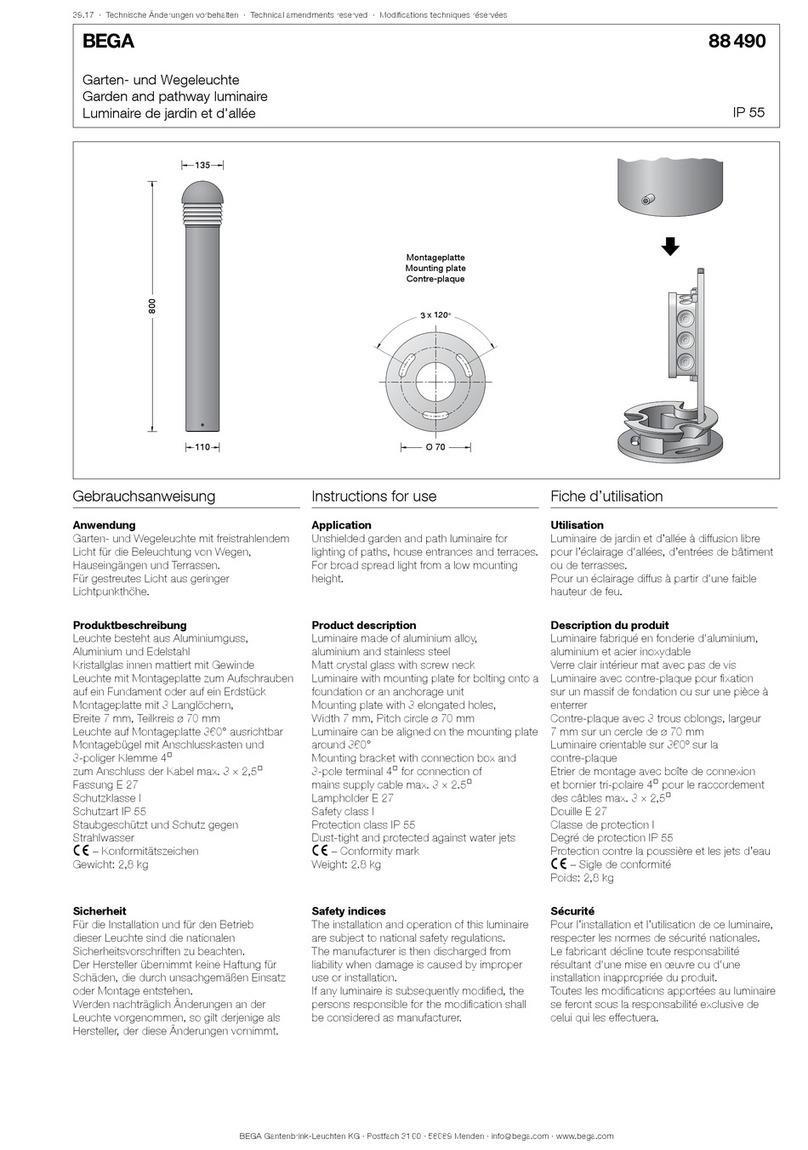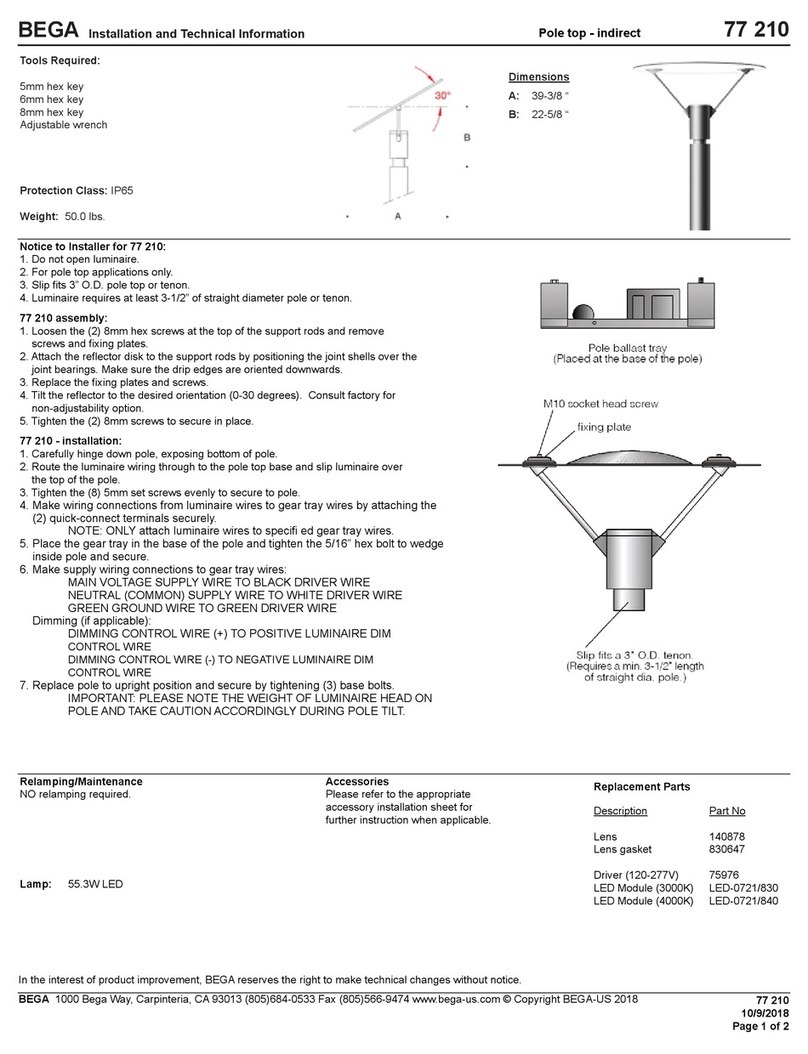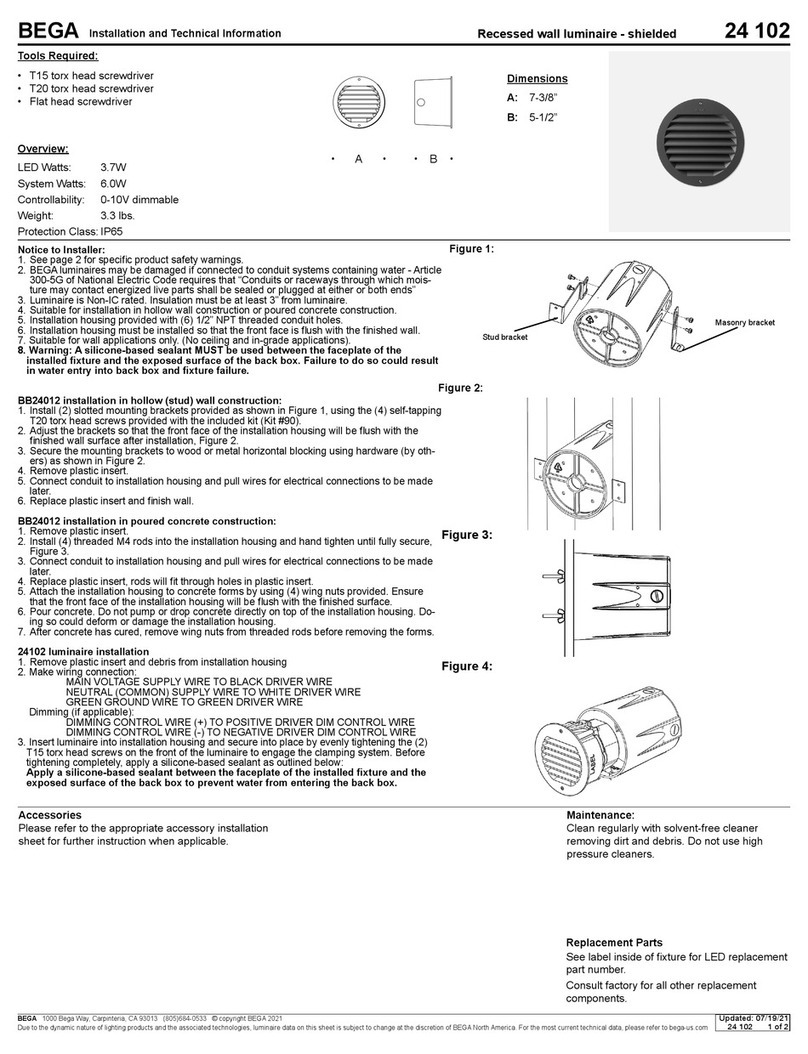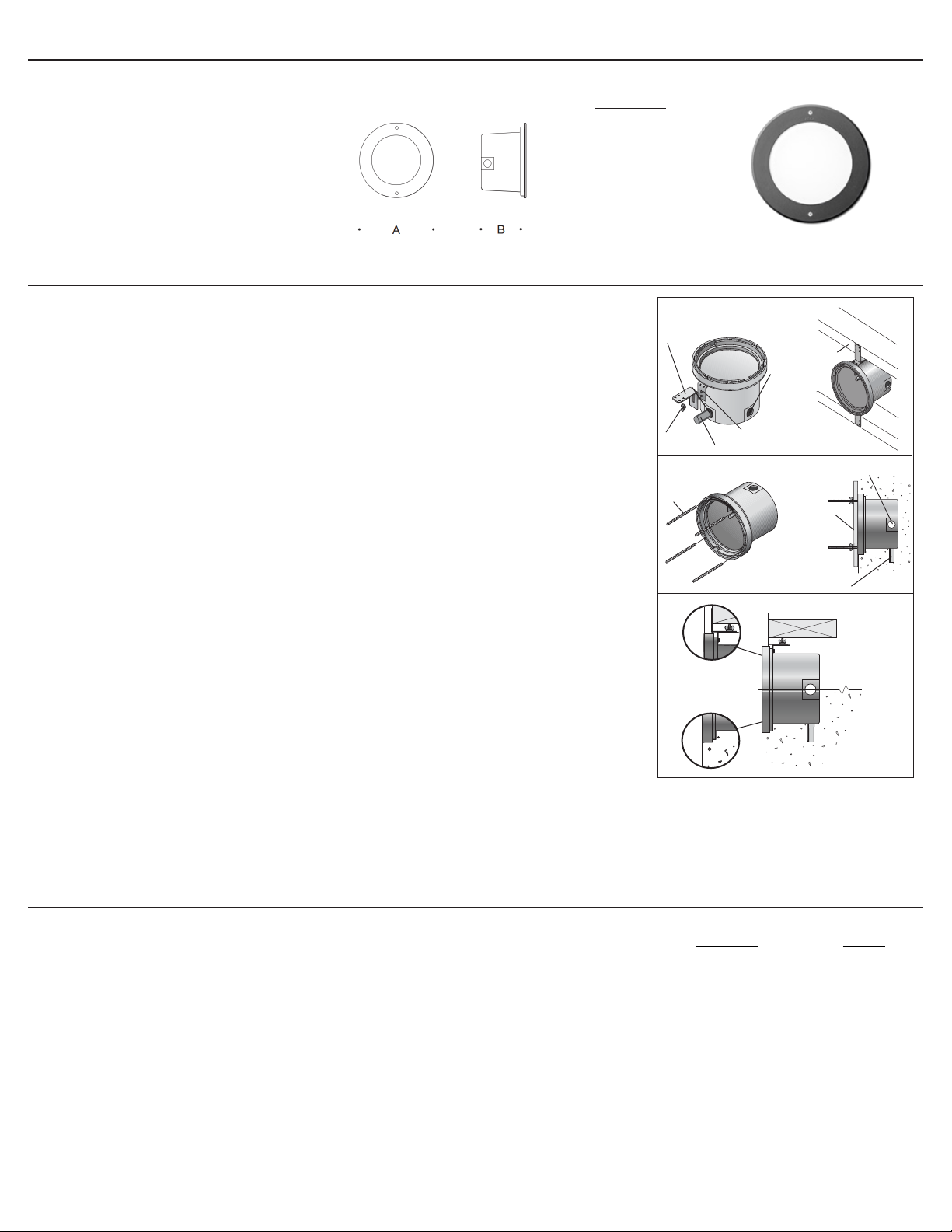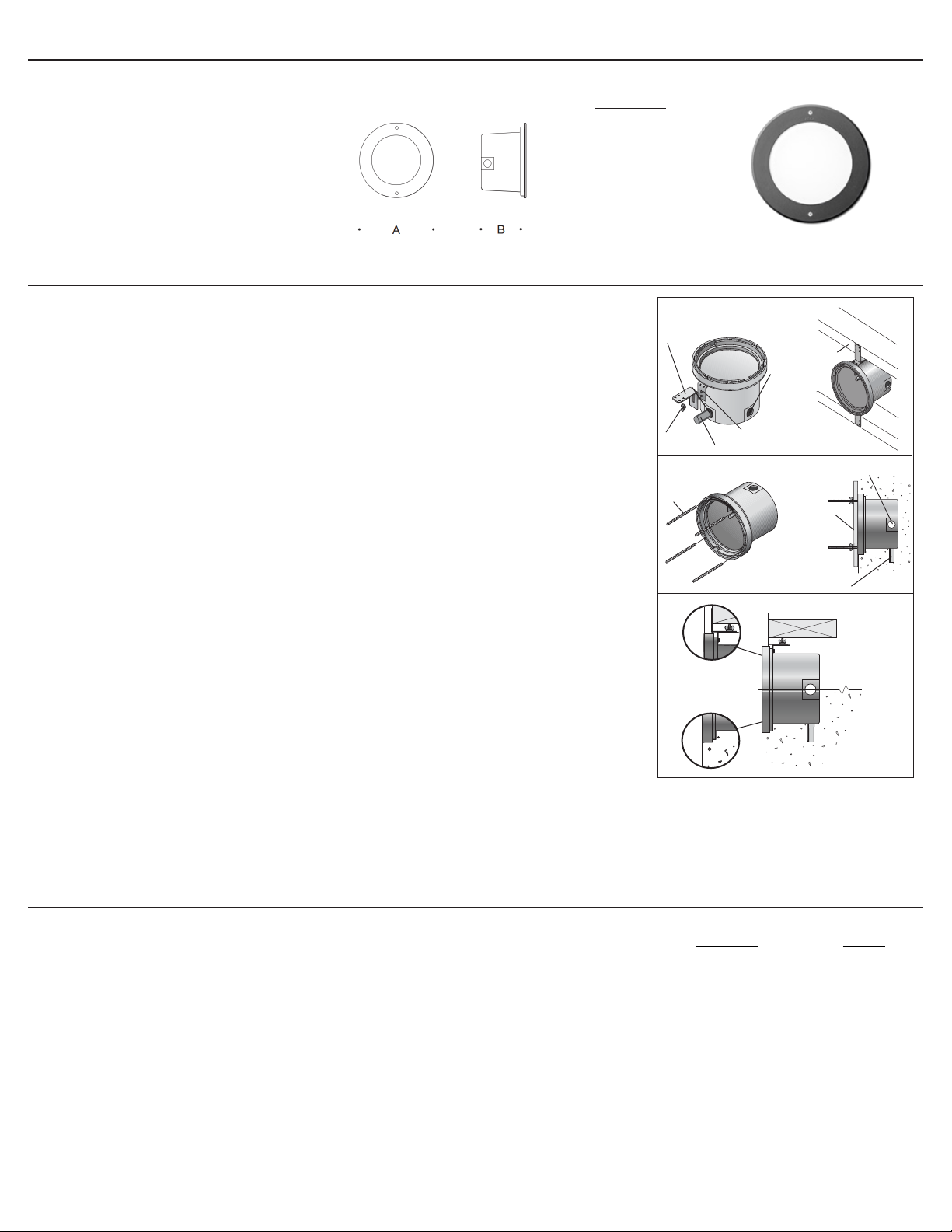
Installation and Technical Information
BEGA
Accessories
Please refer to the appropriate
accessory installation sheet for
further instruction when applicable.
In the interest of product improvement, BEGA reserves the right to make technical changes without notice.
BEGA 1000 Bega Way, Carpinteria, CA 93013 (805)684-0533 Fax (805)566-9474 www.bega-us.com © Copyright BEGA-US 2018
Replacement Parts
Recessed wall- unshielded with white tempered glass 22 052
Tools Required:
3mm and 4mm Hex Key
Philips medium screw driver
Medium slotted screw driver
Protection Class: IP65
Weight: 4.9 lbs.
Dimensions
A: 9-7/8 ”
B: 4-7/8 ”
Relamping/Maintenance
No relamping required.
Lamp: 6W LED Module
22 052
5/16/2018
Page 1 of 2
Description
Faceplate
Gasket (Back housing)
Gear Tray
Part No
FP3038
830879
BP2052LED
Concrete Protection Cover 19 523
Notice to installer for 22 052:
1. BEGA luminaires may be damaged if connected to conduit systems containing water - Article 300-5G
of National Electric Code requires that “Conduits or raceways through which moisture may contact
energized live parts shall be sealed or plugged at either or both ends”.
2. Backbox is Non-IC rated.
3. Suitable for all types of construction including poured concrete construction.
4. Back housing provided with (2) 7/8” holes (horizontal entry) for 1/2” trade size conduit.
5. Back housing must be installed so that the front face is ush with the nished wall.
6. Suitable for through wiring: max. of (4) No. 12 AWG conductors (plus ground) rated for 90° C.
7. Suitable for wasll applications only. (No ceiling and in-grade applications).
8. Integral LED driver supplied with luminaire.
9. LEDs are high-quality electronic components! Please avoid touching the light
output opening of the LED directly during installation.
BB2052LED back housing hollow wall (stud) constructioninstallation (2” x 6” min.):
1. Install (2) sets of mounting brackets as shown: Attach the (2) brackets with studs to the housing using (2)
3mm hex head screws. Attach the (2) adjustable L-brackets to the installed brackets using (2) 6-32 wing nuts.
2. Orient back housing as directed on labels. Failure to do so will result in improper installation.
3. Connect conduit to back housing (horizontal) and pull wiring for connections to be made later.
4. Mount back housing to wood or metal blocking so that the front face of the back housing will be ush with the
nished surface. Adjust the brackets by loosening wing nuts if needed.
5. Install splatter guard and nish wall.
6. Place a small bead of silicone between edge of housing and wall to provide seal.
7. Before continuing, remove splatter gaurd and debris from sealing surface.
BB2052LED back housing poured concrete construction installation:
1. Install (4) threaded rods into back housing.
2. Orient back housing as directed on labels. Failure to do so will result in improper installation.
3. Connect the conduit to the back housing (horizontal) and pull wiring for connections to be made later.
4. Attach back housing to form using (4) washers and wing nuts provided so that the front face of the back
housing will be ush with the nished surface.
5. Pour concrete. NOTE: Do not pump or drop concrete directly on top of the back housing.
6. Remove form and install splatter guard to protect during construction.
7. Place a small bead of silicone between edge of housing and wall to provide a seal.
8. Before continuing, remove splatter guard and debris from the sealing surface.
22 052 installation:
1. Orient gear tray as directed on labels.
2. Make supply wiring connections to gear tray wires:
MAIN VOLTAGE SUPPLY WIRE TO BLACK DRIVER WIRE
NEUTRAL (COMMON) SUPPLY WIRE TO WHITE DRIVER WIRE
GREEN GROUND WIRE TO GREEN DRIVER WIRE
Dimming (if applicable):
DIMMING CONTROL WIRE (+) TO POSITIVE DRIVER DIM CONTROL WIRE
DIMMING CONTROL WIRE (-) TO NEGATIVE DRIVER DIM CONTROL WIRE
3. Install gear tray in back housing using (2) 6-32 screws (provided).
4. Install faceplate. Make sure gasket is seated properly. Tighten (2) 4mm hex head screws evenly to secure.