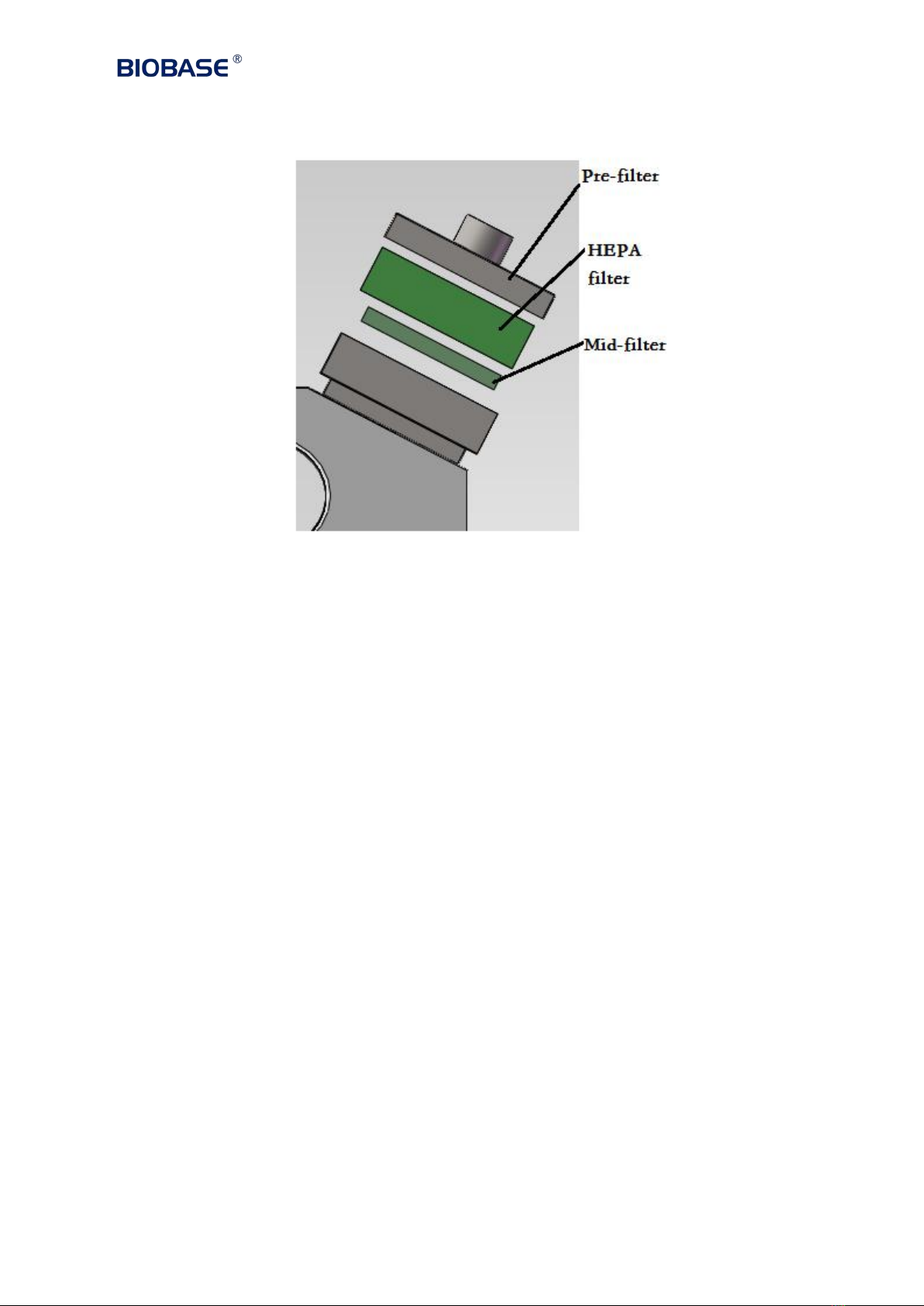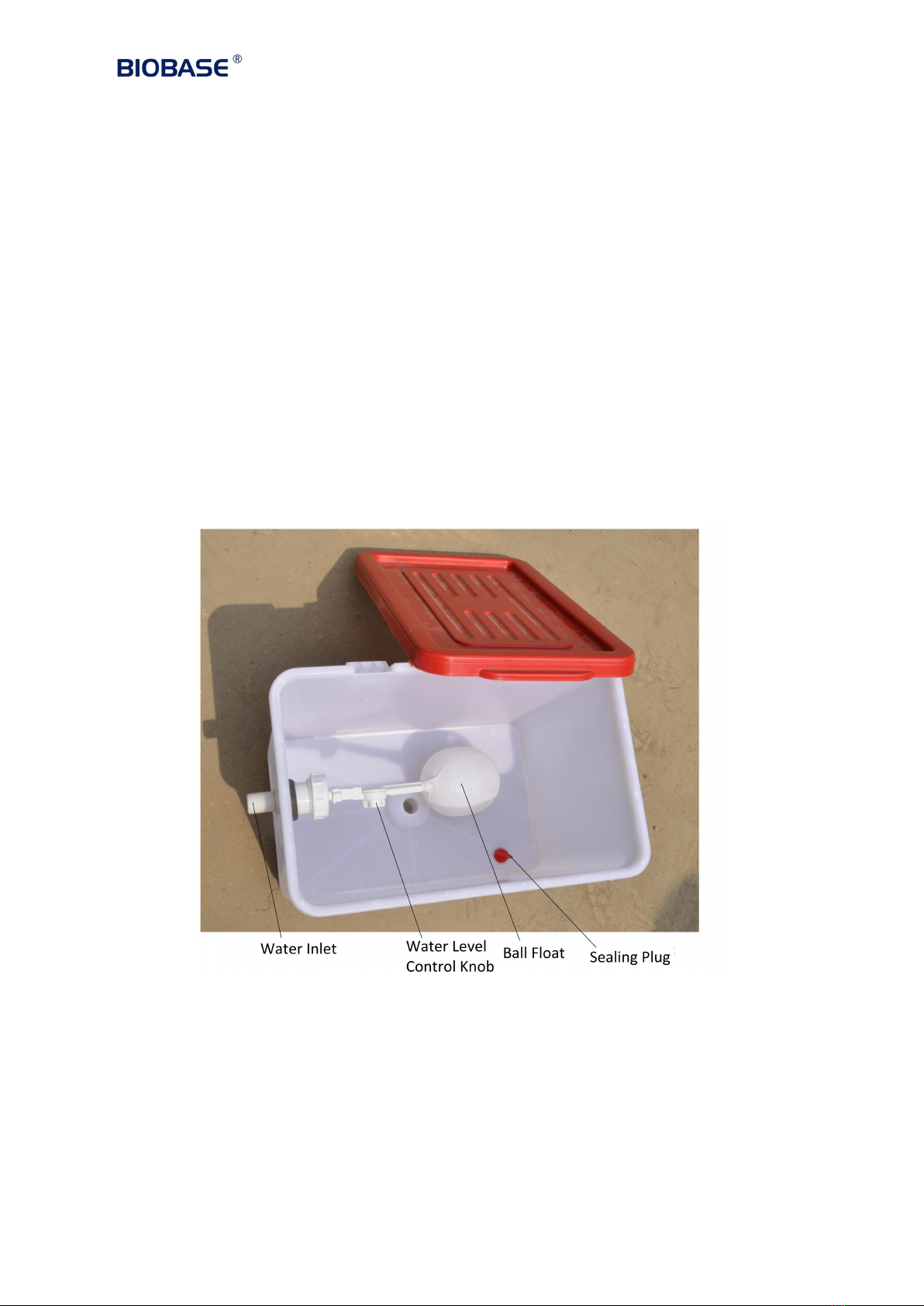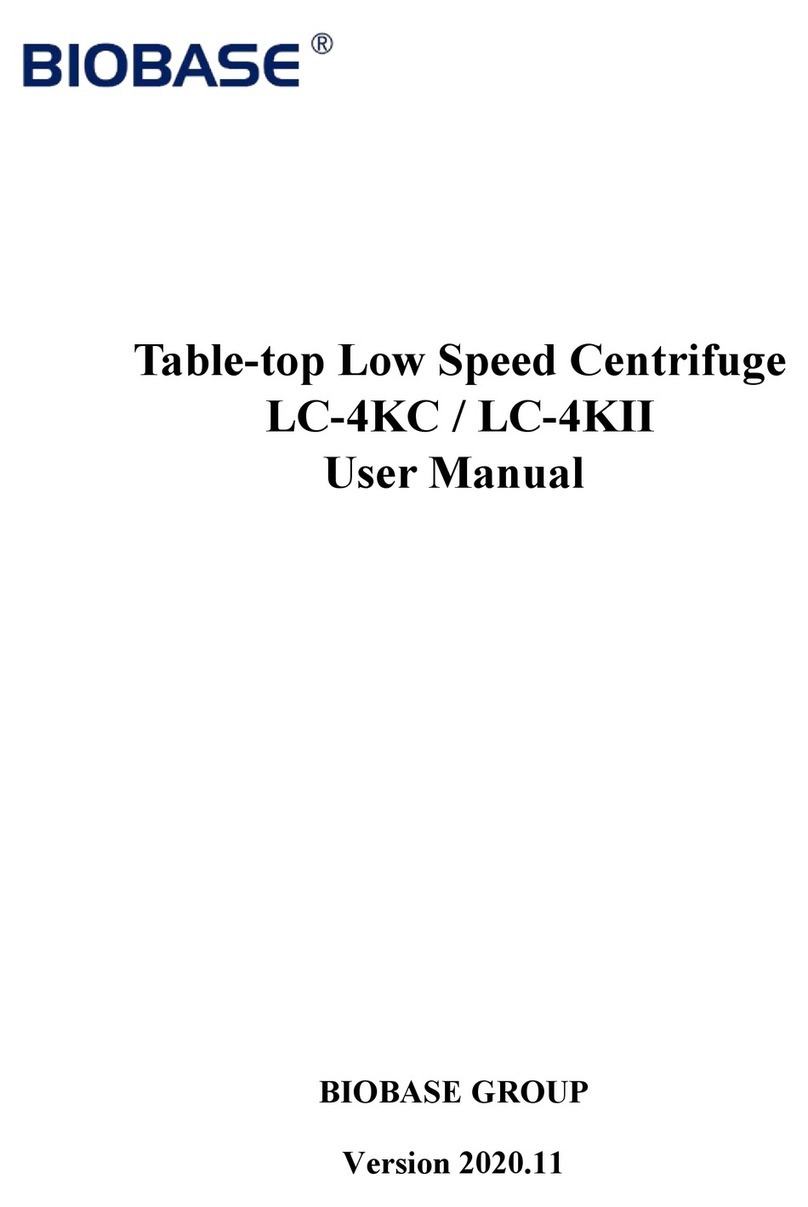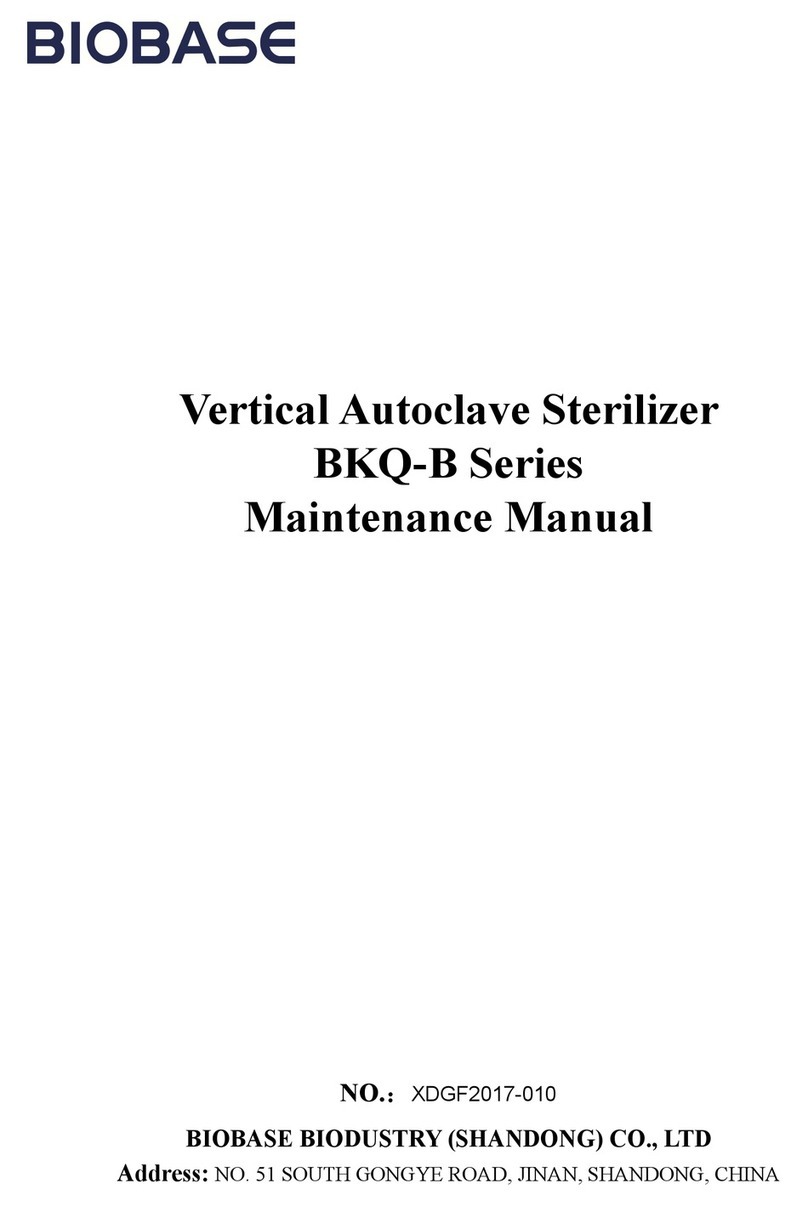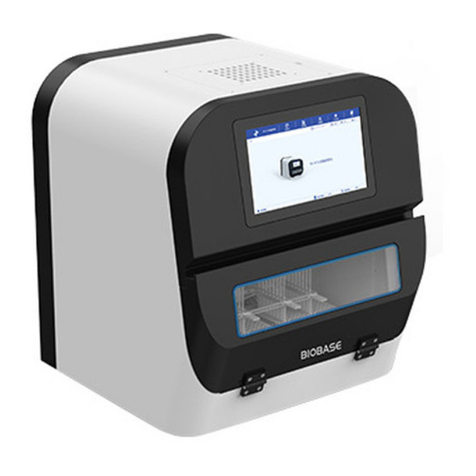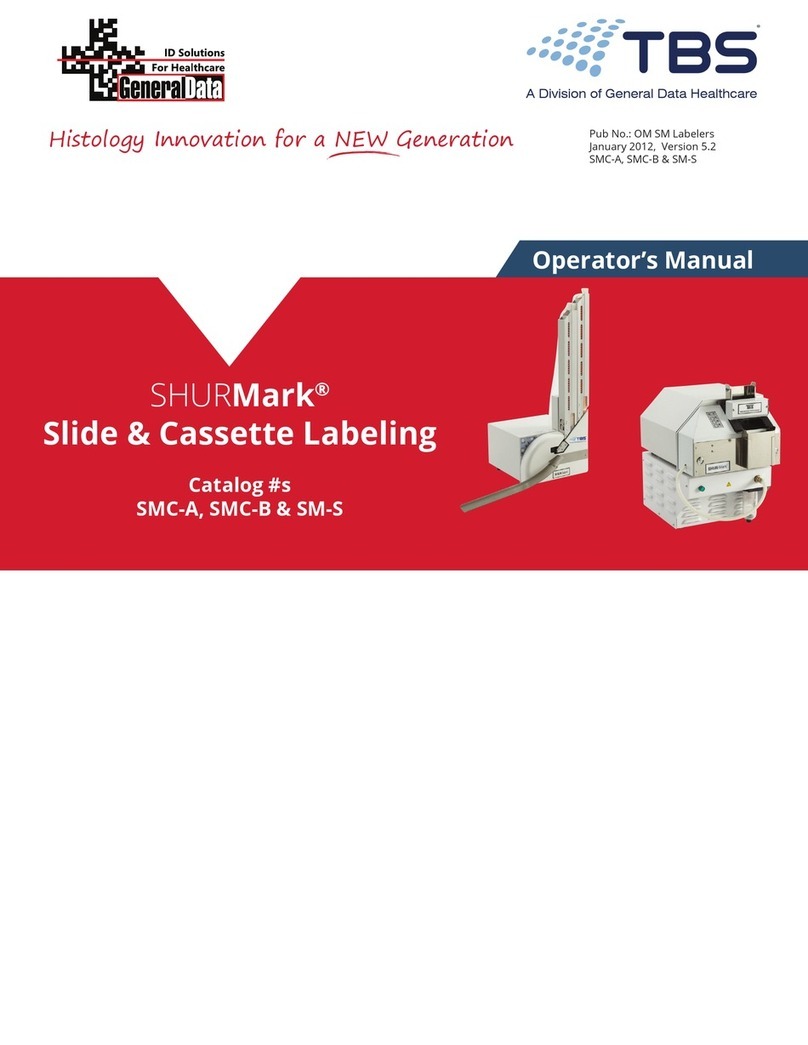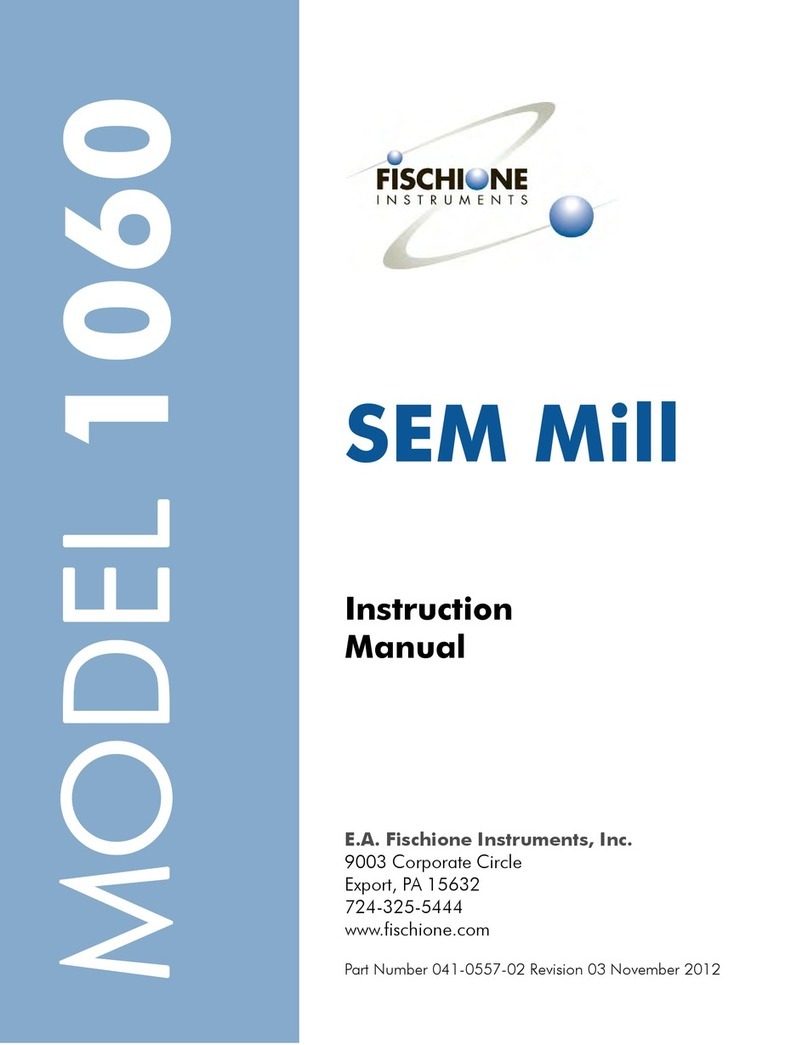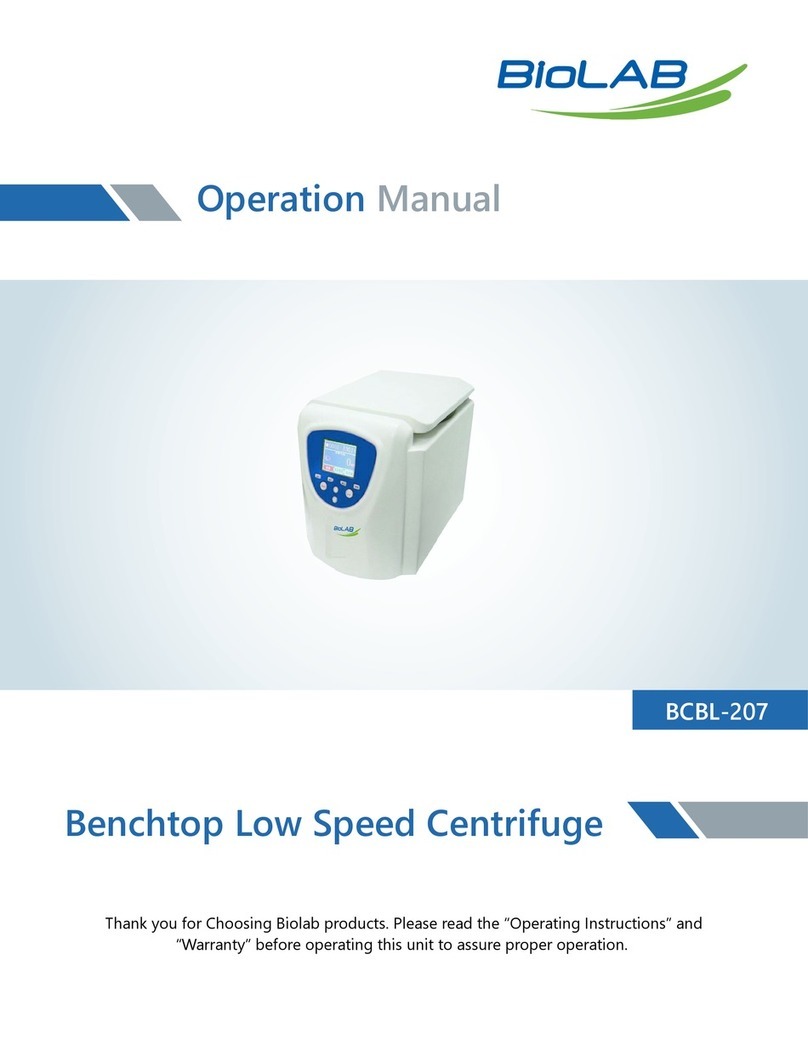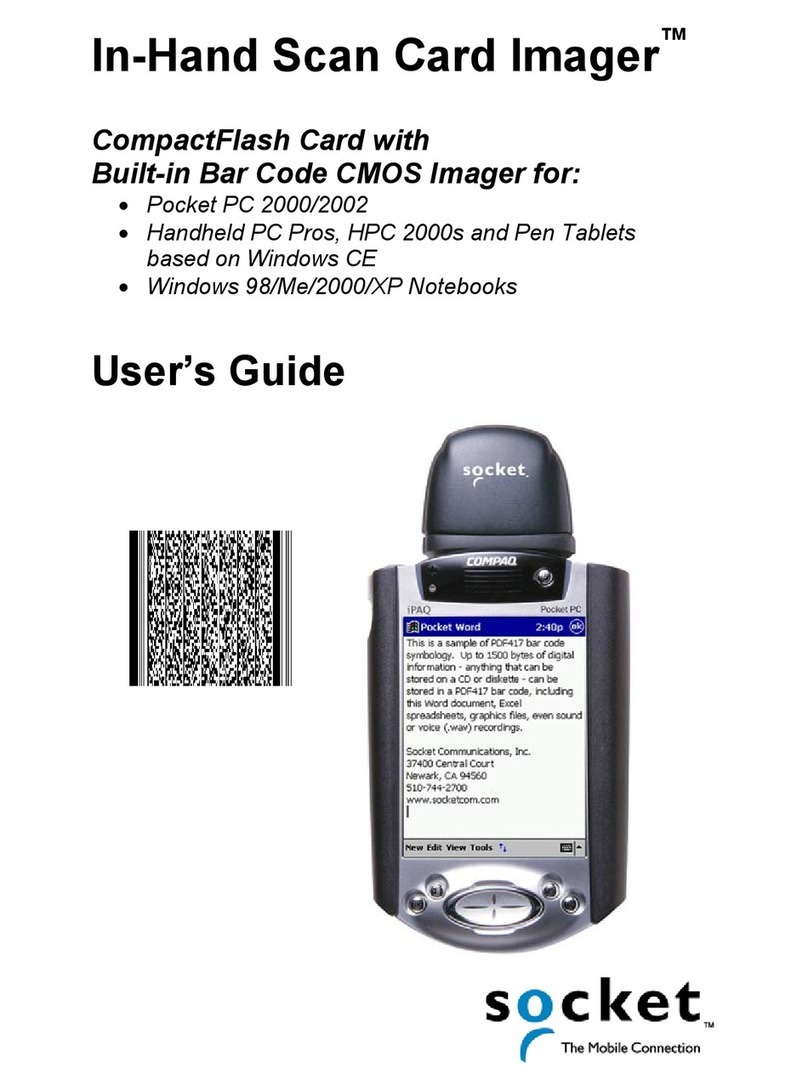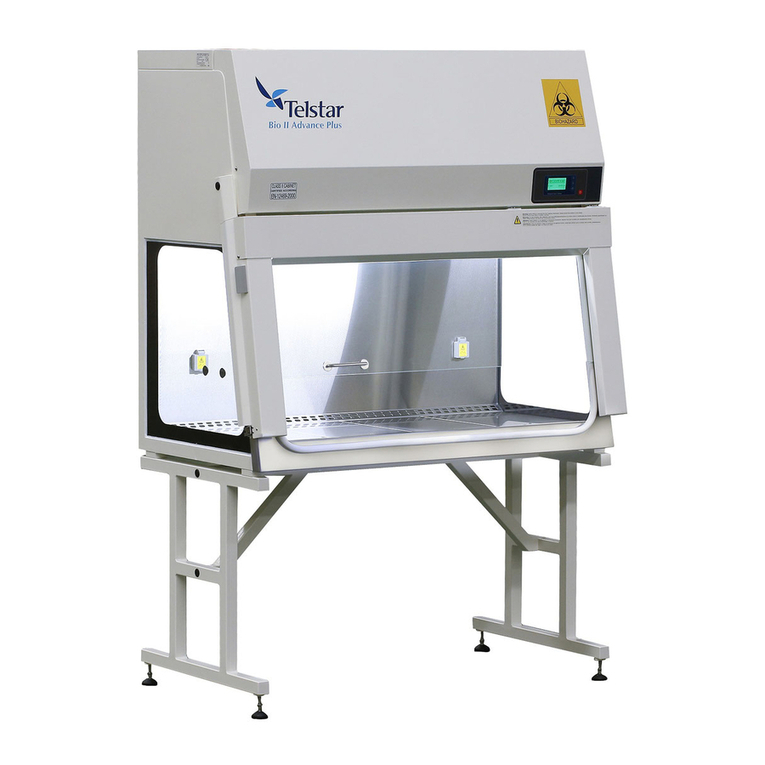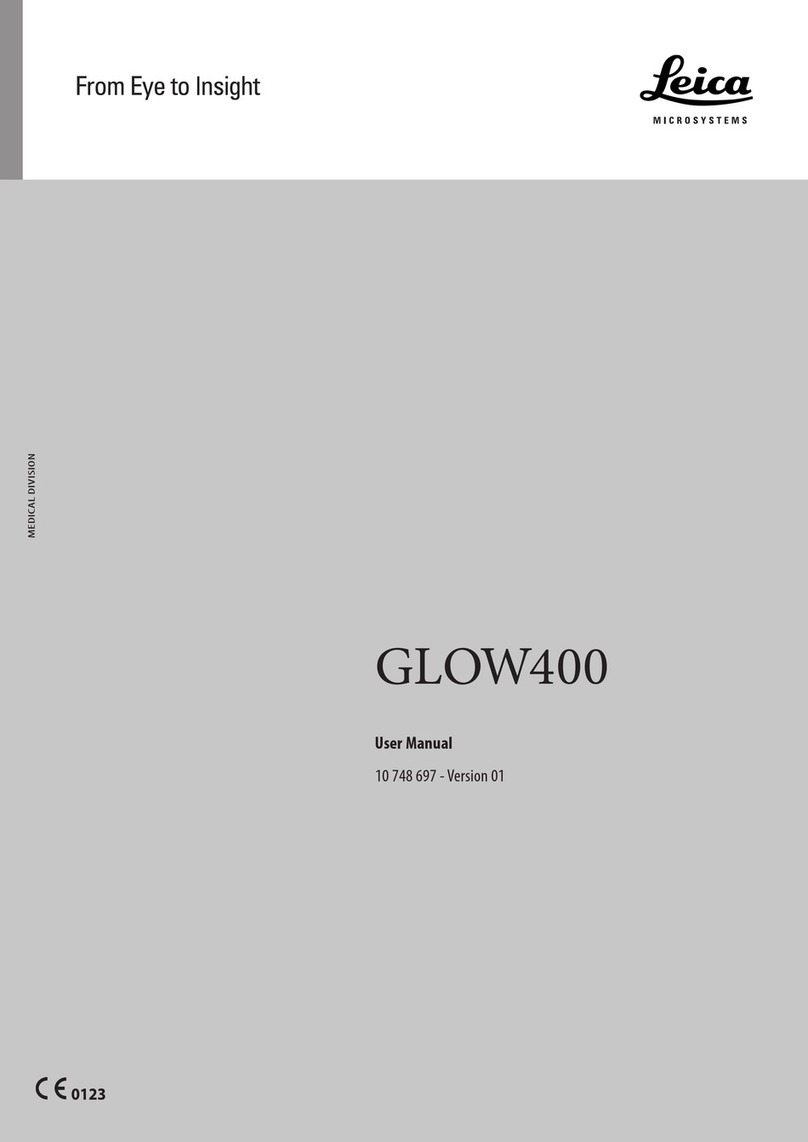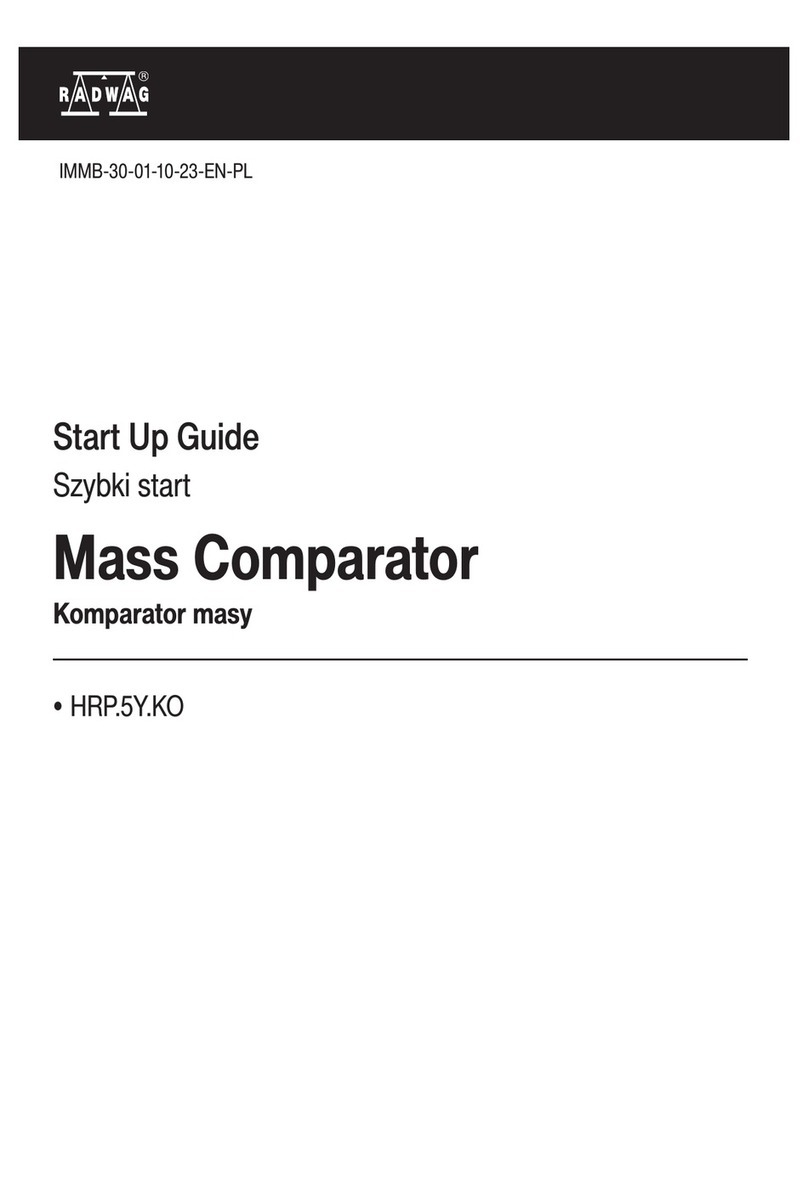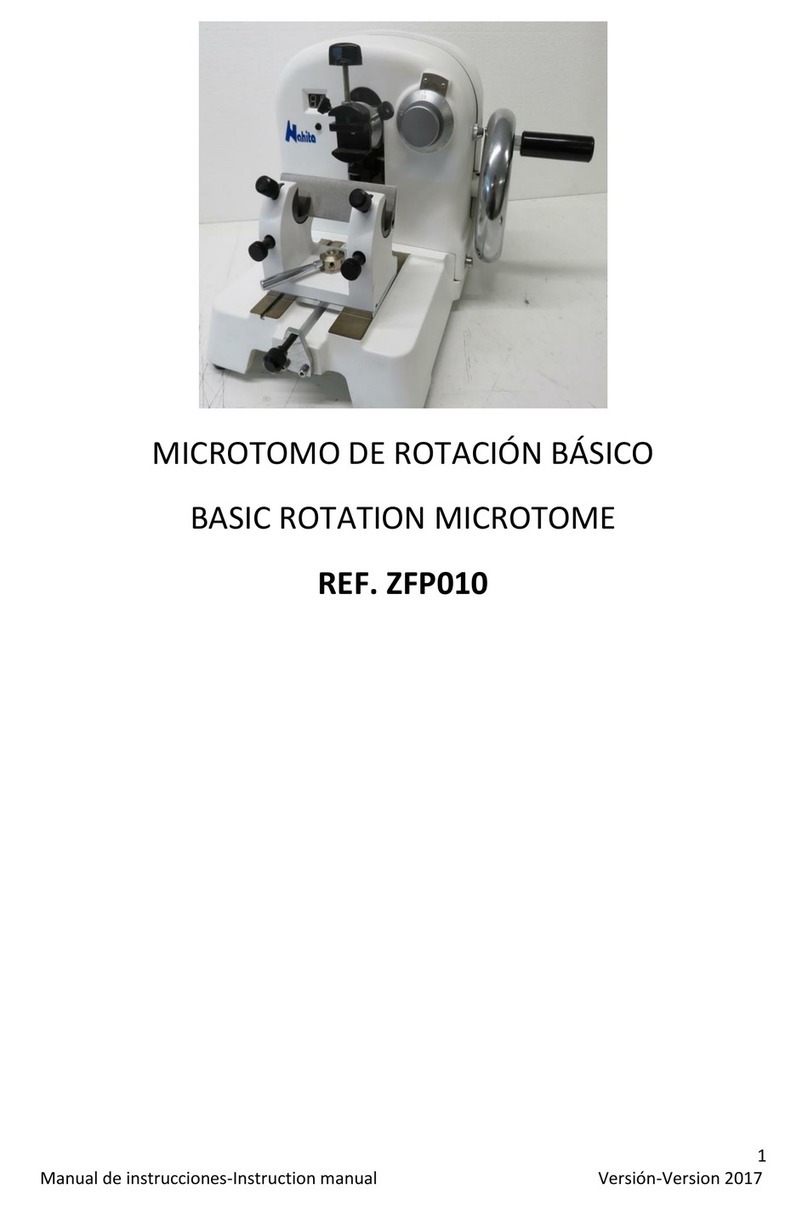Press “ ” button, the fan blower indicator on, and blower starts to run, press “ ”
blower again, the fan blower indicator off and fan blower stops running.
Keep pressing “ ” button 5 seconds, the humidity display window (refer to pic 3, 6.
Humidity display) will show blower status (gear), press button to increase blower
speed and to reduce blower speed, the gears are 1 to 5. The required pressure is
100Pa-150Pa, please adjust fan blower to make the pressure gauge value within
100Pa-150Pa.
At last, press “ ” button to save the setting and out of setting mode.
5.5 Temperature setting
Press “ ” button, the heating indicator is on, heating lamp starts to work (if the
displayed temperature is within setting temperature range, the indication is not on); press
“ ” button again, the indicator off and heating lamp stops working.
Keep press “ ” button 5 seconds, set required highest temperature through the
temperature display window (refer to pic 3, 7. Temperature display)( press to
increase temperature and reduce temperature), then press “ ” button to save
data; set required lowest temperature through humidity display window(refer to pic 3, 6.
Humidity display)( press to increase temperature and reduce temperature),
then press “ ” button to save data and out of setting mode.
Note:
When the display temperature is within setting temperature range, the two heating lamps are
not on; when the display temperature is below the lowest setting temperature, both heating
lamps will heat; when the display temperature reaches at lowest setting temperature,
Heating lamp-TWO will work, Heating lamp-ONE does not work (refer to pic 1), if the
display temperature keeps reduce till 0.5 ℃below the lowest setting temperature, the
Heating lamp-ONE starts to work ; when the display temperature reaches at highest setting
temperature, both heating lamps don’t work.
5.6 Temperature Alarm Setting
Keep pressing“ ” button 5 seconds, then HIGHT indicator on, by now setting high