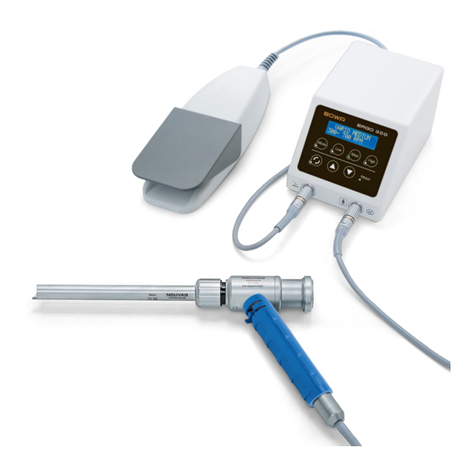Bowa ARC 350 User manual
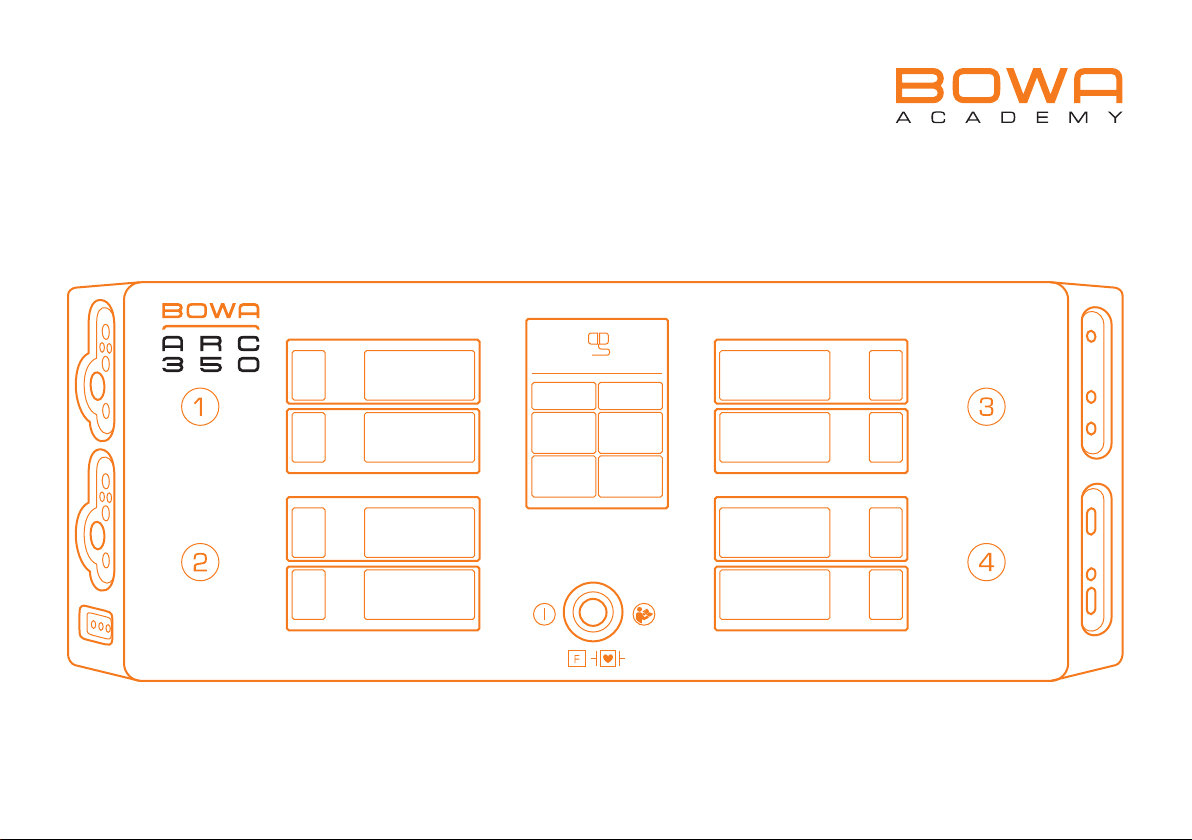
Quick guide

2
IMPORTANT INFORMATION
This quick guide is a brief summary of the most important working
steps and information. It does not replace the instructions for use.
For detailed information, please read the instructions for use for the
ARC 350 generator carefully.

3
CONTENTS
1. Using the ARC 350
1.1 Areas of application of
HF surgery 4
1.2 Required for operation 5
2. Display and control elements
2.1 Front of the generator 6
2.2 Connection sockets for instruments 8
2.3 Back of the generator 10
3. Start-up
3.1 Switching on the device 11
3.2. Monopolar mode 12
3.3 Bipolar mode 13
3.4 Plug & Cut COMFORT 14
3.5 Selecting the neutral electrode 15
4. Operation
4.1 Operation 16
4.2 Switching sockets on and off 18
4.3 Selecting modes 19
4.4 Selecting the power limit and
effects 26
4.5 Assigning the foot switch 27
5. Disinfection and cleaning 28
6. Technical data 29

4
1.1 | AREAS OF APPLICATION OF HF SURGERY
1. USING THE ARC 350 | 2. DISPLAY AND CONTROL ELEMENTS | 3. START-UP | 4. OPERATION | 5. DISINFECTION AND CLEANING | 6. TECHNICAL DATA
- General surgery
- Gastroenterology
- Gynaecology
- Hand surgery
- ENT
- Cardiac surgery (including open heart surgery)
- Neurosurgery
- Pediatric surgery
- Plastic surgery/dermatology
- Thoracic surgery
- Orthopedics
- Urology, including transurethral resection (TUR)
HF surgery employs alternating currents with a frequency of at least 200 kHz, with the thermal effect dominating.
HF surgery can be utilized to coagulate and dissect tissue.
Areas of application:
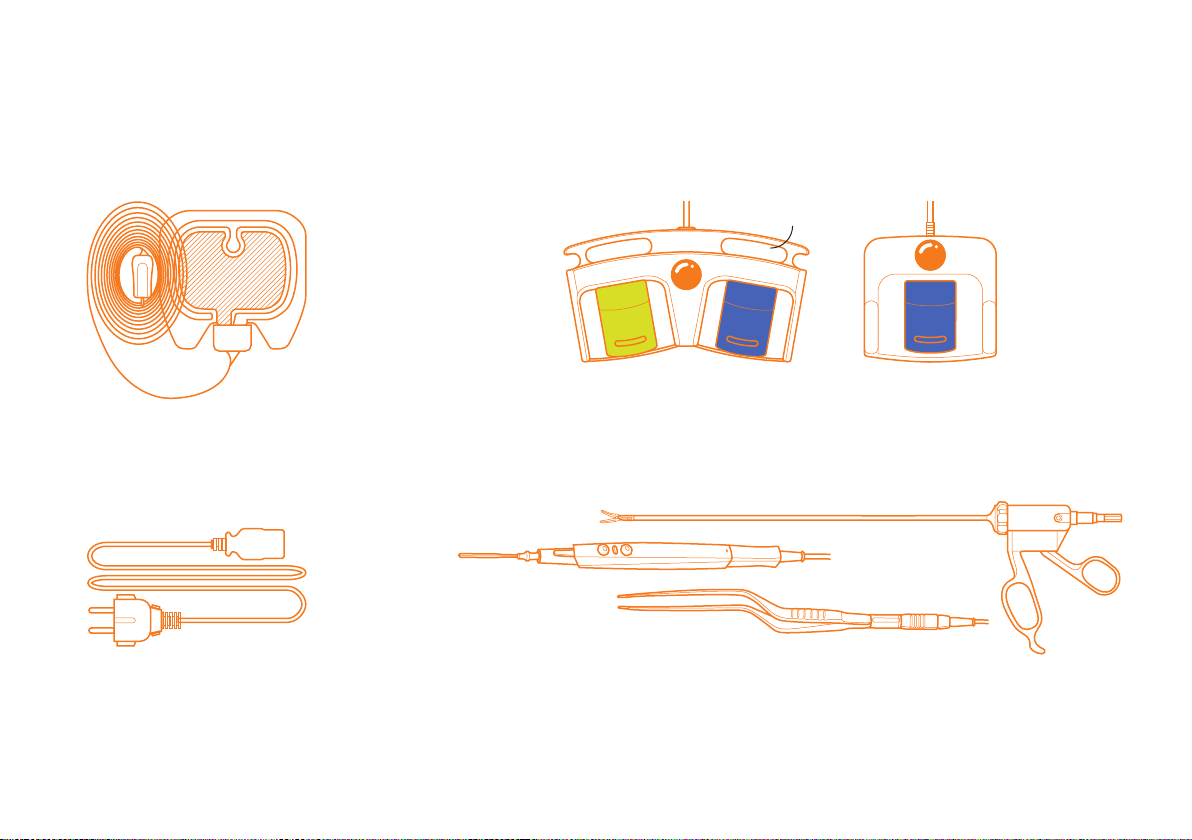
5
1.2 | REQUIRED FOR OPERATION
Mains cable
Foot switch
Instruments (monopolar and bipolar)
+ connecting cable
Neutral electrode
for monopolar applications
With cable holder
1. USING THE ARC 350 | 2. DISPLAY AND CONTROL ELEMENTS | 3. START-UP | 4. OPERATION | 5. DISINFECTION AND CLEANING | 6. TECHNICAL DATA

6
2.1 | FRONT OF THE GENERATOR
1
1On / off button
2Monopolar activation indicator
3Monopolar “Effect” button
4Monopolar “Maximum output
power” button
5Monopolar sockets
6Neutral electrode connection
1. USING THE ARC 350 | 2. DISPLAY AND CONTROL ELEMENTS | 3. START-UP | 4. OPERATION | 5. DISINFECTION AND CLEANING | 6. TECHNICAL DATA
2
3 4
6
5
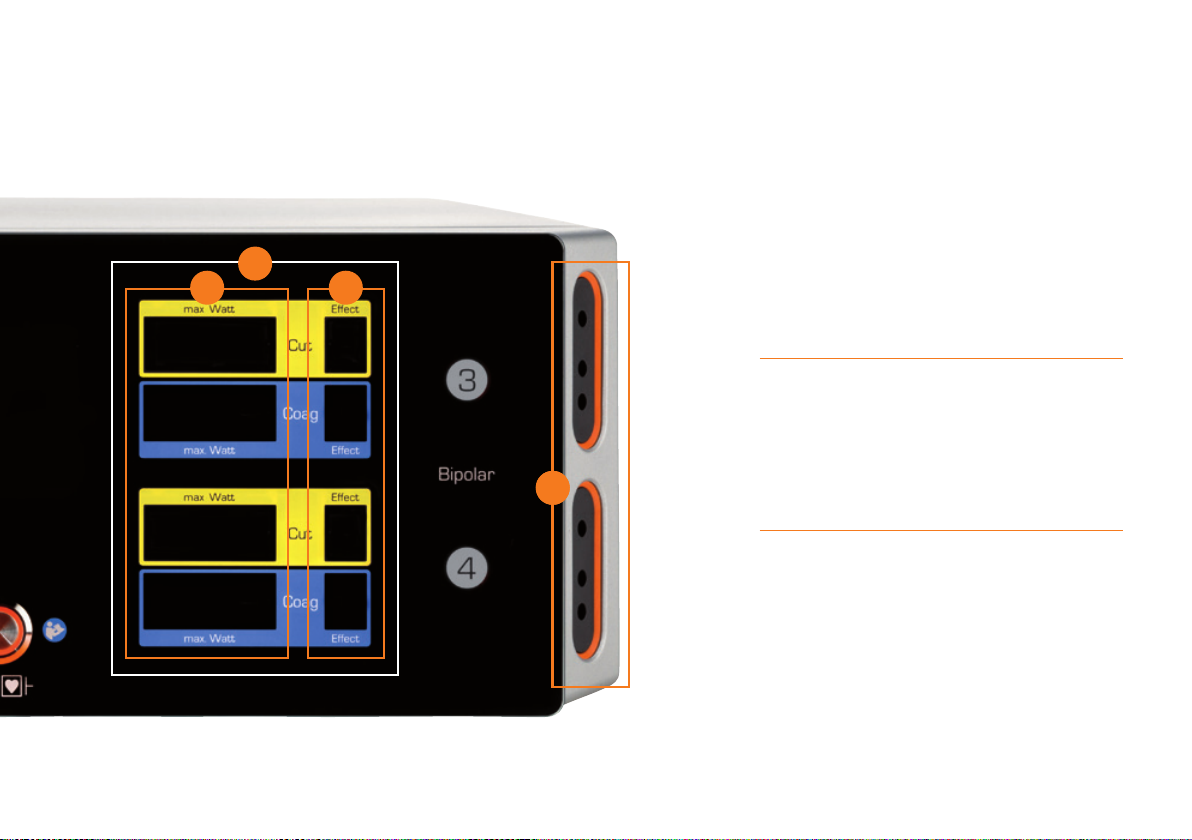
7
7Bipolar activation indicator
8Bipolar “Maximum output
power” button
9Bipolar “Effect” button
10 Bipolar sockets
5
1. USING THE ARC 350 | 2. DISPLAY AND CONTROL ELEMENTS | 3. START-UP | 4. OPERATION | 5. DISINFECTION AND CLEANING | 6. TECHNICAL DATA
7
98
10

8
2.2 | CONNECTION SOCKETS FOR INSTRUMENTS
Monopolar sockets
Neutral electrode
connection
International
3-pin international
Erbe 5 mm*
Bovie*
4 mm socket
* Depending on configuration
1. USING THE ARC 350 | 2. DISPLAY AND CONTROL ELEMENTS | 3. START-UP | 4. OPERATION | 5. DISINFECTION AND CLEANING | 6. TECHNICAL DATA

9
Erbe configuration
Bovie configuration
2-pin international*
(28.58 mm)
2-pin international*
(28.58 mm)
Erbe VIO / ICC*
* Depending on configuration
1. USING THE ARC 350 | 2. DISPLAY AND CONTROL ELEMENTS | 3. START-UP | 4. OPERATION | 5. DISINFECTION AND CLEANING | 6. TECHNICAL DATA
Bipolar sockets

10
2.3 | BACK OF THE GENERATOR
1 2
3
4
5 6 7
8
91110
1Connection socket 1 for foot switch
2Connection socket 2 for foot switch
3Connection for equipotential bonding
4Mains power supply
5Fiber optic cable signal input socket
6Fiber optic cable signal output socket
7Ethernet connection
8Mains power switch
The following connections should only be used
by service technicians and for training:
9USB port
10 Not assigned
11 UART communication interface
1. USING THE ARC 350 | 2. DISPLAY AND CONTROL ELEMENTS | 3. START-UP | 4. OPERATION | 5. DISINFECTION AND CLEANING | 6. TECHNICAL DATA

11
Switching on the HF device:
1. Mains power switch on the back of the device
2. On / off button on the front panel
The HF device runs a self test.
The main display screen appears.
A message appears explaining how to operate the device.
The ARC 350 is ready for operation.
The parameters of the last saved program are shown on the
display.
3.1 | SWITCHING ON THE DEVICE
1. USING THE ARC 350 | 2. DISPLAY AND CONTROL ELEMENTS | 3. START-UP | 4. OPERATION | 5. DISINFECTION AND CLEANING | 6. TECHNICAL DATA
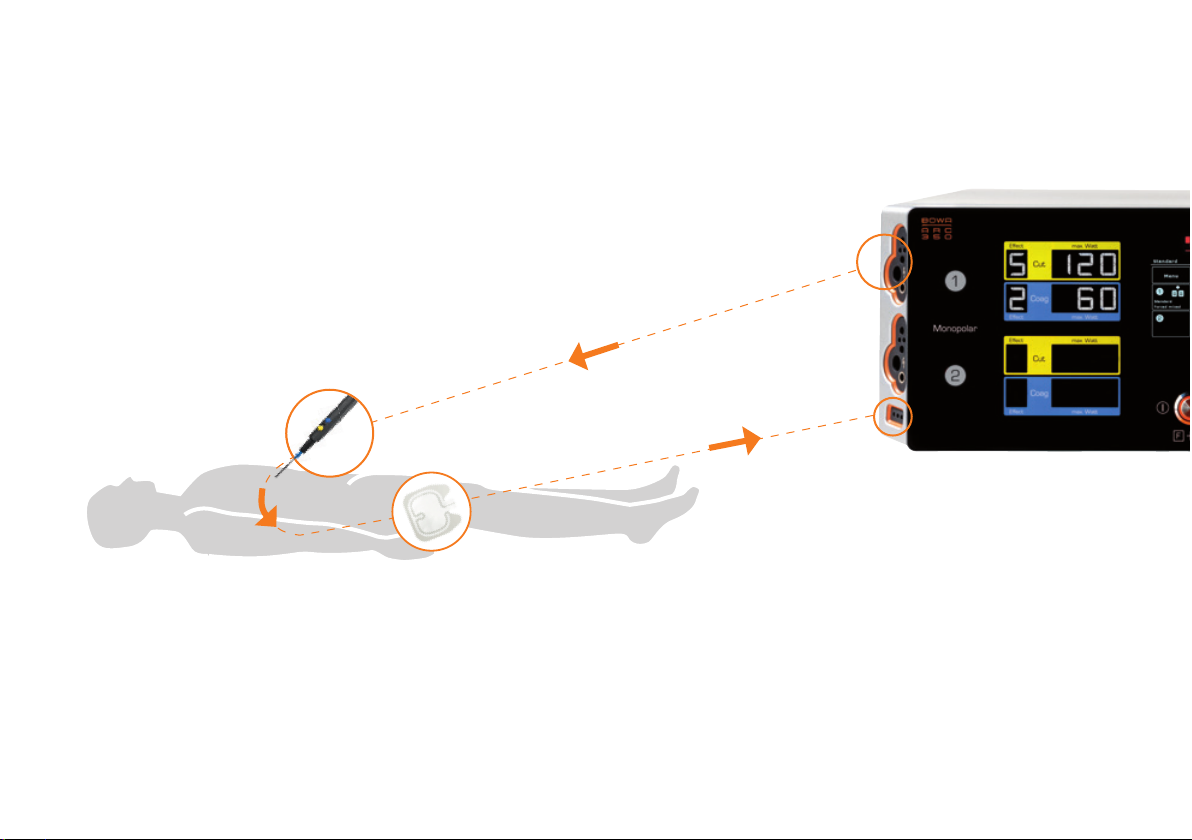
12
Monopolar:
-Insert the neutral electrode cable in the corresponding
socket.
-Connect the electrode handpiece up to one of the
two monopolar sockets.
3.2 | MONOPOLAR APPLICATION
-The foot switch must be connected when instruments
without a finger switch are used.
1. USING THE ARC 350 | 2. DISPLAY AND CONTROL ELEMENTS | 3. START-UP | 4. OPERATION | 5. DISINFECTION AND CLEANING | 6. TECHNICAL DATA

13
Bipolar:
-Insert an instrument with a bipolar connecting cable into
one of the two bipolar sockets.
-Connect the foot switch.
3.3 | BIPOLAR APPLICATION
1. USING THE ARC 350 | 2. DISPLAY AND CONTROL ELEMENTS | 3. START-UP | 4. OPERATION | 5. DISINFECTION AND CLEANING | 6. TECHNICAL DATA
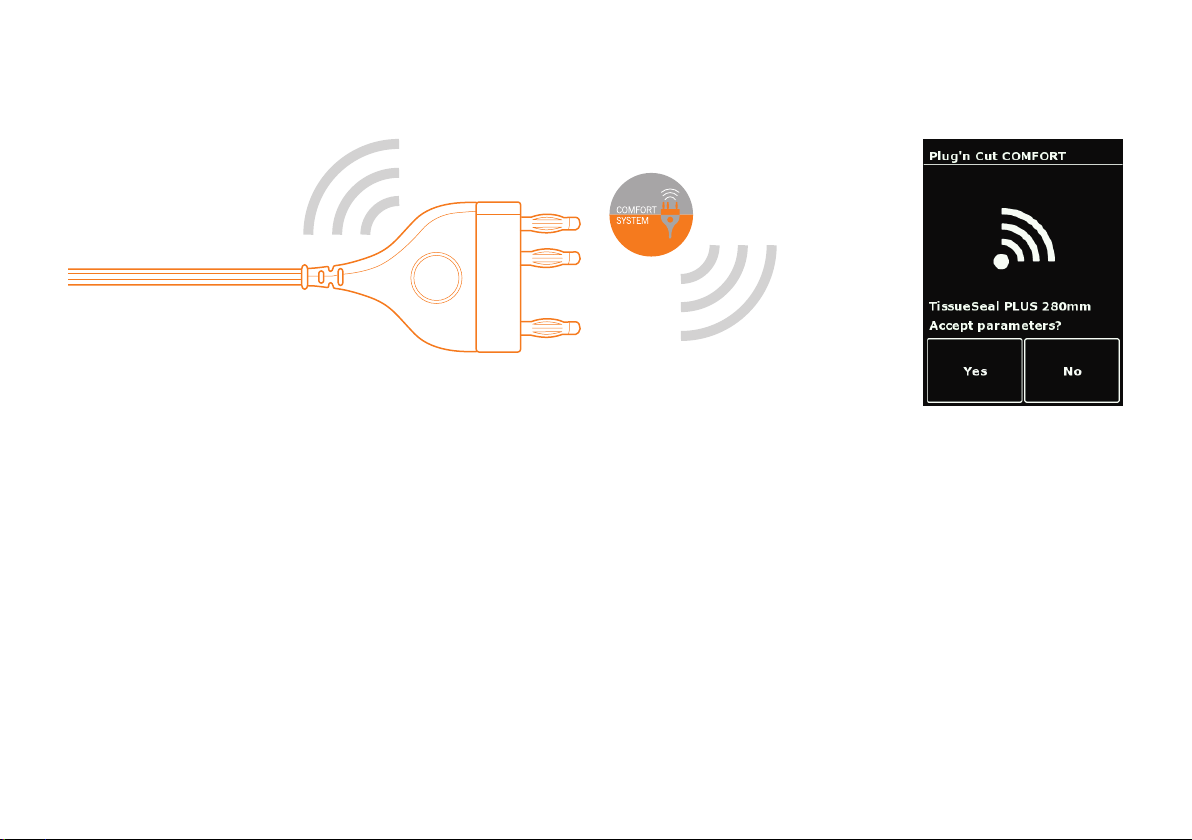
14
3.4 | PLUG & CUT COMFORT
Insert the COMFORT instrument into one of the sockets
on the ARC 350.
- The instrument’s data are read.
- The parameter selection for the recognized instrument
is displayed.
- Confirm the selection of the preferred parameter.
- BOWA COMFORT instruments are available in monopolar
and bipolar versions.
BOWA COMFORT function is available for:
- BOWA COMFORT instruments with adjustable parameters.
Preset values are available and can be individually
adjusted.
- BOWA COMFORT instruments without adjustable
parameters, e.g., vessel sealing instruments.
The ideal setting for the instrument is loaded and cannot
be adjusted.
1. USING THE ARC 350 | 2. DISPLAY AND CONTROL ELEMENTS | 3. START-UP | 4. OPERATION | 5. DISINFECTION AND CLEANING | 6. TECHNICAL DATA
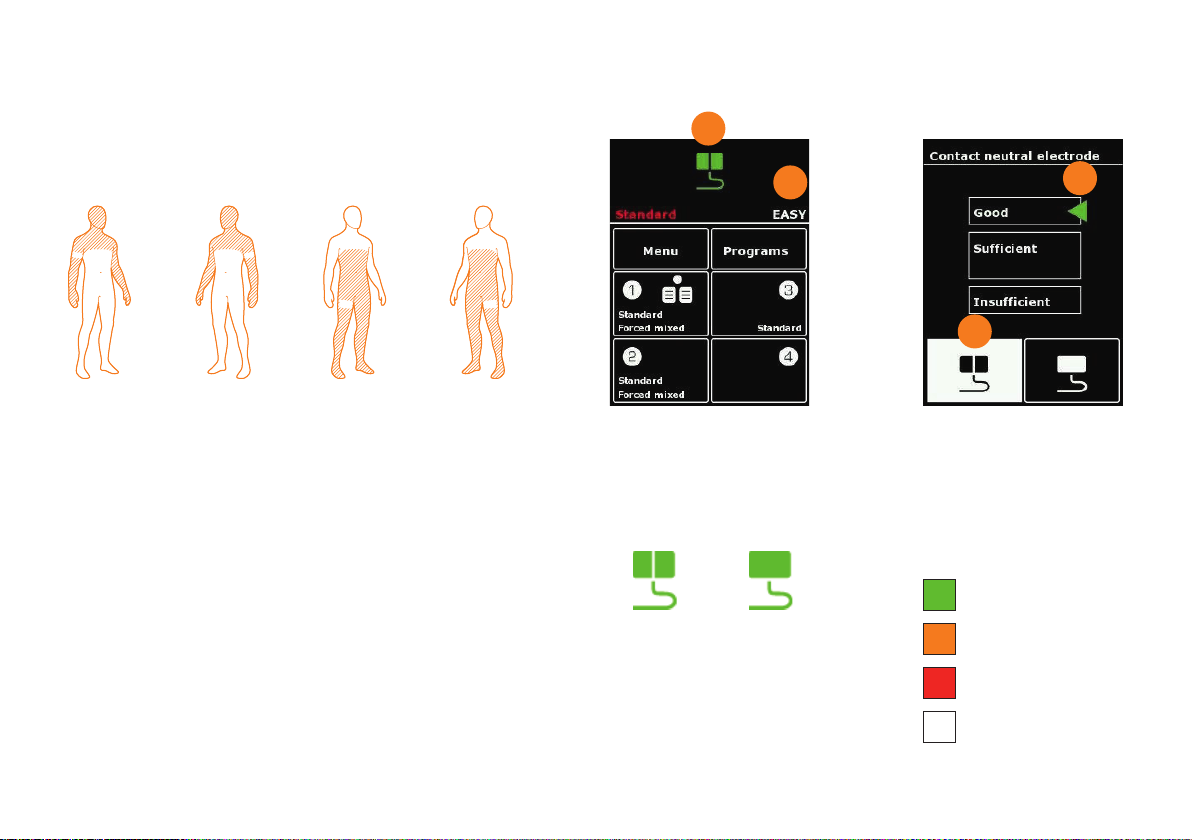
15
Display of contact quality
Good
Sufficient
Insufficient
Not connected
EASY, BABY MONO
3.5 | SELECTING THE NEUTRAL ELECTRODE
Neutral electrode application
Select the application site for the neutral electrode in such
a way that the current paths between the active and neutral
electrodes are as short as possible and run lengthways or
diagonal to the body (as muscles boast higher conductivity in
the direction of the fibrils).
-EASY: For monitoring of split neutral electrodes
-BABY: For monitoring of split pediatric electrodes
-MONO: For selection of one-piece neutral electrodes
2
3
1
1
1Display of neutral electrode
contact quality
2Type of neutral electrode:
EASY, BABY, MONO
3Selected neutral
electrode is
highlighted in white
When pediatric electrodes are
selected, the maximum power
of the monopolar current type is
reduced to 50 watts.
1. USING THE ARC 350 | 2. DISPLAY AND CONTROL ELEMENTS | 3. START-UP | 4. OPERATION | 5. DISINFECTION AND CLEANING | 6. TECHNICAL DATA
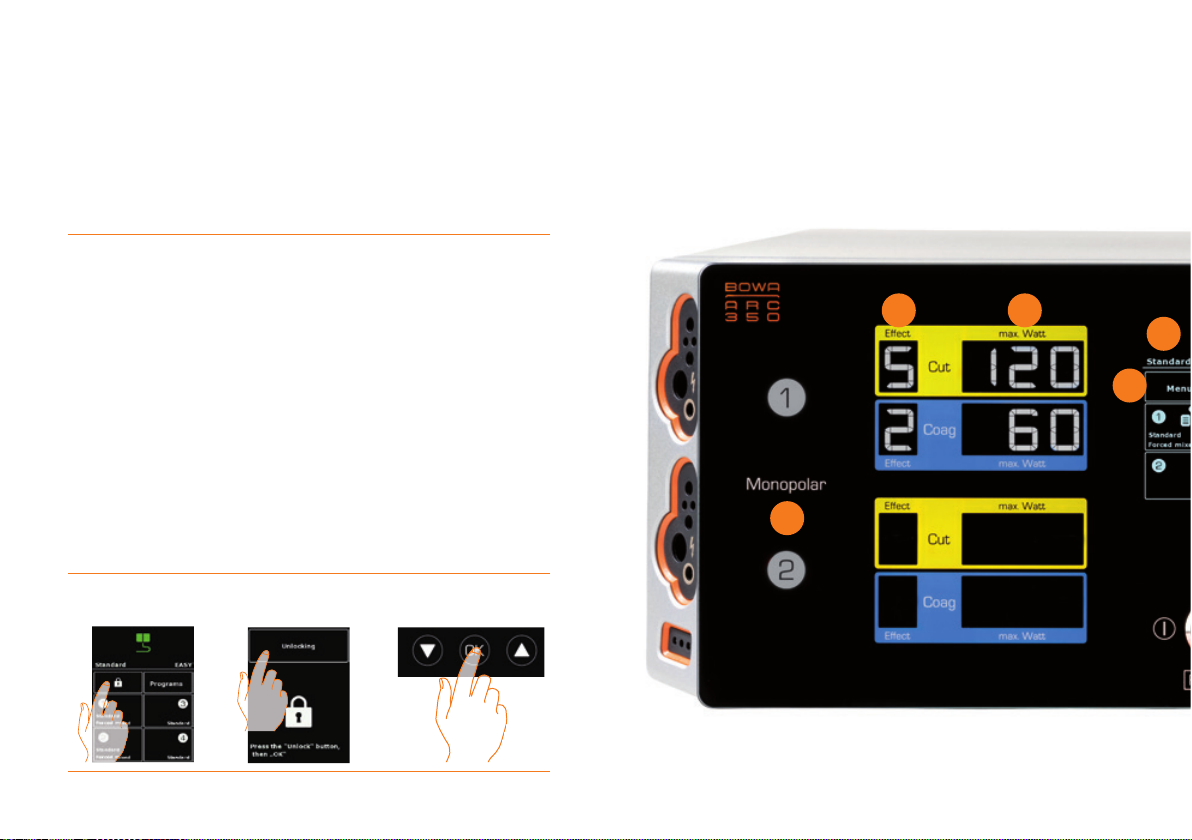
16
4.1 | OPERATION
4
5
2
1
3
1The monopolar activation indicator lights up yellow
or blue as soon as an instrument is activated in the
respective socket. If an instrument is connected but
not activated, the indicator lights up white. The
indicator starts to flash when settings are changed.
2Effect
The effect of the electrosurgical dissection or
coagulation can be set using the “Effect” button.
3Max. Watt
Press “max. Watt” to adjust the maximum output
power.
4Program name
5The basic settings can be adjusted in the menu.
Key lock
1. USING THE ARC 350 | 2. DISPLAY AND CONTROL ELEMENTS | 3. START-UP | 4. OPERATION | 5. DISINFECTION AND CLEANING | 6. TECHNICAL DATA

17
6
9
10
11
8
7
6Display
Control of the menu
7Socket menu
For setting the type of current and foot
switch for the four sockets.
8On / off button
9EASY neutral electrode
Selection of neutral electrode used.
Information about patient contact.
10 Programs
Calling up of stored program selection.
11 The bipolar activation indicator
lights up yellow or blue as soon as
an instrument is activated in the
respective socket. If an instrument
is connected but not activated,
the indicator lights up white. The
indicator starts to flash when settings
are changed.
1. USING THE ARC 350 | 2. DISPLAY AND CONTROL ELEMENTS | 3. START-UP | 4. OPERATION | 5. DISINFECTION AND CLEANING | 6. TECHNICAL DATA
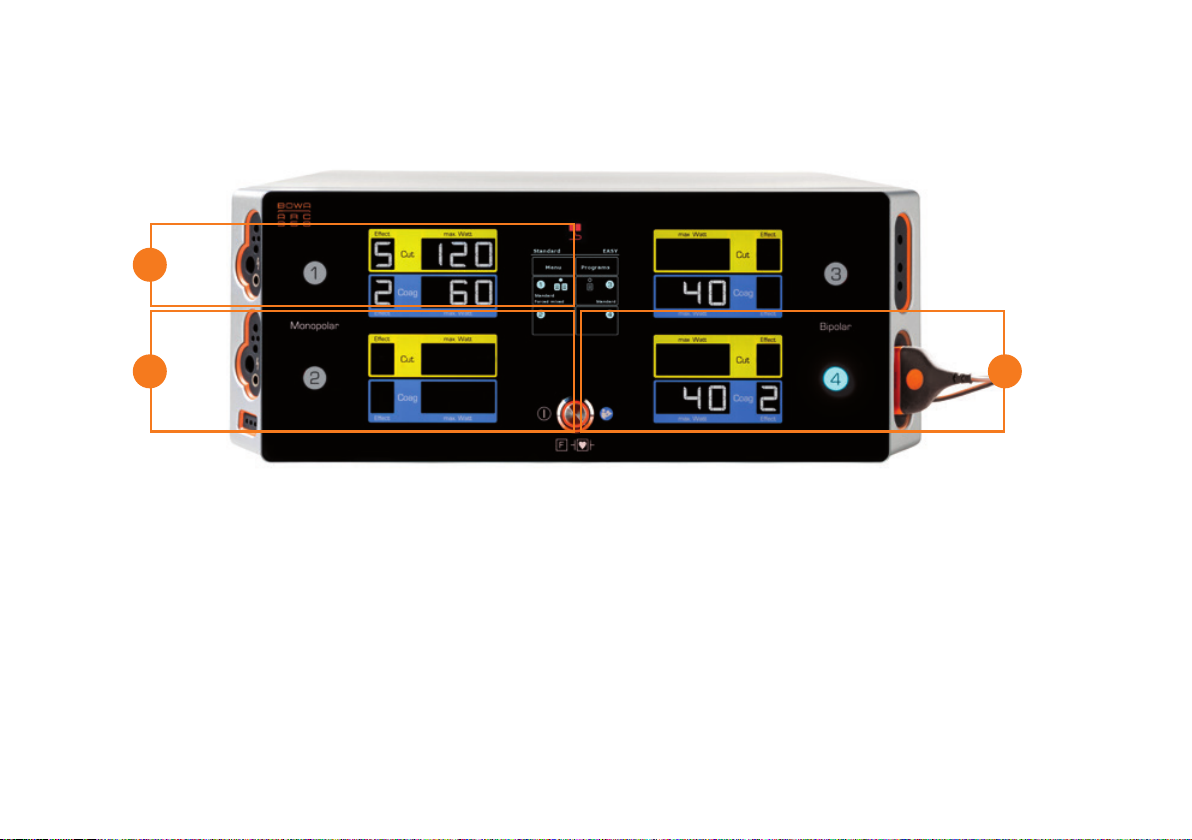
18
4.2 | SWITCHING SOCKETS ON AND OFF
1Deactivated socket
To activate sockets which are
deactivated, insert a connecting
cable or
press the activation indicator for
the assigned socket.
- A selection field appears. The
corresponding socket lights up
white.
3Activated socket
If an instrument is inserted, the
activation indicator lights up white.
When the active socket is used,
the current type is displayed in the
activation indicator in blue and
yellow.
2Unused socket
If there is no instrument connected to
the socket or an instrument is pulled
out, it is shown in grey.
- To hide sockets, press the activation
indicator for the corresponding
socket.
- The effect and maximum power
output parameters are shown darker.
1. USING THE ARC 350 | 2. DISPLAY AND CONTROL ELEMENTS | 3. START-UP | 4. OPERATION | 5. DISINFECTION AND CLEANING | 6. TECHNICAL DATA
1 3
2

19
4.3 | SELECTING THE MODE
-The current type is selected by pressing the relevant socket
menu.
-The available modes and an overview for selection of the
foot switch allocation appear.
-The current mode is selected by pressing the “Mode”
button.
-If no parameters have been set for the desired socket yet,
press the corresponding “Maximum output power” button
or “Effect” button to enter the mode selection directly.
Monopolar cutting modes
NAME APPLICATION SUITABLE INSTRUMENT
Standard -Cutting with low electrical tissue resistance
-Cutting or preparation of fine structures
-Needle electrodes
-Knife electrodes
-Spatula electrodes
-Snare electrodes
Micro
-Pediatric surgery
-Neurosurgery
-Plastic surgery
-Micro needle electrodes
Dry
-Cardiac surgery
Hemostasis of receding blood vessels
in the area of the sternum
-Knife electrodes
1. USING THE ARC 350 | 2. DISPLAY AND CONTROL ELEMENTS | 3. START-UP | 4. OPERATION | 5. DISINFECTION AND CLEANING | 6. TECHNICAL DATA
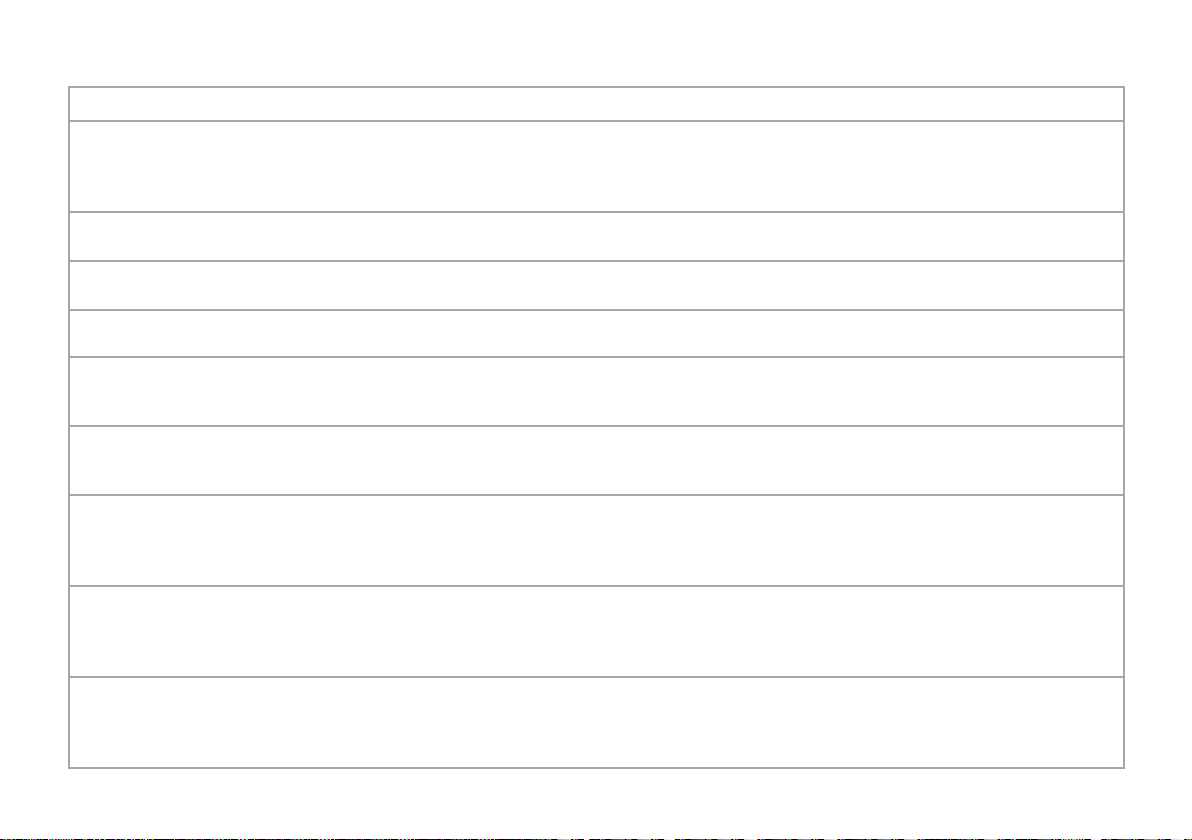
20
NAME APPLICATION SUITABLE INSTRUMENT
MetraLOOP - Gynaecology: Laparoscopic removal of the uterus - Gynaecological snares
Resection
- Hysteroscopy
- Transurethral resection of the prostate (TURP)
- Transurethral Resection of the Bladder (TURB)
- Vaporization of prostate tissue (TUR-VAP)
- Resectoscope (monopolar)
- Resection snare
- Rollerblade electrode
Laparoscopy - Laparoscopy
- Arthroscopy
- Arthroscopy electrodes
- Laparoscopy electrodes
Argon* - Visceral surgery - Rigid argon electrodes
- Argon handle
GastroLOOP 1G- Removal of polyps with polypectomy snares via flexible
endoscopes - Polypectomy snares
GastroLOOP 2G
- Removal of polyps with polypectomy snares via flexible
endoscopes
- Dynamic pulse sequence for practiced users
- Polypectomy snares
GastroLOOP 3G
- Removal of polyps with polypectomy snares via flexible
endoscopes
- Dynamic pulse sequence for seasoned users
- Polypectomy snares
GastroKNIFE 1G
- Incision of papillae with a papillotome via flexible
endoscopes
- Resection with needle knives
- Slow pulse sequence for cautious work
- Papillotomes
- Needle knives
GastroKNIFE 2G
- Incision of papillae with a papillotome via flexible
endoscopes
- Resection with needle knives
- Dynamic pulse sequence for practiced users
- Papillotomes
- Needle knives
GastroKNIFE 3G
- Incision of papillae with a papillotome via flexible
endoscopes
- Resection with needle knives
- Dynamic pulse sequence for seasoned users
- Papillotomes
- Needle knives
1. USING THE ARC 350 | 2. DISPLAY AND CONTROL ELEMENTS | 3. START-UP | 4. OPERATION | 5. DISINFECTION AND CLEANING | 6. TECHNICAL DATA
Other manuals for ARC 350
2
Table of contents
Other Bowa Medical Equipment manuals

Bowa
Bowa ARC 350 User manual
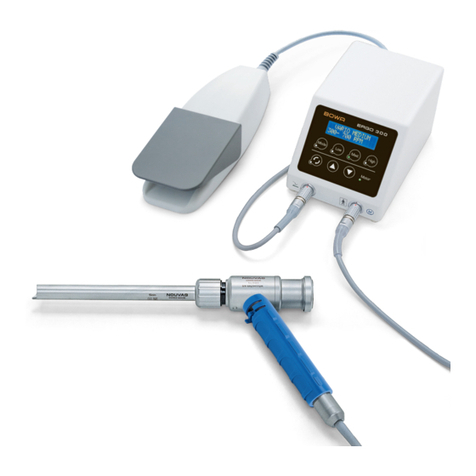
Bowa
Bowa ERGO 300 User manual

Bowa
Bowa ARC PLUS User manual

Bowa
Bowa TissueSeal Plus User manual

Bowa
Bowa ARC 400 User manual

Bowa
Bowa TissueSeal PLUS COMFORT User manual

Bowa
Bowa ERGOact User manual

Bowa
Bowa ARC 400 User manual

Bowa
Bowa TissueSeal PLUS COMFORT Series User manual

Bowa
Bowa ARC 350 User manual
Popular Medical Equipment manuals by other brands

Getinge
Getinge Arjohuntleigh Nimbus 3 Professional Instructions for use

Mettler Electronics
Mettler Electronics Sonicator 730 Maintenance manual

Pressalit Care
Pressalit Care R1100 Mounting instruction

Denas MS
Denas MS DENAS-T operating manual

bort medical
bort medical ActiveColor quick guide

AccuVein
AccuVein AV400 user manual