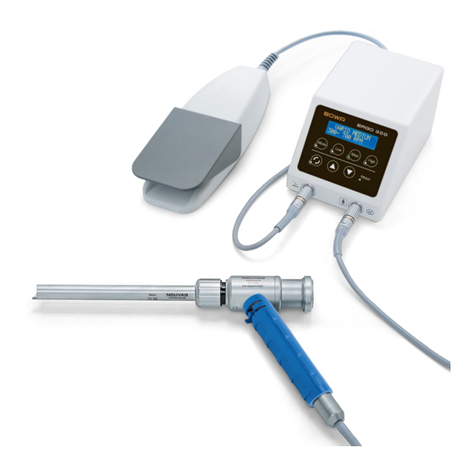Bowa ARC 350 User manual

OPERATING MANUAL
ELECTROSURGICAL UNIT

2Operating Manual ARC 350 900-351_IFU_V2.0.0_20221-S0-20150520-EN

Contents
900-351_IFU_V2.0.0_20221-S0-20150520-EN Operating Manual ARC 350 3
Contents
1. Using this operating manual .......................................................................................................... 7
1.1. Revision index.................................................................................................................... 7
1.2. Validity................................................................................................................................ 7
1.3. Other applicable documents .............................................................................................. 7
1.4. Icons and labeling .............................................................................................................. 7
1.4.1. Structure of warning instructions ........................................................................ 7
1.4.2. Risk levels in warning instructions...................................................................... 8
1.4.3. Tips ..................................................................................................................... 8
1.4.4. Other symbols and marks................................................................................... 8
2. Safety ................................................................................................................................................ 9
2.1. Intended use ...................................................................................................................... 9
2.2. General safety instructions .............................................................................................. 10
2.3. Personal safety instructions ............................................................................................. 11
2.3.1. Ambient conditions ........................................................................................... 11
2.3.2. Patients with pacemakers................................................................................. 11
2.3.3. Hazard-free patient positioning......................................................................... 12
2.3.4. Correct connection of the HF device ................................................................ 12
2.3.5. Correct use of the HF device............................................................................ 12
2.3.6. Configuring HF device settings and using accessories.................................... 13
2.4. Product-related safety instructions................................................................................... 14
2.5. Safe handling (general instructions) ................................................................................ 14
2.5.1. Operation area: avoiding ignition and explosions............................................. 15
2.5.2. Applying the neutral electrode .......................................................................... 15
3. Description ..................................................................................................................................... 18
3.1. User interface components .............................................................................................. 18
3.1.1. Front panel user interface components ............................................................ 18
3.1.2. Monopolar connector module (left)................................................................... 18
3.1.3. Bipolar connector module (right) ...................................................................... 19
3.1.4. Rear panel user interface components............................................................. 20
3.2. Symbols used on the device ............................................................................................ 21
3.2.1. Rating label....................................................................................................... 22
3.3. Scope of delivery.............................................................................................................. 22
3.4. Components required for operation ................................................................................. 22
3.5. Operating conditions ........................................................................................................ 22

Contents
4Operating Manual ARC 350 900-351_IFU_V2.0.0_20221-S0-20150520-EN
4. Prearrangement ............................................................................................................................. 23
4.1.Setting up the HF device.................................................................................................. 23
4.2. Switching on the HF device ............................................................................................. 24
4.3. Connecting instruments ................................................................................................... 24
4.3.1. Instruments for monopolar use......................................................................... 25
4.3.2. Instruments for bipolar applications.................................................................. 25
4.3.3. Connecting a foot switch................................................................................... 25
4.4. Functional test.................................................................................................................. 26
4.4.1. Auto test function .............................................................................................. 26
4.4.2. Functional testing.............................................................................................. 26
4.4.3. Actions in case of problems.............................................................................. 27
4.5. Neutral electrode monitoring............................................................................................ 27
4.5.1. General information .......................................................................................... 27
4.5.2. EASY neutral electrode monitoring (EASY monitoring) ................................... 28
5. Operation........................................................................................................................................ 29
5.1. Connecting power ............................................................................................................ 29
5.2. Program overview ............................................................................................................ 29
5.2.1. Display .............................................................................................................. 30
5.3. Activating and deactivating connectors............................................................................ 31
5.4. Configuring output currents.............................................................................................. 31
5.4.1. Selecting the mode........................................................................................... 31
5.4.2. Specifying power limits ..................................................................................... 33
5.4.3. Selecting the effect ........................................................................................... 33
5.4.4. Assigning the foot pedal ................................................................................... 34
5.4.5. Selecting the neutral electrode ......................................................................... 35
5.4.6. Plug’n Cut COMFORT ...................................................................................... 37
5.5. Mode overview ................................................................................................................. 38
5.5.1. Monopolar modes............................................................................................. 38
5.5.2. Bipolar modes................................................................................................... 39
5.6. Monopolar cutting modes................................................................................................. 40
5.6.1. Standard ........................................................................................................... 40
5.6.2. Micro ................................................................................................................. 40
5.6.3. Dry .................................................................................................................... 40
5.6.4. Argon ................................................................................................................ 41
5.6.5. Resection.......................................................................................................... 41
5.6.6. MetraLOOP....................................................................................................... 42

Contents
900-351_IFU_V2.0.0_20221-S0-20150520-EN Operating Manual ARC 350 5
5.6.7. Laparoscopy ..................................................................................................... 42
5.6.8. GastroLOOP 1 (optional).................................................................................. 42
5.6.9. GastroLOOP 2 (optional).................................................................................. 43
5.6.10. GastroLOOP 3 (optional).................................................................................. 43
5.6.11. GastroKNIFE 1 (optional) ................................................................................. 44
5.6.12. GastroKNIFE 2 (optional) ................................................................................. 44
5.6.13. GastroKNIFE 3 (optional) ................................................................................. 45
5.7. Monopolar coagulation modes......................................................................................... 45
5.7.1. Moderate........................................................................................................... 45
5.7.2. Forced coag...................................................................................................... 46
5.7.3. Forced mixed .................................................................................................... 46
5.7.4. Forced cutting ................................................................................................... 46
5.7.5. Spray................................................................................................................. 47
5.7.6. Argon open ....................................................................................................... 47
5.7.7. Argon flexible (optional).................................................................................... 48
5.7.8. Argon flex. pulse (optional)............................................................................... 48
5.7.9. Resection.......................................................................................................... 49
5.7.10. Cardiac Mammary ............................................................................................ 49
5.7.10. Cardiac Thorax ................................................................................................. 49
5.7.11. SimCoag ........................................................................................................... 50
5.7.12. Gastro Coag (optional) ..................................................................................... 50
5.7.13. Laparoscopy ..................................................................................................... 50
5.8. Bipolar cutting modes....................................................................................................... 51
5.8.1. Standard ........................................................................................................... 51
5.8.2. Bipolar resection (optional)............................................................................... 51
5.8.3. Bipolar scissors................................................................................................. 52
5.9. Bipolar coagulation modes............................................................................................... 52
5.9.1. Standard forceps .............................................................................................. 52
5.9.2. Standard forceps AUTO ................................................................................... 52
5.9.3. Micro forceps .................................................................................................... 53
5.9.4. Forceps forced.................................................................................................. 53
5.9.5. LIGATION (optional)......................................................................................... 54
5.9.6. TissueSeal PLUS (optional) ............................................................................. 54
5.9.7. Bipolar scissors................................................................................................. 55
5.9.8. Laparoscopy ..................................................................................................... 55
5.9.9. Bipolar resection (optional)............................................................................... 55
Other manuals for ARC 350
2
Table of contents
Other Bowa Medical Equipment manuals

Bowa
Bowa TissueSeal PLUS COMFORT Series User manual

Bowa
Bowa ARC 100 User manual

Bowa
Bowa ERGOact User manual

Bowa
Bowa TissueSeal PLUS COMFORT User manual

Bowa
Bowa ERGO 310D User manual

Bowa
Bowa ARC 400 User manual

Bowa
Bowa ERGO 315R User manual

Bowa
Bowa ARC 350 User manual

Bowa
Bowa 901-011 User manual

Bowa
Bowa ARC 250 User manual
Popular Medical Equipment manuals by other brands

Getinge
Getinge Arjohuntleigh Nimbus 3 Professional Instructions for use

Mettler Electronics
Mettler Electronics Sonicator 730 Maintenance manual

Pressalit Care
Pressalit Care R1100 Mounting instruction

Denas MS
Denas MS DENAS-T operating manual

bort medical
bort medical ActiveColor quick guide

AccuVein
AccuVein AV400 user manual