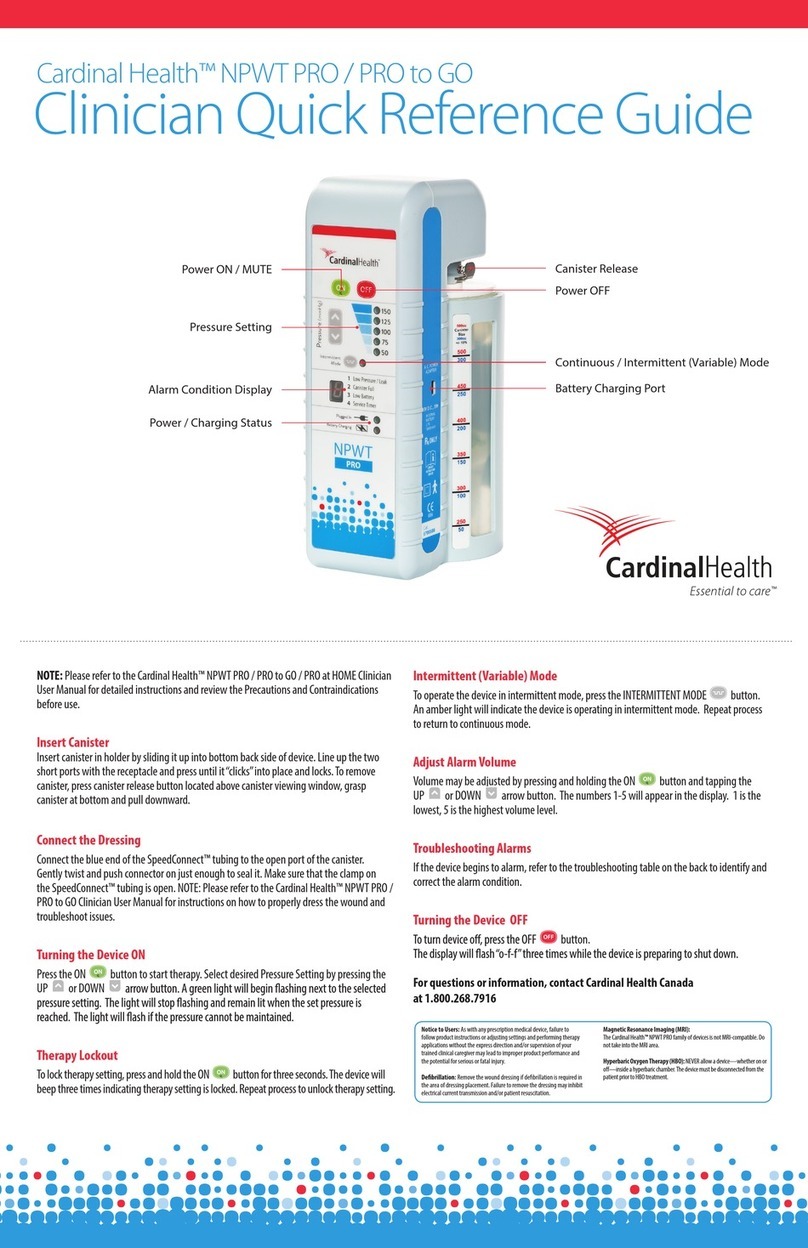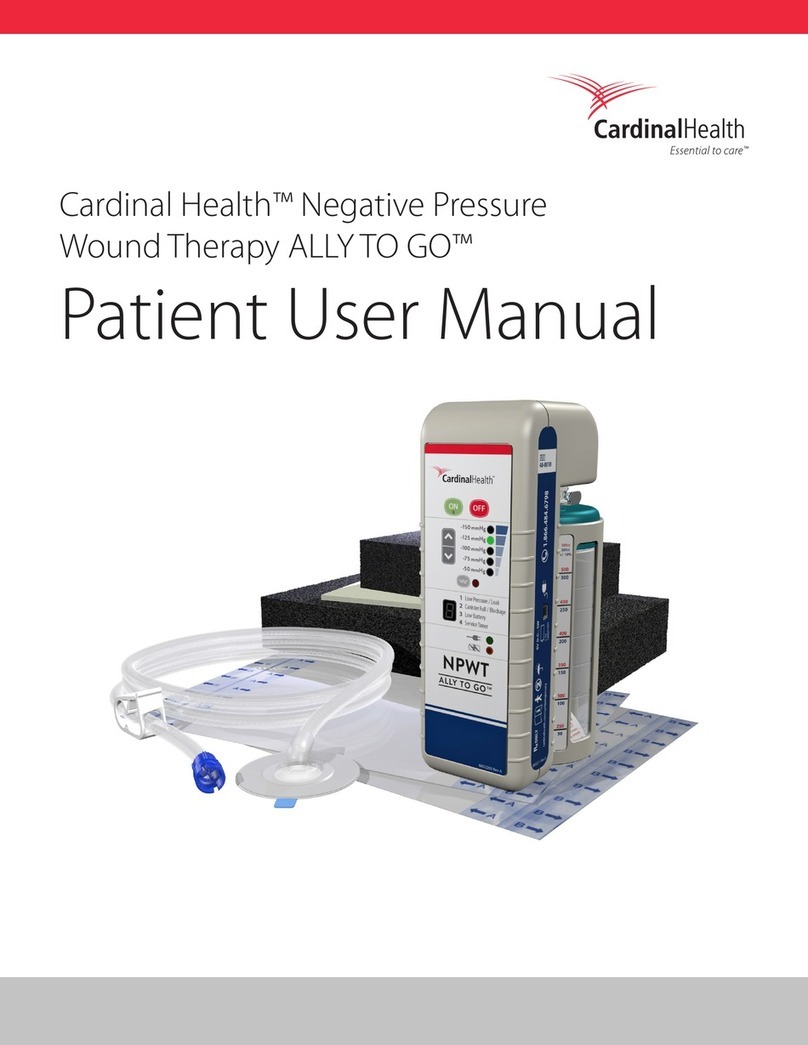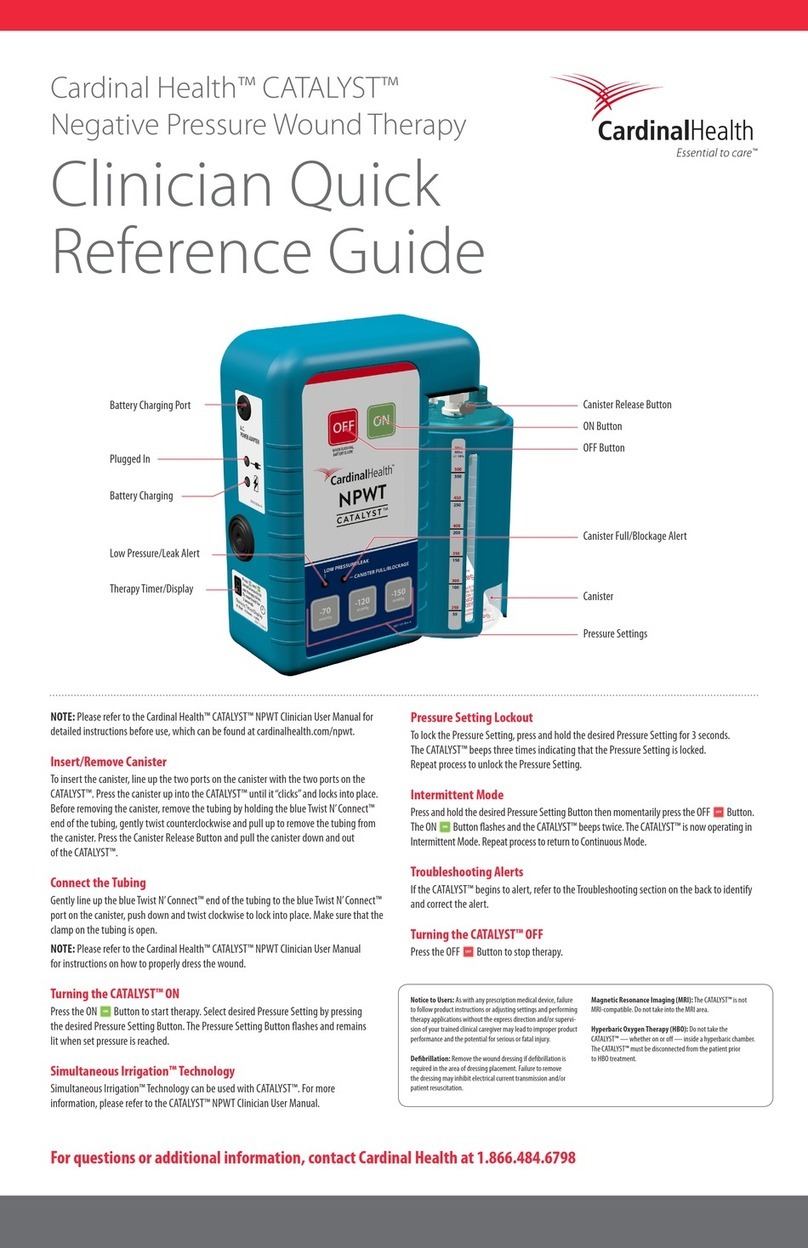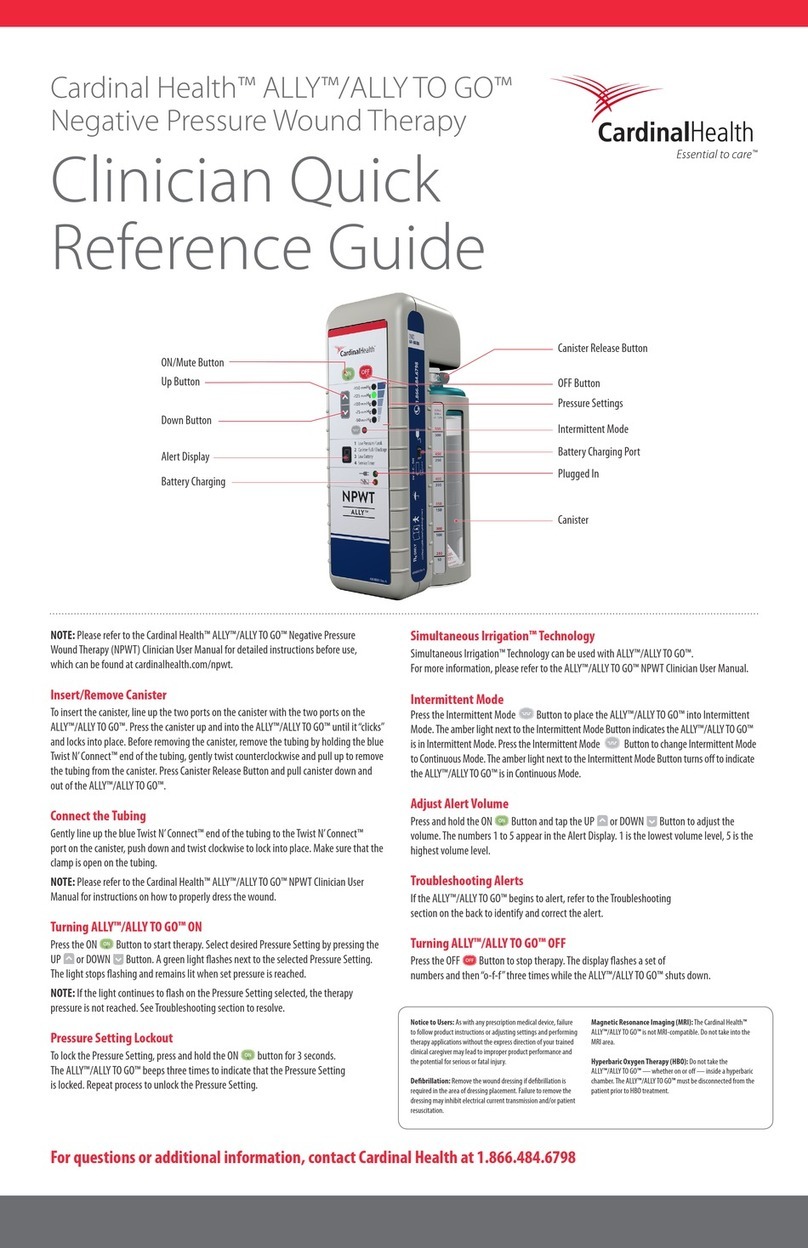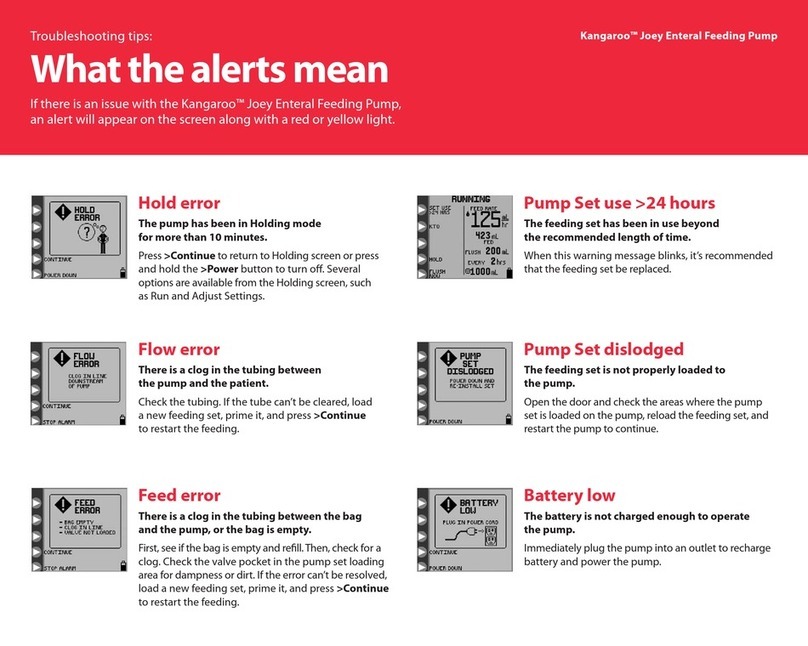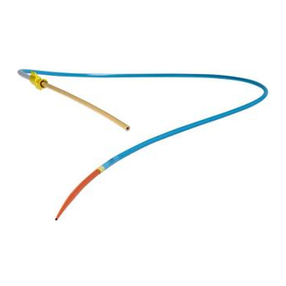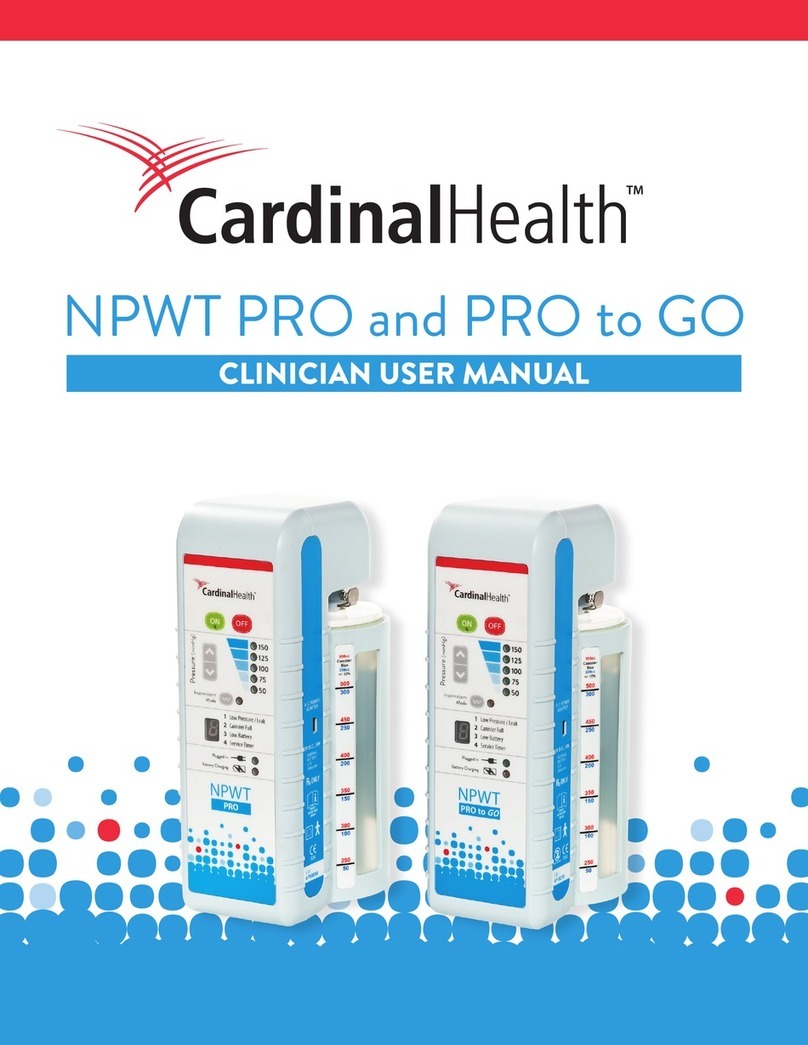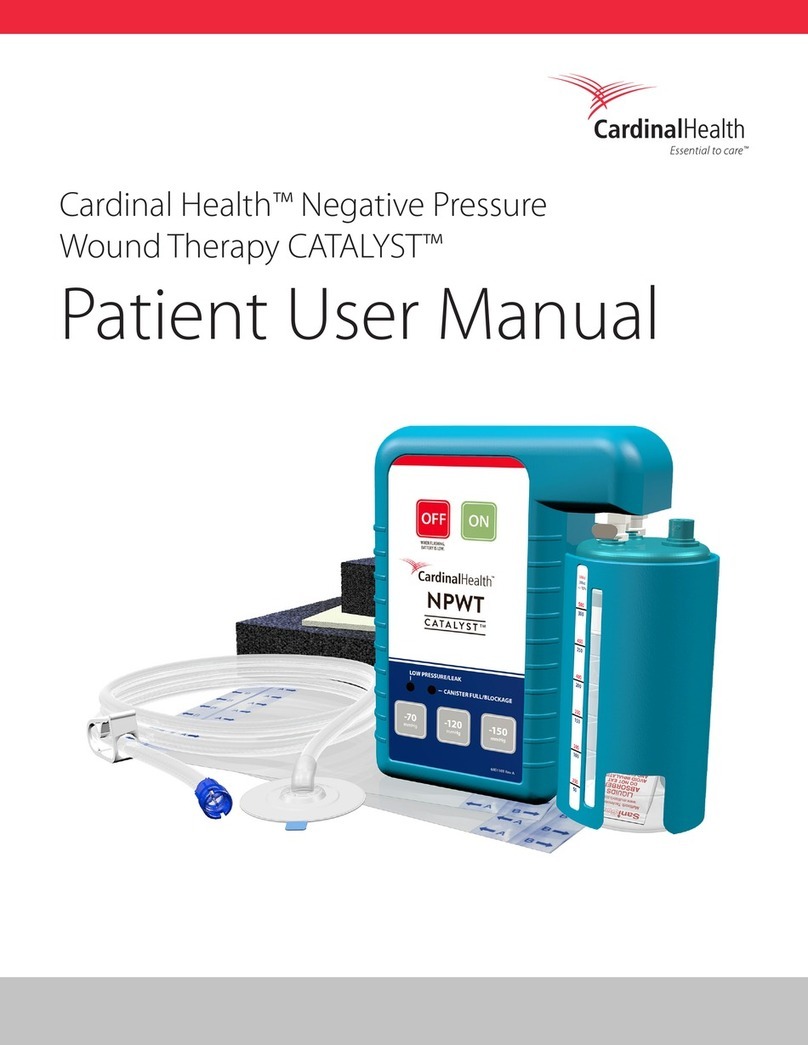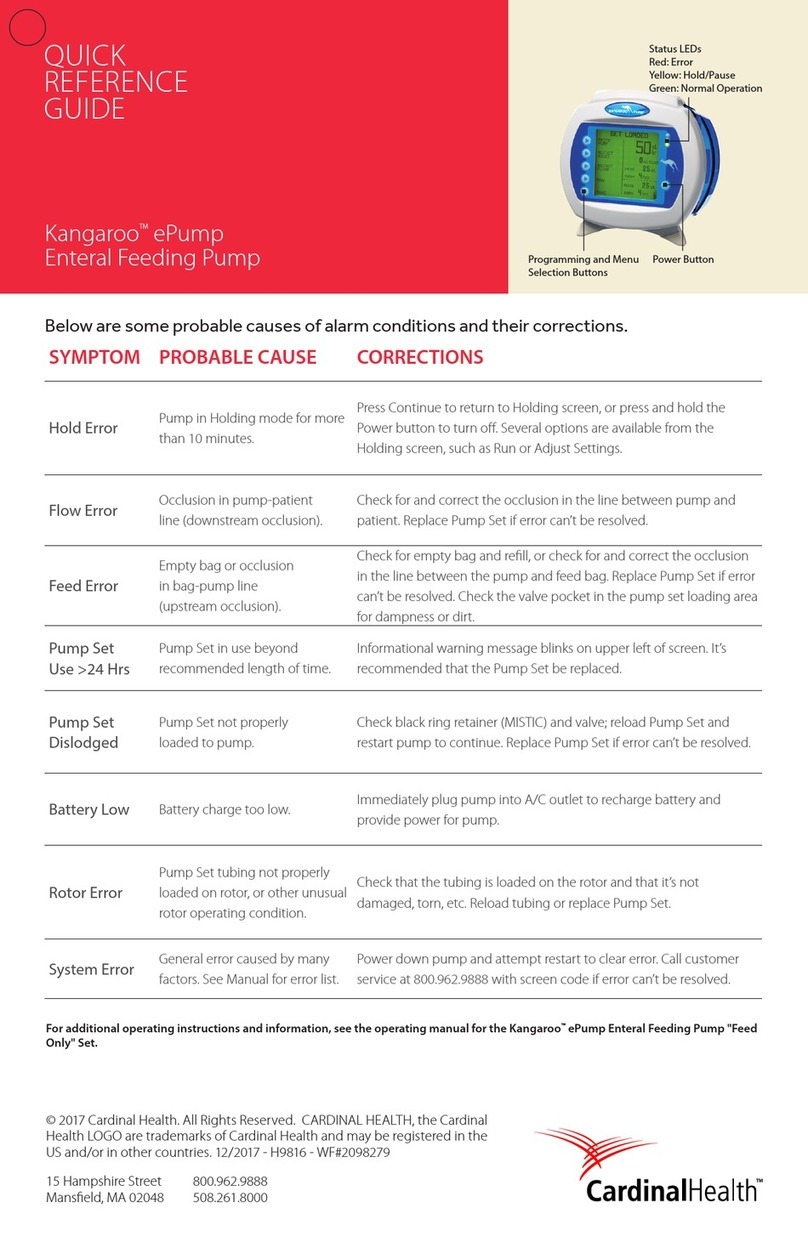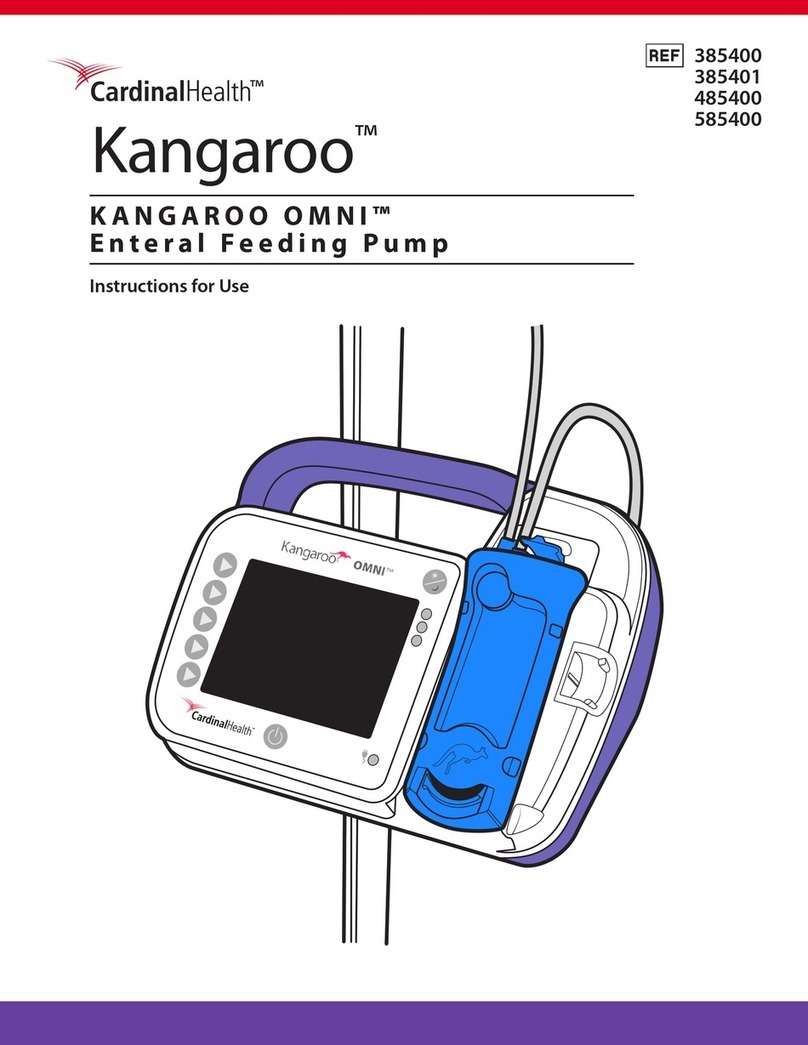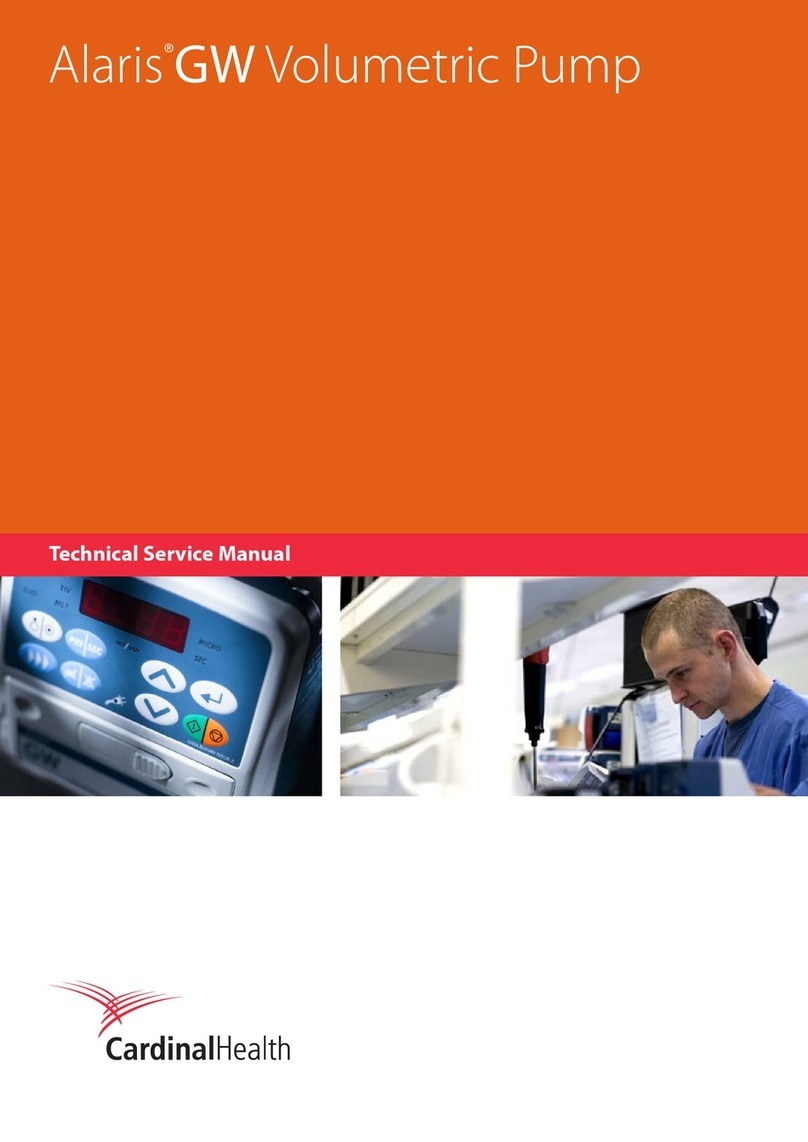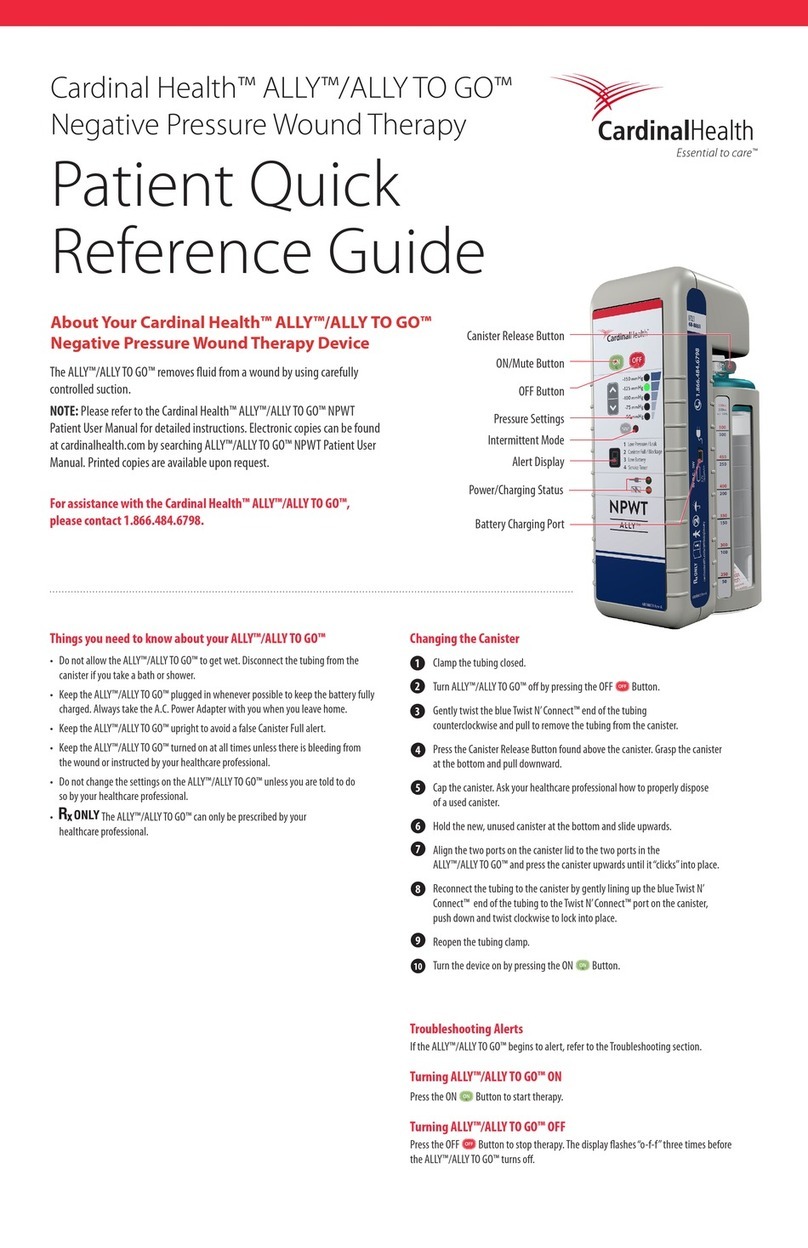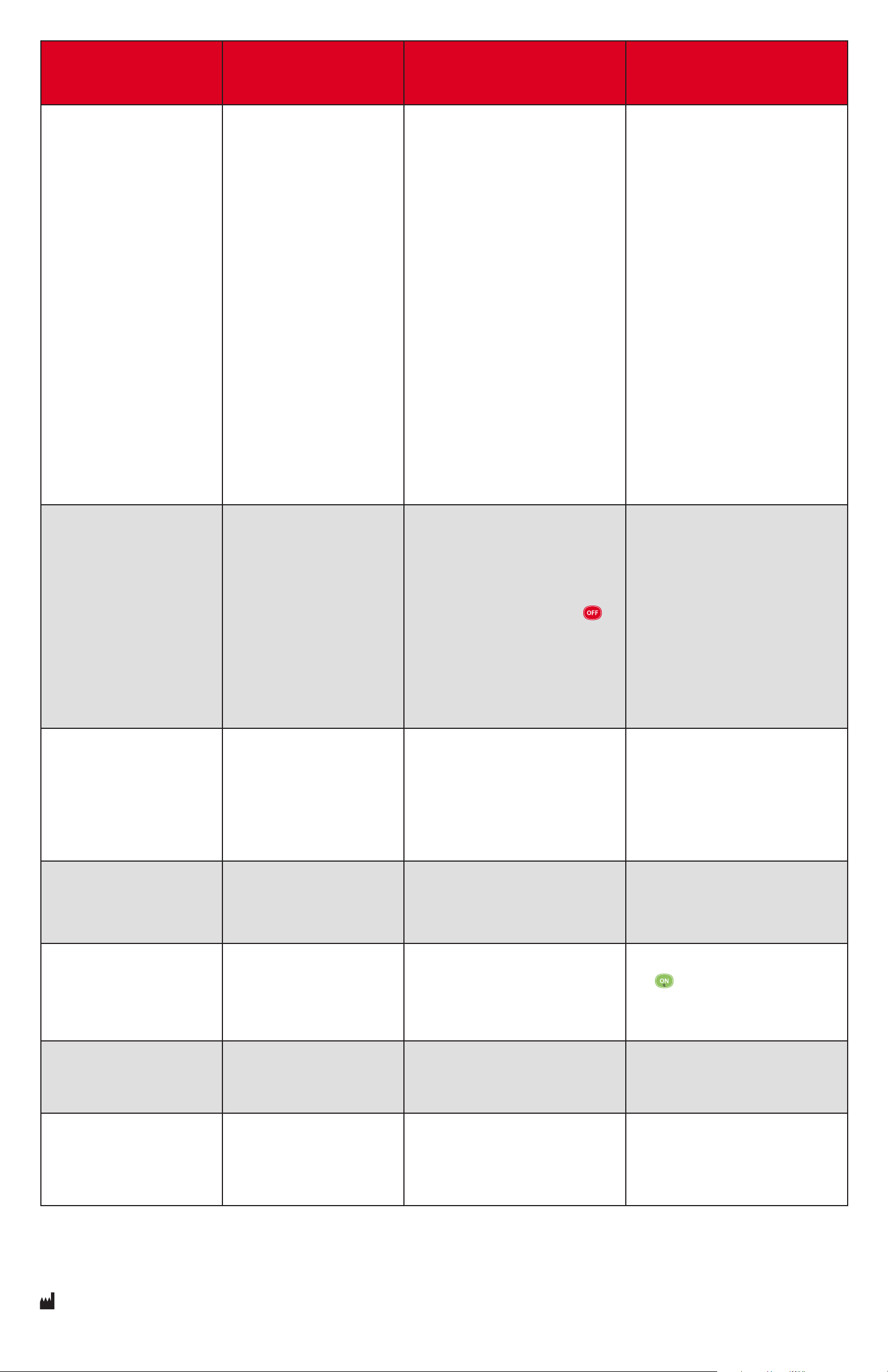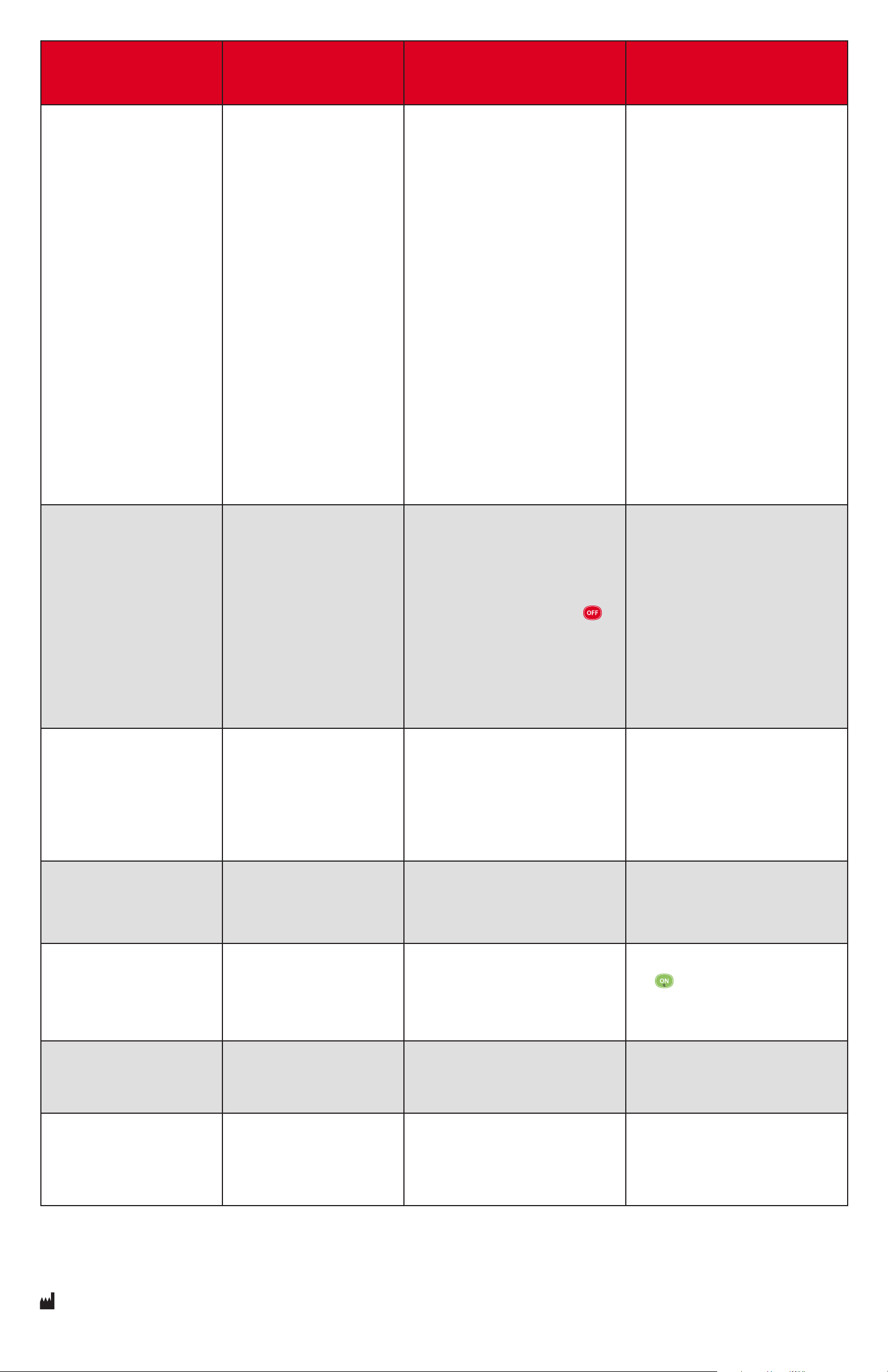
What you see
or hear Problem What to do More Information
Low Pressure/Leak
“1” ashing in Alert Display.
Single beep.
PRO/PRO to GO is making
more noise.
There is an air leak in either
the dressing or the tubing
connections.
Leaks often occur over areas of
moist skin, creases or folds in skin
and wrinkles in the drape.They
can occur if the drape snags on
clothing or bedsheets.
•Clamp the tubing.
•Look for leaks in the dressing. Gently
press around the dressing to check for
leaks. If leak is found, use the extra
drape or drape strips to seal.
•If the alert continues, check the tubing
connection to the canister and make
sure the tubing is secure by twisting the
connector clockwise.
•If alert continues, make sure the
canister is fully seated and locked in the
PRO/PRO to GO. Check for cracks in the
canister. If found, replace the canister.
•If alert continues, check the tubing for
leaks. If a leak is found in the tubing, the
entire dressing and tubing set must be
replaced.
•Open the clamp.
If the leak is properly sealed, the pump
becomes quiet and the alert stops. If
alert continues, call Cardinal Health at
1.866.484.6798.
Canister Full
“2” ashing in Alert Display.
Two beeps.
The canister is full. •Make sure clamp is open.
•Visually assess the canister to see if full.
If the canister is full, change the canister.
•If the canister is not full, turn the PRO/
PRO to GO o by pressing the OFF
button and then turn the PRO/PRO to GO
back on to resume therapy.
The Canister Full alert begins when
the canister is 90 percent full, but the
PRO/PRO to GO will continue to work
until the canister completely lls.
If the PRO/PRO to GO is placed on its front,
uid entering the canister will cause a
false Canister Full alert and the canister
must be changed.
If alert continues, call Cardinal Health at
1.866.484.6798 for more assistance.
Low Battery
“3” ashing in Alert Display.
Three beeps.
The battery is low and has
approximately 30 minutes before
the battery will be too low to
support continued operation of
the PRO/PRO to GO.
Plug in the PRO/PRO to GO. A green light
shows next to the Plugged In symbol and
a yellow light shows next to the Battery
Charging symbol to indicate that the
battery is charging. The yellow light turns
o after the battery is fully charged.
Use only the A.C. Power Adapter that
came with the PRO/PRO to GO.
If alert continues or replacement A.C.
Power Adapter is needed, call Cardinal
Health at 1.866.484.6798 for assistance.
Service Needed
“4” ashing in Alert Display.
Four beeps.
PRO/PRO to Go needs to be
serviced.
Call Cardinal Health at 1.866.484.6798 for
assistance.
This alert cannot be muted or manually
reset by turning the PRO/PRO to GO o
and on.
Pressure Setting will not
change.
Pressure lock-out is engaged. •Unlock the PRO/PRO to GO by pressing
and holding ON button for 3 seconds.
•The PRO/PRO to GO beeps three times
indicating that the setting is unlocked.
To lock therapy setting, press and hold the
ON button for 3 seconds. The PRO/
PRO to GO beeps three times indicating
Pressure Setting is locked.
PRO/PRO to GO is quiet and
uid is not moving in the
tubing.
This is NOT a problem. No action needed. Change the PRO/PRO to GO to
Intermittent Mode to move uid from the
tubing into the canister.
An amber light is showing
on the front of the PRO/PRO
to GO below the pressure
numbers.
This is NOT a problem. The
PRO/PRO to GO is operating in
Intermittent Mode.
No action needed. Intermittent Mode maintains target
pressure for 5 minutes and decreases to
-25mmHg for 2 minutes.
Cardinal Health
3651 Birchwood Drive
Waukegan, IL 60085 USA
6702232C Rev. C 2019-05 • cardinalhealth.com
Cat. 6708888, 47-0010
© 2019 Cardinal Health. All Rights Reserved. CARDINAL HEALTH, the Cardinal Health LOGO, SENSISKIN and SPEEDCONNECT
are trademarks or registered trademarks of Cardinal Health and may be registered in the US and/or in other countries.
US Pat. 7,532,953, 7,608,066, 8,066,243.