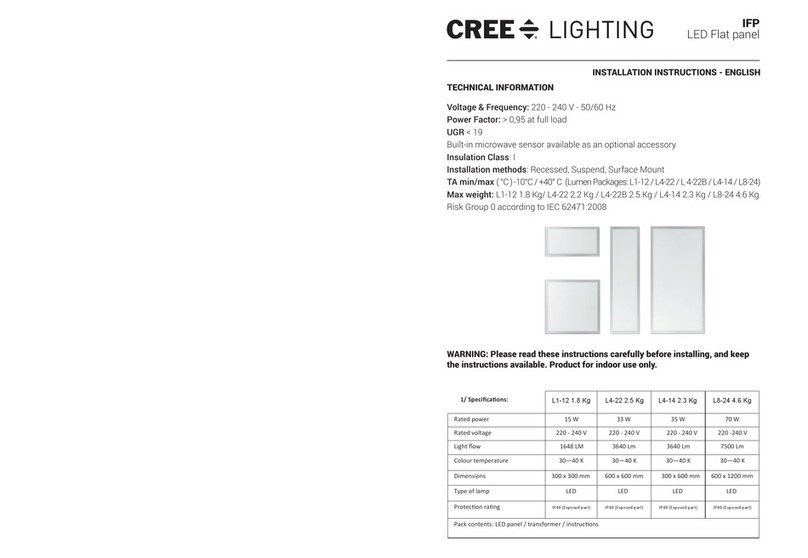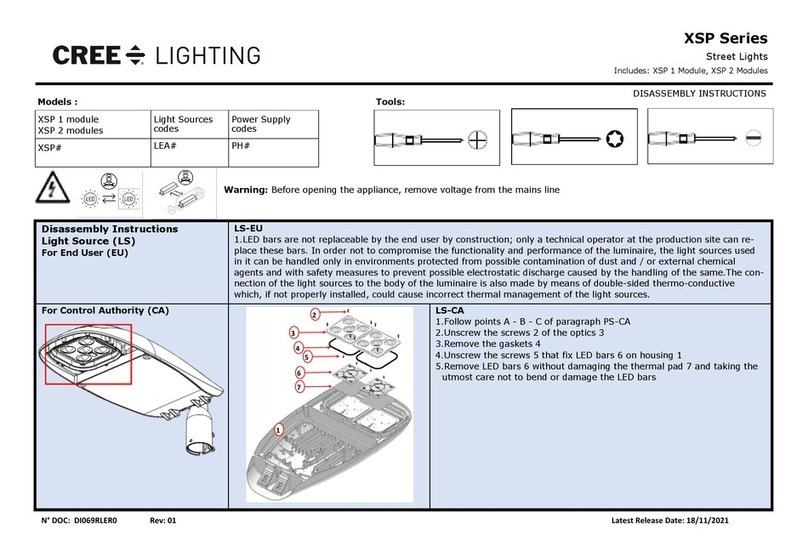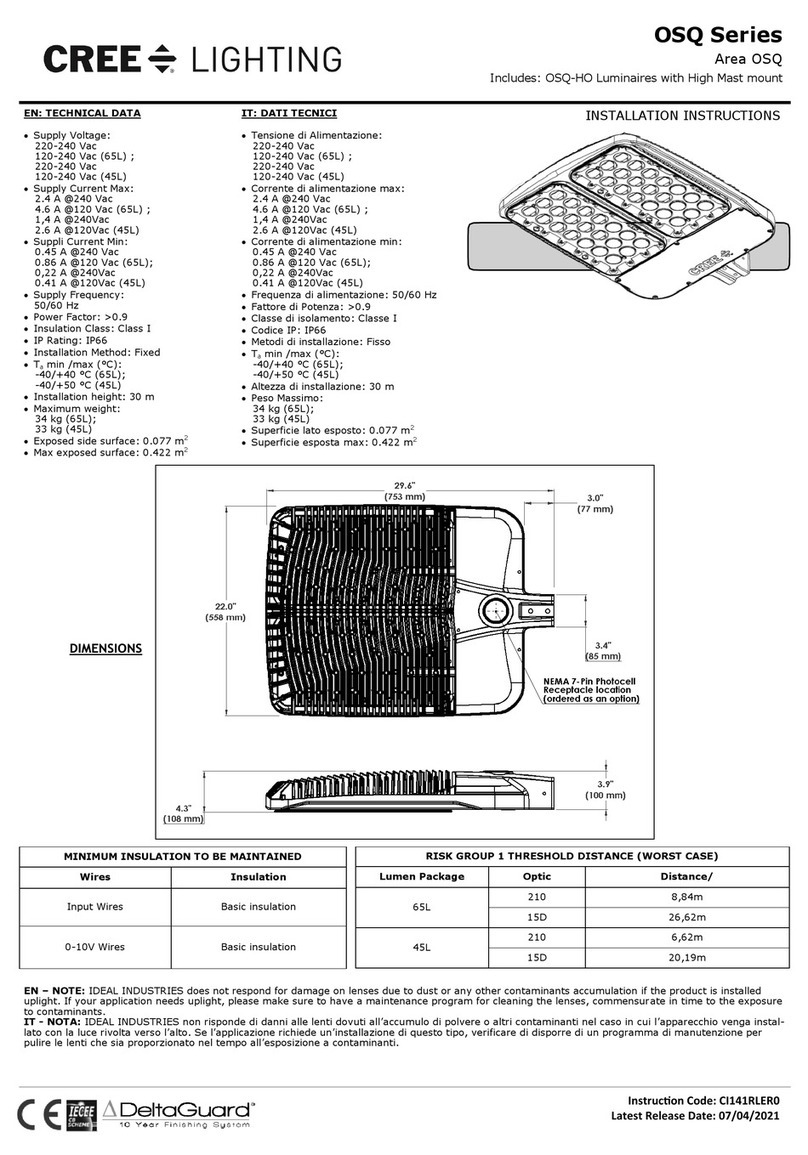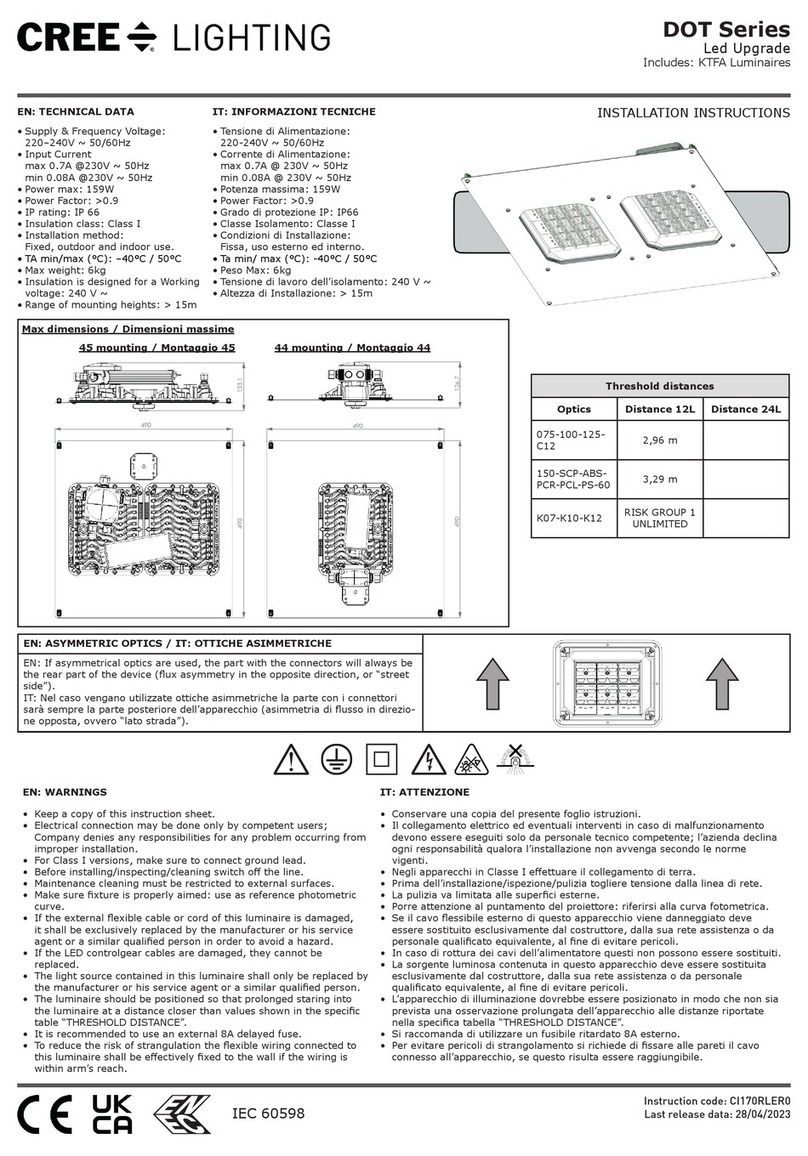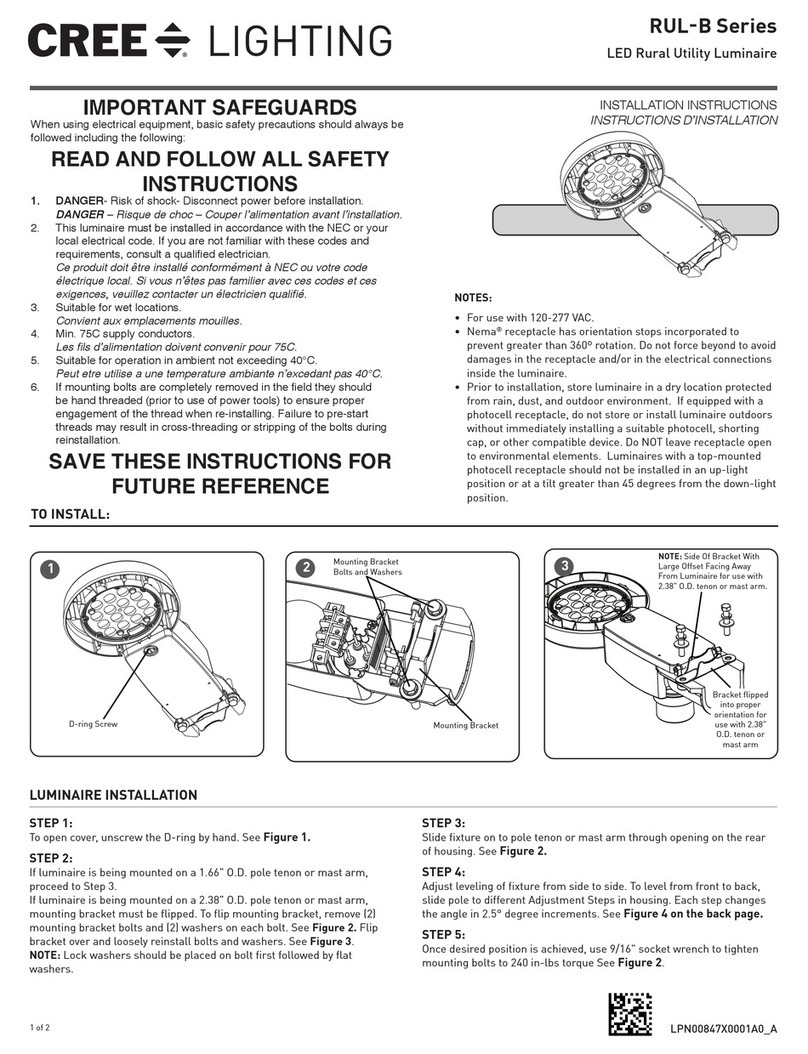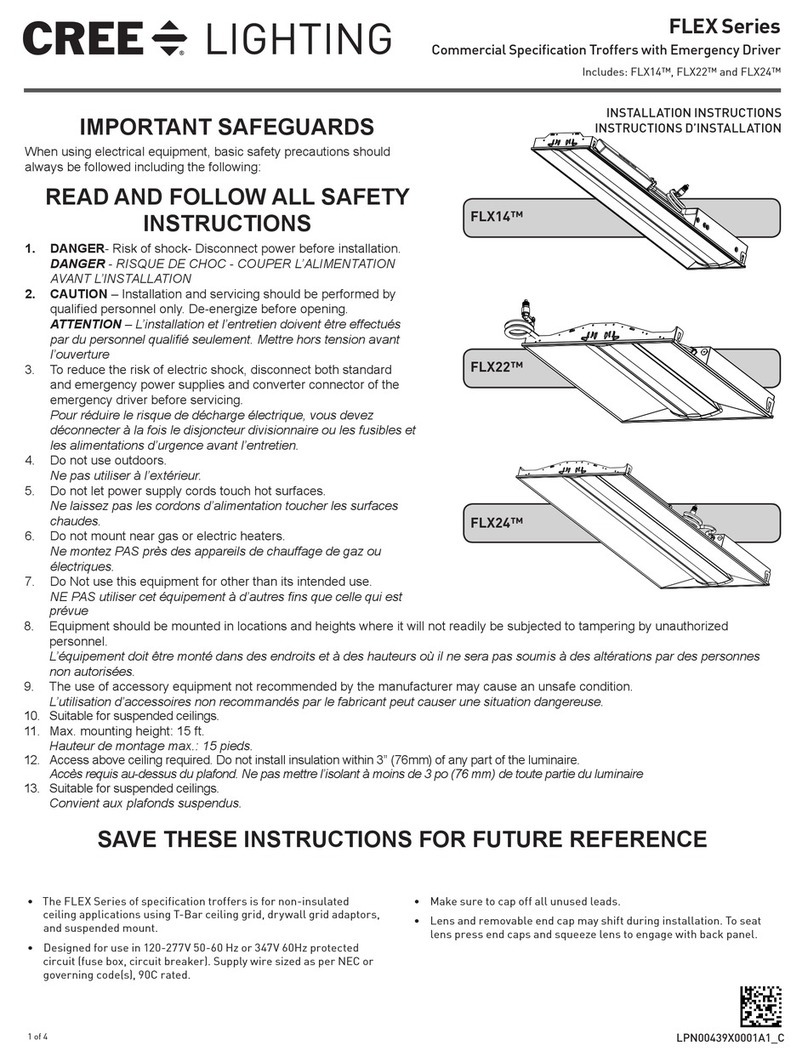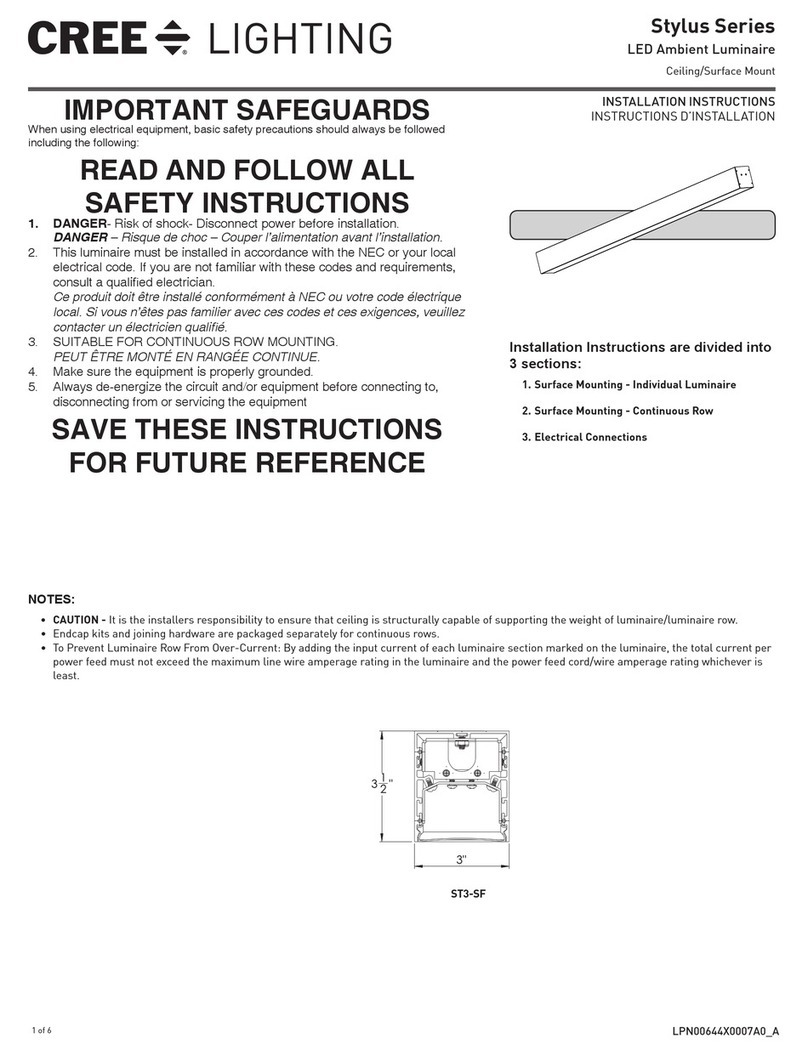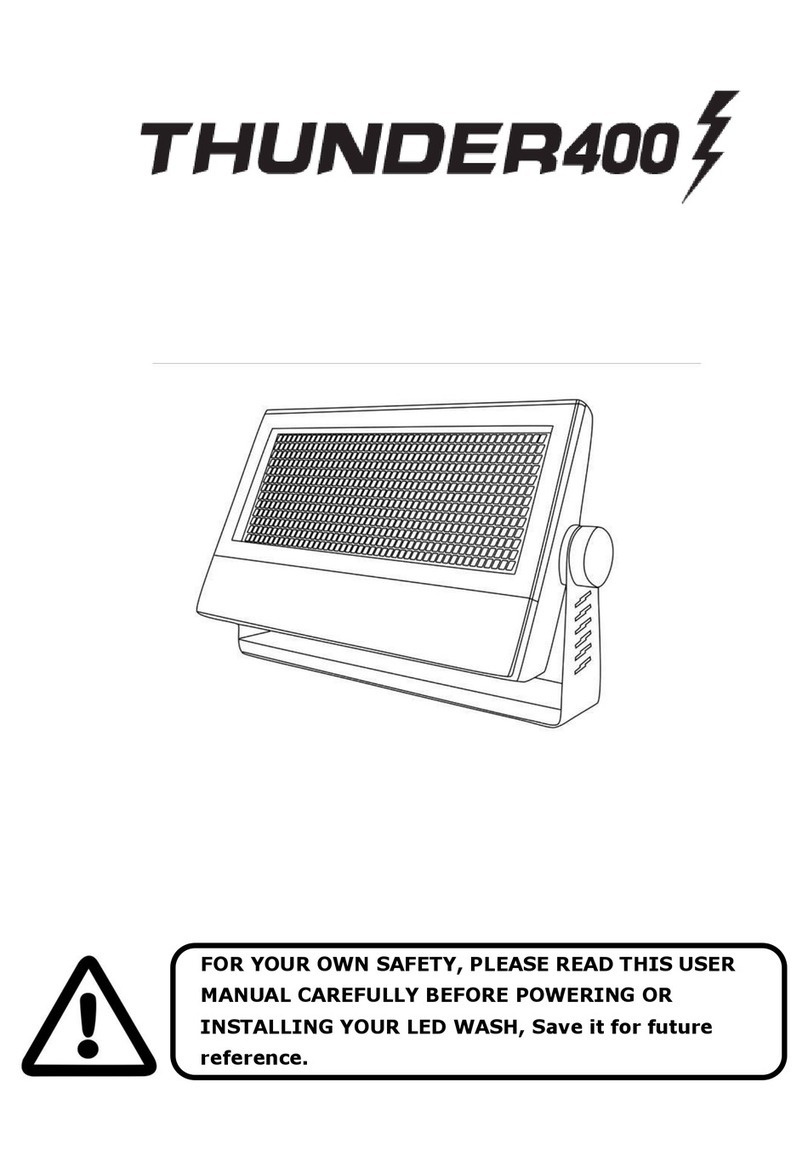LPN00838X0003A0_A
3 of 3
www.creelighting.com
© 2021 Cree Lighting, A company of IDEAL INDUSTRIES. All rights reserved. For informational purposes only. Content
is subject to change. See www.creelighting.com/warranty for warranty and specifications. Cree®and the Cree logo are
registered trademarks and the Cree SmartCast Technology logo is a trademark of Cree, Inc. SmartCast®, is a registered
trademark of Cree Lighting, A company of IDEAL INDUSTRIES.
FCC NOTICE
This device complies with Part 15 of the FCC Rules. Operation
is subject to the following two conditions: (1) this device may not
cause harmful interference, and (2) this device must accept any
interference received, including interference that may cause
undesired operation. Any changes or modifications not expressly
approved by the party responsible for compliance could void the
user’s authority to operate the device.
This device has been tested and found to comply with the limits
for a Class A digital device, pursuant to Part 15 of the FCC Rules.
These limits are designed to provide reasonable protection against
harmful interference when the device is operated in a commercial
environment. This device generates, uses, and can radiate radio
frequency energy and, if not installed and used in accordance with
the instruction manual, may cause harmful interference to radio
communications. Operation of this device in a residential area is
likely to cause harmful interference in which case the user will be
required to correct the interference at his own expense.
In addition, this device complies with ICES-003 of the Industry
Canada (IC) Regulations.
INDUSTRY CANADA STATEMENT
This device complies with Industry Canada licence-exempt RSS
standard(s). Operation is subject to the following two conditions: (1)
this device may not cause interference, and (2) this device must accept
any interference, including interference that may cause undesired
operation of the device. In addition, this device complies with ICES-003
of the Industry Canada (IC) Regulations.
Le présent appareil est conforme aux CNR d’Industrie Canada
applicables aux appareils radio exempts de licence. L’exploitation est
autorisée aux deux conditions suivantes : (1) l’appareil ne doit pas
produire de brouillage, et (2) l’utilisateur de l’appareil doit accepter
tout brouillage radioélectrique subi, même si le brouillage est
susceptible d’en compromettre le fonctionnement.
Dimmer Troubleshooting
Issue Resolution
Press any button, Dimmer LED
indicator does not blink
Check wiring
(LINE/NEUT/GND required)
Press & hold on the ON button and the LED
indicator will flash fast continuously to enter it
into the pairing process.
Replaced existing switch and
fixtures will not turn on
Check Wiring (each fixture shall be wired with
constant HOT)
Dimmer will not control fixtures Check group assignments with Configuration
Tool