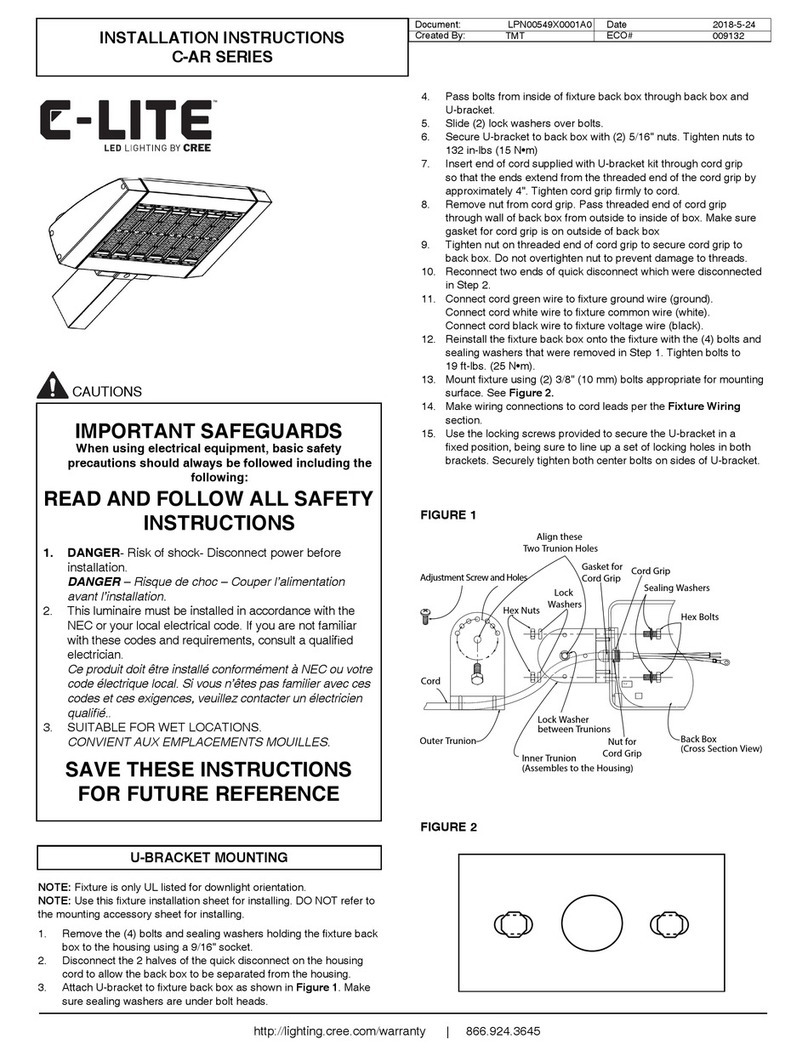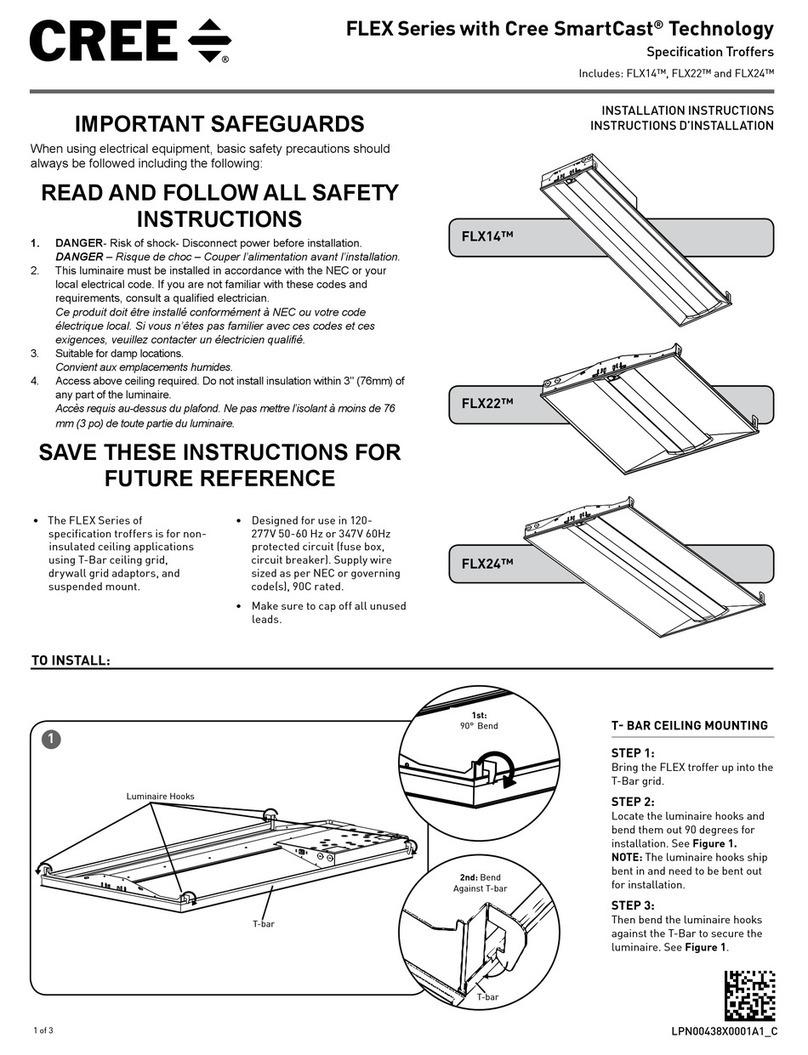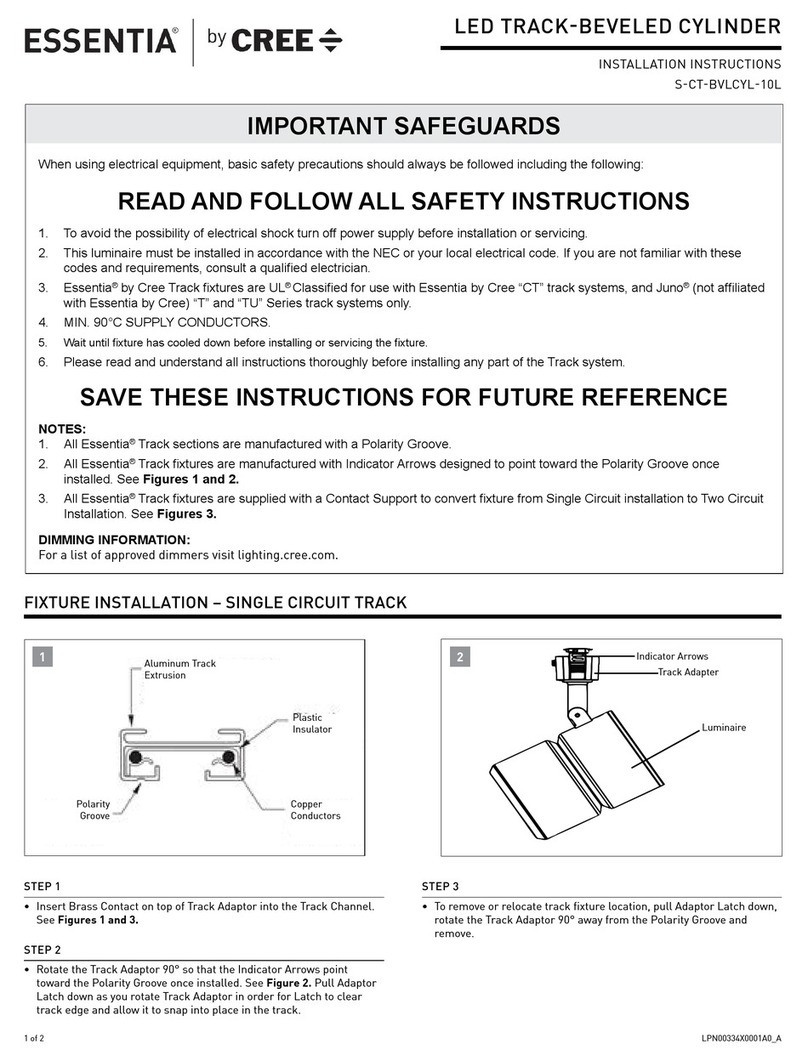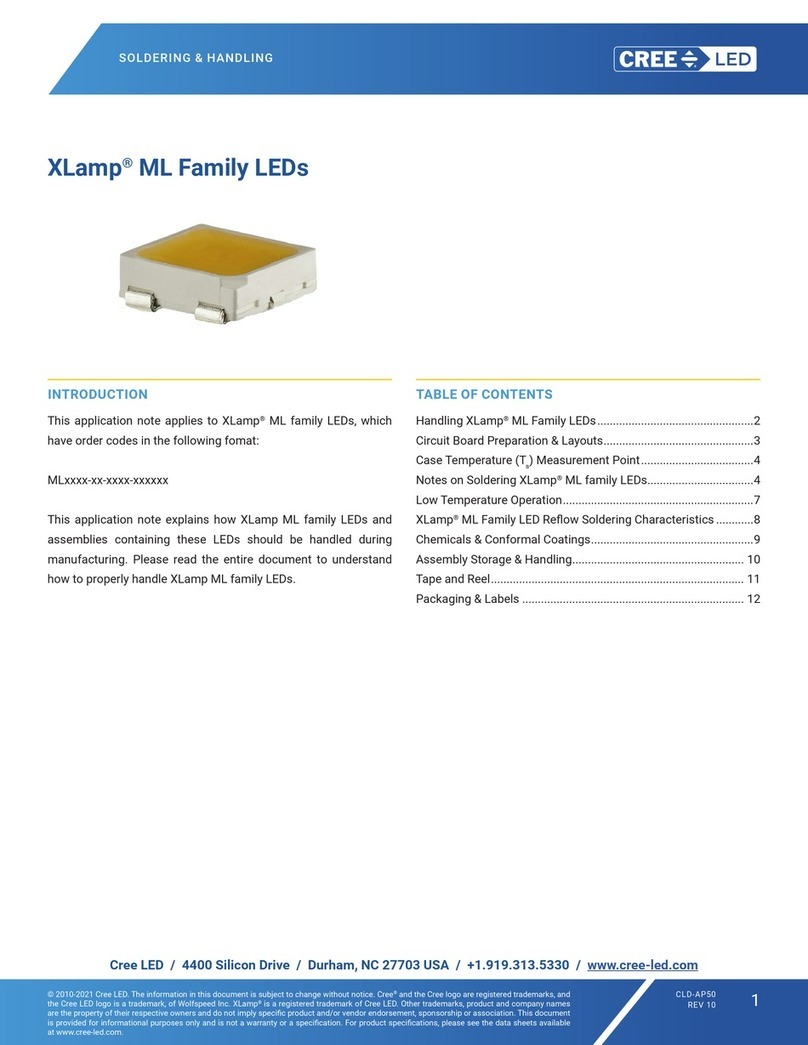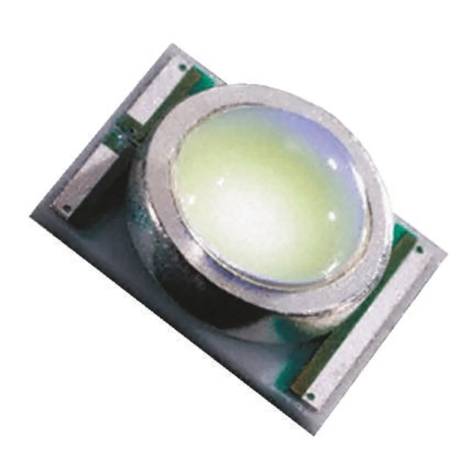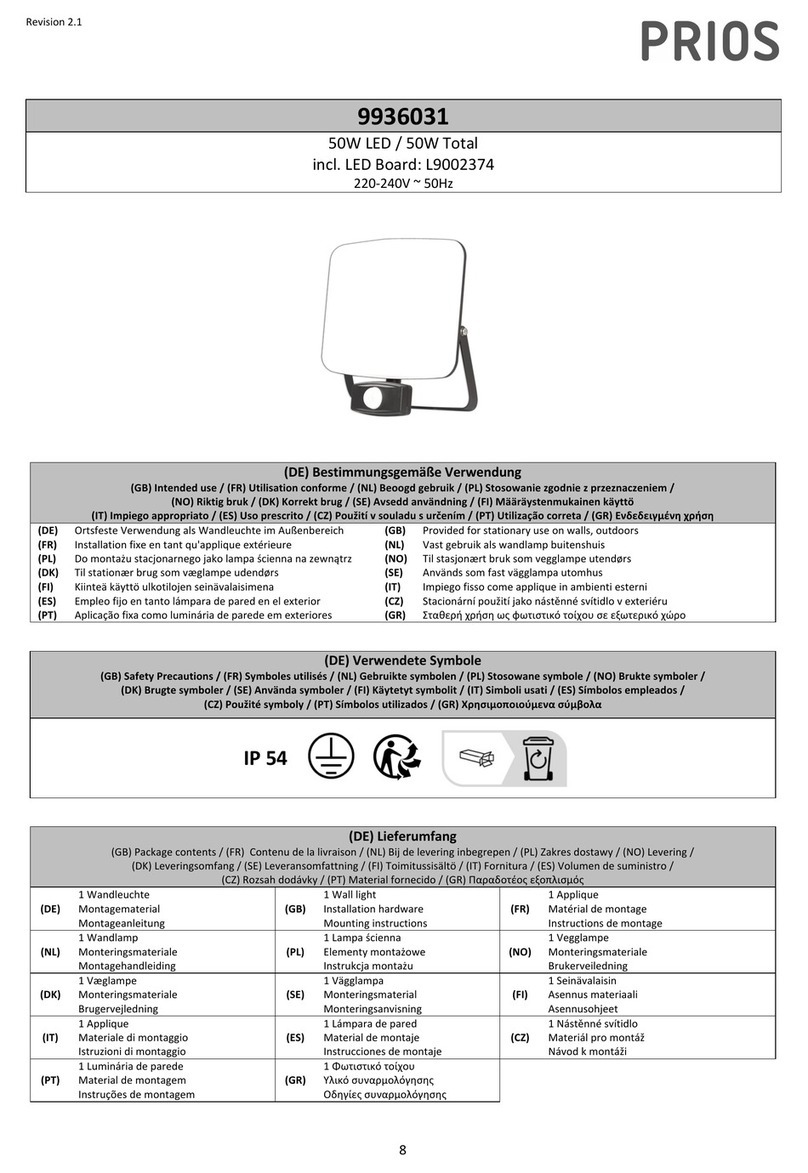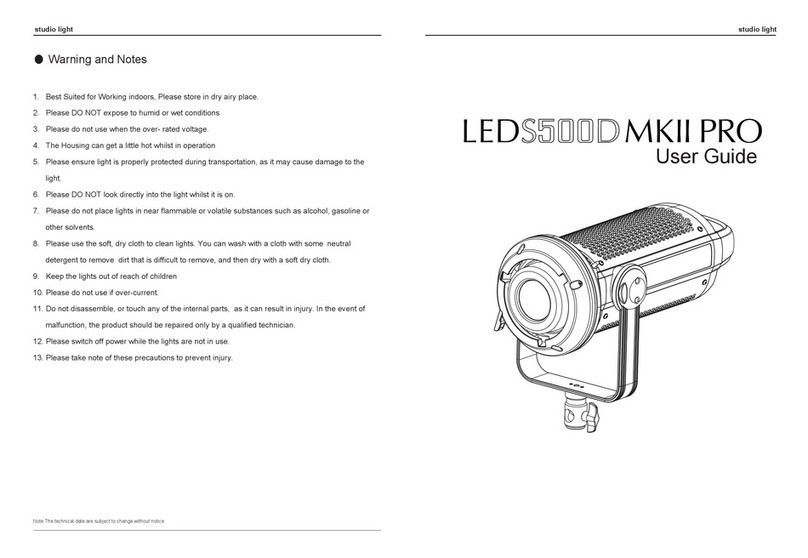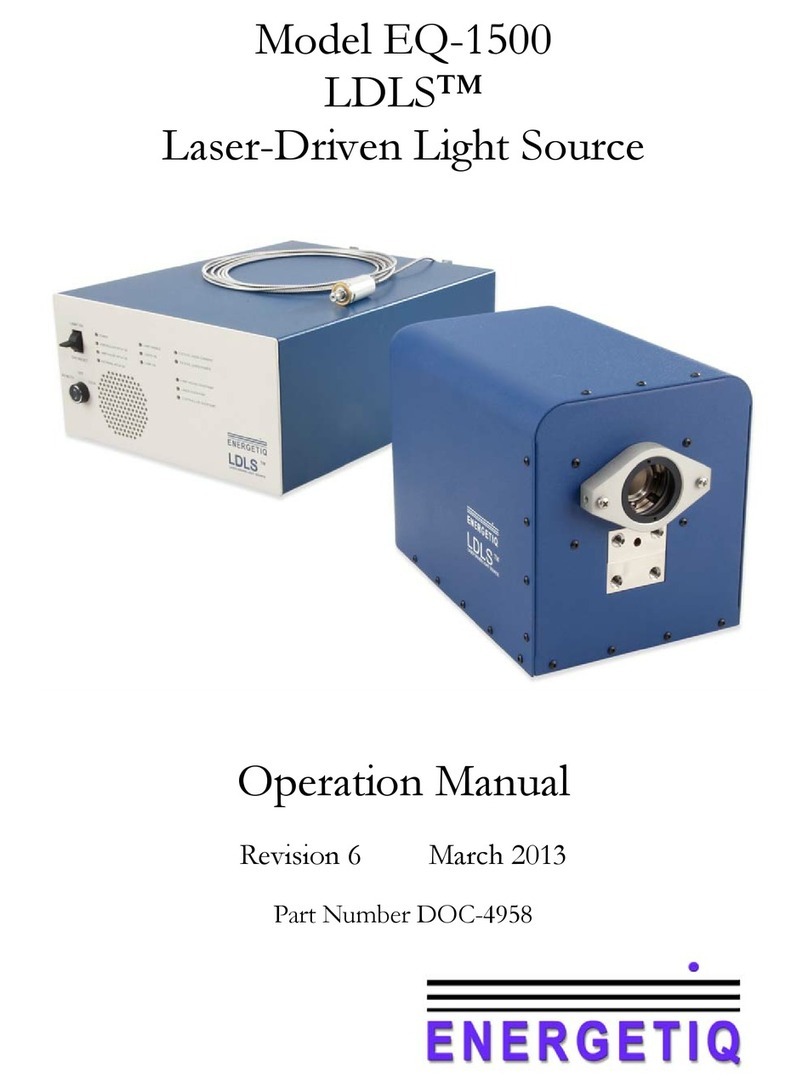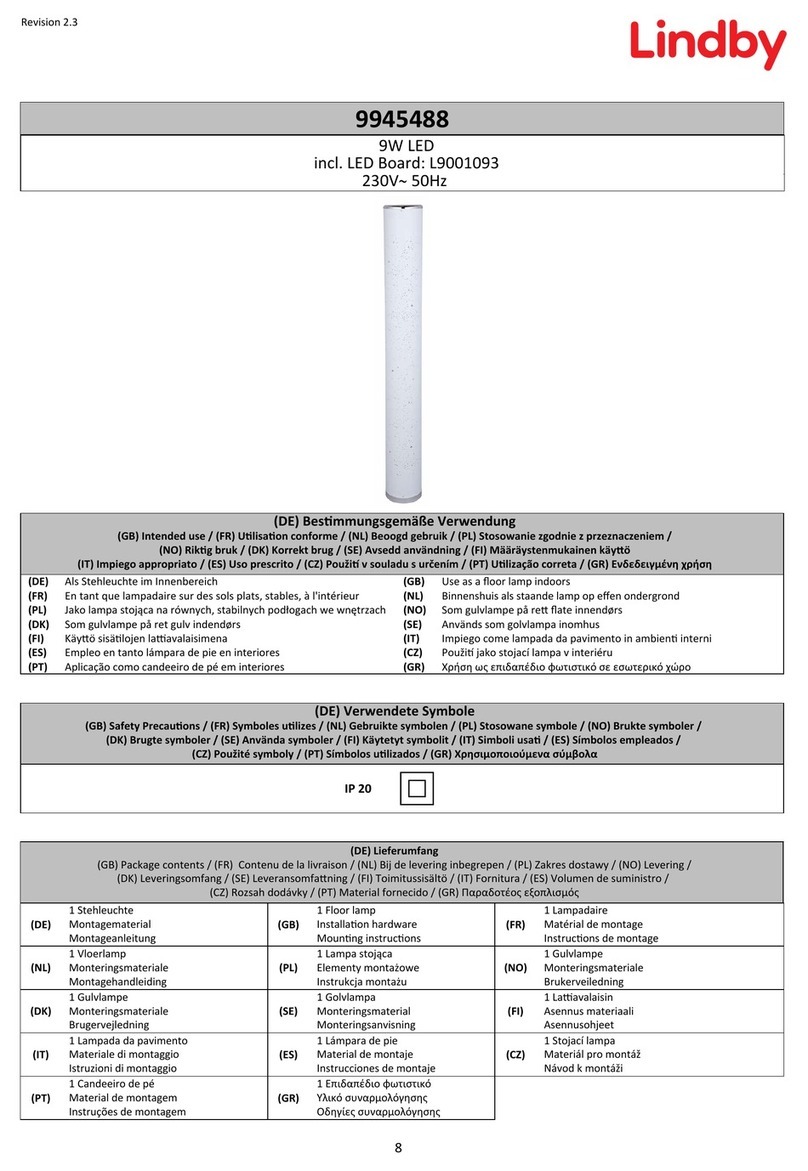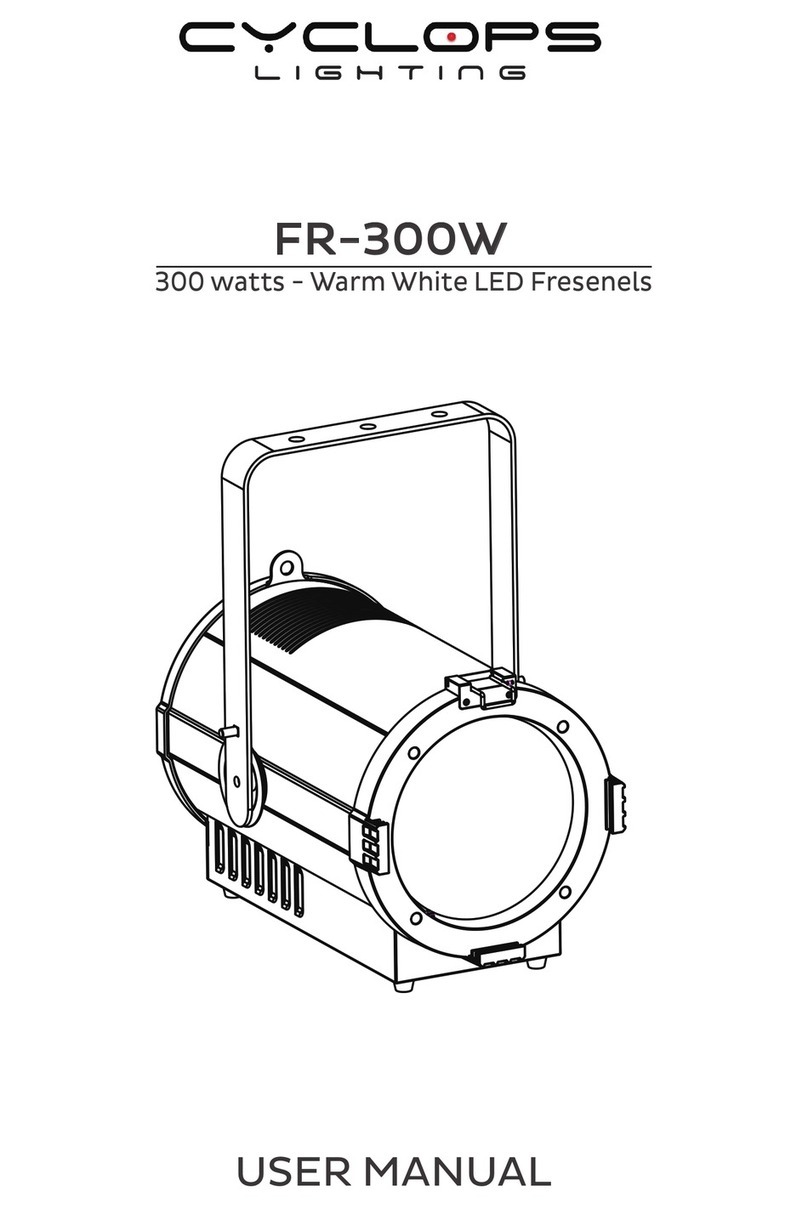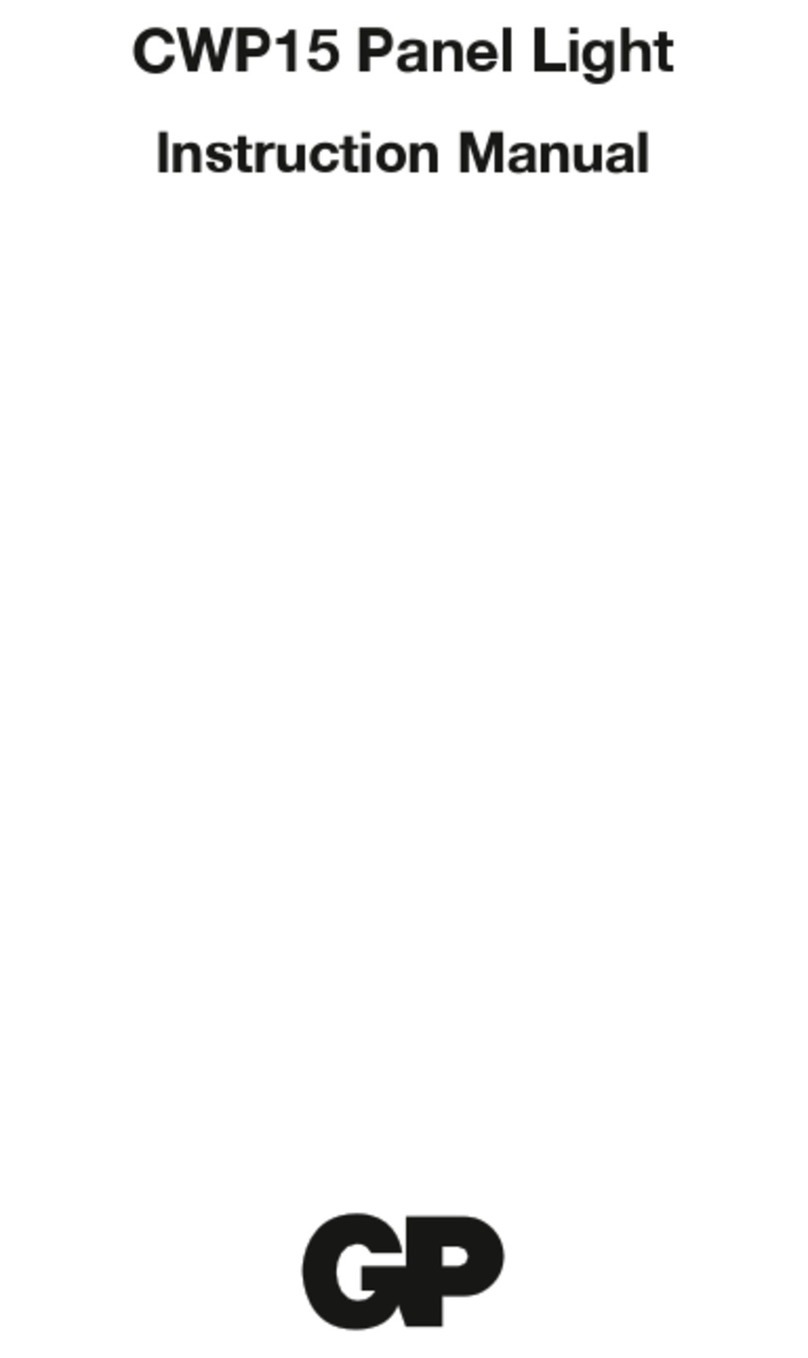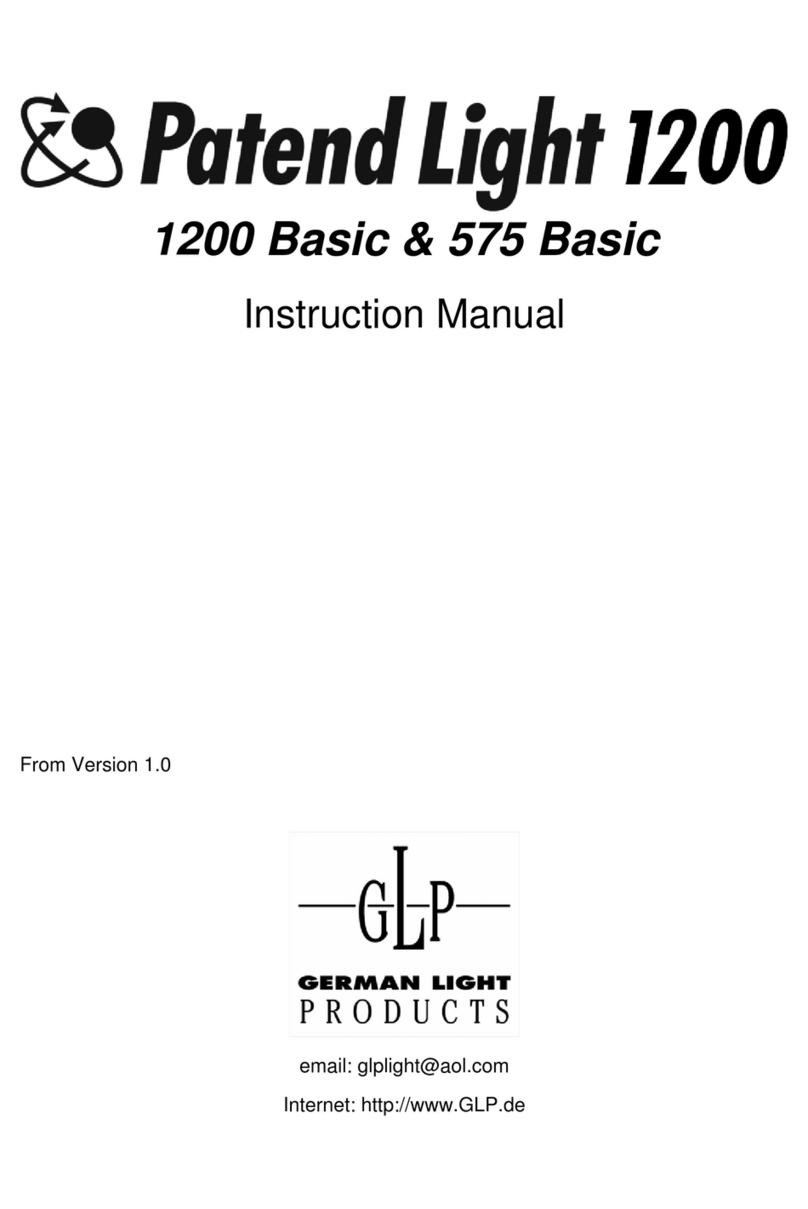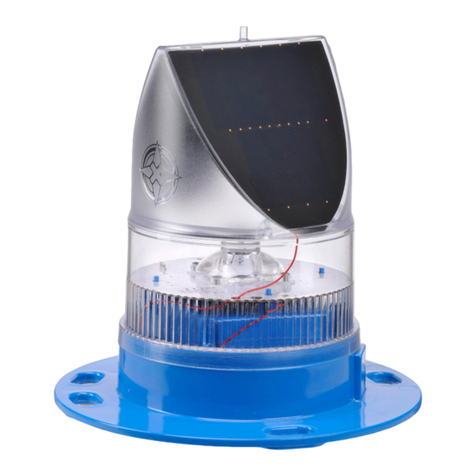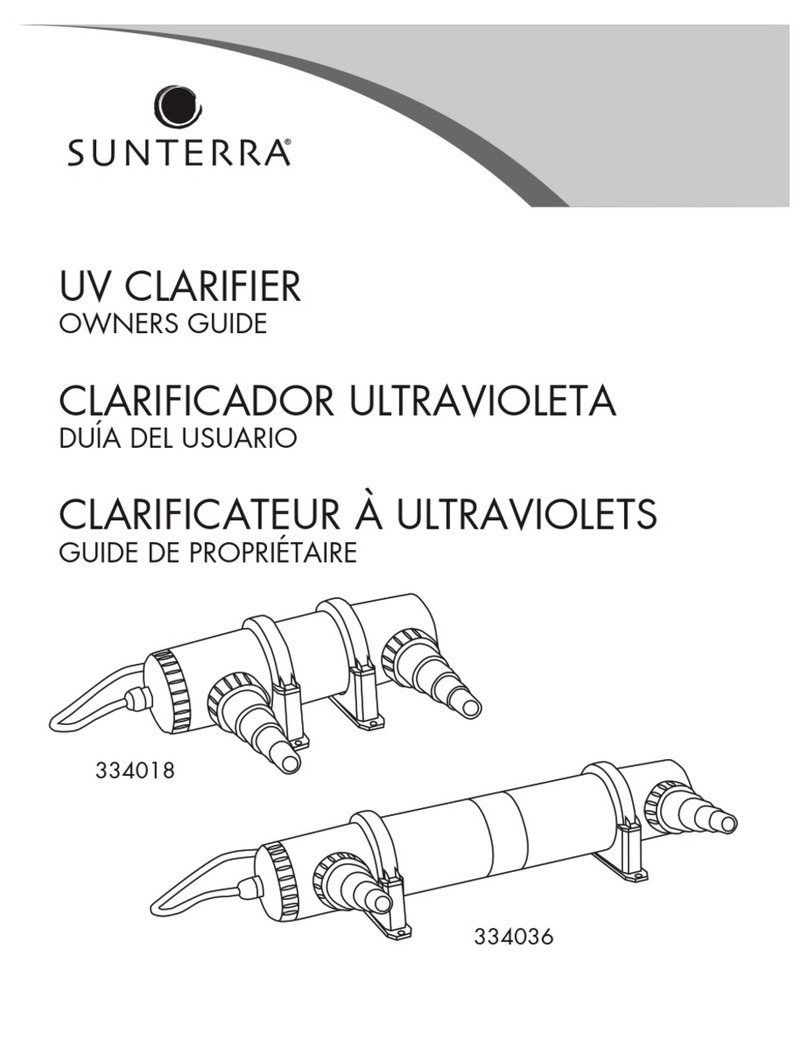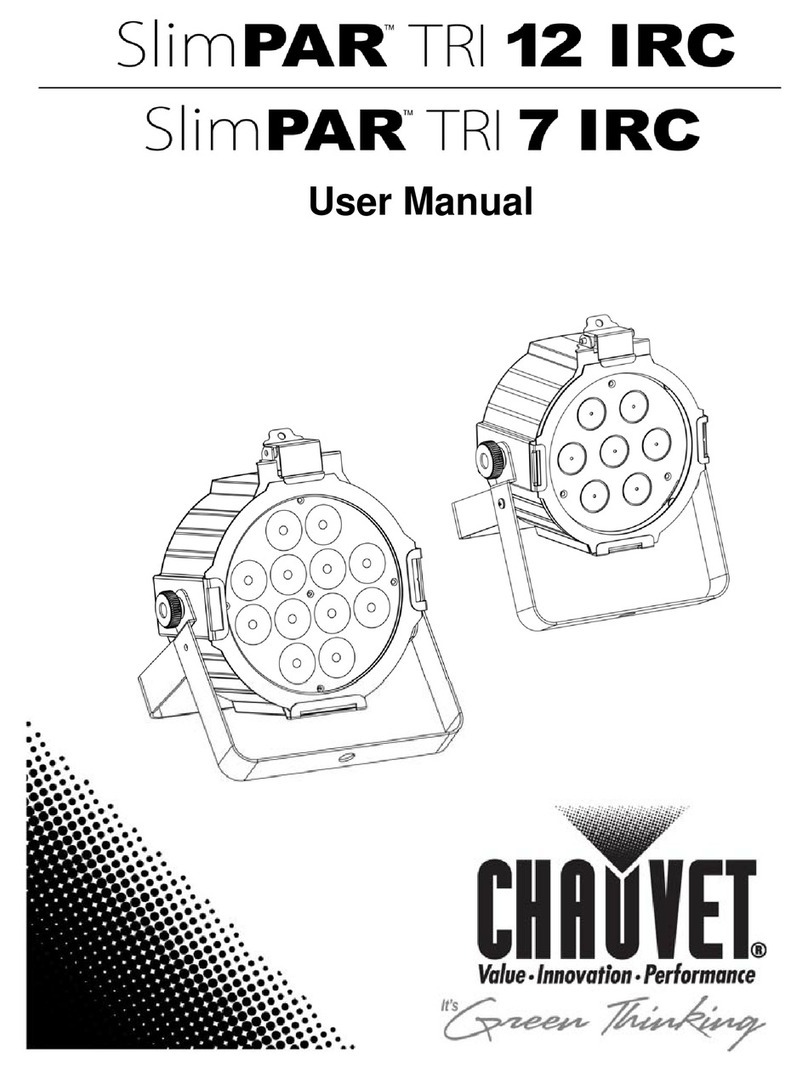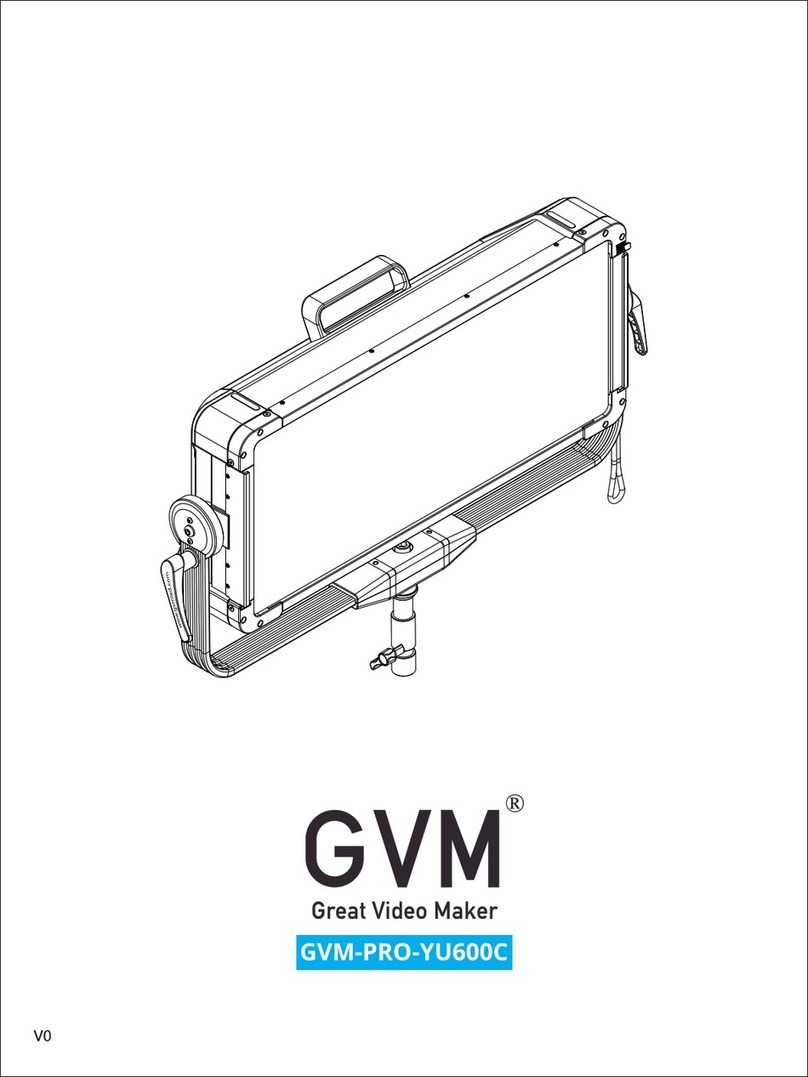1 of 2 LPN00335X0001A0_A
LED TRACK-FLAT BACK
INSTALLATION INSTRUCTIONS
S-CT-FB-25L
IMPORTANT SAFEGUARDS
When using electrical equipment, basic safety precautions should always be followed including the following:
READ AND FOLLOW ALL SAFETY INSTRUCTIONS
1. To avoid the possibility of electrical shock turn off power supply before installation or servicing.
2. This luminaire must be installed in accordance with the NEC or your local electrical code. If you are not familiar with these
codes and requirements, consult a qualied electrician.
3. Essentia® by Cree Track xtures are UL® Classied for use with Essentia by Cree “CT” track systems, and Juno® (not afliated
with Essentia by Cree) “T” and “TU” Series track systems only.
4. MIN. 90°C SUPPLY CONDUCTORS.
5. Wait until xture has cooled down before installing or servicing the xture.
6. Please read and understand all instructions thoroughly before installing any part of the Track system.
SAVE THESE INSTRUCTIONS FOR FUTURE REFERENCE
NOTES:
1. All Essentia® Track sections are manufactured with a Polarity Groove.
2. All Essentia® Track xtures are manufactured with Indicator Arrows designed to point toward the Polarity Groove once
installed. See Figures 1 and 2.
3. All Essentia® Track xtures are supplied with a Contact Support to convert xture from Single Circuit installation to Two Circuit
Installation. See Figures 3.
DIMMING INFORMATION:
For a list of approved dimmers visit lighting.cree.com.
STEP 1
• Insert Brass Contact on top of Track Adaptor into the Track Channel.
See Figures 1 and 3.
STEP 2
• Rotate the Track Adaptor 90° so that the Indicator Arrows point
toward the Polarity Groove once installed. See Figure 2. Pull Adaptor
Latch down as you rotate Track Adaptor in order for Latch to clear
track edge and allow it to snap into place in the track.
STEP 3
• To remove or relocate track fixture location, pull Adaptor Latch down,
rotate the Track Adaptor 90° away from the Polarity Groove and
remove.
FIXTURE INSTALLATION – SINGLE CIRCUIT TRACK
2
Plastic
Insulator
Polarity
Groove
Copper
Conductors
Aluminum Track
Extrusion
1
Track Adapter
Indicator Arrows
Luminaire