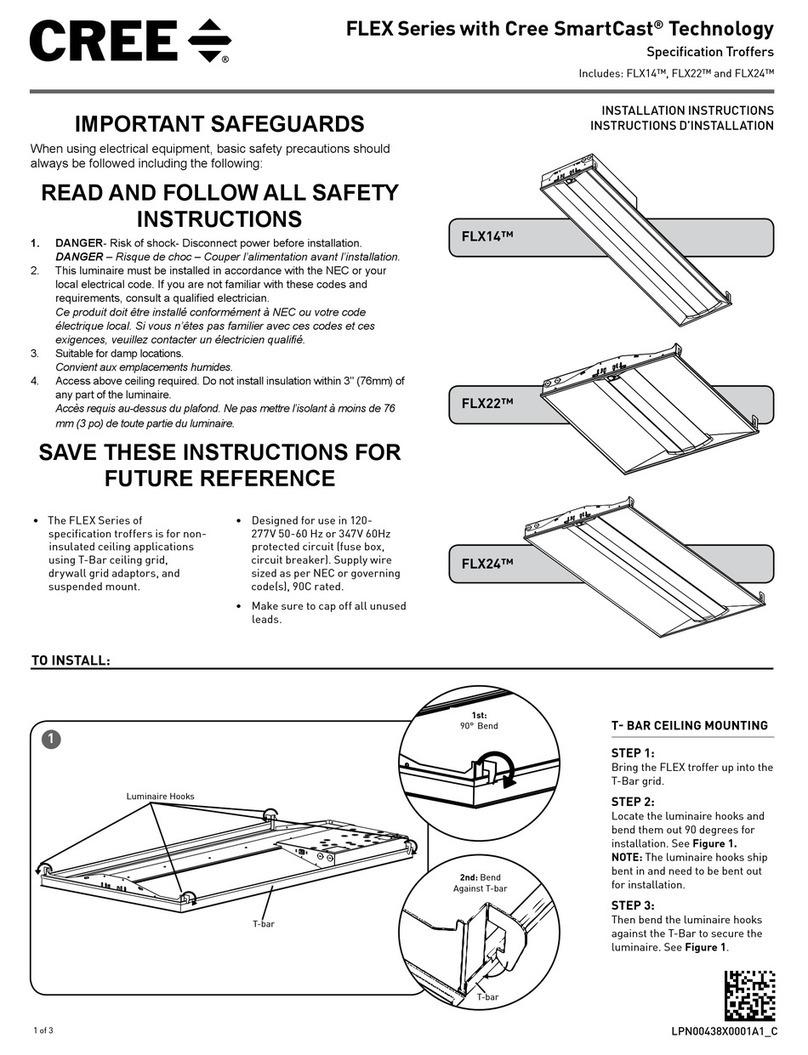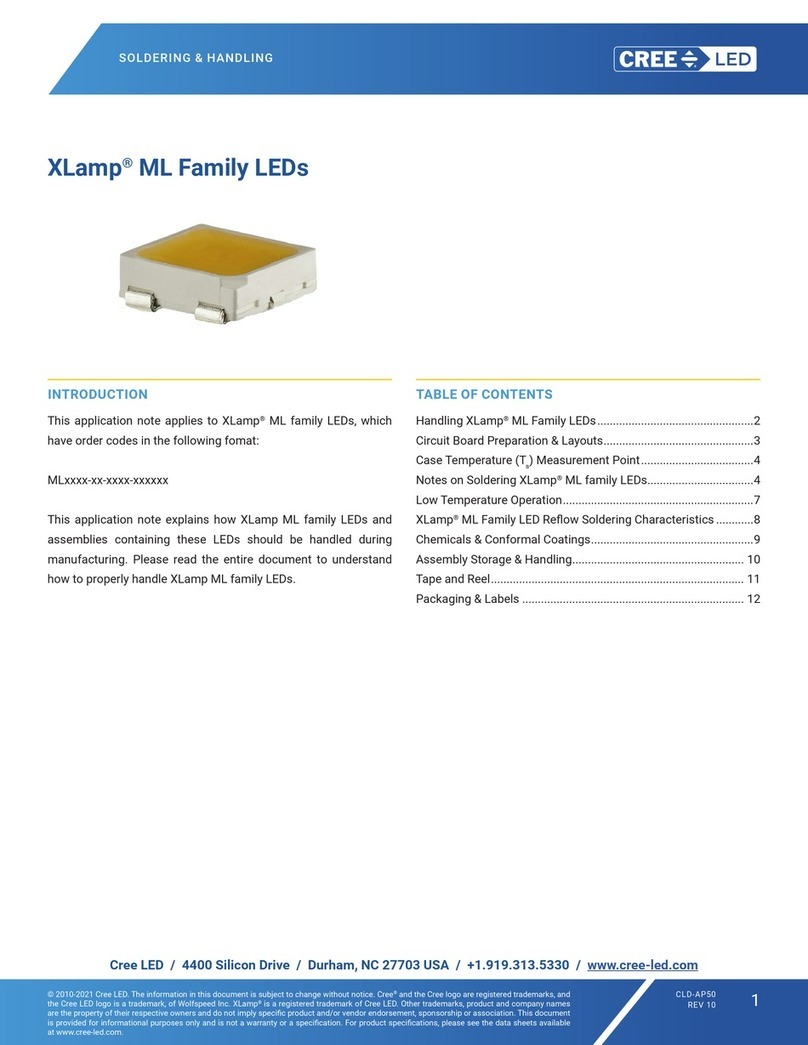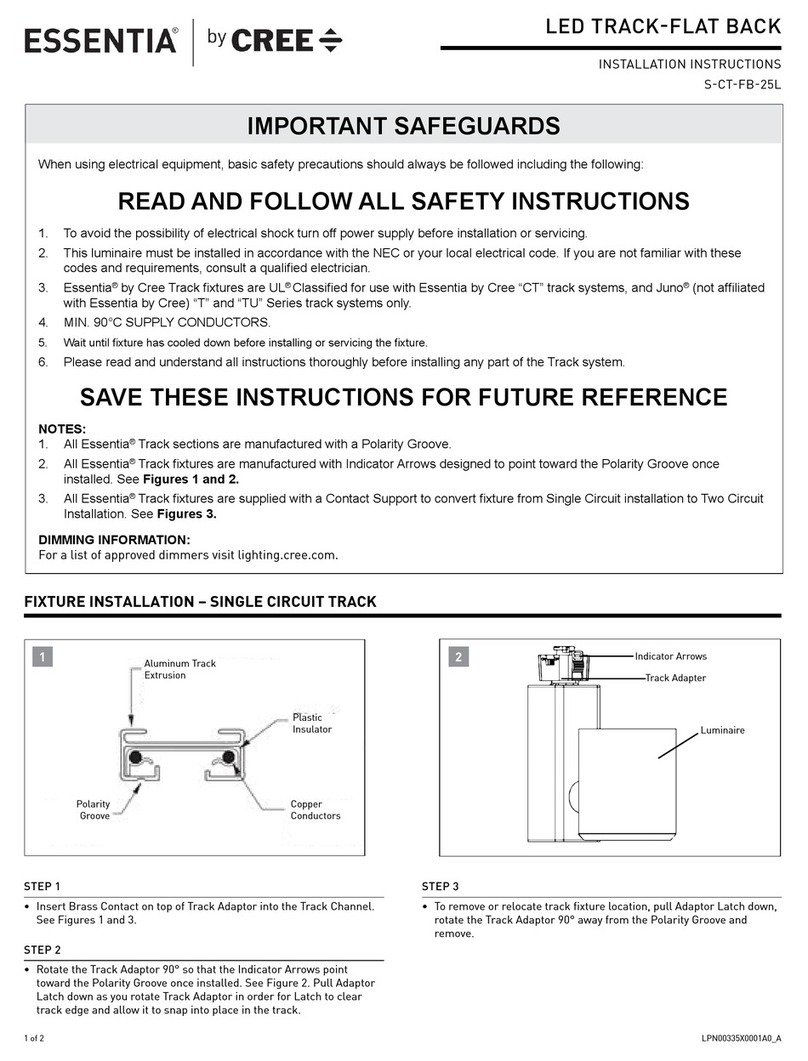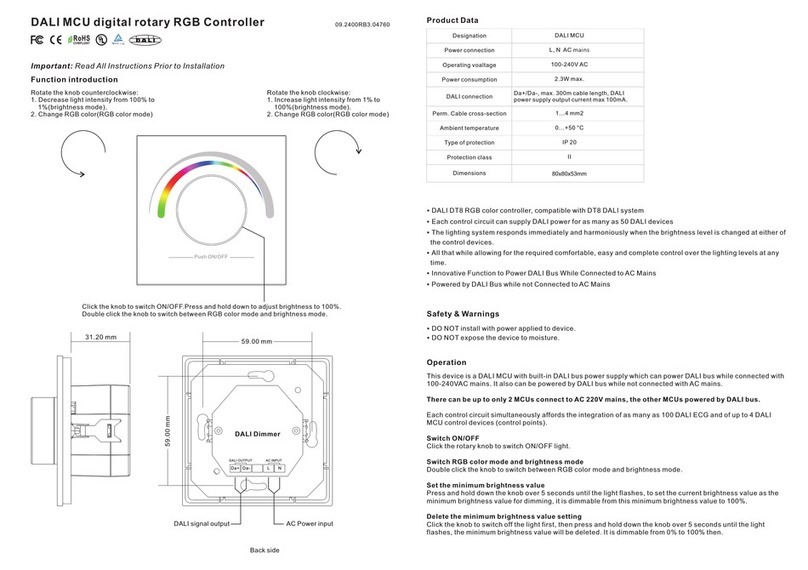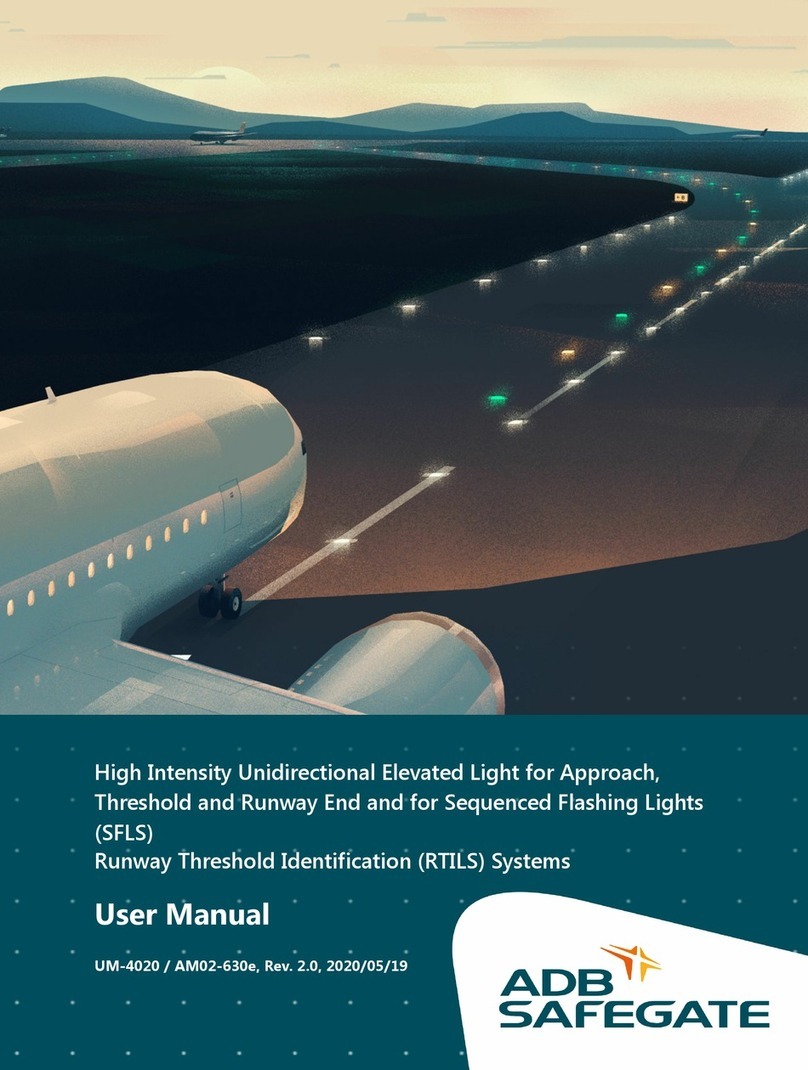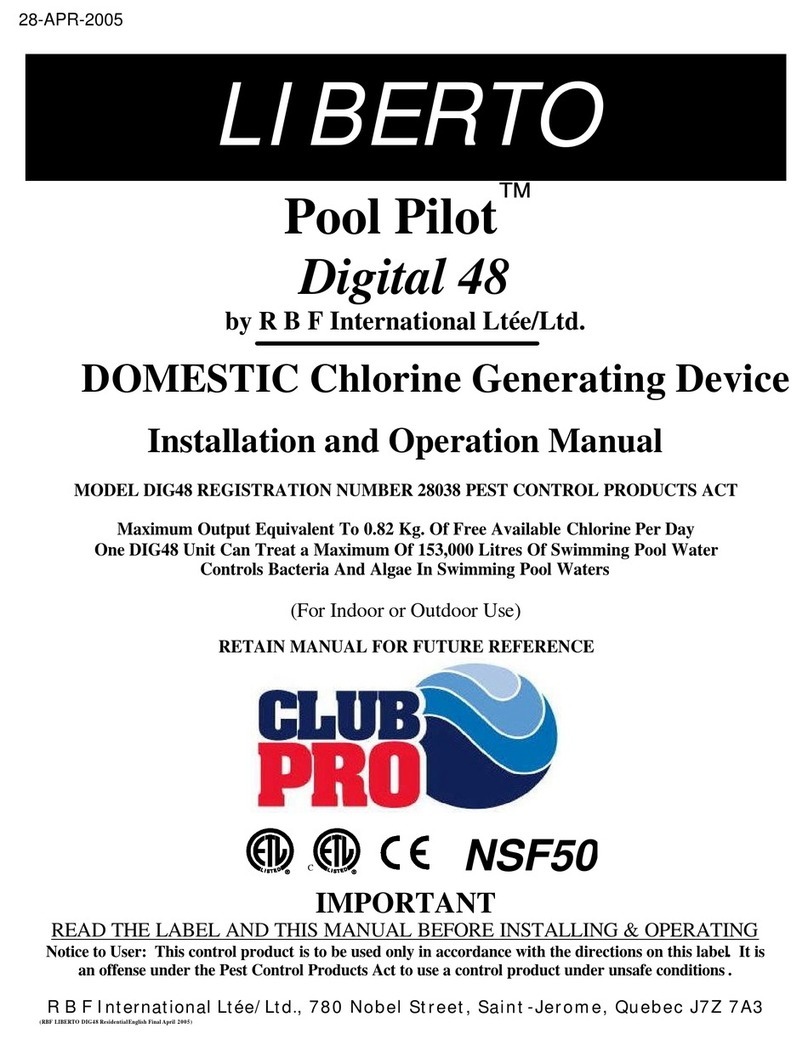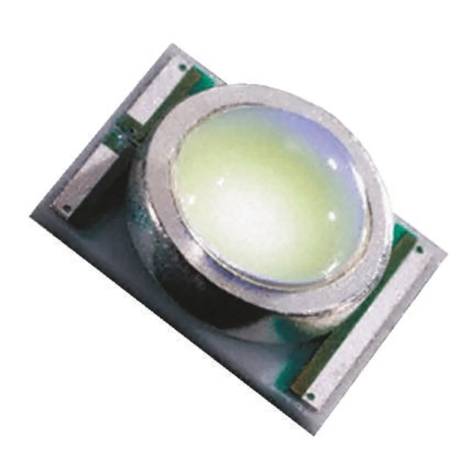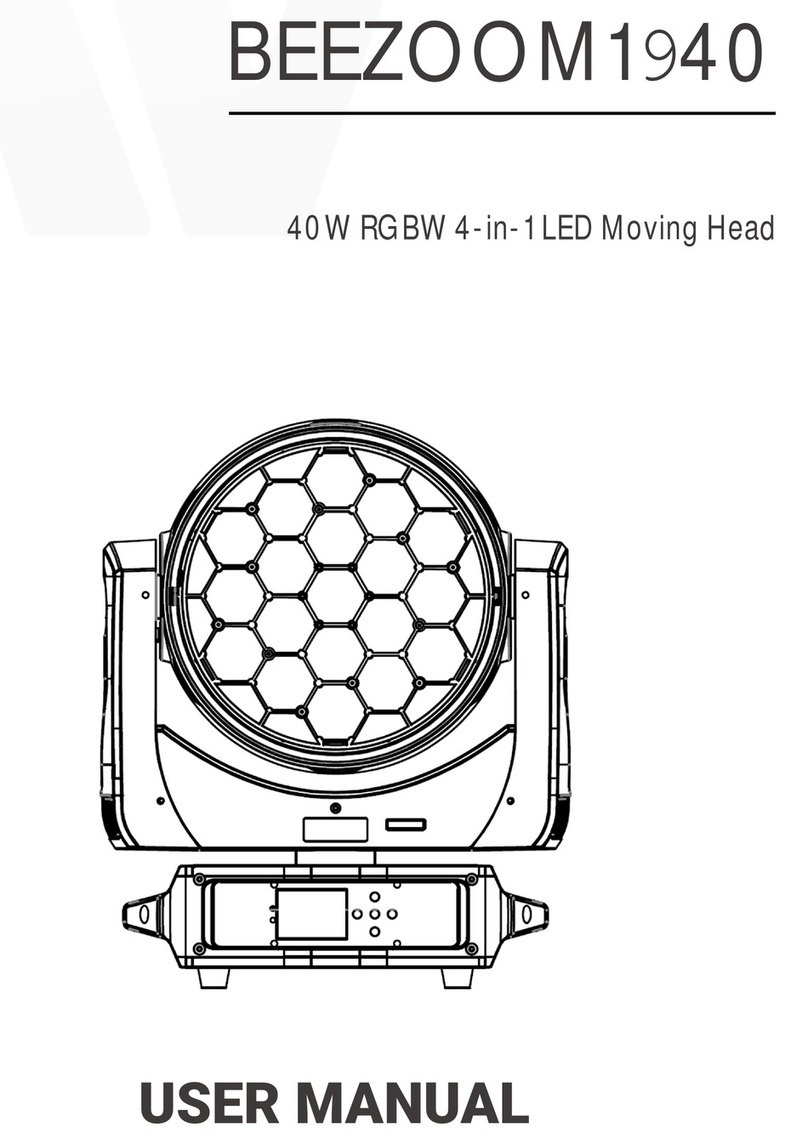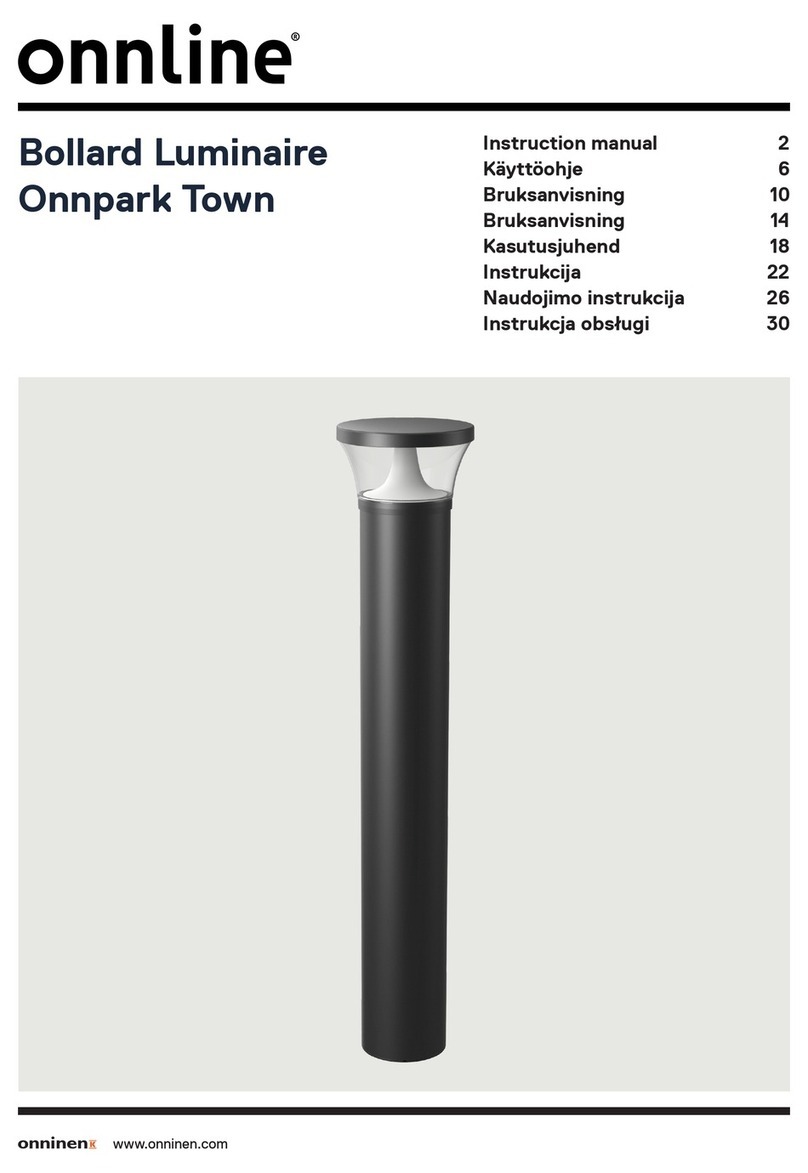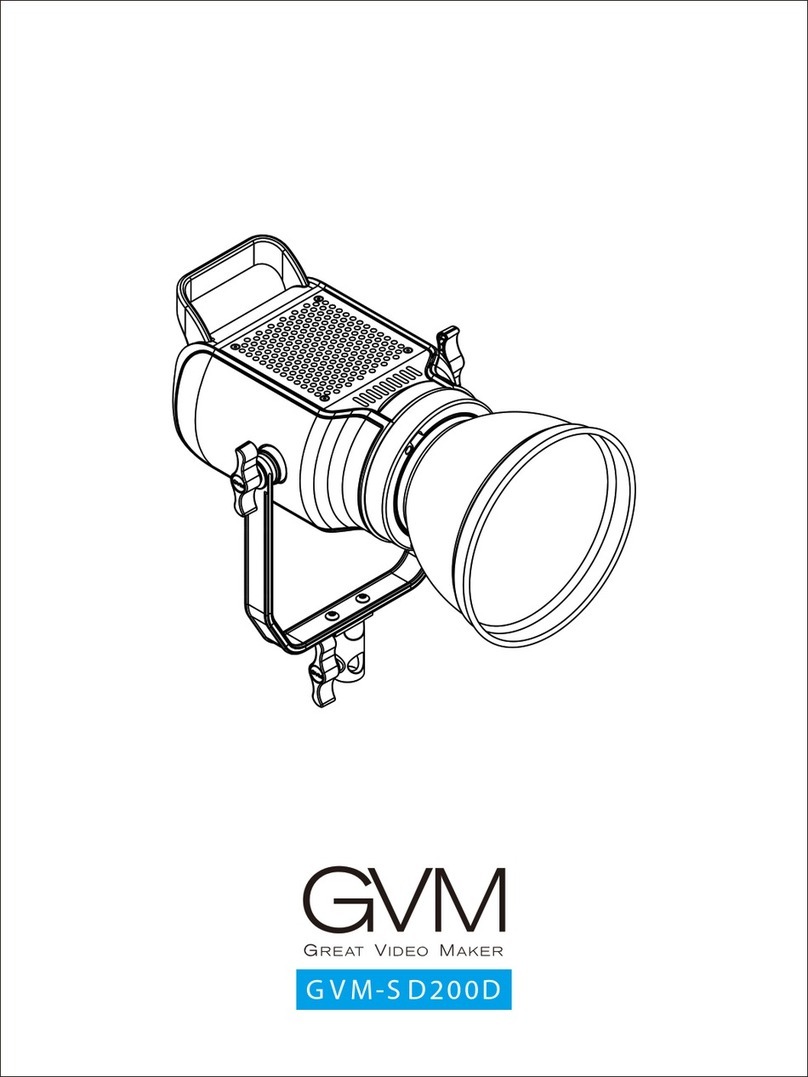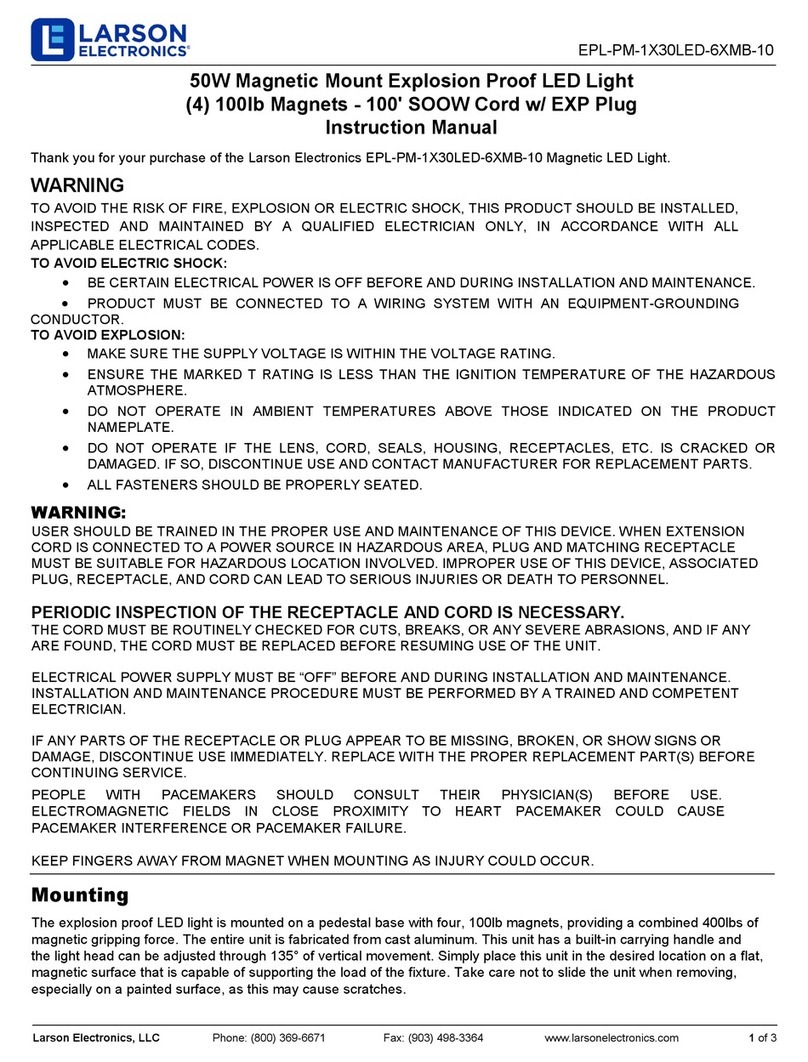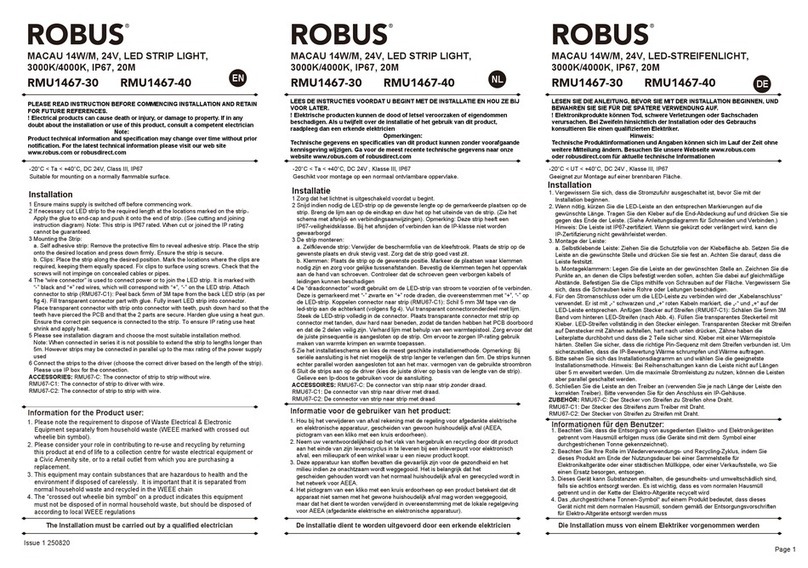CPY SERIES
LED CANOPY LUMINAIRE
HOOK AND CORD/PENDANT MOUNT
INSTALLATION INSTRUCTIONS
1 of 2 CI391X09R0
IMPORTANT SAFEGUARDS
When using electrical equipment, basic safety precautions should always be followed
including the following:
READ AND FOLLOW ALL SAFETY INSTRUCTIONS
1. To reduce the risk of electrical shock, turn off power supply before installation or
servicing.
2. This luminaire must be installed in accordance with the NEC or your local electrical
code. If you are not familiar with these codes and requirements, consult a qualied
electrician.
3. DO NOT lift luminaire by the power leads or cord.
SAVE THESE INSTRUCTIONS FOR FUTURE REFERENCE
TO INSTALL:
PENDANT MOUNT/ HINGED SPLICE BOX
MOUNTING
STEP 1:
Remove hinged splice box cover from top of housing by
loosening set screw and sliding box to the right and up
from “L” channel. Unhook from hinge holes. See Figure 2.
STEP 2:
Attach hinged splice box cover to customer supplied
pendant or mounting surface and pull supply leads to open
end. See Figure 1.
For pendant entering the hinge box:
Use 3/4” threaded pendant, along with two locknuts (one
for inside the splice box and one for outside the splice
box).
Note: The luminaire should already be factory set for
correct balance. However, should you need to, the luminaire
may be balanced by loosening (2) set screws for pendant
adjustment on the top of the hinged splice box and sliding
the adjustment plate as necessary for correct balance.
Tighten (2) set screws when finished. See Figure 2.
For surface mounting the hinge box:
Use designated mounting holes on top of hinge splice box.
See Figure 2. For conduit entering the hinge splice box
from the side, use appropriately-sized threaded conduit
(1/2” or 3/4”), along with two locknuts (one for inside the
box, and the other for outside).
STEP 3:
Attach one end of the hinged splice box to luminaire by
aligning hinge slots on Mounting Bracket with hinges (on
splice box), and then inserting the hinges into the slots.
STEP 4:
Make wire connections per Electrical Connection section
and then push the leads into hinged splice box.
STEP 5:
Secure other end of the hinged splice box to luminaire
by sliding screw on Mounting Bracket up and over in “L”
channel on the hinged splice box. See Figure 2.
STEP 6:
Secure luminaire to hinged splice box by tightening screw.
1
2Holes for Surface Mounting
and Splice Box Mounting
3/4” ( 19mm )
Pendant Mount Hole
1/2” ( 13mm ) Knockouts
“L” Channel
3/4” ( 19mm )
Knockouts
Pendant
Adjustment
Mounting Bracket
Hinged Splice Box
Customer Supplied
3/4” Pendant