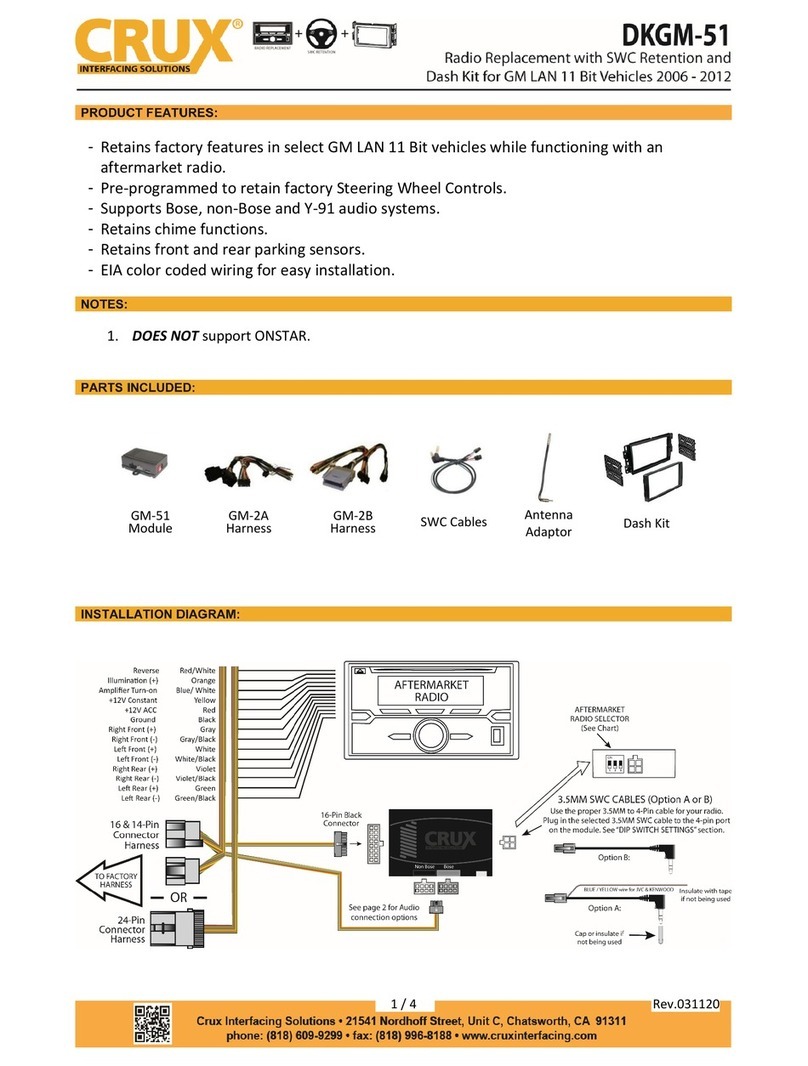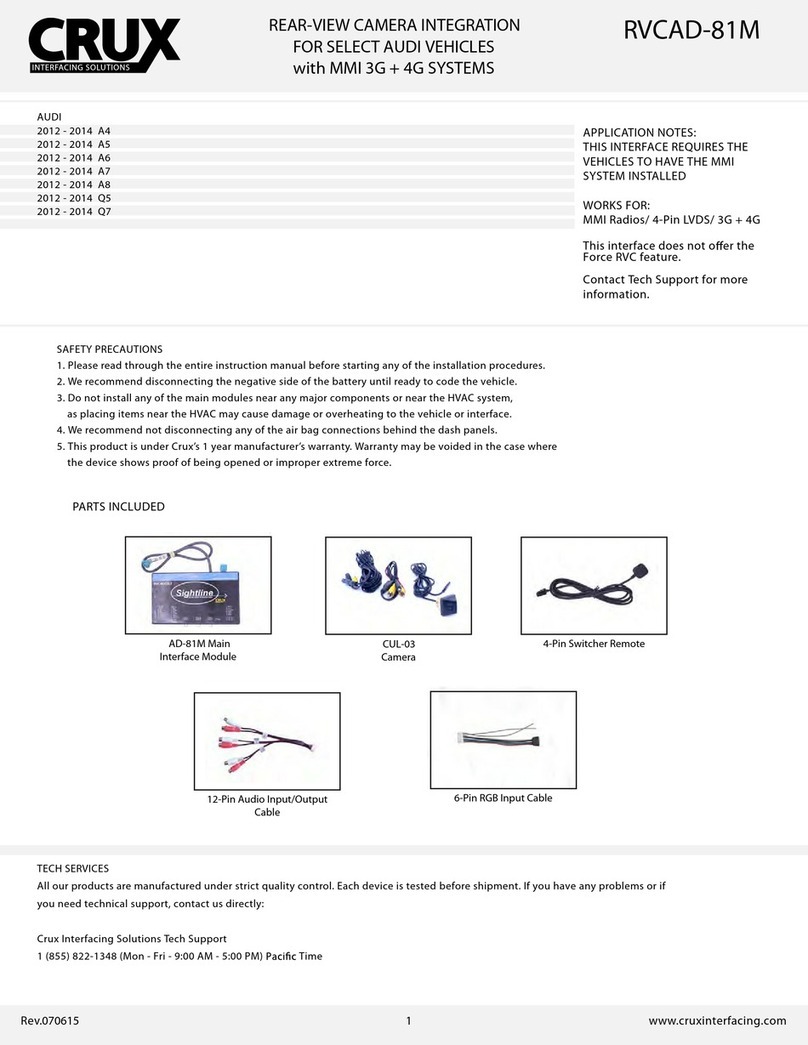USING THE OBD-73B
In order for the vehicle’s system to recognize the camera and engage it
when in reverse, the vehicle’s system must be coded.
Reading the LED’s color and pattern:
Flashing LED Coding Vehicle
Solid Green LED Activated
Solid Red LED Deactivated
Solid Red & Green LED Error
HOW TO ACTIVATE:
1. Enter the vehicle and close “All the doors” to the vehicle.
2. Turn the key to the “ON” position.
3. Plug the OBD coder to the vehicle, wait for the OBD to code the
car and give you a solid LED status. (See chart above)
4. The radio may ash a few times during this process.
(ETA to code vehicle: 5 seconds) If error: Retry steps.
5. After coding is complete, disconnect OBD from vehicle and store
in a safe place. This OBD is VIN specic, your vehicle’s VIN will
stored in its memory. Will not work for any other vehicles.
Remember:
Disconnect OBD
from vehicle but
keep it stored in
the vehicle.
Testing:
1. Close all doors, turn vehicle to the “ON” position.
2. Engage the reverse gear.
3. Verify the screen switches to rear camera.
4. Done
REAR-VIEW INTEGRATION INTERFACE W/ CAMERA FOR VOLKSWAGEN BEETLE VEHICLES
VOLKSWAGEN
2012 - 2014 Beetle
Important Note:
Do Not Remove Air Bag Connector,
May cause error to system.
INSTRUCTIONAL VIDEO
For further instructions on how to install
the reverse camera please
visit: www.cruxinterfacing.com/support
RVCVW-73B We recommend reading this installation guide rst before starting any
work. Following these instructions from “Start” to” Finish” will ensure
a smooth and hassle free installation. We oer telephone support M-F
9:00 AM – 5:00 PM PDT at 1 (855) 822-1348. We are here to help.
PARTS INCLUDED:
(1) Rear Camera (vw-73B)
(1) OBD-73B
(1) VW-73B Interface
(1) 15 ft. Extension
(1) VW-73B Harness
(1) Instruction
(1) Power Down Circuit
Camera Specications:
- Lens Angle 170 Degrees
- Resolution 420 TV Lines
- Min. Illumination 0.2Lux
- Voltage 12v
- Operating Temp. -22˚F - 176˚F
- NTSC/ PAL
- Reference Lines
- Shutter Speed 1/60s - 20us
- Waterproof
- Pixels 656 x 492
PRECAUTIONS:
- Remove the negative side of the battery to avoid any short circuits
during the installation.
- Do not install the interface near any major components or near the
HVAC system. This may cause damage or overheating to the vehicle.
- Do not disconnect the airbag connection behind the radio panel.
PRELIMINARY:
Please read the entire manual before installing this interface.
INSTALLING THE CAMERA AND CABLE
1. Open trunk and nd a location that will allow you access to the
license plate area. If no pass area, you may need to drill your own.
2. Remove the left side light above the license plate, disconnect
and remove the light bulb from the light assembly.
3. Insert the light bulb into the new camera housing.
4. Place the new camera housing into the empty slot above the
license plate, and sh the wires through your pass through.
5. Remove the factory radio to gain access to the factory connectors.
6. Make the power and video connections and route the rest of the
wiring to the front. Also tap at the reverse light for your trigger.
7. Route the wires behind the radio and make power and video
connections.
INSTALLATION OVERVIEW
TROUBLE SHOOTING
1. No video display while in reverse.
- Make sure the trunk is closed, as this will dis-engage
the camera while in reverse.
Tech Tip: If asked for a “CODE” on the radio display after you
have connected the interface and powered ON the car, DO
NOT enter a code, simply wait 10 Seconds then turn OFF the
vehicle. Normal operation should resume after.
The parking lines are there to assist you while reversing.
What the lines mean:
Yellow Line: CLEAR
Purple Line: GETTING CLOSE
Red Line: WARNING - VERY CLOSE
To remove the parking lines simply cut the GREEN wire located near
the 4 pin tail connector in the truck.
RED
PURPLE
YELLOW
FACTORY
RADIO
12-PIN
(male plug)
26-PIN
(female plug)
NAV
MUTE
SETUP
BAND
MEDIA
PHONE
iVIDEO
CONNECTION
POWER DOWN
CIRCUIT
RED/ REVERSE TRIGGER INPUT
YELLOW/ 12V CONSTANT
BLACK/ GROUND
INTERFACE
YELLOW RCA