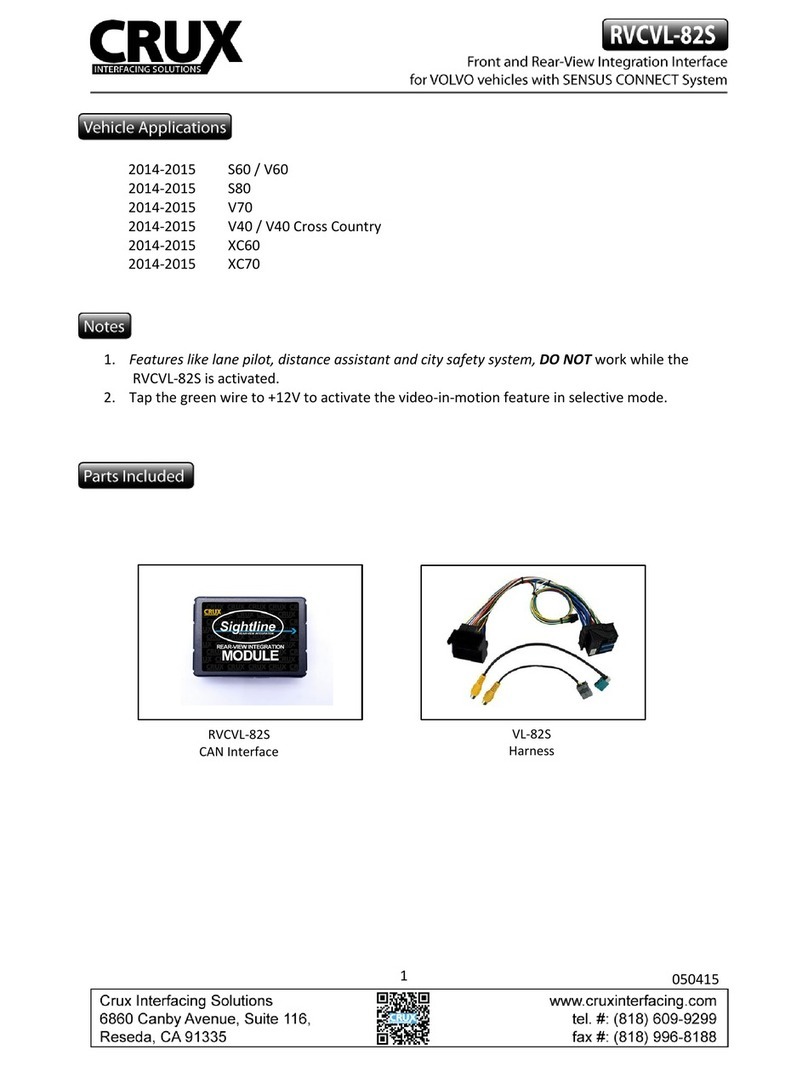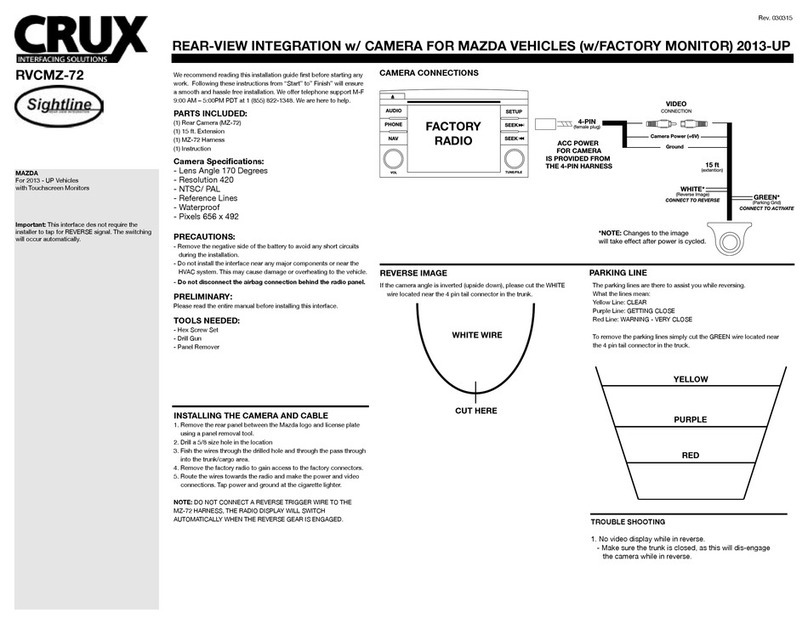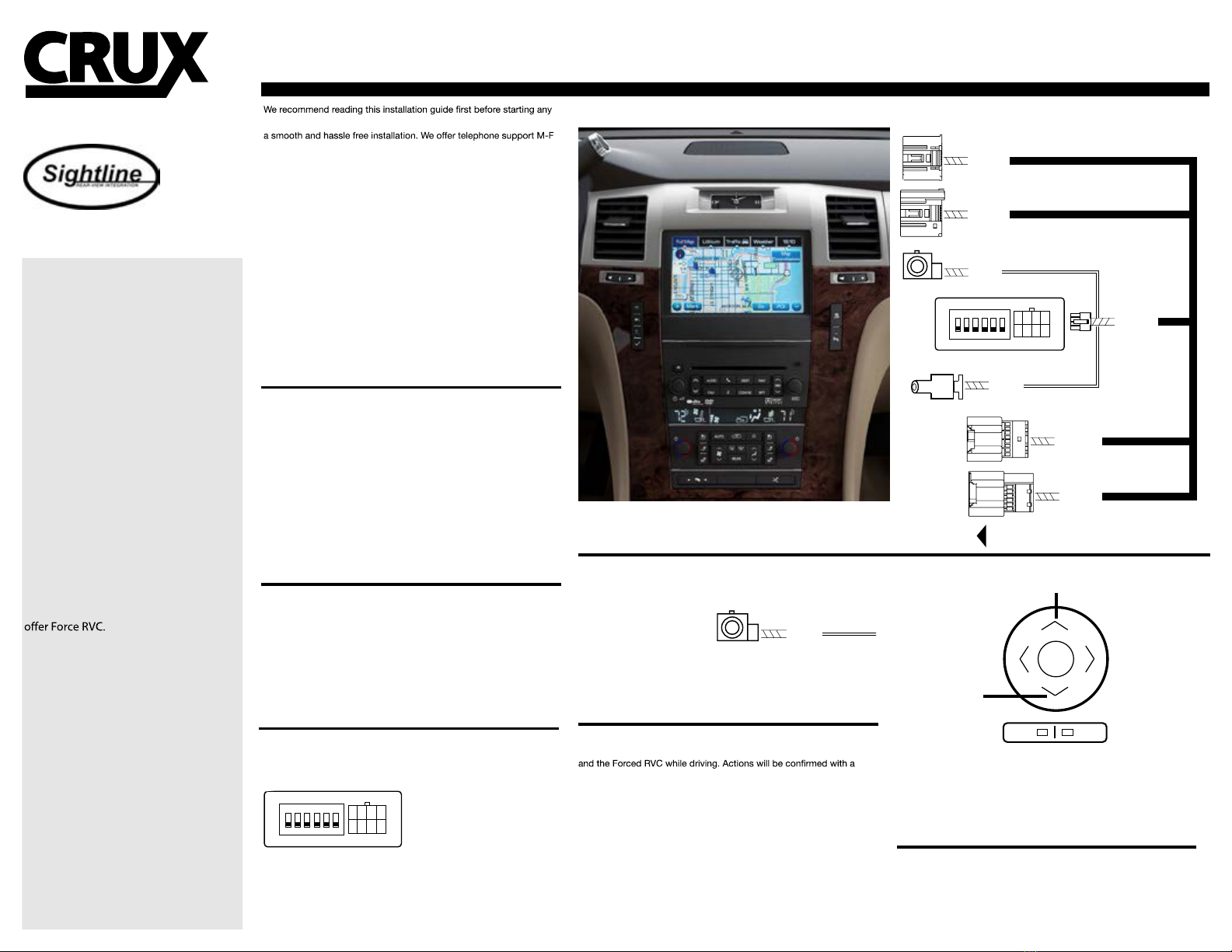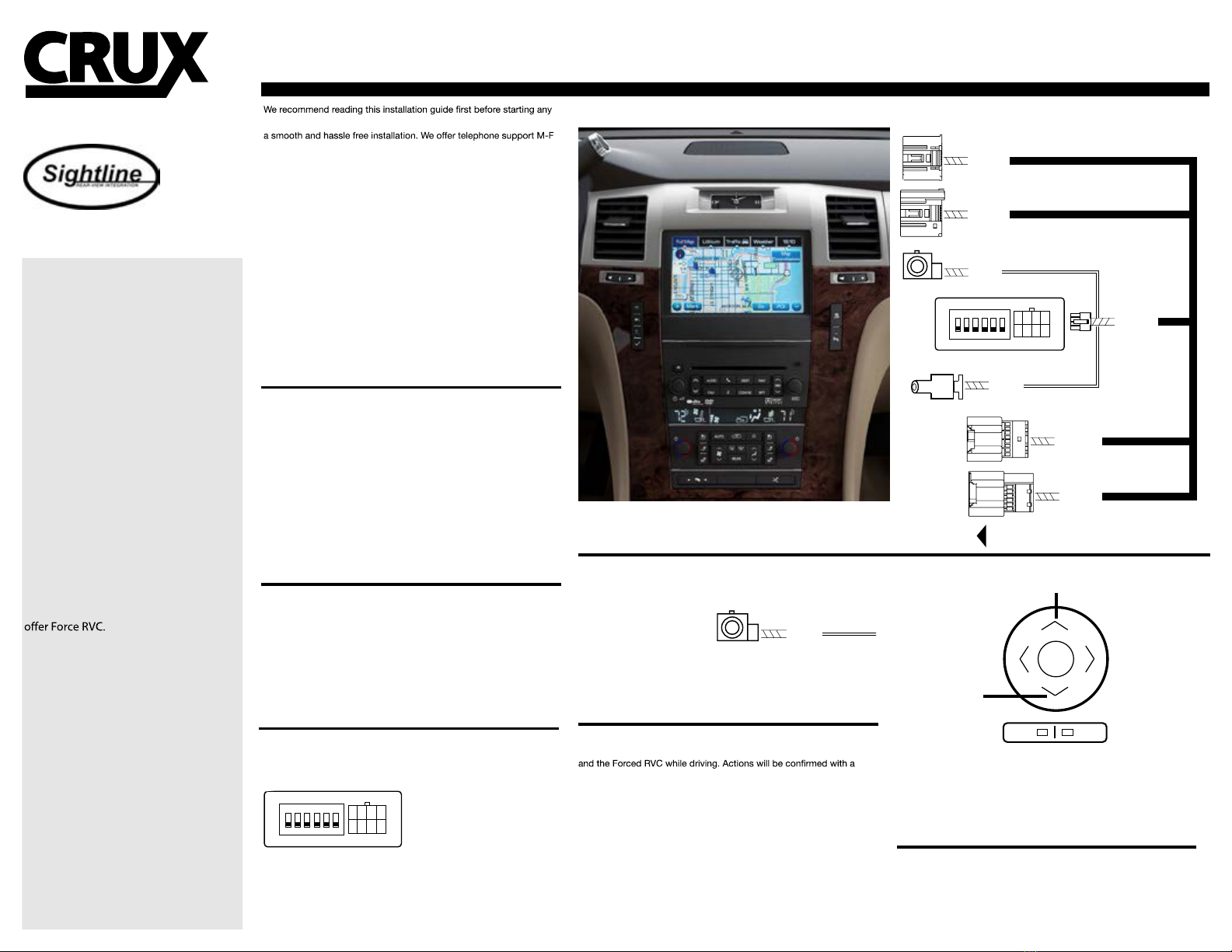
TO FACTORY
HARNESS
8-PIN
(male plug)
16-PIN
(male plug)
14-PIN
(male plug)
16-PIN
(male plug)
14-PIN
(male plug)
4 5 6
ON
1 2 3
NAV
DEST
RPT
FAV
AUDIO
MENU
SEEK
SEEK
GPS
(antenna)
GPS
(antenna)
BROWN
BLACK
SAFETY WARNING:
THIS INTERFACE IS DESIGNED TO ACTIVATE
VIDEO IN-MOTION TO ALLOW THE PASSENGER
ACCESS TO THE ADDRESS INPUT WHILE THE
VEHICLE IS IN-MOTION. THIS INTERFACE MAY
CAUSE AN ERROR WHEN SERVICED AT THE OEM
DEALER. BE AWARE THAT MOST DEALERS
WILL ATTEMPT TO VOID THE MANUFACTURERS
WARRANTY WHEN INSTALLING ANY AFTERMAR -
KET EQUIPMENT. IMPROPER USE OF THIS INTER -
FACE BY THE DRIVER MAY RESULT IN CITATION.
DRIVER MUST KEEP FULL ATTENTION ON THE
ROAD AND TAKE RESPONSIBILITY ON THE SAFETY
OF THEIR PASSENGERS.
INTERFACING SOLUTIONS
VIDEO IN-MOTION ACTIVATION FOR SELECT GENERAL MOTORS LAN 29-BIT VEHICLES
BUICK:
2008 - 2015 Enclave
2008 - 2011 Lucerne
CADILLAC:
2006 - 2010 DTS
2007 - 2014 Escalade
CHEVROLET:
2007 - 2011 Avalanche
2011 - 2011 Express
2011 - 2011 Impala
2007 - 2011 Silverado
2007 - 2011 Suburban
2007 - 2011 Tahoe
2009 - 2015 Traverse
GMC:
2007 - 2015 Acadia
2009 - 2011 Savana
2007 - 2011 Sierra
2007 - 2011 Yukon
HUMMER:
2008 - 2009 H2
SATURN:
2009 - 2010 Outlook
VIMGM-94 work. Following these instructions from “Start” to” Finish” will ensure
9:00 AM – 5:00PM PDT at 1 (855) 822-1348. We are here to help.
PARTS INCLUDED:
(1) GM-94 Interface
(1) GM-94 Harness
(1) Instruction
PRECAUTIONS:
- Remove the negative side of the battery to avoid any short circuits
during the installation.
- Do not install the interface near any major components or near the
HVAC system. This may cause damage or overheating to the vehicle.
- Do not disconnect the airbag connection behind the radio panel.
PRELIMINARY:
Please read the entire manual before installing this interface.
Vehicle must be equipped with factory DVD changer.
This interface does not activate DVD reader.
INSTALLATION OVERVIEW
TROUBLE SHOOTING
1. No video display while driving.
- Make sure the dip switches are in the proper location.
ACTIVATE AND DEACTIVATE OPERATION
Using the side mirror control you can activate and deactivate the VIM
“HIGH” or “LOW” tone sound.
High Tone = Activated
Low Tone = Deactivate
For Video In-Motion:
Press the UP arrow to enable the VIM.
Press the DOWN arrow to disable the VIM.
Rev. 040615
INSTALLING THE INTERFACE:
1. Remove the factory radio to gain access to the factory connectors.
2. Remove the 14 and 16-Pin connectors from behind the radio.
2. Make the T-Harness connections behind the factory radio.
(if the connectors do not match please contact tech support)
4. Set the dip switches to permanently activate the VIM feature.
5. Test the Navigation address input while the car is in-motion to verify
the VIM is active.
Dip 1: This dip switch is the permanent solution for keeping the VIM
unlocked.
ALL OTHER DIP SWITCHES
MUST BE SET TO OFF!
SETING DIP SEITCH TO “ON” WILL DISABLE THE SIDE
MIRROR CONTROLS.
TO KEEP THE CONTROLS ACTIVE LEAVE THE DIP SWITCH OFF.
SETTING THE DIP SWITCHES
ENABLE
(Video In-Motion)
DISABLE
(Video In-Motion)
LEFT RIGHT
CENTER
Side mirror control must be set in the center in order
to use the functions. Indicator lights must be OFF.
8-PIN
(male plug)
16-PIN
(male plug)
14-PIN
(male plug)
16-PIN
4 5 6
ON
1 2 3
AUDIO
MENU
SEEK
SEEK GPS
(antenna)
GPS
(antenna)
BROWN
WHEN TO USE THE GPS ANTENNA OPTION
The attached GPS antenna is to be used if the interface is having
problems with the Video In-Motion feature while the vehicle is moving.
Not every vehicle will need to
have this GPS harness
connected.
We recommend leaving the cable disconnected during the install.
Test the VIM while driving and if no issues with the VIM staying active,
leave the GPS antenna alone. Only when the VIM deactivates while the
vehicle is in motion, then you connect the GPS antenna.
TO F ACTOR Y
HARNESS
8-PIN
(male plug)
16-PIN
(male plug)
14-PIN
(male plug)
16-PIN
(male plug)
14-PIN
(male plug)
4 5 6
ON
1 2 3
NAV
DEST
RPT
FAV
AUDIO
MENU
SEEK
SEEK
GPS
(antenna)
NOTE:
This Interface DOES NOT