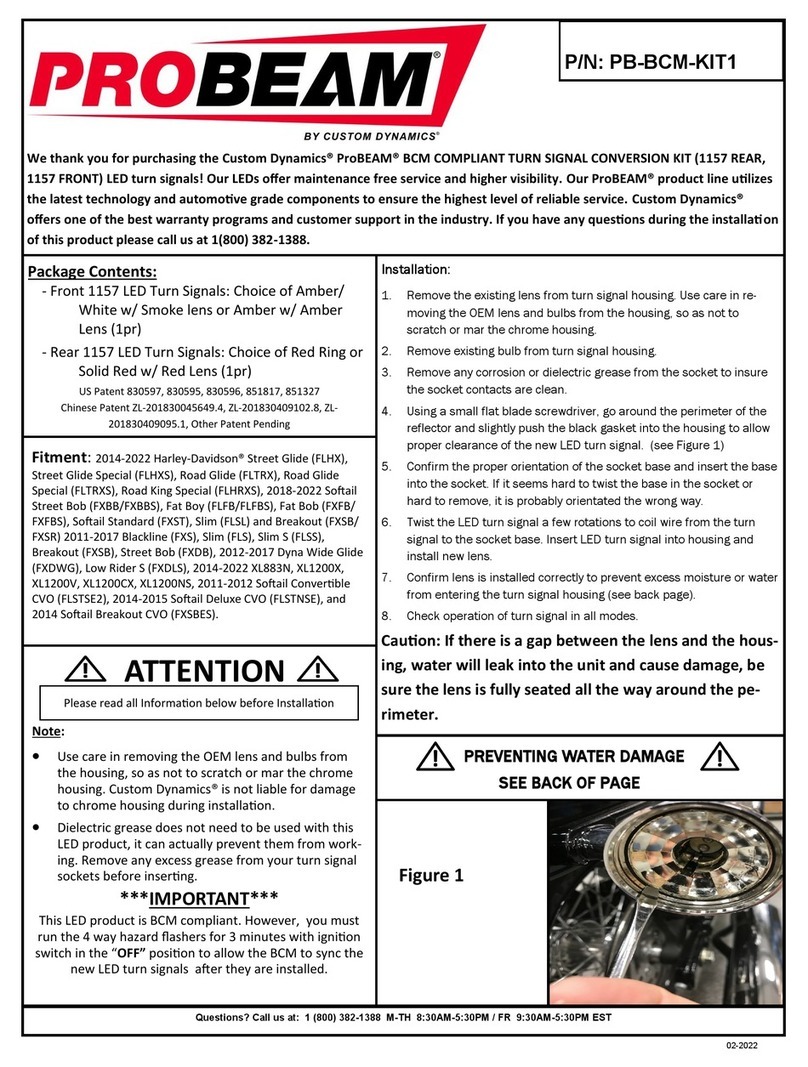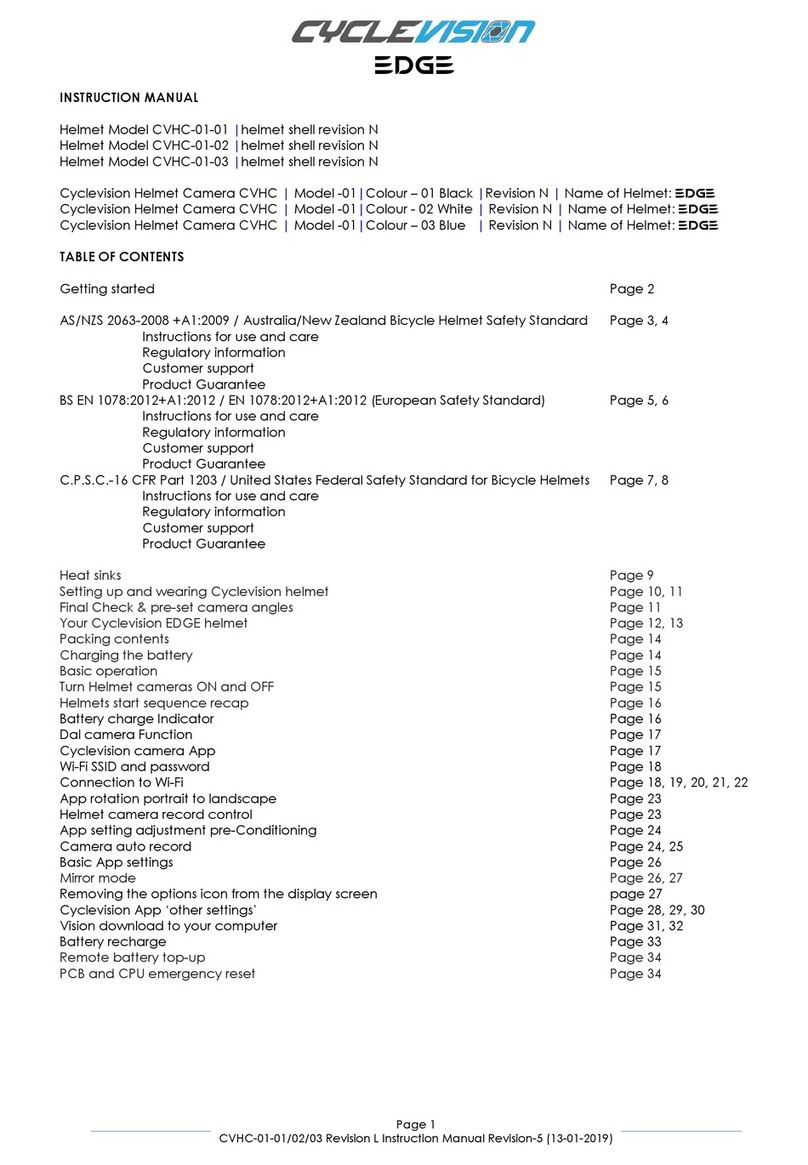Custom Dynamics CD-LR-04-R User manual
Other Custom Dynamics Motorcycle Accessories manuals

Custom Dynamics
Custom Dynamics TruBEAM CDTB-45-AW-3B User manual
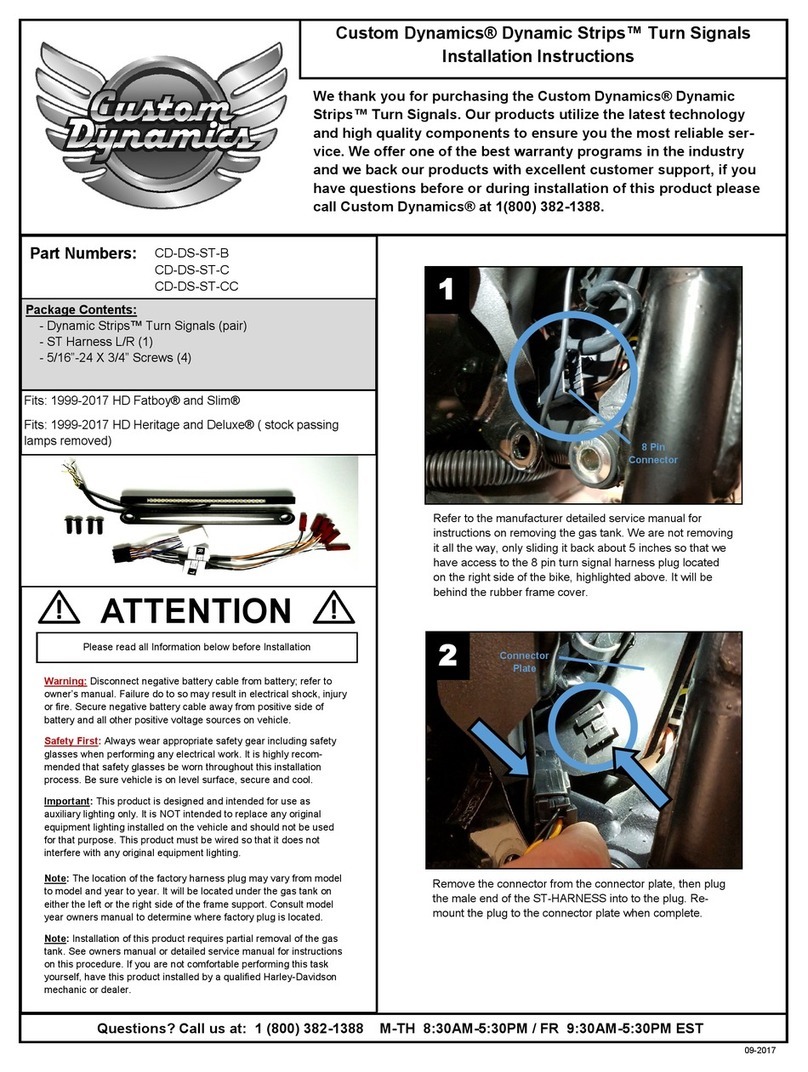
Custom Dynamics
Custom Dynamics Dynamic Strips CD-DS-ST-B User manual

Custom Dynamics
Custom Dynamics CD-FORK-BCM-AB User manual
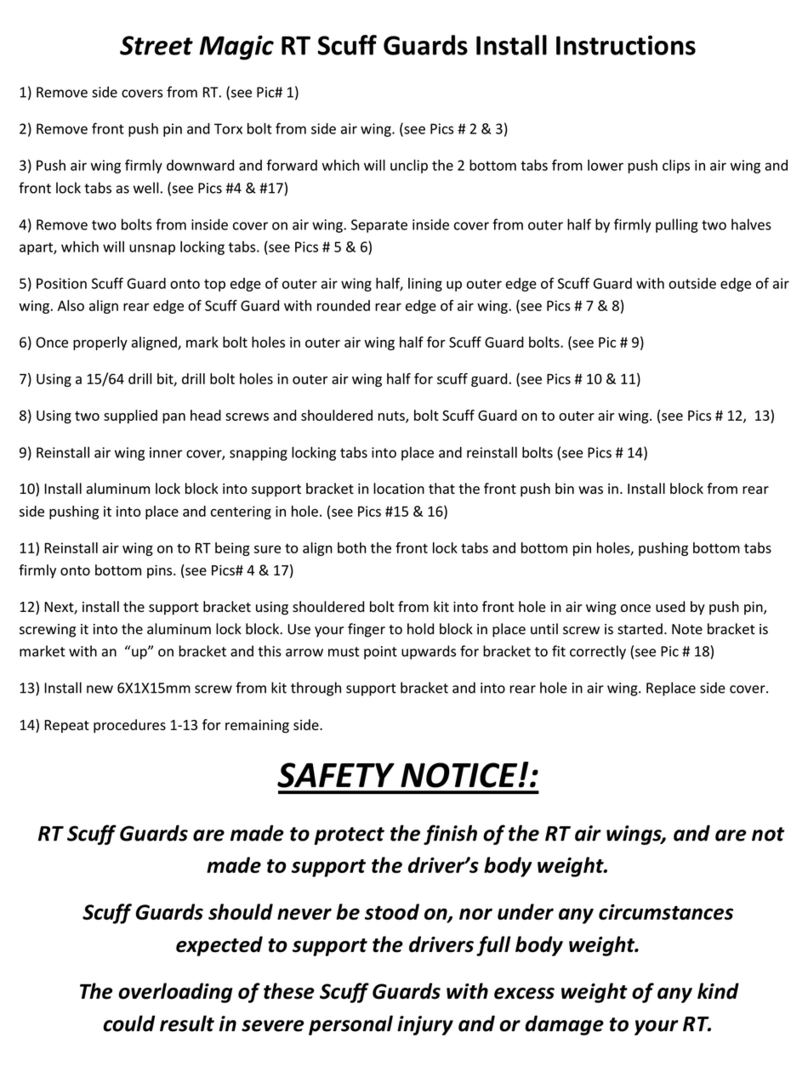
Custom Dynamics
Custom Dynamics Street Magic RT Scuff Guard Configuration guide

Custom Dynamics
Custom Dynamics MAGIC-STROBES-SS6 User manual
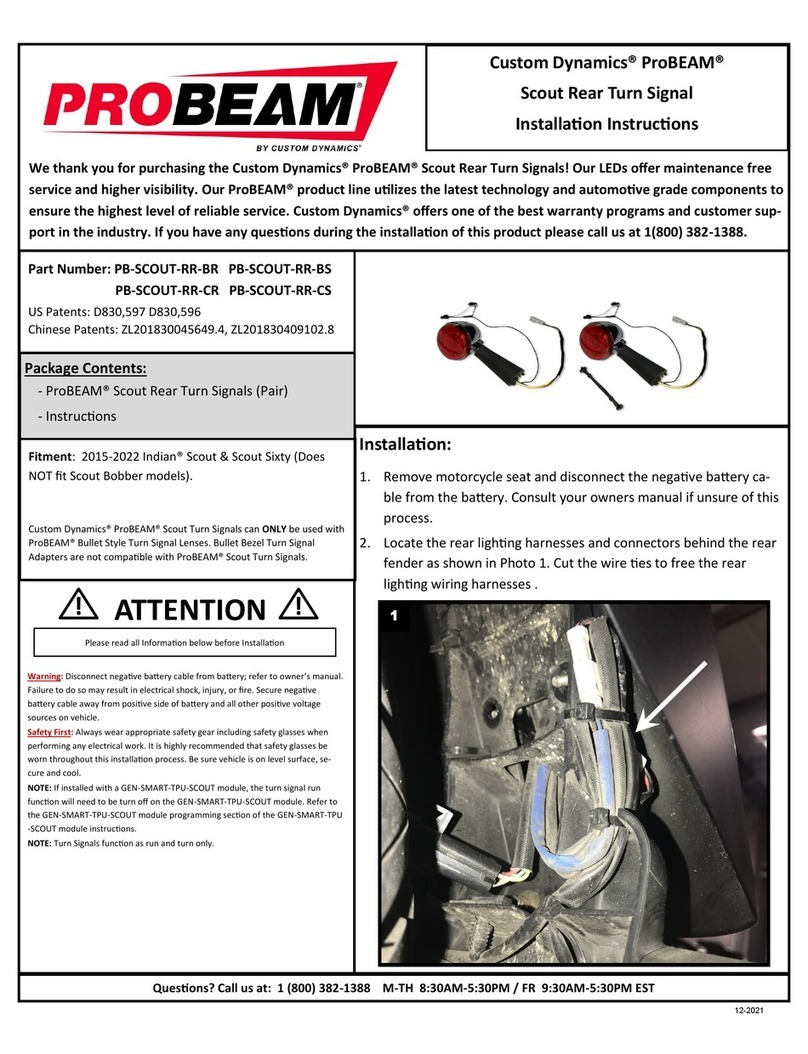
Custom Dynamics
Custom Dynamics ProBEAM PB-SCOUT-RR-BR User manual
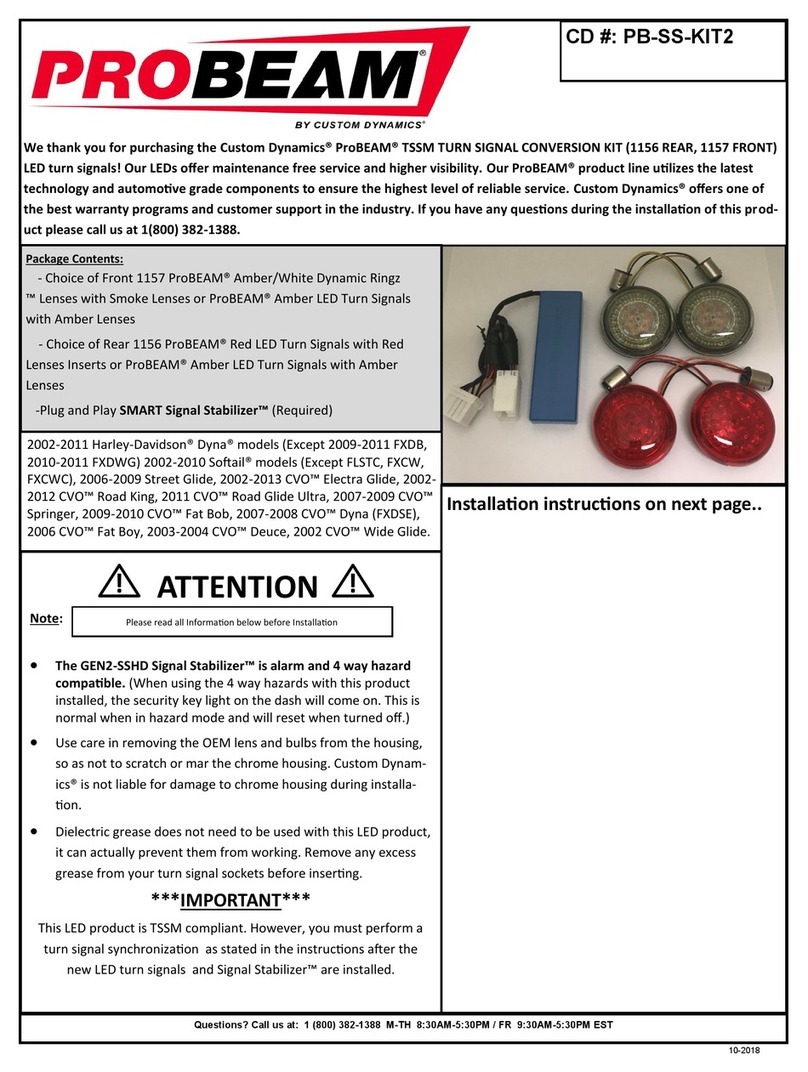
Custom Dynamics
Custom Dynamics PROBEAM PB-SS-KIT2 User manual
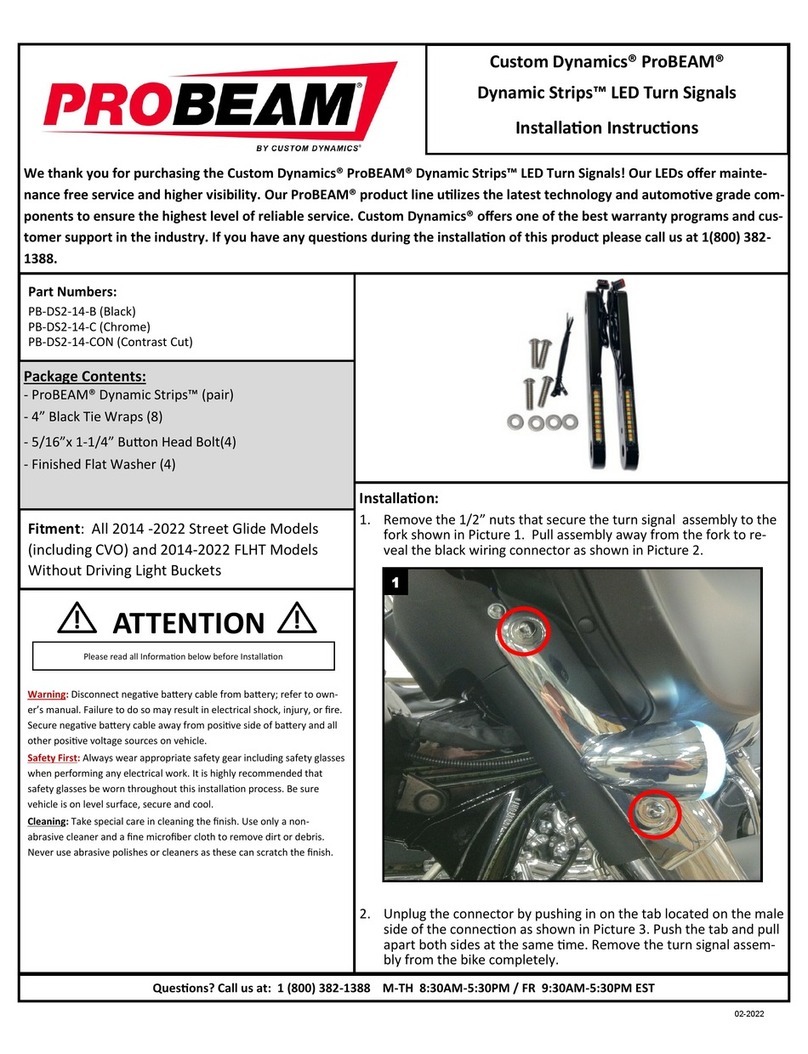
Custom Dynamics
Custom Dynamics ProBEAM Dynamic Strips User manual

Custom Dynamics
Custom Dynamics MAGIC STROBES User manual

Custom Dynamics
Custom Dynamics ProBEAM PB-BCM-KIT1 User manual
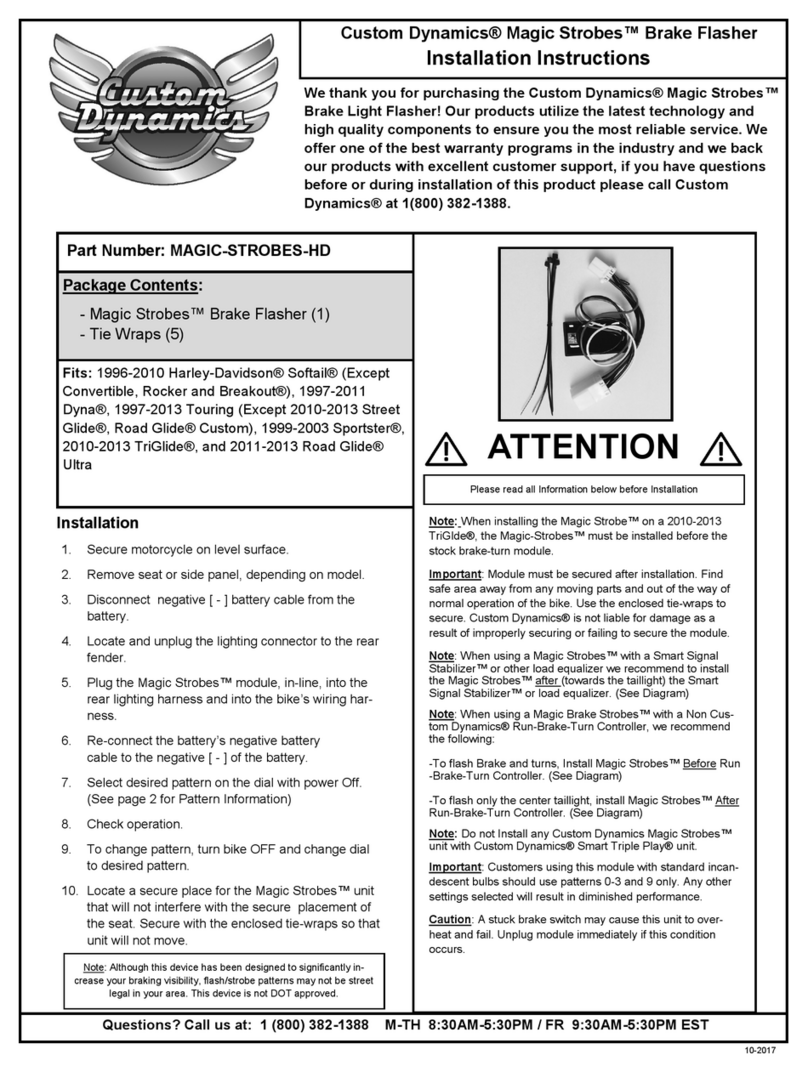
Custom Dynamics
Custom Dynamics MAGIC-STROBES-HD User manual

Custom Dynamics
Custom Dynamics GEN-SMART-TPU -IND User manual

Custom Dynamics
Custom Dynamics Smart Triple Play GEN-SMART-TPU-SS8 User manual

Custom Dynamics
Custom Dynamics MagicFLEX2 Indian LED War Bonnet Light Kit Service manual

Custom Dynamics
Custom Dynamics TruWrapz User manual
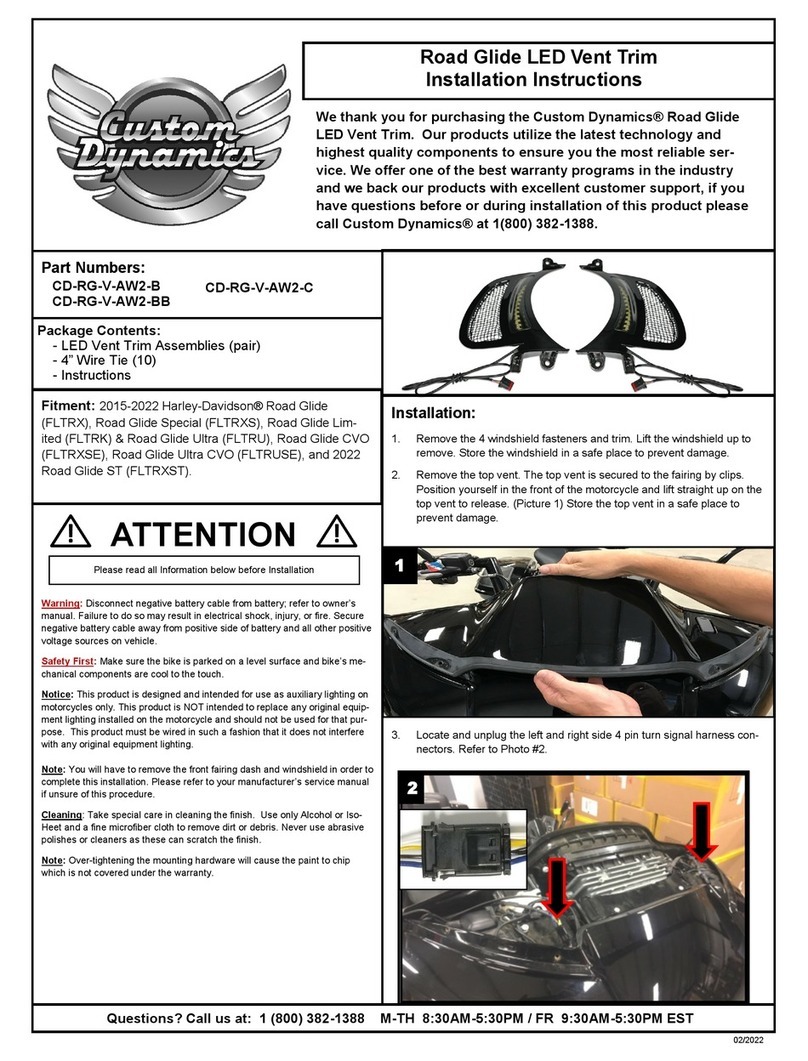
Custom Dynamics
Custom Dynamics CD-RG-V-AW2-B User manual
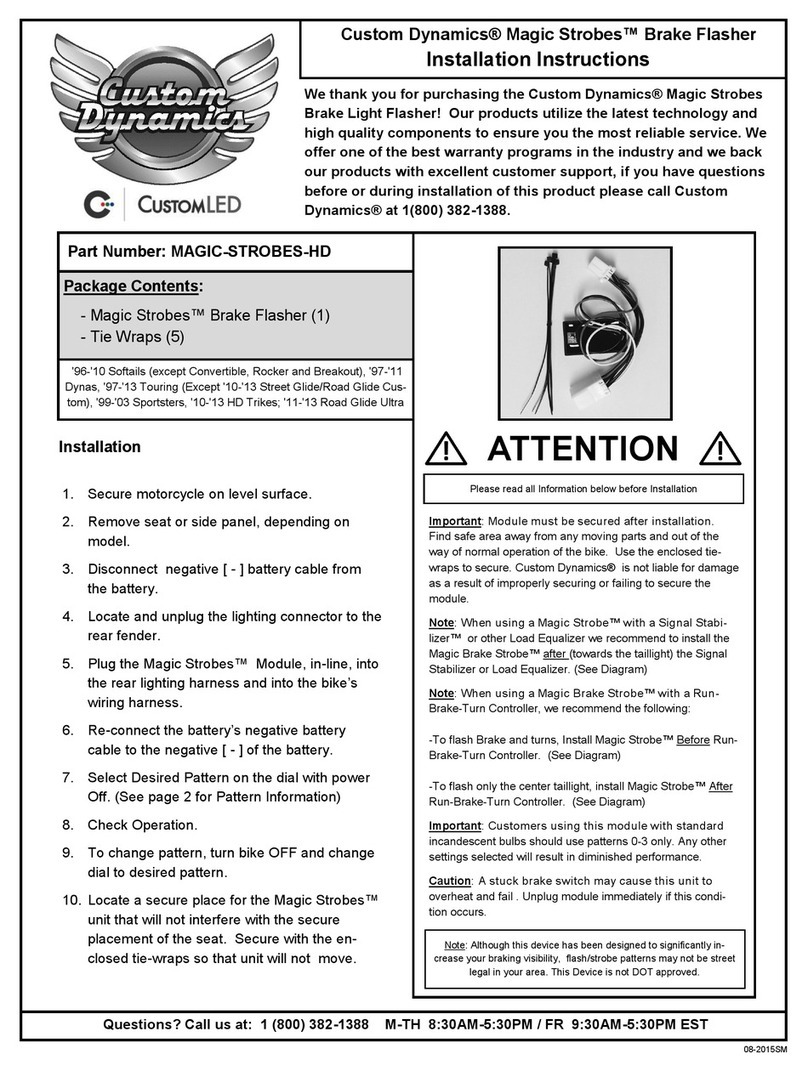
Custom Dynamics
Custom Dynamics MAGIC-STROBES-HD User manual
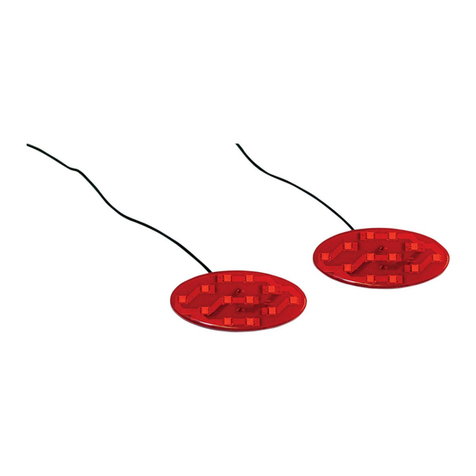
Custom Dynamics
Custom Dynamics Street Magic Amber Brightsides Configuration guide

Custom Dynamics
Custom Dynamics Magic Strobes User manual
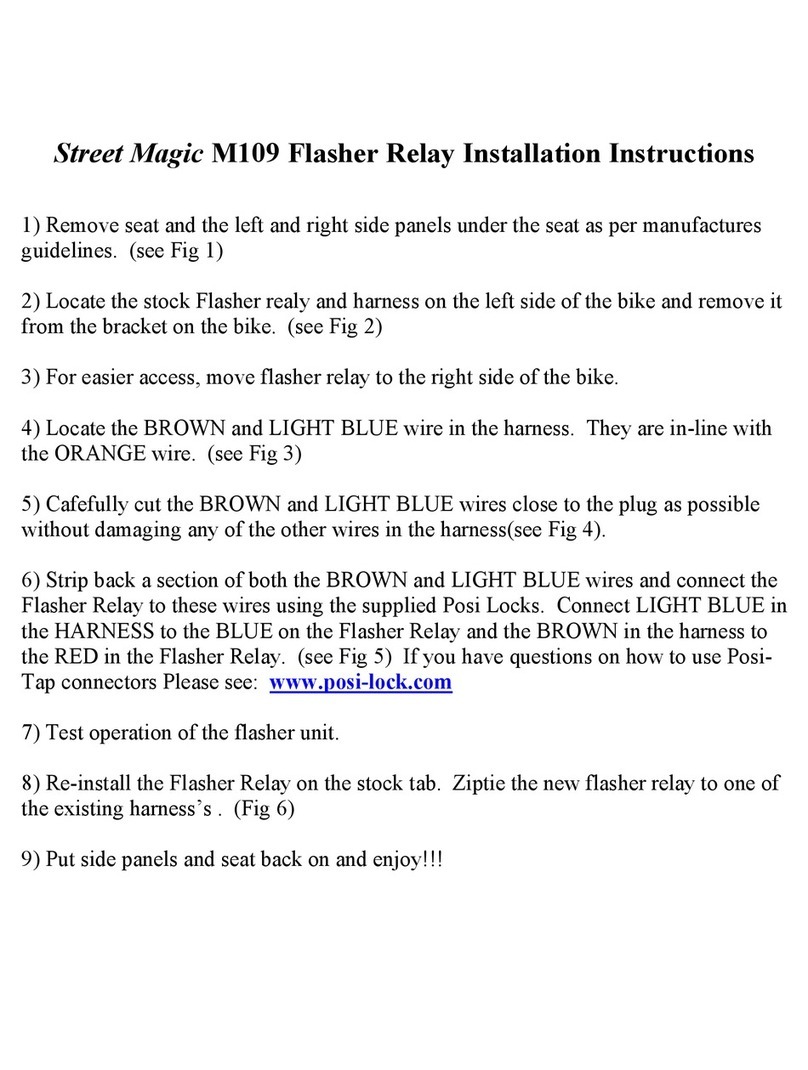
Custom Dynamics
Custom Dynamics Street Magic M109 User manual