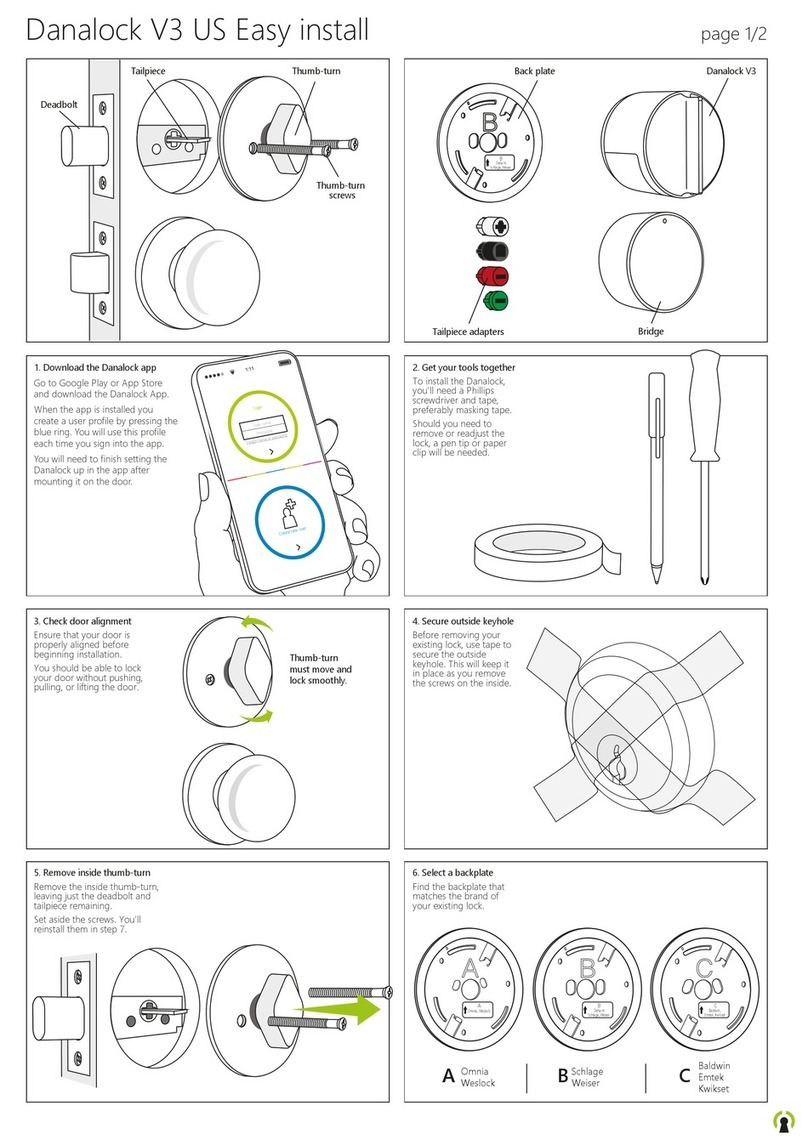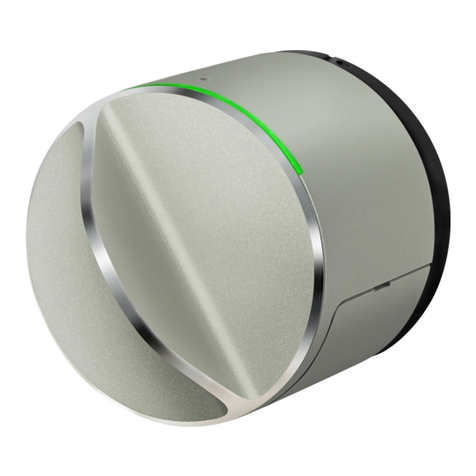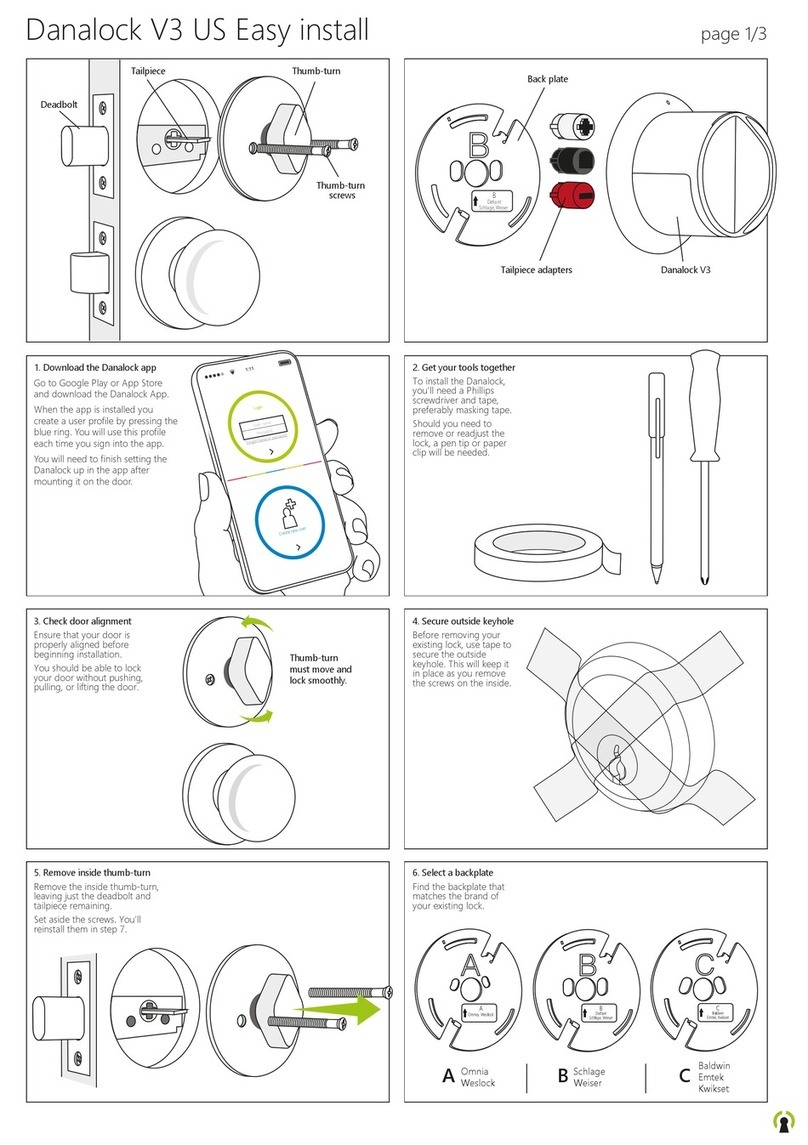danalock V3 SCANDI User manual
Other danalock Lock manuals

danalock
danalock Danapad V3 User manual

danalock
danalock V3 US User manual

danalock
danalock V3-BTZBE User manual
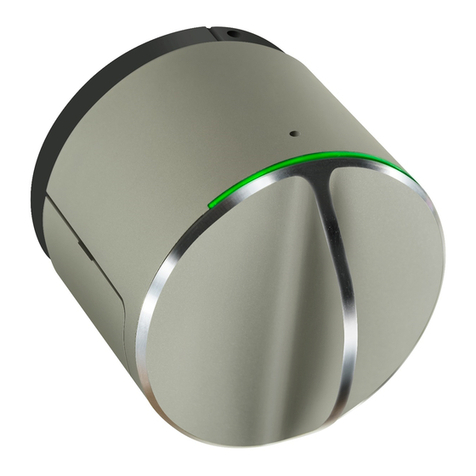
danalock
danalock V3-BTZU User manual
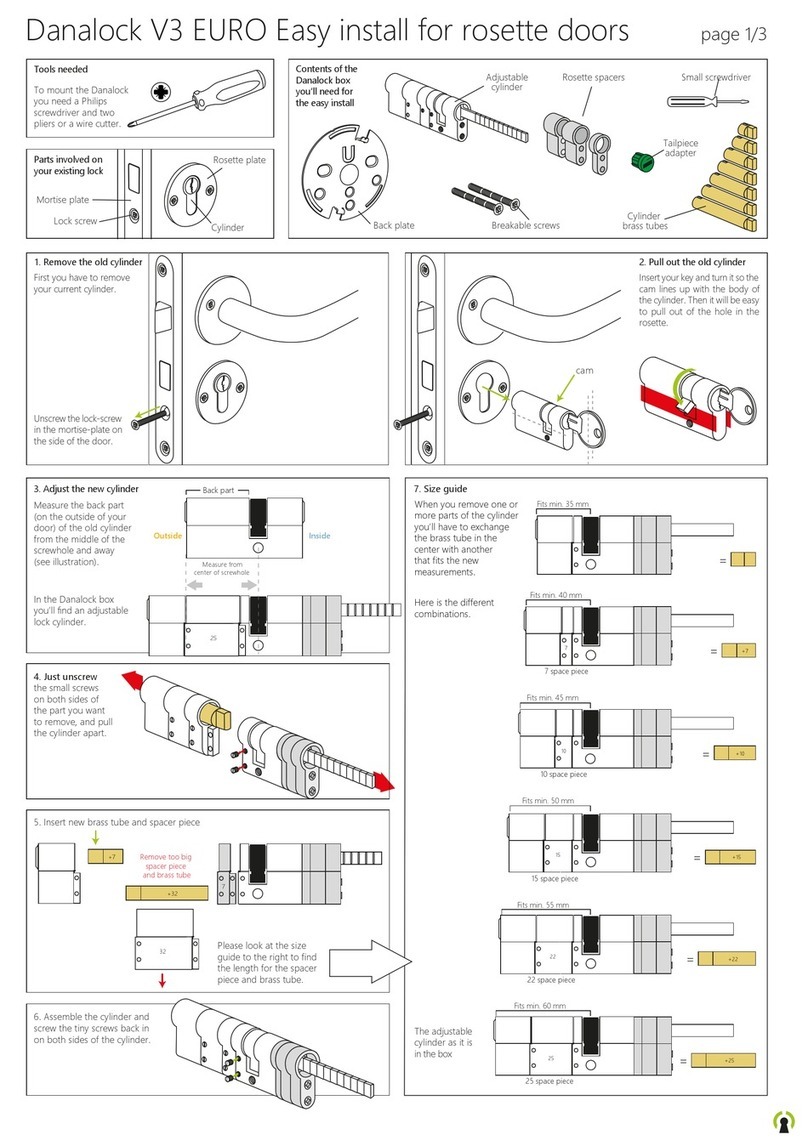
danalock
danalock V3 EURO Product information sheet
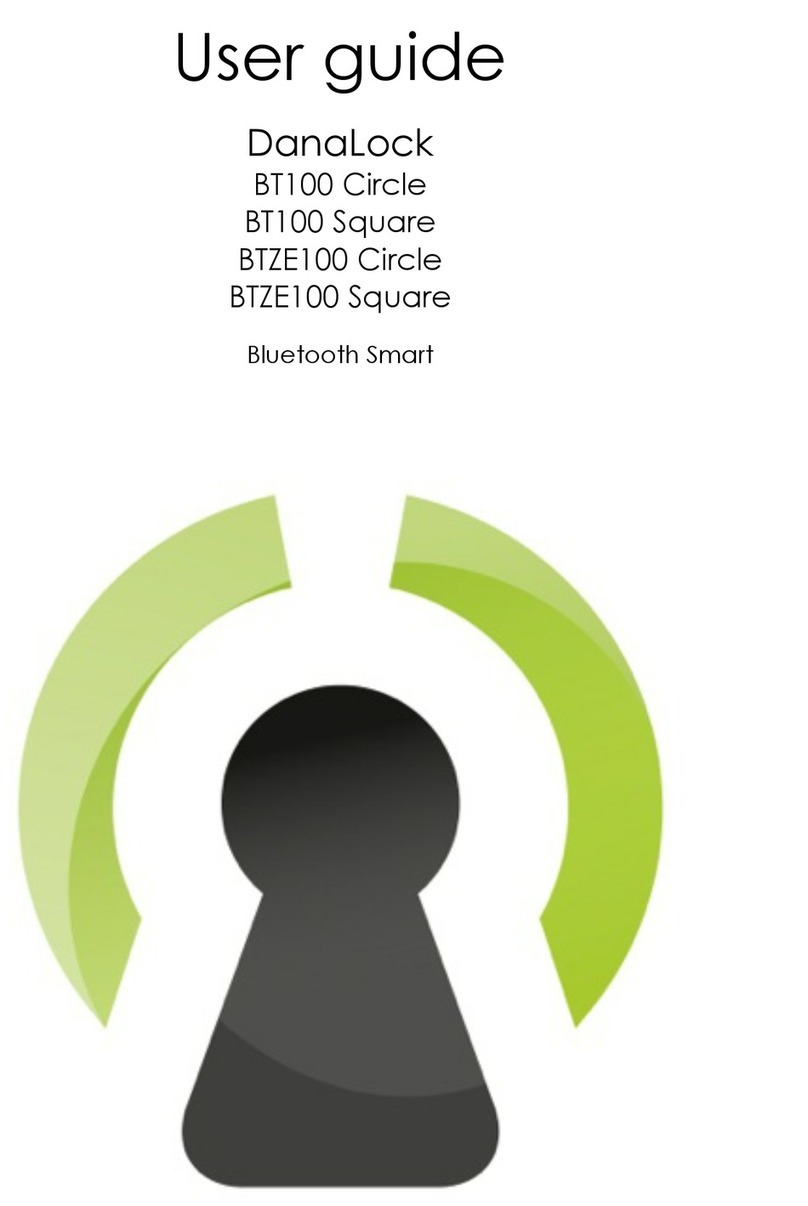
danalock
danalock BT100 Circle User manual
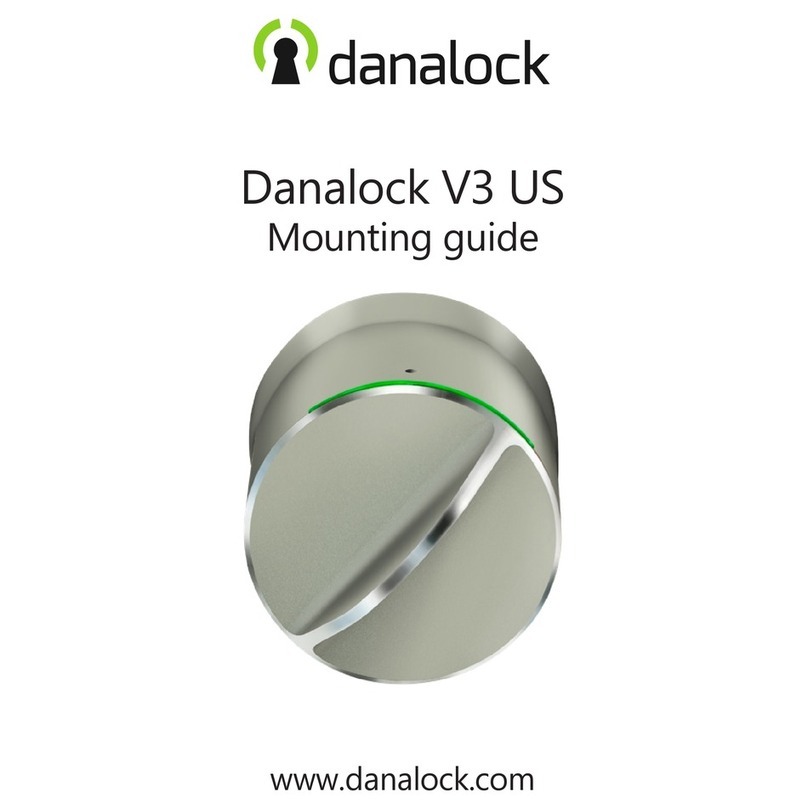
danalock
danalock V3 US Installation instructions manual

danalock
danalock Danapad V3 User manual
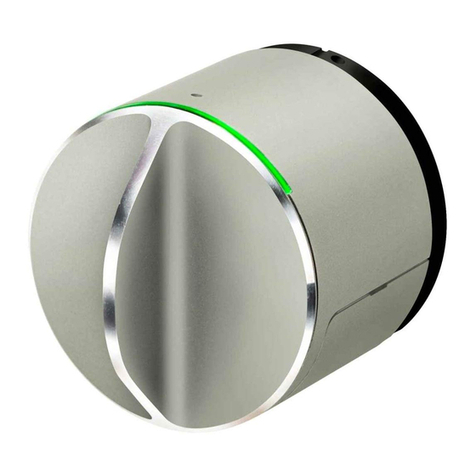
danalock
danalock V3 BT HK SCANDI User manual

danalock
danalock V3 SCANDI ASSA 2000 User manual
Popular Lock manuals by other brands

Auslock
Auslock T11 user manual

Stealth SAFES
Stealth SAFES ShadowVault Instructions & Troubleshooting

Knox
Knox KeySecure 5 Admin & user guide

Kwikset
Kwikset 48334/01 Quick installation guide

Metra Electronics
Metra Electronics Door Access Terminal Combo Technical manual

Kilitronik
Kilitronik miniK10m operating manual