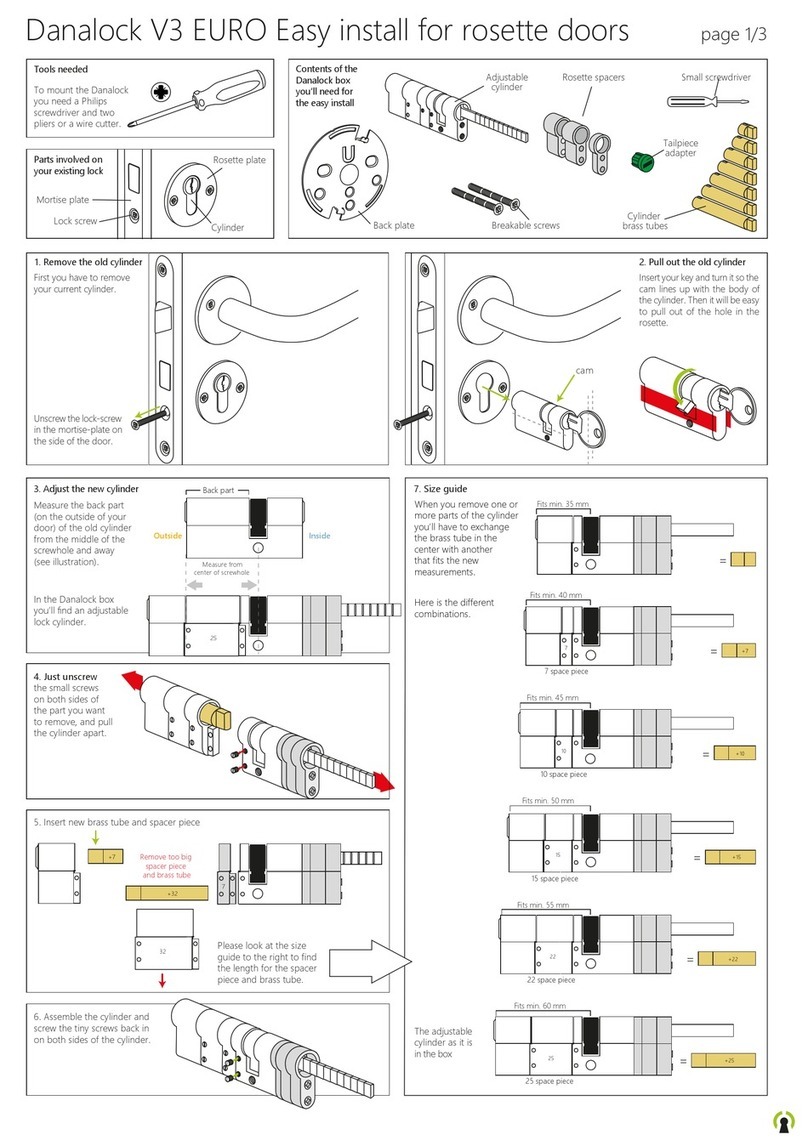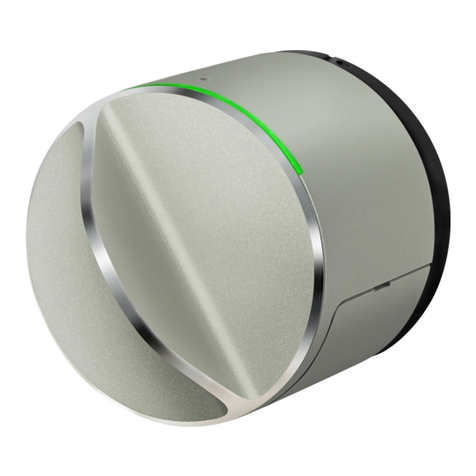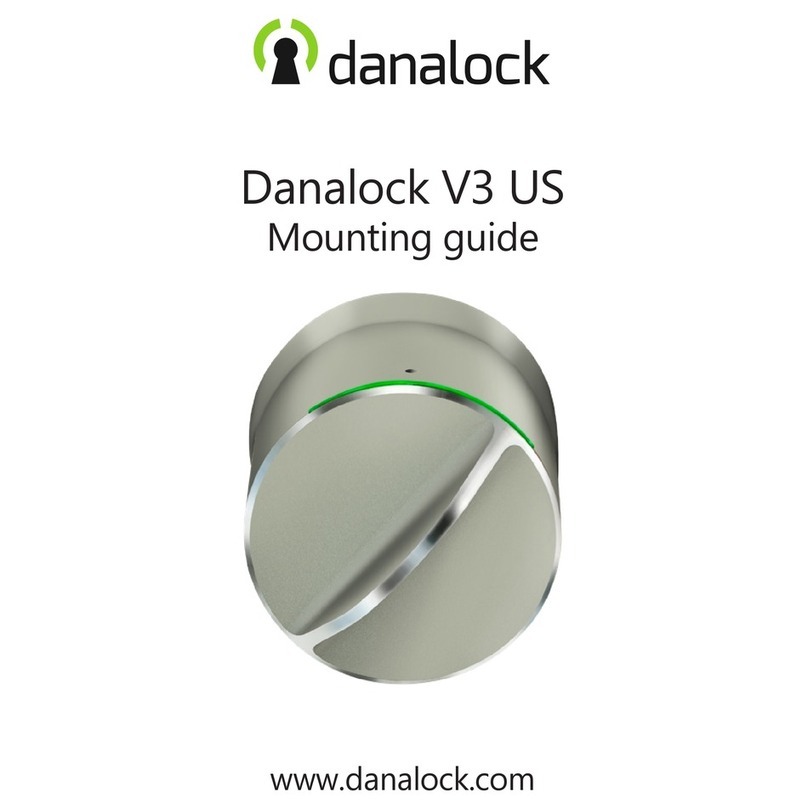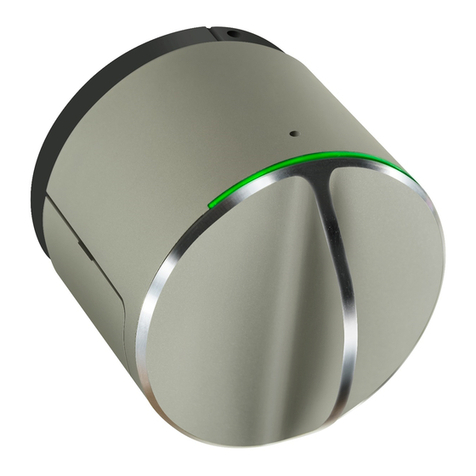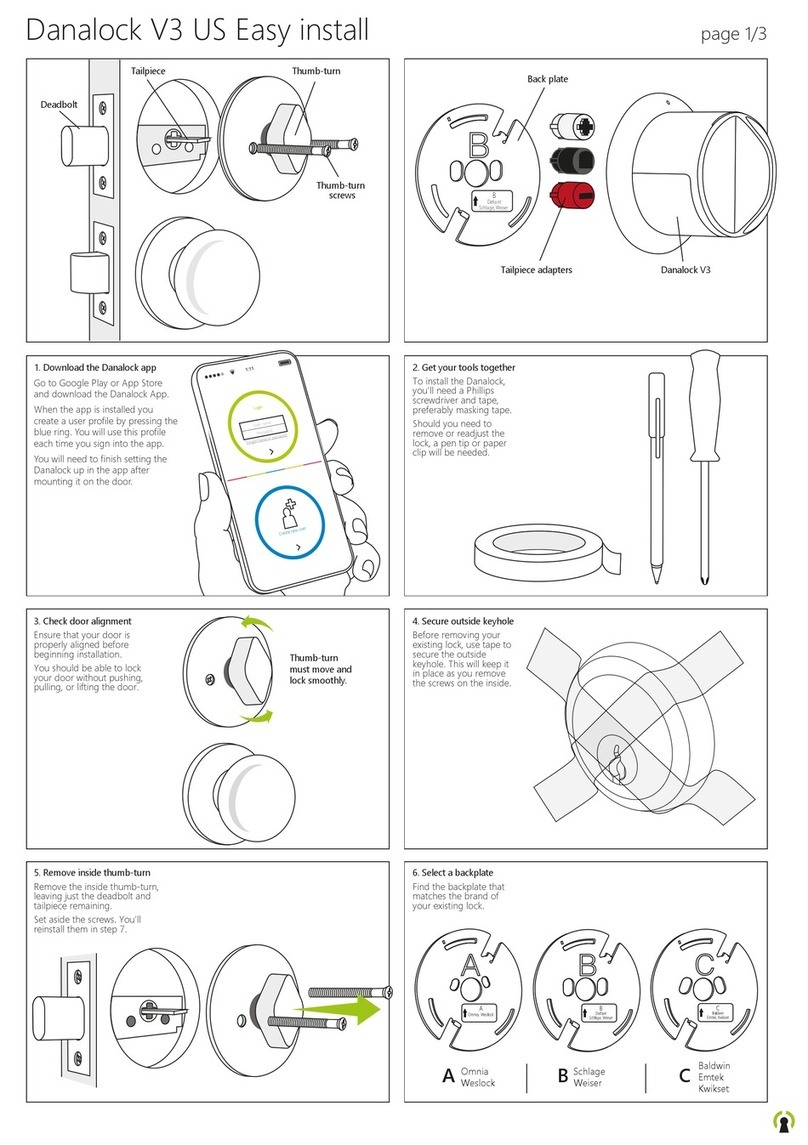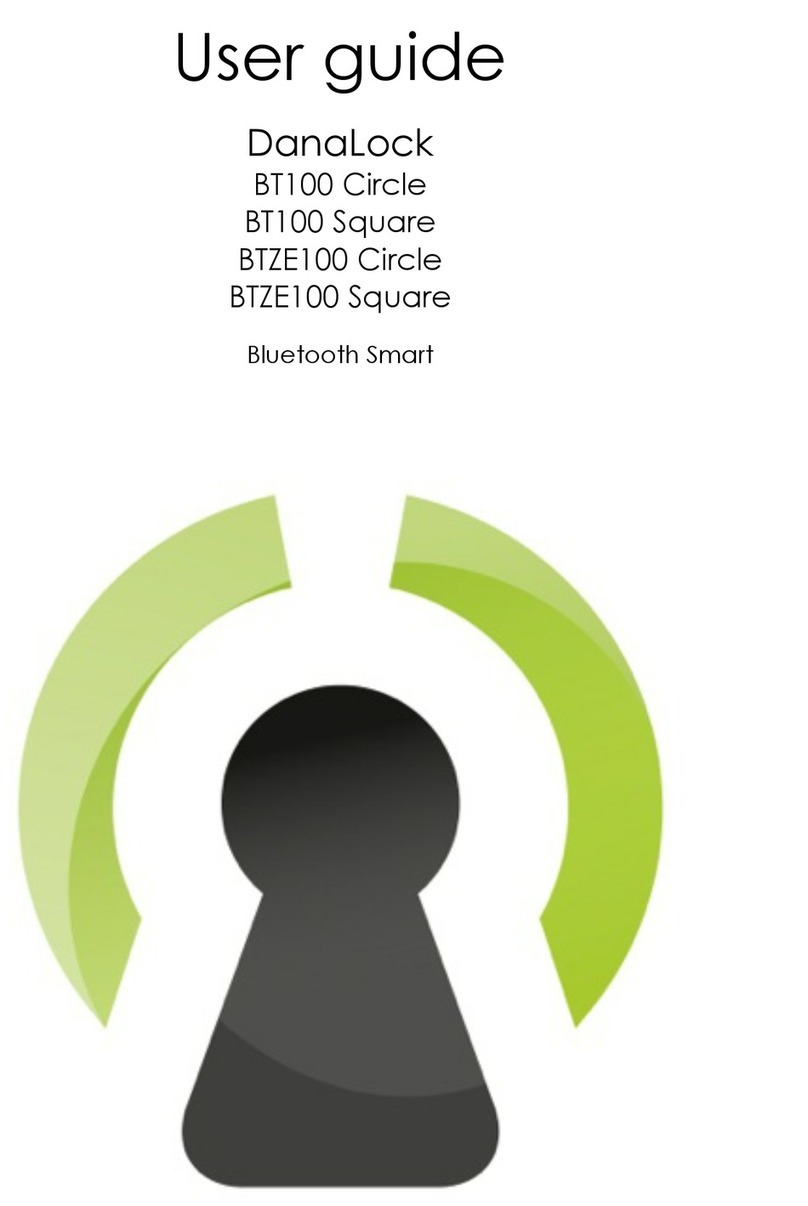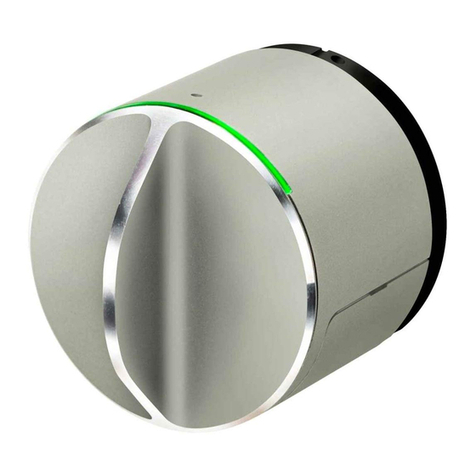Danalock V3 US Easy install page 2/2
7. Fasten backplate
Fasten the appropriate backplate where the
thumb-turn was using the two original screws,
with the arrow on the label pointing up.
The notches on the backplate must
be facing out with the tailpiece
centered exactly in the middle hole.
8. Select tailpiece adapter
Select the tailpiece
adapter that matches
the shape of your
existing lock’s tailpiece.
9. Insert adapter into Danalock
Insert the selected
tailpiece adapter into
your Danalock and press
until it clicks in place.
10. Check direction of the Danalock
With the battery cover facing
down, proceed to the next step.
11. Fit and fasten Danalock
Fit the Danalock onto the backplate with the tailpiece sliding into the adapter and the
backplate notches into the back of the lock. Turn the Danalock clockwise until it clicks
to fasten it to the backplate. NOTE: if you need to unfasten and retry, see “Uninstall
instructions” at the end of the manual.
12. Activate batteries
Pull out the plastic tab
to activate the batteries.
A light will flash to
confirm the Danalock
is ready.
13. Complete setup
in the Danalock app
Next you need
to press ”Menu”
in the top right
corner, and the
press ”Add lock”.
A guide will lead
you through the
installation and
configuration of
your Danalock.
Uninstall instructions
Pull out the plastic tab If at any
time you need to unfasten this
Danalock from your door, insert
a pen tip into the hole at the
top inner edge of the lock and
press while turning the lock
counter-clockwise until the
lock releases.
This will not reset the lock
or disconnect it from your
account, but the lock may
need to be re-calibrated if
fastened to your door again.
B
Defia nt
Schlage, Weiser
Baldwin
Defiant
Emtek
Omnia
Weiser
Weslock
Baldwin
Kwikset
Schlage
Depends on the length
of your tailpiece.
Tailpiece
Backplate
Battery cover
facing down
Click!