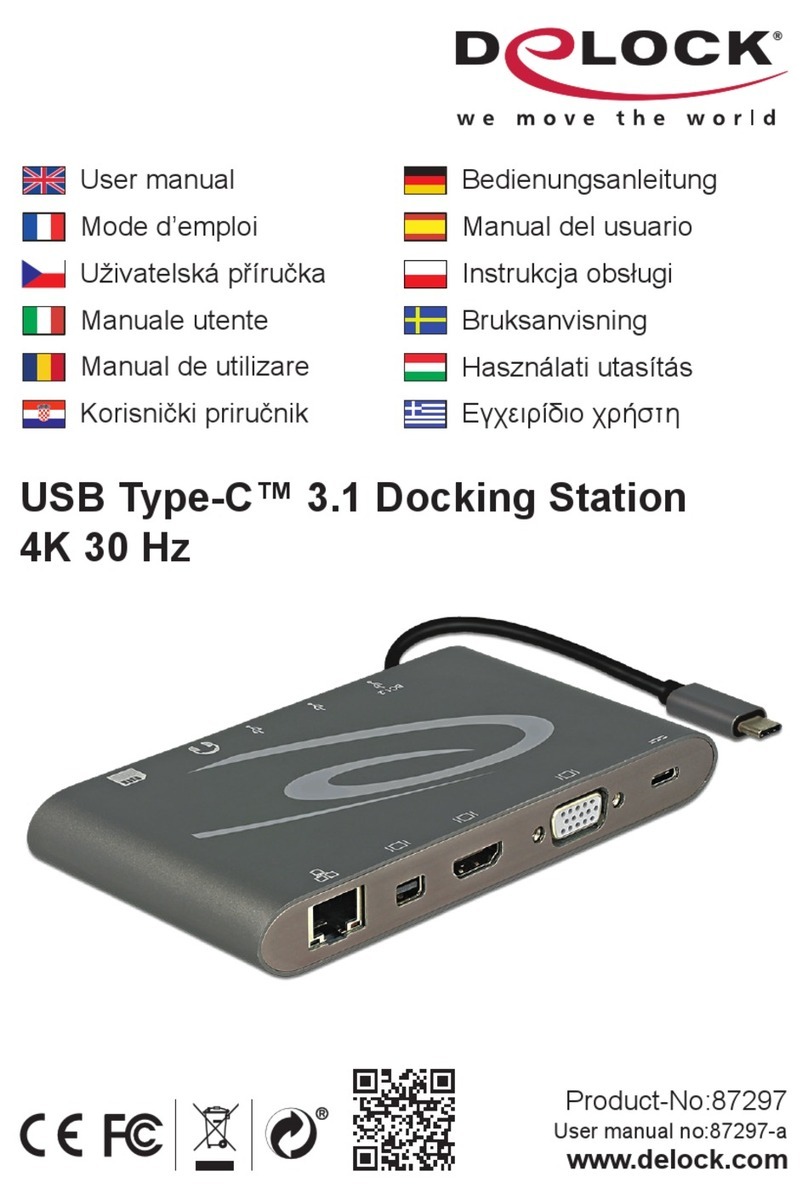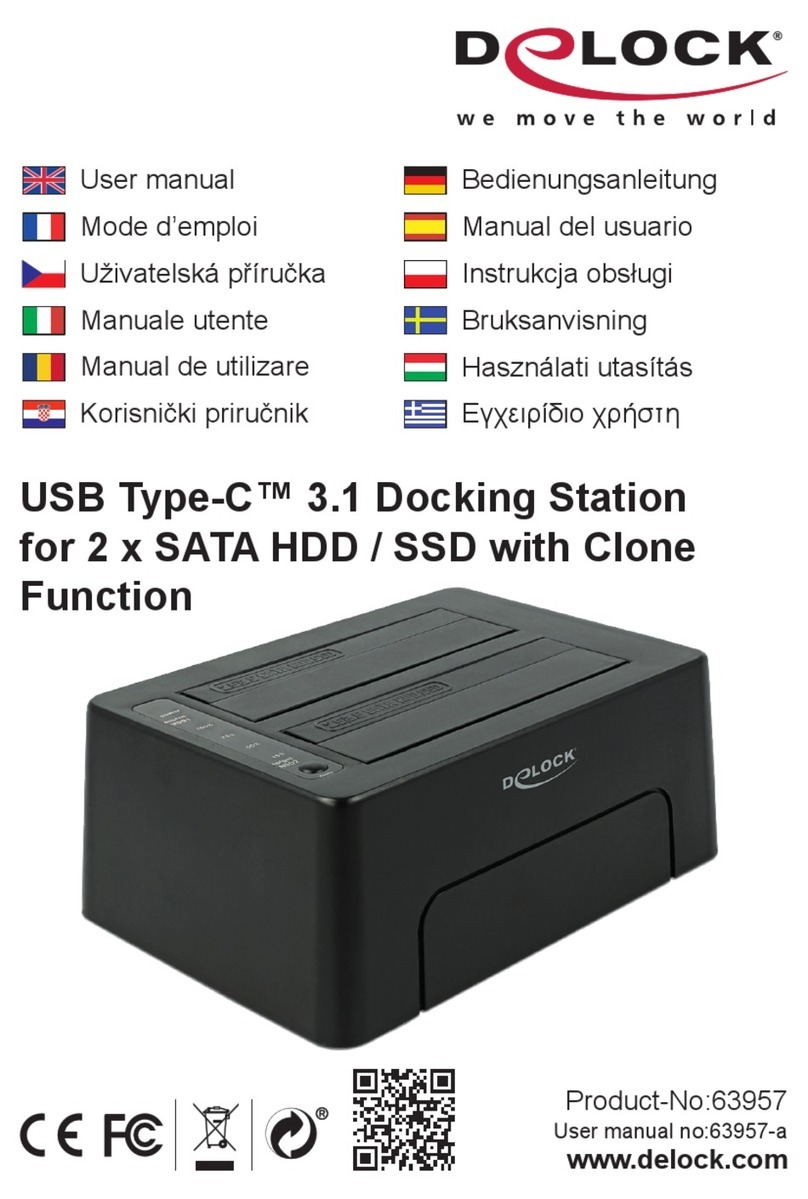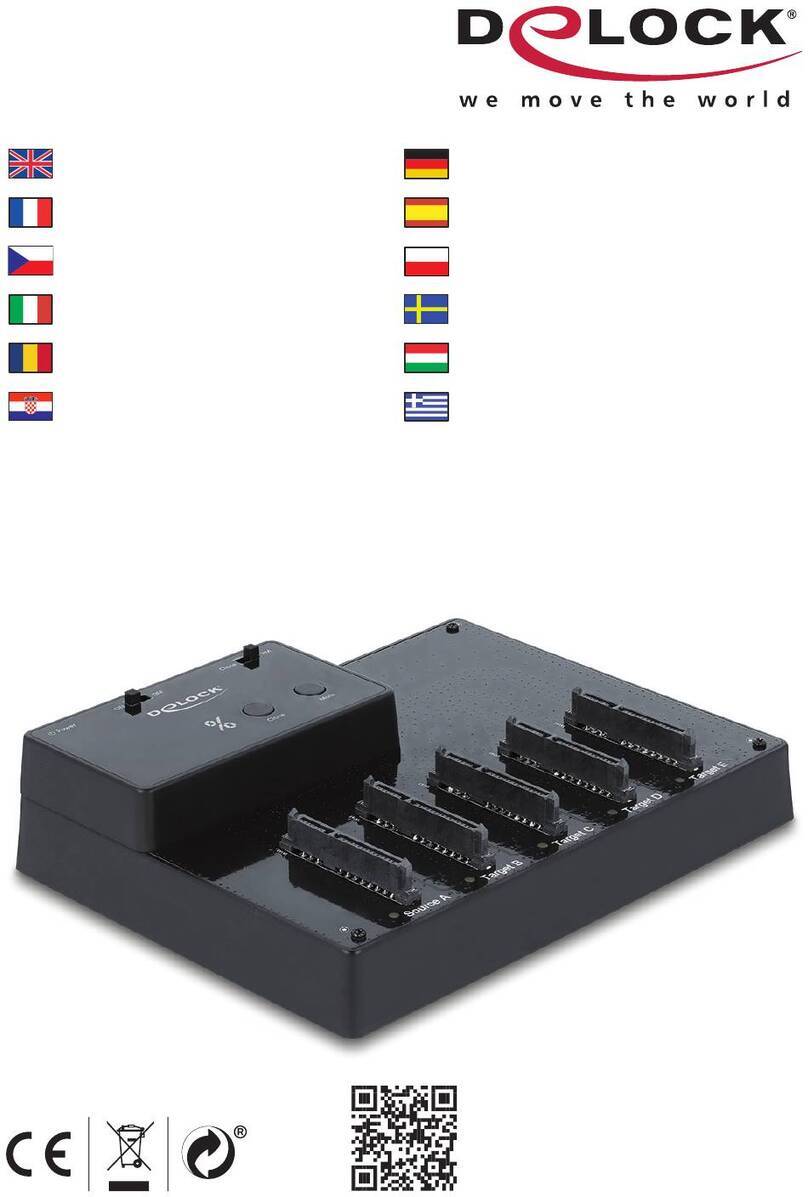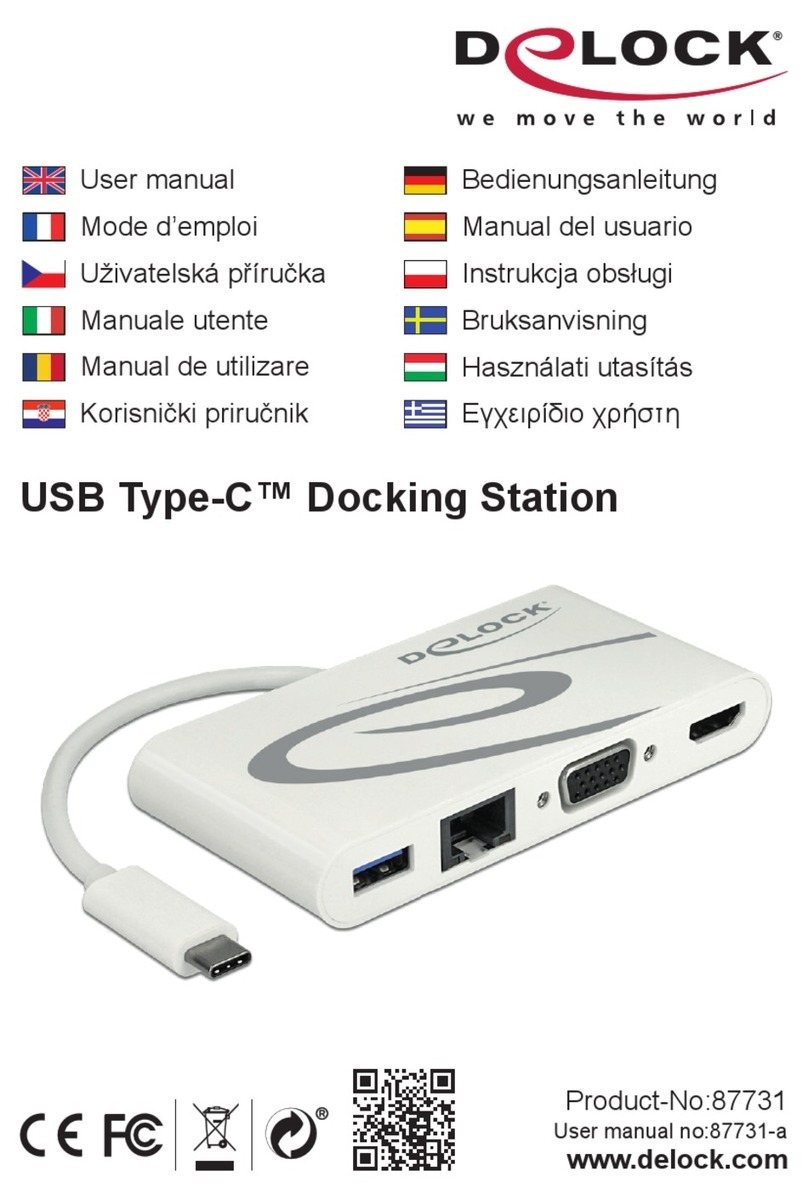-8-
Deutsch
Kurzbeschreibung
Diese Dockingstation von Delock kann an einen Computer mit USB-C™ DP Alt
Mode, Thunderbolt™ 3 oder Thunderbolt™ 4 Port angeschlossen werden und
stellt eine Vielzahl von Schnittstellen zur Verfügung. An den Monitorausgängen
können gleichzeitig drei Monitore betrieben werden. Fünf integrierte USB 5 Gbps
Ports ermöglichen die Verwendung von Peripheriegeräten und ein weiterer USB
Port kann zum Auaden von Mobilgeräten verwendet werden. Anschlüsse für
ein Headset, ein Gigabit Netzwerk Anschluss, sowie ein Kartenleser für SD und
Micro SD Speicherkarten vervollständigen die Ausstattung. An der Kensington
Buchse kann ein Sicherungskabel angebracht werden, um die Dockingstation vor
Diebstahl zu schützen.
Triple Display 4K UHD Auösung
Bei der Nutzung der drei Videoausgänge gleichzeitig, wird ein Monitor über den
DisplayPort Alternate Mode betrieben, die beiden anderen über DisplayLink®. Die
Delock Dockingstation kann auch an Geräten ohne USB Type-C™ Buchse mit
DP Alt Mode Unterstützung betrieben werden, eine Videoausgabe erfolgt dabei
auf maximal zwei Monitoren.
Eine maximale Auösung von 4K an allen Ports kann gewährleistet werden,
unabhängig vom Betriebssystem. Aufgrund des DisplayLink® Grak Chipsatzes
ist es möglich, gespiegelte und erweiterte Bildschirmfunktionen unter Windows
und Mac OS Betriebssystemen zu nutzen.
USB Power Delivery (USB PD 3.0) Unterstützung bis zu 80 Watt
Über das an die Dockingstation angeschlossene Netzteil wird das Host Gerät
während des Betriebs mit bis zu 80 Watt aufgeladen.
Nutzung unter dem Notebook
Aufgrund der länglichen, schmalen Form ist die Dockingstation perfekt geeignet,
um unter dem Notebook, wie z. B. dem MacBook, betrieben zu werden. Dabei
dient die Erhöhung des Notebooks dem besseren Komfort beim Arbeiten, sowie
zur besseren Kühlung des Notebooks.
Spezikation
• Anschlüsse:
1 x USB Type-C™ Buchse
1 x DisplayPort Buchse (DisplayLink®)
1 x HDMI Buchse (DisplayLink®)
1 x HDMI Buchse (DP Alt Mode)
4 x USB 5 Gbps Typ-A Buchse