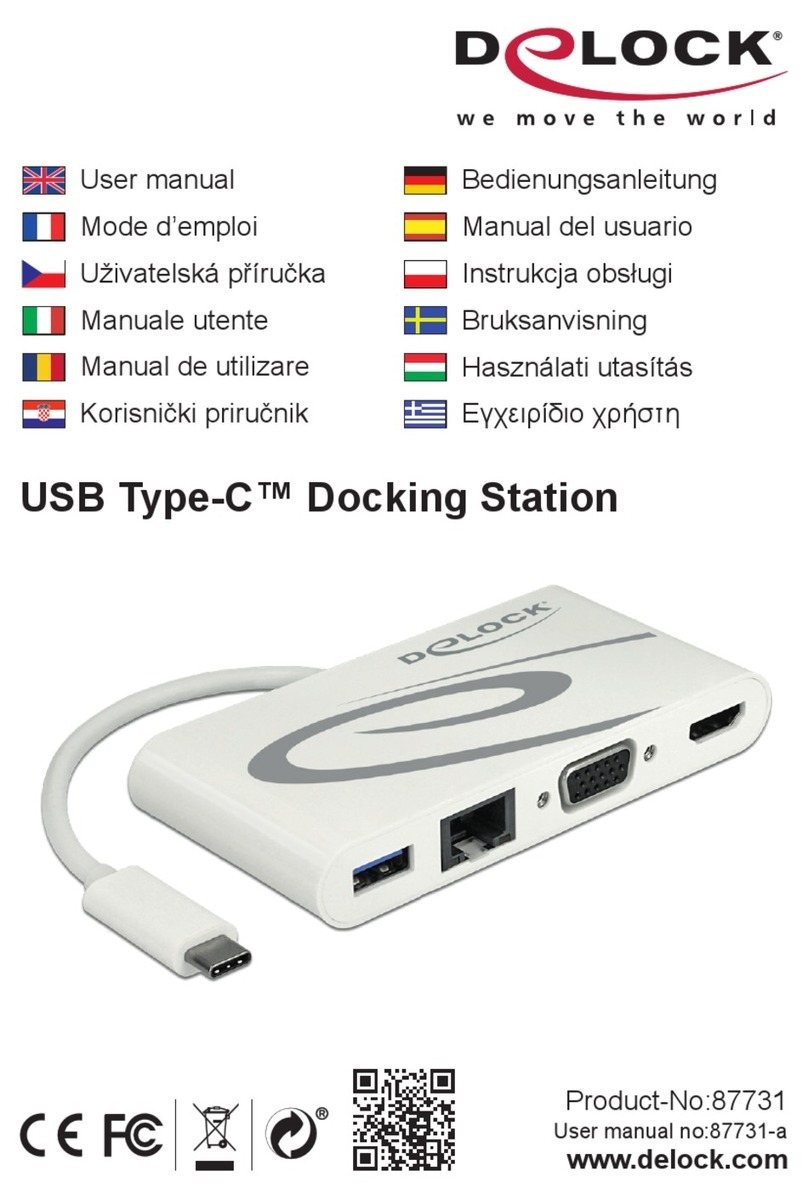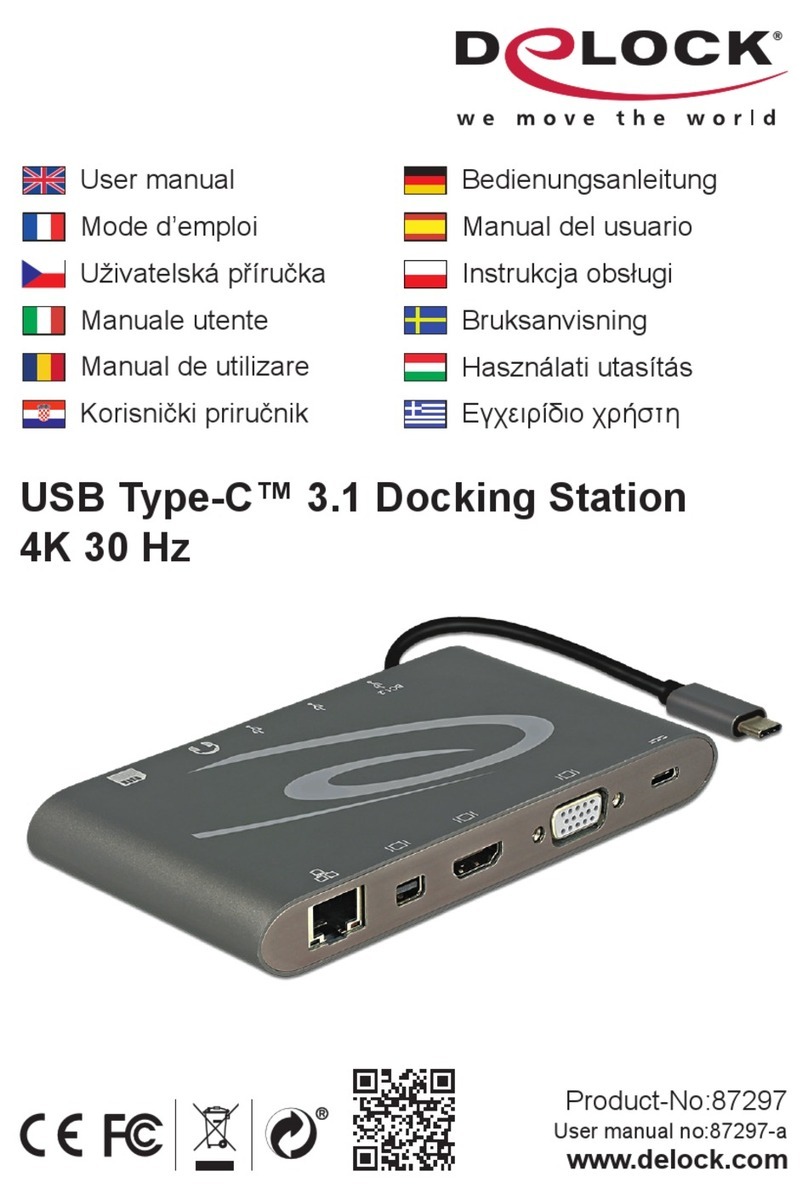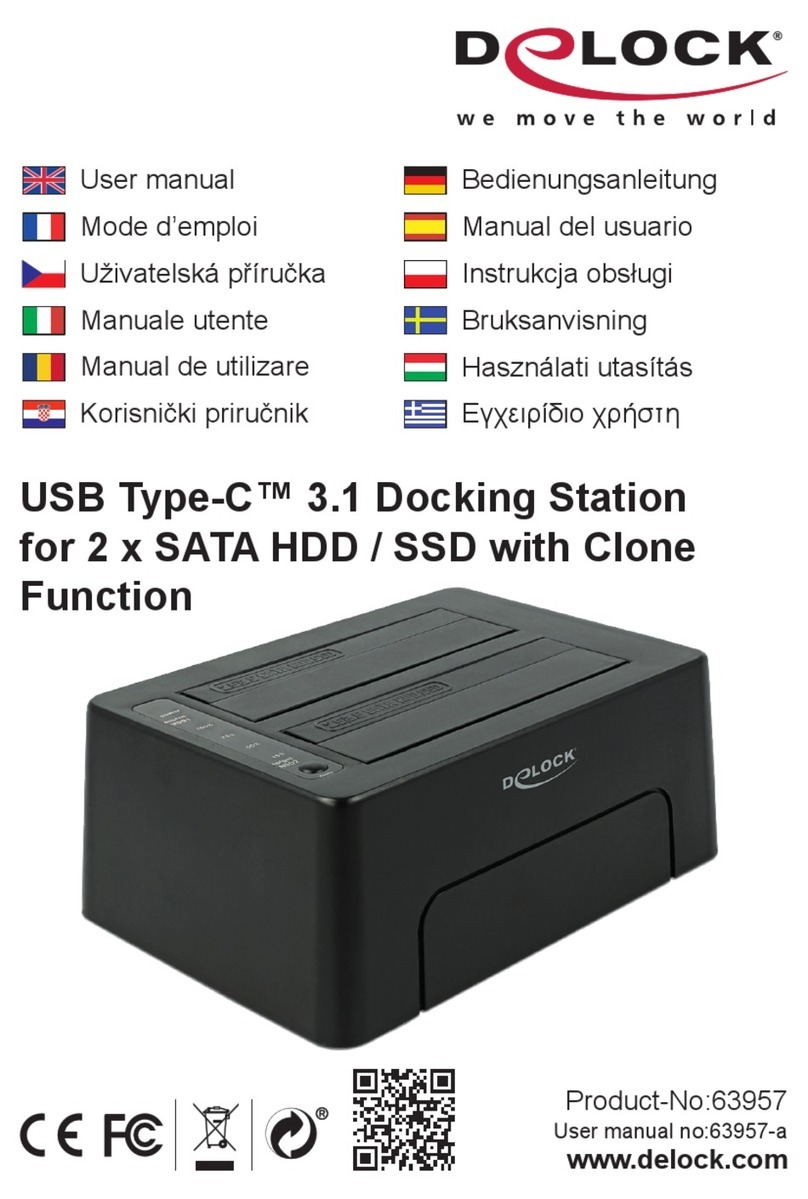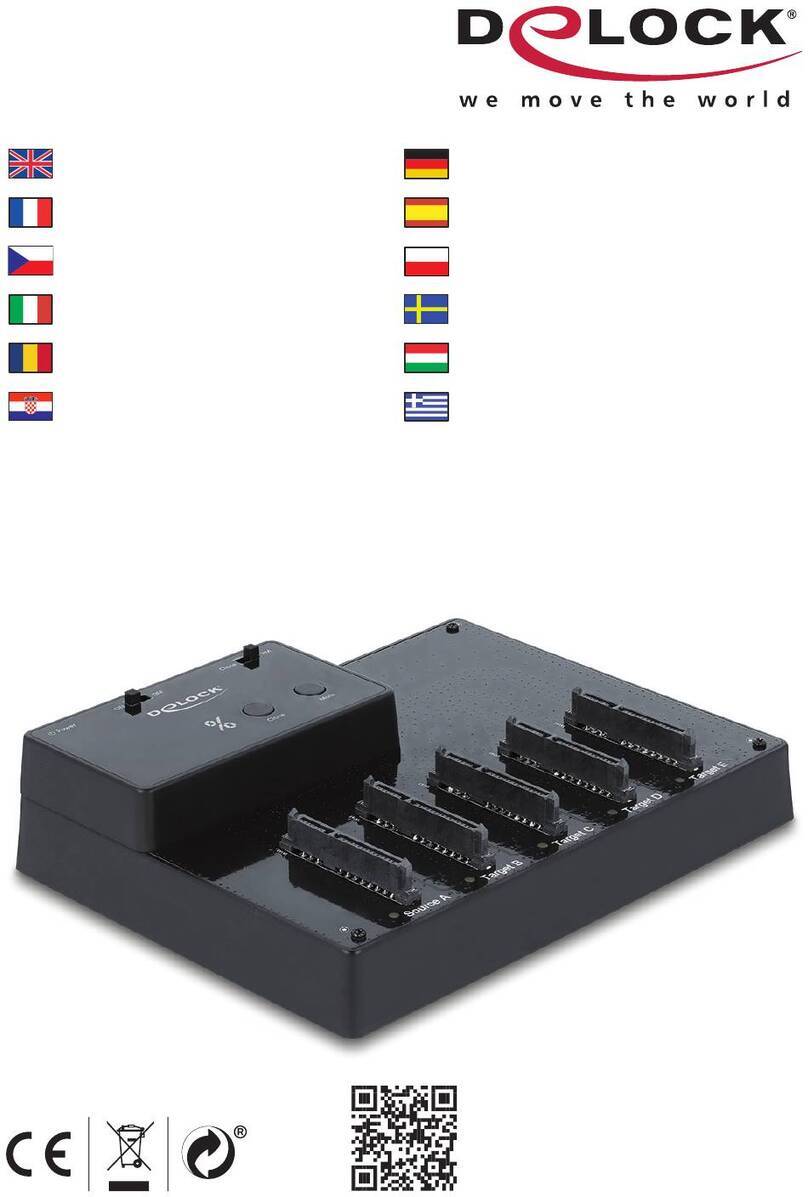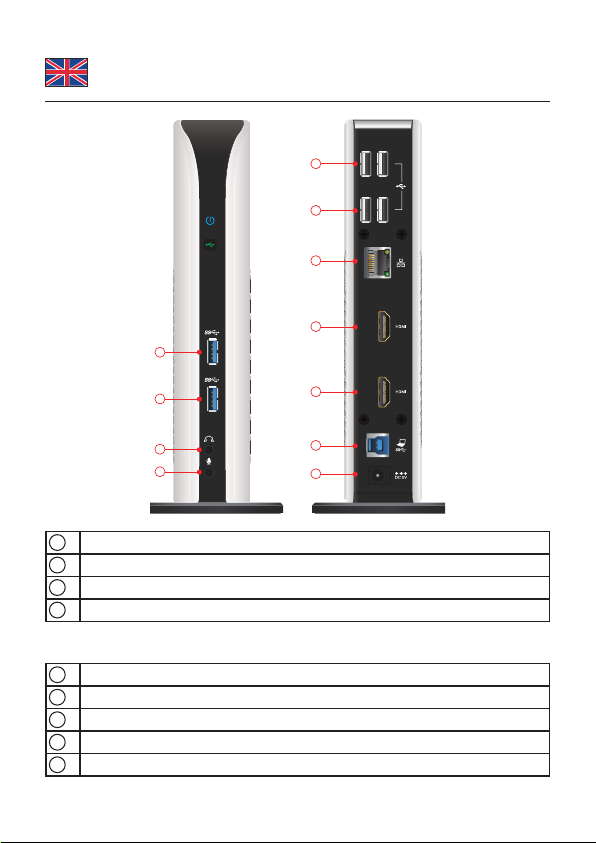-8-
Deutsch
Konguration
1. Netzwerkanschluss: Unterstützt 10/100/1000 Mbps und kann sofort
verwendet werden.
2. USB Ports: An diese 6 Ports können Sie sofort USB Geräte anschließen.
3. Audio Ports: An die Audio Ports können Sie nun Ihr Headset und Ihren
Lautsprecher anschließen.
4. HDMI Ports: Sie können Ihre zusätzlichen Monitore auf Spiegeln oder
Erweitern einstellen.
Um die Einstellungen zu ändern gehen Sie wie folgt vor:
Windows: Klicken Sie mit der rechten Maustaste auf Ihren Desktop und
klicken Sie auf "Anzeigeeinstellungen".
Anschließend können Sie die Grakeinstellungen vornehmen.
Mac: Önen Sie die Systemeinstellungen > Monitore.
Es kann vorkommen, dass die Sicherheitseinstellungen geändert
werden müssen. Dazu gehen Sie zu Systemeinstellungen > Sicherheit
> Bildschirmaufnahme > Datenschutz und setzten den Haken bei
"DisplayLinkUserAgent".
Hinweis
Unter Windows kann nur eine Anzeige gespiegelt werden, die zweite wird
erweitert.
Support Delock
Bei weitergehenden Supportanfragen wenden Sie sich bitte an
Aktuelle Produktinformationen und Treiber Downloads nden Sie auch auf
unserer Homepage: www.delock.de
Schlussbestimmung
Die in diesem Handbuch enthaltenen Angaben und Daten können ohne vorherige
Ankündigung geändert werden. Irrtümer und Druckfehler vorbehalten.
Copyright
Ohne ausdrückliche schriftliche Erlaubnis von Delock darf kein Teil dieser
Bedienungsanleitung für irgendwelche Zwecke vervielfältigt oder übertragen
werden, unabhängig davon, auf welche Art und Weise oder mit welchen Mitteln,
elektronisch oder mechanisch, dies geschieht.
Stand: 08/2020