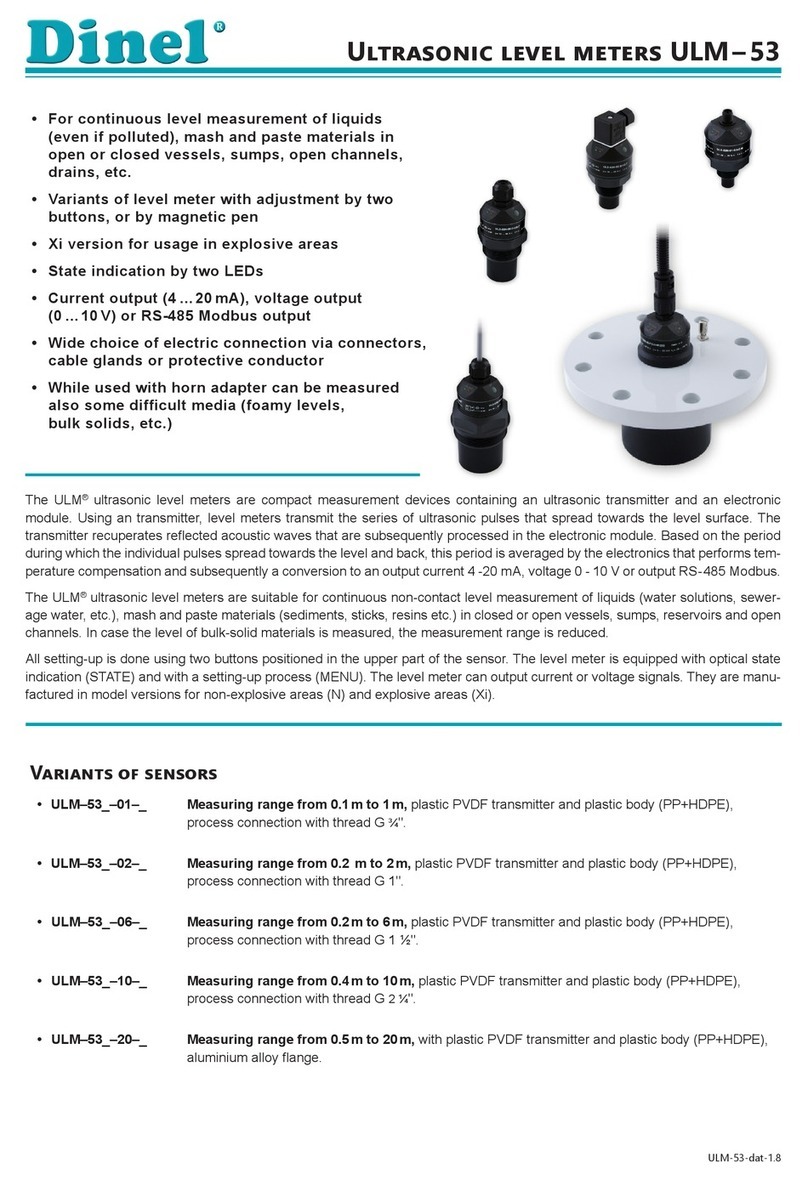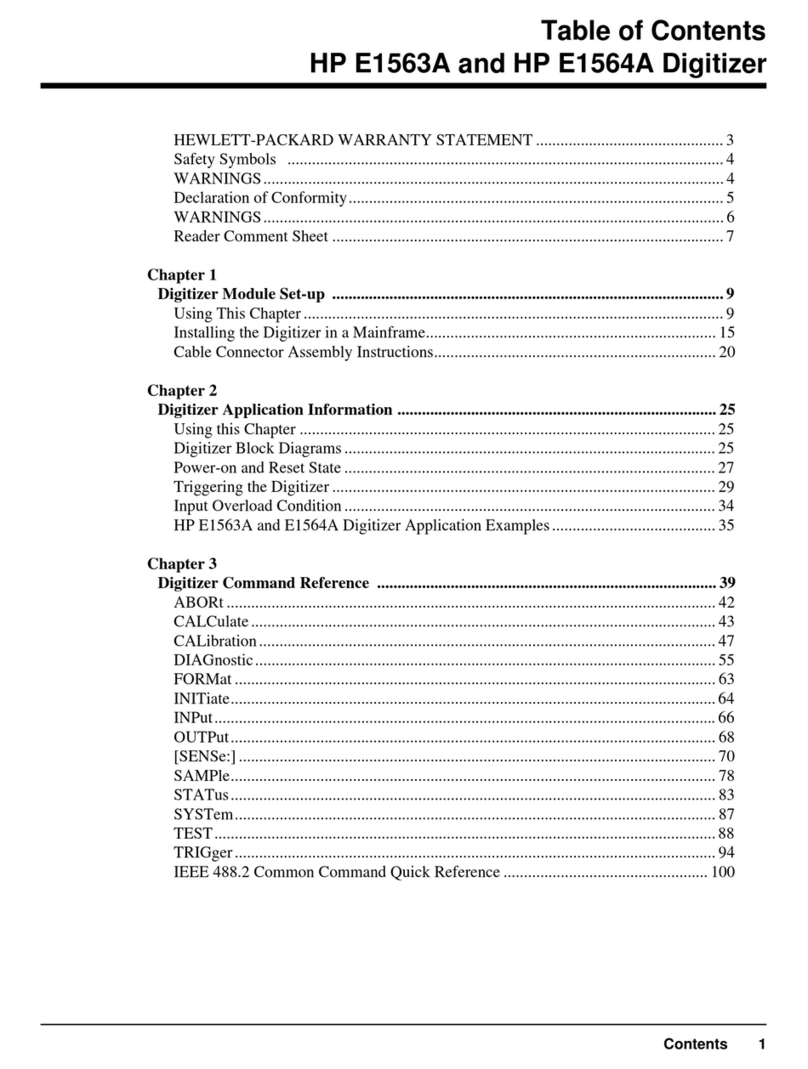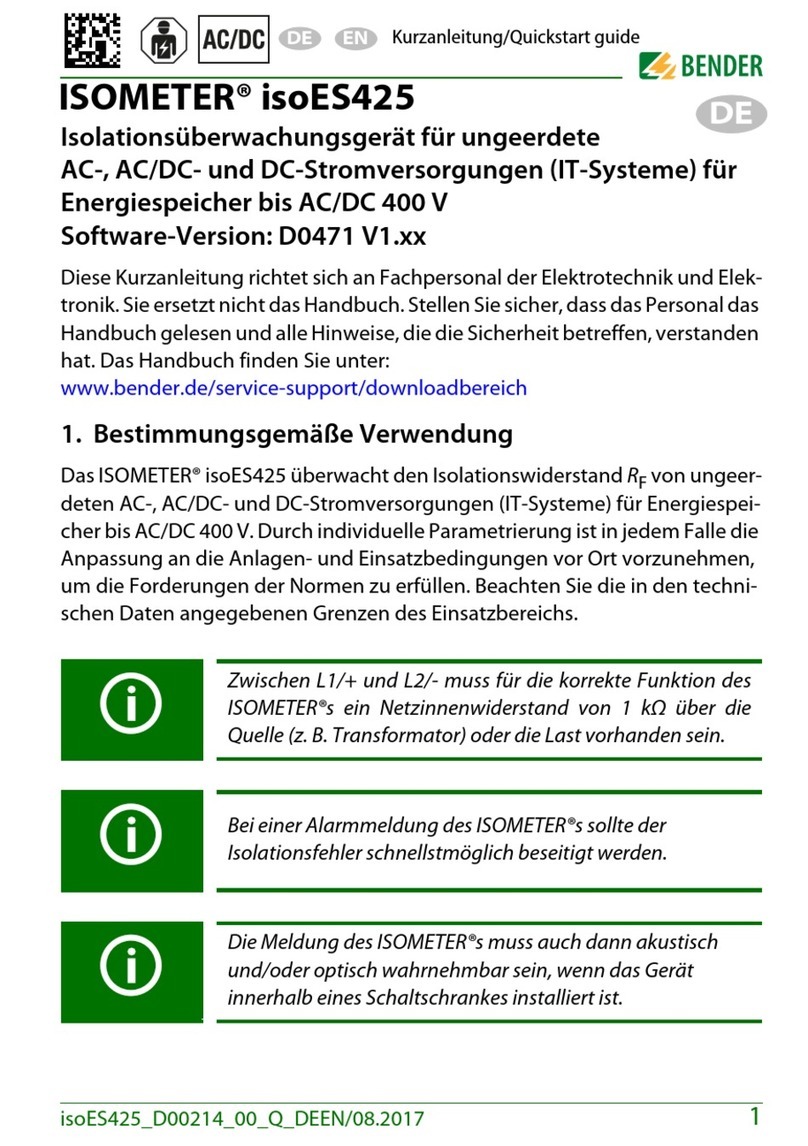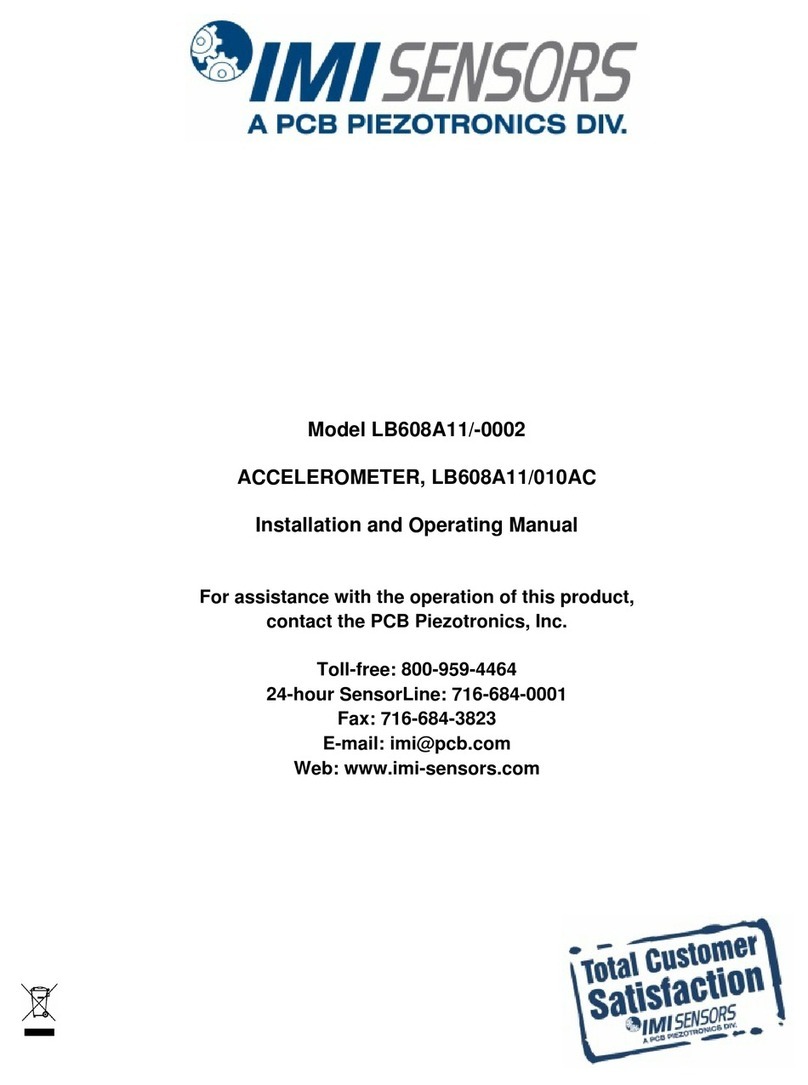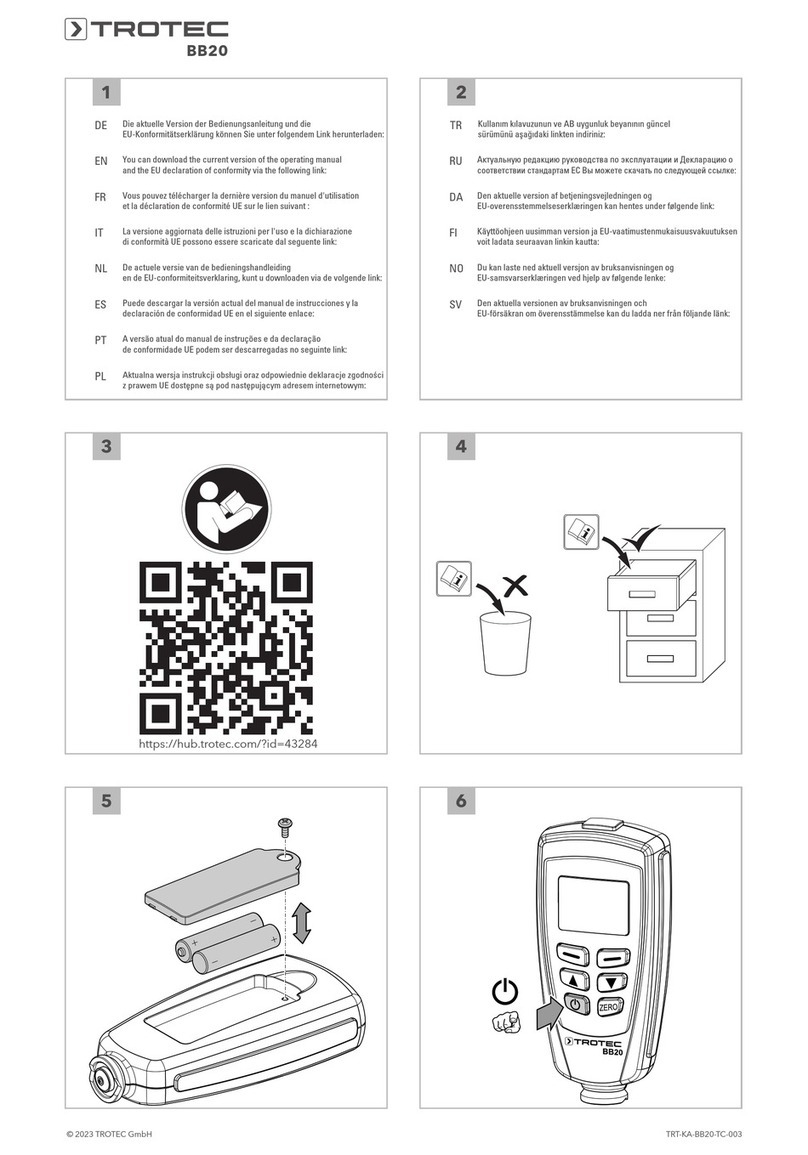Dinel ULM - 54 User manual

Read carefully the instructions published in this manual before the rst use of the level meter. Keep the manual
at a safe place. The manufacturer reserves the right to implement changes without prior notice.
INSTRUCTION MANUAL
ULTRASONIC LEVEL METER ULM – 54
Firmware: v.3.0


1. Basic description .......................................................................................................................4
2. Range of application ................................................................................................................4
3. Variants of sensors ...................................................................................................................5
4. Dimensional drawings .............................................................................................................5
5. Installation and putting into operation ............................................................................... 6
6. Mechanical mounting...............................................................................................................6
7. Electrical connection .............................................................................................................. 11
8. Connection examples ULM-54 ..............................................................................................12
8.1. Connection diagram of ULM-54 with UHC-01 converter............................................12
8.2. Connection diagram of ULM-54 with the PCU ...........................................................15
8.3. Connection diagram of ULM-54 to the PDU......................................................................... 16
8.4. Connection diagram of ULM-54 to the MGU..............................................................16
9. Setting ........................................................................................................................................15
9.1. Parametrization of connected level meter ULM-54
using PCU-100-H with the HART®protocol.............................................................................17
9.2. Parameterization of ULM-54 using HART®protocol with UHC-01 communicator 24
10. Function and status indication ............................................................................................25
11. Order code.................................................................................................................................26
12. Accessories ...............................................................................................................................27
13. Safety, protection and compatibility .................................................................................27
14. Use, operation and maintenance ........................................................................................28
15. Marking of labels .....................................................................................................................28
16. Technicalspecications ........................................................................................................29
17. Packing, shipping and storage..............................................................................................30

ULM–54 © Dinel, s.r.o.
4
The ULM-54 ultrasonic level meters are compact measurement devices including an elec-
troacoustics converter, central processor unit and display module. Using the electro acoustics
converter, the level meters transmit the sequence of ultrasonic pulses that propagate towards
the level. The converter receives reected acoustic waves that are subsequently processed in
the electronic module. The intelligent evaluation block lters out interfering signals, compares
the cleaned received signal with the false reection map (e.g. from mixers, ladders, reinforce-
ment etc.) and selects a suitable reection (echo). Based on the period during which the indi-
vidual pulses propagate towards the level and back and based on the measured temperature
in the tank, the instant distance to the level is calculated. According to the level height, the
level meter output is set: current 4 -20 mA with HART® protocol.
The level meters are suited to level measurement of various liquid materials, sewerage wa-
ters, mash and paste materials, suspensions in closed or open vessels, sumps, reservoirs and
open channels. In case the level of bulk solids is measured, the measurement range is re-
duced. We recommend to consult the use with the manufacturer.
Impossible use for strongly evaporating media, organic solventy or powders.
To ensure maximum safety of control processes, we have dened the following safety instructions
and information. Each instruction is labelled with the appropriate pictogram.
Alert, warning, danger
This symbol informs you about particularly important instructions for installation and operation of
equipment or dangerous situations that may occur during the installation and operation. Not observing
these instructions may cause disturbance, damage or destruction of equipment or may cause injury.
Information
This symbol indicates particularly important characteristics of the device.
Note
This symbol indicates helpful additional information.
Alloperations describedin thisinstruction manualhave tobe carriedout bytrained personnel
or by an accredited person only. Warranty and post warranty service must be exclusively
carried out by the manufacturer.
Improper use, installation or set-up of the sensor can lead to crashes in the application.
The manufacturer is not responsible for improper use, loss of work caused by either direct
or indirect damage, and for expenses incurred at the time of installation or during the period
of use of the level sensors.

5
© Dinel, s.r.o. ULM–54
Variant "H" with outlet
for protective conductor
Variant "B"with short
cable terminal PG11
ULM-54N_-02 ULM-54N_-06 ULM-54N_-10
18
39
97 20 26
143
25
G1
55
46
G1
o-ring
38
G1 1/2
30
53
108 20 26
154
55
G1
o-ring
56
G2 1/4
42
65
129 20 26
175
65
G1
o-ring
VARIANTS
code measuring range description
ULM–54N–02 od 0,15 m do 2 m all-plastic performance, PVDF emitter, process connection via
G 1” screwing (upper or lower threads)
ULM–54N–06 od 0,25 m do 6 m all-plastic performance, PVDF emitter, process connection via
lower G 1½” or upper G 1” screwing
ULM–54N–10 od 0,4 m do 10 m
all-plastic performance, PVDF emitter, process connection via
lower G 2¼” or upper G 1” screwing. Plastic ange connection
can also be selected from the accessories menu.

ULM–54 © Dinel, s.r.o.
6
• The level meter is installed in a vertical posi-
tion on the console or into the upper lid of the
tank or reservoir using a lug, a fastening nut or
a ange in such a way that the axis of the device
is perpendicular to the level of the measured
liquid (Fig. 1b). The level meter shall be installed
in places with no risk of mechanical damage to
the front of the sensor.
Fig. 1b: Recommended
installation of the ULM-54
level meter in the tank using
the bottom thread
Fig. 1a: Recommended installation
level meter ULM-54 on the console
Fig. 1c: Recommended installation
of the ULM-54 level meter in the tank
via the upper thread
Please follow next 4 steps:
• Mechanical mounting - see chapter 6
• Electrical connection - see chapter 7
• Settings - see chapter 9

7
© Dinel, s.r.o. ULM–54
m – dead zone
c – maximum reach
of the device
d – distance from
tank wall
ULM–54–02; 10 d > 1/12 c (min. 200 mm)
ULM–54–06 d > 1/8 c (min. 200 mm)
• The minimum distance when you are install-
ing level meter into the lid or the ceiling of the
tank are listed in Fig. 2.
Fig. 3: Dead zone of the device
Fig. 4: Installation in the channel
Fig. 2: Distance of the device from the tank wall
starting point for
the measurement
the installation must be in
the middle of the channel
• When mounting in drains, the perpendicular-
ity of the level meter axis to the measured level
must be strictly observed and it is also recom-
mended to install the level meter in the center
of the drain so that the level meter is as far away
from both edges of the drain as possible. Fur-
thermore, it is necessary to choose the instal-
lation location so that at the maximum possible
level, this level does not interfere with the dead
zone of the level meter. If the situation allows,
it is recommended to install the level meter in
a quiet part of the drain, where the level does
not clear.
a – neck height from source edge
b – neck width
m – dead zone
• Only if the maximum level in the tank gets into the dead zone, the device shall be mounted
into a higher installation neck. The tank can be then lled nearly up to the maximum vol-
ume. The neck’s inner level shall be even and smooth (without edges and welded joints),
the inner edge should be rounded in the spot where the ultrasonic wave leaves the pipe.
Choose the largest possible neck diameter, but keep the neck height as low as possible.
The recommended dimensions of the inlet neck are listed in Fig. 5.
ULM–70–02; 06 a < 3 b
b > 100 mm
ULM–70–10 a < 1,5 b
b > 100 mm
Fig. 5: Installation of the level meter
in the installation neck

ULM–54 © Dinel, s.r.o.
8
• If the emitted acoustic signal of the level meter is aected by nearby objects (edges of
drains and channels, unevenness on the tank walls, various partitions, stirrers, etc.), it is
necessary to create a map of false reections by activating the "LEARNING" mode. In the
case of installed stirrers, it is necessar y to move the stirrers to the position below the level
meter (direct the stirrer blade to the place of the ultrasonic signal), see Fig. 6 and 7.
Fig. 6: False reection
from barrier
Fig. 7: False reection
from mixer blades
• Do not install the device in or above the lling point (Fig. 8). The measurement could be
aected by the inowing medium.
Obr. 8: Installation of the device out of reach of lling circulation

9
© Dinel, s.r.o. ULM–54
• In case the level of bulk solids is measured, the measurement range is reduced due
to absorption of acoustic waves by a bulk medium, shortening of the measuring range
occurs by up to 50% depending on the grain size. We therefore recommend selecting a
level meter with greater range than the maximum range of measuring the medium. It is
also appropriate to use a directional horn (see image 8), which reduces the shortening of
the measuring range, because it better concentrates acoustic energy while preserving
the same beam angle, and improves the sensitivity when receiving the reected echo.
We recommend to consult the use with the manufacturer.
• The ultrasonic signal can be scattered or at-
tenuated if the level is moderately stirred or
rippled (due to a mixer, inow of liquid, etc.).
This may result in reduction of the measure-
ment range or unreliable operation of the device
(Fig. 10).
• False level reections of the ultrasonic sig-
nal and unreliable operation of the de-
vice might result from the mixer’s rotat-
ing blades that ripple the level (Fig. 10).
For a rippled or swirling level, you can use
the directional horn to eliminate scattering
of the ultrasonic signal.
• Foam may be produced on the level of the meas-
ured liquid during lling, mixing and other pro-
cesses. The thick foam signicantly absorbs the
ultrasound signal and may cause malfunction of
the device (Fig. 9). In those cases it is necessary
to set "SENSITIVITY" to the value "HIGH" and test
the level meter in advance, or contact the manu-
facturer. In case of a thin layer of foam, it is also
possible to use directional horn for improving re-
ceipt of the reected echo.
Fig. 9: Thick foam on the level
Fig. 10: wavy level

ULM–54 © Dinel, s.r.o.
10
• If the level sensor is mounted to
bottlenecks and places with bar-
riers, or near uneven walls or the
lling area, where the transmis-
sion signal could be distorted, we
recommend using a guide tube
(acoustic horn). The tube must be
made from a single material with
a smooth inner surface (see im-
age 12a, 12b ). The minimum tube
diameter must have the dimen-
sion "b" according to image 4 on
page 5. After installing, you must
perform the procedure "LEARN-
ING". We recommend consult-
ing with the manufacture on
the construction of the guide
tube.
Fig. 11b: Total guide tube
installation
ventilation
holes
Fig. 11a: Short guide tube
installation
sleeves for
mounting
• The measuring device shall not be installed in places with direct sunlight and shall be
protected against weather conditions. If installation in places with direct sunlight is inevi-
table, it is necessary to mount a shielding cover above the device (Fig. 12).
• It is advisable to keep cable under the cable gland (sagging down) as shown in Fig. 13 to
prevent penetration of moisture. Rain and condensing water can be therefore drained
away freely.
• The cable gland as well as the connector shall be tightenedsuciently to prevent pen-
etration of moisture.
Fig. 12: Shielding cover against
direct sunlight
Fig. 13: Protection against
penetration of moisture
ULM–54–02 h ≥ 70 mm
ULM–54–06 h ≥ 100 mm
ULM–54–10 h ≥ 150 mm

11
© Dinel, s.r.o. ULM–54
Wiring operations shall only be carried out without voltage!
The supply source should be preferably designed as a stabilized source of safe
voltage with galvanic separation. If a switching power supply is used, its design must
eectively suppress common mode interference. If the switching power supply is
equipped with a PE protective terminal, it must be earthed!
If the sensor is located outdoors at a distance of more than 20 m from an outdoor
switchboard or from an enclosed building, the electrical supply to the sensor must
be supplemented with suitable over voltage protection.
In case of strong ambient electromagnetic interference, concurrence of the supply
cable with the power line, or its length greater than 30 m, we recommend grounding
the level meter (see above) and using a shielded cable. Ground the cable shield on
the side of the power supply.
Connection diagram
Performance „B“ with
short cable gland
Performance „H“ with cable gland
for protective hose
ULM-54 level meters with cable gland type B or H are equiped by 5m PVC cable (standard) for
connection to evaluation (display) units by PVC cable 5 m long. Standard glands M16 x 1.5 (B) or
protection glands (H). The connection diagram is shown in the gure.
The positive supply pole +U is con-
nected to the brown wire, the nega-
tive pole is connected to the blue
wire.

ULM–54 © Dinel, s.r.o.
12
The following sections show all possible connection variants. All gures show the output side of
the converter towards the level meter, including communication LEDs and a switch for switching
the communication HART resistor on or o.
8 .1 . CONNECTION DIAGRAM OF ULM-54 WITH UHC-01 CONVERTER
Connection of ULM-54 powered by an internal source when using an internal communica-
tion HART resistor 250 Ω
This connection is used in case of connection of one level meter where no power supply is avail-
able or is not required and at the same time there is no communication HART resistor in the cur-
rent loop. The switch is set to the ON position (highlighted in green).
Obr. 14: Connection of a level meter which is powered by an internal source
when using an internal communication HART resistor 250 Ω
A) Examples of connection to devices with current input 4 - 20 mA with the pos-
sibility of parameterization of ultrasonic level meter ULM-54 via HART commu-
nication protocol
Parameterization is performed using UniScada Dinel software, which must be installed on the
PC. The connection of the UHC-01 converter to a PC is typically made with a standard USB-A
<-> USB-B cable.

13
© Dinel, s.r.o. ULM–54
Connection of ULM-54 powered by an internal source when using an external
communication HART resistor 250 Ω
This connection is used in the case of connecting one level meter where no power supply is
available or is not required and at the same time there is a communication HART resistor in
the current loop. The switch is set to OFF (highlighted in green).
Obr. 15: Connection of a level meter which is powered by an internal source
when using an external communication HART resistor 250 Ω
Connection of ULM-54 powered by an external source when using an internal communica-
tion HART resistor 250 Ω
This connection is used in the case of connecting one level meter where the use of an exter-
nal power supply is required and at the same time there is no communication HART resistor
in the current loop. The switch is set to the ON position (highlighted in green). The external
power supply is marked as U in the connection.
Obr. 16: Connection of a level meter which is powered by an external source
when using an internal communication HART resistor 250 Ω

ULM–54 © Dinel, s.r.o.
14
Obr. 18: UHC-01 converter connection options
UniScada Dinel
software
Universal data convertor
UHC-01
4 ... 20 mA
HART®
4 ... 20 mA
HART®
4 ... 20 mA
HART®
USB
Ultrasonic
level meter
ULM-54
Capacitive
level meter
CLM-70
Ultrasonic
level meter
ULM-70
Radar
level meter
GRLM-70
Connection of ULM-54 by the internal source when using the internal communication
HART resistor 250Ω
This connection is used in the case of connecting one level meter where a power supply is not
available or is not required and at the same time there is no communication HART resistor in the
current loop. The switch is set to the ON position (highlighted in green).
Obr. 17: Connecting a level meter powered by an internal source when using
an internal communication HART resistor 250Ω

15
© Dinel, s.r.o. ULM–54
8 .2 . CONNECTION DIAGRAM OF ULM-54 WITH THE PCU
I input
Parameterization is performed directly from the PCU menu (see chapter 9 Level meter settings)
or using the UniScada Dinel software, which must be installed on the PC. The PCU is connected
to the PC with a standard USB-A <-> USB-B cable.
Obr. 19: Connecting multiple level meters to the PCU-100

ULM–54 © Dinel, s.r.o.
16
PDU-420-W
(input 4 ... 20 mA )
(0V) –
ULM-54N-_ _-_-I
User manual - METER PDU-4xx-P
Figure 4.7. Terminals description (relay outputs, device with current output)
Figure 4.8. Terminals description (OC-type outputs)
Figure 4.9. Connection of 2-wire current converters
11
1 2 5 6 7 8 9
GND DATA+
DATA-
RS - 485
+ Uo -
+24V +5%, -10%
Imax = 100mA
10 11 12 13 14 15
R1
3 4
optional ACTIVE
current output
- +
R2
n.c. n.c. n.c.
n.c.
GND
0/1 - 5V, 0/2 - 10V
0/4-20mA
++
(optional) (optional)
Power
supply
(depending on version)
16
31
17
32
18
33
19
34
20
35
1 2 5 6 7 8 9
GND DATA+
DATA-
RS - 485
+ Uo -
+24V +5%, -10%
Imax = 100mA
10 11 12 13 14 15
3 4
OC1 OC2
- + + -
OC1 ÷ OC4: Umax = 30V DC,
Imax = 30mA, Pmax = 100mW
+ -
- +
OC3
OC4
(optional)
(optional)
n.c.
n.c.
GND
0/1 - 5V, 0/2 - 10V
0/4-20mA
++
(optional)
(optional)
Power
supply
(depending on version)
16
31
17
32
18
33
19
34
20
35
5 6 24V DC
- +
+ -
+
-
+
-
internally connected
16
31
17
32
18
33
19
34
20
35
16
31
17
32
18
33
19
34
20
35
ULM-54N-_ _-_-I
internally connected
PDU-4xx-P
(input 4 ... 20 mA )
(+U) +(+U) +(0V) –
User manual - METER SRP-N118
a) b)
Figure 4.2. Recommended dimensions of cable stripping
a) for big connectors (1 to 6), b) for small connectors (7 to 13, 15 to 17)
Figure 4.3. Method of connecting cables to the clamping connectors
All connections must be made while power supply is disconnected !
Figure 4.4. Terminals description (relay outputs)
9
!
+ Uo -
n.c.
R1 R2
GND
0/1 - 5V
0/2 - 10V
0/4 - 20mA
+
+
GND
GND
DATA+
151617 12 11 10 9 8 71314 1
2
3
4
5
6
DATA-
RS - 485
(option) (option)
Power supply
(depending
on version)
24V (+5%, -10%)
Imax = 100 mA
PE
n.c.
5 mm
max. 1.6 mm
6 mm
max. 2 mm
internally connected
User manual - METER SRP-N118
a) b)
Figure 4.2. Recommended dimensions of cable stripping
a) for big connectors (1 to 6), b) for small connectors (7 to 13, 15 to 17)
Figure 4.3. Method of connecting cables to the clamping connectors
All connections must be made while power supply is disconnected !
Figure 4.4. Terminals description (relay outputs)
9
!
+ Uo -
n.c.
R1 R2
GND
0/1 - 5V
0/2 - 10V
0/4 - 20mA
+
+
GND
GND
DATA+
151617
12 11 10 9 8 713
14 1
2
3
4
5
6
DATA-
RS - 485
(option) (option)
Power supply
(depending
on version)
24V (+5%, -10%)
Imax = 100 mA
PE
n.c.
5 mm
max. 1.6 mm
6 mm
max. 2 mm
18
39
97 20 26
143
25
G1
55
46
G1
o-kroužek
18
39
97 20 26
143
25
G1
55
46
G1
o-kroužek
8 .3 . CONNECTION DIAGRAM OF ULM-54 TO THE PDU
The PDU-420-W connection is valid for rmware version 6.00 or higher. For older
versions (up to version 5.99), the level meter output + U is connected to terminal
7 and the 0 V output to terminal 10.
(+U) +
(0 V) –
ULM-54N-_ _-_-I
MGU-800
(with module IUI4)
8 .4 . CONNECTION DIAGRAM OF ULM-54 TO THE MGU
18
39
97 20 26
143
25
G1
55
46
G1
o-kroužek
B) Examples of connection to devices with current input 4 - 20 mA without the
possibility of parameterization of ultrasonic level meter ULM-54

17
© Dinel, s.r.o. ULM–54
9. SETTING
9.1. Parametrization of connected level meter ULM-54 using
PCU-100-H with the HART®protocol
The unit in PCU-100-H version makes it possible to communicate with measuring devices / level
meters using the HART® protocol. HART® (Highway Addressable Remote Transducer) is a com-
munication protocol used for setting up, reading measured data, and measuring device diagnos-
tics. Communication proceeds via a 4–20 mA current loop and no additional wires are required.
The unit allows communication via the HART® protocol with ULM-54, ULM-70, GRLM-70, and
CLM-70 level meters from Dinel s.r.o. It also allows you to communicate with third-party meas-
uring devices that comply with the HART® Protocol Revision 5 to 7 as dened in the protocol
standard.
The menu for communication with the measuring probe using the HART®protocol is accessible
only after successful connection to this device.
If the display shows 'DEVICE SEARCH', periodic attempts are made to establish communication
with the measuring device.
Fig. 16: PCU-100 connection diagram
UniScada Dinel
software
Programmable
control unit
PCU-100
USB
GSM
Internet
4 ... 20 mA
HART®
Ultrasonic
level meter
ULM-54
DinelCloud
web interface

ULM–54 © Dinel, s.r.o.
18
The value of the measured magnitude at which the level meter output will be at the minimum
(4 mA) is entered here.
For level meter ULM-54 using the reex method se the data is entered in millimeters and repre-
sents the distance of the level from the front of the ultrasonic transducer. The value is always a
oating-point decimal number.
This part of the menu is intended only for setting the ULM-54, ULM-70, GRLM-70, and CLM-70
level meters from Dinel, s.r.o. It is not displayed when a dierent device is connected. The basic
settings for these probes can also be carried out in the BASIC PARAMETRIZATION. In the men-
tioned menu, however, it is possible to set, in addition to the basic parameters, also some other
parameters that are specic for the mentioned devices.
• Menu: (ID 072)
• [↔] - Movement between characters, [↕] - Increase in the value of the marked digit
(at marked decimal point, a shift by one order occurs)
008
CONFIGURATION
069
BASIC SETUP
057
HART
072
MIN LEVEL
059
DINEL DEVICE MENU
The value of the measured magnitude at which the level meter output will be at the maximum
(20 mA) is entered here.
For level meter ULM-54 the value is entered in millimetres and it represents a distance of the level
from the transducer face or from the beginning of the electrode. The value is always a oating
comma number.
• Menu: (ID 073)
• [↔] - Movement between characters, [↕] - Increase in the value of the marked digit
(at marked decimal point, a shift by one order occurs)
008
CONFIGURATION
069
BASIC SETUP
057
HART
073
MAX LEVEL
059
DINEL DEVICE MENU

19
© Dinel, s.r.o. ULM–54
• mm – distance in millimetres
• cm – distance in centimetres
• m – distance in meters
• in – distance in inches
• ft – distance in feet
• pf - distance in picofarad
• Menu: UNITS (I D 074)
• [↕] - Changing the unit
008
CONFIGURATION
069
BASIC SETUP
057
HART
074
UNITS
059
DINEL DEVICE MENU
Setting of measurement response rate. It is useful to use the function for the suppression of
uctuations on the display at fast and jump changes in the level (whirling level). The subsequent
reaction time will depend on the exponential curve. Damping with dened delay in seconds indi-
cates the time that the exponential curve reaches 2/3 of its maximum value. The value is always
a oating comma number.
• Menu: DAMPING (ID 075)
• [↔] - Movement between characters, [↕] - Increase in the value of the marked digit
(at marked decimal point, a shift by one order occurs)
008
CONFIGURATION
069
BASIC SETUP
057
HART
075
DAMPING
059
DINEL DEVICE MENU
This function restarts the measuring device. The option must be conrmed with “YES”.
• Menu: RESET (ID 083)
• [↔] - Change of the YES / NO option
008
CONFIGURATION
070
SERVIS
057
HART
083
RESET
059
DINEL DEVICE MENU

ULM–54 © Dinel, s.r.o.
20
The setting denes the sensitivity of the ULM-54 level meters in three steps:
• "LOW" - reduced sensitivity in case of ambient interference aecting the measurement.
• "MEDIUM" - medium sensitivity (suitable for most applications)
• "HIGH" - increased sensitivity for media partially absorbing the ultrasonic signal (bulk ma-
terials, foam).
The type and contents of supported messages depend on the connected device.
Preset sensor sensitivity levels are LOW (1), MEDIUM (3), and HIGH (5). To change the sensor
sensitivity, select the appropriate item and conrm it.
• Menu: MESSAGE (ID 068)
• [↔] - Movement between characters, [↕] - Character change
008
CONFIGURATION
057
HART
069
BASIC SETUP
068
MESSAGE
• Menu: SENSITIVITY (ID 076)
• [↕] - Sensitivity change
008
CONFIGURATION
069
BASIC SETUP
057
HART
076
SENSITIVITY
059
DINEL DEVICE MENU
Table of contents
Other Dinel Measuring Instrument manuals

Dinel
Dinel PDU-40-W Series User manual
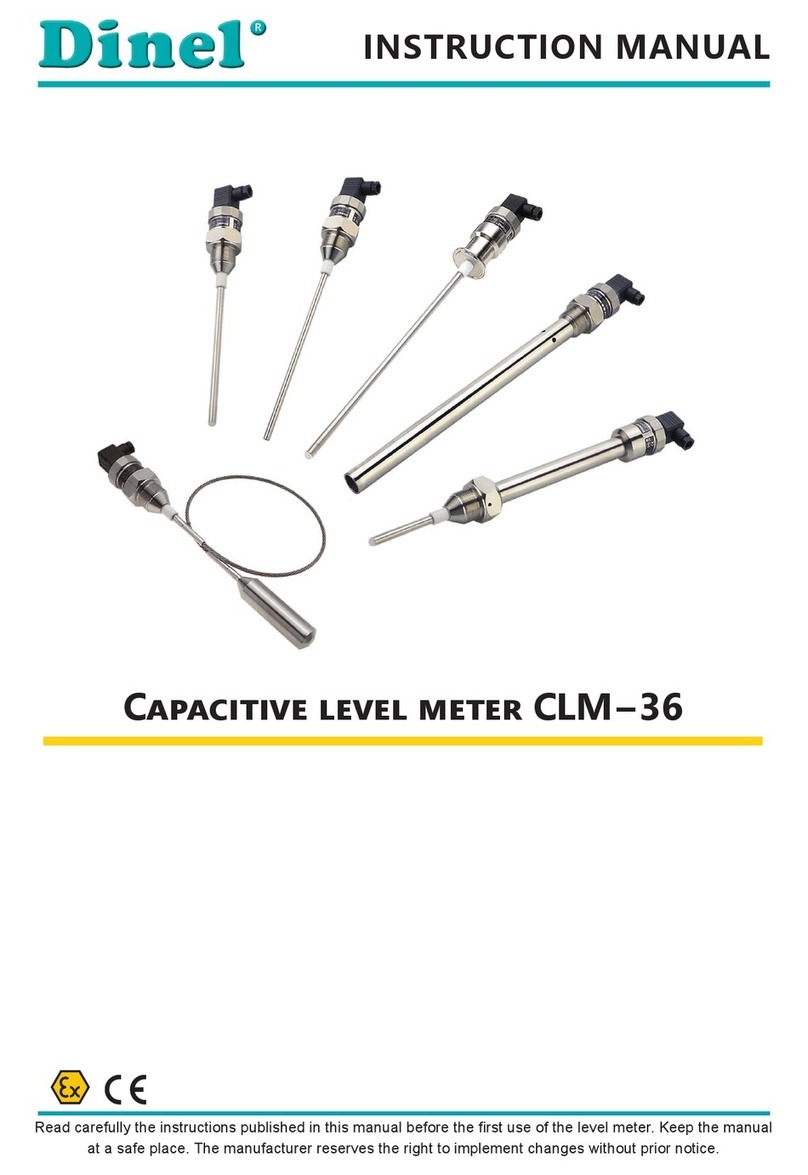
Dinel
Dinel CLM-36 User manual

Dinel
Dinel DLM-35 User manual

Dinel
Dinel ULM -70 Series User manual

Dinel
Dinel ULM-53 series User manual

Dinel
Dinel CLM-36 User manual

Dinel
Dinel ULM -70 Series User manual

Dinel
Dinel CLM-70 User manual

Dinel
Dinel CLM-36-10 User manual

Dinel
Dinel ULM-53 series User manual
Popular Measuring Instrument manuals by other brands
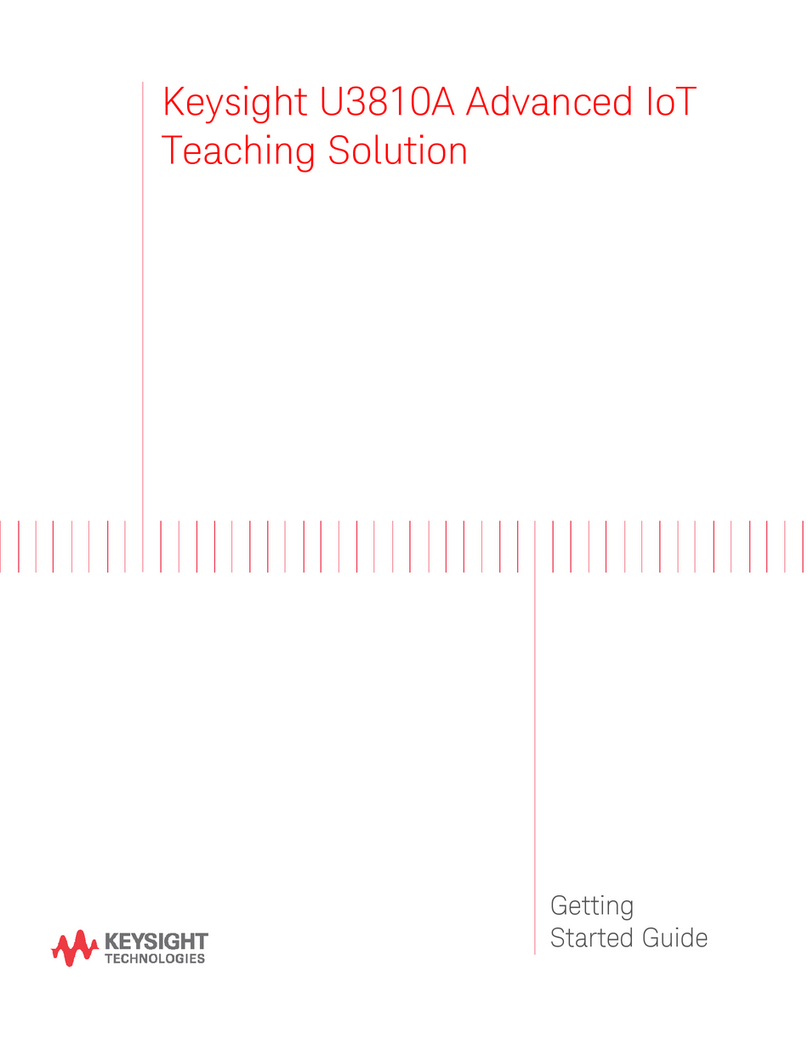
Keysight Technologies
Keysight Technologies U3810A Getting started guide

Olympus
Olympus 27MG Getting started guide
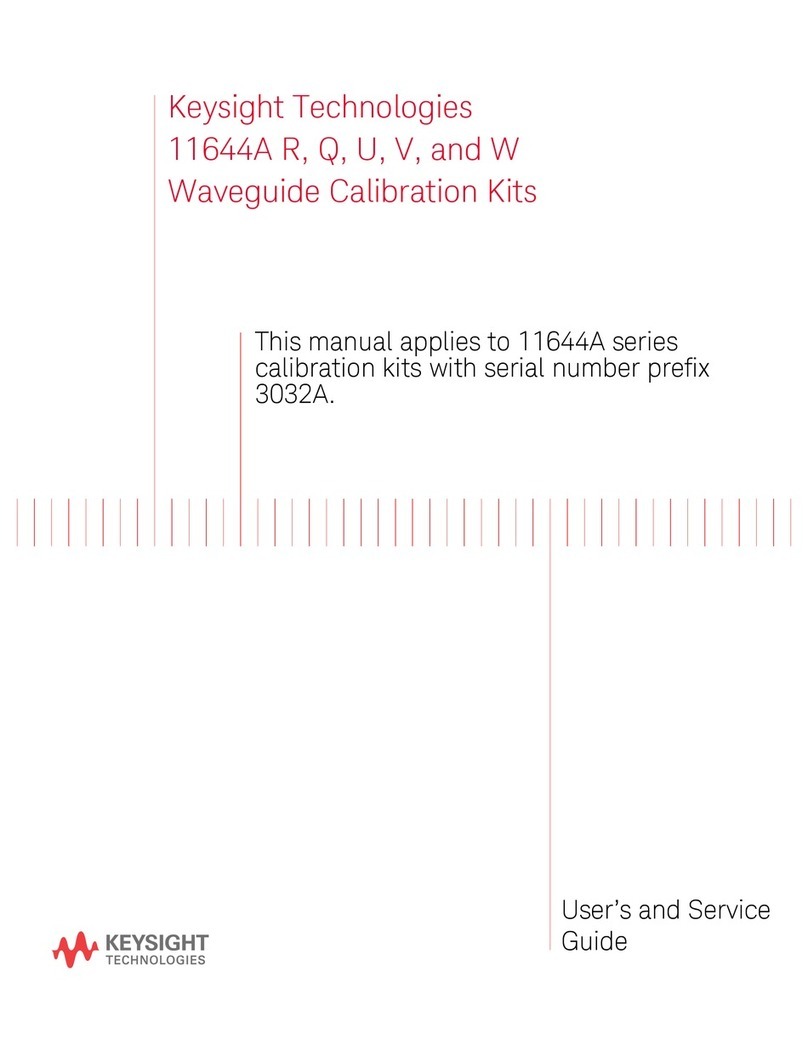
Keysight
Keysight 11644A R manual
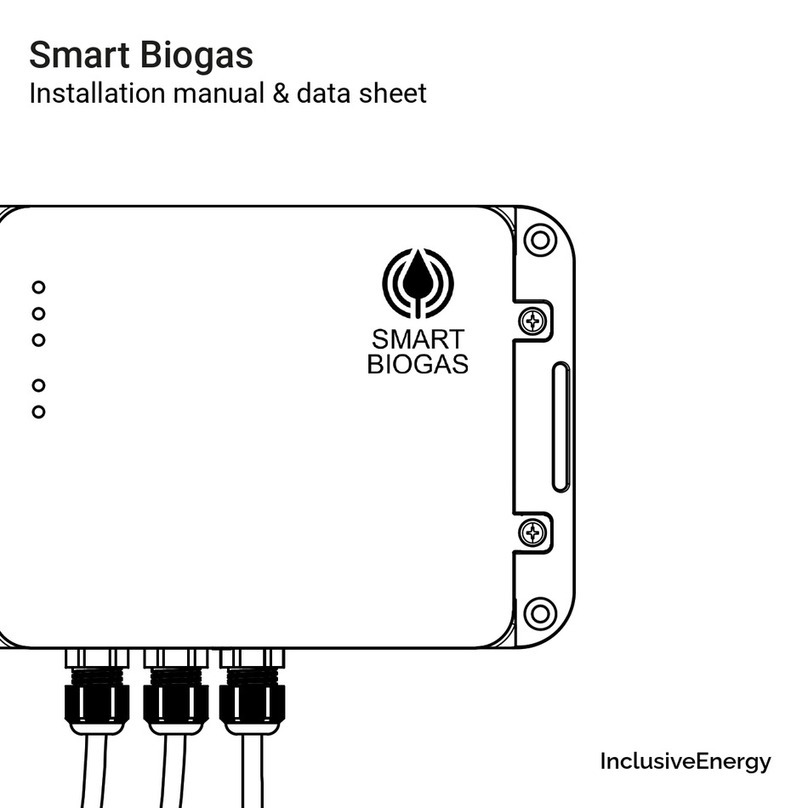
InclusiveEnergy
InclusiveEnergy Smart Biogas installation manual

GREER Company
GREER Company Microguard 414 Operator's manual

CONDTROL
CONDTROL Beton user manual