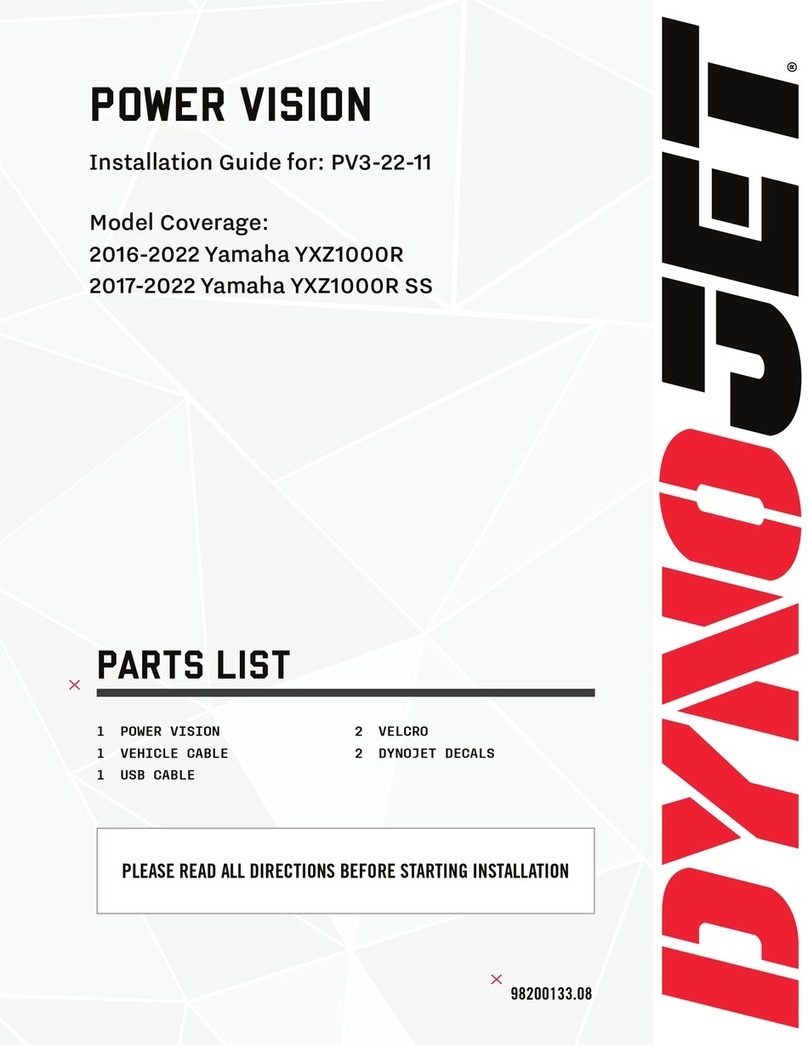Dynojet Power commander 3 User manual
Other Dynojet Motorcycle Accessories manuals

Dynojet
Dynojet Power commander V User manual

Dynojet
Dynojet Power commander V User manual

Dynojet
Dynojet Power Commander FC User manual

Dynojet
Dynojet Power Commander III User manual
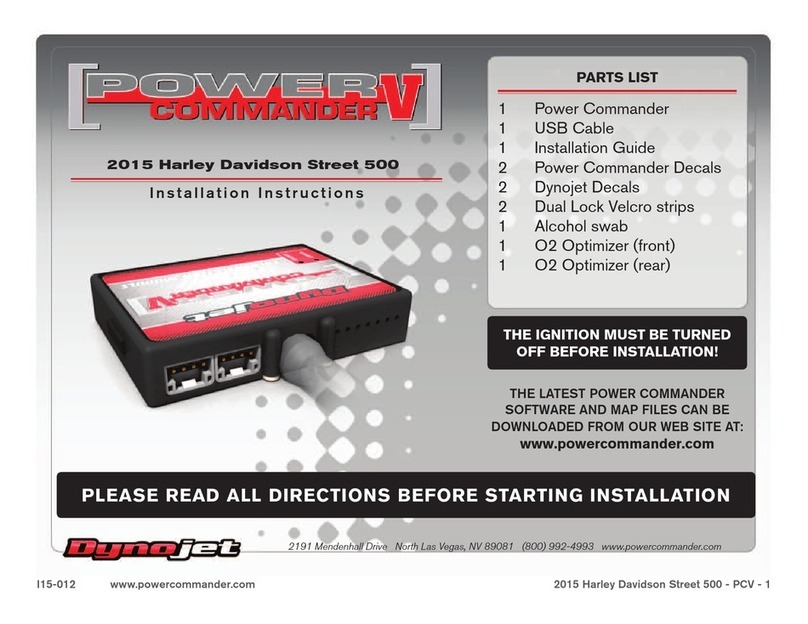
Dynojet
Dynojet Power commander V User manual
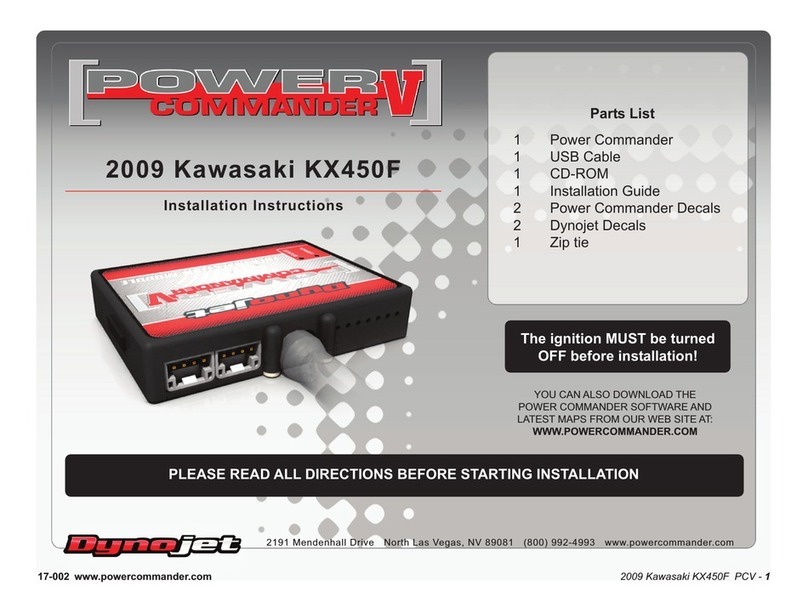
Dynojet
Dynojet Power commander V User manual
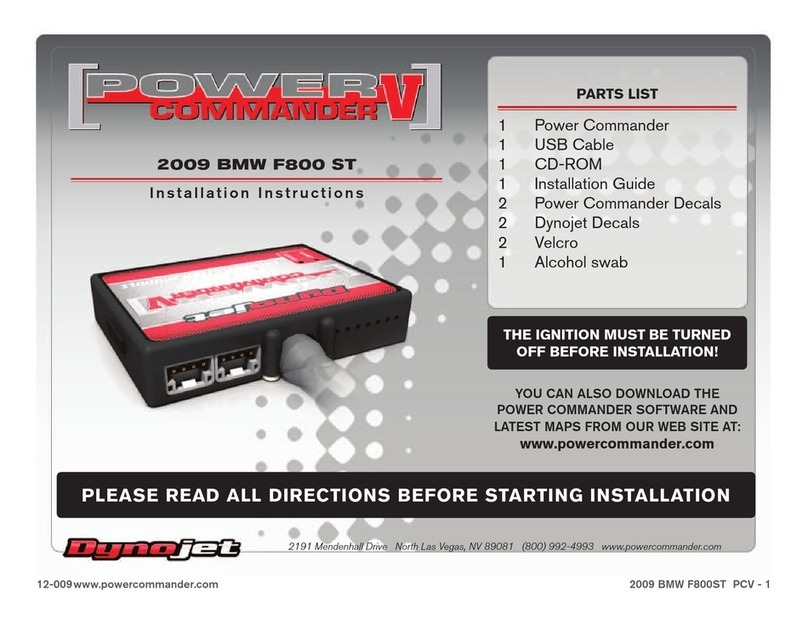
Dynojet
Dynojet Power commander V User manual

Dynojet
Dynojet POWER COMMANDER III User manual

Dynojet
Dynojet POWER COMMANDER FC User manual

Dynojet
Dynojet POWER COMMANDER FC User manual

Dynojet
Dynojet Power Comander V User manual

Dynojet
Dynojet Power Commander III User manual
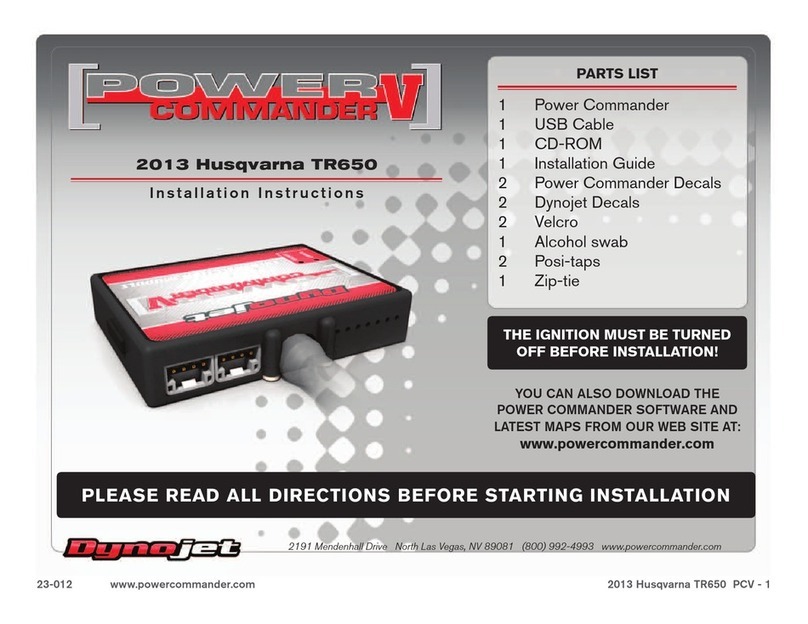
Dynojet
Dynojet Power commander V User manual
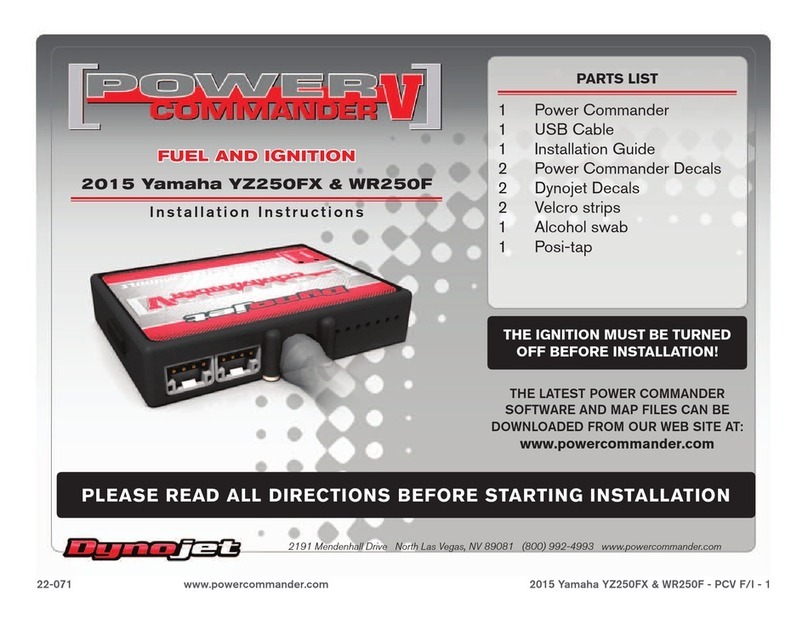
Dynojet
Dynojet Power commander V User manual
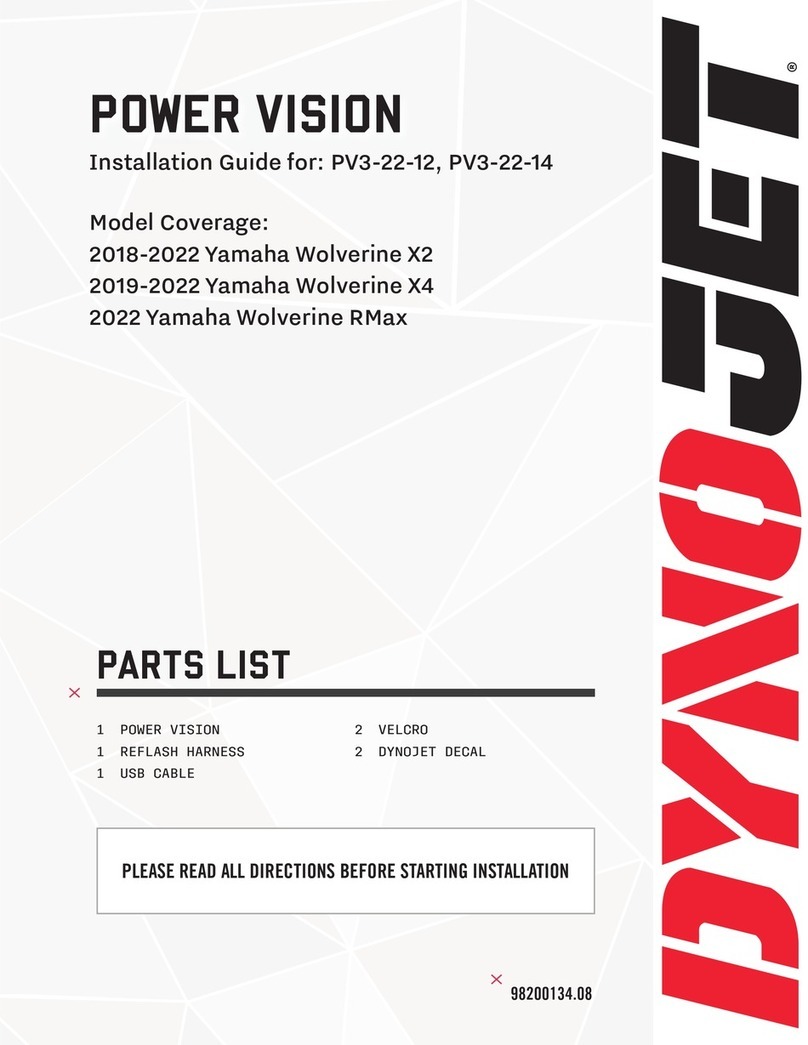
Dynojet
Dynojet POWER VISION PV3-22-12 User manual

Dynojet
Dynojet Power Commander III User manual

Dynojet
Dynojet Autotune Installation guide
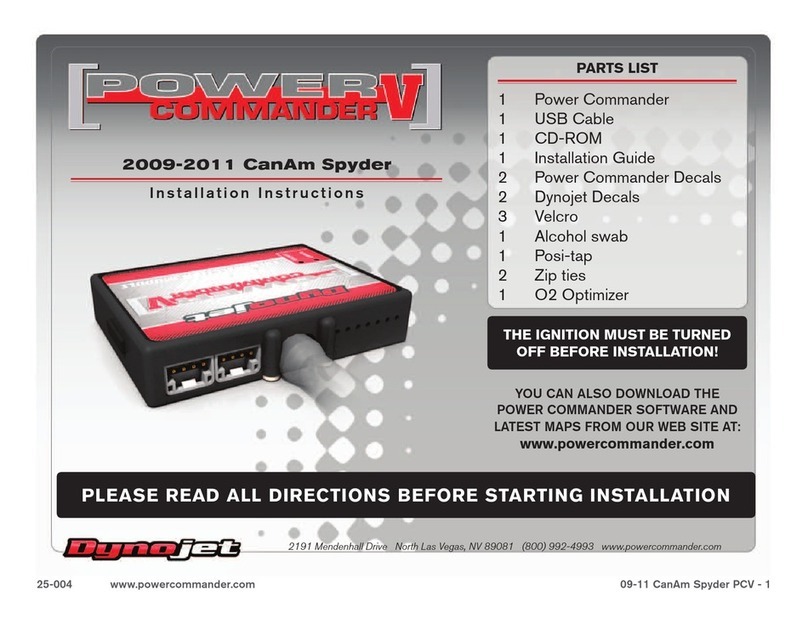
Dynojet
Dynojet Power commander V User manual
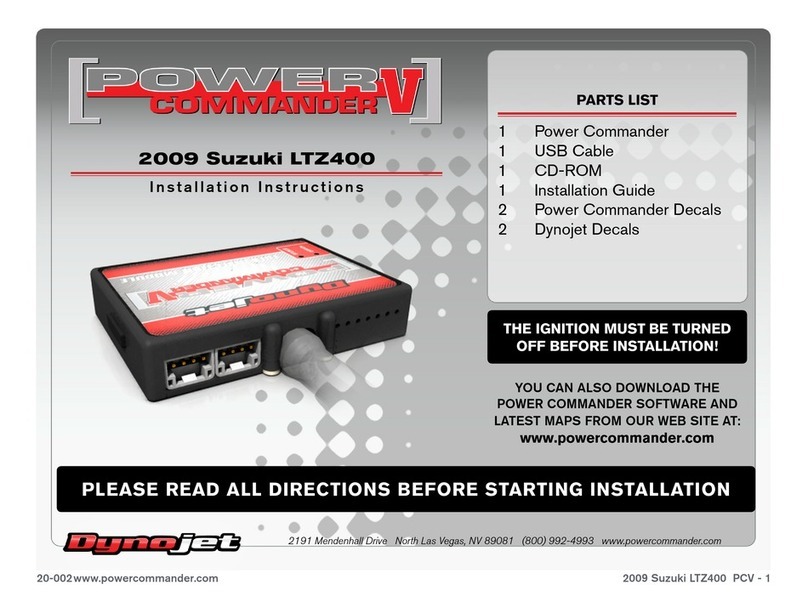
Dynojet
Dynojet Power commander V User manual

Dynojet
Dynojet Power Commander 3r User manual