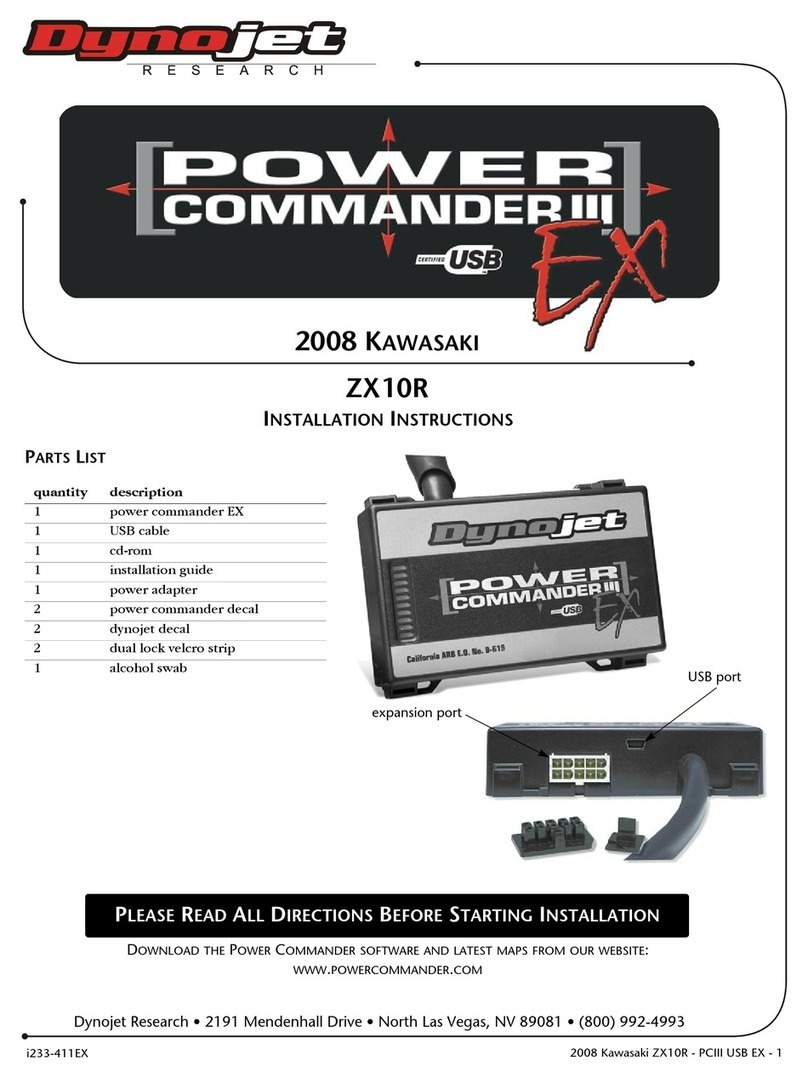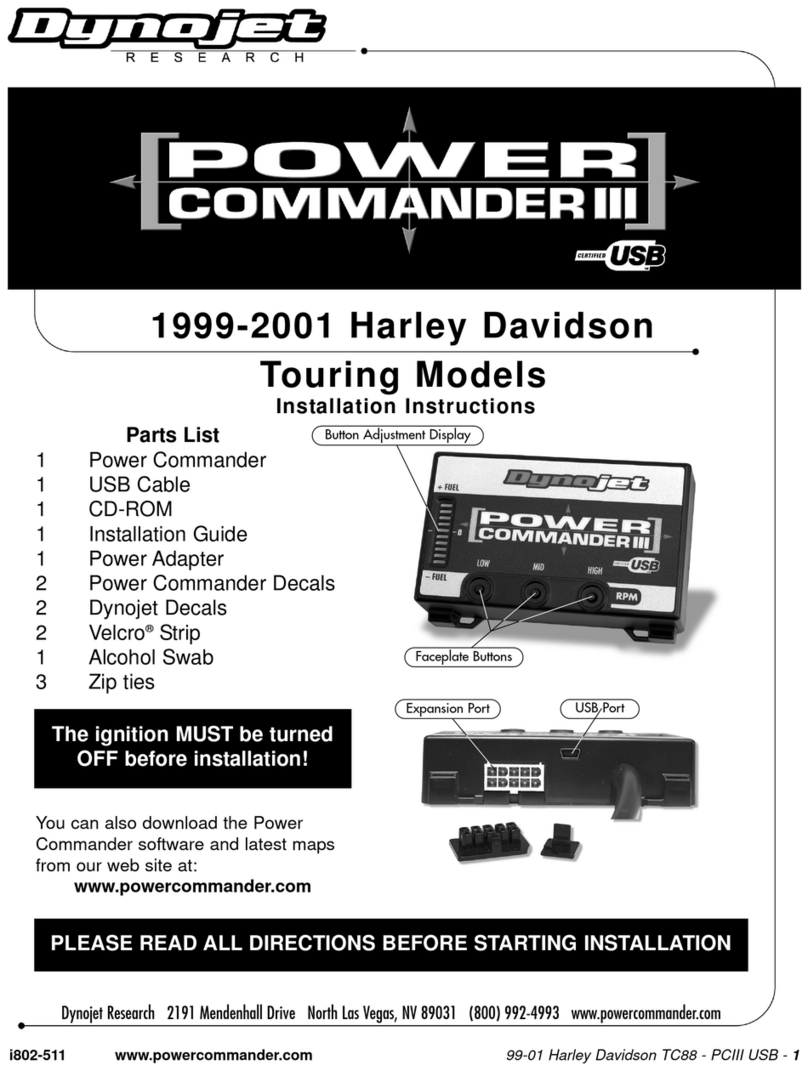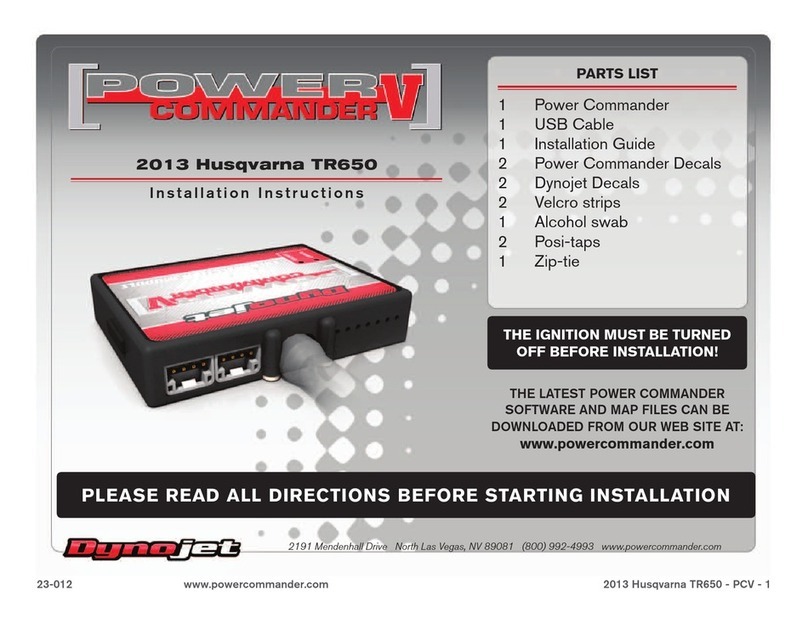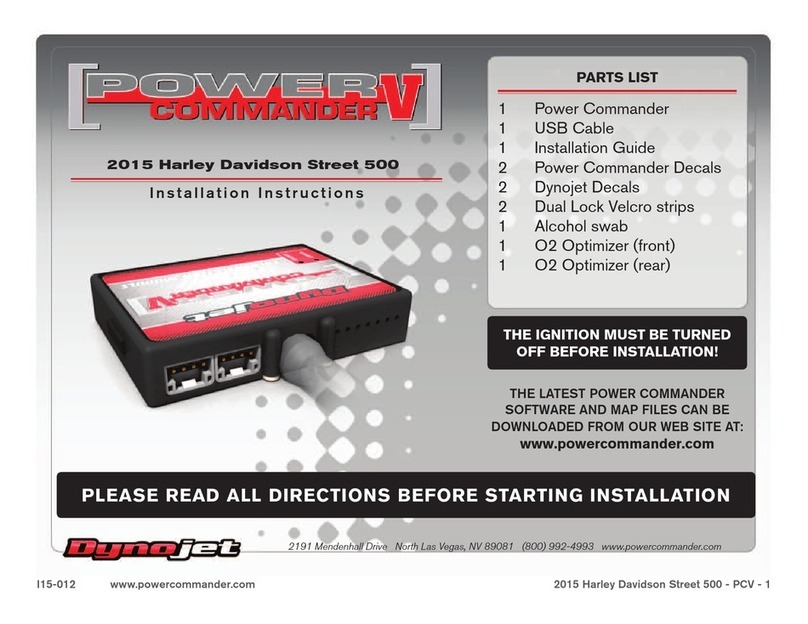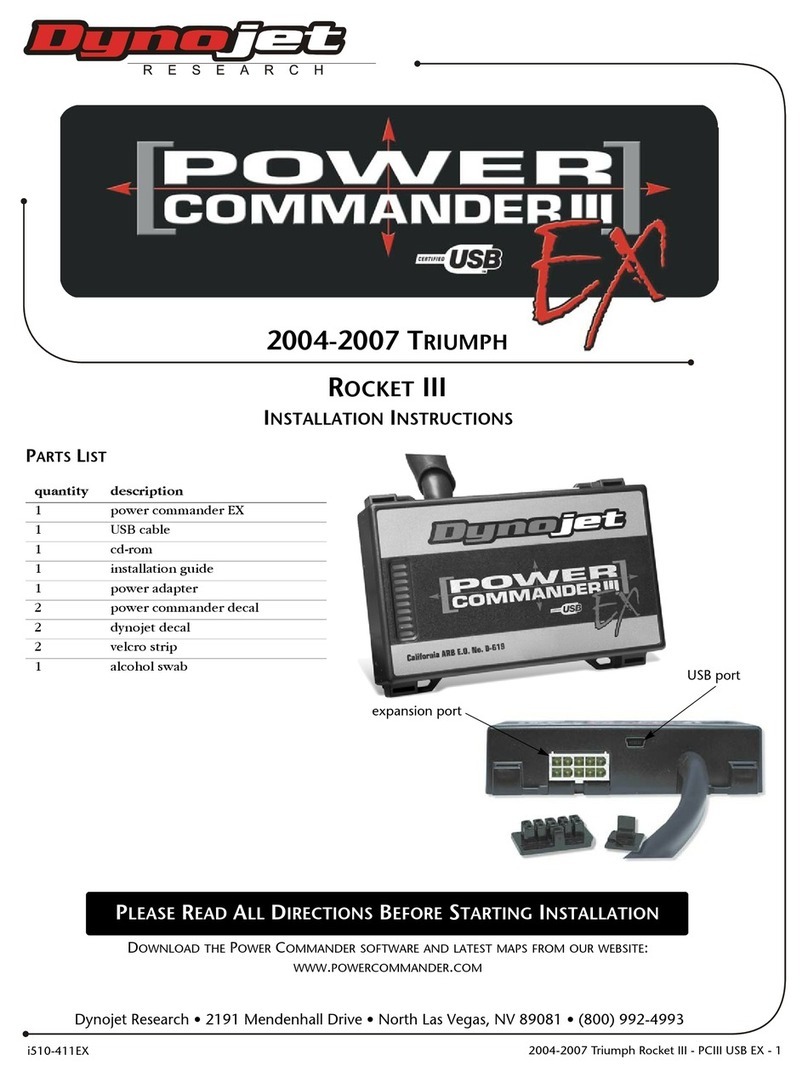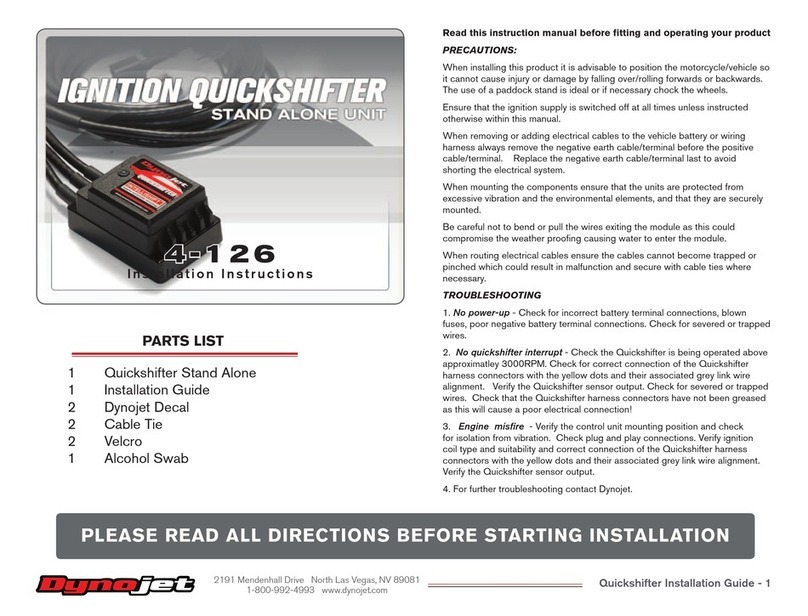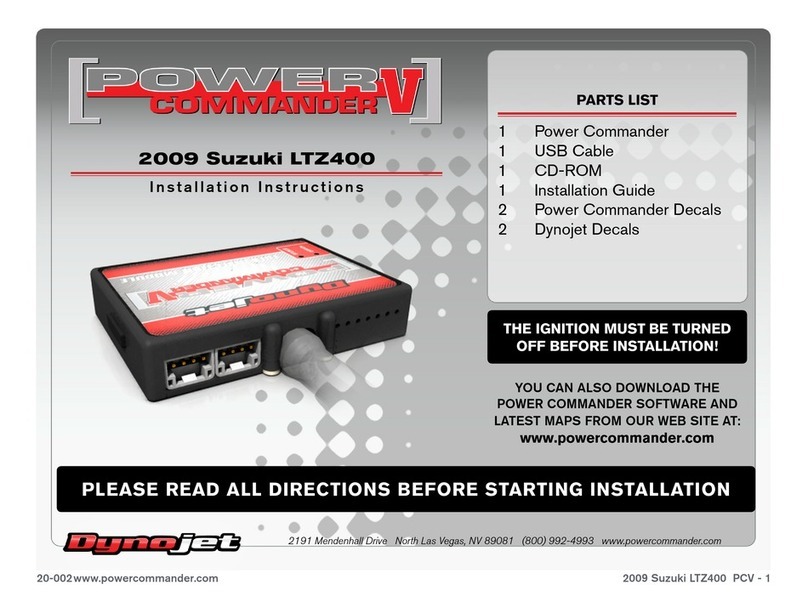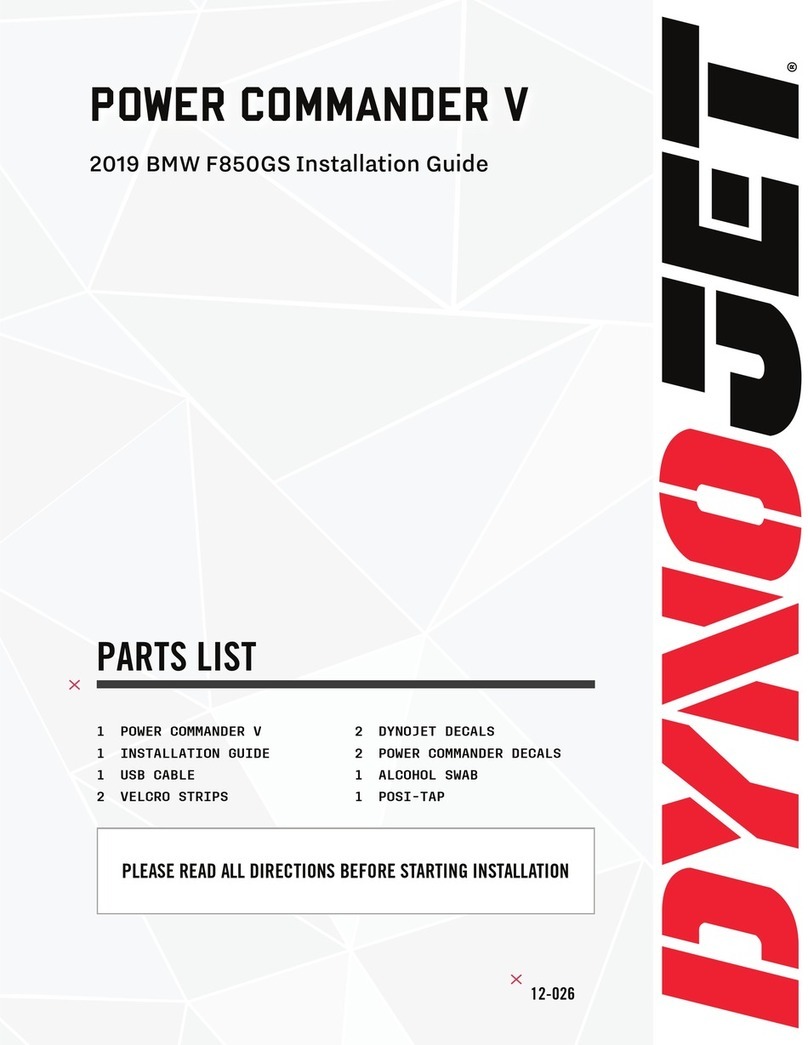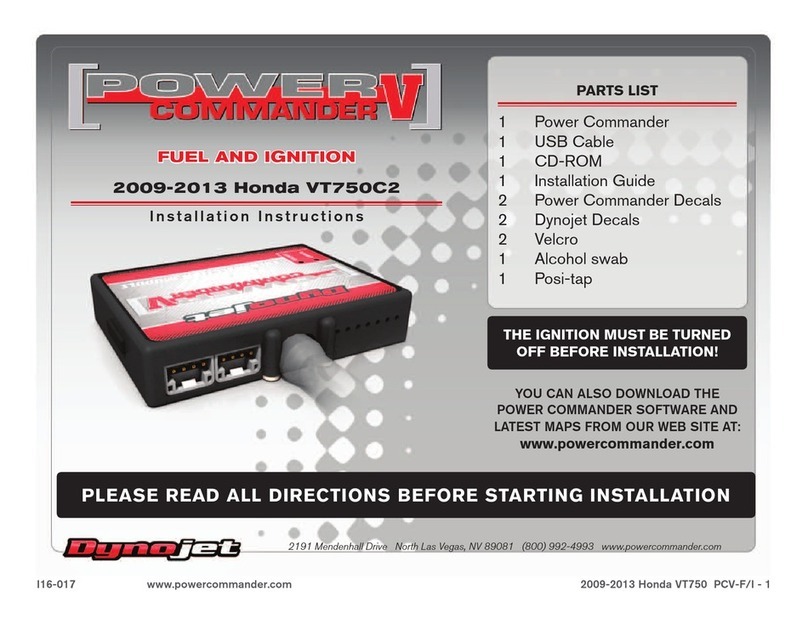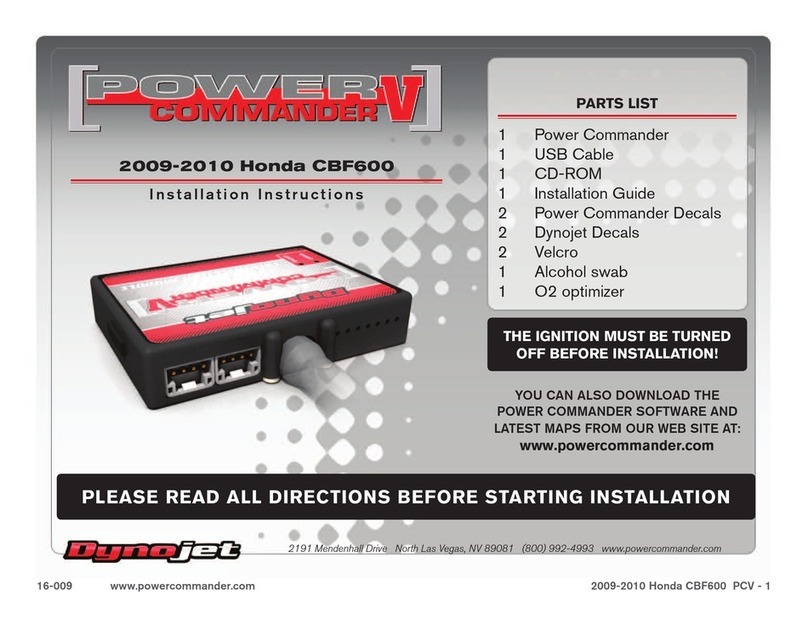• ItisrecommendedtoloadabasemapintothePCVthatbest
corresponds to your bikes current configuration. This will decrease the
time in which it takes for the Autotune module to achieve its target air/
fuel.
• AswitchcanbewiredintothePCV.Theswitchcanbeusedtotoggle
between your base map and learning mode. Any SPST (open/close)
typeswitchcanbeused.WhentheswitchisOPENthePCVwillbe
runningonthebasemap.WhentheswitchisCLOSEDthePCVwillgo
into learn mode and Autotune will start making fuel trim adjustments.
You can toggle between these modes at any time. The values learned
for the fuel trims will be saved if you toggle back to the base map.
• AfteraridingsessionyoucanviewtheTrimtablebyclickingonthe
respective cylinder in the tree view. To accept these trims and transfer
them into the Fuel map click on Auto Tune - accept trims. This will zero
out the trim table(s) and add the trim values to the base map(s).
The PCV is configured to only allow the software to trim +/- 20 until you
manually accept the trims. You can alter these limits in the Auto Tune
configuration. The more the PCV learns the lower you can make this
value. By lowering this value it will work as a safety net so if something
should go wrong in the unit or bike it will not cause the bike to run
poorly.
• ToverifythatAutotuneisworkingyoushouldseearealtimeAFR
reading in the lower right hand corner of the software.
A value of 0.00 could indicate a faulty sensor or the sensor wired
incorrectly to the module.
Avalueof9.99couldindicatethattheCANterminationplugshavenot
been installed or Autotune has not been enabled in the software.
Tech tips
• Ifyoushouldseeabnormallyhighvaluesinthetrimtablesthencheck
the following:
• Intakeleaks
• Exhaustleaks-checkatallexhaustjunctions
• Reversion-Ifusingthestockheaderswithaftermarketslip-onsthe
rear cylinder O2 sensor may see inaccurate readings. In these cases
you may have to zero out the Target AFR table for the rear cylinder
below 20% throttle. You can copy the values from the front cylinder
fuel table into the rear cylinder fuel table for below 20% throttle if
needed.
O2 sensor test
• TheAutotunekithasabuiltincircuitwhichallowsyoutotestthesensor
accuracy and condition.
• Removethesensorfromtheexhaustsystemandholdinambientair.
• VerifytheAutotunekithasbeenpoweredupforatleast1minute.
• Pressandholdthefunctionbuttononthefrontofthecorresponding
Auto tune kit for 3 seconds and release the button.
• TheLEDlightwillblinkrapidly,
pauseforamoment,andthen
begin to flash.
• Countthenumberofflashes
and refer to the chart.
• Retestthesensorifthereis
any question as to the purity
of the air during the test.
Auto Tune Installation Guide - 2
Reversioncanalsobeanissueonbothcylindersifusingextremely
shortexhausts.
• Sensorcondition-(seesensortest)
• Dynojetdoesnotrecommendinputtingvaluesinthe0%columnofthe
Target AFR tables. If you shoud need to tune the 0% column to combat
popping on deceleration input values directly in the Fuel tables.
• If fuel mileage is a concern then you can alter the Target AFR values in
the cruise range. Dynojet considers the cruise range to be 2500-
3500rpmand5-20%throttle(excludingVrod).StockAFRvaluesfor
thisrangeis14.7:1soyoucanleanoutthebasesettingsupthisvalue
if desired. Dynojet does not recommend making the bike any leaner
than14.7intheTargetAFRcells.
• Dynojethasfoundthatforthebestcompromiseoffuelmileageand
throttleresponsetosetthecruiserangeto13.7-14.0.
• Forallotherranges12.8-13.4seemstoworkbest.Forthebest
results it is recommended to bring the bike to an Authorized Tuning
Center to have them verify the AFR values.
• Makesurethesensorisnotdroppedorsubjectedtowetconditions.
The O2 sensors used in this kit are a Bosch unit and do not come with
any warranty.