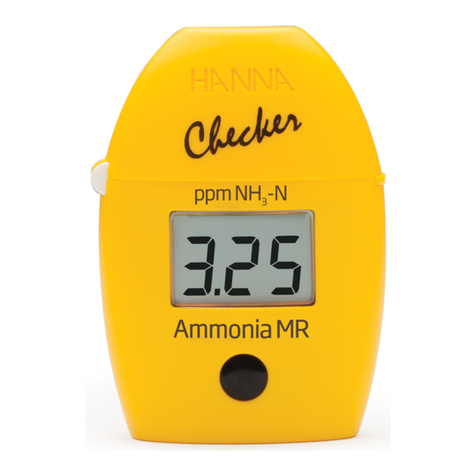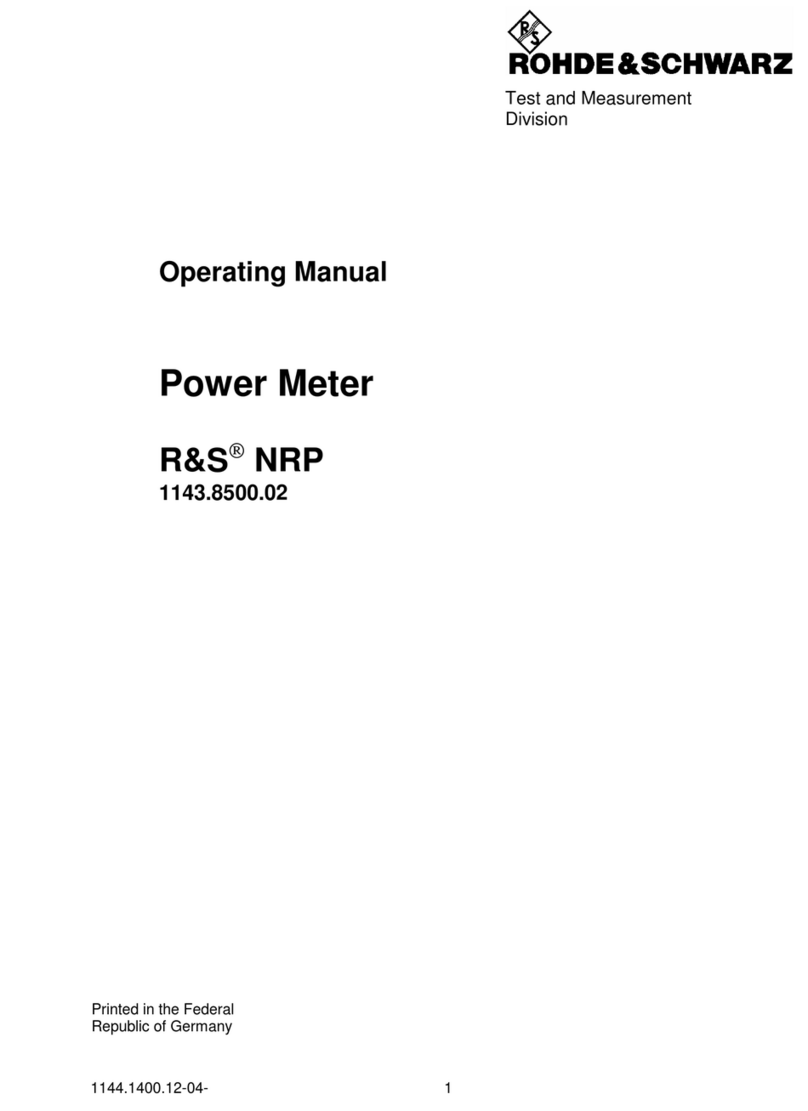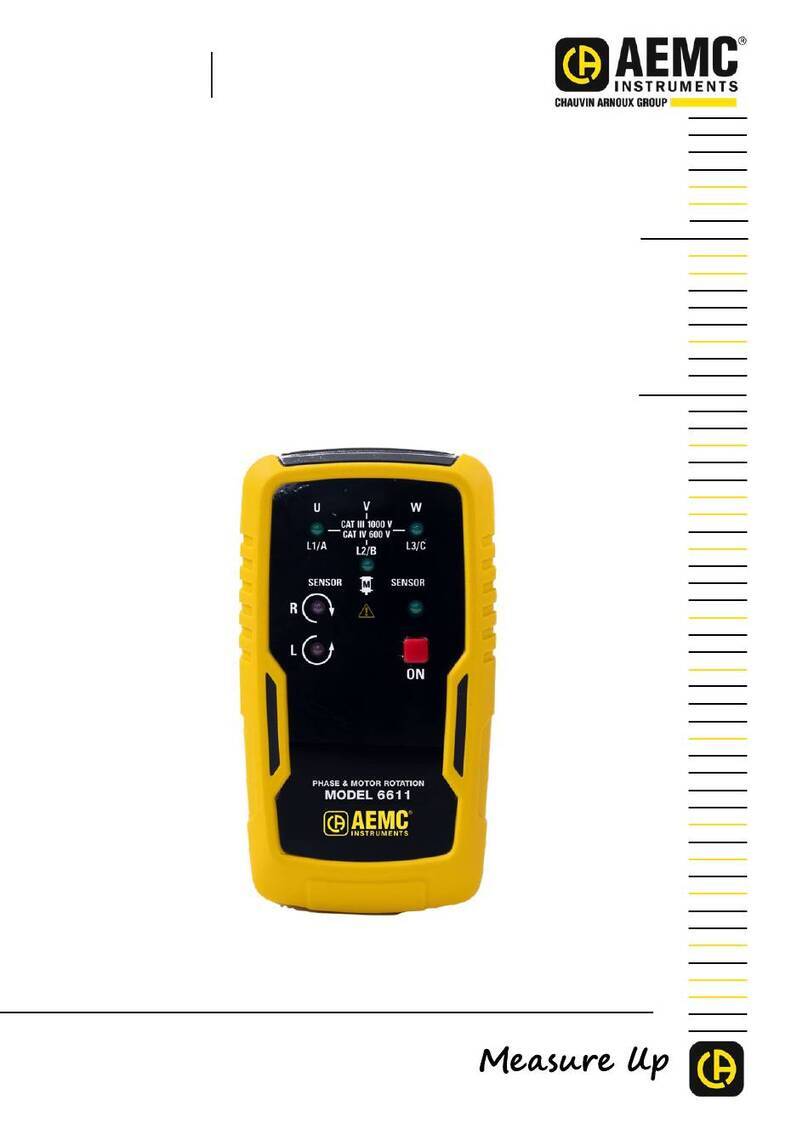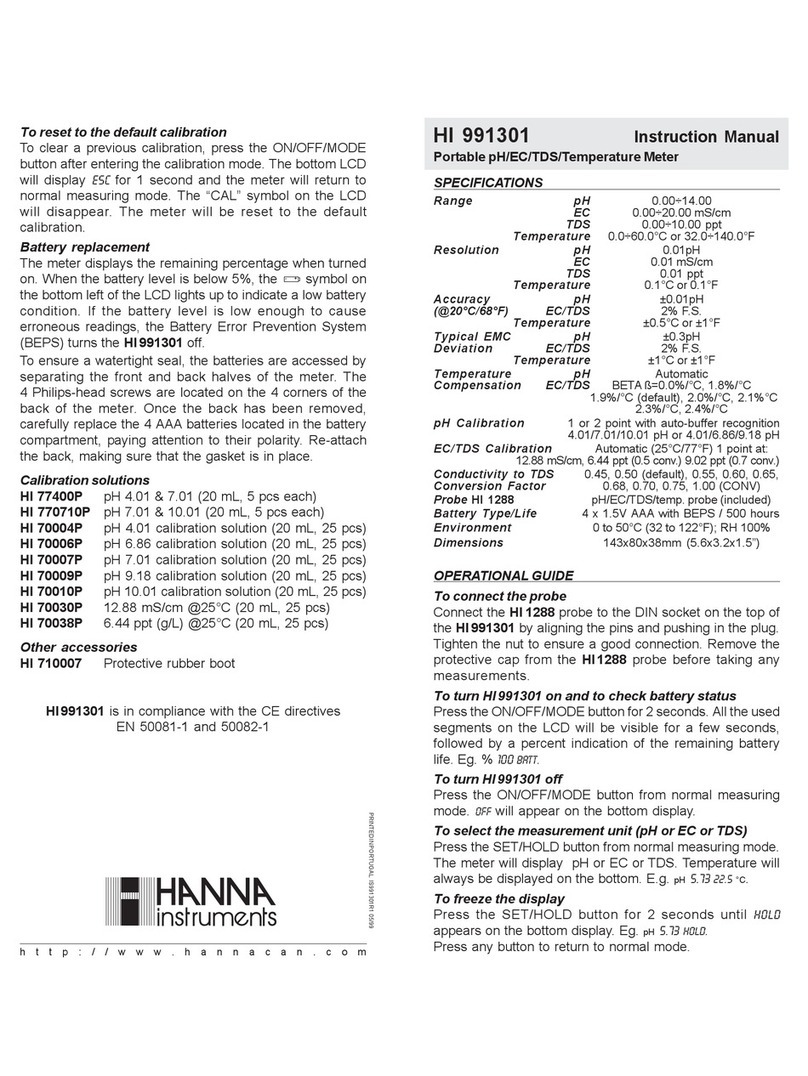REPLACEMENT PARTS
O2 Sensor RBR75297
CO Sensor RBR75307
NO Sensor RBR75298
NO2 Sensor RBR75296
Water Trap Filter 75316
Printer Paper PRT79274
In-Line Filter RBR71185
Keep your analyzer charged at all times. This will maintain the integrity of the NO (Nitric
Oxide) sensor and keep your battery properly charged.
Analyzer operating range is –20°F to 115°F
Calculated Values such as CO2, Lambda, Losses & Efficiencies will not display unless O2
readings are below 20.5% and the GAS temp is 5°F higher than the ambient temperature.
Exposing your analyzer to gas concentrations that exceed the stated ranges of each sensor
may shorten the expected life of the sensor. After prolonged testing, please disconnect the
sample line and blow compressed air through it back toward the probe. This blows out
any soot and also dries the sample line. It is also good practice to dry the water trap bowl
and allow the analyzer to run in fresh air for up to 30 minutes in order to clear out resid-
ual gases and moisture. In some applications where ammonia may be present in the ex-
haust stream, it is necessary to perform the above functions, and also allow the analyzer to
run in fresh air for several hours to purge the ammonia.
THINGS TO KEEP IN MIND
Ensure to check all of your filters before each use. Change filters when visibly dirty to
prevent premature damage to the sensors and maintain the pump rate.
When you are done using the analyzer for the day, remove probe from source and allow
analyzer to purge fresh air for 5-10 minutes prior to shutting it down. Fresh air purge ex-
tends the life of the sensors.
Avoid storing your analyzer for prolonged periods at high temperatures. The analyzer
should be stored at room temperature whenever possible.
CALIBRATION
The sensors in your ECOM EN2 require periodic calibration.
The frequency of calibration is dependent on usage and testing
objectives & requirements.
ECOM Offers small portable calibration gas tanks for your
convenience, please contact ECOMAmerica for more details.
ECOMAmerica offers complete on-site
training for use, maintenance and calibration
of your analyzer. Contact your ECOM
representative today for more details on this
valuable service.
WWW.ECOMUSA.COM