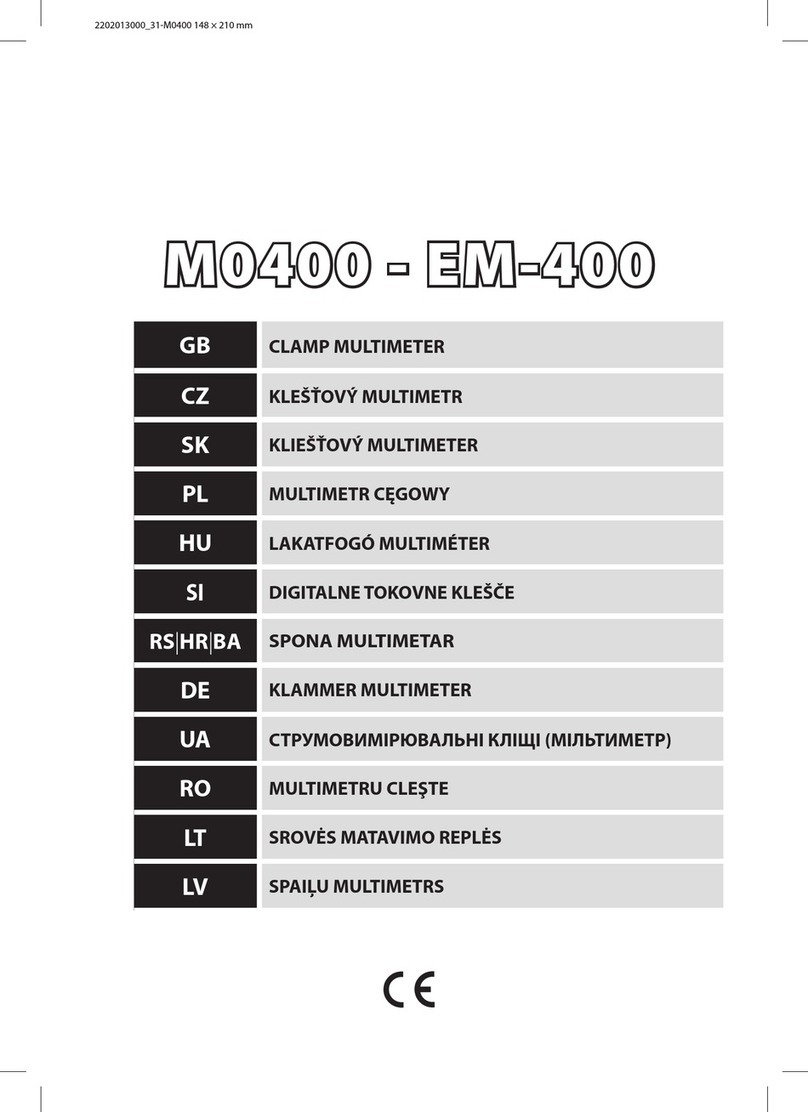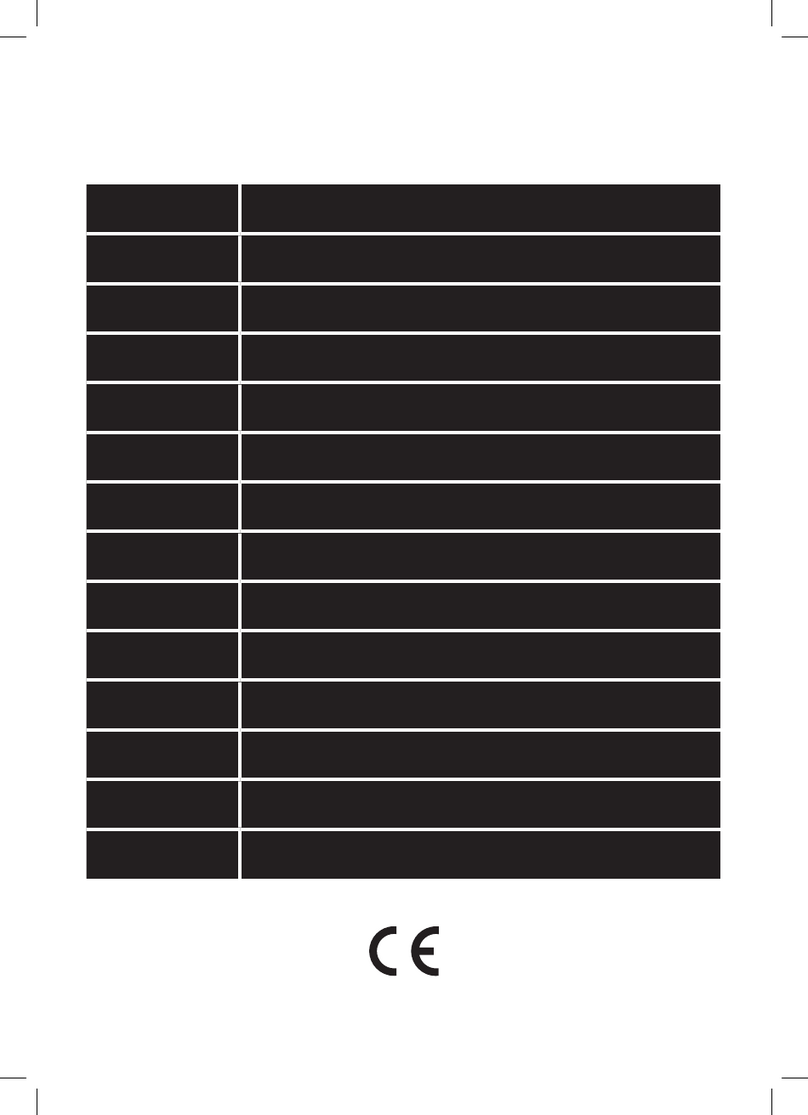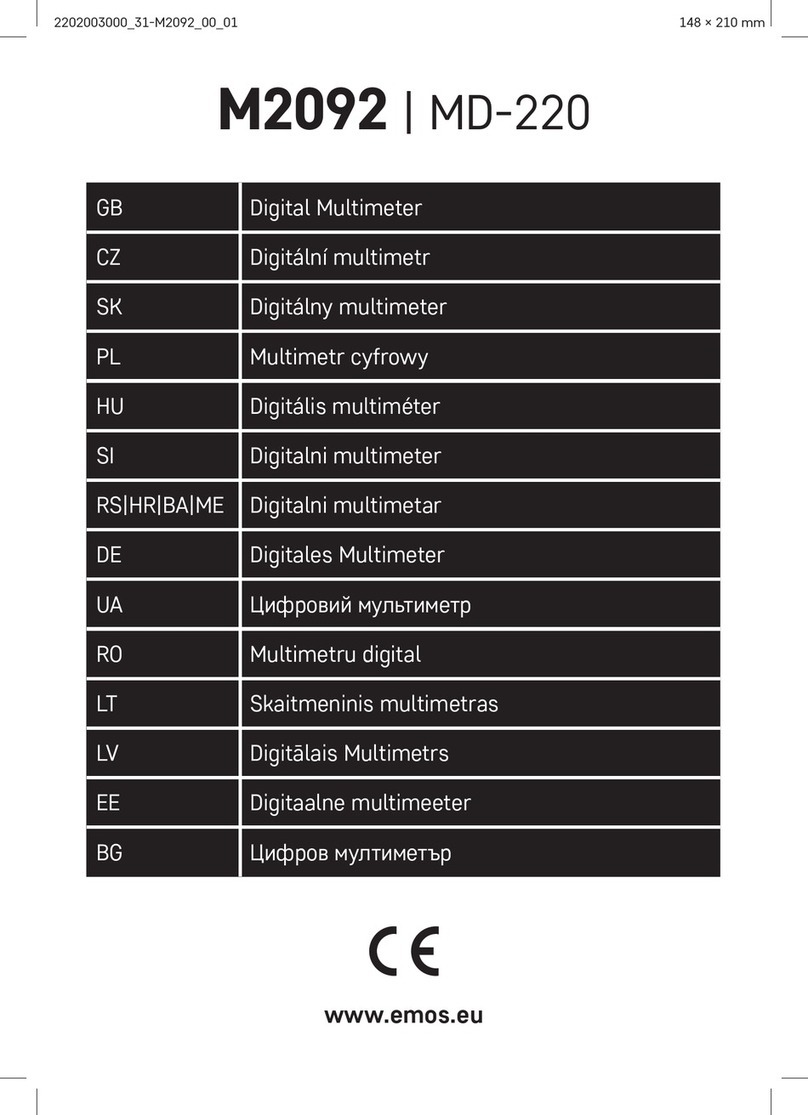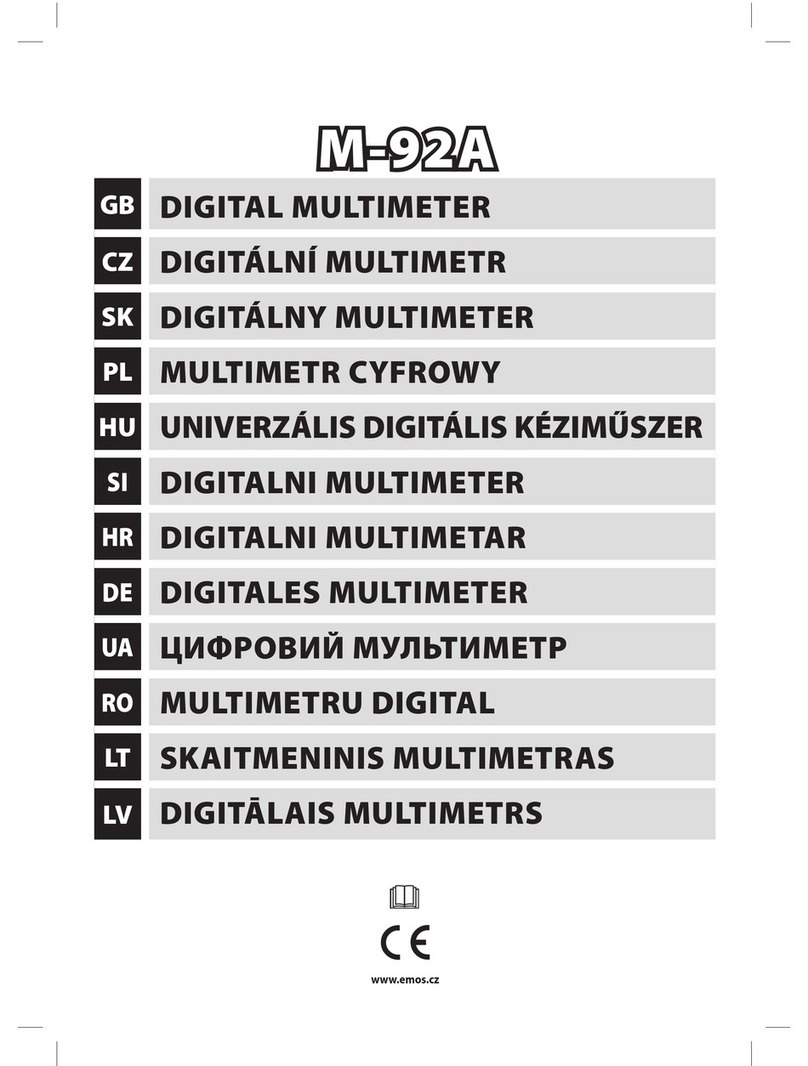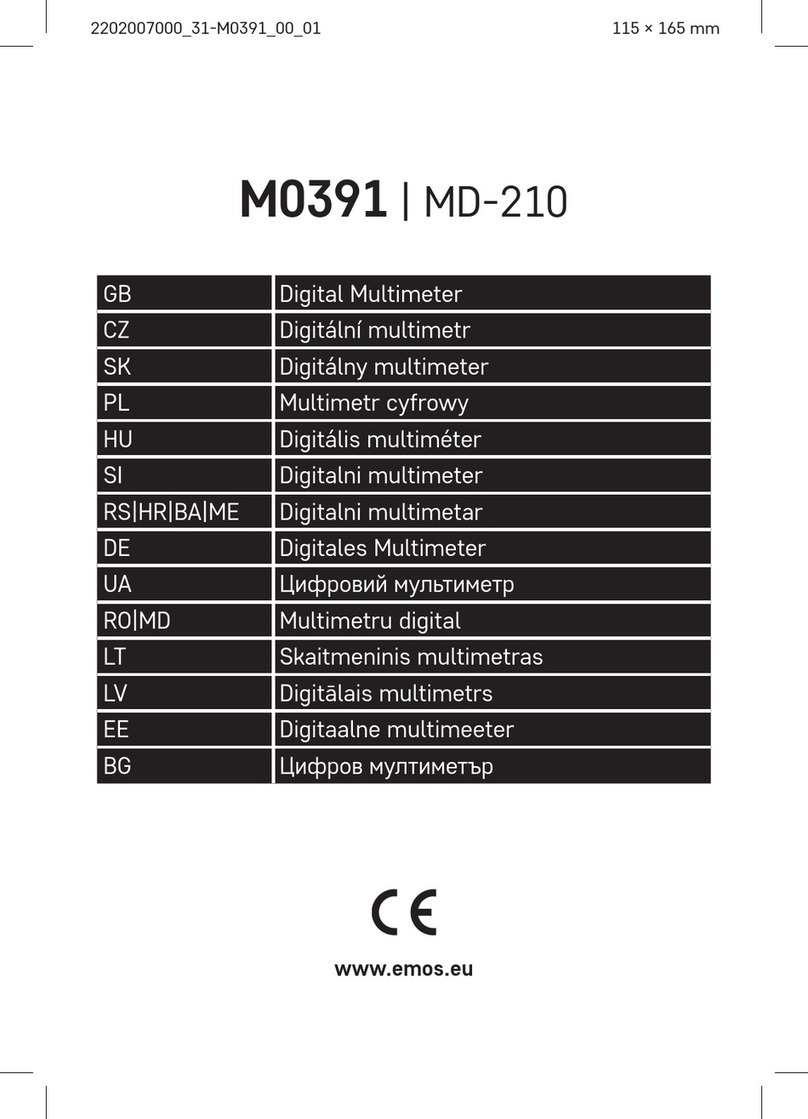4
measuring, make sure the circular switch for setting measuring
range is in the correct position. Under no circumstances should
you make any changes to the measuring range (by moving the
circular switch for changing measuring programmes) while
measuring! Doing so could damage the device. When you are
measuring, rst connect the black conductor (probe) and then
the red conductor (probe). When disconnecting the testing
conductors, disconnect the red one rst.
• If you nd that the multimeter is making abnormal measure-
ments, stop using it. The fuse may be damaged. If you are unsure
of the cause of the defect, contact a service centre.
• Do not measure voltages higher than listed on the front panel
of the multimeter. Risk of injury by electric current or damage
to the multimeter!
• Check that the multimeter is working properly before use. Test
on a circuit with known electrical values.
• Before you connect the multimeter to a circuit you intend to
measure, turn o the power to the circuit.
• Do not use or store the multimeter in environments with high
temperature, dust or humidity. It is also not recommended to
use the device in environments with potentially strong magnetic
elds or risk of explosion or re.
• When changing parts of the multimeter (e.g. the battery or fuse)
use spare parts of the same type and specications. Change
parts only when the multimeter is disconnected and turned o.
• Disconnect the testing conductors from the tested circuit before
opening the rear casing of the device.
• Do not alter or otherwise interfere with the internal circuitry
of the multimeter!
• Be extra careful when measuring voltages higher than 30 V AC
rms, 42 V peak or 60 V DC. Risk of injury by electric current!
• When using measuring tips, make sure you are holding them
behind the nger barriers.
• Do not perform measurements if the multimeter‘s casing is
removed or loose.