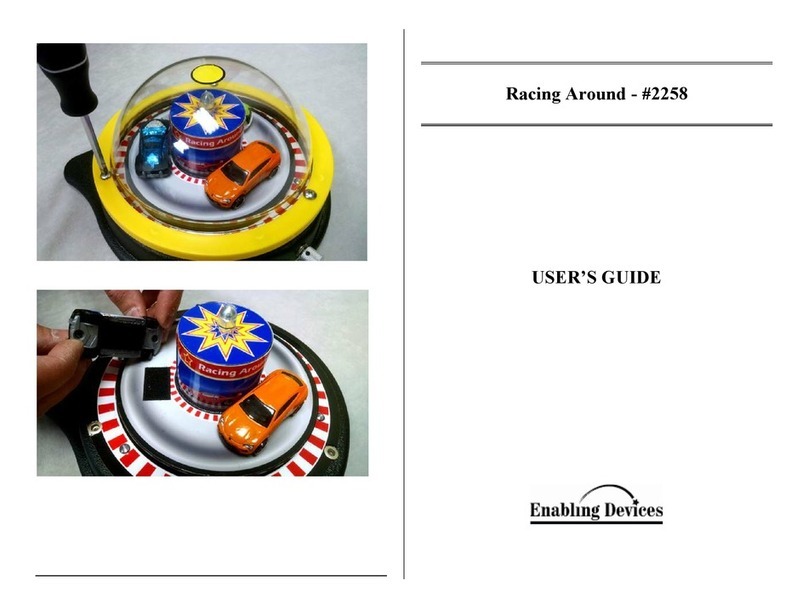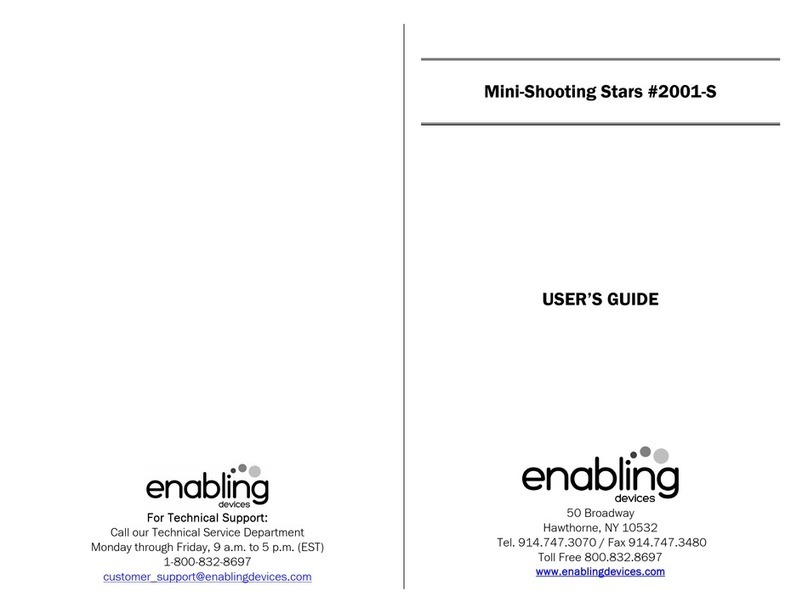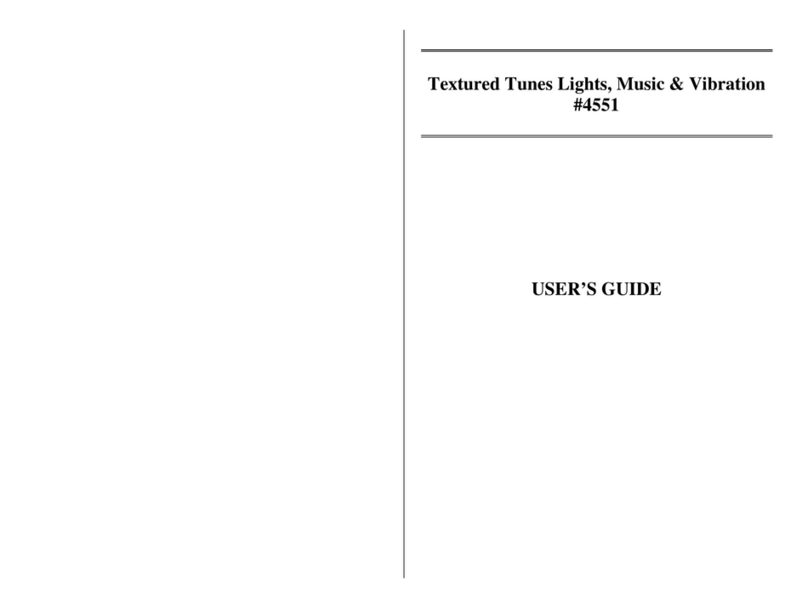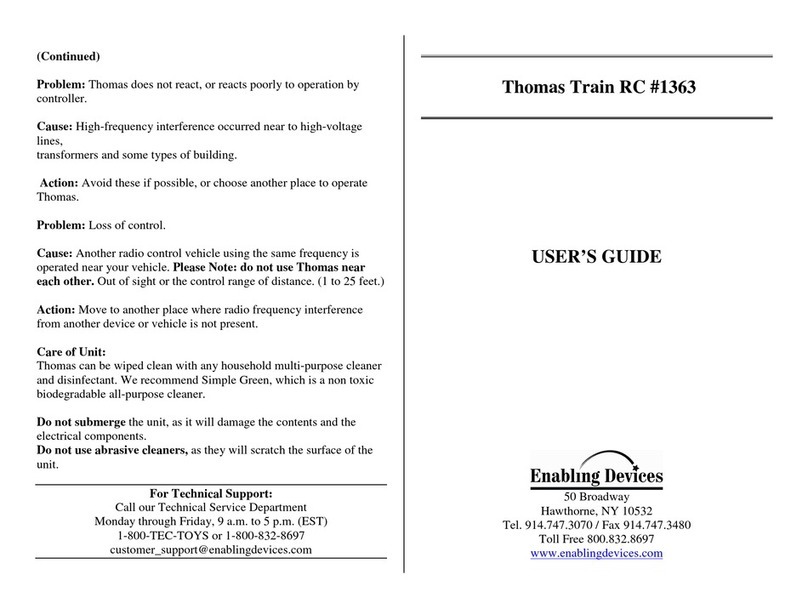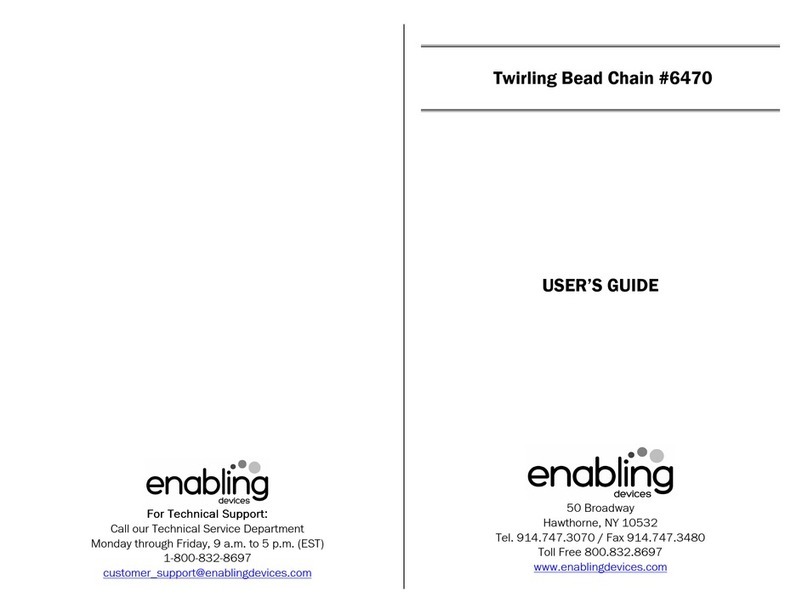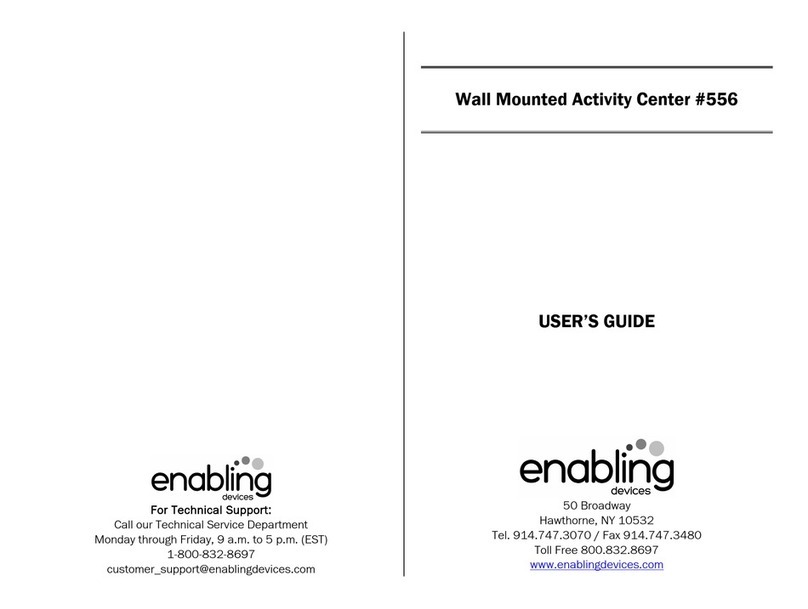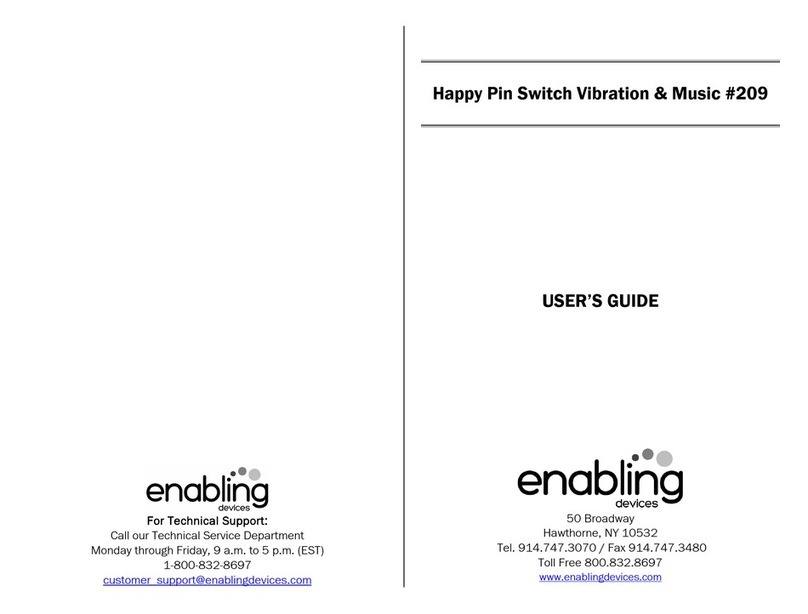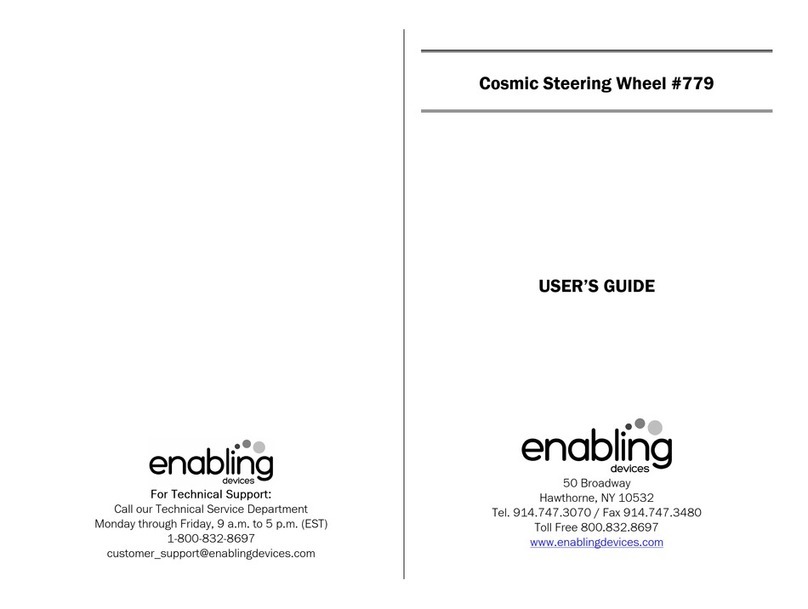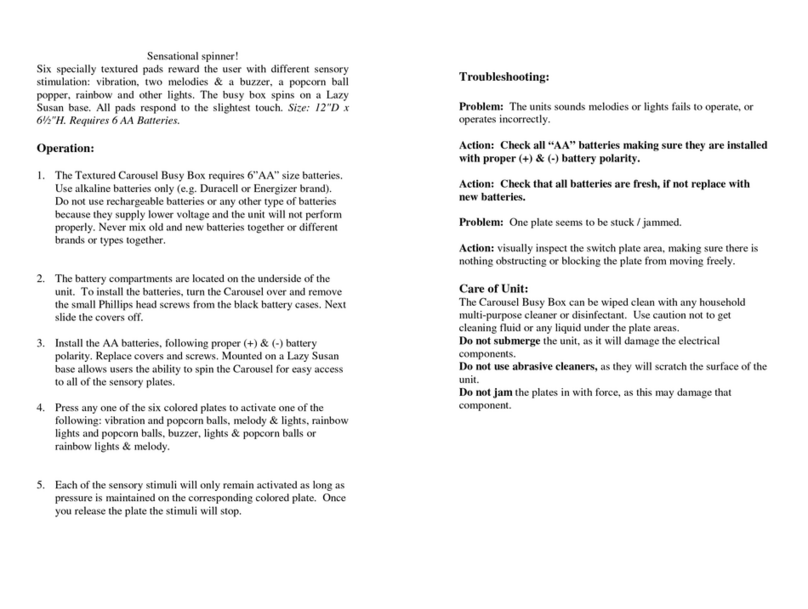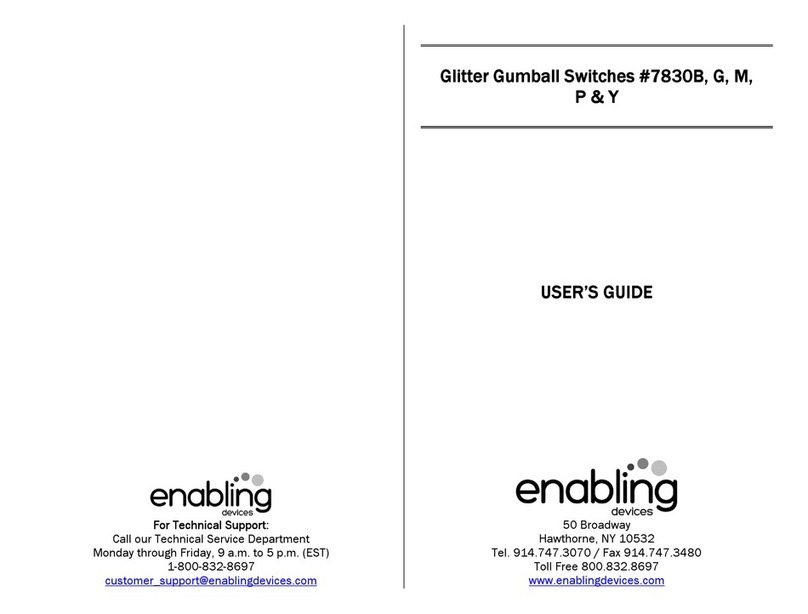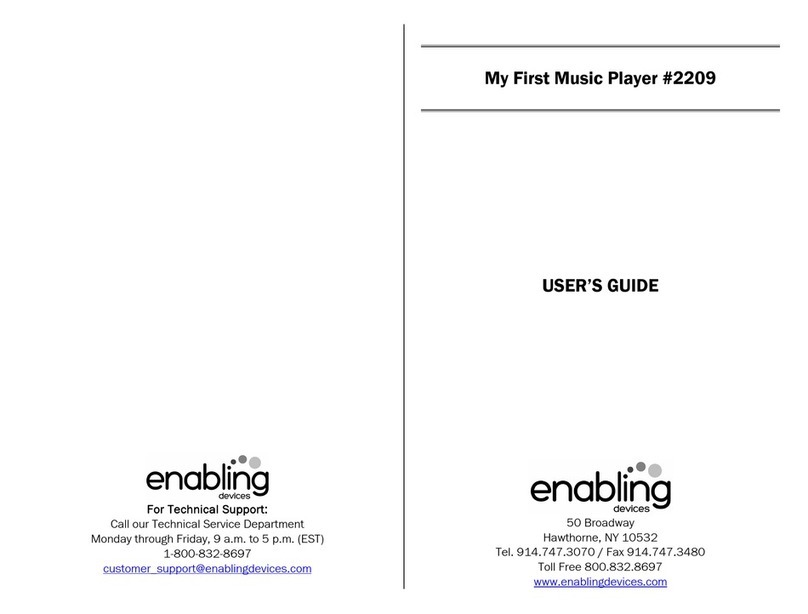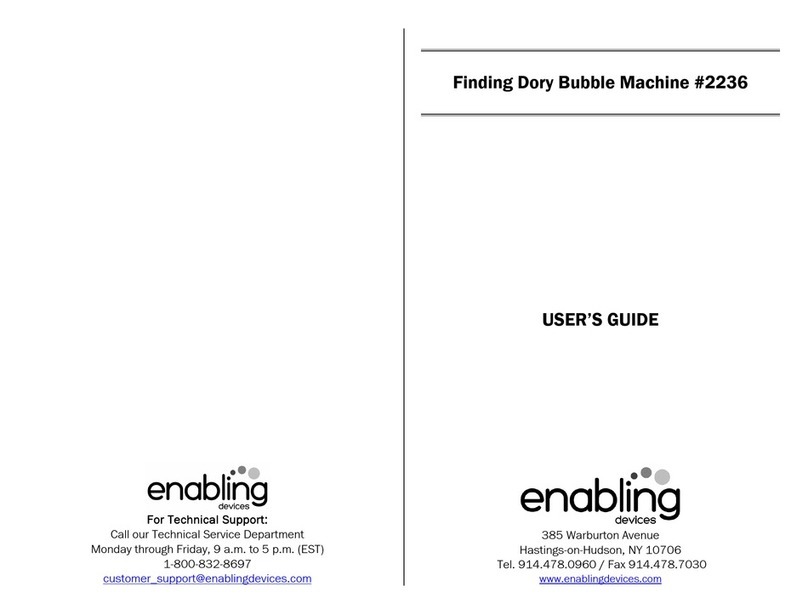From Despicable Me!
From Despicable Me!From Despicable Me!
From Despicable Me!
Activate your switch and Minion Stuart “plays” his electric guitar and
moves to the beat of the music. We’ve included a sturdy stand with
suction cups for easy play.
Size: 6"L x 5"W x 9½"H. Requires 3 AA
Batteries. Weight: 2 lbs.
Operation:
Operation:Operation:
Operation:
1. Stuart require 4 AA batteries (Not included to operate. Use
alkaline batteries only (e.g. Duracell or Energizer brand . Do not
use rechargeable batteries or any other type of batteries
because they supply lower voltage and the unit will not perform
properly. Never mix old and new batteries together or different
brands or types together.
2. The battery compartment is located is the back of the doll.
Locate the Velcro opening and then using a Phillips head
screwdriver open and remove the batter cover. Next install 4 AA
batteries paying close attention to proper battery polarity.
3. Replace the battery compartment cover and secure with screw.
Set the TRY ME OFF PLAY switch to the PLAY position.
4. Connect Stuart to any external capability switch (not included via
the jack located at the end of their cord. Stuart is equipped with
a 1/8" jack for use with external capability switches with a 1/8"
plug. Make sure to plug your switch all the way in. There should
be no gaps.
5. Actuate your external capability switch or press the top of his left
foot, he will “play” his electric guitar and moves to the beat of
the music. Each activation of your switch or Stuart’s paw will
make him say something new.
6. We have also included a sturdy stand to hold Stuart upright for
easy play. Slide Stuart’s Guitar strap on the back over the upright
part of the stand to help keep him in place while using the stand.
7. When finished using Stuart turn his ON/OFF switch to off to
prevent false activations and to prevent battery drain.
Troubleshooting:
Troubleshooting:Troubleshooting:
Troubleshooting:
Problem:
Problem:Problem:
Problem:
Stuart does not function correctly.
Action #1:
Action #1: Action #1:
Action #1: Replace the batteries paying close attention to proper
battery polarity.
Action #2:
Action #2:Action #2:
Action #2: Make sure that the connection between the external
capability switch and the jack is pushed in all the way. There should
be NO gaps.
Action #3:
Action #3: Action #3:
Action #3: Try your switch with another switch operated toy/device
in an effort to rule out your switch as the source of the problems.
Care of Unit:
Care of Unit:Care of Unit:
Care of Unit:
If you will not be using the Stuart for an extended amount of time, we
recommend removing the batteries.
Do not submerge
Do not submergeDo not submerge
Do not submerge the unit in water, as it will damage the electrical
components.
Stuart is surface washable only.
Rev
Rev Rev
Rev 6
66
6/5
/5/5
/5/17
/17/17
/17