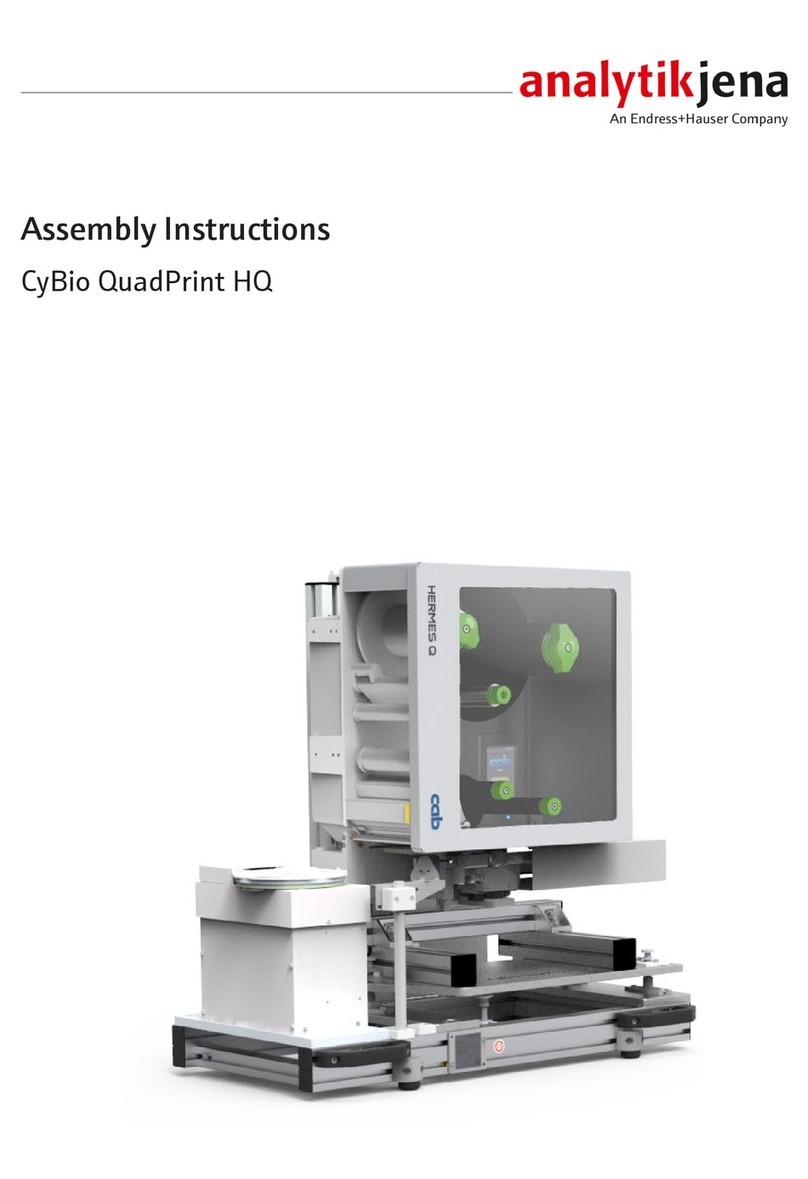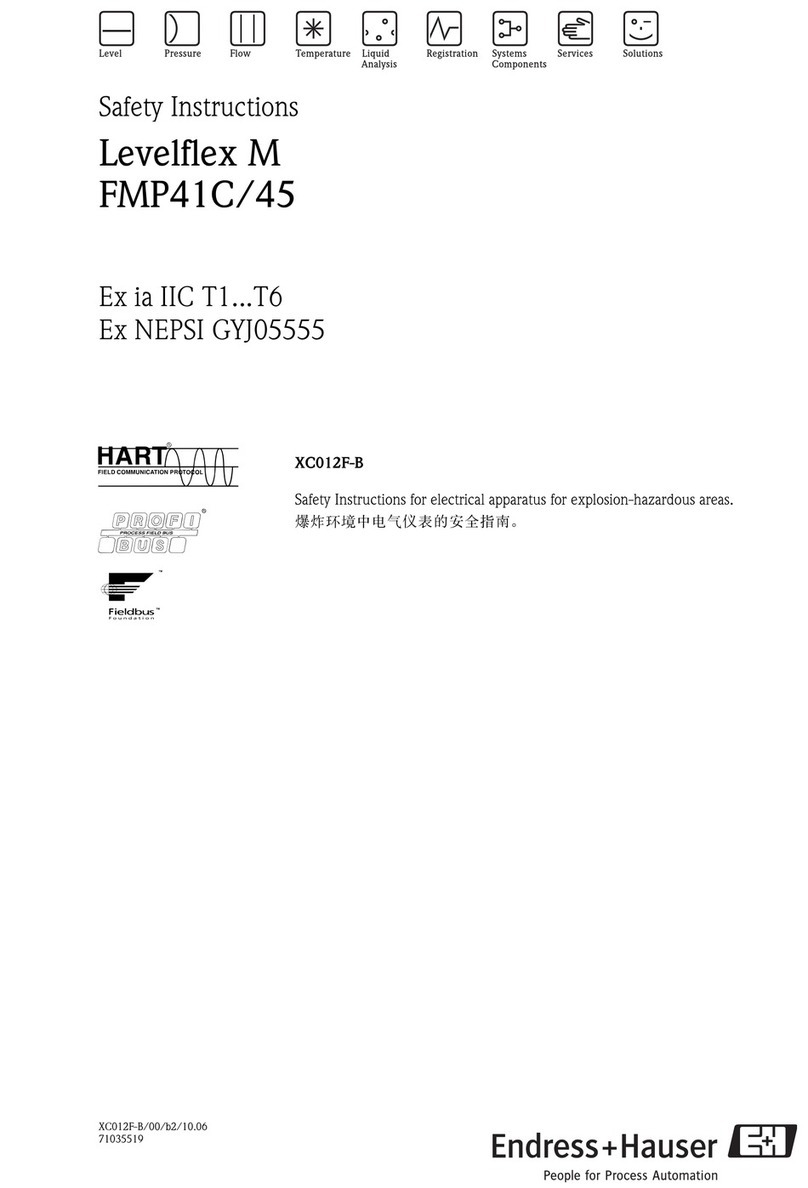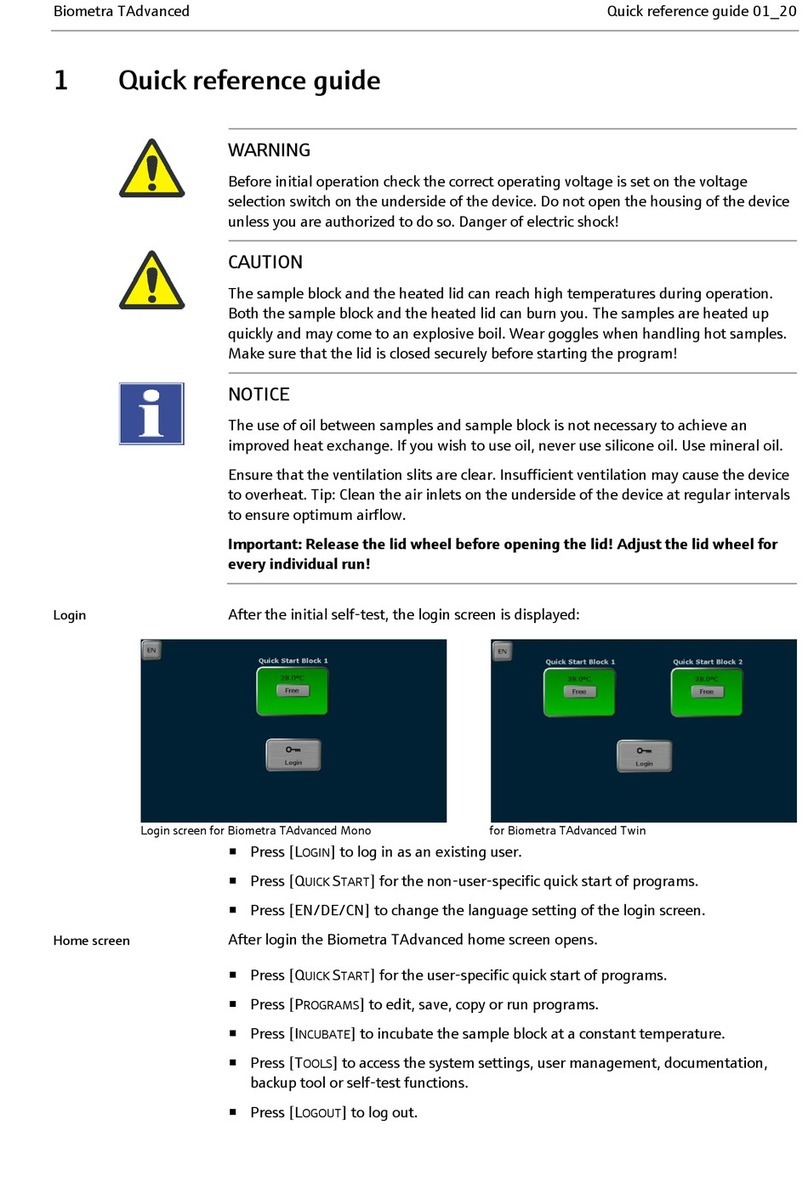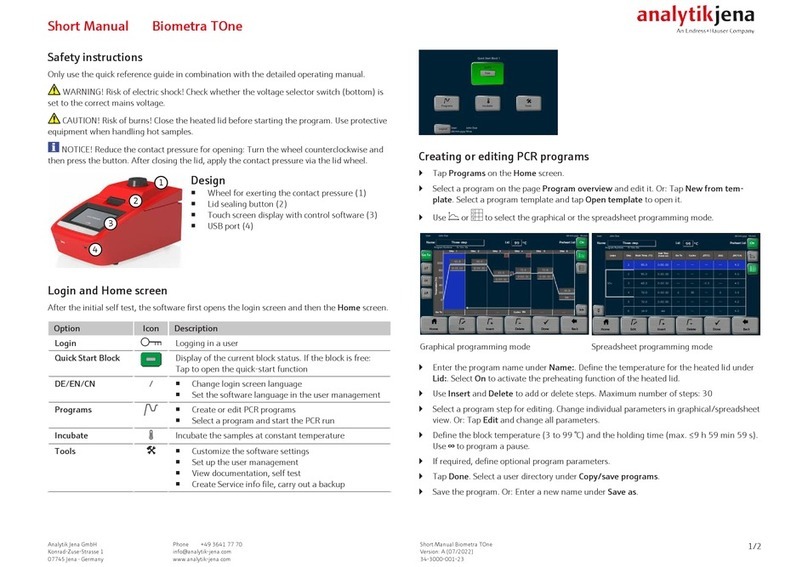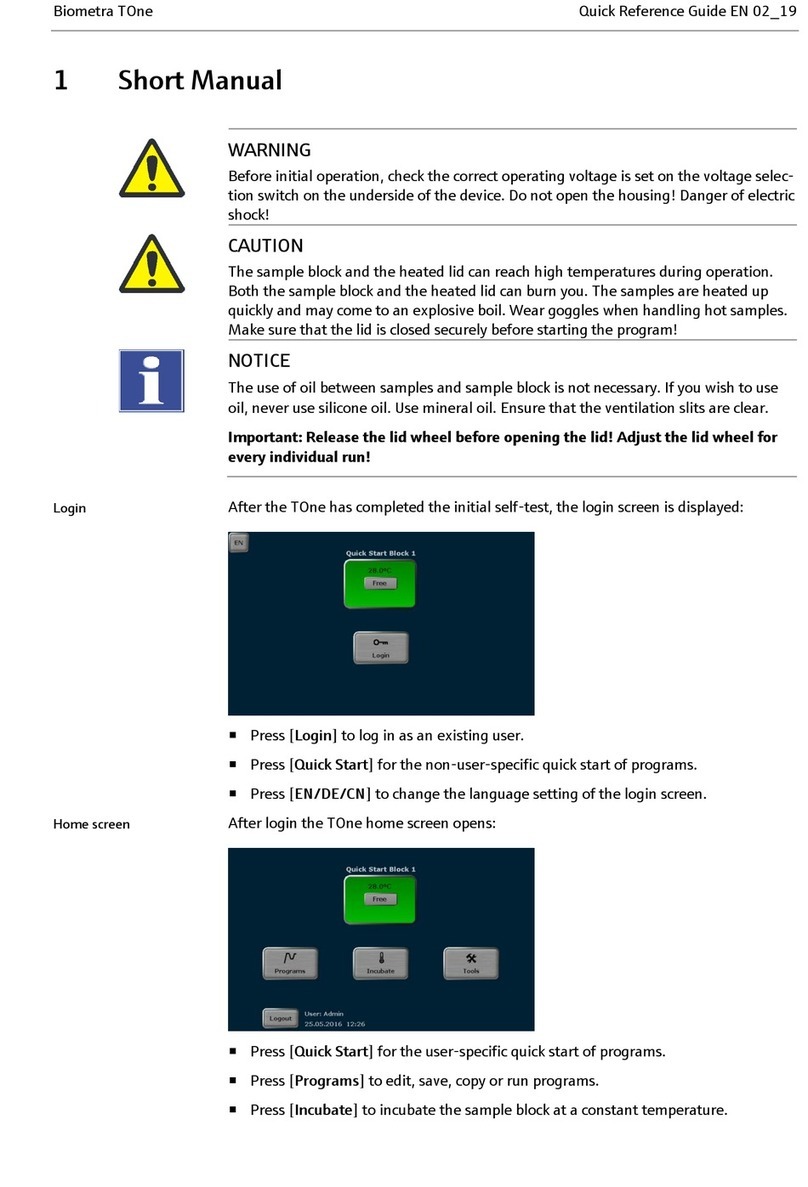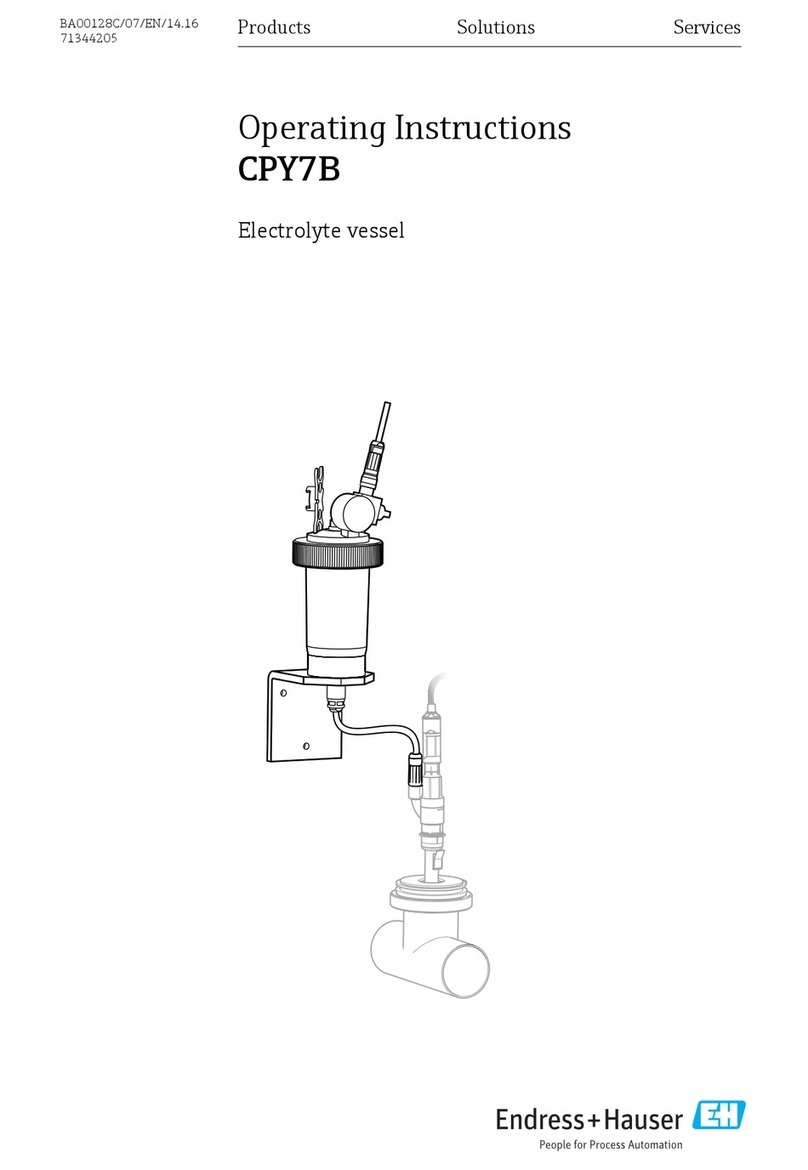Contents
2 Version 03_19 Biometra TOne Manual
6.3.2 Opening the lid ................................................................................................21
6.4 The Biometra TOne software..................................................................................22
6.4.1 Keyboard.........................................................................................................22
6.4.2 Keypad ............................................................................................................23
6.4.3 Cursor keys.....................................................................................................23
6.4.4 Confirm or Cancel ...........................................................................................23
6.4.5 List of commands and icons used...................................................................24
7Operation.........................................................................................................................29
7.1 Power on self-test ...................................................................................................29
7.2 Login screen............................................................................................................29
7.3 Login........................................................................................................................30
7.4 Home screen...........................................................................................................31
7.5 Block status.............................................................................................................32
7.6 Quick start function .................................................................................................33
7.7 Incubation mode......................................................................................................34
8Creating, editing and saving programs...........................................................................36
8.1 Programming modes...............................................................................................36
8.2 Creating a new program/using a program template................................................37
8.3 Assigning program names ......................................................................................39
8.4 Setting the heated lid temperature..........................................................................39
8.5 Preheating the heated lid ........................................................................................40
8.6 Editing steps............................................................................................................40
8.6.1 Editing all parameters of a step.......................................................................41
8.6.1.1 Programming loops.....................................................................................42
8.6.1.2 Programming a temperature increment ......................................................43
8.6.1.3 Programming a time increment...................................................................43
8.6.1.4 Adjusting the ramp rate...............................................................................44
8.6.1.5 Programming a gradient step......................................................................44
8.6.2 Direct programming of program parameters for a step...................................46
8.7 Inserting a step........................................................................................................49
8.8 Deleting a step ........................................................................................................49
8.9 Saving the program.................................................................................................50
9Starting, coping and deleting programs ..........................................................................52
9.1 Starting a program ..................................................................................................52
9.2 Copying a program..................................................................................................53
9.3 Copying all programs..............................................................................................54
9.4 Deleting a program..................................................................................................55
9.5 Deleting all programs..............................................................................................56
10 Running, pausing, continuing and stopping programs....................................................57
10.1 Display during a run ................................................................................................57