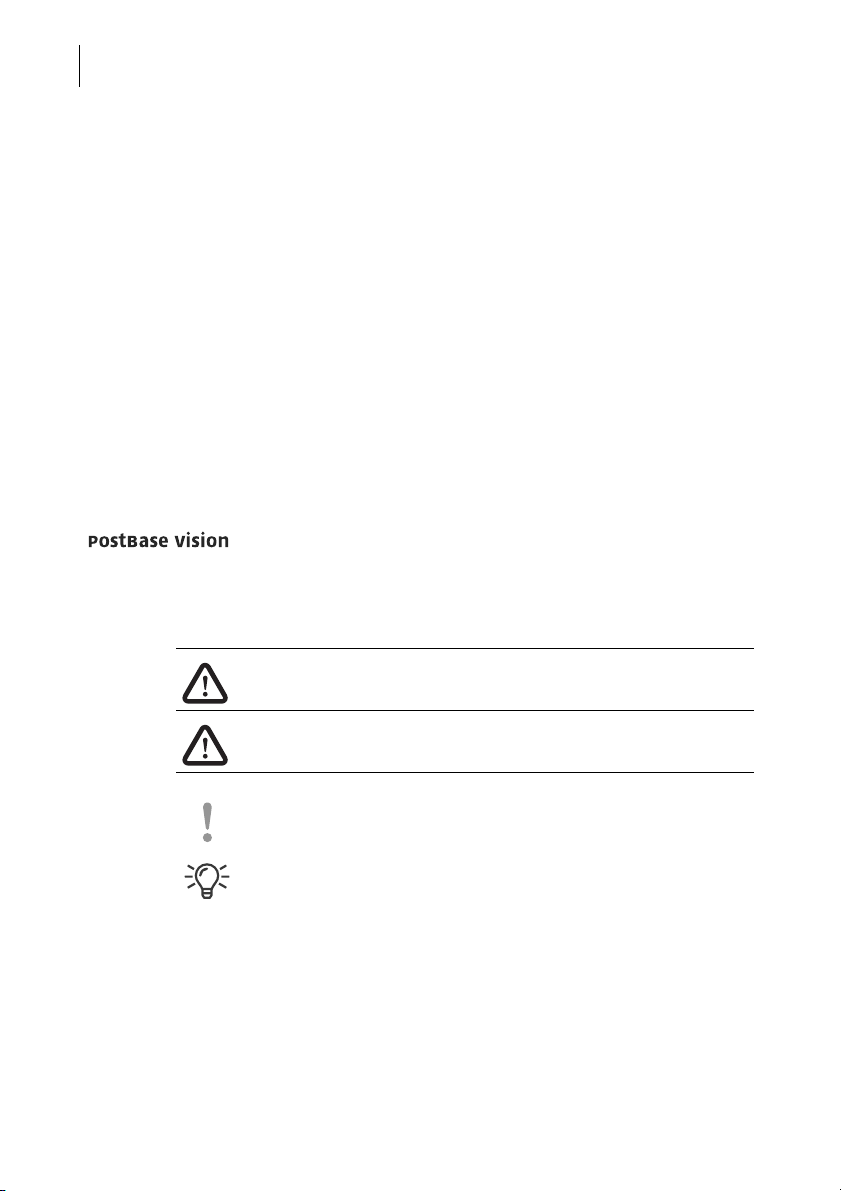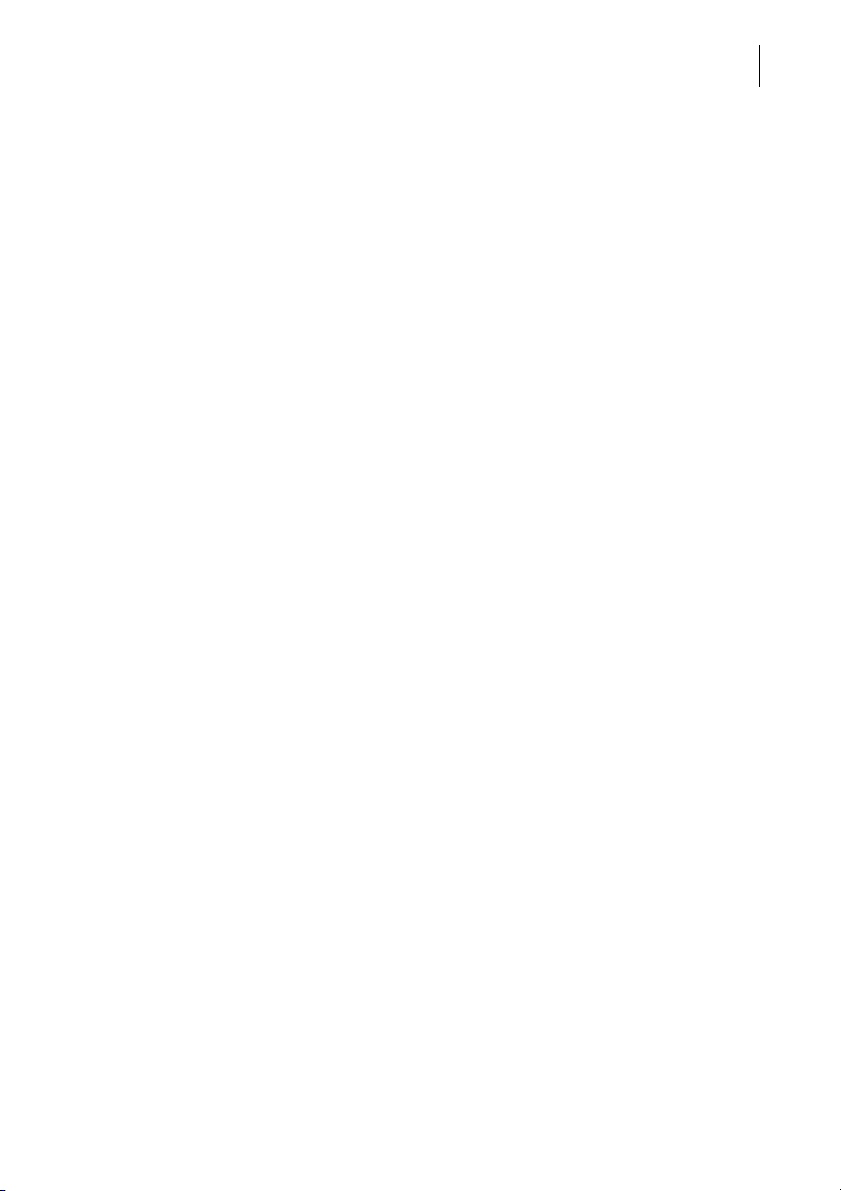Contents 3
About this Reference Guide _____________________________________2
1 For your safety ________________________________________________8
2 PostBase Vision franking system – Short profile ___________________10
2.1 Things worth knowing about the PostBase Vision ______________10
2.2 PostBase Vision franking machine _________________________13
2.3 PostBase Vision Feeder (optional) ___________________________15
3 Installation and commissioning _________________________________17
4 The basics of operation ________________________________________38
4.1 Turning the PostBase Vision on / off ________________________38
4.2 Standby (Sleep mode) ___________________________________39
4.3 Screen elements and operation philosophy ___________________40
4.3.1 The touch screen _______________________________________40
4.3.2 The Home screen ______________________________________43
4.3.3 The menu bar __________________________________________44
4.3.4 The menu _____________________________________________44
4.3.5 Selection lists __________________________________________45
4.3.6 Setting menus _________________________________________45
4.3.7 On-screen keyboard ____________________________________46
4.3.8 Pop-up windows ________________________________________47
4.3.9 Procedures / wizards ____________________________________48
4.4 Adjusting the display angle _______________________________48
4.5 Adjusting the display brightness ___________________________49
4.6 Adjusting the volume ____________________________________49
4.7 Inserting labels _________________________________________50
4.8 Setting up the catch tray _________________________________51
4.9 Using the High Capacity Drop Stacker (optional) ________________51
5 Setting the franking imprint _____________________________________52
5.1 Postage / Royal Mail product ______________________________53
5.1.1 Setting a product using a shortcut __________________________53
5.1.2 Setting mailing data _____________________________________54
5.1.3 Setting the weight ______________________________________55
5.1.3.1 Weighing a mail piece ___________________________________55
5.1.3.2 Differential weighing (optional) ______________________________57
5.1.3.3 Entering the weight manually ______________________________59
5.1.4 Special features with regard to product selection ______________60
5.1.4.1 Pre-Pay Reply _________________________________________60
5.1.4.2 Business Mail Advanced (optional) ___________________________61