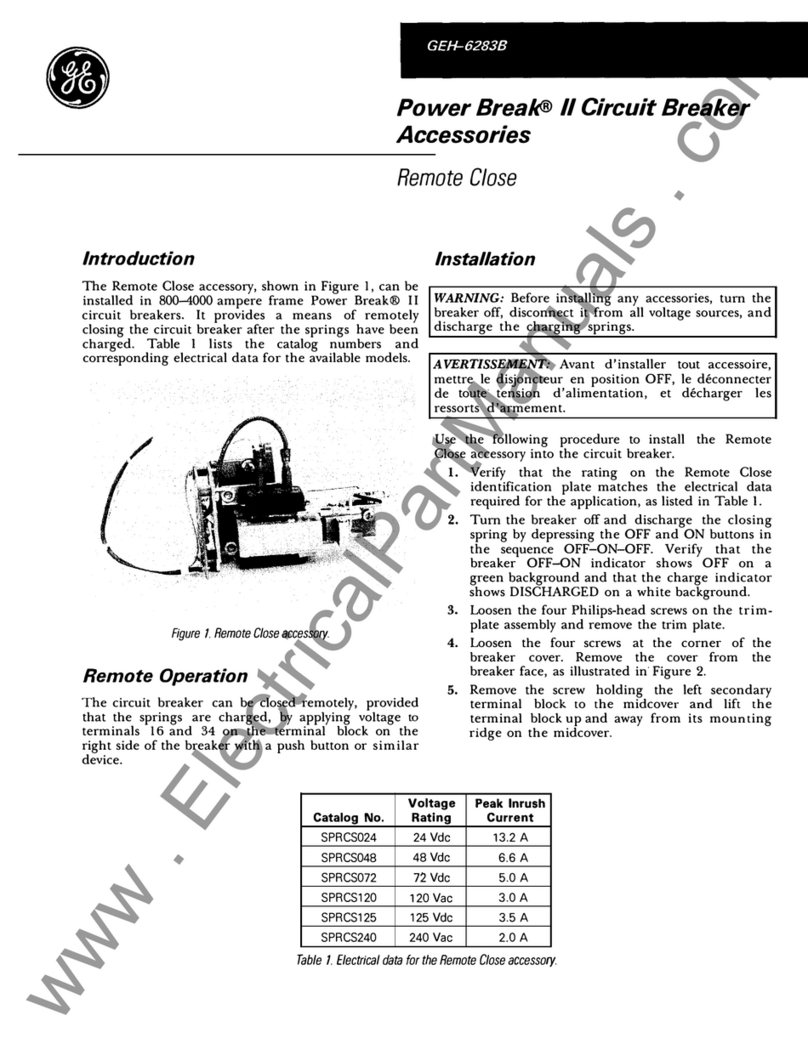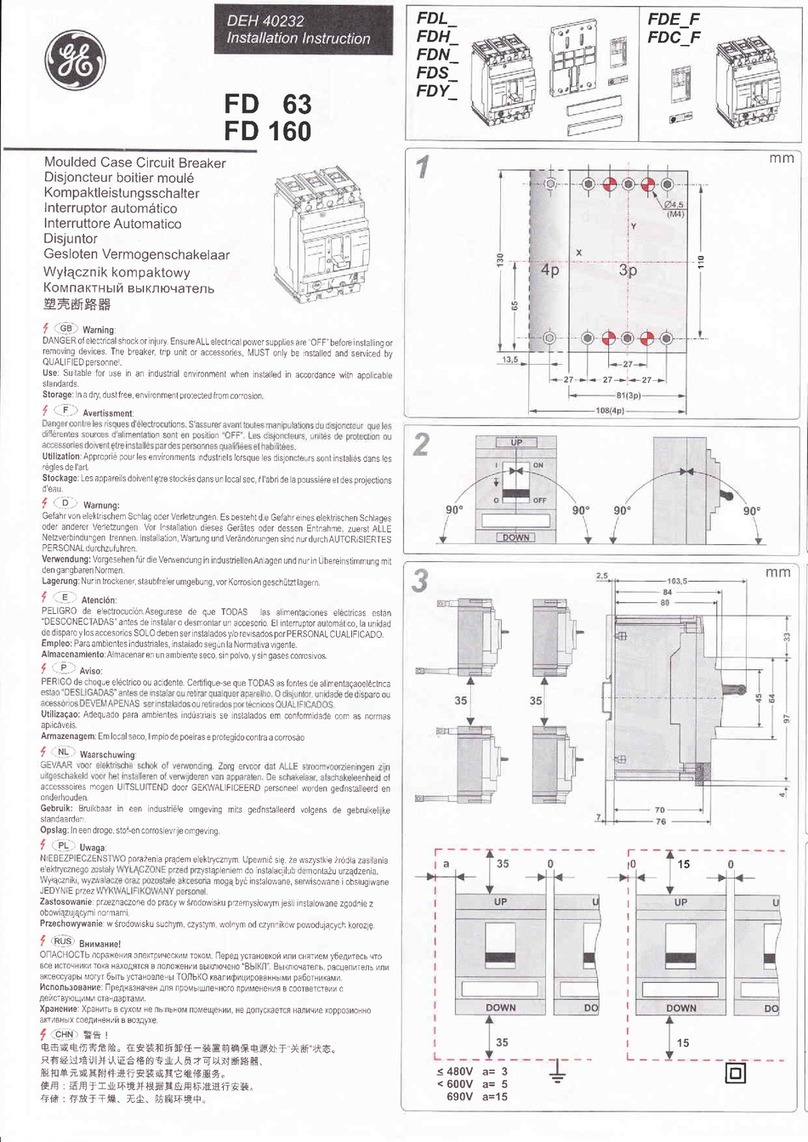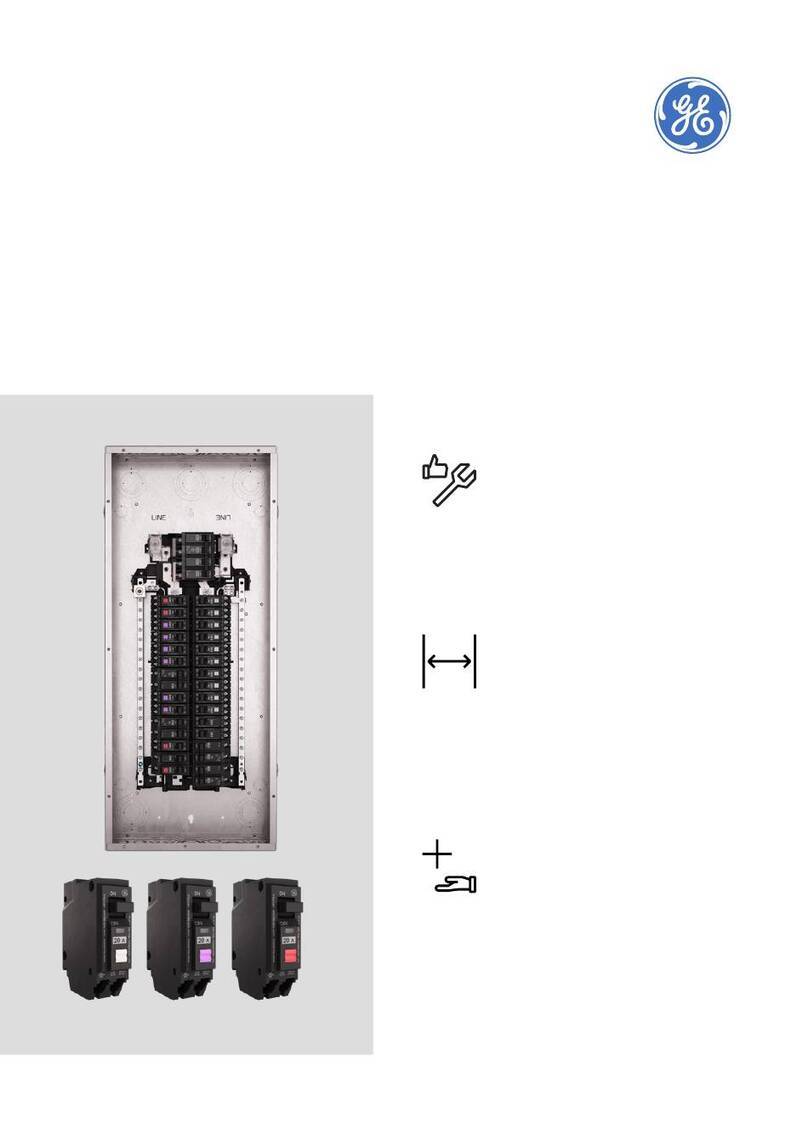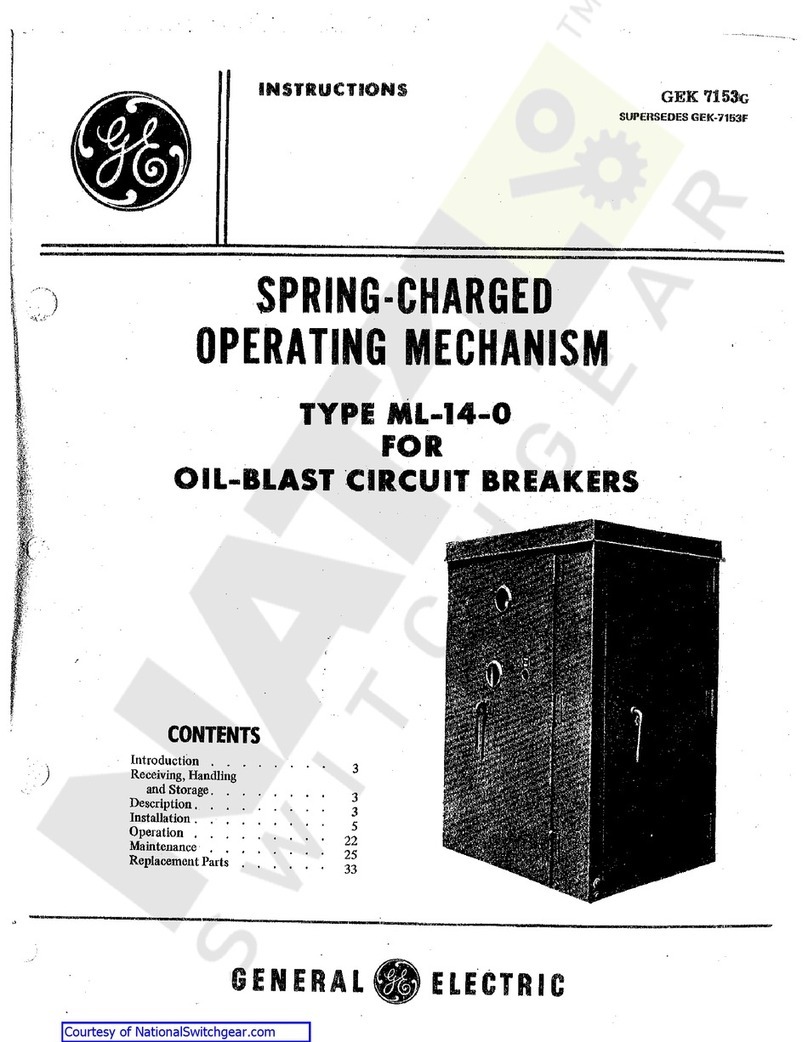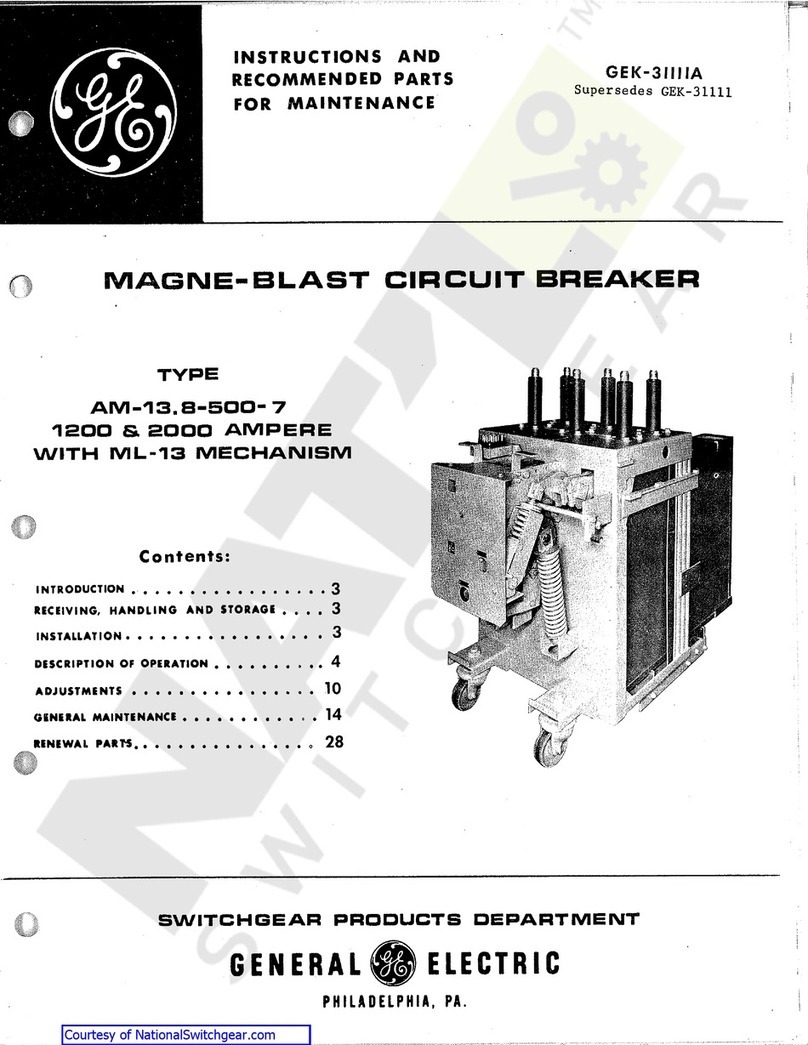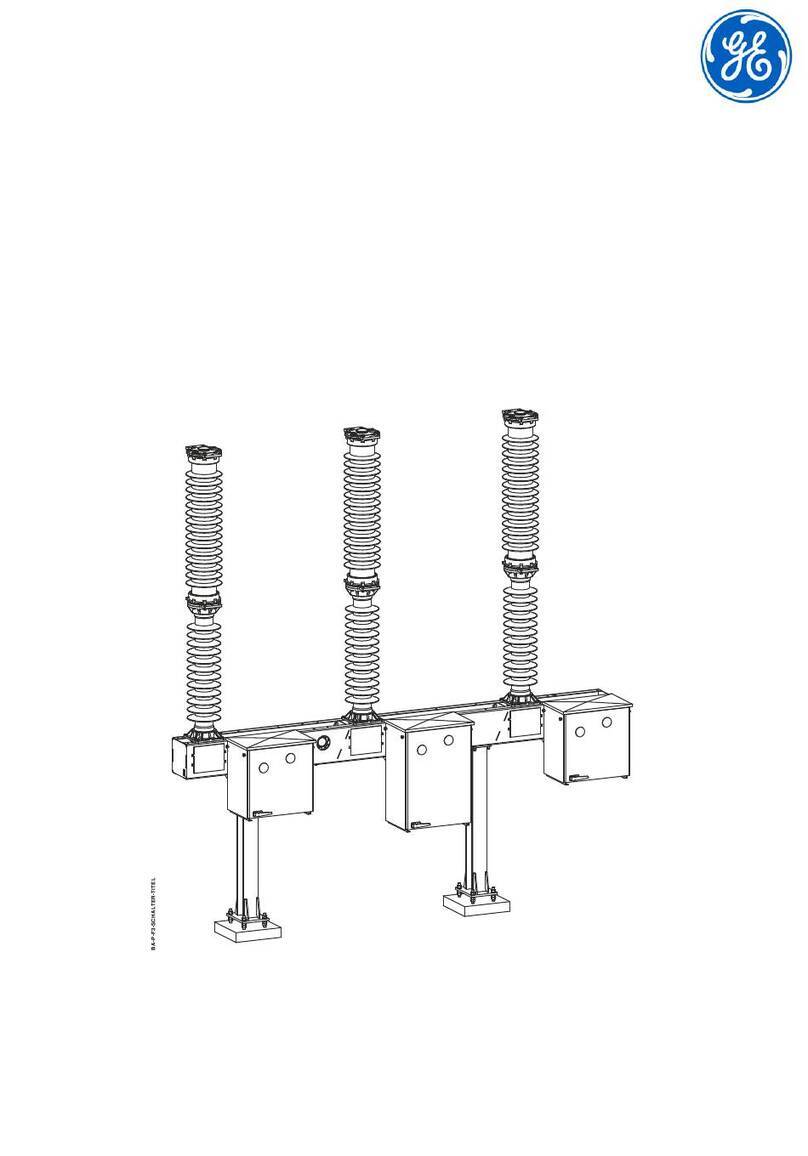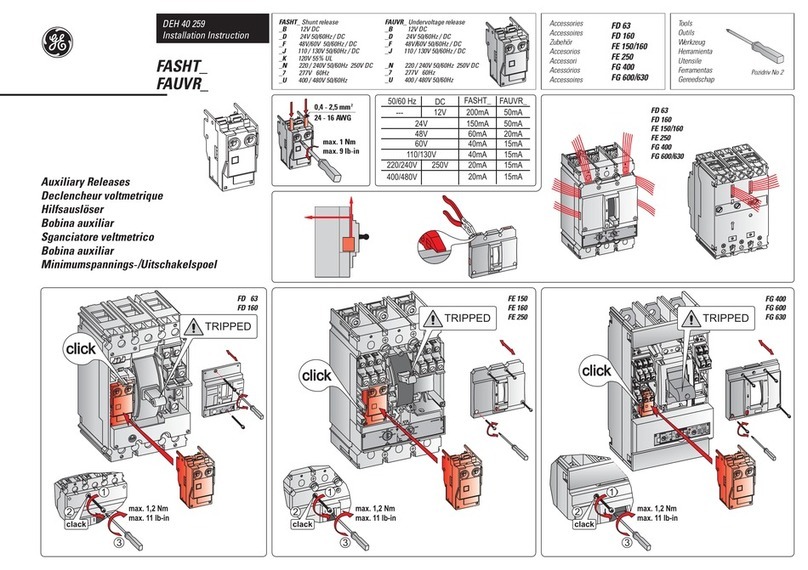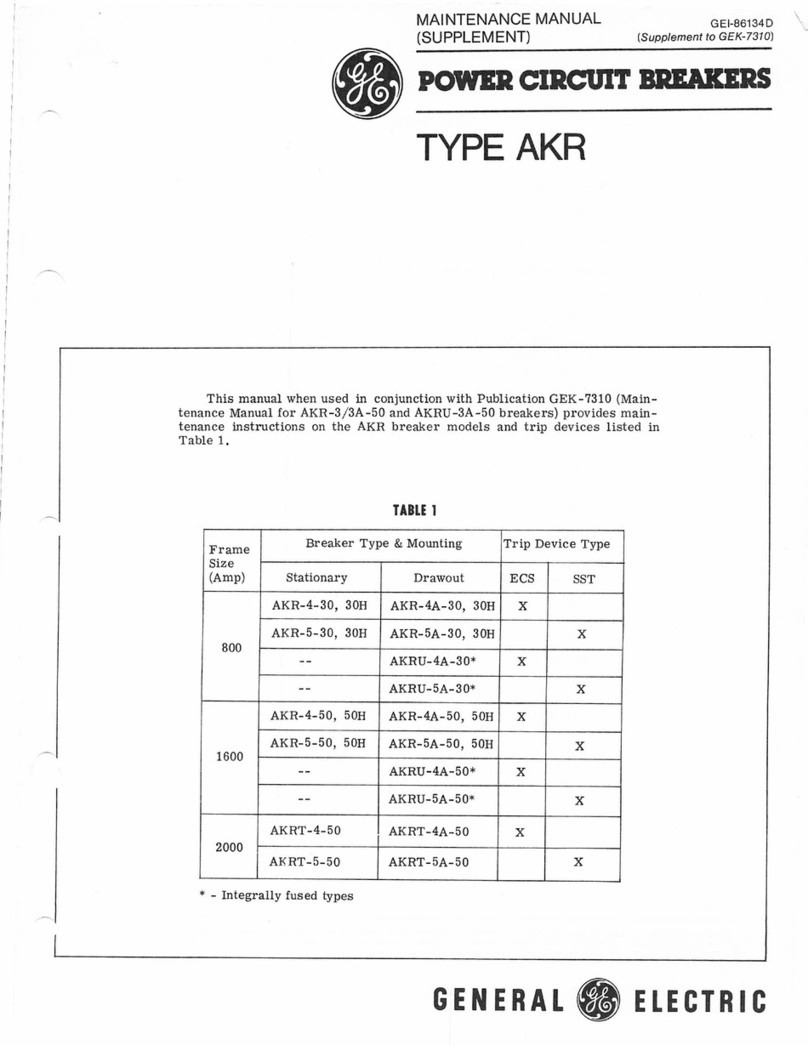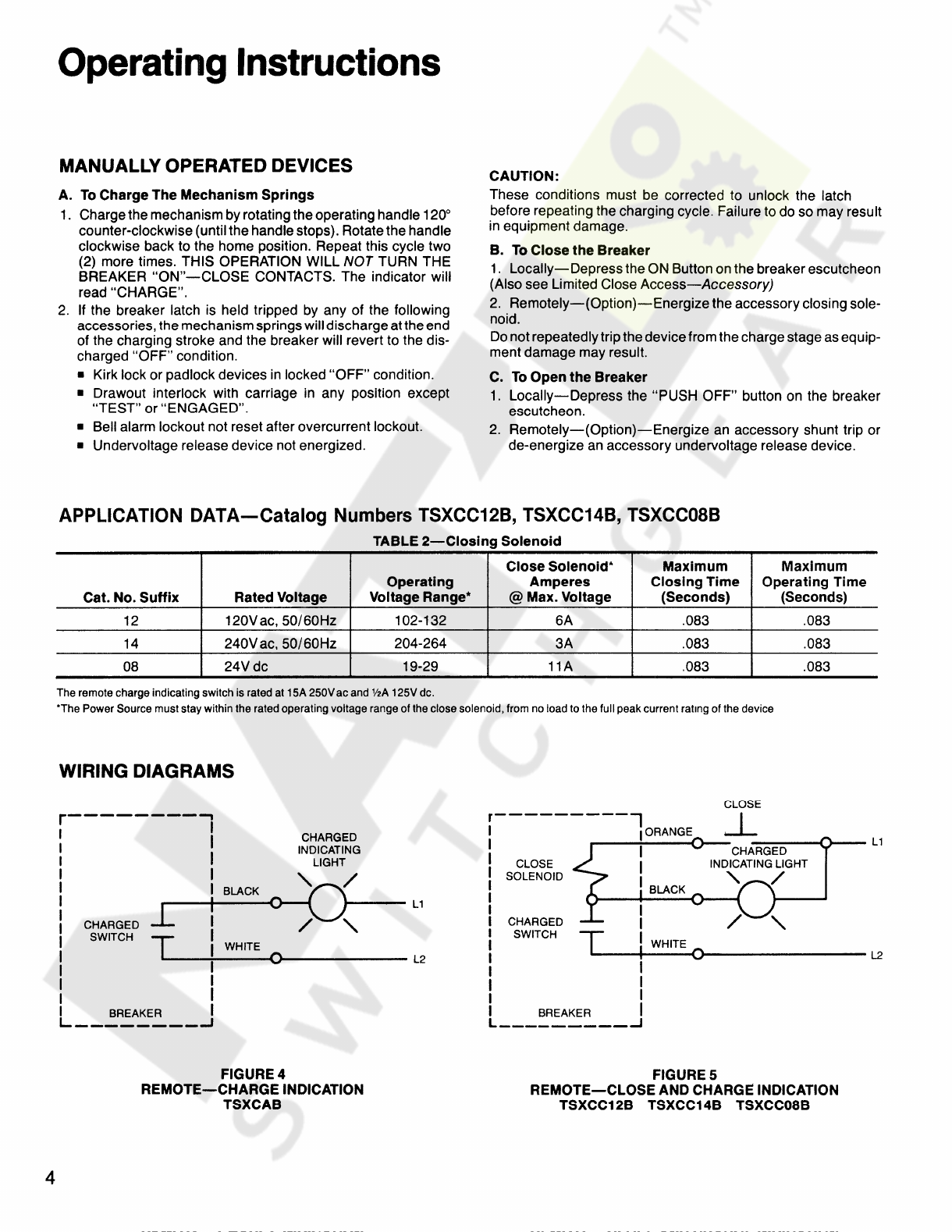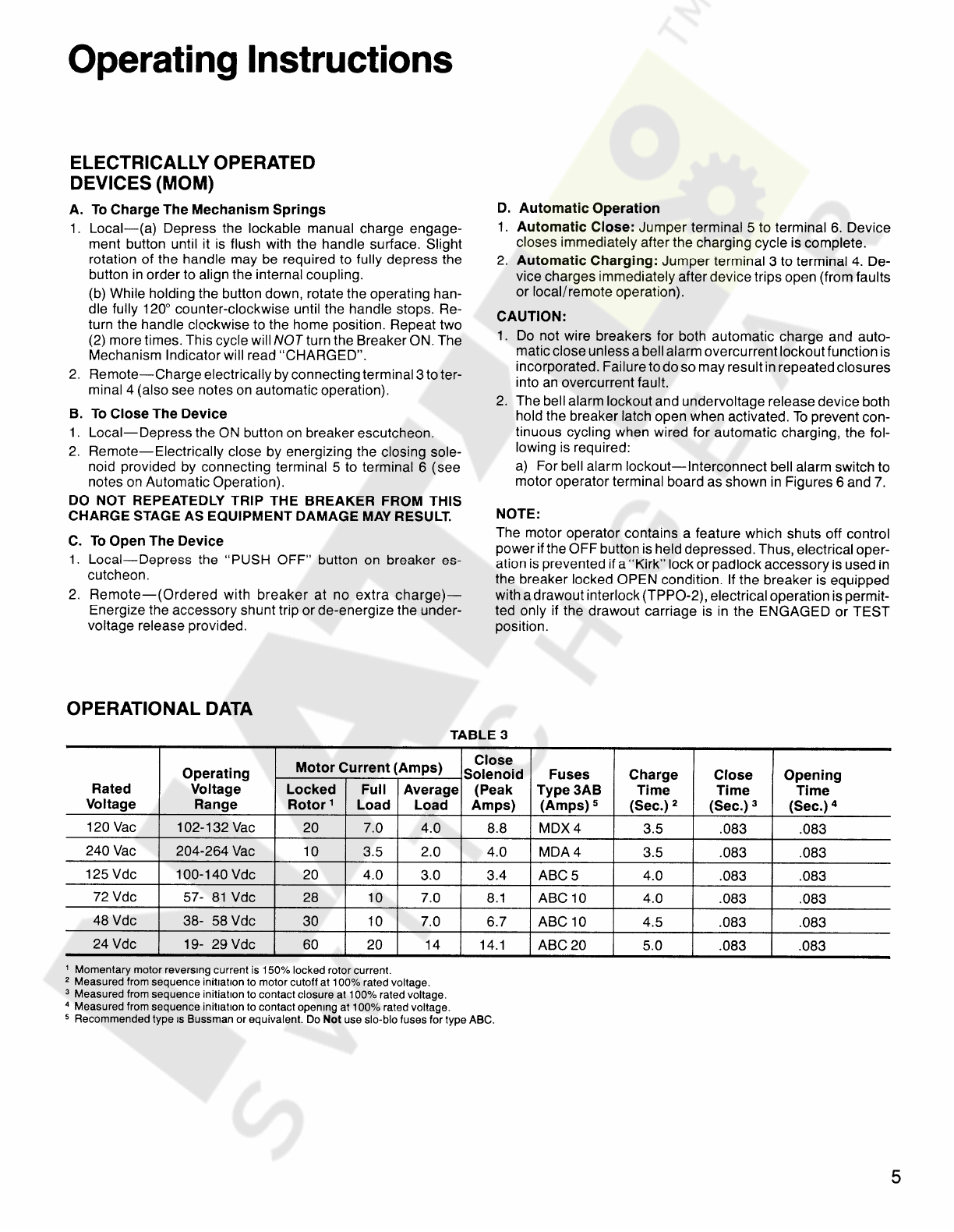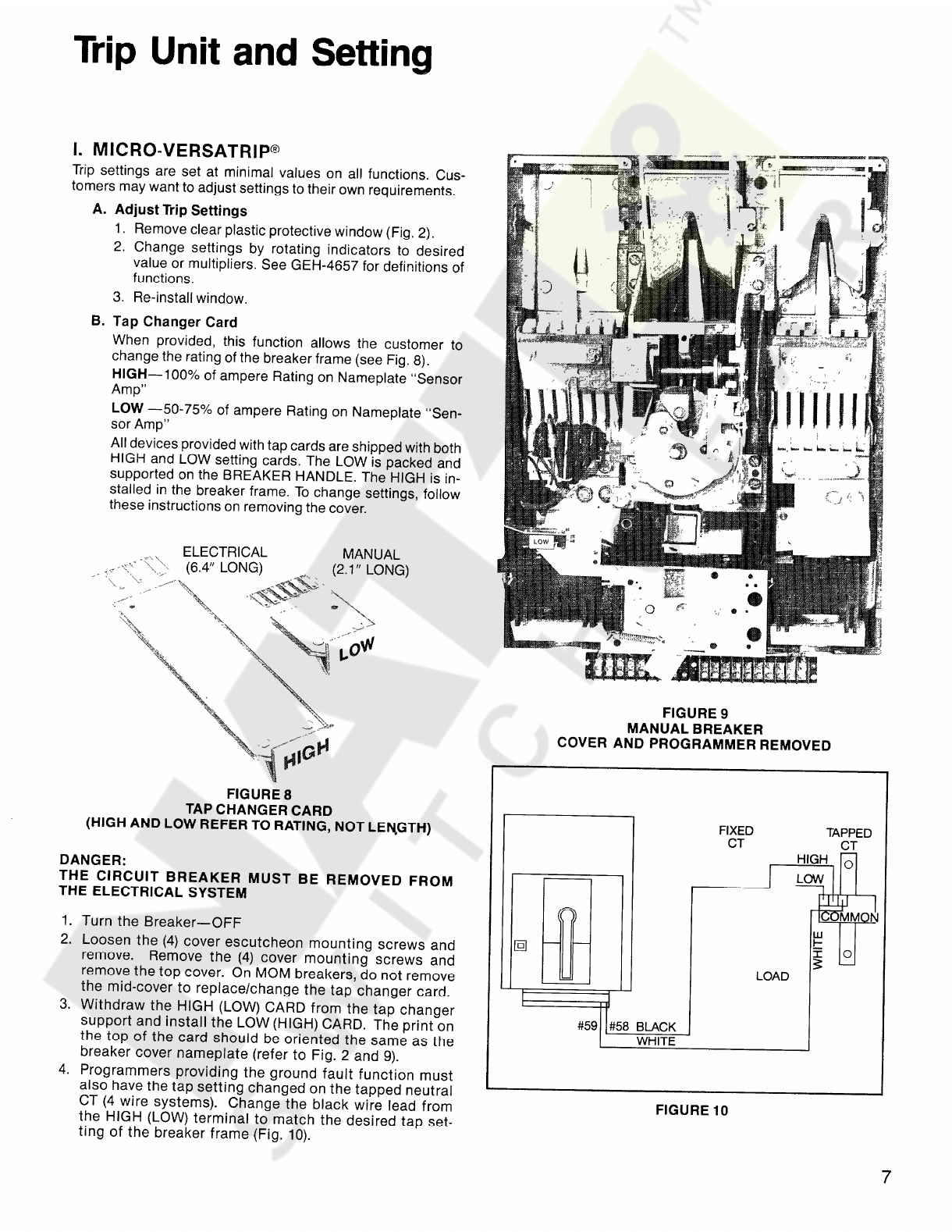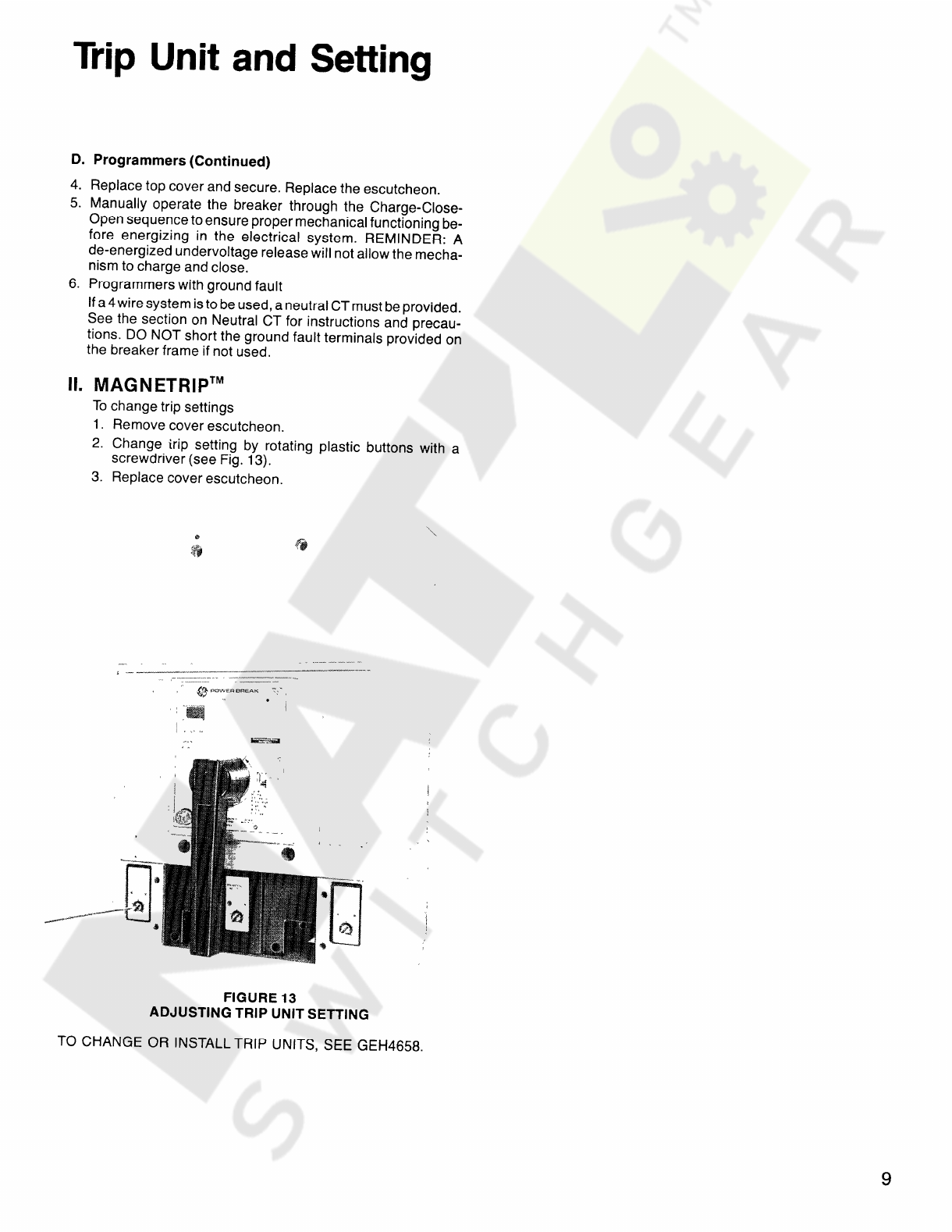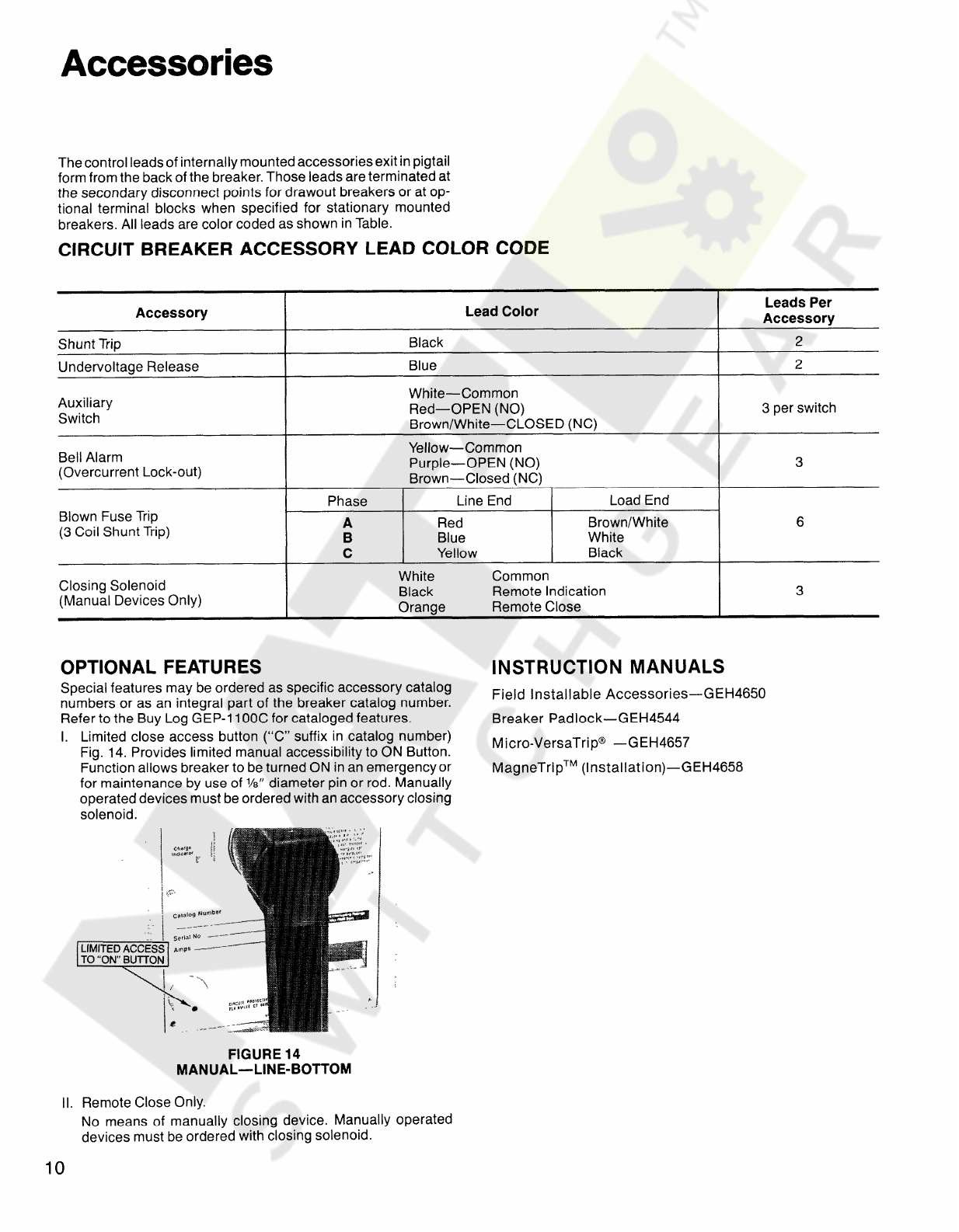GE POWER BREAK MICRO-VERSATRIP E39ME20 User manual
Other GE Circuit Breaker manuals

GE
GE AK-2-15 User manual
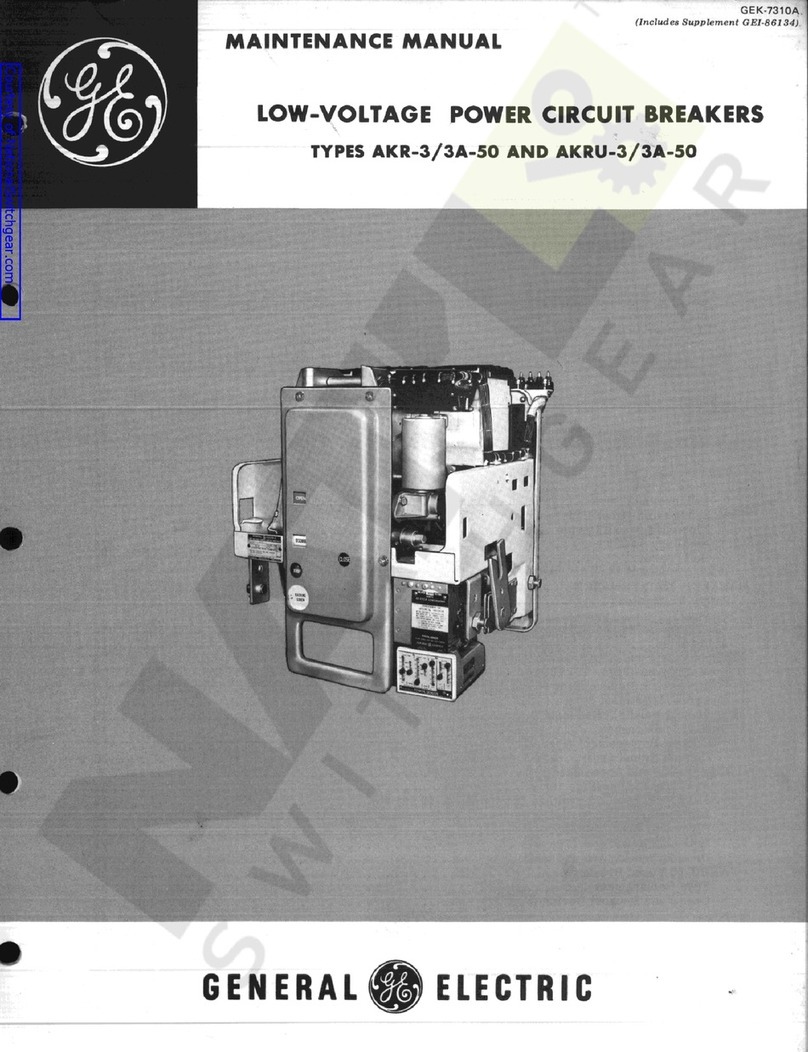
GE
GE AKR-3-50 User manual

GE
GE Pro-Stock SF250 User manual
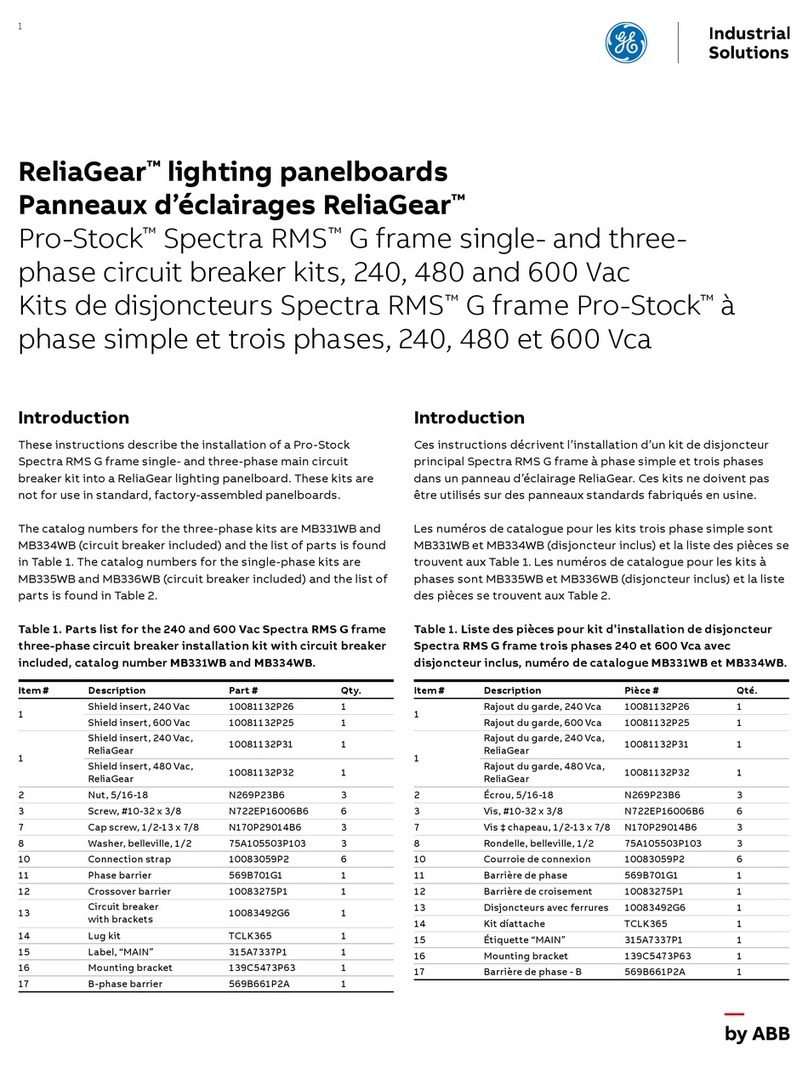
GE
GE ReliaGear Pro-Stock Spectra RMS User manual

GE
GE Power Break II User manual

GE
GE GEH-62808 User manual
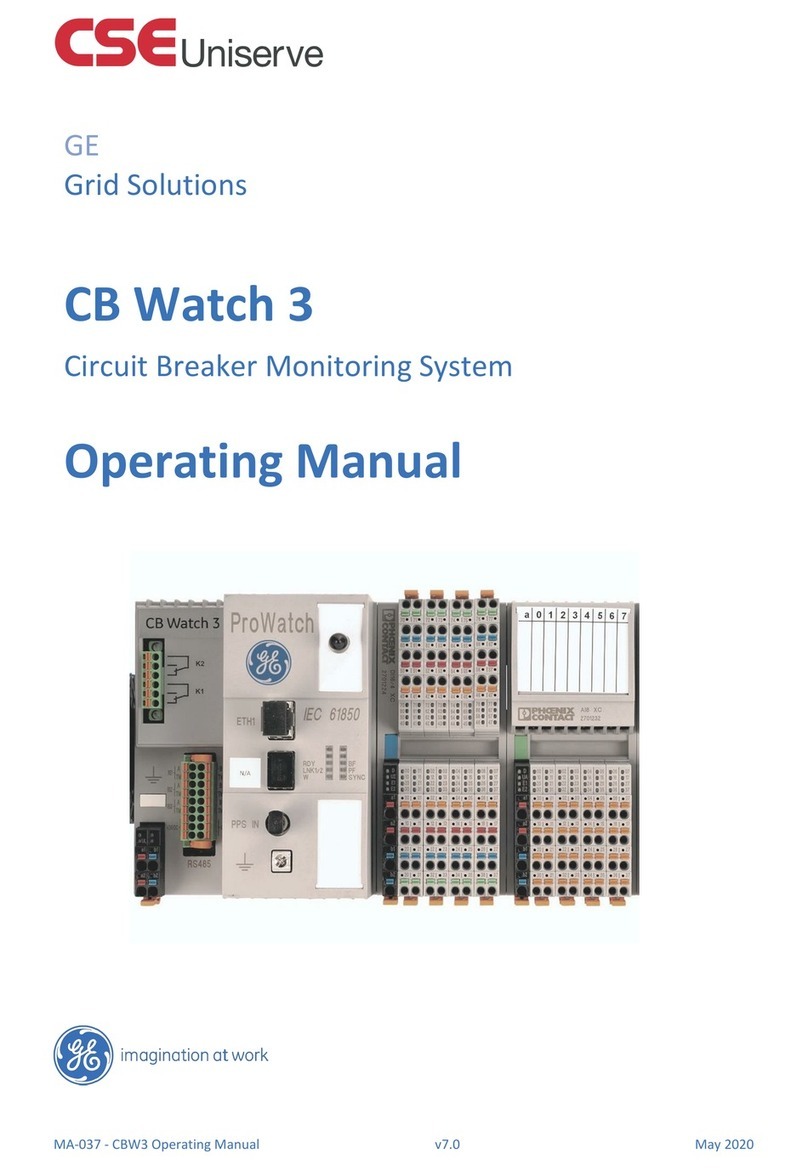
GE
GE CB Watch 3 User manual

GE
GE EntelliGuard G User manual
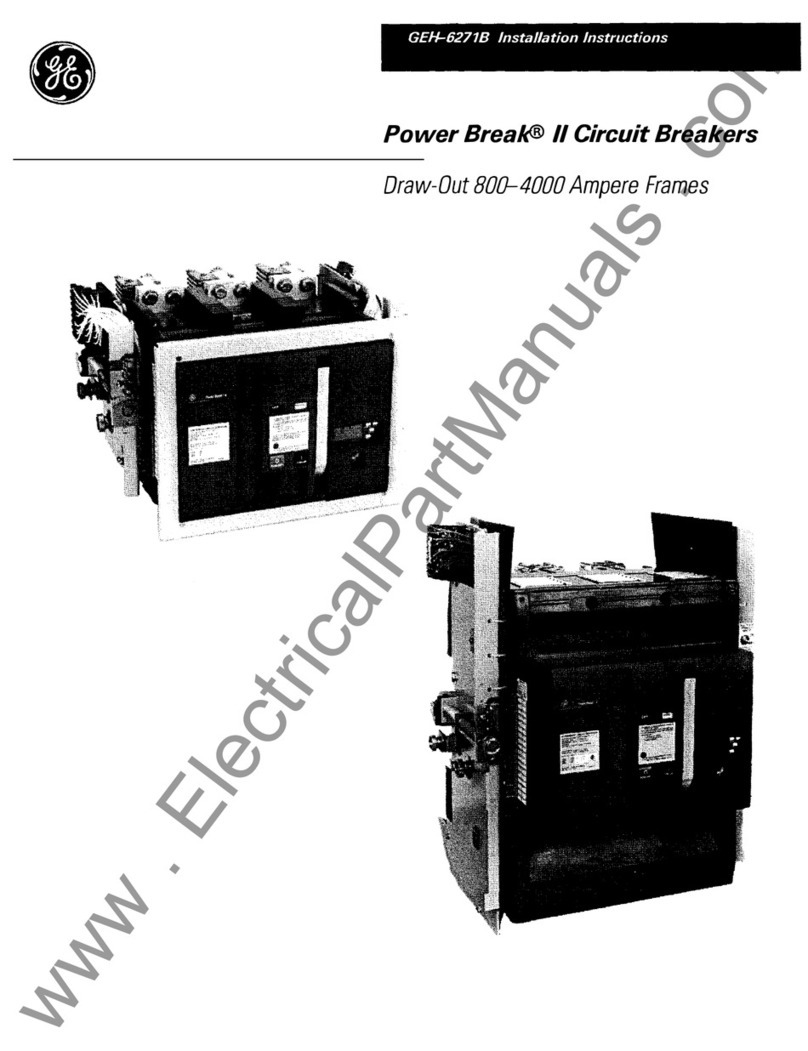
GE
GE Power Break II User manual

GE
GE MicroVersaTrip AK-50 User manual
Popular Circuit Breaker manuals by other brands

Siemens
Siemens Sentron 3VA9157-0PK1 Series operating instructions

hager
hager TS 303 User instruction

ETI
ETI EFI-4B Instructions for mounting

nader
nader NDM3EU-225 operating instructions

TERASAKI
TERASAKI NHP TemBreak PRO P160 Series installation instructions

Gladiator
Gladiator GCB150 Installation instruction