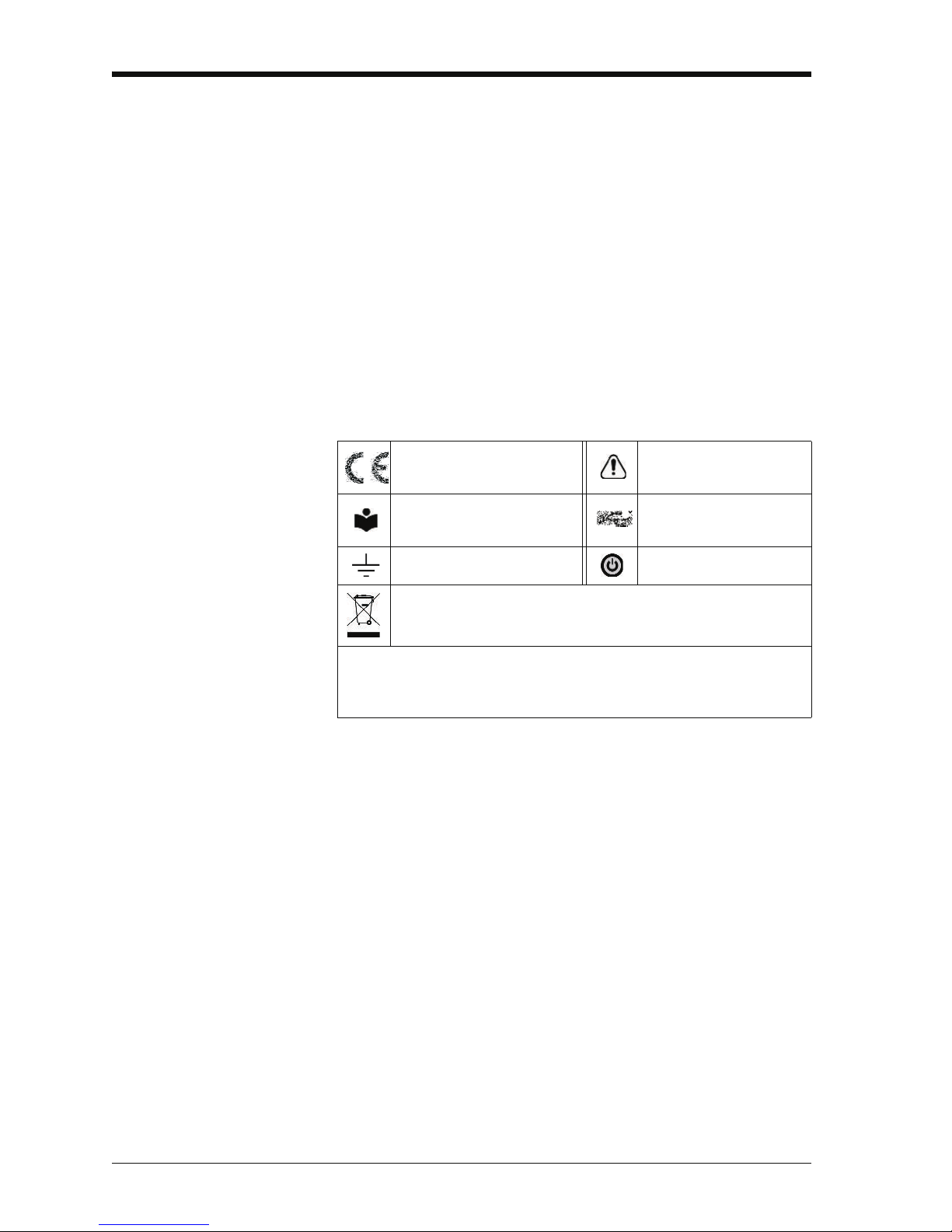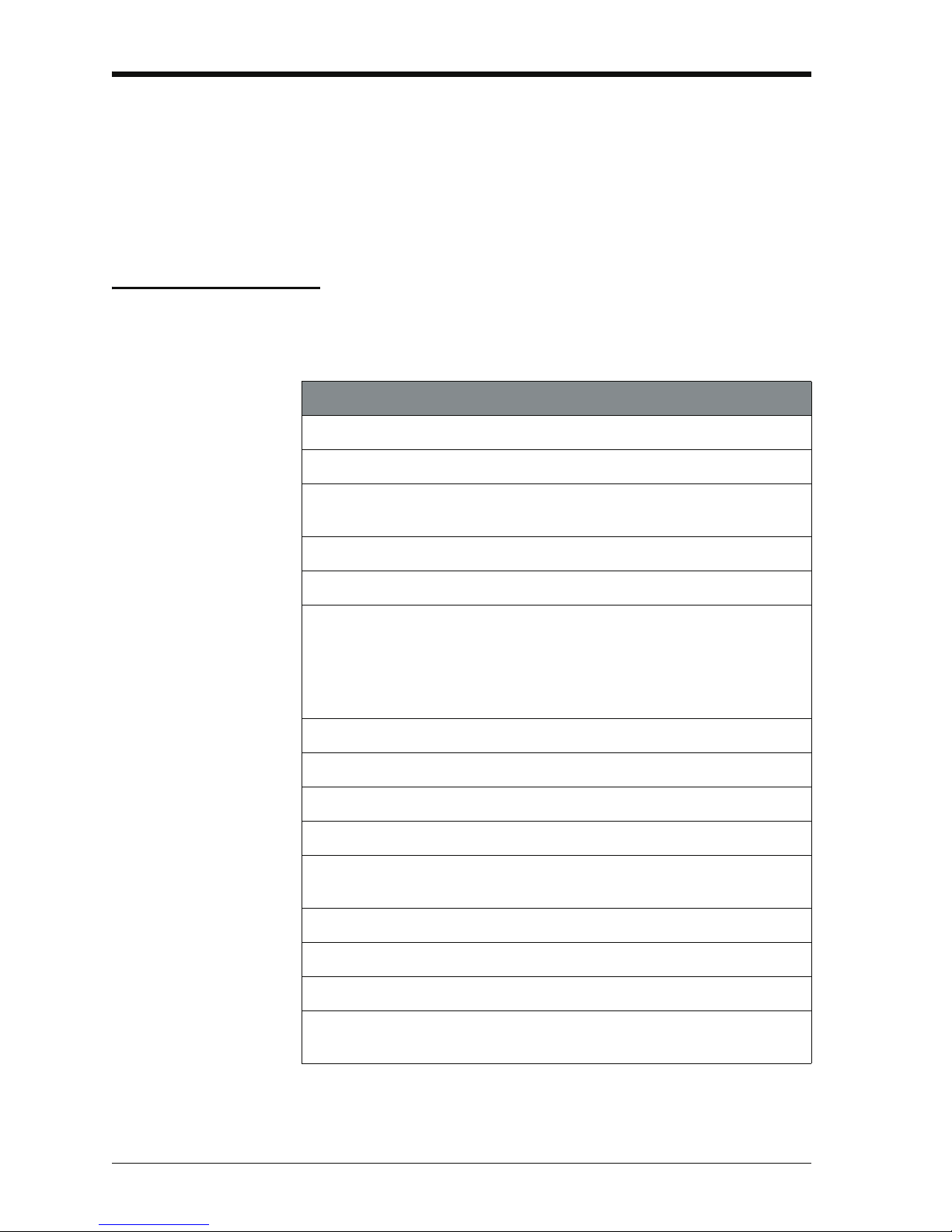[EN] English - K0460 Overview v
Issue 1
Overview The intrinsically safe, advanced modular calibrator (AMC) is
part of a set of hand-held modules that can be quickly put
together to include a wide range of calibrator functions.
Advanced modular calibrator, DPI 620-IS (this user
manual): This is a battery-powered instrument for electrical
measure and source operations and HART® communications;
see Table A1 (front cover). It also supplies the power and user
interface functions for all the add-on modules. Use the
touch-screen to display up to six different parameters.
Pressure module carrier, MC 620-IS (this user manual):
This attaches to the DPI 620-IS calibrator to make a fully
integrated pressure indicator instrument. To measure and
display pneumatic or hydraulic pressures, up to two
interchangeable pressure modules can be used at a time.
When not in use fit blanking device (part number 191-369).
Pressure modules, PM 620-IS (this user manual):
Optional item. These modules attach to the pressure module
carrier (MC 620-IS) or to a pressure station (PV 62x-IS) to give
the DPI 620-IS calibrator the necessary pressure measurement
functionality. They are fully interchangeable “plug and play”
modules with no initial set-up or user calibration.
Pressure stations, PV 62x-IS (user manual - K0462:
Optional item. To make a fully integrated pressure calibrator,
attach the DPI 620-IS calibrator to one of the three pressure
stations:
•two pneumatic pressure stations gives an accurate and
controlled pressure and vacuum conditions:
PV 621-IS: -950 mbar to 20 bar (-13.5 to 300 psi) version
PV 622-IS: -950 mbar to 100 bar (-13.5 to 1500 psi) version
•one hydraulic pressure station gives an accurate and
controlled hydraulic pressure conditions:
PV 623-IS: 0 to 1000 bar (15000 psi)
The advanced modular calibrator (AMC-IS) and the pressure
module (PM 620-IS) are part of a set of hand-held modules that
can be quickly put together to include a wide range of calibrator
functions.
To give the attached equipment overpressure protection, there
are pressure relief valves (PRV) available for all the pressure
stations.
DPI 620-IS
MC 620-IS
PM 620-IS
Pressure calibrator