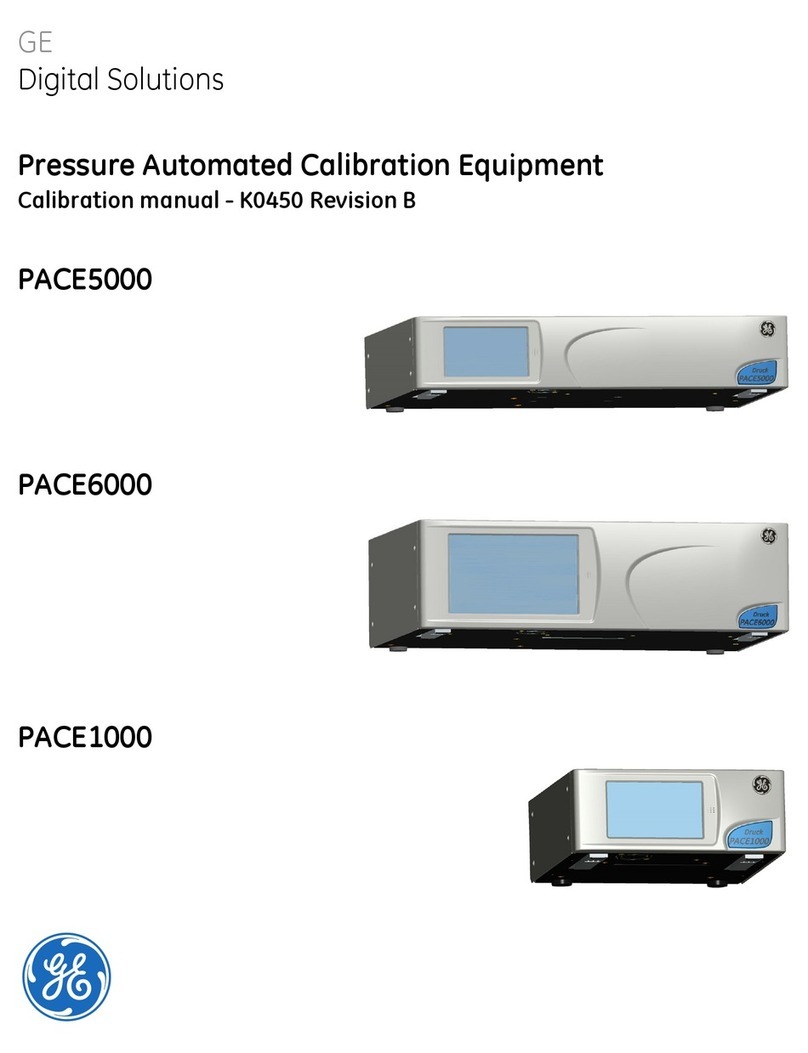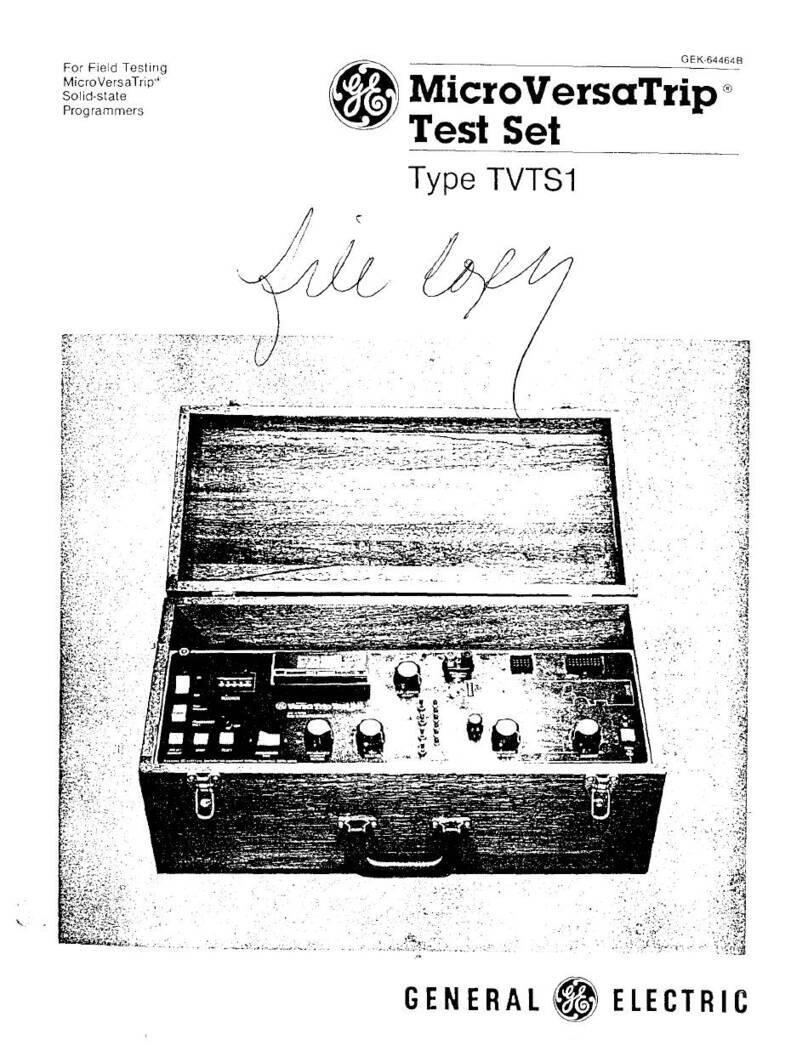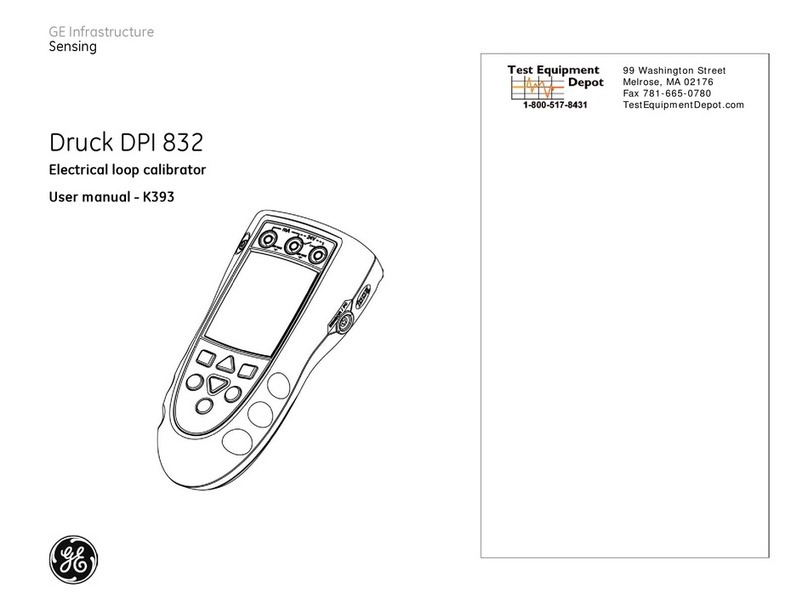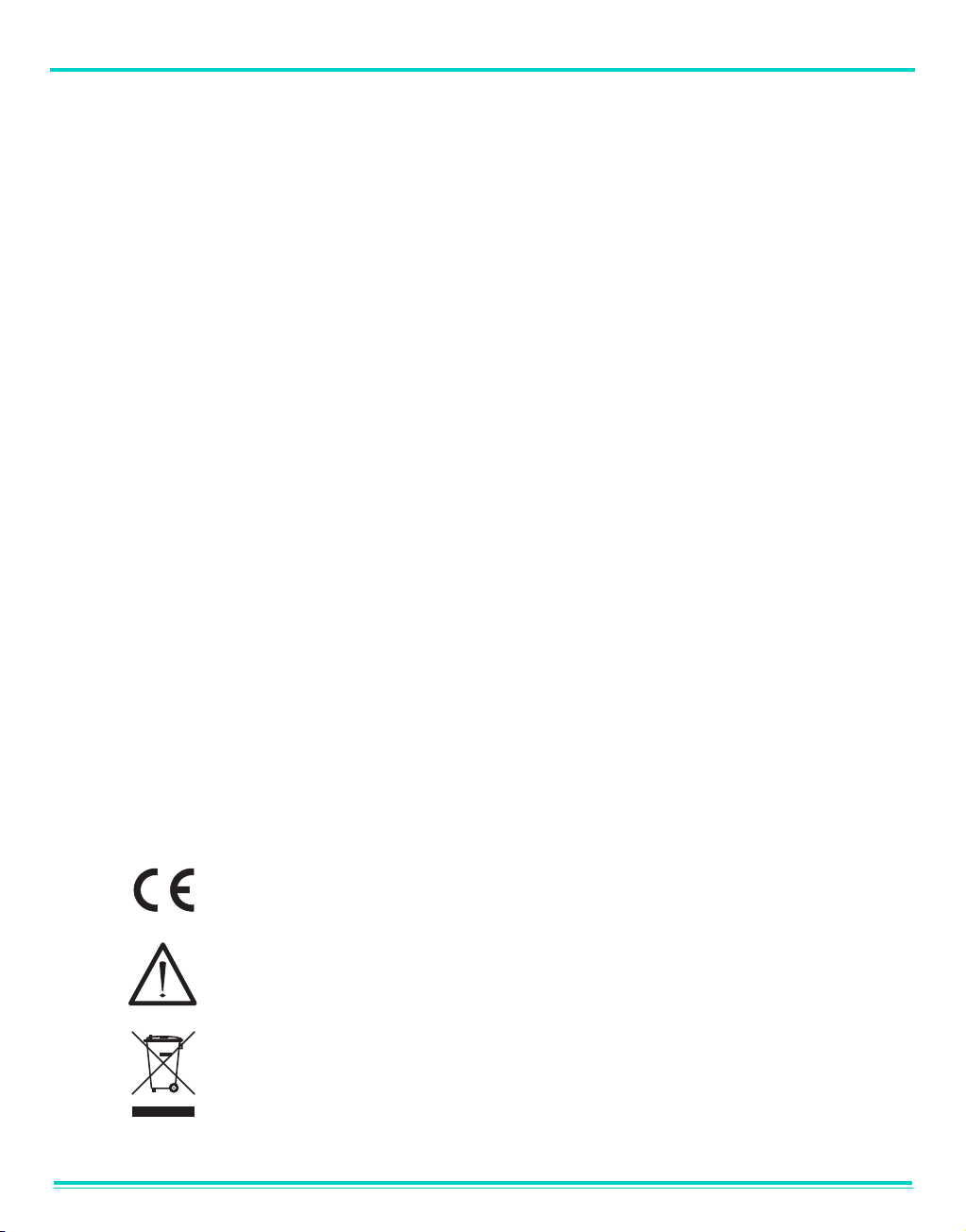iii Druck ADTS 2XX Calibration Manual
K0425 Issue No. 2
TABLE OF CONTENTS
Preliminary pages
Introduction ..........................................................................................................................................................................................................................i
Scope ..........................................................................................................................................................................................................................i
Approved Service Agents....................................................................................................................................................................................................ii
Table of contents (this table)............................................................................................................................................................................................iii
List of Tables ........................................................................................................................................................................................................................iii
ATEX Certified Advanced Hand Terminal...................................................................................................................................................................iv
Abbreviations .........................................................................................................................................................................................................................v
Glossary ........................................................................................................................................................................................................................vi
Pressure units and conversion factors..................................................................................................................................................................... viii
Section Title page
1INTRODUCTION
1.1 Calibration Description....................................................................................................................................................................................... 2
1.2 Preliminary Operations....................................................................................................................................................................................... 3
1.3 PIN Protection ......................................................................................................................................................................................................... 3
2INSTALLATION
2.1 Calibration Checks of Static Channels Ps1 and Ps2.............................................................................................................................. 4
2.2 Calibration Checks of the Pitot Channel..................................................................................................................................................... 5
2.3 Sensor Calibration of the Pitot and Static Channels............................................................................................................................. 6
2.4 Completion of Sensor Calibration.................................................................................................................................................................. 8
LIST OF TABLES
Table Title page
1-1 Calibration Requirements.................................................................................................................................................................................. 1
1-2 Equipment Requirements.................................................................................................................................................................................. 2
2-1 Static Channel Calibration Pressures........................................................................................................................................................... 4
2-2 Pitot Channel Calibration Pressures............................................................................................................................................................. 5
2-3 Pitot and Static Channel Calibration Points.............................................................................................................................................. 7