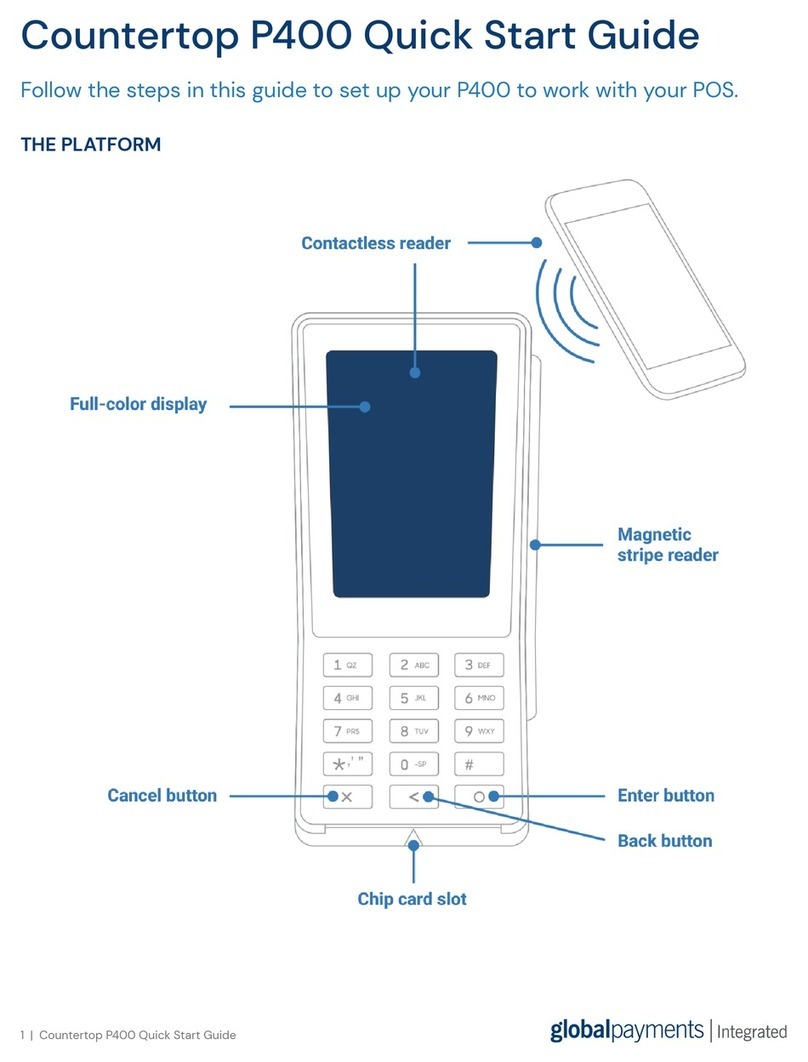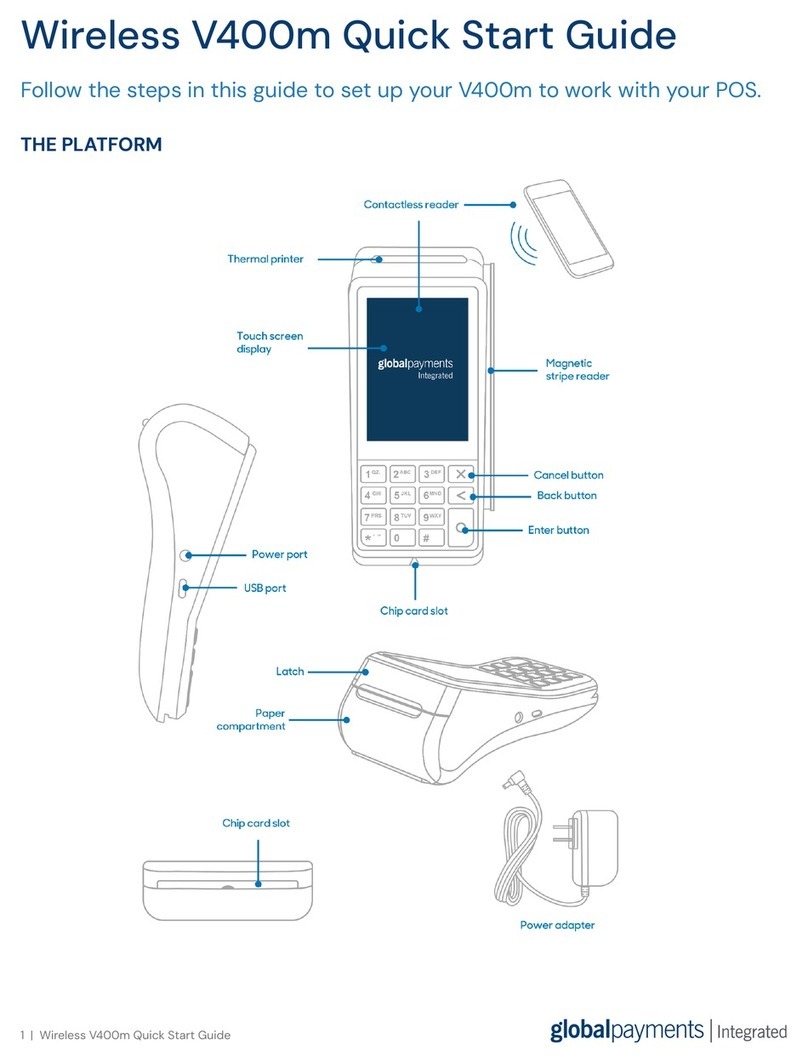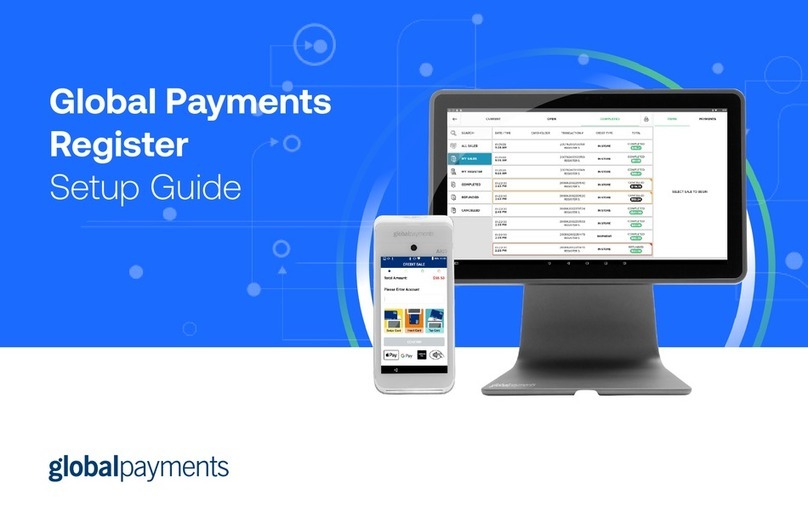This package includes:
• Terminal Plus
• Paper Roll
• AC Power Adaptor
• USB to micro USB cable
Follow these simple steps to set up Terminal Plus
1. Charge your Terminal Plus. The micro USB charging port is located on the left
side of the terminal.
2. Power on your Terminal Plus. Press and hold the power button located on
the right side of the terminal. If the Terminal Plus app does not automatically
open, tap the icon on the home screen.
3. Connect to a secure Wi-Fi.
• Swipe down from the top of the home screen. When you see the status
bar, swipe down again.
• Tap the Wi-Fi icon.
• Toggle “Wi-Fi On.”
• Select a secure Wi-Fi network.
4. Log in and set your PIN. Use the credentials found in your welcome email and
follow the prompts to create a new password and PIN.
5. Select and complete TRAINING on your Terminal Plus and you are ready to
start taking payments.
IMPORTANT: Please visit our help site for step-by-step instructions on how
to get the most from your Terminal Plus solution:
POSHelp.globalpaymentsinc.com
Manage your business from our point of sale portal:
POSPortal.globalpaymentsinc.com
Thank you for choosing Global Payments Terminal Plus. You should have already
received a welcome email, providing a link to the Terminal Plus Back Office and your
user credentials. If you cannot locate this email, check your junk/spam folder for an
email from Global Payments (POS-noreply@globalpay.com).