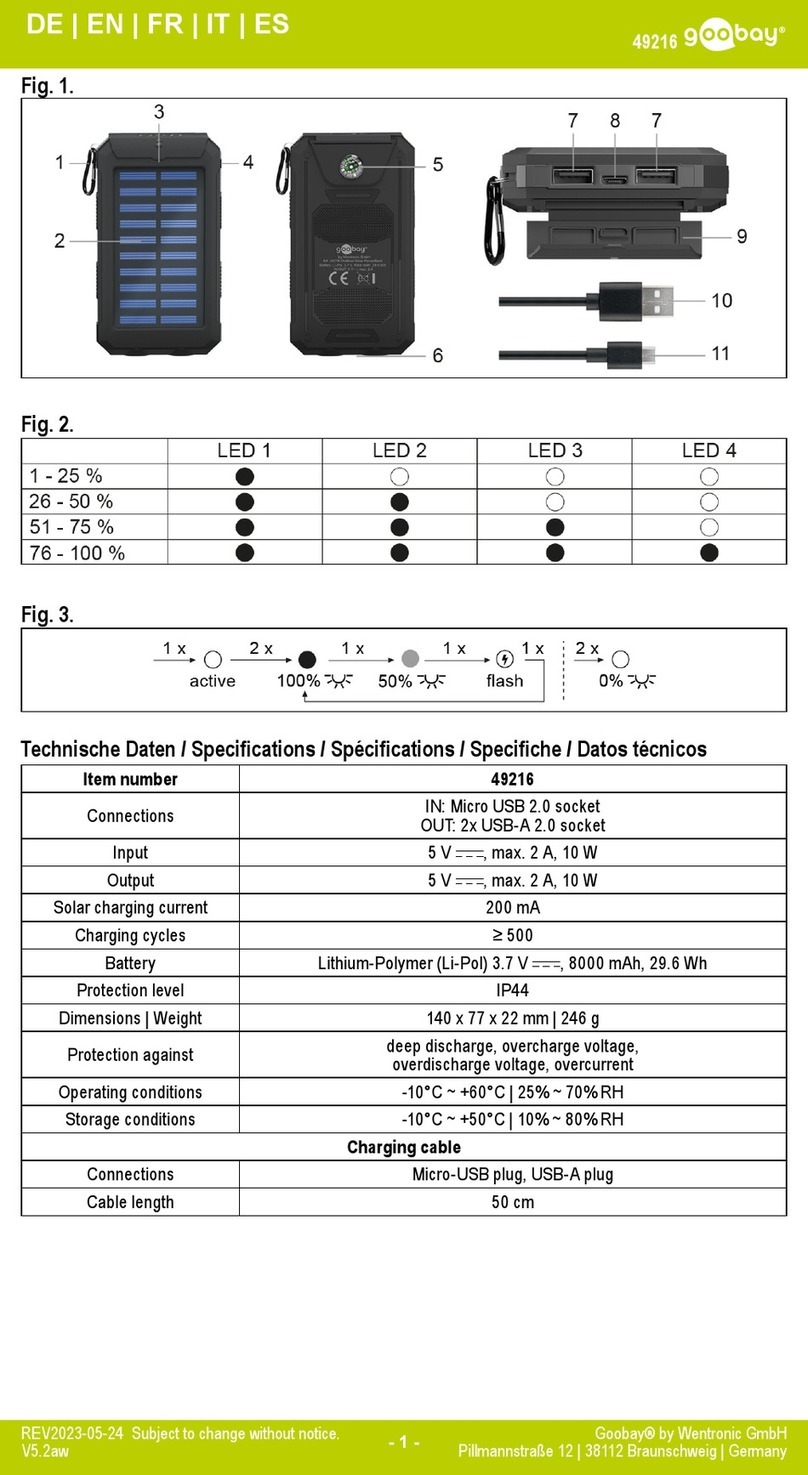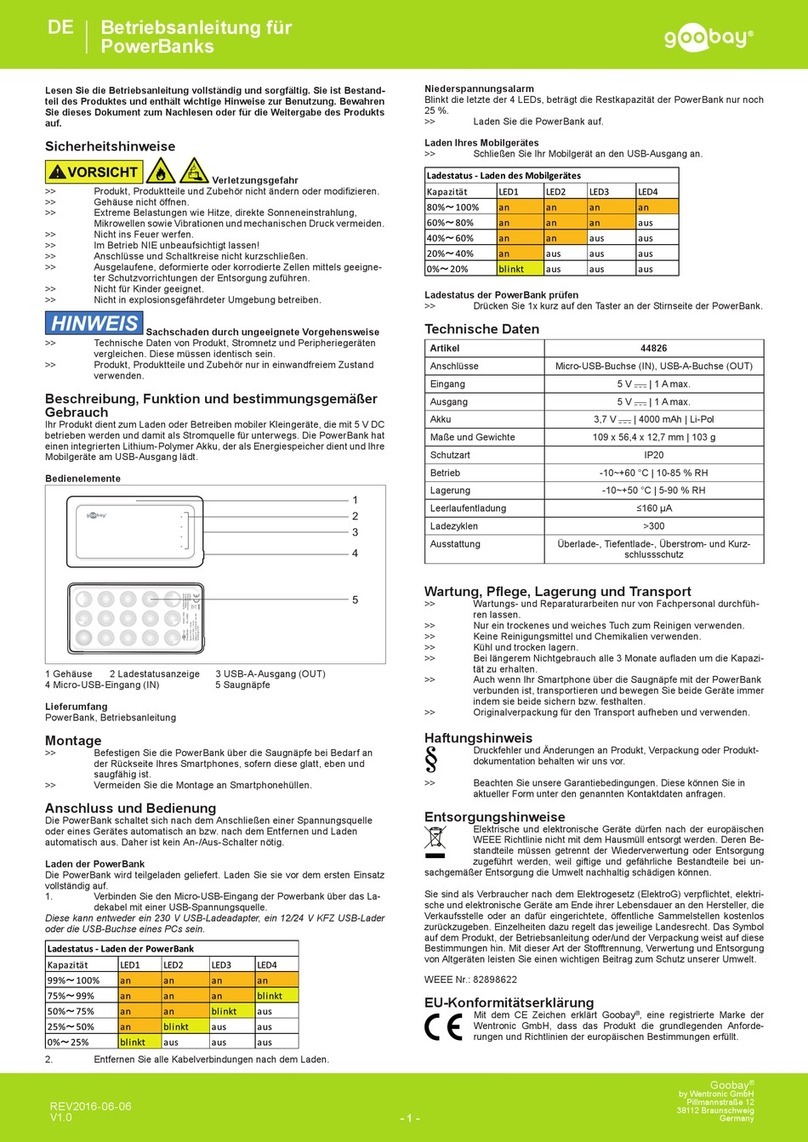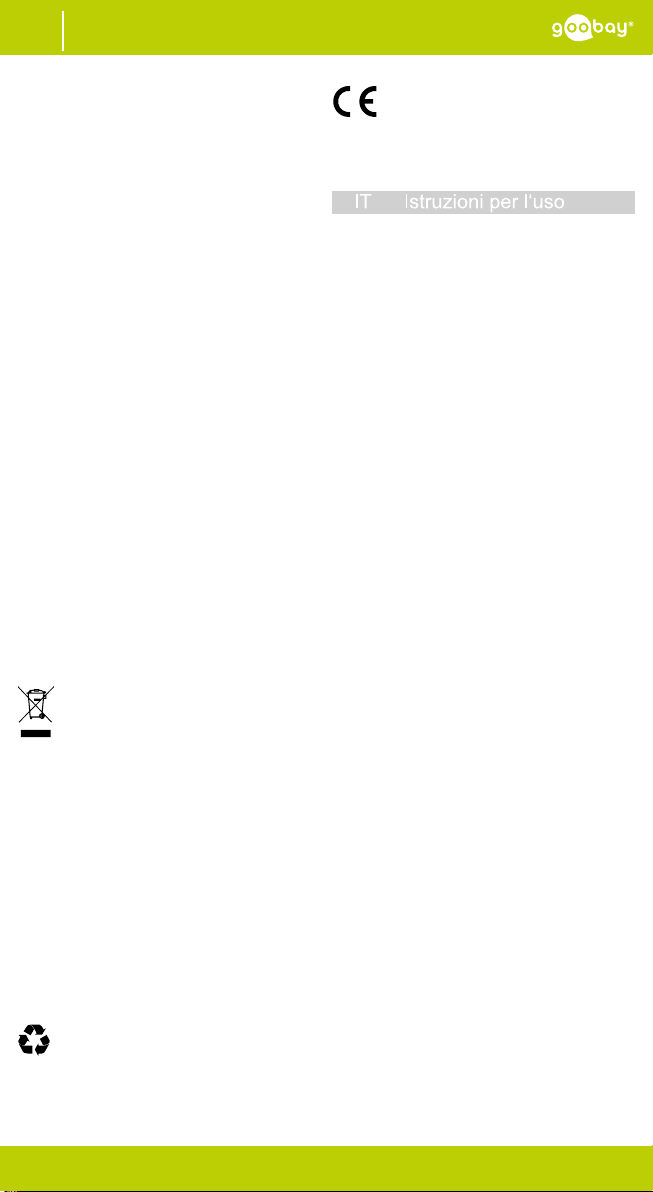53934
Goobay® by Wentronic GmbH
Pillmannstraße 12 | 38112 Braunschweig | Germany
REV2023-05-24
V1.1aw
Batterie externe à charge rapide pour extérieur
Caricabatterie a ricarica rapida all‘aperto
3.Débranchez toutes les connexions du câble après
la charge.
4.Fermez le couvercle de protection.
5.4 Allumer et éteindre la lampe torche
• Appuyez sur le bouton de fonction pendant 3 secon-
des pour allumer ou éteindre la torche.
5.5 Vérication de l‘état de charge
Voir la Fig. 2.
Appuyez brièvement sur le bouton de fonction pour af-
cher l‘état de la batterie. Si aucune LED ne s‘allume
malgré l‘appui sur le bouton de fonction, la batterie ex-
terne est complètement vide.
Pendant le processus de charge, les LED 1 à 4 cligno-
tent en bleu. La LED 5 s‘allume en vert lorsque Quick
Charge est actif. La LED 6 s‘allume en rouge lorsque la
batterie externe est en cours de chargement via le pan-
neau solaire.
6 Maintenance, Entretien, Stockage
et Transport
AVERTISSEMENT! Dommages matériels
• Utilisez uniquement un chiffon doux et sec pour le
nettoyage.
• Ne pas utiliser de détergents et de produits chimi-
ques.
• En cas de non-utilisation prolongée de la batte-
rie, rechargez-la tous les 3 mois an d’en préser-
ver la capacité.
• Conserver le produit hors de la portée des enfants
et dans une ambiance sèche et protégé de la pous-
sière lorsqu‘il ne est pas en cours d‘utilisation.
• Endroit frais et sec.
• Conserver et utiliser l‘emballage d‘origine pour le
transport.
7 Instructions pour l’élimination
7.1 Produit
Selon la directive européenne DEEE, la mise au
rebut des appareils électriques et électroniques
avec les déchets domestiques est strictement
interdite. Leurs composants doivent être recyc-
lés ou éliminés de façon séparée. Les composants toxi-
ques et dangereux peuvent causer des dommages du-
rables à la santé et à l‘environnement s‘ils ne sont pas
éliminés correctement.
Vous, en tant que consommateur, êtes commis par la
loi à la mise au rebut des appareils électriques et élec-
troniques auprès du fabricant, du distributeur, ou des
points publics de collecte à la n de la durée de vie des
dispositifs, et ce de façon gratuite. Les détails sont rég-
lementés dans le droit national. Le symbole sur le pro-
duit, dans le manuel d‘utilisation, ou sur l‘emballage fait
référence à ces termes. Avec ce genre de séparation
des déchets, d‘application et d‘élimination des déchets
d‘appareils usagés, vous réalisez une part importante
de la protection de l‘environnement.
No DEEE : 82898622
7.2 Emballages
Les emballages peuvent être mis au rebut gra-
tuitement dans les lieux de collecte adaptés - le
papier dans le conteneur à papier, les matériaux
plastiques dans le conteneur à plastique et le verre
dans le conteneur à verre.
DE4535302615620
8 Déclaration UE de conformité
En utilisant le marquage CE, Goobay®,
nom commercial déposé de Wentronic
GmbH, déclare que l‘appareil est conforme
aux conditions et directives de base de la réglementati-
on européenne.
1 Istruzioni per la sicurezza
Le instruzioni per l‘uso è parte integrante del prodotto e
contiene importanti informazioni per un uso corretto.
• Leggere attentamente e completamente le istruzio-
ni prima dell‘uso.
Le istruzioni per l‘uso essere disponibile per le incertez-
ze e trasferimento del prodotto.
• Conservare questo istruzioni per l‘uso.
• Non aprire la custodia.
• Non modicare prodotti e accessori.
• Non corto do collegamenti e circuiti.
Non mettere in funzione un dispositivo difettoso, ben-
sì assicurarsi che non venga inavvertitamente usato da
altri senza sorveglianza.
• Utilizzare il prodotto, le parti del prodotto e gli acces-
sori solo in perfette condizioni.
• In caso di domande, difetti, danni meccanici, interfe-
renze e altri problemi, non recuperabili per la docu-
mentazione, rivolgersi al rivenditore o produttore.
• Evitare condizioni estreme, calore estremo e ispe-
zionata la freddezza, umidità e luce diretta del sole,
così come forni a microonde, vibrazioni e pressio-
ne meccanica.
Non è pensato per i bambini. Il prodotto non è un gio-
cattolo!
• Assicurare l‘imballaggio, le piccole parti e il materia-
le isolante contro l‘uso accidentale.
Pericoli della batteria
Le batterie non sono sostituibili.
In caso di utilizzo non conforme, le batterie possono
subire danni e scaricarsi.
• Lascia batterie esaurite, deformate o corrose all‘in-
terno del prodotto e smaltire entro protettivi ade-
guati.
• Non gettare mai le batterie nel fuoco.
Un surriscaldamento eccessivo può causare un’esplo-
sione e/o la fuoriuscita di liquidi corrosivi.
• Non deformare o smontare la batteria.
I danni meccanici possono provocare la formazione
di sostanze gassose fortemente irritanti, inammabi-
li o tossiche.
• Non immergere la batteria in liquidi.
Sussiste il pericolo di esplosione, incendio, surriscalda-
mento, sviluppo di fumo o gas.
• Non utilizzare il prodotto in un ambiente esplosivo.
Abbacinare
• Non guardare mai direttamente vero la sorgente lu-
minosa.
• Non puntare mai il fascio di luce verso gli occhi di
altre persone, di animali o su una supercie riet-
tente.
Gli occhi possono danneggiarsi.
• Non utilizzarlo sulla strada!
FR
IT
- 7 -
Sous réserve de modications. |
Con riserva di modiche.