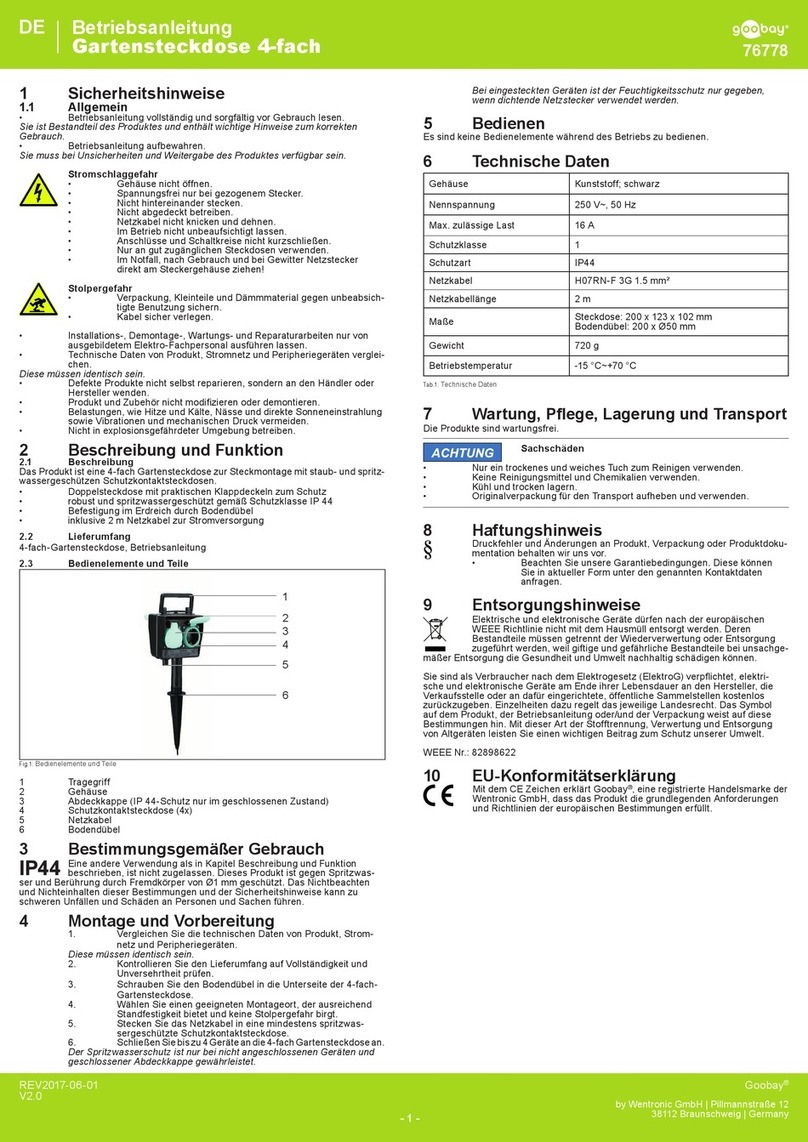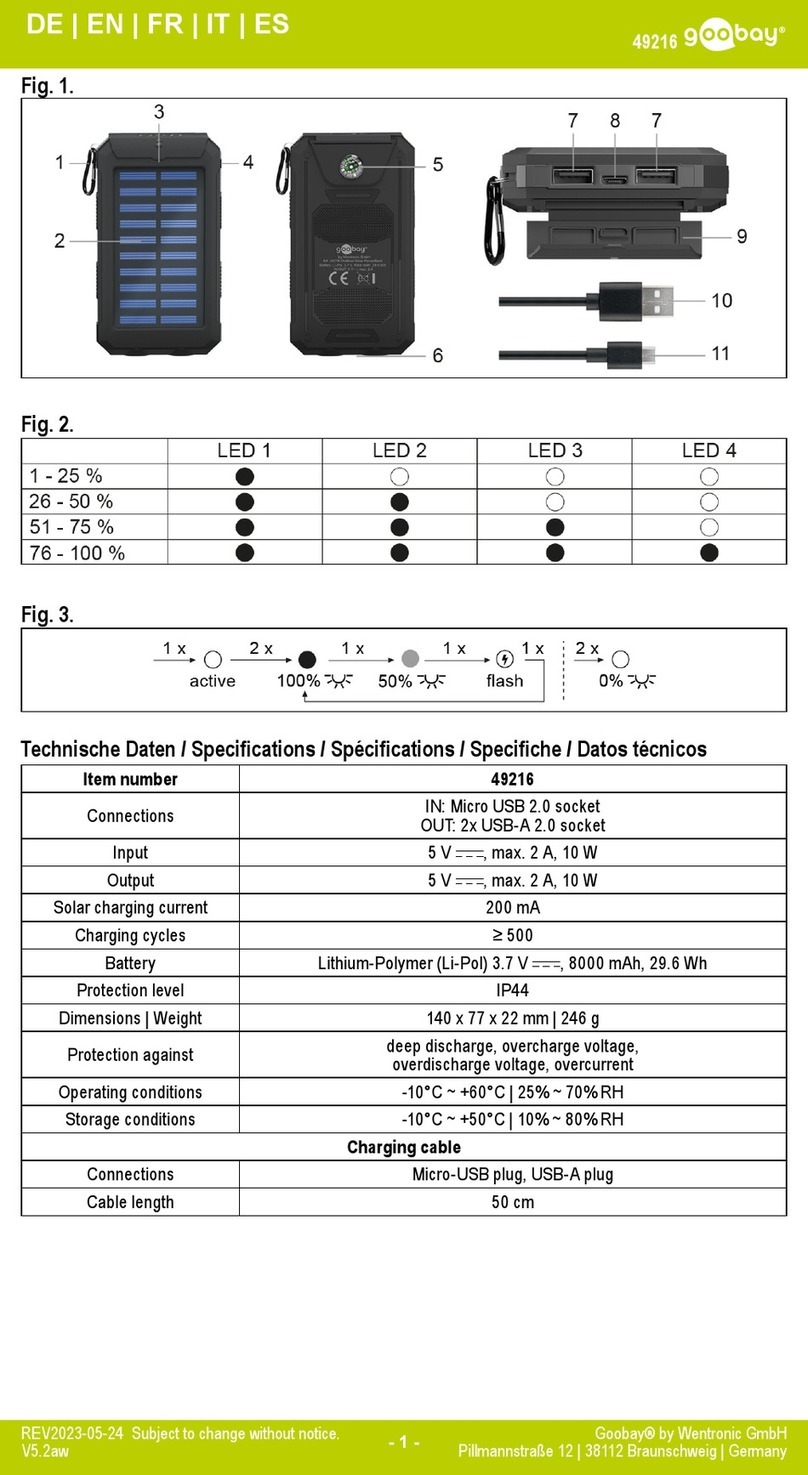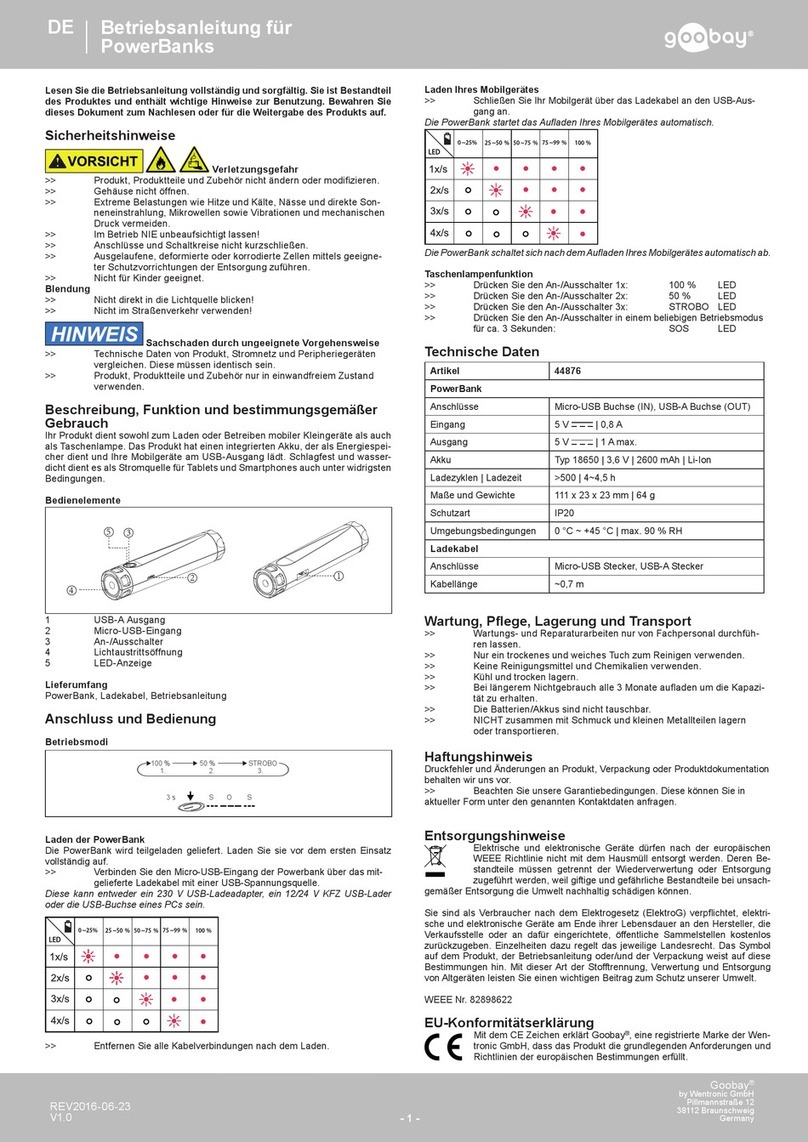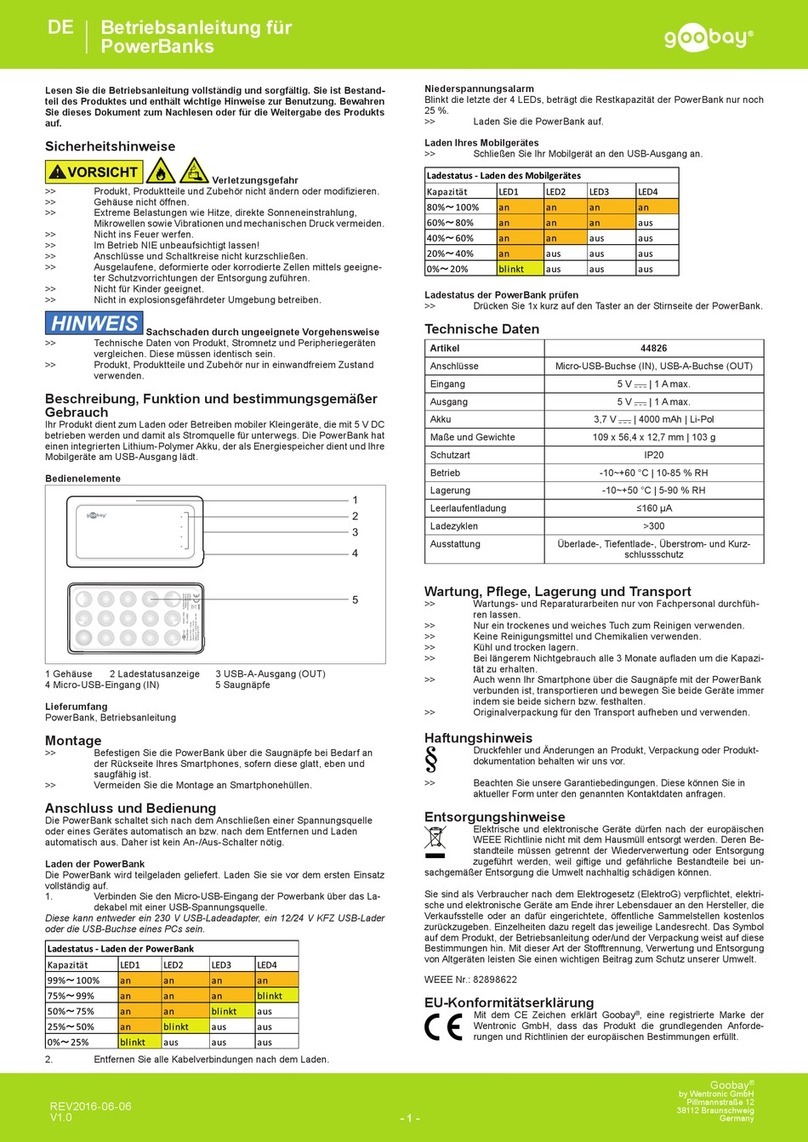- 3 -
Mode d‘emploi
Cube multiprise 4 prises avec interrupteur et 2 ports USB
FR
- 3 -
Goobay®
by Wentronic GmbH | Pillmannstraße 12
38112 Braunschweig | Germany
REV2019-03-14
V1.0
41268
1Consignes de sécurité
1.1 En général
• Lisez le présent mode d‘emploi en entier et avec attention.
Il fait partie intégrante du produit et comprend d‘importantes informations pour une
bonne installation et une bonne utilisation.
• Conservez soigneusement ce mode d‘emploi.
Il doit être disponible à des incertitudes et transfert du produit.
• Ne pas ouvrir le boîtier.
• Sans surcharge de tension uniquement lorsque le bouchon est tiré.
• Seul un ingénieur formé doit effectuer les travaux d’installation, de dé-
montage, maintenance et réparation.
• Comparer les caractéristiques de tous les équipements à utiliser et assu-
rer la compatibilité.
• Ne pas réparer les produits défectueux par vous-même, mais contactez
le revendeur ou le producteur.
• Nepasmodieroualtérerleproduitniaccessoires.
• Éviter des conditions extrêmes, telles que la chaleur extrême et froid,
l‘humidité et de la lumière directe du soleil, ainsi que microondes, des
vibrations et de la pression mécanique.
• Utiliser uniquement dans une ambiance sèche.
• Ne branchez pas dans une rangée.
• Ne couvrez pas le produit.
• Gardez les évents libre.
• Laissezsufsammentdeplacelibreautourduproduitandegarantir
uneaérationefcace.
• Ne pas utiliser dans un environnement explosif.
• Emballage sécurisé, petites pièces et l‘isolation contre l‘utilisation acci-
dentelle.
• Risque de blessure par trébucher et de tomber.
1.2 Niveaux de mises en garde
Mises en garde contre les dangers pouvant entraîner des
blessures en cas de non respect.
Mises en garde contre les dangers pouvant entraîner les
dommages matériels en.
2 Description et fonctions
2.1 Description
Votre produit est une cube multiprise 4 prises avec deux ports USB supplémentaires
pour charger et utiliser des petits appareils mobiles avec un port USB et un câble de
rallonge pour un usage domestique.
- Avec sécurité enfants
- interrupteur marche/arrêt lumineux
-avecpattesdexationpourmontagemural
2.2 Contenu de la livraison
Cube multiprise 4 prises avec interrupteur et 2 ports USB, Mode d‘emploi
2.3 Éléments de contrôle et parties
Fig.5: Éléments de contrôle et parties
1 Ports de chargement USB 2.0 2 Fiche à contact de protection
3 Prise à contact de protection avec la sécurité des enfants
4 Oricesdeventilation 5Interrupteurmarché/arrêt
6 Pattesdexation
2.4 Spécications
Numéro de l‘article 41268
Connexions
Connexion 1
Connexion 2
Connexion 3
3X prise à contact de protection (type F, CEE 7/4)
2x ports de chargement USB 2.0 (Type A)
1xcheàcontactdeprotection(typeF,CEE7/7)
Tension / courant nominale 250 V~ 50 Hz, 16 A max.
Capacité de charge max. admissible 3680 W
Tension de sortie
USB 2.0 5,0 V , @ 2,1 A max. total
Type de câble réseau H05VV-F 3G 1,5 mm²
Longueur de câble réseau 1,5 m
Classe de protection I
Degré de protection IP20
Couleur blanc
Dimensions (L x l x H) 9,0 x 9,0 x 8,9 cm
Poids 471 g
Tab.2: Spécications
3 Utilisation prévue
Nous n’autorisons pas l’utilisation du dispositif d’une façon différente de
celle décrite au chapitre Description et Fonctions. Utilisez le produit
uniquement en intérieur dans des pièces sèches et fermées. Ne pas res-
pecter ces instructions de sécurité et points de règlement est susceptible de provo-
quer des accidents mortels, blessures et dommages à la personne et à ses biens.
4 Préparation
• Comparer les caractéristiques de tous les équipements à
utiliser et assurer la compatibilité.
• Vériezlecontenud‘emballagepourl‘exhaustivitéet
l‘intégrité.
5 Installation / Montage
5.1 Installatiion
• Placez le cube multiprise sur une surface facilement acces-
sible, stable et horizontale.
5.2 Montage mural
Si nécessaire, le cube multiprise peut également être monté horizontale-
ment sur le mur.
1. Choisissez le matériel de montage en fonction des conditions
de substrat et le poids du produit.
Le matériel de montage ne sont pas inclus.
2. Marquerladistancedestrousdeforage(voirg.1)àl‘aide
d‘une un stylet adapté.
3. Percerdestrousdexationavecunoutilapproprié.
4. Fixez le cube multiprise.
6 Connexion
Fig.6: Connexion
1. Branchez vos appareils domestiques sur le cube multiprise.
2. Branchez jusqu’à deux petits appareils mobiles avec port
USB sur le port de charge USB 2.0 du cube multiprise.
3. Branchez le cube multiprise sur une prise électrique avec
terre facilement accessible.
4. Allumez le cube multiprise en appuyant sur le bouton
marche/arrêt.
Un « clic » retentit et le bouton marche/arrêt s’allume en rouge.
5. Déconnectez tous les câbles après utilisation ou appuyez à
nouveau sur le bouton marche/arrêt pour éteindre le cube
multiprise.
Le bouton marche/arrêt s’éteint.
7 Fonctionnement
Il n‘y a pas d‘éléments de commande à utiliser pendant le fonctionnement.
8 Maintenance, Entretien, Stockage et
Transport
Les produits sont sans entretien.
Les dommages matériels
• Produit Nettoyez uniquement avec un chiffon doux et sec.
• Ne pas utiliser de produits chimiques et de nettoyage.
• Endroit frais et sec.
• Conserver et utiliser l‘emballage d‘origine pour le transport.
9 Clause de responsabilité
Nous nous réservons le droit des erreurs d‘impression et des change-
ments à produit, l‘emballage ou de la documentation du produit.
• S‘il vous plaît voir nos conditions de garantie. Ceux-ci sont
maintenant disponibles dans leur forme actuelle, conformé-
mentauxcoordonnéesgurant.
10 Instructions pour l’élimination
Selon la directive européenne DEEE, la mise au rebut des appareils
électriques et électroniques avec les déchets domestiques est stricte-
ment interdite. Leurs composants doivent être recyclés ou éliminés de
façon séparée. Autrement les substances contaminées et dangereuses
peuvent polluer notre environnement. Vous, en tant que consommateur, êtes com-
mis par la loi à la mise au rebut des appareils électriques et électroniques auprès
dufabricant,dudistributeur,oudespointspublicsdecollecteàlandeladuréede
vie des dispositifs, et ce de façon gratuite. Les détails sont réglementés dans le droit
national. Le symbole sur le produit, dans le manuel d‘utilisation, ou sur l‘emballage
fait référence à ces termes. Avec ce genre de séparation des déchets, d‘application
et d‘élimination des déchets d‘appareils usagés, vous réalisez une part importante
de la protection de l‘environnement. No DEEE : 82898622