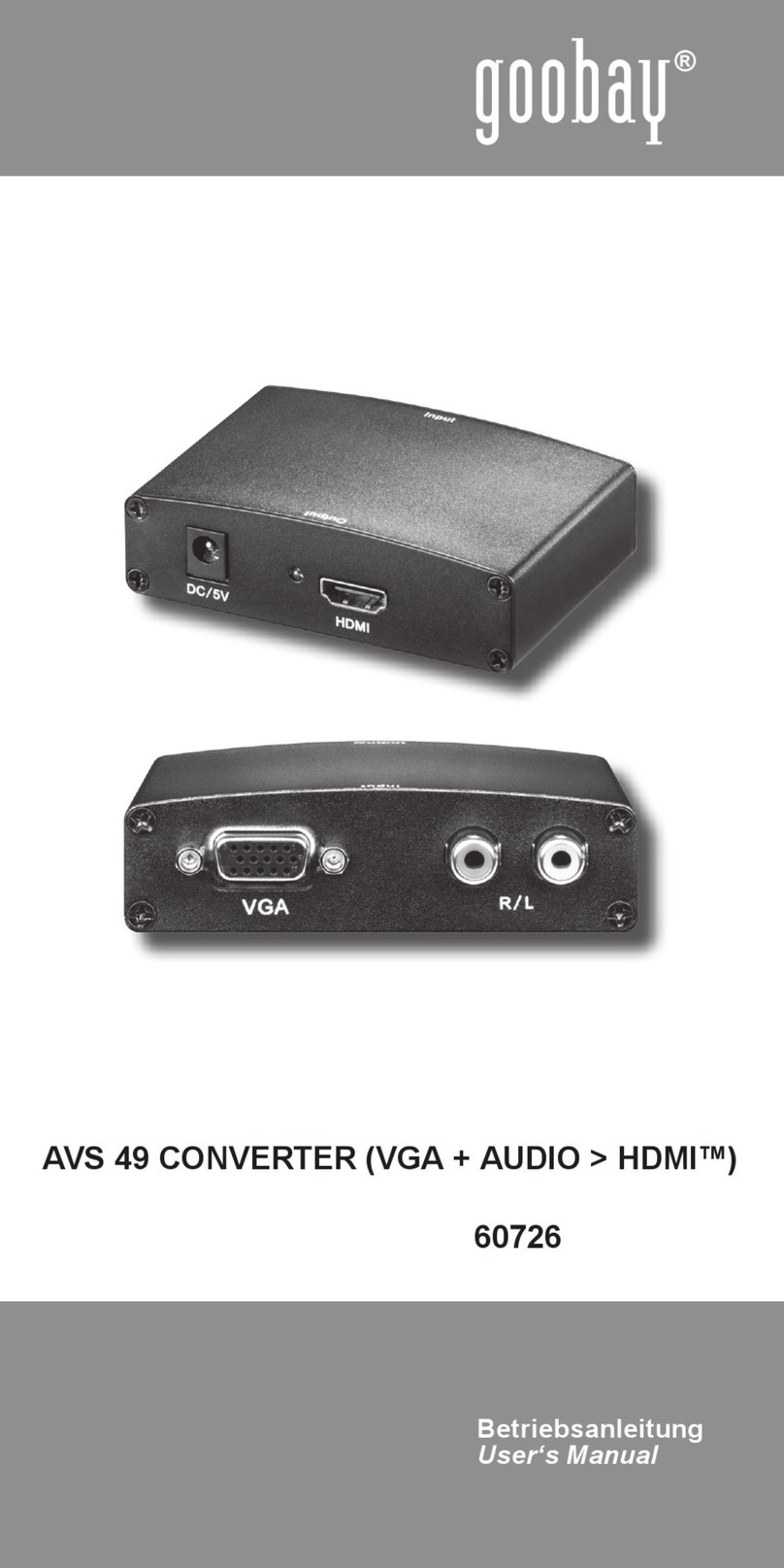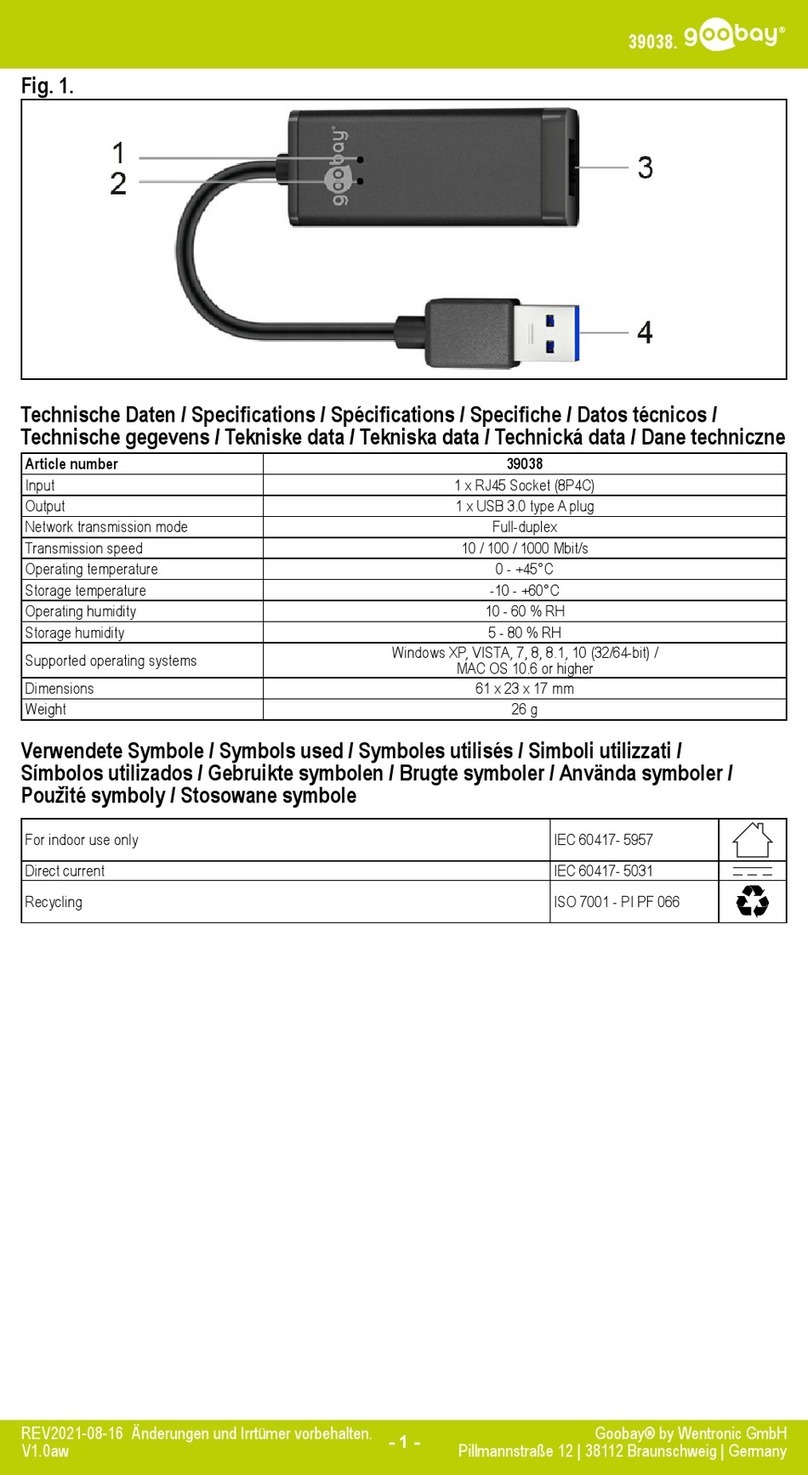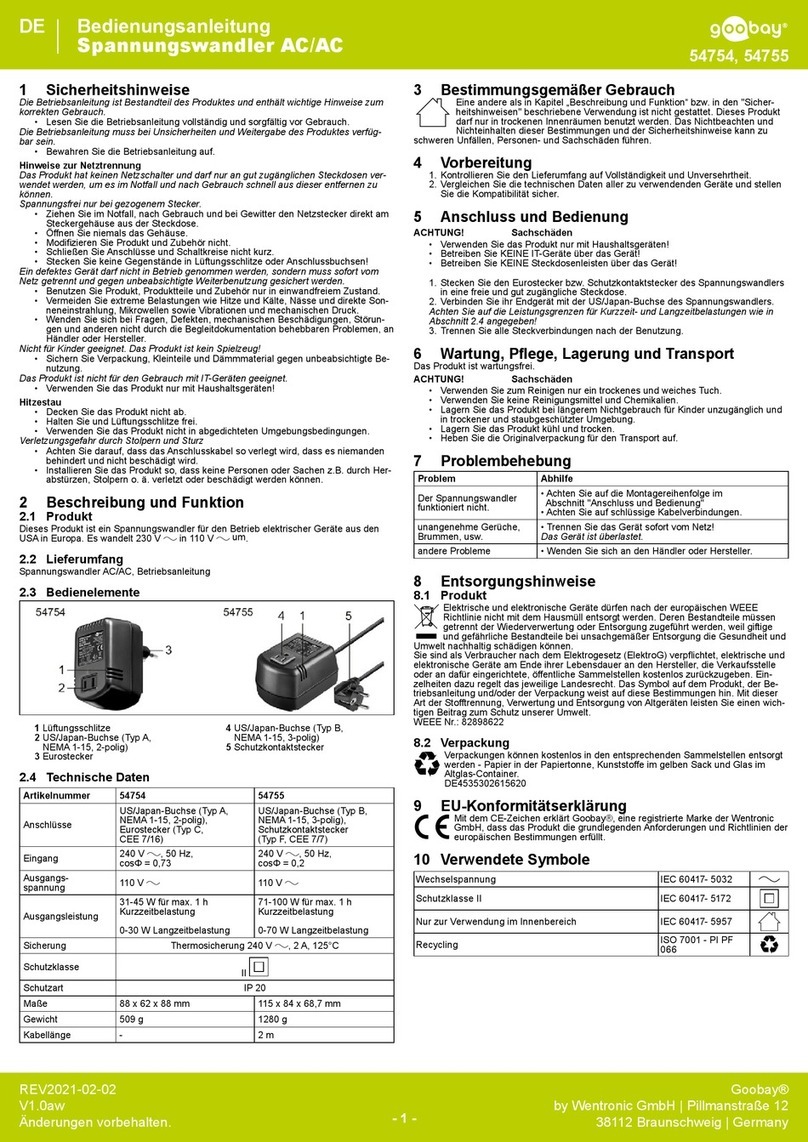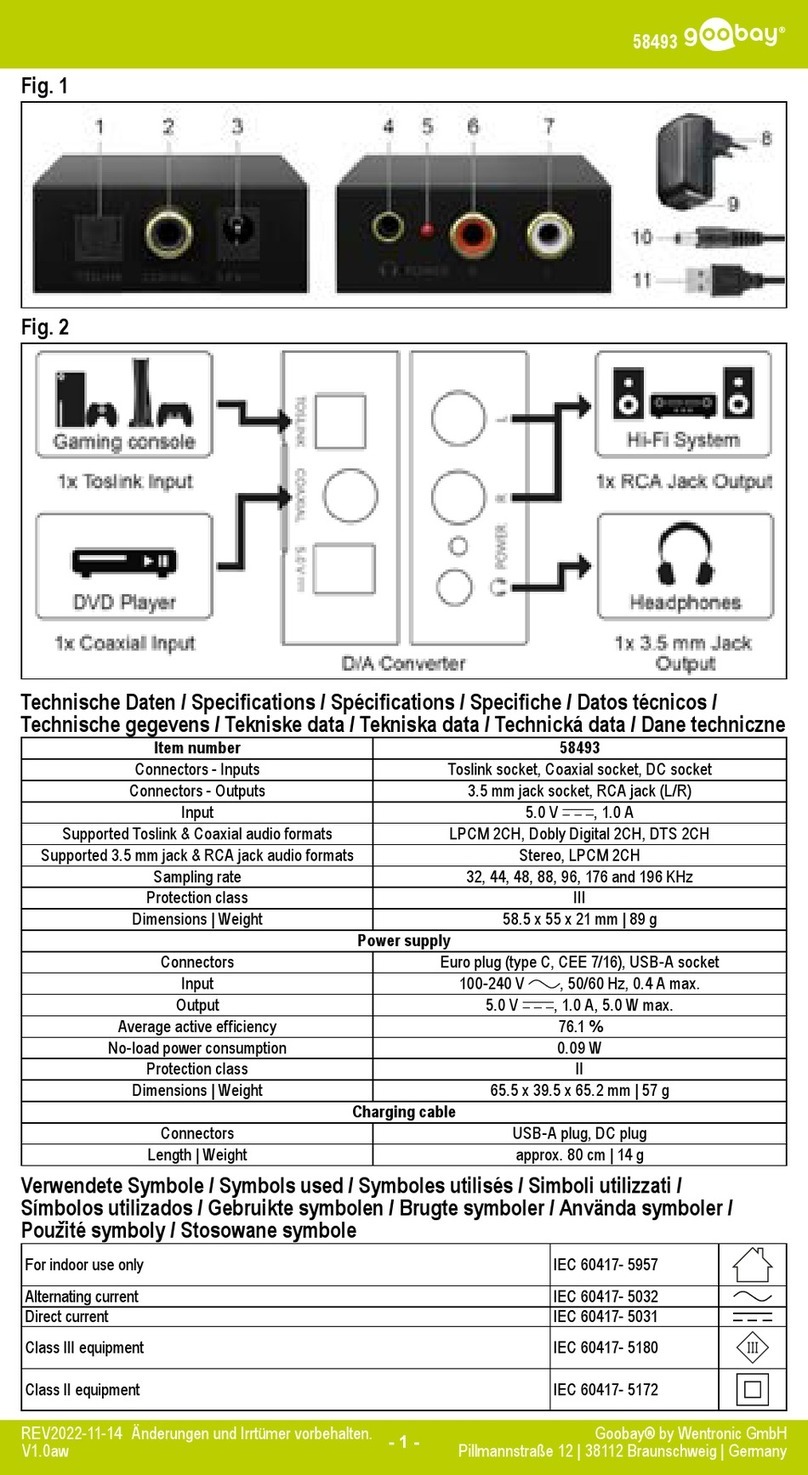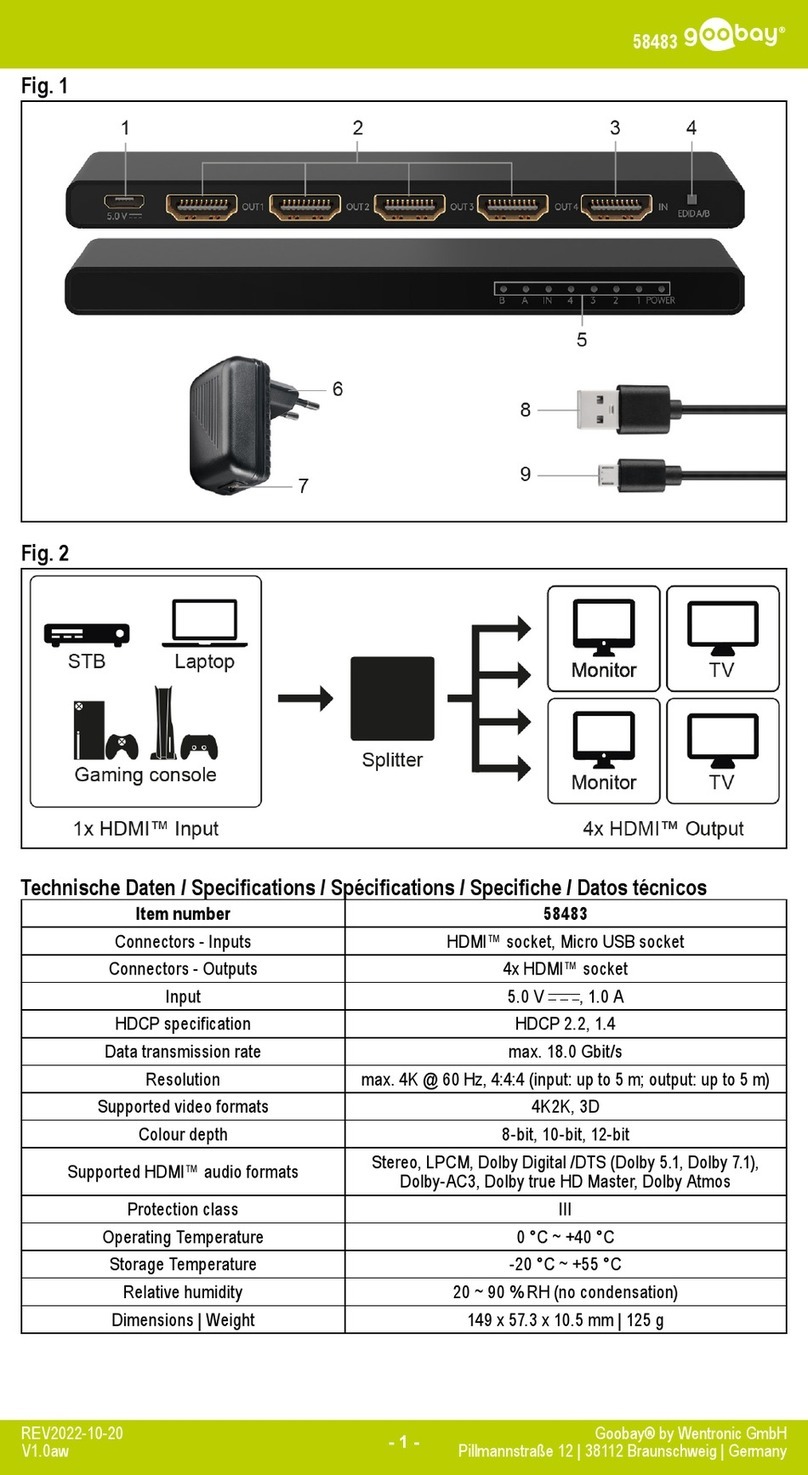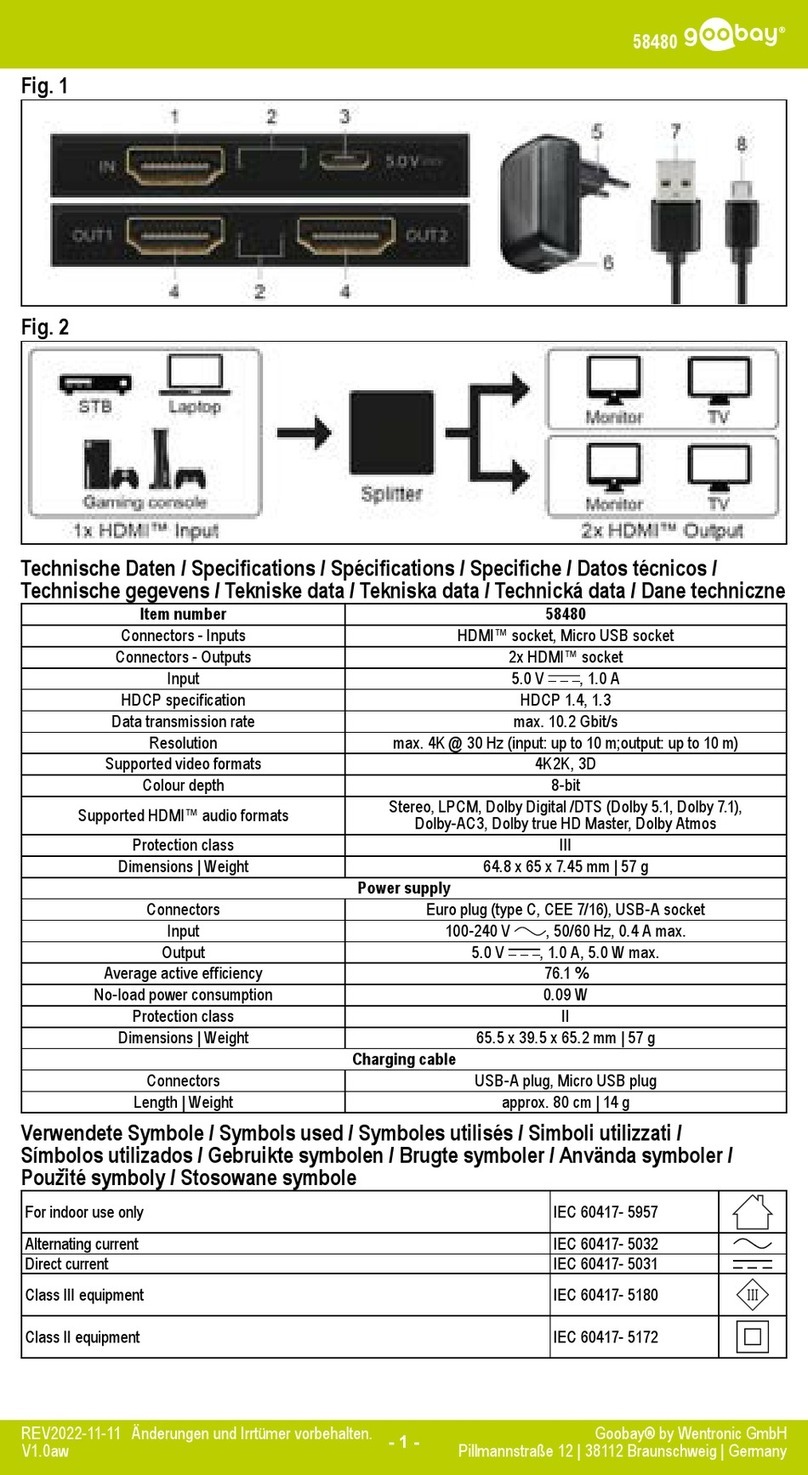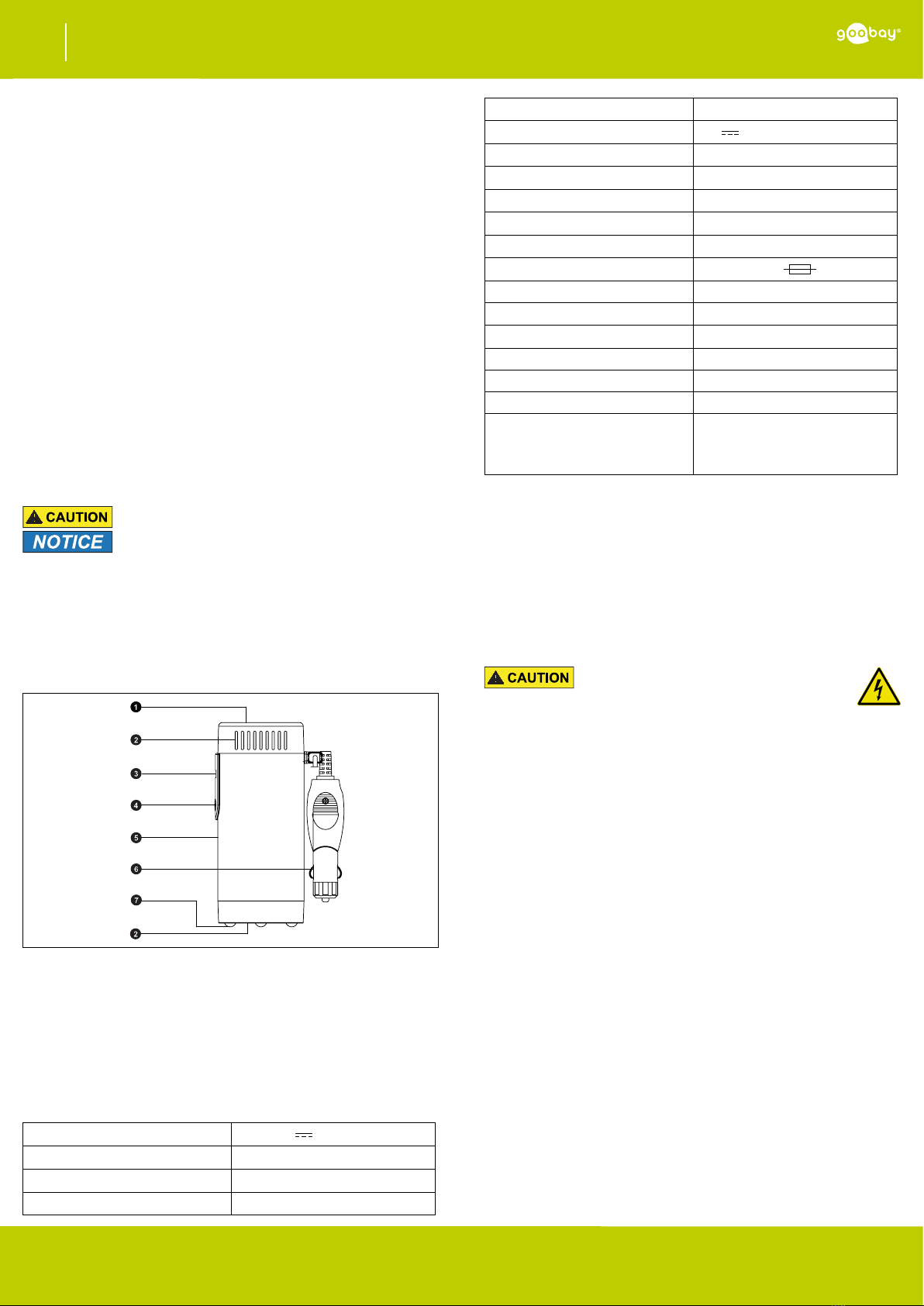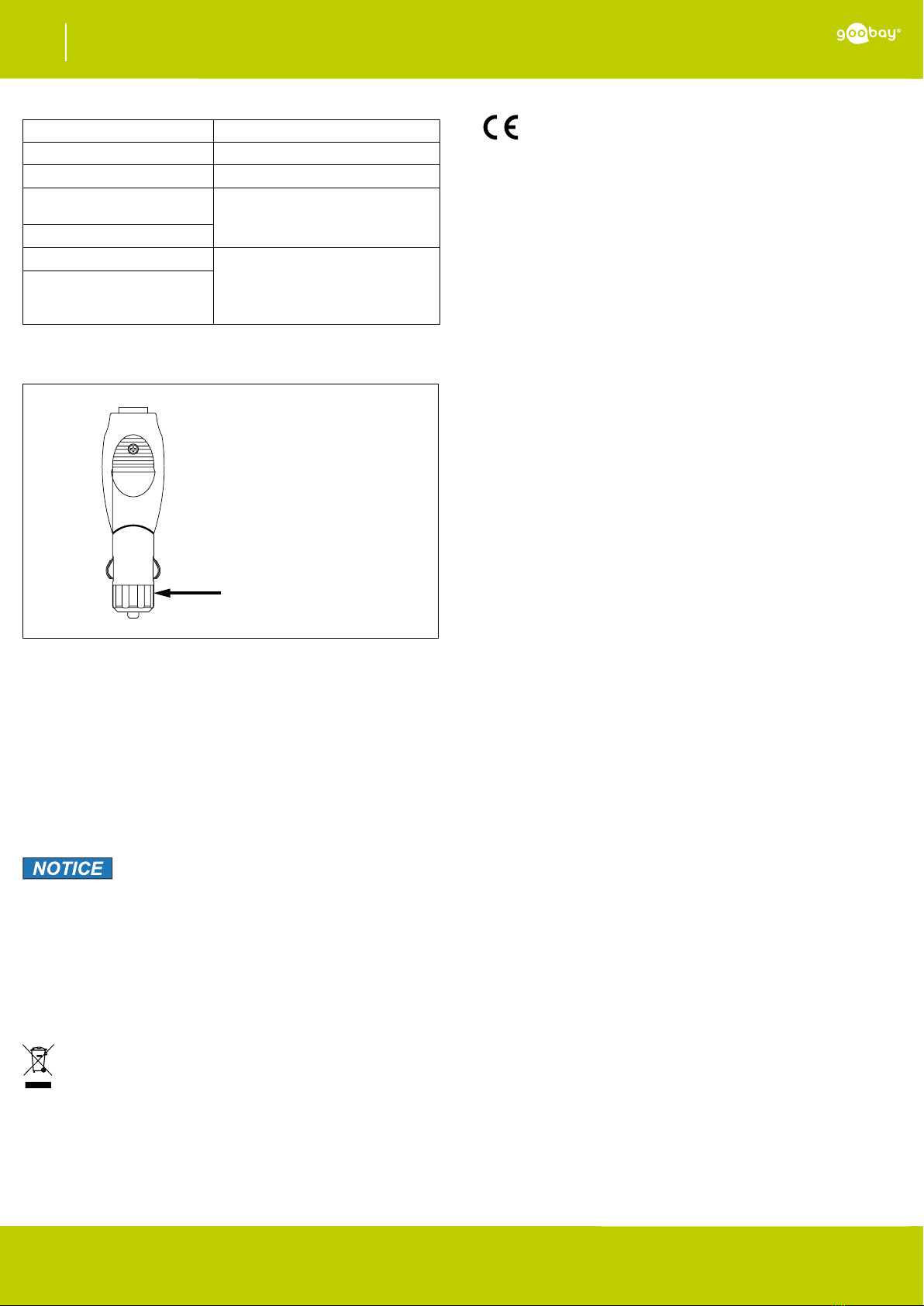- 7 -- 7 -
Istruzioni per l‘uso
convertitore di tensione DC/AC
IT
- 7 -
Goobay®
by Wentronic GmbH | Pillmannstraße 12
38112 Braunschweig | Germany
REV2015-01-23
V1.0
Errori di stampa e modiche alle prodotti, imballaggio
o documentazione del prodotto, ci riserviamo il diritto.
67920
1 Indicazioni di sicurezza
1.1 Generalmente
• Leggere attentamente e completamente le istruzioni
prima dell‘uso.
Questa è parte integrante del prodotto e contiene importanti
informazioni per un uso corretto.
• Conservare le istruzioni per l‘uso.
Devi essere disponibile per le incertezze e trasferimento del
prodotto.
• Lasciare la ventilazione e ventola di slot liberi.
• Confrontarelespecichediprodotto,alimentazionee
peri recchi periferici. Queste devono essere identiche.
• Non lasciare il prodotto incustodito in uso.
• Nonsignicavaperibambini.
• Utilizzare il prodotto solo a motore acceso, perché la
batteria si scarica velocemente.
• Non utilizzare il prodotto durante la guida per evitare
di distrarre il conducente con segnali ottici e / o acusti-
ci.
• Non riparare i prodotti difettosi da soli, ma contattare il
rivenditore o produttore.
• Nonmodicareoalterareprodottonéaccessori.
• Evitare di stress come il caldo e il freddo, l‘umidità e la
diretta luce solare, vibrazioni e pressione meccanica.
• Utilizzare solo in ambiente asciutto.
• NON collegare già ai dispositivi prodotti collegati
contemporaneamente ad altre interfacce di veicoli -
Rischio di corto circuito del terra.
1.2 Livelli d’avviso
Avvisi relativi a pericoli che possono tradursi in lesioni
in caso di inosservanza.
Avvisi relativi a pericoli che possono tradursi in danni
materiali in caso di inosservanza.
2 Descrizione e Funzione
Il prodotto è un convertitore di tensione e per l‘utilizzo nei veicoli a motore.
E ‚adatto con Bureau e dispositivi IT con rete di sicurezza o dei spina
EURO. Il convertitore di tensione offerte integrate di bassa e più tensione
come la protezione della temperatura.
2.1 Elementi di comando
Fig.7: Elementi di comando
1 Presa di sicurezza, 2 Ventilazione,
3 Presa USB-A, 4 Interruttore ACCESO /
SPENTA con LED,
5 Alloggio 6 Connettore auto
7 Stand
2.2 Contenuto della confezione
Convertitore di tensione, Istruzioni per l‘uso
2.3Speciche
Ingresso 12-13.8 V , 17 A
Uscita AC 230 V~ 50 Hz, 150 W max.
max. carico continuo AC 150 W
Rigidità dielettrica 300 V / 0.3 s max.
Un'efcienzaottimale 80 % (120 W)
Uuscita DC 5 V , 2.4 A max.
Livello di protezione IP20
Classe di protezione II
Connettore 1, Tipo Connettore auto
Connettore 2, Tipo Presa di sicurezza
Connettore 3, Tipo Presa USB A (4PIN)
Fusibile mutevole T 20 A L 250 V
Altezza di funzionamento (m sopra
il livello del lago) 0-3048
Dimensioni (mm) 166 x 84 x 68
Peso (g) 505
Temperatura di esercizio (°C) 0 ~ 40
Temperatura di stoccaggio (°C) -5 ~ 60
Umidità relativa (%) 10 ~ 90
Sicurezza chiuso @
10 ~ 11 V o meno,
15 ~ 17 V o più,
160 ~ 200 W di potenza continua
e / o
130 ± 10 °C
Tab.7: Speciche
3 Uso previsto
• Utilizzare il prodotto
- Le misure di cui solo in conformità con le istruzioni di
sicurezza nel capitolo,
- Solo come descritto nel capitolo Descrizione e funzio-
ne e
- soloconidispositividiufcioeIT.
Tutti gli altri usi sono considerate uso non previsto e non sono ammessi.
4 Collegamento
----------------------------------------------------------------------------------------
Rischio di corto circuing del terra
• NON collegare già al prodotto connesso dispositivi
contemporaneamente ad altre interfacce di veicoli.
----------------------------------------------------------------------------------------
1. Controllare il contenuto dell‘imballaggio per completezza e
integrità.
2. Confrontarelespecichedituttiiprodottiutilizzatiegarantirela
compatibilità.
3. Collegare il prodotto con una presa facilmente accessibile 12-
13,8 V auto.
4. Collegare uno dei seguenti dispositivi.
4.1. Collegare il dispositivo alla presa di rete del convertitore di
tensione.
Partecipate al carico massimo di 150 W. Riscaldamento e raffreddamento
generando dispositivi elettrici di solito hanno un consumo troppo elevato di
energia per questo prodotto.
4.2. Collegare il dispositivo USB alla porta USB del convertitore di
tensione.
Notare la corrente massima di 2,4 A.
5 Funzionamento
In alcune macchine, la chiave di accensione deve essere acceso.
5.1 Accendere e passare dalla USB alla modalità 230V
1. Assicurarsi che l‘interruttore ACCESO / SPENTA brilla verde.
Il convertitore di potenza è in modalità standby.
2. Premere 1 volta brevemente il tasto ACCESO / SPENTA per
attivare o passare alla modalità 230 V.
La presa di sicurezza brilla blu e il dispositivo famiglia può ora essere
utilizzato.