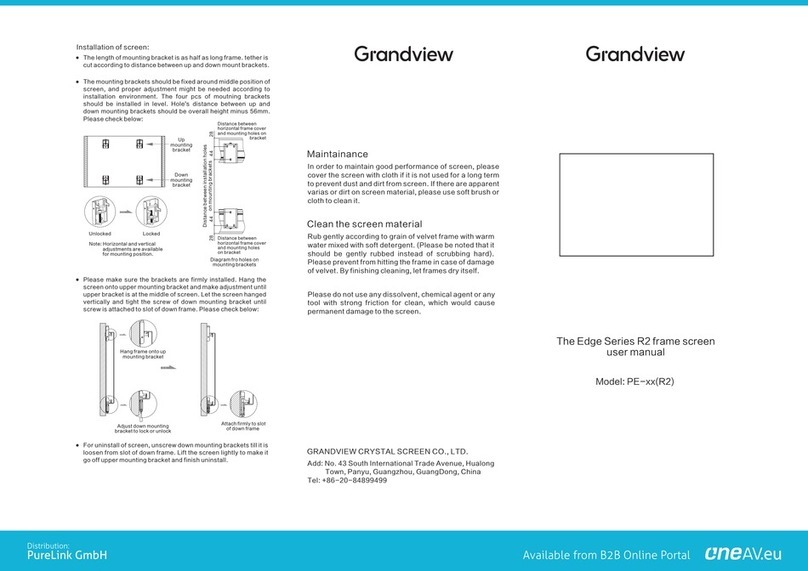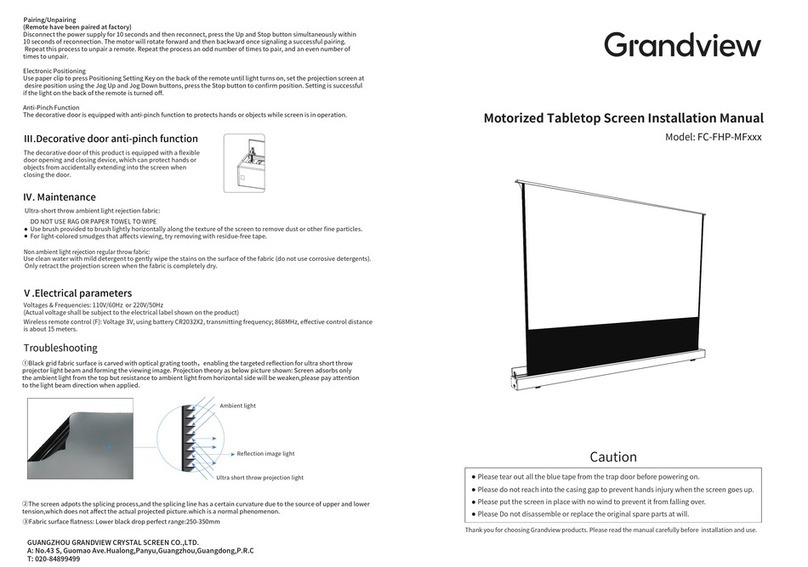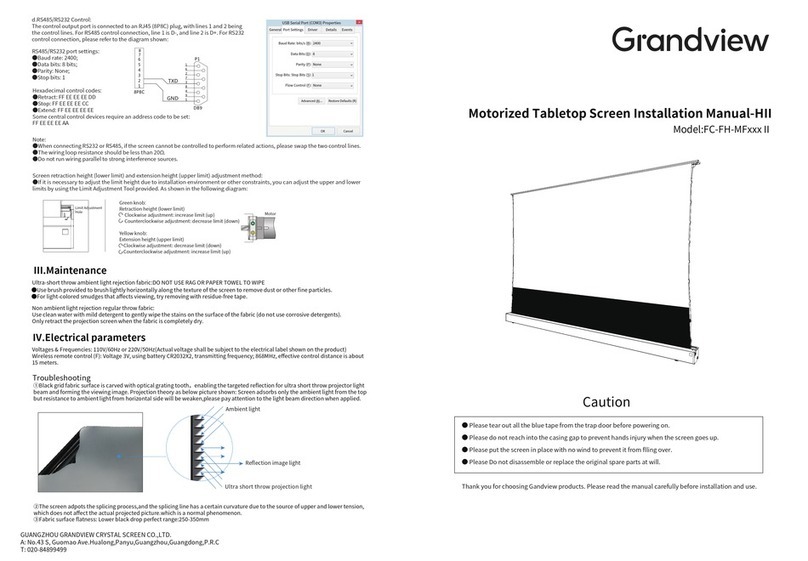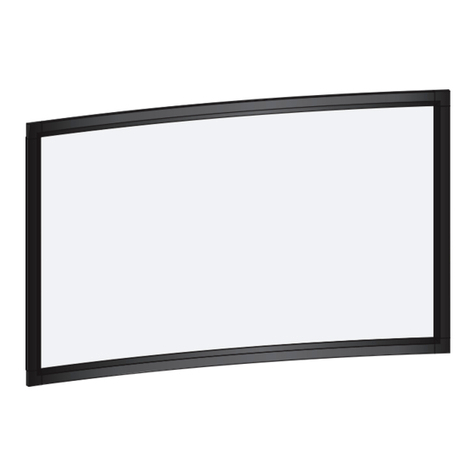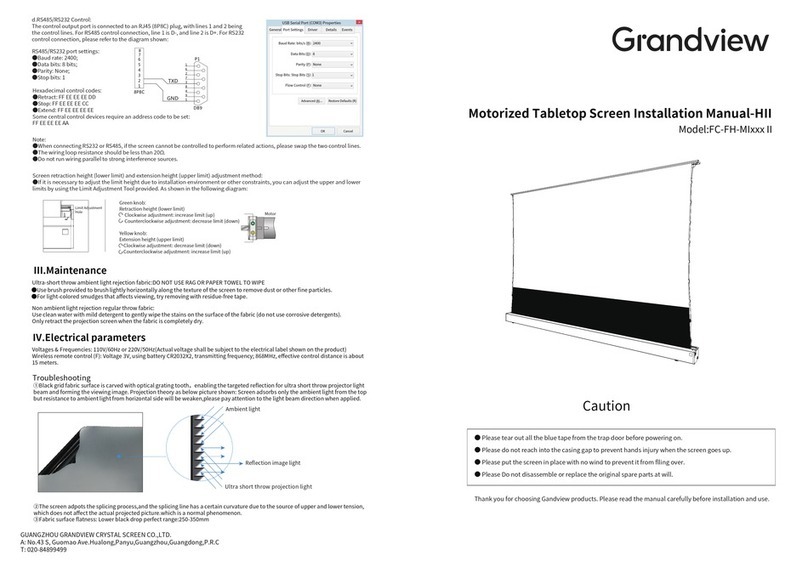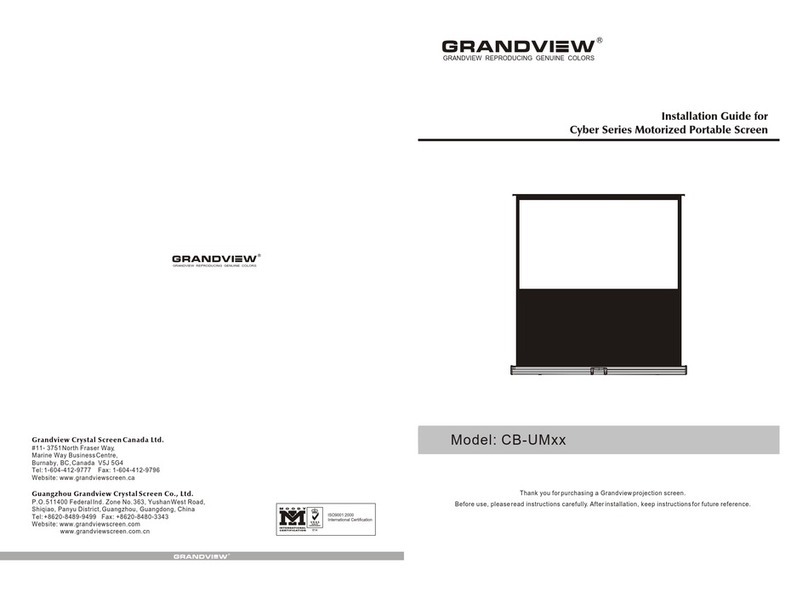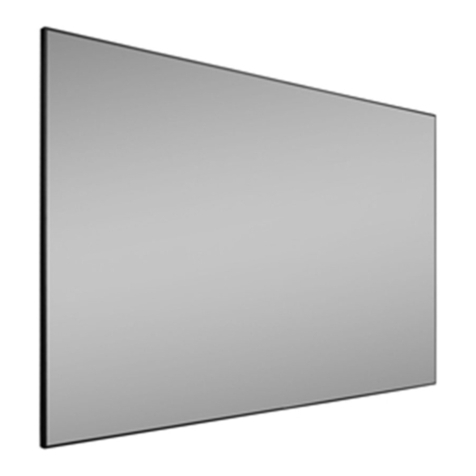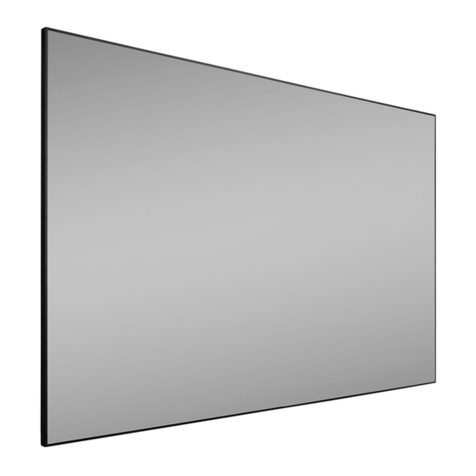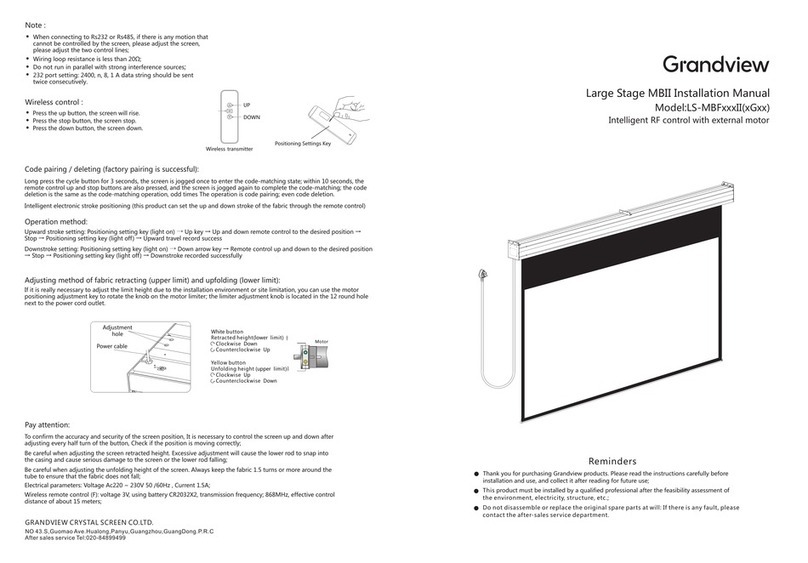Please secure your safety
limit lug at least 10mm
above the new limit
Up for cable
Down for cable
Screen Limit Settings
Thescreenisfittedwithtwolimits.Thelimits
automaticallystopthescreeninthefullyUp(toplimit)
andfullyDown(bottomlimit)positions.Youcanadjust
thebottomlimittosetyourviewingheight.
Setting The Bottom Limit
Caution:Settingthebottomlimitbeyondtheblack
leadermayrenderyourscreeninoperableandvoid
yourwarranty
Thebottomlimitswitchisaccessiblethrougha
grommetedholeatthebackoftheleftsidecasing.
Lowerthescreentotheoperatingpositionthen
insertthesuppliedAllenkeyintothewhitecoloured
screw.Turnitclockwisetoraisethescreenorturn
itanti-clockwisetolowerthescreen.
Whenloweringthebottomlimitthescreenwillmoveas
youadjustit.
Whenraisingthebottomlimitpleaseliftandlowerthe
screenwiththeremotetoseethenewposition.
Insertthecableboxplugandattachbreakmechanism.
Using RF Remote
Yourremotecontrolcomeswithbatteriesinstalled.
Tooperateyourremote:
Presstoliftthescreen
Presstostopthescreen
Presstolowerthescreen
TheMicroswitch
isusedforretractingor
loweringcable.
UP for screen fabric
Down for screen fabric
Down for cable
Up for cable
STOP for fabric & cable
PlugthepowercordintotheCableBox.
Step 4
Ceiling
Plug Socket
Plug
Mountthebreak
mechanismandscreen
asshownbelow.
Step 2Step 1
Carefullyunpackthe
screen.Securelyattachthe
cableboxtotheceiling.
To the Owner:
CongratulationsonpurchasingaGrandviewSky-Show.
Important Notes:
• Pleasereadthisinstructionmanualbeforeuse.
• Pleasedonotattempttoadjustorrepair
theproduct.Youwillvoidthewarranty.
• Pleaseretainthisinstructionmanualfor
futurereference.
• Handlethescreencarefullyduringtransportation.
•Toensurelonglastingviewingenjoyment,alwayskeep
thescreenrolledupwhennotinuse.
Warning
• Ensurethescreenishungbythelooped
suspensioncables.
• Thescreenmustbesecurelymountedbeforebeing
operated.Failuretocomplycancausethesuspension
cablestounravelresultinginthecablesbeingtangled
andpossiblescreendamageoccurring.
• Whensuspendingthescreenunderload-bearing
support,ensurethescreenishunglevel/straight.
• Damagecausedtotheproductduetoincorrect
installation,suspensionoroperationisnotcovered
bywarranty.
Supplied
Cable BoxPower cord Multimedia
Cable Box
Cable Lock
Allen Key RF RemoteBrake Mechanism
Operational Instructions Cable Limit Settings
(The limits are preset at min 300mm and max 4950mm)
•Turntheremotecontrolovertolocatethe
“ProgrammingMode”activationtoggleswitch.
•PresswithafinetipandtheLEDshouldlightup,
indicating“ProgrammingMode”ison.
•Pressthemicro“UP/DOWN”buttonstomovethe
screencasetotherequiredposition.Pressthe
STOPbuttonwhenthedesiredlimitisachieved.
•PresstheProgrammingModetoggleswitchagainto
switchoffprogrammingmodeandsetthenewlimit.